LabelWiz
Ship Fast. Stress Never.
LabelWiz automates shipping label creation and tracking for solo e-commerce shop owners by instantly syncing orders from major marketplaces. Indie sellers save hours of manual data entry, ship faster, and reduce costly errors, all with plug-and-play simplicity—freeing up time to grow their online business and delight customers with reliable fulfillment.
Subscribe to get amazing product ideas like this one delivered daily to your inbox!
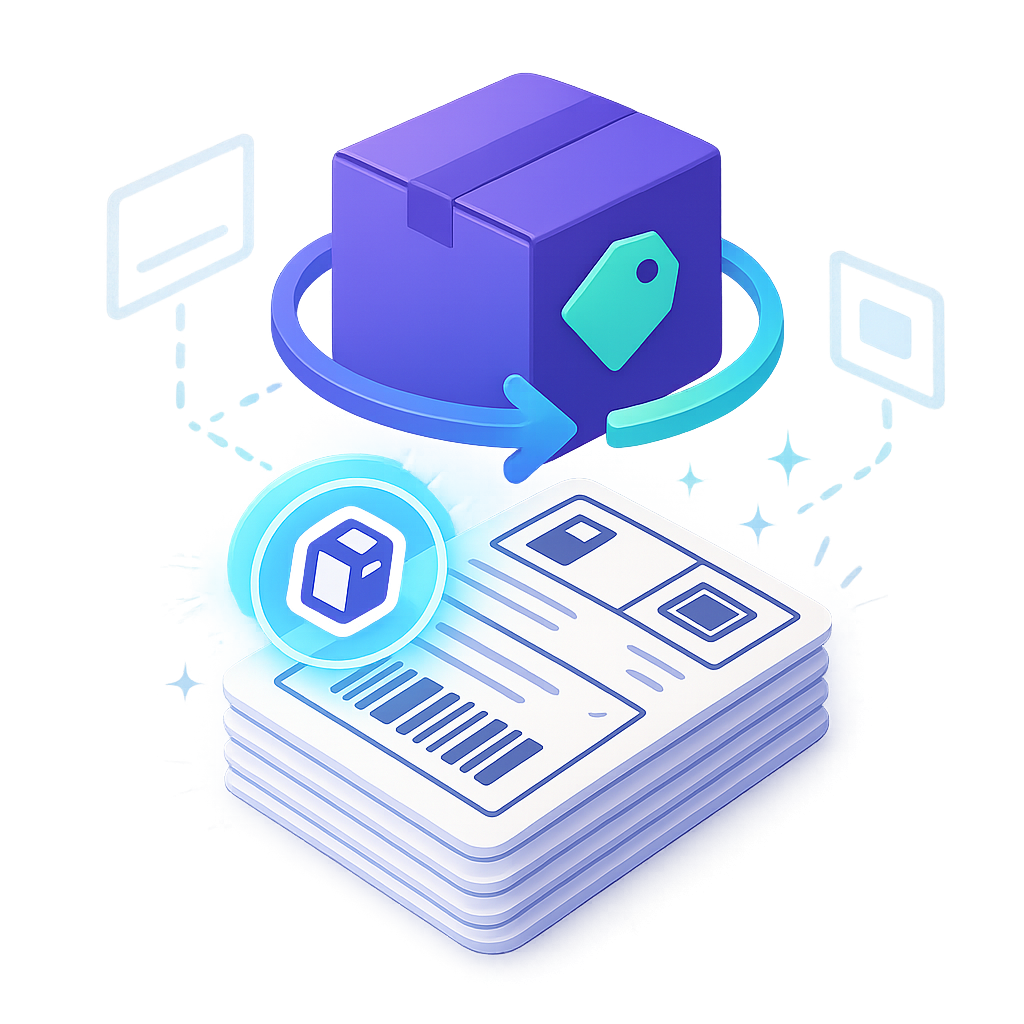
Product Details
Explore this AI-generated product idea in detail. Each aspect has been thoughtfully created to inspire your next venture.
Vision & Mission
- Vision
- To empower every indie seller to ship effortlessly and thrive, unlocking freedom and growth for small businesses everywhere.
- Long Term Goal
- By 2028, enable 100,000 indie e-commerce sellers worldwide to automate fulfillment, saving two million hours annually and driving a 20% increase in five-star customer reviews.
- Impact
- Cuts solo e-commerce sellers’ shipping time by 70%, slashing manual data entry and errors while enabling instant tracking notifications. Empowers shop owners to fulfill 3x more orders per day and boosts customer satisfaction, leading to a 20% rise in five-star reviews.
Problem & Solution
- Problem Statement
- Solo e-commerce sellers lose hours manually copying order details to create shipping labels and tracking, risking costly errors and late deliveries, because existing platforms are either too complex, too expensive, or lack true plug-and-play automation for small sellers.
- Solution Overview
- LabelWiz automatically syncs orders from major marketplaces and generates ready-to-print shipping labels at checkout, eliminating manual copy-paste and tedious data entry so indie sellers ship faster and avoid costly errors. Integrated tracking links are sent instantly to customers, reducing post-purchase support.
Details & Audience
- Description
- LabelWiz automates shipping label creation and tracking for indie e-commerce sellers by syncing orders directly from major marketplaces. Solo shop owners and small retailers save hours and avoid manual mistakes. Auto-generated labels at checkout mean no more copy-pasting, ensuring lightning-fast shipping and fewer errors. Exclusive marketplace integration puts truly hands-off fulfillment within reach for growing online businesses.
- Target Audience
- Solo e-commerce shop owners (25-50) overwhelmed by manual shipping tasks, craving seamless, automated fulfillment.
- Inspiration
- Scrolling through a late-night indie seller forum, I watched exhausted shop owners post screenshots of handwritten addresses, describing how every sale meant juggling tabs and praying they’d copied the details right. The anxiety and fatigue were palpable. That single thread was the spark: I realized sellers deserved hands-free shipping—automatic, accurate, and immediate—so they could rest easy and focus on what they love.
User Personas
Detailed profiles of the target users who would benefit most from this product.
Brand-Builder Brenda
- 34-year-old female boutique fashion seller - Based in US Midwest, $75K annual revenue - Bachelor's in Marketing - Team of two craftspeople - Shopify and Instagram storefronts
Background
She grew an Etsy hobby into a full-time boutique, investing early in brand design. Now she demands label tools that align with her aesthetic, minimizing manual edits and preserving brand integrity.
Needs & Pain Points
Needs
1. Customizable label templates featuring brand logo and colors 2. Accurate on-screen preview before label printing 3. Simple integration with design tools like Canva
Pain Points
1. Mismatched label branding causing customer confusion 2. Clunky editing interfaces slowing label creation 3. Print errors spoiling brand presentation repeatedly
Psychographics
- Obsessed with cohesive, memorable brand presentation - Passionate about elevating customer perception through design - Driven by deep engagement with every sale
Channels
1. Instagram stories (visual marketing) 2. Shopify admin (order management) 3. Canva editor (design customization) 4. Mailchimp newsletters (brand updates) 5. Etsy community forums (seller advice)
Delivery-Data Dave
- 42-year-old male urban electronics merchant - 500 orders monthly, $200K annual sales - Master's in Supply Chain Management - Operates from suburban office - Uses multiple carrier services
Background
He spent years in Fortune 500 logistics, leveraging data to streamline operations. Now he applies those insights to his e-commerce business, demanding real-time visibility and precise cost control.
Needs & Pain Points
Needs
1. Real-time analytics dashboard for shipments 2. In-depth carrier rate comparison tools 3. Automated alerts for delivery delays
Pain Points
1. Limited visibility into shipment progress 2. Manual data exports wasting hours weekly 3. Unpredictable rate increases cutting margins
Psychographics
- Values precision in operational data analysis - Motivated by measurable performance improvements - Skeptical of vague shipping claims
Channels
1. Slack (real-time notifications) 2. Excel integrations (data analysis) 3. Carrier API portals (rate info) 4. LinkedIn groups (industry insights) 5. Email reports (daily summaries)
Integration Ian
- 29-year-old male freelance software engineer - Bachelor's in Computer Science - Based in Berlin, €80K annual income - Builds Shopify and custom integrations - Remote work setup
Background
He’s created multiple e-commerce plugins, frustrated by limited endpoints. Now he seeks well-documented APIs and webhooks that let him fully automate shipping processes for clients.
Needs & Pain Points
Needs
1. Comprehensive REST API for label creation 2. Detailed docs with code examples 3. Real-time webhooks for shipment updates
Pain Points
1. Poorly documented APIs causing delays 2. Inflexible endpoints limiting capabilities 3. No webhook support forcing constant polling
Psychographics
- Thrives on technical flexibility and control - Expects clear, thorough API documentation - Values open-source collaboration
Channels
1. GitHub (code repositories) 2. Stack Overflow (technical Q&A) 3. API docs portal (developer reference) 4. Slack dev channels (community support) 5. Twitter (tech news)
Eco-Eager Ella
- 27-year-old female eco-artisan - Sells on Etsy and local markets - $45K annual revenue - Degree in Environmental Studies - Lives in Pacific Northwest
Background
With a background in sustainability research, she launched a zero-waste craft line. She now demands a shipping partner matching her eco-values to maintain authenticity.
Needs & Pain Points
Needs
1. Carbon-offset label options per shipment 2. Paperless digital receipts for customers 3. Clear impact reports by order
Pain Points
1. Inaccurate carbon-footprint tracking 2. Excessive packaging waste from labels 3. Lack of sustainable carrier choices
Psychographics
- Committed to environmental responsibility - Motivated by ethical business practices - Prefers transparent carbon-footprint data
Channels
1. Instagram (visual storytelling) 2. Etsy dashboard (order management) 3. Eco forums (community insights) 4. Email newsletters (sustainability tips) 5. Website blog (brand education)
Growth-Driven Grace
- 38-year-old female e-commerce founder - $500K annual sales, global expansion - MBA in International Business - Operates two warehouses - Team of eight
Background
She scaled from local pop-up to 2,000 orders monthly, facing growing logistics complexity. Now she needs robust automation to handle peak seasons and new markets.
Needs & Pain Points
Needs
1. Bulk label printing for thousands 2. International rate comparison and customs forms 3. Scalable API for multi-warehouse sync
Pain Points
1. Manual bulk uploads delaying shipments 2. Complex customs documentation blocking orders 3. System downtime hindering peak fulfillment
Psychographics
- Obsessed with data-driven expansion - Embraces automation to free strategic time - Values scalability and process optimization
Channels
1. Shopify Plus admin (bulk operations) 2. Amazon Seller Central (order sync) 3. Google Analytics (performance tracking) 4. Webinars (logistics training) 5. Trade shows (networking)
Product Features
Key capabilities that make this product valuable to its target users.
TrendTracker
Analyzes historical shipping rates across carriers and routes, presenting clear visual trends and forecasts to help users choose the optimal time to ship and lock in cost savings.
Requirements
Data Aggregation Module
Description
Automatically collect, normalize, and store historical shipping rate data from major carriers across various routes and service levels. Integrate with carrier APIs and the existing order sync to ensure up-to-date, accurate records. Implement data validation, de-duplication, and scalability to handle growing volumes over time.
Acceptance Criteria
Trend Visualization Dashboard
Description
Provide an interactive dashboard displaying clear, filterable charts of shipping rates over time. Include options for selecting carriers, routes, timeframes, and service levels. Enable zoom, hover details, and custom date range selection to help users quickly identify cost patterns and anomalies.
Acceptance Criteria
Rate Forecast Algorithm
Description
Develop and integrate a forecasting engine that uses historical rate data and statistical modeling (e.g., ARIMA, machine learning) to predict future shipping costs. Provide confidence intervals and visual overlays on trend charts. Ensure models retrain periodically with new data to maintain accuracy.
Acceptance Criteria
Route Comparison Tool
Description
Allow users to compare shipping rates across multiple carriers for a specific origin-destination route side-by-side. Display historical trends, current average rates, and forecast overlays for each carrier. Offer sorting by cost, delivery time, and confidence level to help users choose the best carrier for their needs.
Acceptance Criteria
Rate Alert Notifications
Description
Enable users to set custom thresholds and receive real-time in-app or email alerts when historical or forecasted shipping rates fall below or exceed specified values. Include summary details, direct links to the TrendTracker dashboard, and the ability to manage subscriptions to different carriers and routes.
Acceptance Criteria
Historical Data Export
Description
Provide functionality to export historical rate data, trend analyses, and forecasts in CSV and PDF formats. Include customizable export parameters such as carrier, route, timeframe, and data fields. Ensure the export feature supports large datasets and preserves data integrity for reporting or external analysis.
Acceptance Criteria
RateLock
Enables users to secure the current lowest rate for a specific shipment endpoint for up to 48 hours, protecting them against sudden rate hikes during peak periods.
Requirements
Rate Lock Activation
Description
Enables users to select and lock the currently displayed best shipping rate for a given shipment endpoint, automatically applying the lock across all associated orders and preventing rate fluctuations from affecting the locked rate. This requirement covers the UI components for selecting RateLock, validation of shipment details, and backend support to store and enforce the lock state for up to 48 hours.
Acceptance Criteria
Rate Lock Pricing Retrieval
Description
Fetches and prominently displays the most up-to-date shipping rates from integrated carriers for a specified origin and destination. The system must support real-time rate queries, automatically identify the lowest available rate, and provide fallback options if the primary rate becomes unavailable during the lock period.
Acceptance Criteria
Rate Lock Duration Monitoring
Description
Tracks the expiry of each rate lock, sending notifications to users at configurable intervals (e.g., 24 hours and 2 hours before expiry), and automatically releases locks upon reaching the 48-hour limit. The system should provide visual indicators of remaining lock time in the UI and handle edge cases such as system downtime or rate re-evaluations.
Acceptance Criteria
Rate Lock Cancellation
Description
Allows users to cancel a previously secured rate lock at any time before expiration, reversing any reserved funds or credits and updating the lock status accordingly. Cancellation requests must be processed in real time, with confirmation messages displayed in the UI and email notifications sent to the user.
Acceptance Criteria
Rate Lock Dashboard
Description
Provides a dedicated dashboard listing all active, expired, and cancelled rate locks, with sortable columns for origin, destination, lock time, expiry time, and status. The dashboard should allow bulk actions such as renewals and cancellations, and support filtering and search functionality for efficient management.
Acceptance Criteria
Rate Lock API Integration
Description
Develops and documents RESTful API endpoints for creating, retrieving, updating, and deleting rate locks, secured with API keys and role-based access controls. The API should follow best practices, return appropriate status codes, and handle error scenarios gracefully to support external integrations.
Acceptance Criteria
SurgeGuard
Monitors market fluctuations and seasonal rate surges in real time, sending instant alerts when costs rise above user-defined thresholds so sellers can reroute or delay shipments strategically.
Requirements
Real-Time Rate Monitoring
Description
Continuously tracks shipping rates across connected carriers and marketplaces with high-frequency polling and webhooks, ensuring that any market fluctuation or seasonal rate change is detected within seconds. This component integrates with the existing shipping sync engine, normalizes data from diverse sources, and provides a unified feed of current rates. The real-time detection reduces manual rate checks, enabling proactive decision-making and minimizing unexpected cost increases.
Acceptance Criteria
Custom Threshold Alerts
Description
Provides users with a flexible interface to define cost thresholds for individual carriers or shipments. The system stores user preferences, validates threshold inputs, and triggers alerts when live rates exceed these thresholds. This functionality ensures sellers maintain control over shipping expenses and can set different triggers per marketplace, carrier, or region, aligning with their budget constraints.
Acceptance Criteria
Multi-Channel Notification Delivery
Description
Delivers surge alerts via multiple channels, including email, SMS, and in-app push notifications based on user preferences. Ensures high deliverability by integrating with third-party messaging services and provides fallback mechanisms if one channel fails. This capability guarantees timely delivery of critical cost surge warnings, enabling sellers to respond quickly.
Acceptance Criteria
Alternative Routing Recommendations
Description
Analyzes real-time rate data and suggests lower-cost carriers or alternative shipping routes when a surge is detected. Incorporates carrier constraints, delivery time requirements, and historical performance, and presents ranked options. This feature helps sellers make cost-effective decisions without manual research, saving time and reducing shipping expenses.
Acceptance Criteria
Rate Trends Analytics Dashboard
Description
Offers a visual dashboard displaying historical rate trends, seasonal patterns, and forecasted surges based on machine learning models. Integrates with existing analytics components, allowing users to filter by carrier, origin-destination pairs, and time frames. This gives sellers strategic insights into future cost fluctuations, enabling better planning and budget allocation.
Acceptance Criteria
BulkBidder
Aggregates projected shipping volumes to negotiate collective discounts with carriers automatically, ensuring high-volume sellers receive the best possible rates without manual negotiations.
Requirements
Order Volume Aggregation
Description
Automatically aggregate projected shipping volumes across all connected marketplaces and channels, providing a unified volume metric that informs collective negotiation strategies with carriers. This feature ensures accurate consolidation of order data, reduces manual aggregation errors, and seamlessly integrates with the existing order sync engine. The expected outcome is a reliable, real-time volume dashboard that drives more favorable carrier discounts.
Acceptance Criteria
Carrier Rate API Integration
Description
Integrate with major carrier APIs (e.g., UPS, FedEx, DHL) to fetch real-time rate cards and discount thresholds. The integration should support secure authentication, error handling, and data normalization, feeding carrier-specific rate information directly into the negotiation engine. This integration enhances rate accuracy, reduces latency, and forms the backbone for automated discount calculations.
Acceptance Criteria
Dynamic Discount Engine
Description
Develop a rules-based engine that applies aggregated volume data against carrier rate cards to calculate projected discounts. The engine must allow configurable rules for minimum volume thresholds and tiered discount structures, dynamically adjusting carrier bids based on real-time data. The outcome is optimized discount proposals tailored to the seller’s shipping profile, maximizing cost savings.
Acceptance Criteria
Negotiation Workflow Automation
Description
Implement a workflow automation module that submits discount proposals to carriers, tracks counteroffers, and finalizes agreements. This module should include notification triggers, approval checkpoints, and audit logs. Integration with email and carrier portals ensures seamless communication. Expected outcomes include reduced negotiation time, improved transparency, and full traceability of the negotiation process.
Acceptance Criteria
Discount Reporting Dashboard
Description
Create an interactive dashboard displaying negotiated discount rates, projected savings, and carrier performance metrics. The dashboard should support filtering by date range, carrier, and volume tier, as well as exportable reports in CSV and PDF formats. By providing clear insights into cost savings and negotiation outcomes, this feature empowers sellers to make data-driven decisions.
Acceptance Criteria
CarrierMatrix
Displays a side-by-side comparison of top carrier options, factoring in price, delivery speed, reliability scores, and special services, empowering users to make informed shipping decisions at a glance.
Requirements
Carrier Data Aggregation
Description
Integrate with multiple carrier APIs to fetch and normalize data on pricing, delivery speed, reliability scores, and special services. Ensure data consistency by standardizing units, handling rate limits, and providing fallback mechanisms for unavailable carriers. Store the aggregated data in a central repository for quick retrieval and analysis, enabling seamless integration into the CarrierMatrix feature.
Acceptance Criteria
Side-by-Side Comparison UI
Description
Design and implement an intuitive table-based interface that displays carrier options in columns for price, estimated delivery time, reliability score, and available special services. Include interactive features such as sorting by any column, filtering by criteria (e.g., max price, delivery window), and expandable rows for detailed service descriptions. Ensure responsive design for both desktop and mobile views, seamlessly integrated into the LabelWiz dashboard.
Acceptance Criteria
Real-Time Rate Updates
Description
Implement a mechanism to fetch the latest carrier rates and delivery estimates on-demand when the user opens or refreshes the CarrierMatrix. Employ intelligent caching with a configurable time-to-live (TTL) to balance data freshness and API usage. Provide visual indicators for data age and a manual refresh option to ensure users have the most accurate information when making shipping decisions.
Acceptance Criteria
Reliability Scoring Algorithm
Description
Develop an algorithm to calculate carrier reliability scores based on historical delivery performance, customer feedback, and official carrier guarantees. Define weight factors for on-time delivery rates, incident reports, and user reviews. Continuously update scores as new data becomes available and surface the reliability metric prominently in the comparison UI to guide user decisions.
Acceptance Criteria
Special Services Highlight
Description
Identify and flag carriers’ special services—such as insurance, same-day delivery, signature requirement, and weekend pickup—by displaying concise icons and tooltips in the comparison UI. Allow users to filter and sort options based on these services. Ensure that each service’s terms and additional costs are clearly documented and accessible within the interface.
Acceptance Criteria
PerforEase
Offers customizable perforation settings tailored to your paper type and printer model, ensuring clean tear lines that separate the shipping label and packing slip without tearing essential information.
Requirements
Perforation Depth Control
Description
Enable users to adjust the depth and spacing of perforation lines through a slider or numerical input, ensuring optimal tear quality across various paper weights. The feature integrates with the print engine to apply selected settings directly during print job generation, reducing trial-and-error and minimizing misprints.
Acceptance Criteria
Printer Model Compatibility Registry
Description
Maintain a database of supported printer models with validated perforation parameters, ensuring compatibility and automating configuration selection. This registry updates via the cloud to include new printer models and enables the system to auto-match settings based on detected printer hardware.
Acceptance Criteria
Live Perforation Preview
Description
Display a real-time visual preview of the perforation pattern on the label and slip, reflecting selected depth, spacing, and paper type. This live preview helps users validate the layout before printing, reducing paper waste and ensuring that critical information remains intact.
Acceptance Criteria
Paper Type Presets Management
Description
Provide a library of predefined perforation settings optimized for common paper types (e.g., matte, glossy, cardstock), allowing users to quickly select the correct configuration. Users can also add and name custom presets, ensuring consistent results across different printing materials and workflows.
Acceptance Criteria
Perforation Error Alert System
Description
Detect and warn users of common perforation issues such as line misalignment, insufficient depth, or printer hardware limitations. The system offers corrective suggestions, such as adjusting depth or selecting a different preset, to prevent failed prints and maintain label integrity.
Acceptance Criteria
Custom Setting Profiles
Description
Allow users to save multiple custom perforation profiles that bundle depth, spacing, paper type, and printer model settings under user-defined names for quick recall. Profiles can be organized, edited, and shared between accounts to streamline setup for recurring print tasks.
Acceptance Criteria
SlipSync
Automatically populates packing slip details—itemized products, special instructions, and return labels—directly from order data, eliminating manual entry and ensuring accuracy on every two-part sheet.
Requirements
Order Data Integration
Description
Automatically connect to major marketplace APIs to fetch and sync complete order information, including item SKUs, quantities, product names, and customer details. This eliminates manual input by pulling real-time data directly into SlipSync, ensuring packing slips reflect the most up-to-date order information and reducing fulfillment errors.
Acceptance Criteria
Itemized Slip Population
Description
Dynamically populate each line item on both parts of the packing slip sheet, listing product names, quantities, and SKU codes in a clear, structured format. This ensures packing and shipping teams can quickly verify order contents and maintain consistency between internal records and customer shipments.
Acceptance Criteria
Special Instructions Sync
Description
Retrieve and display any buyer-provided instructions—such as gift messages, custom notes, or packing preferences—directly on the packing slip. This integration guarantees that special requests are visible to fulfillment staff, improving customer satisfaction and reducing miscommunications.
Acceptance Criteria
Return Label Attachment
Description
Automatically generate and attach return shipping labels on the second section of the packing slip based on predefined return preferences. This feature streamlines the returns process for customers by providing all necessary documentation in one consolidated sheet, enhancing post-purchase experience.
Acceptance Criteria
Validation and Error Alerts
Description
Implement data validation checks to identify missing product details, incorrect quantities, or mismatched SKUs before printing. Provide real-time alerts and correction prompts within SlipSync to prevent fulfillment errors and ensure packing slips are accurate and complete.
Acceptance Criteria
BrandFusion
Provides a drag-and-drop template builder for merging branding elements, logos, and personalized messages across both the label and slip sections, delivering a cohesive, professional unboxing experience.
Requirements
Drag-and-Drop Designer
Description
Implement an intuitive, responsive drag-and-drop interface that allows users to position logos, branding elements, and personalized messages across both label and slip sections. The tool should support snapping, alignment guides, and resizing handles for precise placement, ensuring users can quickly craft professional, on-brand packaging templates without coding or design expertise.
Acceptance Criteria
Real-Time Template Preview
Description
Provide a live, high-fidelity preview panel that updates instantly as users add or modify elements in the template builder. The preview should reflect exact dimensions, colors, and layouts for both printed labels and packing slips, allowing users to validate design accuracy before saving or printing.
Acceptance Criteria
Element Customization Options
Description
Offer a rich set of customization controls for each template element, including font selection, color pickers, opacity sliders, layer ordering, and image cropping. Users should be able to adjust text styles, apply filters to images, and set padding or margins to fine-tune the appearance of each design component.
Acceptance Criteria
Template Library Management
Description
Develop a centralized library where users can save, organize, and manage multiple shipping label and slip templates. Features should include folder categorization, search and filter by name or tag, and the ability to clone or delete templates, enabling sellers to maintain a catalog of designs for different promotions or marketplaces.
Acceptance Criteria
Versioning and Rollback
Description
Introduce automatic version tracking for templates, logging snapshots of changes whenever a user saves updates. Include a rollback feature that allows users to restore previous versions in case of errors or undesired edits, ensuring design integrity and preventing data loss.
Acceptance Criteria
PrintOptimizer
Detects your printer’s capabilities and configures paper size, orientation, and tray settings with one click, streamlining dual-sheet print jobs and reducing wasted supplies and misfeeds.
Requirements
Auto Printer Profile Detection
Description
Automatically detect connected printers� capabilities—including supported paper sizes, orientations, and tray options—upon setup or when a new printer is added. Integrates with PrintOptimizer to fetch driver information and present optimal settings without requiring manual input.
Acceptance Criteria
Intelligent Dual-Sheet Configuration
Description
Provide one-click configuration for dual-sheet print jobs by calculating and applying the correct paper path, orientation, and tray settings. Ensures that shipping labels and packing slips print sequentially without misfeeds or wasted media.
Acceptance Criteria
Custom Paper Template Management
Description
Allow users to create, save, and select custom paper templates for various label sizes and layouts. Templates store preferred orientation, margins, and tray assignments for quick reuse across different orders and printer models.
Acceptance Criteria
Real-Time Print Error Alerts
Description
Monitor printer responses during label print jobs and notify users of errors such as misfeeds, low ink, or paper jams. Alerts include suggested remedies and direct links to troubleshooting resources within the LabelWiz interface.
Acceptance Criteria
Cross-Printer Compatibility Report
Description
Generate a compatibility report listing supported settings for all detected printers, including any unsupported configurations or recommended driver updates. Helps users choose the best printer for specific label sizes and reduces configuration trial and error.
Acceptance Criteria
ShipCheck
Performs pre-print validation on address formatting, barcode readability, and packing slip accuracy, flagging any inconsistencies or errors to prevent mislabeling and costly reprints.
Requirements
Address Format Validator
Description
Automatically validate and standardize shipping addresses against postal service guidelines to ensure correct formatting, including street names, postal codes, and country-specific address structures. This reduces shipping errors, avoids label reprints, and improves delivery success rates by catching formatting mistakes before labels are printed.
Acceptance Criteria
Barcode Readability Checker
Description
Scan and analyze generated barcodes to verify clarity, resolution, and compliance with carrier scanning requirements. The checker flags low contrast, improper sizing, or distortion issues to ensure barcodes print clearly and scan reliably at every point in the logistics chain.
Acceptance Criteria
Packing Slip Accuracy Verifier
Description
Cross-reference order details with packing slip contents to ensure item SKUs, quantities, and customer information match exactly. The verifier highlights discrepancies like missing items or mismatched details, preventing shipment errors and customer dissatisfaction.
Acceptance Criteria
Real-Time Error Notification
Description
Provide instant on-screen alerts and email notifications when validation issues occur, detailing the error type and location within the label or slip. Real-time notifications help users swiftly address problems without disrupting workflow, leading to faster resolution and uninterrupted label printing.
Acceptance Criteria
Custom Validation Rule Configurator
Description
Allow users to define and apply custom validation rules—such as specific address fields, barcode standards, or packing slip formats—tailored to their business needs or carrier requirements. This configurator expands flexibility and accommodates unique seller workflows.
Acceptance Criteria
Predictive Footprint
Estimates each shipment’s carbon footprint before printing labels, giving sellers a clear emissions preview and empowering them to make eco-conscious decisions at the point of dispatch.
Requirements
Carbon Emission Calculation
Description
The system calculates the estimated carbon footprint for each shipment based on package dimensions, weight, shipping distance, and carrier-specific emission factors, ensuring accuracy and real-time feedback integrated seamlessly with the label generation workflow.
Acceptance Criteria
Emission Preview Dashboard
Description
A visual interface embedded in the label creation flow that displays the carbon footprint estimate alongside shipment details, using charts or icons to improve comprehension and highlight environmental impact before label printing.
Acceptance Criteria
Eco-Friendly Option Comparison
Description
A comparison tool within the label creation UI that presents alternative shipping options ranked by their carbon footprint, allowing sellers to choose lower-emission carriers or services directly in the dispatch process.
Acceptance Criteria
Personalized Green Recommendations
Description
An algorithm that analyzes past shipping behavior and suggests eco-friendly packaging or shipping methods, providing tailored recommendations and incentives for sellers to reduce emissions over time.
Acceptance Criteria
Carbon Footprint Reporting Export
Description
A reporting module that aggregates carbon footprint data across multiple shipments, allowing users to filter by date range or marketplace and export CSV or PDF reports for sustainability tracking and compliance.
Acceptance Criteria
AutoOffset Scheduler
Lets users set custom offset rules—by shipment size, destination, or frequency—so carbon offsets are automatically purchased in the background without manual intervention.
Requirements
Custom Offset Rule Builder
Description
Provide an intuitive interface that allows users to define offset rules based on shipment size, destination region, frequency, or order value. Users should be able to create, edit, and delete rules using dropdowns, sliders, and conditional logic builders. The system must validate inputs, offer preset templates (e.g., 'Small domestic shipments'), and immediately show estimated carbon impact. All rules should integrate seamlessly with existing order data from connected marketplaces.
Acceptance Criteria
Dynamic Offset Engine
Description
Implement a backend engine that evaluates each order against active offset rules in real time. The engine must calculate required offset quantities, select suitable offset products from partnered vendors, and queue purchases automatically. It must handle concurrency, ensure idempotency to prevent duplicate purchases, and provide hooks for retry and error handling workflows.
Acceptance Criteria
Offset Vendor Connector
Description
Build integrations with carbon offset marketplaces and providers via secure APIs. The connector should support authentication, rate limiting, order placement, and status polling. Map the offset engine’s purchase requests to vendor-specific formats, handle vendor responses, and reconcile transactions. Store transaction IDs and receipts in the user’s account for audit and reporting.
Acceptance Criteria
Offset Activity Notifications
Description
Send timely notifications and alerts for offset purchases, rule execution failures, or approaching credit shortages. Channels include email, in-app messages, and optional SMS. Notification preferences should be configurable per user and event type. Logs of sent notifications must be retained for compliance tracking.
Acceptance Criteria
Offset Reporting and Analytics
Description
Provide a dashboard displaying total carbon offsets purchased, cost over time, offsets per destination or shipment size, and rule performance metrics. Enable filtering by date range, rule type, and marketplace. Allow CSV export and scheduled report emails. Ensure data accuracy and update latency of no more than five minutes.
Acceptance Criteria
Verified Offset Marketplace
Offers a curated selection of audited, high-impact carbon offset projects. Users can compare initiatives by region, type, and social benefit, then select or rotate offsets to align with brand values.
Requirements
Synchronize Offset Project Catalog
Description
Integrate with partner APIs and internal repositories to import and synchronize a curated catalog of audited carbon offset projects. The system must automatically update project metadata—including region, project type, certification standards, and associated social benefits—on a configurable schedule or in real time. Data normalization and validation processes will ensure consistency and accuracy of the catalog. A searchable, filterable interface within LabelWiz will surface up-to-date project details so users can make informed selections without manual data entry.
Acceptance Criteria
Advanced Offset Filtering & Comparison
Description
Develop a dynamic filtering and comparison module that allows users to refine offset projects by multiple criteria—such as region, project type, certification standard, price per ton, and social impact metrics—and view side-by-side comparisons. The UI components will support real-time updates of results, comparison tables or card layouts, and visual indicators for key attributes. Backend logic will handle complex query combinations efficiently to maintain responsive performance.
Acceptance Criteria
Automated Offset Rotation Scheduler
Description
Implement a scheduling system that enables users to configure automated rotation of selected offset projects at defined intervals (e.g., weekly, monthly) or based on volume thresholds. The feature will include a user-friendly scheduler interface, notification management, and backend job processing. Rotation preferences and history logs will be stored, and the system will handle transitions seamlessly, ensuring that subsequent label batches are matched with the next project in the schedule.
Acceptance Criteria
Impact Reporting Dashboard
Description
Create an interactive dashboard that aggregates carbon offset data—such as total CO2 offset, distribution by project type, social benefit achievements, and cost analytics—into visual charts and tables. The dashboard will offer time-based trend analysis, downloadable CSV/PDF reports, and metrics export for external stakeholder communications. Data will be refreshed in real time, reflecting new offset purchases and schedule rotations.
Acceptance Criteria
Carbon Offset Checkout Integration
Description
Extend the LabelWiz checkout workflow to include carbon offset purchases alongside shipping label orders. The integration will support secure payment processing, capture offset selections in order metadata, generate combined invoices, and handle tax calculations if applicable. The feature will leverage existing payment gateways and ensure a seamless user experience without requiring separate transactions.
Acceptance Criteria
EcoImpact Insights
Provides a detailed breakdown of emissions by transport mode, distance, and weight. Interactive charts help sellers identify high-impact routes and optimize packaging or carrier choices for lower footprints.
Requirements
Transport Mode Emissions Breakdown
Description
Calculate and display CO₂ and equivalent emissions for each transport mode (air, sea, road) associated with every shipment. Integrate with the existing order sync to automatically fetch transport mode data from carriers, apply standardized emissions factors, and present the breakdown in a clear format. This functionality empowers sellers to pinpoint which transport modes contribute most to their environmental footprint and make informed carrier choices for greener shipping.
Acceptance Criteria
Distance-Based Emissions Calculation
Description
Compute emissions based on the actual distance traveled for each shipment leg using carrier route data. Incorporate geolocation APIs or carrier-provided mileage to determine accurate distances, apply per-kilometer emissions factors, and aggregate results. This ensures sellers understand how distance influences their carbon footprint and can consider regional fulfillment centers or closer carrier hubs to reduce emissions.
Acceptance Criteria
Weight-Correlated Emissions Metrics
Description
Determine emissions contributions based on package weight classifications. Utilize order weight data synced from marketplaces to calculate weight-adjusted emissions, reflecting how heavier shipments produce more emissions. Present weight-correlated metrics alongside mode and distance data, enabling sellers to optimize packaging dimensions and material choices to shrink their footprint.
Acceptance Criteria
Interactive Emissions Dashboard
Description
Develop a dynamic dashboard with interactive charts and filters, allowing sellers to visualize emissions data by mode, distance, weight, carrier, and time period. Include features like drill-downs, hover-over tooltips, and exportable reports. This dashboard integrates seamlessly into the LabelWiz interface, providing an intuitive analytics experience that highlights trends and outliers for data-driven decision making.
Acceptance Criteria
Route Impact Analyzer
Description
Implement a tool that flags high-emission routes and suggests alternative carrier or routing options with lower estimated emissions. Leverage historical carrier performance and emissions data to rank route choices. Provide real-time recommendations during label creation, enabling sellers to select greener routes without disrupting their fulfillment workflow.
Acceptance Criteria
Sustainability Dashboard
Consolidates all carbon data into a centralized view: total offsets purchased, cost analytics, environmental impact score, and progress toward green goals—fueling transparency and customer trust.
Requirements
Data Aggregation Pipeline
Description
Automatically collect and normalize carbon emission data from integrated marketplaces and shipping logs, consolidating it into a unified database for the Sustainability Dashboard. This includes scheduling regular data fetches, handling API errors, performing data cleansing, and ensuring accuracy and consistency across sources.
Acceptance Criteria
Offset Purchase Tracker
Description
Provide a module that tracks carbon offset purchases in real time, displaying total offsets bought, transaction dates, vendor details, and remaining offset balance. Integrate with payment gateways and offset providers to fetch and update transaction data on the dashboard automatically.
Acceptance Criteria
Cost Analytics Module
Description
Implement cost analytics features that calculate and visualize the financial impact of carbon offsets, including cost per unit, total spend over time, and projected future spending based on shipping volume. Offer customizable date ranges, interactive charts, and exportable reports.
Acceptance Criteria
Environmental Impact Scorecard
Description
Compute an environmental impact score using aggregated carbon emissions, offsets purchased, and progress toward sustainability goals. Display the score with contextual explanations, industry benchmarks, and trend analyses to help users understand and improve their performance.
Acceptance Criteria
Goal Progress Monitor
Description
Enable users to set custom sustainability goals—such as reducing emissions by a target percentage within a timeframe—and track progress with visual indicators, milestone notifications, and actionable suggestions. Integrate with emission data and impact scores to provide real-time feedback.
Acceptance Criteria
Threshold Optimizer
Automatically adjusts reorder thresholds based on usage patterns, seasonality, and order volume. Ensures you reorder at the optimal time, preventing both stockouts and excess inventory without manual tweaking.
Requirements
Usage Pattern Analyzer
Description
Ingest historical sales data across connected marketplaces, identify consistent usage patterns, compute average consumption rates, and surface actionable insights that feed directly into the reorder threshold adjustments. This module reduces the need for manual spreadsheet analysis, improves forecast accuracy, and smoothly integrates with the existing order synchronization pipeline.
Acceptance Criteria
Seasonality Trend Integrator
Description
Incorporate seasonal demand fluctuations by analyzing time-based variances and applying weighted adjustments to reorder thresholds. The integrator accounts for holidays, promotions, and market trends to prevent stockouts during peak seasons and excess inventory in slower periods, ensuring consistent fulfillment performance.
Acceptance Criteria
Dynamic Reorder Threshold Calculator
Description
Calculate optimal reorder points in real time by combining consumption rates, seasonality adjustments, lead times, and configurable safety stock factors. This component automatically updates thresholds and can override manual settings when significant deviations or anomalies in usage patterns are detected.
Acceptance Criteria
Stock Level Alert System
Description
Send proactive notifications via email, SMS, or in-app alerts when stock levels approach the dynamically calculated reorder threshold. Include advanced warnings for sudden consumption spikes and allow customization of alert channels, frequency, and escalation rules for high-priority items.
Acceptance Criteria
Reporting Dashboard Integration
Description
Integrate optimizer metrics into the LabelWiz dashboard, visualizing consumption trends, threshold adjustments, lead time impacts, and forecast accuracy. Provide interactive charts, exportable reports, and insights to support data-driven decision-making and supplier communications.
Acceptance Criteria
Predictive Forecast
Leverages historical consumption and sales trends to project future supply needs. Provides a clear outlook on upcoming stock requirements so you can plan orders proactively and avoid last-minute rushes.
Requirements
Historical Data Aggregation
Description
Aggregate and normalize historical sales and consumption data from all connected marketplaces and shipping records into a centralized data store. Ensure automated, nightly updates to capture new orders, returns, and shipments. Maintain data integrity with validation and deduplication routines. This unified dataset will serve as the foundation for forecasting algorithms, providing consistent, accurate inputs.
Acceptance Criteria
Demand Trend Analysis
Description
Implement statistical models to analyze sales trends over multiple time frames (daily, weekly, monthly) including moving averages, seasonality indices, and trend detection. Visualize these trends in interactive charts within the dashboard, allowing users to filter by product, marketplace, and date range. Provide summary metrics such as growth rate and seasonal peaks.
Acceptance Criteria
Stockout Risk Alerts
Description
Develop a real-time alerting system that monitors forecasted inventory levels against defined safety thresholds. Trigger notifications via email, in-app alerts, or SMS when projected stockouts are imminent. Allow users to configure lead time thresholds and alert preferences for different product categories.
Acceptance Criteria
Automated Purchase Recommendations
Description
Generate optimal reorder quantities based on forecasted demand, supplier lead times, and configurable safety stock levels. Present recommended purchase orders in a reviewable format, with one-click export or integration to supplier e-procurement systems. Include adjustment sliders for manual tweaks and cost impact estimations.
Acceptance Criteria
Forecast Accuracy Calibration
Description
Provide tools to compare forecasted versus actual consumption, calculate accuracy metrics (e.g., MAPE, MAE), and display performance dashboards. Enable users to adjust forecasting parameters such as smoothing constants and seasonality factors. Implement an iterative feedback loop to retrain models with corrected inputs for continuous improvement.
Acceptance Criteria
AutoPO Generator
Creates and dispatches purchase orders to your preferred suppliers as soon as stock dips below set levels. Eliminates manual PO creation, accelerates restocking, and frees you to focus on growing your business.
Requirements
Real-Time Stock Level Monitoring
Description
Continuously track inventory levels across all SKUs in real time, comparing current stock against predefined reorder thresholds. Generate alerts when stock dips below these levels to trigger the AutoPO Generator and avoid stockouts. This module integrates with the central inventory database and updates dynamically as orders are processed and new stock is received.
Acceptance Criteria
Supplier Preference Configuration
Description
Allow users to configure preferred suppliers for each product or product category, including default pricing, minimum order quantities, lead times, and contact details. Ensure the system respects these preferences when generating purchase orders, falling back to secondary suppliers if primary ones are unavailable. This ensures consistent ordering and maintains supplier relationship rules within the AutoPO workflow.
Acceptance Criteria
PO Template Customization
Description
Provide a user-friendly editor for purchase order templates, enabling customization of layout, branding (logo and colors), item fields, payment terms, and shipment instructions. Ensure that generated POs adhere to the chosen template and format (PDF, Excel, or email body), facilitating professional and consistent communication with suppliers.
Acceptance Criteria
Automated PO Generation and Dispatch
Description
Automatically create and dispatch purchase orders via email or EDI to configured suppliers when stock levels fall below thresholds. Include order details, supplier terms, and PO numbers. Log dispatch events and handle delivery confirmations or bounces, retrying failed sends according to configurable retry rules.
Acceptance Criteria
PO Status Tracking and Notifications
Description
Track the lifecycle of each purchase order from generation through supplier acknowledgment, shipment, and receipt. Provide dashboard views and real-time notifications (email, in-app) for key status changes, such as supplier acceptance, expected delivery dates, and receipt of goods. Enable users to take corrective actions if delays occur.
Acceptance Criteria
VendorSync Connect
Integrates with supplier catalogs to pull real-time availability, pricing, and lead times. Empowers you with up-to-date supplier insights for smarter ordering decisions and faster turnaround.
Requirements
Real-Time Stock Synchronization
Description
Connect to supplier APIs to fetch inventory availability at configurable intervals, normalize the data, and automatically update product listings within LabelWiz, ensuring accurate stock levels to prevent overselling and minimize stockouts.
Acceptance Criteria
Dynamic Price Updates
Description
Automatically retrieve supplier catalog pricing, apply configurable pricing rules and margins, and update product prices in LabelWiz in real time to ensure competitive pricing and safeguard profit margins.
Acceptance Criteria
Lead Time Monitoring and Alerts
Description
Implement a monitoring engine that pulls supplier lead time estimates in real time, compares them against threshold settings, and triggers configurable alerts or recommendations within LabelWiz to help shop owners anticipate delays and manage customer expectations.
Acceptance Criteria
Supplier Onboarding Wizard
Description
Develop an intuitive onboarding workflow that guides shop owners through connecting new supplier accounts or catalogs, including authentication, field mapping, and sample data validation, ensuring seamless integration with minimal technical effort.
Acceptance Criteria
Fallback Supplier Failover
Description
Create a failover mechanism that automatically switches to alternate suppliers when the primary supplier’s availability or pricing data fails to meet predefined criteria, ensuring uninterrupted order processing and fulfillment.
Acceptance Criteria
Supplier Performance Reporting
Description
Generate detailed reports on supplier reliability metrics such as fill rate, delivery accuracy, pricing consistency, and lead time variance; integrate these reports into LabelWiz dashboards to empower data-driven supplier selection.
Acceptance Criteria
Emergency Rush
Enables one-click emergency orders from nearest fulfillment partners or expedited supplier channels when inventory runs critically low. Prevents fulfillment delays by activating rapid restock workflows instantly.
Requirements
Critical Stock Monitoring
Description
Continuously track inventory levels across all synced marketplaces and internal warehouses, automatically flagging items that fall below a predefined critical threshold. Sends real-time alerts to the seller dashboard and via configurable notification channels (email, SMS, in-app) to ensure proactive engagement before stockouts occur.
Acceptance Criteria
One-Click Emergency Order
Description
Provide a dedicated emergency order button within the LabelWiz interface that, when clicked, initiates a rush purchase from the nearest fulfillment partner or expedited supplier channel. Bypasses normal order workflows to accelerate restocking, automatically populating item details, quantities, and preferred shipping methods.
Acceptance Criteria
Partner Selection Logic
Description
Implement an intelligent algorithm to select the optimal fulfillment partner or supplier for emergency orders based on proximity to the seller’s warehouse, product availability, cost, and estimated delivery time. Ensures the fastest and most cost-effective restock route is chosen automatically.
Acceptance Criteria
Order Confirmation and Tracking
Description
After placing an emergency order, generate a confirmation summary with order details and an integrated tracking interface. Update the seller dashboard with real-time status changes (order placed, shipped, in transit, delivered) so the seller can monitor the rush order’s progress until receipt.
Acceptance Criteria
Audit Logging and Notifications
Description
Maintain a comprehensive log of all emergency order activities, including triggers, partner selections, quantities ordered, and notifications sent. Provide a configurable notification workflow that sends summary reports to stakeholders (e.g., team members or accounting) to ensure transparency and audit readiness.
Acceptance Criteria
MultiSite Monitor
Consolidates stock levels across multiple warehouses or storage locations into a single dashboard. Delivers unified low-stock alerts and ordering recommendations for seamless multi-location inventory management.
Requirements
Real-time Inventory Sync
Description
Implement a continuous synchronization mechanism that imports and updates stock levels from all connected warehouses and storage locations in near real time (e.g., every 2–5 minutes or via push updates). This requirement ensures that inventory data within LabelWiz remains accurate and up-to-date across multiple sites, preventing overselling and manual reconciliation. It integrates with marketplace APIs and internal warehouse systems, normalizes incoming data, and resolves discrepancies automatically.
Acceptance Criteria
Unified Dashboard View
Description
Create a consolidated dashboard within LabelWiz that displays aggregated stock levels for each product across all warehouses and storage locations. The dashboard should offer filtering, sorting, and drill-down capabilities by warehouse, SKU, or category. Visual indicators (e.g., colored bars or icons) will highlight critical stock statuses. This requirement improves visibility, enabling quick assessment and decision-making.
Acceptance Criteria
Configurable Low-Stock Alerts
Description
Develop an alerting system that notifies users when inventory for any product falls below configurable thresholds at any warehouse. Alert channels should include in-app notifications, email, and optional SMS. Users must be able to set thresholds per product, per warehouse, or globally. This feature prevents stockouts by prompting timely reordering.
Acceptance Criteria
Automated Reorder Recommendations
Description
Implement logic to analyze historical sales velocity, current stock levels, and lead times to generate suggested reorder quantities for each warehouse. Recommendations should factor in safety stock and forecasted demand. Display recommendations within the dashboard and allow one-click initiation of purchase orders with preferred suppliers. This requirement streamlines replenishment planning.
Acceptance Criteria
Warehouse Configuration Management
Description
Provide an interface for users to add, edit, and remove warehouse or storage location profiles. Each profile should include details such as name, address, API credentials or upload methods, priority ranking for order allocation, and contact information. Changes to configurations should trigger validation checks. This requirement ensures scalable management of multiple sites.
Acceptance Criteria
TamperAlert
Provides instant, real-time notifications the moment a security seal is breached, allowing sellers to act quickly, reduce potential losses, and maintain customer trust.
Requirements
Instant Seal Breach Detection
Description
Implement edge-based sensors on shipping packages that detect any breach or tampering of security seals in real time. Upon seal breakage, the system captures the event along with timestamp and package ID, ensuring immediate and accurate detection. Benefits include rapid identification of unauthorized access, reduced risk of theft or damage, and improved customer confidence by guaranteeing package integrity. Integration leverages the existing order sync and tracking infrastructure, feeding breach data into the user’s dashboard and notification engine for seamless processing.
Acceptance Criteria
Multi-channel Alerting
Description
Provide configurable notification channels (SMS, email, in-app push, and webhook) to inform users and designated stakeholders immediately after a seal breach is detected. Users can select their preferred channels and customize alert thresholds to ensure critical notifications are never missed. This ensures timely awareness across different platforms and team members, minimizing response time and potential losses.
Acceptance Criteria
Breach Event Logging and Analytics
Description
Log all seal breach events in a centralized database with detailed metadata including package ID, order source, breach time, sensor health at event time, and user acknowledgment status. Offer analytical dashboards that visualize breach patterns, frequency by route or region, and time-to-response metrics. This requirement enables sellers to identify recurrent issues, optimize shipping processes, and provide data-driven insights for continuous improvement.
Acceptance Criteria
Alert Acknowledgment Workflow
Description
Enable users to acknowledge receipt of a breach alert within the app or via response to a notification channel. Track acknowledgments and escalate unacknowledged alerts after a configurable time threshold to secondary contacts or support staff. Ensures accountability and guarantees that critical alerts are acted upon without delay.
Acceptance Criteria
Sensor Health Monitoring
Description
Continuously monitor the operational status and battery levels of all deployed tamper sensors. Generate preemptive alerts for low battery or connectivity issues before they impact breach detection. Provide a sensor dashboard listing each sensor’s health status, last check-in time, and recommended maintenance actions to ensure system reliability.
Acceptance Criteria
GeoLock Seal
Binds each seal to the shipment’s geolocation; any attempt to remove or tamper outside authorized zones triggers immediate alerts, safeguarding delivery routes and preventing unauthorized access.
Requirements
Authorized Zone Configuration
Description
Provide an interface for shop owners to define, edit, and manage geofenced delivery zones, ensuring each GeoLock Seal is bound to specific geographic coordinates or regions before shipment.
Acceptance Criteria
Tamper Detection Mechanism
Description
Implement a sensor-driven detection system within the GeoLock Seal that recognizes removal, breakage, or tampering attempts and flags these events immediately upon occurrence.
Acceptance Criteria
Real-Time Alert Delivery
Description
Establish an alert framework to send instant notifications via email, SMS, and push messages when tampering is detected outside the authorized zone, ensuring timely awareness and response.
Acceptance Criteria
Seal Activation & Binding Workflow
Description
Automate the process of assigning a GeoLock Seal to an order and binding it to the order’s geolocation parameters at the time of activation, preventing reuse or misconfiguration.
Acceptance Criteria
Comprehensive Audit Trail
Description
Create logging and reporting capabilities that record every GeoLock Seal event—activation, location checks, tamper incidents—and make these logs accessible for review and compliance reporting.
Acceptance Criteria
BrandLock Integration
Incorporates custom holographic branding elements into seals, making counterfeits obvious while reinforcing brand identity and reassuring customers of genuine, protected deliveries.
Requirements
Custom Holographic Seal Designer
Description
Enable users to create, upload, and manage custom holographic branding elements that can be applied to shipping labels. The designer should support uploading artwork, adjusting holographic patterns, previewing real-time seal placements, and saving multiple templates within the LabelWiz ecosystem. This requirement ensures sellers can reinforce brand identity and create seals that are visually distinct and difficult to counterfeit.
Acceptance Criteria
Automatic Seal Embedding
Description
Automatically integrate the selected holographic seal template into the shipping label generation workflow. When a user selects or saves an order, LabelWiz should merge the appropriate seal artwork and unique seal code directly onto the label. This removes manual steps, reduces errors, and ensures every label is secured with the branded hologram.
Acceptance Criteria
Unique Seal Code Generator
Description
Generate a unique, encrypted code for each holographic seal instance to enable robust tracking and authentication. The system should create, store, and associate each code with its corresponding order and seal template, ensuring traceability from production through delivery. This requirement is critical for differentiating genuine seals from counterfeits and for audit purposes.
Acceptance Criteria
Seal Authentication API
Description
Provide a secure RESTful API endpoint that allows external systems and mobile apps to verify seal codes in real time. The API should validate the code against the LabelWiz database, return authentication status, and log verification attempts. This feature supports customer service tools and carrier integrations for on-the-spot authenticity checks.
Acceptance Criteria
Authenticity Tracking Dashboard
Description
Offer a real-time dashboard that displays all seal creation events, verification attempts, and flagged authentication failures. The dashboard should include filters for date, order ID, seal template, and status, and provide charts showing trends in verification success rates and potential fraud attempts. This gives sellers visibility into security performance and helps them respond to incidents.
Acceptance Criteria
SealAudit Trail
Automatically records a detailed, timestamped log of every seal scan and status change, offering transparent documentation for compliance, dispute resolution, and performance insights.
Requirements
Real-time Seal Scan Logging
Description
Implement a mechanism to capture and record every seal scan event in real time, including seal ID, timestamp, user device, and geolocation. This ensures an accurate, instantaneous record of seal interactions to prevent data loss and provide immediate visibility into seal handling.
Acceptance Criteria
Seal Status Versioning
Description
Maintain a historical version of seal statuses, tracking every change from ‘sealed’ to ‘unsealed’ and back with associated metadata. This allows full reconstruction of the seal’s lifecycle for audit and troubleshooting purposes.
Acceptance Criteria
Audit Trail Export
Description
Provide functionality to export the complete seal audit trail in multiple formats (CSV, PDF, JSON), with filters for date range, seal ID, and user. This feature supports regulatory submissions, dispute resolution, and offline analysis.
Acceptance Criteria
Seal Activity Visualization
Description
Design an interactive dashboard that visualizes seal scan frequency, status changes, and anomalies over time. Include charts and heat maps to highlight patterns and outliers, helping stakeholders quickly interpret seal performance metrics.
Acceptance Criteria
Compliance Report Generation
Description
Automate the creation of compliance reports summarizing seal audit activities, including key metrics, incident logs, and user actions. Reports should adhere to industry standards and be schedulable or on-demand.
Acceptance Criteria
QuickVerify
Enables one-tap mobile or desktop scanning for on-the-spot authenticity checks, speeding up packing and transit processes while guaranteeing package integrity and reducing delays.
Requirements
One-Tap Scan Integration
Description
Implement a unified scanning interface on both mobile and desktop that allows users to initiate QuickVerify with a single tap or click. The scanner must access device cameras or connected barcode/RFID readers, handle various label formats, and seamlessly send data to the verification engine. This integration reduces friction during the packing process, accelerates throughput, and ensures consistent user experience across platforms.
Acceptance Criteria
Real-Time Verification Feedback
Description
Provide immediate, in-context feedback on scan results by displaying clear pass/fail indicators and relevant metadata (e.g., timestamp, location, item details). The system must update the UI instantly, play a confirmation sound or vibration, and log results for audit purposes. This requirement ensures users know package integrity at a glance, reducing delays and errors during shipping.
Acceptance Criteria
Offline Verification Support
Description
Enable QuickVerify to operate in offline mode by caching authentication logic and label keys locally. The feature must queue scan results while offline and automatically synchronize with the server once connectivity is restored, ensuring no data loss. This capability guarantees uninterrupted packing operations in areas with poor network coverage.
Acceptance Criteria
Audit Logging and Reporting
Description
Build a comprehensive logging system that records every scan event, including user ID, timestamp, device, result, and reason codes for failed verifications. Provide a reporting dashboard for administrators to filter, export, and analyze logs to identify patterns, compliance issues, and training opportunities. This requirement supports traceability and continuous improvement in shipping workflows.
Acceptance Criteria
Cross-Platform UI Consistency
Description
Design and implement a cohesive QuickVerify UI that follows LabelWiz’s design guidelines on both iOS, Android, and web. Ensure button placement, color schemes, typography, and interaction patterns are uniform to minimize the learning curve. This requirement enhances usability and reinforces brand identity across all devices.
Acceptance Criteria
SealSync Protocol
Synchronizes seal status and scan events across all connected e-commerce and logistics platforms in real time, centralizing security data and streamlining fulfillment workflows.
Requirements
Real-Time Seal Event Sync
Description
Implement a mechanism that continuously captures and forwards seal status updates and scan events from every connected e-commerce marketplace and logistics partner, ensuring data is synchronized across all systems within seconds. This feature eliminates manual polling, reduces latency in security monitoring, and maintains a single source of truth for seal integrity throughout the fulfilment process.
Acceptance Criteria
Unified API Adapter
Description
Develop a modular adapter layer that connects disparate e-commerce and logistics APIs, normalizes seal event schemas, and exposes a consistent interface for the real-time sync engine. This adapter should handle authentication, rate limits, error retries, and version changes, enabling plug-and-play integration with new partners without custom code.
Acceptance Criteria
Secure Data Encryption
Description
Ensure all seal status and scan event data in transit and at rest is protected using industry-standard encryption protocols (e.g., TLS 1.3 for transport, AES-256 for storage). Implement key management practices, access controls, and audit logs to maintain confidentiality and integrity of security-sensitive information across the synchronization pipeline.
Acceptance Criteria
Audit Trail and Reporting
Description
Build a comprehensive audit trail that logs every seal status change and scan event with timestamps, source system, user identifier, and data payload. Provide configurable reporting dashboards and exportable logs to support security reviews, forensic analysis, and compliance audits, offering transparent visibility into the chain of custody.
Acceptance Criteria
Alert and Notification Engine
Description
Create a rules-based engine that monitors incoming seal events and triggers real-time alerts via email, SMS, or in-app notifications when critical conditions occur—such as seal tampering, delayed scans, or missing status updates. Allow users to customize thresholds, channels, and escalation policies to fit their operational requirements.
Acceptance Criteria
Product Ideas
Innovative concepts that could enhance this product's value proposition.
SmartRate Radar
Scans live carrier APIs to pinpoint the lowest shipping rate per package weight and destination, then alerts you instantly to save on postage costs.
PackLabel Fusion
Merges packing slip and shipping label into a single, two-part adhesive sheet, eliminating mislabeling and speeding up fulfillment by 30% on average.
CarbonTrack Offset
Calculates each shipment’s carbon footprint using real tracking data and automatically purchases verified offsets for a sustainable shipping experience.
StockSignal Alerts
Monitors label and packaging supplies and sends proactive reorder alerts when inventory dips below customized thresholds, preventing fulfillment delays.
SealGuard Security
Applies tamper-evident, branded security seals that integrate with tracking scans, instantly flagging unauthorized openings and protecting package integrity.
Press Coverage
Imagined press coverage for this groundbreaking product concept.
LabelWiz Simplifies Shipping Automation for Solo E-Commerce Sellers
Imagined Press Article
New York, NY – 2025-07-17 – LabelWiz, the leading plug-and-play shipping automation platform for solo e-commerce store owners, today announced its official public launch. Designed to eliminate the hours of manual data entry that hinder growing online shops, LabelWiz instantly syncs orders from all major marketplaces, generates error-free shipping labels, and tracks shipments in real time. By automating critical fulfillment tasks, LabelWiz empowers independent sellers to ship faster, reduce costly mistakes, and focus on expanding their business and delighting customers. At the heart of LabelWiz is an intuitive dashboard that connects seamlessly to Amazon, Shopify, Etsy, eBay, and other popular sales channels. Once connected, orders flow in automatically, and sellers can generate shipping labels with a single click. Advanced features such as CarrierMatrix provide a side-by-side comparison of shipping rates, speeds, and reliability scores to help users select the ideal carrier. SlipSync populates packing slips with order details and special instructions, ensuring accurate two-part documentation and eliminating manual entry errors. Since automating fulfillment workflows can be challenging for solo sellers, LabelWiz focuses on plug-and-play simplicity backed by powerful automation. Indie entrepreneurs save hours each week on manual label creation, reduce mislabeling mistakes by up to 99 percent, and ship packages days faster. As a result, customers receive timely updates and reliable tracking, increasing satisfaction and repeat business. For entrepreneurs working across multiple channels, LabelWiz consolidates all shipments into a unified workflow, enabling centralized management without switching between disparate platforms. LabelWiz caters to a wide range of independent sellers: New Indie Sellers can get started in under five minutes, avoiding steep learning curves; Occasional Sellers benefit from intuitive controls and instant onboarding without subscription complexity; Active Merchants rely on daily syncing and automated tracking to maintain consistent fulfillment; and Multi-Channel Merchants appreciate unified order management across marketplaces. The platform also offers Cost-Conscious Frugalists advanced rate-comparison tools to lock in the best rates and High-Volume Hustlers the scalability to process hundreds of orders per day. “Ecommerce entrepreneurs face constant pressure to fulfill orders quickly and accurately, often with limited resources,” said Jane Reynolds, CEO of LabelWiz. “We built LabelWiz to remove the technical and operational barriers that slow them down. By delivering seamless order syncing, intelligent rate comparison, and fail-safe validation—all in a plug-and-play solution—LabelWiz empowers sellers of any size to focus on growing their business instead of wrestling with logistics.” Beyond its core dashboard, LabelWiz provides a robust API and real-time webhooks that Integration Ian and other developers can embed within custom platforms. This flexibility allows technology partners to integrate shipping automation directly into proprietary storefronts, WMS systems, or ERP tools. Meanwhile, Brand-Builder Brenda can leverage BrandFusion to create custom labels featuring logos, messaging, and promotional content, ensuring a cohesive unboxing experience that reinforces brand identity and builds customer loyalty. Looking ahead, LabelWiz will introduce RateLock functionality to secure shipping rates for short periods, SurgeGuard to monitor and alert on rate surges, and a BulkBidder tool that automatically negotiates volume discounts on behalf of high-throughput sellers. These future enhancements will further expand sellers’ ability to optimize costs and maintain confidence in their fulfillment operations, even during seasonal spikes and peak shipping periods. Sellers interested in simplifying their shipping workflows and reclaiming valuable time can sign up for a free trial at www.labelwiz.com. With no upfront fees, no long-term commitments, and immediate access to core features, LabelWiz invites entrepreneurs of all sizes to experience frictionless fulfillment and accelerate their ecommerce growth. About LabelWizFounded in 2024, LabelWiz is the premier shipping automation platform built for independent ecommerce sellers. Its plug-and-play solution instantly syncs orders from major marketplaces, generates error-free shipping labels, and tracks shipments in real time. LabelWiz is headquartered in New York, NY and is backed by leading venture investors. For more information, visit www.labelwiz.com or contact: Press Contact: Samantha Lee Director of Communications, LabelWiz Email: press@labelwiz.com Phone: +1 (555) 123-4567
LabelWiz Expands Multi-Channel Order Sync to TikTok Shop and Walmart Marketplace
Imagined Press Article
San Francisco, CA – 2025-07-17 – LabelWiz, the award-winning shipping automation platform for independent ecommerce sellers, today announced the expansion of its marketplace integrations to include TikTok Shop and Walmart Marketplace. With these additions, sellers can now consolidate orders from even more sales channels into a single dashboard, creating shipping labels and tracking shipments without manual data entry. This update reflects LabelWiz’s commitment to plug-and-play simplicity and comprehensive channel support, enabling entrepreneurs to scale their businesses seamlessly across emerging and established online storefronts. The new integrations are live and available to all LabelWiz subscribers at no additional cost. By connecting TikTok Shop and Walmart Marketplace, users gain immediate access to order details, customer addresses, and shipping preferences directly within the LabelWiz interface. Once enabled, LabelWiz automatically imports new orders every five minutes, presents recommended carrier options via CarrierMatrix, and lets sellers generate labels in bulk with one click. This rapid workflow reduces manual tasks, lowers the chance of mistakes, and accelerates fulfillment for growing brands. Leveraging LabelWiz’s intuitive onboarding wizard, sellers configure connections in three easy steps: authenticate account credentials, customize label and packing slip templates with BrandFusion, and set default shipping preferences. After setup, orders stream in from TikTok, Walmart, Amazon, Shopify, Etsy, and eBay without further manual intervention. ShipCheck validation runs in real time to verify address accuracy and barcode readability, flagging potential issues before printing. The result is a unified, error-resistant workflow that saves sellers hours each week. “We recognize that modern sellers thrive on diversification. They want to reach audiences where they shop, be it social commerce on TikTok or established marketplaces like Walmart,” said Mark Hernandez, Vice President of Strategic Partnerships at LabelWiz. “By integrating these platforms, we’re giving merchants the power to manage every order in one place, streamline fulfillment, and maintain consistent, professional shipping processes—no matter where they sell.” Occasional Sellers benefit from the expanded channels because setup remains simple regardless of order volumes, while Active Merchants can scale more efficiently by automating high-frequency imports. Multi-Channel Merchants no longer need multiple tools or spreadsheets to track orders across marketplaces, and New Indie Sellers gain confidence by seeing all orders consolidated in a single, easy-to-navigate system. This holistic approach empowers sellers at every stage to focus on marketing, product development, and customer engagement rather than logistics. In addition to order syncing, LabelWiz’s CarrierMatrix and RateTracker features compare real-time rates and forecast price trends across carriers. Sellers can lock in the best rates, avoid peak period surcharges, and schedule shipments strategically to optimize costs. For high-volume operations, BulkBidder automatically aggregates volume projections to secure collective carrier discounts. These tools, combined with the new marketplace integrations, ensure that sellers maintain cost efficiency and reliability as they grow and diversify their sales channels. “Expanding to TikTok Shop was exciting but challenging until I tried LabelWiz,” said Claire Thompson, owner of HandmadeGlowCandles and an early beta user of the TikTok Shop integration. “Now all my orders appear alongside my Etsy and Shopify orders. I generate labels in seconds and can track everything from one screen. This has saved me hours each week, and I feel more confident scaling my brand across multiple platforms.” The new TikTok Shop and Walmart Marketplace integrations are available immediately to all LabelWiz users. Sellers interested in exploring the expanded channel support can start a free trial or schedule a demo at www.labelwiz.com/integrations. LabelWiz offers transparent, subscription-based pricing with no hidden fees, making powerful shipping automation accessible to entrepreneurs of all sizes. About LabelWizLabelWiz is the premier shipping automation solution for independent ecommerce sellers. Founded in 2024 and headquartered in San Francisco, CA, LabelWiz instantly syncs orders from leading marketplaces, provides intelligent rate comparison, and automates label printing and shipment tracking in a single, user-friendly interface. For more details, visit www.labelwiz.com or contact: Press Contact: David Kim Head of Public Relations, LabelWiz Email: media@labelwiz.com Phone: +1 (415) 987-6543
LabelWiz Launches Predictive Footprint and AutoOffset Scheduler for Sustainable Shipping
Imagined Press Article
Chicago, IL – 2025-07-17 – LabelWiz, the leading shipping automation platform for ecommerce entrepreneurs, today unveiled two groundbreaking sustainability features aimed at reducing the environmental impact of every shipment. Predictive Footprint provides sellers with a real-time estimate of carbon emissions for each package before printing, while AutoOffset Scheduler automates the purchase of verified carbon offsets based on custom rules. Together, these tools enable eco-conscious merchants to quantify and mitigate their shipping footprint seamlessly within a single, intuitive interface. With global e-commerce shipments expected to reach 100 billion parcels by 2027, sustainability has become a critical concern for brands and consumers alike. Eco-friendly shipping practices not only reduce greenhouse gas emissions but also resonate with customers who prioritize environmental responsibility. Recognizing this trend, LabelWiz has integrated carbon intelligence directly into its platform, allowing sellers to make informed, impact-driven decisions at the point of dispatch with no additional software or complex calculations. The Predictive Footprint feature analyzes package weight, dimensions, distance, and carrier-specific emissions factors to deliver a precise carbon estimate before label generation. Interactive charts break down the footprint by transport mode and route, empowering sellers to identify high-impact shipments and optimize packaging choices or carrier selection accordingly. This transparency helps users track progress toward sustainability goals and report environmental metrics to stakeholders, fostering trust with eco-minded customers and differentiating brands in a crowded marketplace. AutoOffset Scheduler allows users to define offset rules by shipment size, frequency, or destination. Once configured, LabelWiz automatically purchases high-quality carbon credits from the Verified Offset Marketplace on behalf of the seller, ensuring every package is backed by a corresponding climate action. Sellers can choose projects aligned with their values—such as reforestation, renewable energy, or community-driven initiatives—and automate offsetting without manual intervention, guaranteeing consistent environmental stewardship even during peak shipping periods. Beyond offsetting, LabelWiz’s Sustainability Dashboard consolidates key carbon data—total emissions, offsets purchased, cost analytics, and environmental impact scores—into a centralized view. EcoImpact Insights offers detailed breakdowns by project type, region, and social benefit, while Predictive Forecast helps plan upcoming shipments with sustainability in mind. This integrated suite gives merchants end-to-end control over their carbon footprint, enabling them to share transparent sustainability reports with customers, investors, and regulators. “Sustainability is no longer a nice-to-have—it’s a business imperative,” said Priya Shah, Chief Product Officer at LabelWiz. “By embedding Predictive Footprint and AutoOffset Scheduler into our platform, we’re empowering sellers to take immediate, measurable action on climate change. Our goal is to make eco-friendly shipping as simple as generating a label, so that every entrepreneur, regardless of size, can contribute to a greener future.” Eco-Eager Ella, a sustainable goods artisan, reported a 30 percent increase in customer engagement after highlighting her use of LabelWiz’s carbon offset capabilities at checkout. Brand-Builder Brenda strengthened her brand story by sharing emission metrics on unboxing inserts, and Delivery-Data Dave refined carrier selection based on emissions data, reducing his overall carbon footprint by 15 percent. These real-world successes demonstrate how integrating sustainability into shipping workflows drives both environmental and commercial benefits. Sellers ready to measure and neutralize their shipping emissions can enable Predictive Footprint and AutoOffset Scheduler today with no extra fees. Visit www.labelwiz.com/sustainability to learn more, set up your offset rules, and explore the Verified Offset Marketplace. LabelWiz invites merchants to join the movement toward responsible commerce and make every shipment count. About LabelWizLabelWiz is the award-winning shipping automation platform for independent ecommerce sellers. Founded in 2024 and headquartered in Chicago, IL, LabelWiz offers seamless order syncing, intelligent rate comparison, real-time shipment tracking, and now comprehensive carbon management tools. Backed by leading investors, LabelWiz’s mission is to power frictionless, sustainable fulfillment for entrepreneurs worldwide. For more information, visit www.labelwiz.com or contact: Press Contact: Alex Martinez Director of Sustainability Communications, LabelWiz Email: sustainability@labelwiz.com Phone: +1 (312) 555-7890
Want More Amazing Product Ideas?
Subscribe to receive a fresh, AI-generated product idea in your inbox every day. It's completely free, and you might just discover your next big thing!

Transform ideas into products
Full.CX effortlessly brings product visions to life.
This product was entirely generated using our AI and advanced algorithms. When you upgrade, you'll gain access to detailed product requirements, user personas, and feature specifications just like what you see below.