AeroTrack
Compliance, Ready When You Are
AeroTrack streamlines aircraft maintenance for independent mechanics and small fleet managers by centralizing logbooks, compliance tracking, and task histories in one intuitive dashboard. Teams eliminate paperwork headaches, slash downtime, and stay audit-ready with automated recordkeeping, transforming scattered data into instant clarity so every aircraft is ready to fly, every time.
Subscribe to get amazing product ideas like this one delivered daily to your inbox!
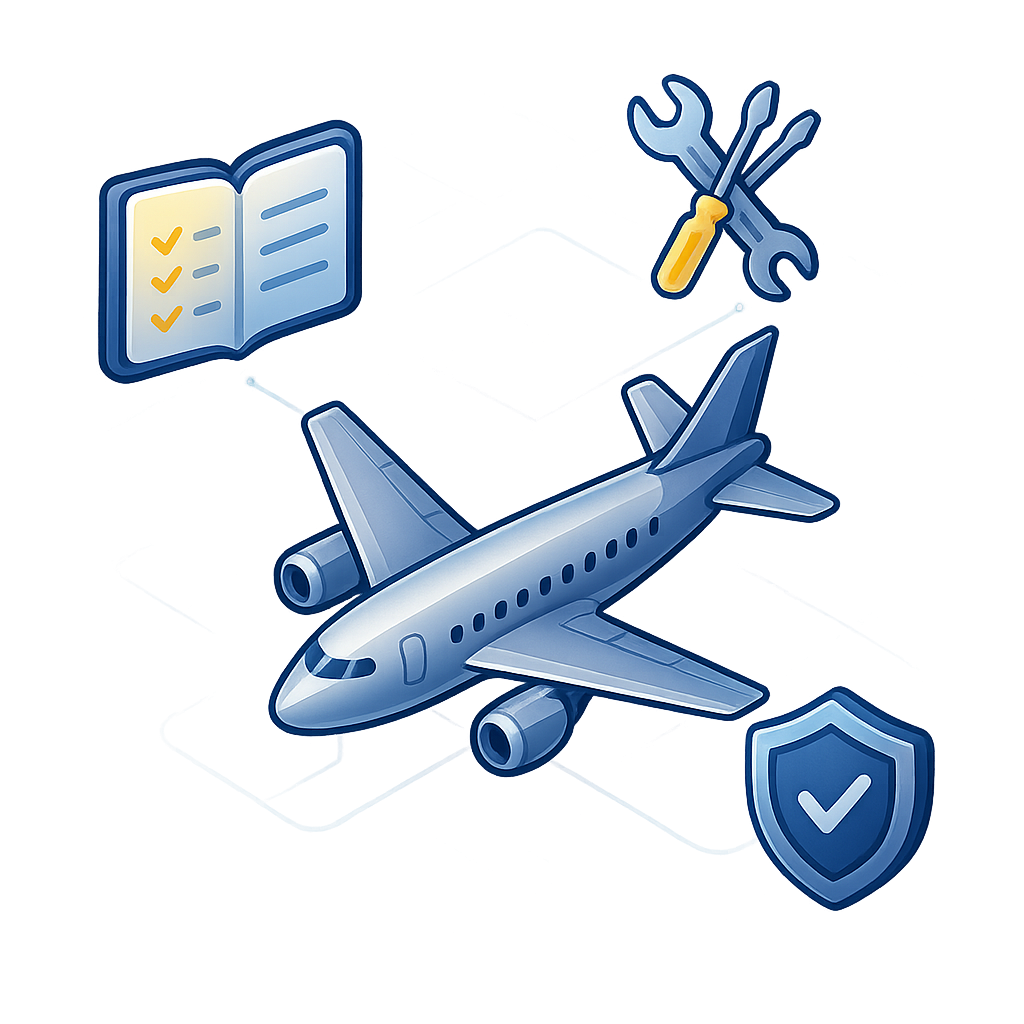
Product Details
Explore this AI-generated product idea in detail. Each aspect has been thoughtfully created to inspire your next venture.
Vision & Mission
- Vision
- To empower small aviation teams worldwide to achieve effortless compliance and flawless operations through trusted, intuitive digital workspaces.
- Long Term Goal
- By 2028, empower 5,000+ small aviation teams worldwide to reduce maintenance-related downtime by 50% and achieve 99% on-time compliance with effortless, automated workflows.
- Impact
- Cuts administrative time by 60% and reduces compliance deadline misses by 80% for independent aviation mechanics and fleet managers, halving maintenance-related downtime to increase aircraft availability and revenue reliability for small teams previously burdened by manual logbooks and paperwork.
Problem & Solution
- Problem Statement
- Independent aviation mechanics and fleet managers waste critical hours on paper logbooks and spreadsheets, missing compliance deadlines and risking costly downtime because existing maintenance systems are too complex, expensive, or designed for large commercial airlines.
- Solution Overview
- AeroTrack replaces paper chaos with a unified dashboard that automates logbook extraction and links every maintenance task to its complete compliance record, giving small aviation teams instant clarity on deadlines and audit readiness—no complex systems or training required.
Details & Audience
- Description
- AeroTrack unifies maintenance, logbooks, and regulatory tracking in one intuitive dashboard for small aviation mechanics, fleet managers, and operations leads. Teams eliminate paperwork chaos, cut downtime, and stay audit-ready with automated logbook extraction linking each task to full compliance history. Unlike clunky enterprise systems, AeroTrack delivers effortless, real-time oversight tailored for small operators who need simplicity and reliability above all.
- Target Audience
- Independent aviation mechanics and fleet managers (30-55) seeking effortless compliance, minimizing paperwork, and valuing reliability.
- Inspiration
- Standing in a cramped hangar, I watched a mechanic frantically search stacks of old logbooks while a grounded plane idled outside—a single missing signature halting days of work. Seeing the stress and lost revenue from paperwork chaos, I envisioned a solution: a clear, unified dashboard designed so small teams could find everything instantly and never lose precious flight time to missing records again.
User Personas
Detailed profiles of the target users who would benefit most from this product.
Data-Driven Devon
- 34 years old - Bachelor’s in Aeronautical Engineering - Operations analyst at charter company - Manages $500K maintenance budget - Based in Denver, CO
Background
Trained as an aerospace engineer, he shifted into analytics five years ago. He’s built predictive maintenance models that cut unscheduled downtime by 15%.
Needs & Pain Points
Needs
1. Instant access to historical maintenance metrics 2. Customizable reports for stakeholder presentations 3. Automated downtime forecasting alerts
Pain Points
1. Fragmented spreadsheets causing analysis errors 2. Missed compliance deadlines from manual tracking 3. Unpredictable downtime inflating operational costs
Psychographics
- Thirsts for precise performance metrics - Prioritizes efficiency above all else - Trusts data-driven decision making - Seeks clarity through visual dashboards
Channels
1. AeroTrack Dashboard – real-time metrics 2. LinkedIn – industry research 3. FlightOps Forum – peer discussions 4. Email – detailed report delivery 5. YouTube – tutorial walkthroughs
Tech-Savvy Taylor
- 29 years old - FAA-certified Avionics Technician - Works at regional hangar - $55K annual salary - Based in Seattle, WA
Background
Passionate about electronics since high school, she built custom drones before joining a regional MRO. She’s known for zero-error installations.
Needs & Pain Points
Needs
1. Real-time parts availability updates 2. Integrated digital log synchronization 3. Offline mobile logging mode
Pain Points
1. Parts order delays halting repairs 2. Disconnected log systems causing rework 3. Unreliable field updates in low-signal areas
Psychographics
- Craves up-to-date technical manuals - Values precise component tracking - Enjoys hands-on troubleshooting - Embraces digital tools instantly
Channels
1. AeroTrack Mobile – on-field logging 2. Slack – team communications 3. Electronics Forum – deep dives 4. YouTube – how-to videos 5. Email – order confirmations
Mobile Morgan
- 38 years old - FAA A&P certified - Self-employed field mechanic - $70K annual revenue - Operates across rural Alaska
Background
Cut his teeth repairing bush planes at 20. He’s honed the art of on-site improvisation, thriving under harsh conditions where every tool counts.
Needs & Pain Points
Needs
1. Offline log editing and saving 2. Auto-sync upon reconnection 3. Quick, pre-flight compliance checklists
Pain Points
1. App crashes in zero-signal zones 2. Cluttered offline data files 3. Manual sync steps wasting time
Psychographics
- Values rugged reliability everywhere - Seeks straightforward on-site processes - Fears data loss in dead zones
Channels
1. AeroTrack Mobile – primary tool 2. WhatsApp – quick team updates 3. Offline PDFs – reference manuals 4. SMS – urgent alerts 5. Portable SATCOM – emergency data
Collaborative Casey
- 42 years old - Maintenance Coordinator - Oversees 15 technicians - $80K annual salary - Midwest aviation hub
Background
Scaled maintenance operations from one to three hangars over five years. She introduced digital workflows that boosted on-time completions by 20%.
Needs & Pain Points
Needs
1. Centralized cross-team task assignment 2. Real-time job status tracking 3. Intelligent workload balancing
Pain Points
1. Fragmented team workflows 2. Unclear task ownership 3. Repetitive status inquiries
Psychographics
- Thrives on transparent team communication - Prioritizes on-time job delivery - Motivated by operational harmony
Channels
1. AeroTrack Dashboard – central hub 2. Microsoft Teams – live coordination 3. Shared Calendar – scheduling 4. SMS – urgent notices 5. Email – formal updates
Cost-Conscious Crystal
- 35 years old - Chartered CFO, aviation startup - MBA in Finance - Manages $2M maintenance budget - East Coast base
Background
Transitioned from corporate finance to aviation five years ago. She established budgeting processes that reduced cost overruns by 25%.
Needs & Pain Points
Needs
1. Detailed maintenance cost breakdowns 2. Automated budget-threshold alerts 3. ROI analytics on each task
Pain Points
1. Hidden maintenance overruns 2. Delayed invoice reconciliations 3. Scattered cost data sources
Psychographics
- Obsessed with budgetary precision - Driven by transparent cost reporting - Values actionable ROI insights
Channels
1. AeroTrack Reports – cost analytics 2. QuickBooks – financial sync 3. Email – approval workflows 4. Zoom – budget meetings 5. CFO Dashboard – financial overview
Product Features
Key capabilities that make this product valuable to its target users.
VibeScan Live Monitor
Continuously streams in-flight vibration metrics from onboard sensors into AeroTrack, providing live visual graphs and key performance indicators. Mechanics gain instant visibility into engine health mid-flight, enabling early detection of irregularities and proactive response.
Requirements
Real-time Vibration Data Streaming
Description
Enable continuous transmission of vibration metrics from onboard sensors to AeroTrack’s cloud platform with sub-second latency, ensuring mechanics receive up-to-the-moment engine health data mid-flight. This functionality integrates securely with the aircraft’s telemetry suite and AeroTrack’s infrastructure to maintain reliable connectivity and data integrity, reducing the risk of downtime and facilitating proactive maintenance decisions.
Acceptance Criteria
Threshold-based Alert Notifications
Description
Implement configurable alert rules that trigger notifications when vibration metrics exceed predefined thresholds. Alerts should be delivered via email, SMS, and in-app banners, complete with contextual data and recommended next steps. This capability empowers maintenance teams to react proactively to potential faults and schedule inspections, minimizing unscheduled groundings.
Acceptance Criteria
Live Interactive Dashboard
Description
Design a dynamic, customizable dashboard that visualizes real-time vibration data through graphs, gauges, and trend lines. Users can adjust time windows, zoom into specific data points, and overlay multiple sensor streams for comparative analysis. This visual interface ensures quick comprehension of engine health and simplifies collaboration among maintenance teams.
Acceptance Criteria
Data Integrity and Security
Description
Ensure end-to-end encryption of vibration data in transit and at rest, along with checksum validation to detect transmission errors. Integrate authentication and role-based access control so only authorized personnel can view or modify live metrics. This guarantees compliance with aviation data standards and protects sensitive performance information.
Acceptance Criteria
Historical Vibration Data Archiving
Description
Archive all live-streamed vibration data in AeroTrack’s database with timestamp indexing and metadata tagging. Provide tools for querying, filtering, and exporting historical records to support trend analysis and audit reporting. This archival system underpins long-term monitoring, root cause analysis, and regulatory audits.
Acceptance Criteria
Sentinel Alert Dashboard
Aggregates and prioritizes vibration anomalies in a centralized dashboard with severity codes and color-coded alerts. Teams receive clear, actionable notifications via email, SMS, or in-app messages, ensuring critical issues are addressed without delay.
Requirements
Real-time Data Aggregation
Description
Continuously collect and consolidate vibration anomaly metrics from all connected aircraft sensors into a unified data stream, ensuring the dashboard reflects the latest readings without delay. This functionality enhances situational awareness by providing immediate visibility into machine health trends and enabling fast detection of emerging issues.
Acceptance Criteria
Severity-based Alert Prioritization
Description
Automatically evaluate incoming anomaly readings and assign severity levels based on predefined thresholds and historical baselines. Display color-coded indicators on the dashboard and sort alerts by their criticality to guide users toward the most urgent issues first.
Acceptance Criteria
Multi-channel Notification Dispatch
Description
Deliver anomaly alerts via email, SMS, and in-app messaging simultaneously, with configurable preferences for each user. Ensure reliable delivery by integrating with established communication services and providing delivery status feedback.
Acceptance Criteria
Customizable Alert Thresholds
Description
Allow users to define and adjust vibration limits, threshold multipliers, and notification conditions for each aircraft model or component type. Store and version these settings per fleet to accommodate varying maintenance standards and operational profiles.
Acceptance Criteria
Historical Alert Log and Analytics
Description
Maintain a searchable archive of all past alerts, including timestamps, severity levels, and resolution status. Provide filtering, sorting, and visualization tools so users can analyze alert patterns, identify recurring faults, and generate audit reports.
Acceptance Criteria
Alert Acknowledgment and Resolution Workflow
Description
Enable users to acknowledge, assign, and resolve alerts directly within the dashboard. Track status changes, attach notes, and enforce SLAs to ensure accountability and visibility throughout the maintenance lifecycle.
Acceptance Criteria
AutoSchedule Inspections
Automatically generates and assigns inspection tasks based on detected anomalies and predefined severity rules. This feature syncs with mechanics’ calendars, issues work orders in AeroTrack, and tracks task completion, eliminating manual scheduling burdens.
Requirements
Anomaly Detection Integration
Description
Integrate with AeroTrack’s anomaly detection engine to automatically capture detected aircraft system anomalies, parse sensor data or manual entries, and trigger the inspection scheduling workflow. This requirement ensures seamless data flow from anomaly detection to task creation, reducing manual data entry and improving the accuracy and timeliness of inspection tasks.
Acceptance Criteria
Severity Rules Configuration
Description
Provide an interface for administrators to define and manage severity rules that determine when and how inspections are scheduled based on anomaly type, severity level, and aircraft usage metrics. This requirement allows customization of scheduling logic, ensuring the system adapts to different maintenance policies and regulatory compliance needs.
Acceptance Criteria
Calendar Sync Engine
Description
Develop a bi-directional synchronization engine that connects AeroTrack with mechanics’ external calendars (Google Calendar, Outlook) to check availability, insert scheduled inspection appointments, and update AeroTrack’s work order timelines in real time. This ensures mechanics see their tasks in one place and reduces scheduling conflicts.
Acceptance Criteria
Automatic Work Order Generation
Description
Implement automated creation of detailed work orders in AeroTrack once an inspection is scheduled. Each work order should include the anomaly report, required tools and parts, estimated inspection duration, and assigned mechanic. This streamlines task initiation and ensures all necessary information is readily available.
Acceptance Criteria
Inspection Task Tracking Dashboard
Description
Create a dashboard in AeroTrack that tracks the status of all auto-scheduled inspections in real time, showing assigned mechanic, start and due dates, completion status, and any follow-up actions required. Include filtering and alerting capabilities to highlight overdue or critical tasks.
Acceptance Criteria
Predictive Wear Forecast
Leverages historical vibration data and machine learning algorithms to forecast component degradation and estimate remaining service life. Fleet managers can plan maintenance windows weeks in advance, reducing unscheduled downtime and optimizing resource allocation.
Requirements
Data Ingestion Pipeline
Description
Securely ingest and normalize historical and real-time vibration sensor data from aircraft components, parse it into consistent time-series formats, and store it in a scalable, high-performance database. This ensures reliable and accurate input for downstream machine learning processes, minimizes data loss, and maintains data integrity across various sensor models and firmware versions.
Acceptance Criteria
Predictive Model Training Framework
Description
Implement an automated machine learning pipeline that trains, validates, and tunes predictive models for component degradation based on historical vibration data. The framework should support scheduled retraining, hyperparameter optimization, and model versioning. This ensures models remain accurate as usage patterns and environmental conditions evolve.
Acceptance Criteria
Remaining Useful Life Estimation Engine
Description
Develop a real-time estimation engine that applies trained models to live sensor streams and computes remaining useful life (RUL) for each monitored component. The engine should generate RUL values with configurable confidence intervals and update results continuously as new data is ingested.
Acceptance Criteria
Forecast Visualization Dashboard
Description
Create an interactive dashboard that visualizes component degradation curves, RUL forecasts, and confidence intervals over selectable time horizons. Users should be able to filter by aircraft, component type, and date range, and compare historical performance against projected wear trends.
Acceptance Criteria
Maintenance Alert & Schedule Integration
Description
Implement an alerting system that triggers notifications when RUL for any component falls below defined thresholds. Automatically generate maintenance work orders and sync them with the fleet’s scheduling calendar or external CMMS. This streamlines task assignment and ensures timely interventions.
Acceptance Criteria
Adaptive Threshold Engine
Utilizes AI to create dynamic vibration thresholds tailored to specific aircraft models and operational conditions. By learning normal vibration signatures over time, it minimizes false positives and enhances anomaly detection accuracy.
Requirements
Vibration Data Ingestion
Description
Implement a robust data ingestion pipeline that collects raw vibration signals from aircraft sensors, normalizes inputs for various sensor types, and securely stores them in a centralized repository. This requirement ensures consistent, high-quality data streams to feed the Adaptive Threshold Engine, enabling accurate learning of normal vibration patterns and streamlining maintenance workflows within AeroTrack.
Acceptance Criteria
Machine Learning Model Training
Description
Develop an automated model training module that leverages historical vibration data to train AI models for each aircraft type, updating them periodically as new data arrives. This component will apply supervised and unsupervised learning techniques to establish baseline vibration thresholds, improving detection accuracy and reducing false alarms over time.
Acceptance Criteria
Real-Time Threshold Adjustment
Description
Create a dynamic threshold adjustment mechanism that recalibrates vibration limits in real time based on operational factors such as flight phase, engine load, and environmental conditions. By adapting thresholds to live conditions, this feature enhances the precision of anomaly detection and minimizes unnecessary maintenance alerts.
Acceptance Criteria
Anomaly Alert and Notification System
Description
Implement an alerting framework that triggers notifications when vibration patterns deviate from adaptive thresholds, delivering real-time alerts via email, SMS, and in-app messages. Include configurable severity levels and escalation rules to ensure critical anomalies prompt immediate attention, improving safety and reducing downtime.
Acceptance Criteria
Threshold Visualization Dashboard
Description
Design an interactive dashboard within AeroTrack that visualizes adaptive thresholds, historical vibration trends, and real-time sensor data overlay. Provide intuitive controls for filtering by aircraft model, time period, and severity, enabling users to explore threshold adjustments and investigation of anomalies in a unified interface.
Acceptance Criteria
Post-Inspection Sync
Integrates inspection findings and corrective actions back into the SkyGuard Sentinel system to refine detection models. As mechanics log repair outcomes, the system self-adjusts its analytics, continuously improving its predictive precision.
Requirements
Inspection Data Ingestion
Description
The system captures and ingests detailed inspection findings from mechanics in real time, including identified defects, component conditions, and contextual metadata. It integrates with existing logbook entries and ensures seamless data flow into AeroTrack, laying the foundation for accurate analytics and predictive modeling. This requirement includes structuring data in standardized formats, enabling immediate accessibility for downstream processes, and ensuring no loss of critical inspection details.
Acceptance Criteria
Corrective Action Logger
Description
Mechanics can log detailed corrective actions, repair outcomes, and parts replacements directly associated with inspection findings. The logger supports free-text notes, structured checklists, and attachment of supporting documents or photos. It ensures that every action is traceable, timestamped, and linked to relevant inspection entries, facilitating transparency and audit readiness.
Acceptance Criteria
Automated Model Retraining
Description
A backend pipeline processes logged inspection and corrective action data to retrain and refine the predictive detection models in SkyGuard Sentinel. The pipeline normalizes incoming data, triggers retraining jobs, validates model performance improvements, and deploys updated models with zero downtime. This continuous learning capability enhances prediction accuracy with each synced dataset.
Acceptance Criteria
Sync Status Dashboard
Description
A user-facing dashboard displays the status of post-inspection data sync, including progress indicators, error counts, and last sync timestamps. Users can filter by aircraft, inspection date, or mechanic, and receive real-time notifications for sync completions or failures. This dashboard ensures transparency and allows users to monitor the data flow into the analytic engine.
Acceptance Criteria
Data Validation and Error Handling
Description
The system performs automated validation of incoming inspection and corrective action data, checking for completeness, format consistency, and logical coherence. When errors are detected, the system logs detailed error reports and notifies the responsible user with actionable feedback. This requirement ensures data integrity, prevents corrupt or incomplete records from impacting analytics, and supports quick resolution of issues.
Acceptance Criteria
Real-Time Pulse Monitor
Continuously tracks IoT-tagged parts’ usage metrics and lifecycle data, providing instant visibility into part health. Users can identify wear patterns early, avoid unexpected failures, and make informed maintenance decisions to maximize aircraft uptime.
Requirements
IoT Data Ingestion Pipeline
Description
Implement a secure, scalable ingestion pipeline that collects real-time usage metrics and lifecycle data from IoT-tagged parts via supported protocols (e.g., MQTT, HTTPS), normalizes incoming data, and stores it in a time-series database for analysis and visualization.
Acceptance Criteria
Health Threshold Alerting
Description
Provide a configurable alerting system that allows users to define custom health thresholds for each part type, detects when metrics exceed these thresholds, and dispatches notifications via the dashboard, email, or SMS to designated stakeholders.
Acceptance Criteria
Interactive Health Dashboard
Description
Develop an interactive dashboard displaying live and historical part health metrics with graphical trends, color-coded status indicators, and drill-down capabilities to view individual part details, enabling quick assessment of wear patterns.
Acceptance Criteria
Predictive Maintenance Analytics
Description
Integrate a predictive analytics engine that leverages historical usage data and machine learning models to forecast part failure probabilities, recommend optimal maintenance windows, and display risk scores for each component.
Acceptance Criteria
Audit-Ready Reporting
Description
Enable generation of comprehensive, audit-ready reports that combine real-time pulse data, alert history, and maintenance actions, with export options in PDF and CSV formats to satisfy regulatory compliance and internal audits.
Acceptance Criteria
Predictive Reorder Forecast
Analyzes historical usage trends and lead times to forecast optimal reorder points. This feature ensures parts are ordered just in time, reducing stockouts and holding costs while maintaining critical spares availability.
Requirements
Historical Usage Data Ingestion
Description
Import and normalize parts usage data from multiple sources including manual logs, invoices, and third-party inventory systems. The system must validate, cleanse, aggregate, and store usage history over configurable periods, ensuring data integrity through automated validation rules and providing dynamic querying capabilities for accurate trend analysis.
Acceptance Criteria
Configurable Lead Time Management
Description
Provide an interface for users to define, edit, and assign supplier lead times for each part. The system should support default, part-specific, and supplier-specific lead times, incorporate buffer days for expedited or standard shipping, and allow bulk updates via CSV import.
Acceptance Criteria
Reorder Point Calculation Engine
Description
Develop an algorithm combining historical usage averages, usage variability, and supplier lead times to calculate optimal reorder points and safety stock levels. The engine must support adjustable confidence intervals, review periods, and automatically recalculate when underlying data changes.
Acceptance Criteria
Alert and Notification System
Description
Implement real-time alerts that notify users via email, SMS, or in-app notifications when parts approach their calculated reorder points or fall below safety stock thresholds. Notifications should be configurable by user role, channel, urgency level, and include actionable links to initiate purchase orders.
Acceptance Criteria
Forecast Visualization Dashboard
Description
Design a dashboard that visually displays forecasted part usage, upcoming reorder windows, historical trends, and current inventory levels through interactive charts and tables. Users must be able to filter by part category, date range, and supplier, and export reports to CSV or PDF.
Acceptance Criteria
Automated Purchase Requisitions
Automatically generates and submits purchase requisitions when parts reach defined thresholds. Integrated approval workflows streamline procurement, saving time and eliminating manual order creation errors.
Requirements
Stock Threshold Monitoring
Description
The system must continuously monitor parts inventory levels and compare against predefined minimum and reorder threshold values. When the quantity of any part in the inventory database falls at or below its threshold, the system should flag the part and initiate the requisition workflow. This requirement ensures that the maintenance team maintains optimal stock levels, avoids operational delays due to out-of-stock parts, and reduces manual inventory checks.
Acceptance Criteria
Automated Requisition Generation
Description
Upon threshold breach detection, the system should automatically compile a purchase requisition including part details (part number, description, required quantity), current inventory levels, suggested reorder quantity based on safety stock and historical usage, and any associated job or maintenance order. The generated requisition must be formatted to match organizational procurement templates and saved in the requisition queue for review.
Acceptance Criteria
Configurable Approval Workflow Integration
Description
Integrate configurable multi-level approval workflows that route generated requisitions to designated approvers based on factors such as total cost, department, or part category. The system must support sequential and parallel approvals, enforce custom approval rules, and send reminders for pending approvals. Approved requisitions proceed automatically to vendor ordering; rejected ones should return to the requisition queue with rejection reasons.
Acceptance Criteria
Vendor Selection Automation
Description
The system should automatically select the preferred vendor for each requisition based on configurable criteria such as lowest cost, lead time, vendor rating, or contractual agreements. When multiple vendors meet criteria, the system should rank them and select the top one. Users must have the ability to override vendor selection before final order placement.
Acceptance Criteria
Notification and Alert System
Description
Implement real-time notifications and alerts for key events in the requisition process, including threshold breach, requisition creation, approval requests, approvals/rejections, vendor order placement, and delivery confirmations. Notifications should be configurable by user and channel (email, SMS, in-app) and include essential details and action links.
Acceptance Criteria
Audit Logging and Compliance Reporting
Description
Maintain an immutable audit log of all actions related to purchase requisitions, including who created, reviewed, approved, modified, or rejected them, along with timestamps. Provide reporting tools to generate compliance reports for audits, showing requisition histories, approval chains, and order statuses. Ensure logs are secure, tamper-evident, and accessible by authorized users.
Acceptance Criteria
Multi-Vendor Price Watch
Compares live pricing and availability from multiple approved suppliers. Users receive alerts when preferred parts hit target price points or stock levels, optimizing cost savings and ensuring fast replenishment.
Requirements
Real-Time Price Aggregation
Description
Retrieve live price and availability data from multiple approved suppliers, normalize and aggregate it in real-time, and present the updated information in a unified view on the AeroTrack dashboard. This feature ensures users have instant visibility into current market prices, enabling accurate cost comparisons, saving time on manual data collection, and reducing the risk of acting on outdated information.
Acceptance Criteria
Supplier Integration API
Description
Provide standardized API connectors to integrate with each supplier’s system, handling authentication, rate limiting, error handling, and data mapping. This ensures reliable, scalable, and maintainable data exchange, reducing downtime and simplifying the process of onboarding new suppliers into the AeroTrack ecosystem.
Acceptance Criteria
Price Threshold Alerts
Description
Allow users to configure custom price thresholds for specific parts and trigger notifications when a supplier’s price falls below the target. Alerts are delivered via email, SMS, or in-app notifications, ensuring users can capitalize on cost savings opportunities in real time and make timely purchase decisions.
Acceptance Criteria
Stock Availability Monitoring
Description
Continuously monitor stock levels for user-specified parts across all approved suppliers. Generate alerts when stock levels rise above or fall below defined thresholds, allowing users to respond quickly to availability changes and ensure fast replenishment to minimize aircraft downtime.
Acceptance Criteria
Customizable Supplier Ranking
Description
Enable users to prioritize or rank suppliers based on criteria such as price, delivery time, reliability, or past performance. The ranking influences the sorting of price and availability results, helping users quickly identify their preferred sources and streamline decision-making.
Acceptance Criteria
Offline TagSync Scanner
Empowers technicians to scan IoT tags via a mobile app even without connectivity. Data syncs automatically once online, ensuring accurate lifecycle counts and reorder alerts regardless of location.
Requirements
Local Scan Data Storage
Description
Enable the mobile app to store scanned IoT tag data locally when offline, ensuring data persistence until connectivity is restored. This functionality prevents data loss during offline operation and integrates seamlessly with the device’s local database, allowing technicians to continue scanning without interruption. On reconnect, stored scans are retrieved for synchronization, maintaining accurate lifecycle counts and audit trails.
Acceptance Criteria
Automatic Sync on Connectivity
Description
Implement an automatic synchronization process that detects network availability and uploads locally stored scan data to the central server without user intervention. The system should queue pending scans, retry failed uploads, and confirm successful synchronization, ensuring lifecycle counts and reorder alerts are updated promptly when connectivity returns.
Acceptance Criteria
Offline Scan UI Feedback
Description
Provide visual feedback in the scanning interface to indicate offline mode status, the number of scans queued for upload, and any sync errors. Clear indicators and progress bars guide technicians, reducing confusion and improving confidence in the scanning process under varying network conditions.
Acceptance Criteria
Conflict Resolution Handling
Description
Develop a conflict resolution mechanism to handle discrepancies between locally scanned data and server-side records during synchronization. The feature should detect duplicate scans, resolve or flag inconsistencies, and present the technician with options to merge or override conflicting entries, maintaining data integrity across offline and online states.
Acceptance Criteria
Performance and Battery Optimization
Description
Optimize the offline scanning and synchronization modules to minimize memory usage, CPU load, and battery consumption on mobile devices. The implementation should use efficient data storage techniques, batch processing for sync, and low-power scanning modes, ensuring uninterrupted operation during long field sessions.
Acceptance Criteria
Inventory Health Dashboard
Presents a consolidated view of all IoT-tagged parts, color-coded by health status and reorder urgency. Fleet managers and parts coordinators can quickly assess inventory risks and prioritize procurement actions.
Requirements
Real-Time Health Monitoring
Description
The dashboard continuously ingests IoT sensor data from tagged parts and updates their health status in real time. By integrating directly with the aircraft’s IoT network and the central maintenance database, the system provides up-to-the-second visibility into component conditions. This functionality reduces manual data pulls, ensures maintenance teams are immediately aware of emerging issues, and minimizes downtime by enabling prompt corrective actions.
Acceptance Criteria
Color-Coded Status Indicators
Description
Parts on the dashboard are displayed with color-coded badges corresponding to predefined health thresholds and reorder urgency levels. Green indicates healthy stock, yellow signals approaching maintenance or reorder thresholds, and red highlights critical shortages or failing components. This visual system integrates with the health analytics engine and threshold settings, enabling users to scan inventory status at a glance and prioritize actions without deep data analysis.
Acceptance Criteria
Automated Reorder Recommendations
Description
The system analyzes current inventory levels, part health trends, and supplier lead times to generate actionable reorder suggestions. Recommendations appear directly in the dashboard, showing suggested reorder quantity, preferred suppliers, and estimated delivery dates. This requirement leverages predictive analytics and integrates with procurement workflows to ensure timely replenishment and prevent stockouts.
Acceptance Criteria
Trend Analysis Visualization
Description
Historical health metrics for each IoT-tagged part are charted over selectable time periods, illustrating wear patterns, failure rates, and usage trends. Users can filter by part type, aircraft, or fleet segment and overlay maintenance events to identify correlations. This capability supports predictive maintenance planning by providing data-driven insights into component longevity and risk.
Acceptance Criteria
Role-Based Dashboard Access
Description
The dashboard enforces granular access controls, allowing administrators to assign view and action permissions based on user roles. Fleet managers, parts coordinators, and maintenance technicians see tailored views and controls suited to their responsibilities. This integration with the platform’s authentication system ensures security, reduces information overload, and maintains data governance.
Acceptance Criteria
Exportable Inventory Reports
Description
Users can export customized inventory health snapshots and trend analyses to CSV and PDF formats directly from the dashboard. Export options include selecting date ranges, specific parts, and chart configurations. This feature integrates with the reporting module to facilitate offline review, stakeholder communication, and audit readiness.
Acceptance Criteria
ZoomLens
Enables users to dynamically zoom in and out of the audit timeline, adjusting the time scale from overview to minute-by-minute detail. This feature helps auditors and managers pinpoint precise events or trends, improving clarity and speeding up investigations.
Requirements
Zoom Slider Control
Description
Implement a responsive slider UI element integrated into the audit timeline header, allowing users to dynamically adjust the time scale from a broad overview (weeks/months) down to minute-by-minute detail. As users drag the handle, the timeline view updates in real time, triggering optimized data queries and caching adjacent timeframes to minimize load times. This control enhances clarity by providing immediate access to different levels of temporal granularity, enabling auditors and managers to pinpoint events accurately and speed up investigations.
Acceptance Criteria
Keyboard and Mouse Wheel Zooming
Description
Enable keyboard shortcuts (e.g., '+' and '–') and mouse wheel scroll interactions when the timeline is focused to control zoom levels. The feature should listen for wheel events and keypresses, adjusting the time scale smoothly without requiring cursor movement to a separate control. It must integrate with existing event handlers, support accessibility standards, and provide visual feedback on zoom level changes. This functionality improves efficiency for power users and accelerates timeline navigation.
Acceptance Criteria
Zoom Level Boundaries
Description
Define and enforce sensible minimum and maximum zoom thresholds to maintain performance and context. At the maximum zoom, the timeline displays minute-by-minute entries; at the minimum zoom, it presents a comprehensive overview (e.g., one-year span) without overwhelming data points. These limits should be configurable by administrators to suit different audit scopes. The system should disable further zooming beyond these thresholds and visually indicate when limits are reached.
Acceptance Criteria
Smooth Zoom Transitions
Description
Implement smooth, animated transitions between zoom levels to provide visual continuity and prevent disorientation. Transitions should interpolate the time scale and gradually render data points using CSS transitions or canvas interpolation techniques. Respect user’s reduced motion preferences to ensure accessibility compliance. This requirement enhances the user experience by making zoom operations feel fluid and reducing cognitive load when navigating large datasets.
Acceptance Criteria
Reset to Default View
Description
Provide a one-click reset button that instantly returns the timeline to its default zoom level (e.g., a one-month overview). Position the button near existing zoom controls and include a tooltip explaining its function. The reset action should clear any slider or keyboard adjustments and restore the baseline view. This feature helps users quickly return to a familiar reference point, streamlining workflow during prolonged audits.
Acceptance Criteria
DetailDeck
Displays interactive event cards when users click on timeline entries. Each card reveals attachments, approval notes, compliance checkpoints, and responsible personnel, offering a comprehensive view of individual maintenance actions for in-depth analysis.
Requirements
Timeline Entry Click Handler
Description
Implement click handling on timeline entries that triggers the display of the DetailDeck card, capturing the selected entry context and loading relevant event details (attachments, notes, compliance checkpoints, and personnel) dynamically into the card. This enhances user navigation by providing immediate, context-rich access to maintenance event data, reducing lookup time and streamlining workflow.
Acceptance Criteria
Event Card UI Layout
Description
Design and develop a responsive, interactive card interface that displays attachments, approval notes, compliance checkpoints, and responsible personnel in sections, with expandable panels and clear visual hierarchy. This ensures a consistent and intuitive presentation of maintenance event details across devices, improving readability and user engagement.
Acceptance Criteria
Attachment Preview and Download
Description
Provide inline previews for common attachment types (PDFs, images, videos) within the event card, and support full-resolution downloads. Implement file type detection, thumbnail generation, and secure access controls to ensure attachments are displayed quickly and safely, reducing clicks to access critical documentation.
Acceptance Criteria
Approval Notes Integration
Description
Integrate approval notes into the event card, displaying the latest comments with timestamps, author information, and status badges. Include a search and filter function to locate specific notes and paginate historical approvals. This feature enhances traceability and collaboration by surfacing audit trails within the card.
Acceptance Criteria
Compliance Checkpoint Indicators
Description
Display compliance checkpoints within the event card as interactive status indicators, showing pass/fail states, required actions, and due dates. Implement hover details and color-coded badges to highlight compliance status at a glance, aiding in audit readiness and proactive maintenance planning.
Acceptance Criteria
Performance and Caching Optimization
Description
Implement data caching, lazy loading, and asynchronous requests for event card content to ensure the card loads in under 300ms on typical network conditions. Optimize front-end rendering and back-end API endpoints for scalability, reducing perceived latency and improving user experience during high-frequency timeline interactions.
Acceptance Criteria
FilterFlow
Provides customizable filters and search options to narrow timeline displays by date range, event type, user, or compliance status. This targeted view reduces information overload and allows stakeholders to focus on the most relevant audit details.
Requirements
Date Range Filter
Description
Enable users to specify start and end dates to narrow the timeline display to a specific period, improving focus and reducing data overload. This feature will integrate with the main dashboard’s timeline component, allowing mechanics and managers to quickly isolate events between selected dates, enhancing audit preparation and trend analysis.
Acceptance Criteria
Event Type Selector
Description
Allow stakeholders to filter timeline entries by event type (e.g., inspections, repairs, parts replacement) through a set of selectable checkboxes or dropdown menu. This functionality will seamlessly integrate with FilterFlow controls, enabling users to focus on relevant event categories and streamline their maintenance oversight.
Acceptance Criteria
User Filter
Description
Implement a filter option that lets users narrow timeline data by the staff member or user who logged the event. This will link with the user authentication module to present only valid user names and roles, helping team leads audit individual contributions and verify accountability.
Acceptance Criteria
Compliance Status Filter
Description
Provide a filter that categorizes timeline entries based on compliance status (e.g., compliant, overdue, pending review), integrating with the compliance engine to reflect real-time statuses. This will allow audit officers to quickly identify noncompliant tasks and address them proactively.
Acceptance Criteria
Saved Filter Presets
Description
Enable users to save custom filter configurations as presets for quick application, allowing repeated use of complex filter combinations without manual reconfiguration. This feature will be accessible within FilterFlow’s interface and stored per user to enhance efficiency and personalization.
Acceptance Criteria
Live Keyword Search
Description
Incorporate a dynamic search bar that filters timeline entries in real-time based on keywords found in event descriptions, notes, or tags. This will work alongside existing filters, enabling users to pinpoint specific entries by text search and quickly locate relevant maintenance records.
Acceptance Criteria
QuickSnapshot
Allows users to export selected sections of the audit timeline as visually rich reports in PDF or CSV formats. These snapshots include event summaries, time stamps, and compliance annotations, streamlining report generation for audits or management reviews.
Requirements
Section Selection Interface
Description
Enable users to select specific sections of the audit timeline via an interactive UI component. This interface should allow filtering by date range, event type, aircraft ID, or compliance status and visually preview selected events before exporting. It integrates with the main dashboard to ensure seamless retrieval of audit log data and provides real-time feedback on selection count and estimated report size. This functionality gives users granular control over report content, reduces extraneous data exports, and accelerates report preparation.
Acceptance Criteria
PDF Export Generation
Description
Implement the capability to generate visually rich PDF reports from selected audit timeline sections. The PDF export must include structured event summaries, timestamps, compliance annotations, and customizable headers and footers featuring company branding. It should support high-resolution images for event snapshots, a table of contents, and must be optimized for both print and digital distribution. Server-side rendering ensures consistent formatting across platforms and preserves audit-grade fidelity.
Acceptance Criteria
CSV Export Generation
Description
Provide functionality to export selected audit timeline data in CSV format for external analysis. CSV exports should include columns for event ID, timestamp, event type, user, compliance status, and any custom annotation fields. The system must ensure proper CSV escaping, handle large datasets efficiently, and offer options to include or exclude header rows. By providing a standardized data structure, this feature enables easy import into spreadsheets and business intelligence tools.
Acceptance Criteria
Custom Annotation Support
Description
Allow users to add, edit, and remove custom annotations on selected audit events within the export workflow. Annotations should support rich text formatting, tagging for categorization, and optional file attachments such as photos or documents. These annotations will appear inline in the exported PDF and as separate columns in CSV exports. Integration with existing event metadata ensures annotations are stored in the audit log and retrievable for subsequent exports, enhancing report context and collaboration.
Acceptance Criteria
Automated Compliance Highlighting
Description
Introduce automated highlighting of non-compliant or critical events in export snapshots. The system will analyze selected event data against compliance rules and visually mark events with color-coded badges (e.g., red for violations, yellow for warnings) in both PDF and CSV outputs. This feature integrates with the compliance engine to fetch rule definitions and evaluation results in real time. By emphasizing key issues, it streamlines audit reviews and directs user attention to areas requiring immediate action.
Acceptance Criteria
ThreadMark
Introduces inline comment threads and approval markers directly on the timeline. Teams can add notes, tag colleagues, or highlight compliance issues in context, fostering collaborative reviews and ensuring clear communication throughout the audit process.
Requirements
Inline Comment Threads
Description
Allow users to add comment threads directly on individual entries in the maintenance timeline. Each thread supports nested replies, timestamps, and is contextually linked to the specific log entry. Threads are stored in the database and displayed inline, enabling real-time collaboration and audit transparency.
Acceptance Criteria
Approval Markers
Description
Enable authorized users to place approval markers on timeline segments. Each marker records approver identity, date/time, and optional digital signature. Visual indicators on the timeline distinguish approved items and integrate with compliance reports.
Acceptance Criteria
User Tagging within Threads
Description
Support @mentions within comment threads to tag colleagues. Tagged users receive notifications and can jump directly to the relevant thread. Tagging streamlines assignment and accountability within discussions.
Acceptance Criteria
Compliance Issue Highlighting
Description
Introduce color-coded flags and labels for compliance issues raised in threads. Each flag links to a resolution workflow, allowing users to track status, assign owners, and record remediation steps in context.
Acceptance Criteria
Thread Activity Notifications
Description
Implement real-time notifications for thread activity, including new comments, replies, and approval placements. Notifications appear in the dashboard and via optional email alerts, ensuring stakeholders stay informed.
Acceptance Criteria
Thread Filtering and Search
Description
Provide filtering and search capabilities for comment threads based on user, keyword, status (e.g., open, resolved), and date range. Filters apply directly to the timeline view, enabling quick access to relevant discussions.
Acceptance Criteria
QuickLog Mode
Enables mechanics to rapidly record essential maintenance entries offline using a streamlined interface. By prioritizing critical fields and auto-filling repetitive data, users can capture logbook updates in seconds—even without connectivity—and trust they’ll sync accurately once online.
Requirements
Offline Data Capture
Description
Implement a local storage mechanism that securely caches maintenance entries when the device is offline, queues them for synchronization, and ensures no data loss. This solution must handle intermittent connectivity, manage storage limits, and maintain data integrity until entries are successfully synced.
Acceptance Criteria
Streamlined Entry Interface
Description
Design a dedicated QuickLog screen that surfaces only essential fields with large touch targets, a simplified layout, and minimal navigation steps. The interface should prioritize speed and clarity, reducing cognitive load and time-to-entry for mechanics in the field.
Acceptance Criteria
Auto-fill Repetitive Data
Description
Enable automatic population of recurring fields (e.g., mechanic name, aircraft tail number, date/time) based on user profile, last entry context, or defaults. Provide editable pre-filled values to minimize manual typing and accelerate data entry.
Acceptance Criteria
Automatic Data Sync
Description
Develop a background synchronization service that detects when connectivity is restored and pushes locally stored entries to the server. The service must handle conflict resolution, retries on failures, and provide status feedback once entries are synchronized.
Acceptance Criteria
Data Validation & Error Handling
Description
Incorporate real-time validation for critical fields (e.g., date formats, required fields) and clear error messaging. The system should prevent submission of invalid entries, guide users to correct mistakes, and log validation errors for audit purposes.
Acceptance Criteria
Audit Trail & Timestamping
Description
Automatically timestamp each QuickLog entry with creation and synchronization times, and record user identifiers to maintain an immutable audit trail. This requirement ensures accountability, traceability, and compliance with regulatory standards.
Acceptance Criteria
SmartConflict Resolver
Automatically detects and reconciles discrepancies between offline entries and cloud records by highlighting conflicts and proposing merge suggestions. This ensures data integrity and prevents duplicate or overwritten logs when multiple users update the same record offline.
Requirements
Real-time Conflict Detection
Description
Implement a service that continuously monitors offline entries and cloud records for overlapping edits on the same aircraft log. When a discrepancy is found, the system flags the record, capturing metadata like user, timestamp, and field changes, to prevent data loss and ensure integrity.
Acceptance Criteria
Conflict Visualization Dashboard
Description
Create an intuitive dashboard widget that lists all detected conflicts, highlights differences side by side, and allows users to filter by aircraft, date, and user. This visual representation helps technicians quickly identify mismatches and understand context before resolving.
Acceptance Criteria
Automated Merge Suggestions
Description
Develop an algorithm that analyzes conflicting entries and proposes a merged record by combining non-overlapping changes and flagging fields requiring manual review. Suggestions should include a confidence score and rationale to guide user decisions.
Acceptance Criteria
Manual Conflict Resolution Override
Description
Enable users to manually review conflict details and choose to accept, reject, or edit fields directly within the conflict resolution interface. Changes should update both offline and cloud copies and log the user’s decisions for audit purposes.
Acceptance Criteria
Audit Logging and Version History
Description
Implement a versioning system that records each state of a log entry before and after resolution, capturing who made changes and when. Provide a history view to trace the evolution of records and support compliance audits.
Acceptance Criteria
SyncPulse Scheduler
Allows users to define custom sync intervals or triggers—such as specific times, battery levels, or reconnection events—to automatically synchronize data. Mechanics gain control over when and how often their local cache updates, balancing connectivity constraints and data freshness.
Requirements
Custom Interval Scheduler
Description
Enable users to define specific time-based intervals (e.g., every 15 minutes, hourly, or custom cron expressions) for data synchronization. This requirement ensures that the local cache is updated at predictable, user-controlled times to maintain data freshness while respecting connectivity constraints. The feature integrates with the SyncPulse engine to schedule and trigger synchronization tasks according to the configured intervals. Users benefit from reduced manual syncs, improved operational efficiency, and minimized network usage during peak hours. Implementation involves creating an intuitive interval selection UI, back-end scheduling logic, and failsafe checks to prevent overlapping sync jobs. The expected outcome is a reliable, configurable scheduling system that balances data timeliness and resource consumption.
Acceptance Criteria
Battery-Level Trigger Sync
Description
Allow synchronization to automatically commence when the device's battery level reaches a user-defined threshold (e.g., above 50%). This ensures that sync operations occur when sufficient power is available, preventing incomplete transfers and preserving battery life during critical tasks. The module will monitor battery status in real-time, evaluate against configured thresholds, and trigger the SyncPulse scheduler when criteria are met. The requirement enhances reliability by avoiding sync failures due to low battery, integrates seamlessly with device APIs for power monitoring, and provides notifications when sync is initiated or deferred. Expected outcomes include increased uptime of sync operations and improved user trust in data integrity.
Acceptance Criteria
Reconnection Event Trigger
Description
Automatically initiate data synchronization whenever the application re-establishes network connectivity after an offline period. This requirement guarantees that any changes made offline are promptly synced once a connection is available, maintaining data consistency across devices. The implementation will involve detecting network state transitions, queuing unsynced changes, and invoking the SyncPulse scheduler upon reconnection. Integration with local cache and change-tracking mechanisms ensures reliable backlog processing. The feature benefits users by eliminating manual resync steps post-connection and ensures audit-ready logs are always current. Expected outcomes are seamless resume of data flow and improved workflow continuity.
Acceptance Criteria
Manual Sync Override
Description
Provide users with a dedicated control to manually trigger data synchronization on demand, bypassing scheduled or conditional triggers. This feature gives users immediate control to refresh data whenever required, for example before an audit or critical task. It will be implemented as a prominent 'Sync Now' button in the dashboard, invoking the existing SyncPulse pipeline. The module includes status feedback (e.g., progress indicator, success/error notifications) and respects active sync locks to prevent conflicts. Expected outcome is enhanced user autonomy and confidence in data recency at key moments.
Acceptance Criteria
Sync Status Dashboard
Description
Create a dashboard widget displaying the current sync configuration, upcoming scheduled syncs, last sync timestamp, and recent sync results or errors. This requirement offers visibility into sync operations, helping users monitor performance and troubleshoot issues. The implementation includes front-end UI components to visualize status data fetched from the SyncPulse engine, real-time updates, and interactive elements for drill-down into error logs. Integration with notification services alerts users to failed syncs, while historical data supports audit trails. Expected outcomes are greater transparency, faster issue resolution, and higher user satisfaction.
Acceptance Criteria
DeltaSync Optimizer
Minimizes data transfer by identifying and syncing only modified records and attachments. This intelligent approach reduces bandwidth usage and accelerates sync times, making AeroTrack efficient even on limited or flaky connections.
Requirements
Change Detection Engine
Description
Implement a mechanism that efficiently identifies modified records and attachments by comparing local and server-side metadata. This engine should support granular diffing at the field level for log entries, as well as checksum-based detection for attachments, ensuring only changed data is flagged for syncing and reducing unnecessary data transfer.
Acceptance Criteria
Delta Payload Generator
Description
Develop a payload generator that constructs sync packages containing only differences identified by the Change Detection Engine. The generator must package field-level deltas and modified file segments into compact formats, integrate with existing AeroTrack APIs, and ensure compatibility with offline and queued sync workflows, optimizing bandwidth usage.
Acceptance Criteria
Bandwidth Threshold Configurator
Description
Provide configurable settings that allow users or admins to define bandwidth usage thresholds and sync frequency. The configurator should offer presets (e.g., low, medium, high) and custom limits, dynamically adjusting the DeltaSync process to respect data caps or network quality, ensuring reliable operations even on flaky connections.
Acceptance Criteria
Resumable Sync Sessions
Description
Enable resumable sync sessions by tracking progress checkpoints and supporting partial transfers. In case of network interruptions, the system should resume from the last successful checkpoint, reusing already transferred deltas and avoiding duplication, thereby ensuring robust and efficient sync continuity.
Acceptance Criteria
Sync Performance Monitoring
Description
Implement monitoring and reporting tools that track sync durations, data volumes transferred, and success rates. Provide a dashboard within AeroTrack that visualizes performance metrics, highlights bottlenecks, and alerts users to sync failures or excessive data usage, facilitating proactive optimization and transparency.
Acceptance Criteria
LocalLens Search
Provides robust offline search and filter capabilities within the local cache, enabling users to quickly locate past tasks, compliance checklists, or part records without an internet connection. Enhanced tagging and sort options ensure swift access to critical information in the hangar or remote airstrips.
Requirements
Local Data Indexing
Description
Implement a background service that scans and indexes all relevant cached records—including past tasks, compliance checklists, and part histories—into a structured local database to enable fast lookup without network connectivity. The service maintains index consistency during cache updates and optimizes for minimal CPU and storage overhead on the device.
Acceptance Criteria
Offline Search Interface
Description
Design and build a user-friendly search bar and result display that operates entirely on the device’s local cache. Include features like auto-suggestions, typo tolerance, and highlight matching terms. Ensure the interface remains responsive with sub-second query times on up to 50,000 cached entries.
Acceptance Criteria
Enhanced Tagging & Metadata
Description
Enable users to assign and manage multiple custom tags and metadata fields (e.g., part number, aircraft tail number, inspection type) to cached records. Provide bulk tagging tools and an API for system-generated tags based on task categories, improving search granularity and organization.
Acceptance Criteria
Advanced Filter Options
Description
Develop multi-criteria filtering controls—such as date ranges, tag selection, record type toggles, and custom metadata filters—that work offline on the local cache. Ensure that filter combinations execute efficiently and that users can save and load filter presets for repeated use.
Acceptance Criteria
Quick Access Shortcuts
Description
Implement a customizable quick-access toolbar or favorites list that allows users to pin frequently used searches, filters, or tagged groups. Store these shortcuts locally so they are available offline and provide options to reorder, edit, and remove them on demand.
Acceptance Criteria
Sync Conflict Handling
Description
Build a local conflict detection and resolution mechanism that flags discrepancies between offline edits and server data when connectivity is restored. Offer users a clear UI to review differences, merge changes selectively, or override outdated entries to maintain data integrity across devices.
Acceptance Criteria
AttachmentCache
Securely stores photos, PDFs, and technical documents locally, queuing them for automatic upload when connectivity resumes. Technicians can capture before-and-after images and attach supporting files to log entries offline, ensuring complete records regardless of location.
Requirements
Offline Attachment Capture
Description
The system provides the capability for technicians to capture and attach photos, PDFs, and other technical documents within the mobile application while completely offline. This functionality includes an intuitive camera integration, file picker for existing documents, and seamless association with specific log entries. It ensures that critical maintenance evidence is recorded at the point of work regardless of connectivity, reducing the risk of missing data and ensuring compliance.
Acceptance Criteria
Local Secure Storage
Description
All offline attachments are stored on the device in an encrypted, sandboxed storage area accessible only by the AeroTrack application. The encryption leverages AES-256 standards to protect sensitive maintenance images and documents. Secure storage guarantees data integrity and confidentiality until the attachments are successfully uploaded to the central server.
Acceptance Criteria
Automatic Sync Queue
Description
The application automatically detects restored network connectivity and initiates background uploads of all queued attachments. The sync queue prioritizes uploads based on attachment size and creation timestamp, supports retry logic for transient failures, and logs each upload attempt. This ensures a reliable, hands-free synchronization process that maintains up-to-date records.
Acceptance Criteria
Sync Status Dashboard
Description
A dashboard within both the mobile and web interface displays the real-time status of each attachment, indicating states such as Pending, Uploading, Uploaded, and Failed. Users can filter by log entry, date, or status, and receive notifications or alerts for failed uploads. This visibility helps technicians and managers monitor data flow and quickly address any issues.
Acceptance Criteria
Conflict Detection & Resolution
Description
When an attachment with duplicate metadata or identifier is queued for upload, the system detects the conflict and notifies the user. It provides options to overwrite the existing file, rename and keep both, or discard the new attachment. This feature prevents data duplication and ensures clarity in maintenance records.
Acceptance Criteria
Task Threads
Create dedicated chat threads for each maintenance task, consolidating all related communications, photos, and documents in an organized, easily navigable conversation. This ensures that team members can quickly catch up on task-specific discussions without sifting through unrelated messages, reducing confusion and speeding up issue resolution.
Requirements
Automatic Thread Generation
Description
When a user creates or assigns a new maintenance task in AeroTrack, the system automatically generates a dedicated chat thread linked to the task ID. This thread acts as the central location for all communications, photos, documents, and status updates related to the task. By automating thread creation, the requirement eliminates manual setup, ensures consistency across tasks, and reduces the chance of miscommunication. Integration with the main dashboard displays the thread alongside task details, allowing users to immediately access and contribute to the conversation without navigating away from the task interface.
Acceptance Criteria
Multimedia Attachments Support
Description
The chat thread must allow users to upload, preview, and download various file types including images, PDFs, and technical documents directly within the conversation. Embedded previews for supported formats enhance readability and speed up context sharing, while attachment metadata (file name, uploader, timestamp) ensures traceability. Integration with AeroTrack’s storage service ensures files are securely stored, indexed, and easily retrievable for future audits and reference.
Acceptance Criteria
Thread Navigation & Filtering
Description
Users must be able to see a list of all active and archived task threads, filter threads by status, task type, or assigned personnel, and search within thread titles. The interface should provide sorting options (e.g., most recent, priority, or alphabetical) and quick-access favorites or pinned threads. This functionality ensures that users can efficiently locate relevant conversations, keep track of high-importance tasks, and avoid sifting through unrelated discussions.
Acceptance Criteria
Real-time Notifications & Mentions
Description
The system should send real-time in-app and email notifications to relevant team members when there are new messages, attachments, or mentions in a task thread. Users must be able to @mention individuals or roles within the thread to draw attention to specific updates. Notification settings should be customizable at the user level, allowing users to opt in or out of certain types of notifications. This ensures timely communication and swift issue resolution.
Acceptance Criteria
Permissions & Access Control
Description
Access to a task thread must be governed by user roles and task assignments. Only users assigned to a task, or in specified roles (e.g., Fleet Manager or Lead Technician), can view and post in its thread. Administrators must be able to modify thread permissions, granting temporary access to auditors or external collaborators. Integration with AeroTrack’s authentication and authorization modules ensures secure, role-based access, maintaining the confidentiality of sensitive maintenance data.
Acceptance Criteria
Thread Search & Full-Text Indexing
Description
The chat component must support full-text search across all thread messages and attachments, allowing users to find specific keywords, part numbers, or technical terms within conversations. Search results should highlight matches and link directly to the relevant message or file. The indexing process must run in near real-time to ensure search accuracy for recent entries. This capability enables quick retrieval of past discussions and supports compliance by facilitating audit investigations.
Acceptance Criteria
Snapshot Share
Enable users to capture, annotate, and share images—such as before-and-after photos or technical schematics—directly within the chat. Inline markup tools allow mechanics to highlight issues and add notes, improving clarity and facilitating rapid troubleshooting.
Requirements
Image Capture and Upload
Description
Enable users to capture images directly within the chat interface using device camera or upload existing images from local storage. The functionality should automatically compress and format images for optimal performance without sacrificing clarity. It integrates seamlessly into AeroTrack’s messaging system, allowing mechanics to visually document aircraft conditions in real time, reducing reliance on external tools and speeding up issue reporting.
Acceptance Criteria
Inline Annotation Tools
Description
Provide a suite of annotation tools—such as arrows, text labels, freehand drawing, and shape overlays—that allow users to mark up snapshots inline. Annotations should be editable, color-coded, and resizable, ensuring clear communication of specific areas or issues. This feature integrates with the chat UI, enabling mechanics to highlight defects, point out measurement points, and annotate schematics in context.
Acceptance Criteria
Snapshot Sharing in Conversations
Description
Allow annotated or raw snapshots to be shared inline within chat threads. Shared snapshots should display thumbnail previews with the option to expand to full resolution. The system should auto-generate descriptive alt text for accessibility. Integration with notifications ensures recipients are alerted to new images, facilitating rapid troubleshooting and decision making.
Acceptance Criteria
Versioning and History Tracking
Description
Maintain a version history for each snapshot, capturing original and updated images along with timestamps, annotations, and the author’s identity. Users can view, compare, and revert to previous versions within the chat thread. This historical context ensures audit readiness and traceability for maintenance records.
Acceptance Criteria
Secure Storage and Access Control
Description
Store all snapshots and annotations in a secure, encrypted repository. Implement role-based access controls so only authorized users can view or edit specific images. Integrate with AeroTrack’s existing authentication system and audit logs to track access events, ensuring data integrity and regulatory compliance.
Acceptance Criteria
Approval Actions
Integrate approval and rejection buttons directly into chat messages, allowing supervisors and compliance guardians to sign off on maintenance steps in real time. Approved actions automatically update task statuses in AeroTrack, streamlining workflows and minimizing administrative delays.
Requirements
In-Chat Approval Buttons
Description
Add Approve and Reject buttons directly within maintenance chat messages to allow supervisors and compliance guardians to sign off on individual maintenance steps without leaving the conversation interface. This feature integrates seamlessly with the chat UI, providing clear visual cues and tooltips, and ensures minimal context switching for users. Once an action is taken, a confirmation prompt confirms the choice, and the buttons dynamically update to show the current approval state.
Acceptance Criteria
Status Update Automation
Description
Automatically synchronize approval or rejection actions from the chat interface with the corresponding task statuses in AeroTrack. When a supervisor clicks Approve or Reject, the system should instantly update the maintenance step’s status to Approved, Rejected, or Pending Follow-Up, and reflect this change in the task history and dashboard. This automation reduces manual updates and ensures real-time accuracy across the platform.
Acceptance Criteria
Role-Based Access Control
Description
Implement granular permission settings to control which user roles can approve or reject maintenance actions in chat. Define roles such as Supervisor, Compliance Guardian, and Mechanic, each with specific approval capabilities. Permissions should be configurable by administrators, ensuring that only authorized personnel can sign off on critical maintenance tasks, thereby maintaining compliance and accountability.
Acceptance Criteria
Audit Trail Logging
Description
Record every approval and rejection action in an immutable audit log, capturing details such as user ID, timestamp, action type, and associated maintenance step. The audit trail should be easily accessible via the AeroTrack interface and exportable for compliance reporting. This requirement ensures full traceability of decisions and supports regulatory audits and internal reviews.
Acceptance Criteria
Real-Time Approval Notifications
Description
Send immediate in-app and optional email or push notifications to relevant users when a maintenance step is approved or rejected in chat. Notifications should include the task ID, action taken, approver name, and any comments. This ensures that mechanics and managers are promptly informed of decisions, enabling faster follow-up and minimizing downtime.
Acceptance Criteria
Mobile Approval UI
Description
Optimize the approval and rejection buttons and associated dialogs for AeroTrack’s mobile interface, ensuring responsive design and usability on smartphones and tablets. The mobile UI should maintain feature parity with desktop, including confirmation modals and status updates, to support field-based supervisors and mechanics who rely on mobile devices for approvals.
Acceptance Criteria
Role Mentions
Support @mentions for specific team roles (e.g., @LeadMechanic, @SafetyInspector), with context-rich notifications sent to the right stakeholders. This feature ensures that critical updates and requests grab the attention of appropriate personnel, boosting accountability and collaboration.
Requirements
Role Mention Syntax Recognition
Description
The system should detect and parse @RoleName patterns in comments and task descriptions, identifying mentions whenever a user types “@” followed by a valid role identifier to ensure accurate recognition across the application.
Acceptance Criteria
Role Validation and Auto-completion
Description
Provide real-time validation of role mentions with an auto-complete dropdown listing available roles as the user types, reducing errors and ensuring accurate tagging of stakeholders.
Acceptance Criteria
Contextual Notification Dispatch
Description
When a role is mentioned, automatically send a context-rich notification—including the mention excerpt and link to the task—to all users assigned that role, ensuring timely awareness and response.
Acceptance Criteria
Notification Preferences and Controls
Description
Enable users to configure mention notification settings by role and channel (in-app, email, SMS), offering granular controls to manage alert frequency and avoid notification overload.
Acceptance Criteria
Mention Activity Log
Description
Maintain an audit trail of all role mentions with details such as timestamp, author, context link, and resolved recipients, accessible for compliance reporting and audit readiness.
Acceptance Criteria
Audit Archives
Automatically archive all chat conversations and embed them into the corresponding maintenance records, complete with timestamps and user IDs. This preserved dialogue forms a compliant audit trail that simplifies reviews and validation by auditors, ensuring regulatory readiness.
Requirements
Chat Conversation Capture
Description
Automatically intercept and archive all chat conversations within AeroTrack, ensuring each message is preserved in real time and stored securely. The feature captures chat content, metadata, and session context, integrating seamlessly into the maintenance record workflow to eliminate manual logging. It enhances accountability, reduces human error, and forms the basis for a complete audit trail that meets regulatory standards.
Acceptance Criteria
Timestamp Integrity Verification
Description
Embed precise, immutable timestamps for every archived chat message, preventing post-hoc alterations and ensuring chronological accuracy. This requirement specifies the use of a synchronized server clock, cryptographic hashing, and tamper-evident logs to maintain integrity. It provides auditors with confidence in the timeline of communications and guards against disputes over when specific instructions were given.
Acceptance Criteria
User ID Embedding
Description
Associate each archived chat entry with a unique user ID, capturing the identity of the sender and recipient. This embeds user credentials into the audit log, linking actions to specific mechanics or managers. It enhances traceability, supports accountability, and helps satisfy regulatory requirements for identity verification in maintenance records.
Acceptance Criteria
Maintenance Record Linking
Description
Automatically attach archived chat logs to their corresponding maintenance records based on aircraft ID, work order number, or job ticket. The system cross-references metadata to ensure that each conversation is embedded in the correct record, providing a unified view of tasks, approvals, and discussions. This integration streamlines audits by presenting a cohesive maintenance history.
Acceptance Criteria
Audit Trail Search and Export
Description
Implement a robust search and export interface for archived chat logs, allowing users to query by date range, aircraft ID, user ID, or keywords. Exports support multiple formats (PDF, CSV, JSON) and include full metadata to facilitate compliance reviews and external audits. This capability speeds up investigations, reduces manual effort, and ensures audit-ready reporting at any time.
Acceptance Criteria
Product Ideas
Innovative concepts that could enhance this product's value proposition.
SkyGuard Sentinel
Analyze in-flight vibration data to flag anomalies and auto-schedule inspections, cutting unscheduled downtime by pinpointing potential engine issues early.
PartPulse Notifier
Track parts via IoT tags to auto-calibrate lifecycle counts and trigger reorder alerts in AeroTrack, ensuring critical spares never run out.
AuditTrail Visualizer
Display maintenance events, approvals, and compliance checkpoints in an interactive timeline, letting auditors and managers trace every log entry at a glance.
GroundedSync Suite
Cache full aircraft logbooks locally with smart sync logic, enabling mechanics to log tasks offline and auto-sync when connectivity returns.
CrewSync Chat
Embed real-time chat in AeroTrack to share task updates, photos, and approval notes directly within maintenance records for faster issue resolution.
Press Coverage
Imagined press coverage for this groundbreaking product concept.
AeroTrack Launches SkyGuard Sentinel to Spot Engine Irregularities Mid-Flight
Imagined Press Article
LOS ANGELES, CA – 2025-07-19 – AeroTrack, a leading innovator in digital aircraft maintenance solutions, today announced the launch of SkyGuard Sentinel, an advanced in-flight vibration analysis feature designed to detect engine anomalies in real time. SkyGuard Sentinel continuously streams vibration metrics from onboard sensors into the AeroTrack platform, providing maintenance teams with live visual graphs, severity codes, and actionable alerts to address potential issues before they become critical. In the fast-paced world of aviation maintenance, unscheduled downtime can ground aircraft and disrupt operations. SkyGuard Sentinel addresses this challenge by delivering continuous in-flight monitoring of vibration patterns, enabling mechanics, fleet managers, and safety inspectors to respond proactively to irregularities. By integrating seamlessly with AeroTrack’s intuitive dashboard, SkyGuard Sentinel transforms raw sensor data into clear, color-coded alerts and prioritized work orders. "Our customers have been seeking a reliable way to catch engine issues in the air before they force an aircraft to land unexpectedly," said Riley Saunders, CEO of AeroTrack. "With SkyGuard Sentinel, we’re empowering maintenance teams with the visibility they need to intervene early, schedule targeted inspections, and keep every aircraft on time and in service." Key features of SkyGuard Sentinel include: • Live Vibration Stream: Continuous data flow from each engine’s vibration sensors into AeroTrack’s cloud platform, eliminating the latency of manual data downloads. • Severity-Based Alerts: Color-coded notifications—green for normal, amber for moderate, red for critical—sent via email, SMS, or in-app messages to the right personnel. • AutoSchedule Inspection: Intelligent task creation that automatically generates inspection work orders when vibration thresholds are exceeded and assigns them to qualified mechanics based on availability. • Adaptive Threshold Engine: AI-driven customization of vibration limits tailored to each aircraft model’s unique operational profile, minimizing false alarms while catching true anomalies. Early adopters report significant operational gains. Independent mechanic Sandra Lee, founder of Lee Aviation Repairs, says, "Before SkyGuard Sentinel, I relied on periodic ground checks and pilot reports. Now I get real-time alerts at the first sign of abnormal vibration. I’ve caught issues mid-flight that would have cost days of unplanned downtime." Fleet managers also appreciate the cost-saving potential. "We oversee a charter fleet of eight turboprops. SkyGuard Sentinel has helped us reduce unscheduled maintenance events by 40%," said Javier Morales, Maintenance Director at Pacific Wings Charters. "The automated alerts and scheduling features mean our team can act immediately, keeping our schedule intact and our clients happy." SkyGuard Sentinel integrates effortlessly with AeroTrack’s existing modules, including Predictive Wear Forecast and VibeScan Live Monitor. Data shared across features refines AeroTrack’s machine learning models, improving anomaly detection accuracy over time. Maintenance organizations can view historical vibration trends, correlate them with repair actions, and predict component lifecycles more precisely. Availability SkyGuard Sentinel is available immediately to all AeroTrack subscribers at no additional charge through July 31, 2025. After the introductory period, the feature will be included in the AeroTrack Advanced Analytics package, priced competitively to ensure accessibility for independent mechanics and small fleet operators. About AeroTrack AeroTrack streamlines aircraft maintenance for independent mechanics, small fleet managers, and regulatory specialists by centralizing logbooks, compliance tracking, and task histories in one intuitive dashboard. Teams eliminate paperwork headaches, slash downtime, and stay audit-ready with automated recordkeeping. Founded in 2021, AeroTrack serves thousands of aviation professionals across general aviation, charter, and corporate flight departments. Press Contact Morgan Patel Head of Communications, AeroTrack morgan.patel@aerotrack.com (310) 555-7890 www.aerotrack.com
AeroTrack Unveils GroundedSync Suite to Empower Offline Maintenance Worldwide
Imagined Press Article
MIAMI, FL – 2025-07-19 – AeroTrack today unveiled GroundedSync Suite, a comprehensive offline maintenance solution designed to keep aircraft maintenance teams productive and audit-ready no matter where they operate. With GroundedSync Suite, mechanics working in remote locations, isolated hangars, or regions with unreliable connectivity can log critical maintenance entries, scan parts, capture attachments, and synchronize data automatically when a network connection is available. AeroTrack’s research shows that up to 30% of maintenance tasks occur in areas with poor or intermittent internet service, leading to delays, data discrepancies, and compliance gaps. GroundedSync Suite directly addresses these challenges by bringing the power of AeroTrack’s cloud platform to offline environments. GroundedSync Suite includes four core components: • Offline TagSync Scanner: Enables technicians to scan IoT-tagged parts and record usage metrics without connectivity. Data queues locally and syncs automatically when online, ensuring accurate lifecycle tracking. • QuickLog Mode: Prioritizes essential maintenance fields and auto-fills repetitive data, allowing rapid entry of logbook updates in seconds. • SmartConflict Resolver: Detects discrepancies between offline entries and cloud records, highlights conflicts, and proposes merge suggestions to maintain data integrity. • DeltaSync Optimizer: Minimizes bandwidth use by syncing only modified records and attachments, accelerating upload times and reducing data costs. "Mechanics in remote environments have historically faced a daily struggle: perform critical maintenance tasks and hope data entered offline syncs correctly later," said Avery Chang, Chief Product Officer at AeroTrack. "GroundedSync Suite removes that uncertainty. Teams can trust that every log entry, photo, and parts scan will align perfectly with their central records once back online." Independent mechanic Noah Thompson, who services aircraft in Alaska’s bush country, participated in AeroTrack’s beta program. "I often work on airstrips with zero cell service. The Offline TagSync Scanner and QuickLog Mode have been lifesavers—literally. I can focus on getting planes back in the air safely, and AeroTrack handles the rest when I return to range." Key benefits of GroundedSync Suite: • Increased Productivity: Eliminate the need to wait for connectivity, reducing maintenance backlogs by up to 50%. • Enhanced Compliance: Ensure every offline entry is captured, conflict-resolved, and integrated into audit trails for seamless regulatory reporting. • Data Integrity: SmartConflict Resolver eliminates duplicate or overwritten records, preserving a single source of truth. • Bandwidth Efficiency: DeltaSync Optimizer cuts data transfer volumes by up to 80%, making AeroTrack viable even on limited satellite connections. GroundedSync Suite integrates with existing AeroTrack modules such as AutoSchedule Inspections and Predictive Wear Forecast, enriching data continuity across the entire maintenance lifecycle. As mechanics log findings offline, AeroTrack’s machine learning models refine their predictions, delivering progressively more accurate maintenance forecasts. Availability GroundedSync Suite is available immediately to AeroTrack Professional and Enterprise subscribers. For a limited time, AeroTrack is offering a 20% discount on upgrade fees for current subscribers who activate GroundedSync Suite by September 30, 2025. About AeroTrack AeroTrack streamlines aircraft maintenance for independent mechanics, small fleet managers, and regulatory specialists by centralizing logbooks, compliance tracking, and task histories in one intuitive dashboard. Teams eliminate paperwork headaches, slash downtime, and stay audit-ready with automated recordkeeping. Founded in 2021, AeroTrack serves thousands of aviation professionals worldwide. Press Contact Elena Ruiz Director of Public Relations, AeroTrack elena.ruiz@aerotrack.com (305) 555-3421 www.aerotrack.com
AeroTrack Introduces CrewSync Chat for Real-Time Maintenance Collaboration and Audit Readiness
Imagined Press Article
CHICAGO, IL – 2025-07-19 – AeroTrack today announced the launch of CrewSync Chat, an integrated real-time communication tool built directly into the AeroTrack maintenance platform. CrewSync Chat empowers maintenance teams to collaborate on tasks, share annotated images, request approvals, and preserve a fully compliant audit trail—all within the context of specific maintenance jobs. Effective communication is the cornerstone of efficient maintenance operations. Yet many teams rely on fragmented tools—emails, text messages, paper notes—that can lead to lost information, delayed responses, and incomplete records. CrewSync Chat consolidates all task-related discussions, documents, and approval actions into a unified thread that lives alongside the maintenance record. Key features of CrewSync Chat include: • Task Threads: Dedicated chat rooms linked to individual work orders, ensuring that every conversation, photo, and document is organized by task. • Snapshot Share: Capture and annotate before-and-after photos or technical schematics within the chat interface, streamlining troubleshooting and peer review. • Approval Actions: Supervisors and compliance guardians can approve or reject maintenance steps with a single click. Approved actions automatically update task statuses and compliance checkpoints in AeroTrack. • Role Mentions: Use @mentions for specific roles—@LeadMechanic, @SafetyInspector, @ComplianceGuardian—to direct messages and escalate issues to the right stakeholders. • Audit Archives: All chat conversations are time-stamped, user-tagged, and embedded into the official maintenance record, creating a verifiable audit trail that meets regulatory requirements. "Maintenance is a team sport, and everyone from the apprentice technician to the compliance specialist needs to stay in sync," said Taylor Nguyen, VP of Engineering at AeroTrack. "CrewSync Chat ensures that no message or critical detail falls through the cracks. And because every conversation becomes part of the permanent record, auditors and managers gain unparalleled visibility into the decision-making process." Maintenance Coordinator Casey Morales of Horizon Aero Services participated in AeroTrack’s pilot program. "CrewSync Chat has completely changed how our multi-hangar team operates. When a part fails, our mechanics instantly share photos, discuss root causes, and get sign-off from our compliance guardian—all before the aircraft even reaches the hangar door. It’s a game changer for uptime." Benefits of CrewSync Chat: • Accelerated Issue Resolution: Reduce time to repair by up to 35% with instant collaboration and in-context document sharing. • Streamlined Approvals: Approval Actions eliminate paper sign-offs and separate email threads, cutting administrative delays. • Enhanced Accountability: Role Mentions ensure the right individuals receive notifications and can be held accountable for responses. • Audit Confidence: Built-in Audit Archives simplify compliance reviews and internal audits, reducing preparation time by up to 50%. CrewSync Chat integrates seamlessly with AeroTrack’s existing feature set, including QuickLog Mode for rapid offline entries, ZoomLens for detailed audit timeline views, and Predictive Wear Forecast for data-driven maintenance planning. The result is a single, cohesive ecosystem where communication, compliance, and analytics converge. Availability CrewSync Chat is available immediately to all AeroTrack Enterprise subscribers. AeroTrack is offering an introductory waiver of chat activation fees for customers who upgrade by August 31, 2025. About AeroTrack AeroTrack streamlines aircraft maintenance for independent mechanics, small fleet managers, and regulatory specialists by centralizing logbooks, compliance tracking, and task histories in one intuitive dashboard. Teams eliminate paperwork headaches, slash downtime, and stay audit-ready with automated recordkeeping. Founded in 2021, AeroTrack serves thousands of aviation professionals across multiple continents. Press Contact Jamal Patterson Head of Global Communications, AeroTrack jamal.patterson@aerotrack.com (773) 555-2187 www.aerotrack.com
Want More Amazing Product Ideas?
Subscribe to receive a fresh, AI-generated product idea in your inbox every day. It's completely free, and you might just discover your next big thing!

Transform ideas into products
Full.CX effortlessly brings product visions to life.
This product was entirely generated using our AI and advanced algorithms. When you upgrade, you'll gain access to detailed product requirements, user personas, and feature specifications just like what you see below.