OutagePop
Outages Reported. Power Restored. Instantly.
OutagePop enables utility technicians, support agents, and tech-savvy residents to instantly report and track power outages on a live, interactive map. By unifying crowdsourced updates with targeted utility alerts, it slashes restoration delays, keeps neighborhoods informed in real time, and transforms outage response into a transparent, collaborative process.
Subscribe to get amazing product ideas like this one delivered daily to your inbox!
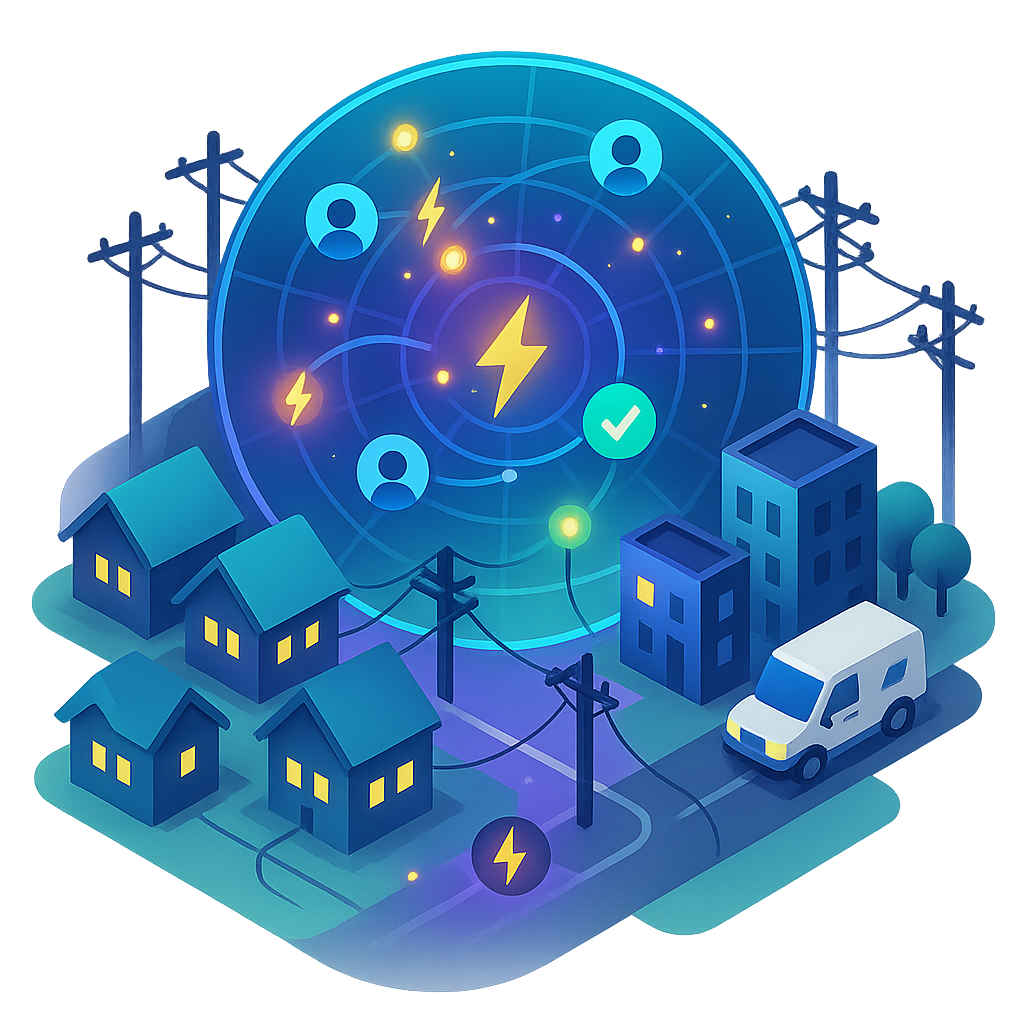
Product Details
Explore this AI-generated product idea in detail. Each aspect has been thoughtfully created to inspire your next venture.
Vision & Mission
- Vision
- To empower communities and utilities worldwide with instant, transparent outage response for a future of uninterrupted shared power.
- Long Term Goal
- By 2028, OutagePop will empower 50 million residents and 1,000 utilities worldwide to cut power outage response times by 30% through real-time, crowdsourced collaboration.
- Impact
- Reduces outage response time by 30% for utility providers, increases customer satisfaction scores by 20%, and cuts service call volume by 40% by delivering real-time, crowdsourced outage data and instant neighborhood updates to both residents and frontline utility staff.
Problem & Solution
- Problem Statement
- Utility technicians, support agents, and residents face delayed, fragmented communication during outages, as current platforms lack real-time, crowdsourced reporting and public status mapping—causing prolonged restoration times, missed updates, and increased frustration for both users and staff.
- Solution Overview
- OutagePop lets users instantly report and verify power outages via a public web portal, feeding real-time, crowdsourced data into live interactive maps that utilities use to pinpoint issues and send immediate neighborhood status updates—eliminating communication delays and confusion during outages.
Details & Audience
- Description
- OutagePop empowers utility technicians, support agents, and residents to crowdsource and track power outages in real time. It slashes response delays by unifying instant customer reports with live, interactive outage maps. Users get immediate, transparent updates on their neighborhood status, while utilities can target repairs and send automated alerts. Its public-facing web portal makes restoration status visible, fast, and collaborative.
- Target Audience
- Utility technicians, customer support agents, and tech-savvy residents needing instant outage visibility and proactive neighborhood updates.
- Inspiration
- The morning after a summer storm, I watched frustrated neighbors sharing conflicting updates across group chats while utility websites remained silent. As uncertainty and rumors spread, it became clear—people needed a direct, reliable way to report outages and see real-time status in their own neighborhoods. That’s when the vision for a live, crowdsourced outage map empowering both residents and utilities took shape.
User Personas
Detailed profiles of the target users who would benefit most from this product.
Off-Grid Olivia
- Age 42, lives in off-grid rural cabin - Manages household energy production - Moderate income from remote consultancy - Bachelor’s in environmental science
Background
After earning an environmental science degree, Olivia built her solar cabin retreat. Years under unreliable rural grids taught her to self-manage energy systems and value precise outage insights.
Needs & Pain Points
Needs
1. Accurate outage timing for generator scheduling 2. Detailed energy use and battery status alerts 3. Reliable offline notifications during poor connectivity
Pain Points
1. Unpredictable outages depleting battery reserves unexpectedly 2. Delayed alerts in low-signal rural areas 3. Overly generic alerts lacking energy context
Psychographics
- Values self-reliance and environmental sustainability - Motivated by energy autonomy and off-grid living - Prefers proactive planning over reactive fixes
Channels
1. Mobile app push notifications real-time 2. SMS text messages backup alerts 3. Offline map downloads low-connectivity 4. Email detailed outage summaries 5. Community forum peer troubleshooting
Med-Dependence Molly
- Age 37, lives alone with chronic respiratory condition - Uses ventilator and oxygen concentrator daily - Moderate fixed income covered by insurance - Bachelor’s degree in healthcare administration
Background
Diagnosed with severe COPD at age 30, Molly invested in home respiratory equipment. Frequent grid instability taught her backup planning importance, driving her to seek reliable outage tracking tools.
Needs & Pain Points
Needs
1. Immediate outage alerts for medical device backup 2. Automated caregiver notifications on power loss 3. Clear restoration ETA to manage oxygen supply
Pain Points
1. Sudden power cuts risking respiratory failure 2. Slow restoration updates increasing anxiety 3. Complex app interfaces delaying critical responses
Psychographics
- Driven by health security and reliability - Values proactive alerts and caregiver communication - Fears loss of medical device operation
Channels
1. SMS urgent health alerts 2. Mobile app high-priority notifications 3. Email daily status summaries 4. Caregiver portal shared access 5. Automated fax medical reports
Smart-Home Shawn
- Age 29, urban professional tech enthusiast - Owns smart thermostat, lights, and locks - Comfortable spending on home automation - Master’s in computer engineering
Background
As an IoT developer, Shawn built his first smart thermostat in college. Early experiments revealed vulnerability to power cuts, prompting his search for precise outage triggers.
Needs & Pain Points
Needs
1. Automated outage-triggered smart device switchover 2. API access for custom home automations 3. Precise integration with IoT platforms
Pain Points
1. Uncoordinated device shutdowns during outages 2. API limitations blocking automation scripts 3. Latency in outage-to-action processes
Psychographics
- Obsessed with seamless tech integration - Pursues efficiency through automation and data - Prefers DIY customization over presets
Channels
1. Mobile app API integration 2. Developer forum technical discussions 3. GitHub issue tracker collaboration 4. Slack smart-home community channel 5. Email dev alerts subscription
Community-Coordinator Carla
- Age 45, suburban homeowner and civic volunteer - Oversees 50-household neighborhood watch - Coordinates team of 10 volunteers - Bachelor’s in social work
Background
After coordinating local relief during recent storms, Carla realized lack of transparent outage data hindered timely help. She adopted tech tools to foster community resilience and streamline volunteer efforts.
Needs & Pain Points
Needs
1. Real-time shared outage data for neighborhoods 2. Tools to assign volunteer check-ins quickly 3. Clear maps to locate affected houses
Pain Points
1. Manual compiling of dispersed outage reports 2. Lack of geotagged data hindering response 3. Difficulty alerting vulnerable residents promptly
Psychographics
- Passionate about community welfare and cohesion - Driven by transparency and collective action - Values efficient, clear communication channels
Channels
1. Mobile app group messaging 2. WhatsApp volunteer broadcast 3. Facebook neighborhood group page 4. Email weekly status newsletters 5. In-person community meetings
Rural-Route Rita
- Age 50, operates 100-acre ranch off-grid - Limited 2G/3G cellular coverage area - Seasonal income from livestock sales - High school education, self-taught tech user
Background
Raised in a multigenerational farming family, Rita learned to repair generators early. Frequent communications blackouts drove her to seek tools resilient to network instability.
Needs & Pain Points
Needs
1. Offline outage maps with auto-sync 2. Low-bandwidth alerts during connection gaps 3. Clear generator restart guidance
Pain Points
1. App crashes in low-signal areas 2. Incomplete data without continuous connectivity 3. Difficult planning without reliable updates
Psychographics
- Endures challenges with rugged self-reliance - Values tools that withstand poor connectivity - Prefers simple, robust interfaces under pressure
Channels
1. Offline mobile app offline mode 2. SMS delayed-sync notifications 3. Satellite messenger backup alerts 4. Local radio community broadcasts 5. USB data export for offline review
Product Features
Key capabilities that make this product valuable to its target users.
FlickerSense Auto-Detect
Utilizes real-time grid monitoring to identify minute voltage fluctuations the moment they occur, triggering flash alerts within milliseconds. Ensures users receive timely notifications to engage backup systems before sensitive electronics are affected.
Requirements
Real-Time Voltage Fluctuation Detection
Description
System ingests real-time grid monitoring data and analyzes voltage levels with sub-millisecond resolution to identify fluctuations beyond predefined thresholds. It seamlessly integrates with OutagePop’s data pipeline, ensuring precise detection of microvolt-level anomalies. The expected outcome is near-instantaneous identification of voltage irregularities, enabling flash alerts to be triggered immediately upon detection, thereby minimizing potential harm to sensitive electronics.
Acceptance Criteria
Threshold Configuration Interface
Description
Provide an intuitive interface within the OutagePop admin dashboard for utility technicians to calibrate and adjust voltage fluctuation thresholds and sensitivity parameters. The interface allows dynamic tuning of detection criteria based on grid conditions, historical data, and equipment tolerance levels. The expected outcome is enhanced control over alert sensitivity, reducing false positives while ensuring critical events are always captured.
Acceptance Criteria
Ultra-Low-Latency Alert Delivery
Description
Implement a push notification service optimized for sub-10 millisecond delivery of flash alerts to users’ mobile devices and dashboards. Leverage edge servers, WebSocket channels, and priority messaging protocols to minimize network hops and processing overhead. The expected outcome is the delivery of critical alerts within milliseconds of detection, ensuring users receive warnings before experiencing any power disruptions.
Acceptance Criteria
Backup System Activation Prompt
Description
Upon sending a flash alert, automatically generate an in-app prompt guiding users through activating their backup power systems (e.g., UPS, generators). Integrate with smart home APIs where available to trigger or confirm activation. The expected outcome is a streamlined user experience that encourages timely engagement of backup resources to protect sensitive electronics.
Acceptance Criteria
Continuous Performance Monitoring and Logging
Description
Develop comprehensive dashboards and logging mechanisms to monitor detection accuracy, alert delivery latency, and false positive/negative rates. Integrate these metrics into OutagePop’s analytics platform and configure automated health checks and failure alerts. The expected outcome is ongoing visibility into system performance, enabling rapid identification and resolution of issues to maintain high reliability.
Acceptance Criteria
SmartSwitch Integration
Seamlessly connects with smart home devices and UPS systems to automatically engage backup power when a flicker is detected. Eliminates manual intervention and prevents device shutdowns, safeguarding critical appliances and health devices.
Requirements
Smart Device Discovery
Description
Implement an automatic discovery protocol that scans the local network to detect compatible smart home devices and UPS systems supporting the SmartSwitch Integration. This feature should continuously monitor network changes, authenticate devices, and maintain an updated registry within OutagePop. By automating device detection, it streamlines user setup and ensures seamless integration with minimal manual input.
Acceptance Criteria
Automatic Backup Activation
Description
Develop a real-time monitoring mechanism that detects power flickers or outages and instantly triggers connected smart switches and UPS systems to engage backup power. The system must ensure a sub-second response time, coordinate with multiple devices simultaneously, and log each activation event for audit and analytics purposes.
Acceptance Criteria
Backup Duration and Failback Management
Description
Provide configurable parameters to define backup power time thresholds and automatic failback procedures. This includes notifying users before backup expires, smoothly transitioning devices back to the main power supply once restored, and handling ambiguous power fluctuations with adaptive timing to avoid rapid toggling.
Acceptance Criteria
Real-Time Alerts and Notifications
Description
Implement a comprehensive notification system that sends instant alerts via SMS, push notifications, and email regarding backup activation, power restoration, low UPS battery levels, and connection issues. The system should allow users to customize notification channels and severity levels for better situational awareness.
Acceptance Criteria
Secure Integration and Authentication
Description
Ensure end-to-end encryption, secure API keys, and OAuth 2.0 authentication for all communications between OutagePop, smart home devices, and UPS systems. Implement role-based access controls, secure storage of credentials, and periodic token refresh to protect user data and prevent unauthorized access.
Acceptance Criteria
Predictive Flicker Analytics
Employs machine learning algorithms to analyze historical voltage data and forecast potential flicker events. Provides users with advance warnings and trend insights, enabling proactive power management and scheduling of essential tasks.
Requirements
Historical Voltage Data Aggregation
Description
Collect and normalize historical voltage readings from utility sensors, user-submitted logs, and third-party data sources to create a unified dataset for model training and analysis. Ensures data consistency, completeness, and accuracy by handling missing values, aligning timestamps, and standardizing formats.
Acceptance Criteria
Machine Learning Model Integration
Description
Integrate a scalable machine learning pipeline that trains, validates, and deploys flicker prediction models using the aggregated data. Includes automated retraining schedules, model versioning, and performance monitoring to maintain prediction accuracy over time.
Acceptance Criteria
Real-time Forecast Dashboard
Description
Develop an interactive dashboard that visualizes upcoming flicker events, trend graphs, and confidence intervals. Enables users to filter forecasts by geographic area, time window, and severity level, providing clear insights for proactive decision-making.
Acceptance Criteria
Alert Notification System
Description
Implement a configurable alert system that sends warnings of predicted flicker events via email, SMS, or in-app notifications. Users can set custom thresholds for severity, lead time, and notification channels to stay informed.
Acceptance Criteria
Data Export and Reporting
Description
Provide users with the ability to export prediction results, trend analyses, and raw data in common formats (CSV, PDF). Includes customizable report templates for monthly or incident-based summaries to support stakeholder reviews and compliance.
Acceptance Criteria
Custom Alert Profiles
Allows users to define personalized flicker thresholds, notification methods (push, SMS, email), and quiet hours. Delivers tailored alerts that align with individual sensitivity levels and lifestyle routines, reducing unnecessary disruptions.
Requirements
Flicker Threshold Configuration
Description
Provide an intuitive interface allowing users to set and adjust flicker sensitivity levels—such as minimum voltage drop or flickers per second—to control which fluctuations trigger alerts. This empowers users to filter out insignificant voltage changes, ensuring they only receive notifications for meaningful power disturbances. The configuration integrates directly with the OutagePop detection engine, dynamically applying user-defined thresholds to incoming data streams and adjusting alert logic in real time.
Acceptance Criteria
Notification Channel Selection
Description
Enable users to choose one or multiple notification methods (push notification, SMS, email) and establish a delivery hierarchy or fallback order. This ensures that alerts are delivered through preferred channels and reduces the risk of missed messages. Integration with communication gateways allows real-time routing of notifications based on user preferences and system availability.
Acceptance Criteria
Quiet Hours Setup
Description
Allow users to configure quiet hours schedules—daily, weekly, or custom date ranges—during which alerts are suppressed, silently batched, or deferred until the next allowable window. Users can set multiple intervals, override single dates, and choose whether to receive summary reports during these periods. This respects users’ downtime while still offering visibility into critical outages.
Acceptance Criteria
Alert Profile Management
Description
Provide a management interface where users can create, name, edit, delete, and designate default alert profiles. Profiles bundle flicker thresholds, notification channels, and quiet hours into reusable configurations. Changes sync across all user devices and update in real time to ensure consistency. This streamlines switching between personal, family, or work modes.
Acceptance Criteria
Profile Testing & Preview
Description
Offer a feature that sends a simulated outage notification based on the active profile settings, allowing users to preview the exact content, channels, and timing of alerts. Users receive test messages mirroring real events—complete with sample data and formatting—so they can validate and refine their alert preferences before relying on them during actual outages.
Acceptance Criteria
Community Flicker Feed
Aggregates flicker reports from nearby users into a live community feed, highlighting emerging patterns and local grid anomalies. Empowers neighborhoods to stay informed collectively and coordinate backup strategies during widespread flicker events.
Requirements
Flicker Report Aggregation
Description
The system must collect and unify flicker submissions from nearby users in real time, deduplicate overlapping reports, and standardize data formats. Benefits include accurate representation of localized flicker events and reliable input for downstream analysis. It integrates with existing outage report services to ensure continuity across the platform.
Acceptance Criteria
Live Community Feed Display
Description
On the Community Flicker Feed page, display an auto-updating chronological list of flicker reports, showing timestamp, location, severity, and user comments. Benefits include community awareness and quick visual confirmation of ongoing flicker events. It should integrate seamlessly with the main UI and support infinite scroll for historical context.
Acceptance Criteria
Flicker Anomaly Detection
Description
Implement algorithms to analyze aggregated flicker data and highlight emerging anomalies or clusters on the feed. The feature flags significant deviations beyond normal thresholds and surfaces them with visual indicators and summaries. Benefits include early warnings for widespread disturbances and targeted utility responses.
Acceptance Criteria
Custom Notification Thresholds
Description
Allow users to configure personalized flicker alert settings based on distance radius, report count, and severity level. Offers push and email notifications when configurations are met. Benefits include tailored alerts and reduced notification fatigue. Integrates with user profile settings and notification service.
Acceptance Criteria
Map Overlay Integration
Description
Overlay flicker report clusters onto the interactive outage map, using heatmap and pinpoint markers to visualize density and severity. Benefits include spatial context for flicker events and easier correlation with known outage zones. Integrates with existing map component and supports toggling via UI controls.
Acceptance Criteria
Dynamic Reroute
Automatically recalculates and optimizes the technician’s route in real time based on new outage reports, traffic fluctuations, and road closures. Minimizes detours and idle time, ensuring faster arrivals and improved repair efficiency.
Requirements
Live Traffic Data Integration
Description
Integrate real-time traffic data feeds into the routing engine to dynamically adjust technician paths based on current road conditions, accidents, and congestion levels, ensuring the fastest possible travel times and reducing idle time.
Acceptance Criteria
Outage Severity Prioritization
Description
Incorporate outage severity metrics into the routing algorithm so that high-priority incidents (e.g., hospitals, emergency services) are assigned first, optimizing resource allocation and ensuring critical infrastructure is restored promptly.
Acceptance Criteria
Auto-Route Recalculation Engine
Description
Develop a high-performance recalculation engine that automatically reoptimizes technician routes in response to new outage reports, traffic changes, or road closures, triggering updates within seconds and minimizing reroute latency.
Acceptance Criteria
Technician Notification Alerts
Description
Implement an alert system that sends real-time push or SMS notifications to technicians whenever their route is updated, including a summary of changes and a direct link to the updated map view.
Acceptance Criteria
Offline Navigation Support
Description
Enable offline caching of map data and reroute logic so that technicians can continue to receive route guidance even in areas with poor connectivity, synchronizing updates once the network is restored.
Acceptance Criteria
Priority Dispatch
Analyzes outage severity, customer impact, and SLA commitments to assign high-priority jobs first. Ensures critical repairs are tackled immediately, reducing downtime for the most affected customers.
Requirements
Severity Scoring Engine
Description
A backend service that automatically calculates and assigns a severity score to each reported outage by analyzing factors such as number of customer reports, critical infrastructure status, time of day, and existing SLA commitments. This enables the system to objectively rank incidents for dispatch prioritization and ensures that the most impactful outages receive immediate attention.
Acceptance Criteria
Impact Analysis Dashboard
Description
An interactive dashboard that visualizes outage severity scores alongside customer impact metrics and SLA deadlines. It provides real-time insights into which incidents are most critical, enabling decision-makers to monitor queue health and adjust dispatch strategies dynamically.
Acceptance Criteria
Automated Priority Queue
Description
A dynamic queuing system that orders reported outages by calculated priority, automatically reordering jobs as new data arrives. This ensures that dispatch lists always reflect the latest severity assessments and that high-priority jobs are surfaced to technicians first.
Acceptance Criteria
SLA Breach Alerts
Description
A notification module that continuously monitors SLA deadlines for active outage tickets and sends automated alerts to support agents and managers when a ticket is at risk of breaching its SLA. This feature helps maintain compliance and drives timely resolution of critical outages.
Acceptance Criteria
Technician Assignment Optimization
Description
An AI-driven scheduler that matches high-priority outage tickets with the best-suited technicians based on skill set, location proximity, and current workload. This ensures efficient resource utilization and reduces travel time for urgent repairs.
Acceptance Criteria
Multi-Stop Sync
Batch schedules multiple repair tasks into a single, streamlined route. Consolidates nearby outages and repair tasks to reduce back-and-forth travel, saving technicians time and fuel.
Requirements
Route Optimization Algorithm
Description
The system shall calculate the most efficient multi-stop repair route by evaluating task locations, estimated service durations, traffic conditions, and technician schedules. This functionality will reduce travel time and fuel costs, dynamically reordering tasks to adapt to real-time data and ensure timely resolution of outages.
Acceptance Criteria
Batch Scheduling Interface
Description
A dedicated UI component enabling dispatchers to select multiple repair tasks and schedule them collectively as a single route. It will provide drag-and-drop task ordering, date and time slot selection, and conflict detection to streamline batch assignments and prevent overlaps.
Acceptance Criteria
Real-Time Outage Integration
Description
Integrate live outage reports from crowdsourced user inputs and utility alerts into the batch scheduling process. The system will prioritize newly reported or critical outages, updating routes in real-time and notifying dispatchers of changes that affect scheduled tasks.
Acceptance Criteria
Map Visualization & Route Editing
Description
Provide an interactive map view displaying batch routes, individual stops, and relevant outage data. Technicians and dispatchers can visualize routes, manually adjust stop sequences via drag-and-drop, and view detailed task information directly on the map.
Acceptance Criteria
Technician Notification & Alerts
Description
Automated notifications and alerts delivered via mobile app or SMS to technicians, informing them of new batch assignments, route changes, or emergency tasks. Notifications will include route details, task lists, and time windows to ensure technicians are always up-to-date.
Acceptance Criteria
Team Sync
Shares live route updates and task assignments across the technician team and dispatch center. Enhances coordination, prevents overlap, and allows for rapid reassignment if someone finishes early or encounters delays.
Requirements
Real-Time Technician Location Broadcast
Description
Enable continuous sharing of technicians’ GPS locations with the dispatch center and team members, updating every 5 seconds. This real-time broadcast ensures accurate situational awareness, minimizes duplicate routes, and allows dispatchers to assign the closest technician to new tasks, thereby reducing response times and optimizing resource utilization.
Acceptance Criteria
Dynamic Task Reassignment
Description
Allow dispatchers and team leads to reassign tasks instantly between technicians based on real-time progress, location, and workload. The system should automatically notify affected technicians, update their task list, and recalculate optimized routes to accommodate the change without manual intervention.
Acceptance Criteria
Live Route Visualization
Description
Display each technician’s current route and upcoming stops on an interactive map within the dispatch dashboard and mobile app. The map should update dynamically to reflect en route progress, allowing dispatchers and technicians to visually track routes, identify potential detours, and anticipate arrival times.
Acceptance Criteria
Push Notifications for Status Changes
Description
Implement push notifications for critical task status changes (e.g., en route, arrived, completed, delayed). Notifications should be configurable by user role, ensuring technicians and dispatchers receive timely alerts to stay informed of team activities and respond promptly to updates.
Acceptance Criteria
Offline Sync and Conflict Resolution
Description
Support offline operation for technicians in areas without connectivity by caching route data and task updates locally. Once connectivity is restored, the app should automatically sync changes, detect conflicts (e.g., two technicians updating the same task), and prompt a resolution workflow to ensure data consistency across the team.
Acceptance Criteria
Offline Navigator
Caches optimized routes and outage data on the device for areas with poor connectivity. Enables technicians to continue navigation and report progress offline, automatically syncing when the network returns.
Requirements
Offline Map Caching
Description
Caches map tiles and outage data for specified regions on the device to enable map rendering and navigation without network connectivity. When connectivity is restored, the app automatically updates cached data to ensure the latest information. This functionality reduces downtime and allows technicians to work reliably in low-connectivity areas.
Acceptance Criteria
Optimized Offline Routing
Description
Implements an offline routing engine that calculates the most efficient paths based on cached map and outage data. The engine accounts for real-time road conditions, closures, and outage locations, providing reliable turn-by-turn directions without a network connection.
Acceptance Criteria
Automatic Data Synchronization
Description
Enables seamless synchronization of all offline actions, including route updates and outage reports, with the central server once the device regains connectivity. The mechanism resolves conflicts, ensures data integrity, and provides feedback on sync status.
Acceptance Criteria
Offline Outage Reporting
Description
Allows technicians to record and annotate outage reports, upload photos, and update status directly within the offline mode. The reports are stored locally and tagged with timestamps and GPS coordinates for accurate context.
Acceptance Criteria
Cache Storage Management
Description
Provides controls for managing offline cache, including region selection, cache size limits, and manual cache refresh. Users can view and clear cached data to optimize storage usage on the device.
Acceptance Criteria
Secure Local Storage
Description
Implements encryption and secure storage protocols for all offline data, ensuring that cached maps, outage reports, and user information are protected against unauthorized access.
Acceptance Criteria
Live ETA
Provides real-time estimated arrival times for each stop based on current traffic and route changes. Keeps dispatchers, support agents, and even customers informed, reducing inquiry calls and improving transparency.
Requirements
Traffic Data Integration
Description
Integrate real-time traffic data from reliable providers into the routing engine to enable accurate ETA calculations. The system should fetch traffic speed, congestion, and incident data at configurable intervals, normalize and apply this data to the active route of each technician. This requirement ensures that ETAs reflect current road conditions, improving transparency and reducing delays in outage resolution.
Acceptance Criteria
Dynamic Route Recalculation
Description
Implement automatic route recalculation triggered by significant traffic changes or new outage assignments. The system should detect deviations and recalc routes in near real-time, updating ETAs accordingly. This ensures that technicians receive the most efficient path to their next stop and that dispatchers and customers see up-to-date arrival times.
Acceptance Criteria
ETA Map Overlay
Description
Display the estimated time of arrival for each technician on the interactive map as an overlay. Each technician's marker should show a dynamic ETA label that updates in real-time. This feature provides dispatchers, support agents, and customers with immediate visual insights into expected arrival times across the service area.
Acceptance Criteria
ETA Change Notifications
Description
Generate and send automated notifications to dispatchers, support agents, and assigned customers when the ETA changes by a configurable threshold (e.g., ±5 minutes). Notifications should be delivered via in-app alerts, email, or SMS based on user preferences. This requirement keeps stakeholders informed of delays or early arrivals, reducing their need to manually check for updates.
Acceptance Criteria
Dispatcher ETA Dashboard
Description
Enhance the dispatcher dashboard with a dedicated ETA panel showing sorted list of all active tasks by ETA, color-coded status indicators for on-time, delayed, or early arrivals, and quick filtering options. This centralized view helps dispatchers prioritize resources and manage customer expectations effectively.
Acceptance Criteria
Customer-Facing ETA Widget
Description
Embed a responsive ETA widget into the customer portal or outage status page, displaying a countdown timer, ETA map snippet, and estimated arrival window. The widget should refresh automatically as ETAs update, offering customers a self-service tool to track technician progress without contacting support.
Acceptance Criteria
Time Estimator
Leverages historical repair duration data and job complexity metrics to forecast the expected time to complete each repair. Helps technicians and dispatchers plan the day more accurately, balancing workload and preventing overtime.
Requirements
Historical Data Aggregation
Description
The system ingests and normalizes historical repair data from multiple sources, including past outage tickets, technician logs, and SCADA timestamps, to build a robust dataset for time-to-repair calculations. This ensures comprehensive coverage and data consistency for accurate forecasting, enabling dispatchers to rely on validated historical patterns.
Acceptance Criteria
Complexity Metrics Input
Description
Provide a mechanism within the technician dispatch interface to capture job complexity metrics such as equipment type, line voltage, environmental conditions, and required permits. This enriches the forecasting input parameters, allowing the time estimator to account for nuanced factors that impact repair duration.
Acceptance Criteria
Forecast Computation Engine
Description
Develop a scalable computation engine that applies statistical models and machine learning algorithms to predict repair duration for each outage event. The engine should process input parameters in real time, deliver forecasts with confidence intervals, and provide an interface for tuning algorithm parameters based on performance feedback.
Acceptance Criteria
Time Estimate Visualization
Description
Integrate real-time time-to-repair estimates into the outage map UI, showing estimated completion times per outage via tooltips and color-coded progress bars. Ensure seamless interaction, intuitive display, and mobile responsiveness, so that both technicians and support agents can easily view and interpret the forecasts in-field or in the operations center.
Acceptance Criteria
Model Training & Retraining Pipeline
Description
Implement an automated model training pipeline that retrains the forecasting models on a regular schedule and after significant data updates. Incorporate performance monitoring, versioning, and A/B testing capabilities to validate improvements, ensuring the prediction accuracy increases over time with minimal manual intervention.
Acceptance Criteria
PulseAlerts
Automatically notifies users when outage density in a specific area surpasses customized thresholds, ensuring rapid awareness of emerging hotspots and enabling prompt resource mobilization.
Requirements
Configurable Thresholds
Description
Enable users to set custom outage density thresholds for specific geographic areas through an intuitive interface, storing preferences and applying them in real time to trigger alerts when conditions are met.
Acceptance Criteria
Real-Time Density Monitoring
Description
Implement a scalable monitoring engine that continuously analyzes incoming outage reports and utility data to calculate live outage densities across defined regions, detecting threshold breaches within seconds.
Acceptance Criteria
Multi-Channel Notification Delivery
Description
Support delivery of PulseAlerts through multiple channels including push notifications, SMS, and email, with fallback logic to ensure users receive high-priority alerts even if one channel is unavailable.
Acceptance Criteria
Geospatial Alert Mapping
Description
Integrate alerts with the interactive outage map to highlight affected zones when thresholds are exceeded, providing users with visual context and direct links to detailed outage information.
Acceptance Criteria
Notification Preference Management
Description
Allow users to manage their notification preferences, including alert frequency, quiet hours, and channel priority, ensuring personalized and non-intrusive alert experiences.
Acceptance Criteria
TimeLapse Tracker
Animates the heatmap over user-defined time ranges, revealing outage trends and patterns over hours, days, or weeks to help planners anticipate recurring issues and optimize maintenance schedules.
Requirements
Custom Time Range Selection
Description
Allow users to select arbitrary start and end dates and times to define the period displayed in the time-lapse animation. This feature must support granular inputs (hours, days, weeks) and validate the range against available data to prevent empty or out-of-bounds queries. Integrating seamlessly with the map interface, the selector should update both the heatmap visualization and timeline controls upon confirmation, ensuring users can precisely tailor their analysis window.
Acceptance Criteria
Playback Control Panel
Description
Implement an interactive control panel providing play, pause, rewind, fast-forward, and speed adjustment (e.g., 0.5×, 1×, 2×) for the time-lapse animation. Controls should be intuitive and responsive, reflecting real-time changes in the heatmap. Tooltips and accessible labels must explain each control. Integration with the time range selector ensures that all playback operations respect the defined window.
Acceptance Criteria
High-Performance Heatmap Rendering
Description
Optimize the animation engine and data pipeline to ensure smooth, jitter-free transitions between frames even for large datasets spanning weeks. Techniques may include client-side caching, incremental data loading, WebGL acceleration, and frame interpolation. The system should maintain at least 30 frames per second on typical hardware and degrade gracefully on lower-spec devices.
Acceptance Criteria
Data Aggregation and Filtering
Description
Enable users to apply filters on outage severity, geographic region, and reporting source before generating the time-lapse. Aggregation settings (e.g., hourly averages, daily sums) should be selectable to adjust data granularity. Filter settings must persist in the URL or user profile for quick retrieval and shareability, and should instantly update both the map and animation timeline.
Acceptance Criteria
Exportable Animated Reports
Description
Provide functionality to export the configured time-lapse as a shareable video (MP4) or animated GIF with customizable resolution and frame rate. Exported files should include time stamps and legends. The export process should run asynchronously, notifying users via in-app alerts or email when the file is ready, and offering a secure download link.
Acceptance Criteria
ClusterView
Dynamically groups nearby outage points into clusters that adjust with zoom levels, reducing map clutter and allowing users to quickly identify and focus on high-impact zones.
Requirements
Dynamic Cluster Aggregation
Description
Groups outage data points within a configurable radius into clusters that adjust in real-time as the map view changes. The algorithm recalculates proximity-based groupings whenever users pan or zoom, reducing map clutter and highlighting areas with concentrated outages. It integrates with the existing mapping component and supports customization of clustering thresholds.
Acceptance Criteria
Zoom-Level Cluster Adjustment
Description
Modifies cluster compositions and granularity in response to map zoom levels. At wider zoom levels, clusters encompass larger areas, while at closer zoom levels, clusters break apart into smaller groups or individual points. This responsiveness ensures users see the right level of detail when inspecting outages at different scales.
Acceptance Criteria
Cluster Detail Popover
Description
Displays aggregated outage details in a popover when users click on a cluster. The popover shows the number of outages in the cluster, combined severity metrics, and a preview list of individual reports. It links directly to detailed outage logs, enabling fast drill-down from summary view to specific incident information.
Acceptance Criteria
High-Performance Clustering Engine
Description
Implements an optimized clustering algorithm leveraging spatial indexing (e.g., k-d tree or R-tree) and incremental updates to handle large datasets with minimal performance impact. Ensures map interactions remain smooth even with tens of thousands of outage points, supporting rapid recalculation during user actions.
Acceptance Criteria
Customizable Cluster Styling
Description
Allows users to configure visual aspects of clusters, including color schemes, size thresholds, and iconography based on outage severity or report age. Provides an interface for administrators to define styling rules that reflect operational priorities and enhance visual clarity on the map.
Acceptance Criteria
Resource Optimizer
Analyzes real-time heatmap data to recommend optimal deployment of field crews and equipment, balancing workload and travel time while targeting the most critical outage concentrations.
Requirements
Real-time Data Ingestion
Description
Enable the Resource Optimizer to ingest real-time outage reports and utility alerts from multiple sources, normalize the data, and feed it into the analysis pipeline with minimal latency, ensuring that the heatmap and recommendations reflect current conditions.
Acceptance Criteria
Interactive Outage Heatmap Generation
Description
Generate and update an interactive heatmap overlay that visualizes the density of outages by location and severity, allowing dispatchers to quickly identify high-priority areas and monitor changes as new data arrives.
Acceptance Criteria
Optimal Deployment Recommendation Engine
Description
Analyze the real-time heatmap data and compute optimal deployment plans for field crews and equipment, balancing criticality, crew availability, skill sets, and travel time to minimize restoration times and maximize resource efficiency.
Acceptance Criteria
Route and Travel Time Optimization
Description
Integrate mapping services to calculate the fastest routes for assigned crews, taking into account current traffic, road conditions, and crew starting locations to minimize travel time and facilitate faster restoration.
Acceptance Criteria
Dynamic Workload Balancing Module
Description
Continuously monitor ongoing assignments and dynamically rebalance workloads by reallocating crews or equipment in response to new outages, crew delays, or changes in priority to maintain optimal coverage.
Acceptance Criteria
Severity Slider
Offers interactive controls to fine-tune heatmap intensity thresholds and color gradients, enabling users to highlight minor flickers or isolate major outages according to their operational priorities.
Requirements
Threshold Range Slider
Description
Enables users to adjust the minimum and maximum severity thresholds on the heatmap using a dual-handle slider. This control allows fine-grained filtering of outage severity levels by dragging lower and upper handles to desired values. Integrated directly into the heatmap controls panel, it provides real-time visual feedback by immediately updating color intensities on the map. This requirement ensures technicians can isolate specific severity bands, improving focus on critical outages or minor flickers based on operational priorities.
Acceptance Criteria
Color Gradient Customization
Description
Allows users to select and adjust the color gradient applied to the heatmap visualization through a color picker interface. This feature enables setting start and end colors, as well as intermediate hues, to represent different outage severity levels. Integrated with the severity slider controls, changes in color settings are reflected instantly on the map, improving visual clarity and aligning with organizational color-coding standards. This customization supports better differentiation of outage severities and enhances map readability for diverse user preferences.
Acceptance Criteria
Preset Configuration Management
Description
Provides functionality to save, name, and load predefined slider threshold and color gradient settings as presets. Users can store commonly used configurations to quickly switch between views tailored to different operational scenarios, such as major outage focus or minor flicker monitoring. Presets are accessible via a dropdown menu in the controls panel, ensuring seamless transitions and improved workflow efficiency. This requirement facilitates rapid context switching and consistency across team members.
Acceptance Criteria
Real-time Heatmap Update
Description
Ensures that adjustments to severity thresholds and color gradients via the sliders and pickers trigger immediate updates to the heatmap without page reloads or noticeable lag. The system uses optimized data-fetching and rendering techniques, such as debouncing slider input and client-side interpolation, to maintain performance even with large outage datasets. This requirement guarantees smooth user interaction and real-time data visualization, critical for timely decision-making during outages.
Acceptance Criteria
Accessibility & Keyboard Navigation
Description
Implements full keyboard accessibility and ARIA support for the severity slider controls, color pickers, and preset selectors. Users can navigate and adjust all interactive elements using keyboard inputs, with screen reader announcements for current values and control states. The implementation follows WCAG 2.1 guidelines to ensure the feature is accessible to users with disabilities. This improves usability for all users and adheres to accessibility compliance standards.
Acceptance Criteria
GeoDrill Insights
Provides on-demand, detailed reports by clicking any heatmap region, delivering metrics such as total outage count, average restoration time, and customer impact statistics for informed decision-making.
Requirements
Region Drill Activation
Description
Enable users to click any region on the interactive heatmap to trigger an on-demand insights panel. When a user selects a heatmap segment, the system fetches aggregated outage data for that region and displays a detailed report overlay without page reload. This functionality improves efficiency by providing instant access to key metrics directly from the map, streamlining decision-making workflows and enhancing the product’s interactivity.
Acceptance Criteria
Data Aggregation Engine
Description
Implement a backend service that aggregates real-time outage reports, historical restoration times, and customer impact statistics for any selected region. The service must consolidate crowdsourced inputs and utility alerts, calculate summary metrics (total outages, average restoration time, affected customers), and deliver the data via a performant API. This requirement ensures accurate, up-to-date insights and maintains low latency for live reporting.
Acceptance Criteria
Insights Visualization Template
Description
Design and integrate a standardized UI template for presenting GeoDrill Insights reports. The template should include sections for total outage count, average restoration time chart, customer impact statistics, and key trend indicators. It must adhere to the product’s design system and support responsive layouts for desktop and tablet views. This component enhances readability, ensures consistency, and provides users with a cohesive, easy-to-understand report layout.
Acceptance Criteria
Exportable Insights Report
Description
Allow users to export the detailed GeoDrill Insights report in PDF and CSV formats. The export feature should capture all displayed metrics and charts, include a timestamp and region identifier, and generate files on demand. This capability supports offline analysis, stakeholder reporting, and record keeping, extending the utility of the insights beyond the application.
Acceptance Criteria
Custom Time Range Filtering
Description
Add controls to the insights panel enabling users to define custom time ranges for the displayed metrics. The filter should refresh the data aggregation on the fly, updating counts, averages, and charts according to the selected interval. This functionality empowers users to focus on specific periods, analyze trends over time, and tailor insights to their investigative needs.
Acceptance Criteria
Beacon Burst
Aggregates and compresses multiple outage reports into a single low-bandwidth SMS packet, maximizing data throughput per beacon. Ensures rapid synchronization of queued updates while minimizing message count and conserving carrier credits.
Requirements
SMS Packet Compression
Description
Implement an algorithm that aggregates multiple outage reports into a single SMS packet by using techniques like bit-packing, delta encoding, or lightweight arithmetic coding to minimize packet size. The module should automatically adjust compression levels based on network conditions and device capabilities, seamlessly integrate with the beacon transmitter, and ensure that data throughput is maximized while conserving carrier credits.
Acceptance Criteria
Outage Report Aggregation
Description
Develop a service that collects individual outage reports—each containing timestamp, geolocation, and reporter metadata—into a structured queue. The service must handle deduplication, conflict resolution, and maintain ordering before passing the payload to the compression module, ensuring near real-time aggregation of user and technician updates.
Acceptance Criteria
Beacon Transmission Scheduler
Description
Create a scheduler that determines optimal transmission intervals for beacon bursts based on pending update priority, SMS rate limits, network availability, and user-configured preferences. The scheduler should implement backoff strategies upon failures, respect carrier quotas, and log transmission metrics for performance analysis.
Acceptance Criteria
Transmission Retry Mechanism
Description
Implement a reliable retry framework that detects failed SMS deliveries via acknowledgments or lack thereof, applies exponential backoff, and re-queues unsent beacons for retransmission. Include fallback mechanisms to alternative channels when SMS repeatedly fails, and generate diagnostic logs and alerts for persistent failures.
Acceptance Criteria
Data Integrity Verification
Description
Integrate checksum or CRC validation into each compressed SMS packet to ensure data integrity upon receipt. If corruption is detected, the receiver should request a retransmission or partial resend, while the sender logs the error and retries. Ensure seamless integration with the parsing engine and provide error notifications for manual intervention if needed.
Acceptance Criteria
GeoFence Sync
Automatically detects when the device enters or exits predefined coverage zones using cell tower signals or GPS. Triggers instant dispatch of all queued beacons upon reentry, guaranteeing timely report delivery without manual intervention.
Requirements
Zone Definition Management
Description
Allows administrators to create, update, and manage geofenced coverage zones by defining geographic polygons or specifying cell tower identifiers. Integrates with the map module to display zones visually and stores configuration data in the backend for real-time reference by the mobile app. Ensures that coverage boundaries are accurate and up-to-date, enabling precise entry and exit detection for seamless syncing.
Acceptance Criteria
Real-Time Entry/Exit Detection
Description
Implements a detection engine on the device that continuously monitors location data from GPS and cell tower signals to identify when the device crosses predefined geofence boundaries. Optimizes for low battery usage by adjusting polling intervals and leveraging OS-level geofencing APIs where available. Provides immediate triggers for zone entry and exit events.
Acceptance Criteria
Offline Beacon Buffering
Description
Enables the device to locally queue outage report beacons when the device is outside coverage zones or offline. Stores queued beacons in an encrypted local database with retry counters and timestamps. Prevents data loss by ensuring that all user-generated reports are retained until successful dispatch.
Acceptance Criteria
Automatic Beacon Dispatch
Description
Automatically transmits all queued beacons to the server immediately upon detecting re-entry into a defined coverage zone. Implements bulk dispatch logic with exponential backoff for error handling and retries. Updates the UI to reflect sync progress and success, ensuring users are informed when their reports reach the server.
Acceptance Criteria
Adaptive Signal Source Switching
Description
Dynamically selects between GPS and cell tower-based location sources to maintain accurate boundary detection under varying signal conditions. Monitors signal quality metrics and switches sources seamlessly to minimize false positives and conserve battery life. Logs source usage for diagnostics and performance tuning.
Acceptance Criteria
User Sync Notification
Description
Provides in-app and push notifications to inform users when queued beacons have been successfully dispatched after zone re-entry. Includes configurable notification templates and levels (e.g., success, warning, error). Ensures transparency and trust by giving immediate feedback on report status.
Acceptance Criteria
SignalSaver
Dynamically adjusts beacon transmission frequency based on current signal strength and battery level. Conserves power during weak-signal periods and prioritizes transmissions when conditions improve, extending device uptime in remote areas.
Requirements
Real-time Signal Monitoring
Description
Continuously measure and log the device’s current network signal strength (RSSI) in real time. Provide an API for other modules to access these signal metrics, enabling dynamic decisions for beacon transmission frequency based on connectivity quality.
Acceptance Criteria
Battery Level Tracking
Description
Implement continuous monitoring of the device’s battery level and discharge rate. Expose battery metrics through a standardized interface to inform power-saving decisions in the transmission controller.
Acceptance Criteria
Adaptive Transmission Controller
Description
Develop an adaptive algorithm that dynamically adjusts beacon transmission intervals based on predefined signal strength and battery level thresholds. Ensure frequent transmissions under strong signal and healthy battery conditions, and reduced frequency to conserve power during weak signal or low battery.
Acceptance Criteria
Threshold Configuration Interface
Description
Provide a configuration interface (via API or onboard UI) that allows administrators to set and modify custom signal strength and battery level thresholds. Ensure changes take effect immediately without requiring a firmware update.
Acceptance Criteria
Power Consumption Reporting
Description
Log device power consumption statistics and record transmission frequency changes over time. Generate periodic reports summarizing uptime, energy savings achieved by SignalSaver, and transmission reliability metrics.
Acceptance Criteria
Priority Pulse
Allows users to tag reports with priority levels (e.g., critical infrastructure, medical needs) so the system sends high-priority beacons first upon reconnection. Accelerates delivery of urgent updates to support emergency responses.
Requirements
Priority Level Tagging
Description
Allows users to assign predefined priority levels (e.g., critical infrastructure, medical needs, standard) to their outage reports, ensuring that the system recognizes and marks urgent situations for expedited processing and response.
Acceptance Criteria
Priority-based Beacon Queuing
Description
Implements a queuing mechanism that orders outgoing beacons by their assigned priority level, guaranteeing that high-priority updates are transmitted first upon reconnection to the network.
Acceptance Criteria
Emergency Notification Workflow
Description
Automatically generates and dispatches notifications to utility teams and emergency responders when a report is tagged with the highest priority, ensuring rapid awareness and mobilization.
Acceptance Criteria
Priority Filter in Map Interface
Description
Adds a filter control to the interactive outage map allowing users to display and focus on reports of specific priority levels, enhancing situational awareness and resource allocation.
Acceptance Criteria
Priority Analytics Dashboard
Description
Provides a dashboard view with metrics and visualizations for the volume, response times, and resolution rates of outage reports segmented by priority level, supporting performance monitoring and decision-making.
Acceptance Criteria
Retry Scheduler
Implements intelligent retry logic with exponential backoff and random jitter for failed SMS beacons. Optimizes resend timing to avoid network congestion and maximizes the likelihood of successful report synchronization.
Requirements
Exponential Backoff Calculation
Description
Implement an exponential backoff algorithm that calculates increasing retry intervals, starting from a base delay of a few seconds and doubling with each failure up to a configurable maximum threshold. This ensures retries are progressively spaced to reduce potential network congestion during high-volume outage periods.
Acceptance Criteria
Random Jitter Integration
Description
Integrate random jitter into retry intervals by applying a randomized offset within a defined percentage of the calculated backoff delay. This prevents synchronized retry spikes across devices and further mitigates traffic surges during mass outage notifications.
Acceptance Criteria
Retry Attempt Limiting
Description
Enforce a configurable maximum number of retry attempts for each SMS beacon. Once the retry limit is reached without a successful delivery acknowledgment, the system should cease further retries and flag the failure for manual review.
Acceptance Criteria
Retry Scheduling Persistence
Description
Persist the retry schedule state, including next retry timestamp and attempt count, in durable storage. Ensure that this state survives service restarts or crashes to maintain continuity in retry timing and avoid unexpected immediate or delayed resend attempts.
Acceptance Criteria
Retry Success and Failure Tracking
Description
Log every retry attempt with detailed metadata such as timestamp, response code, error message, and final delivery status. Provide aggregated metrics and dashboards to monitor retry performance, success rates, and identify systemic issues over time.
Acceptance Criteria
CacheShield
Encrypts and securely stores outage reports locally on the device, maintaining a tamper-evident log until transmission. Protects sensitive data in the offline queue and ensures compliance with privacy standards.
Requirements
Local Encryption Engine
Description
Implement a robust encryption engine on the device that encrypts outage report data at rest using AES-256 or equivalent. Ensures data confidentiality, mitigates risk of unauthorized access, and integrates seamlessly with the app's local storage APIs. Expected to securely process data offline, providing transparent encryption before persisting to storage.
Acceptance Criteria
Tamper-Evident Log
Description
Design and implement a tamper-evident auditing mechanism that records metadata for each stored report, including timestamps and cryptographic hashes. Enables detection of any unauthorized modifications by comparing the stored log hash chain. Integrates with the device's secure storage and audit modules to ensure integrity over the offline queue.
Acceptance Criteria
Offline Queue Management
Description
Create a resilient offline queue system that securely buffers encrypted reports until network availability is restored. Provides automatic retry logic, prioritization of resend based on report age, and secure cleanup upon successful transmission. Integrates with the encryption engine and network monitor to manage the queuing lifecycle.
Acceptance Criteria
Secure Key Management
Description
Develop a secure key management solution on-device, ensuring encryption keys are generated, stored, and accessed in a hardware-backed keystore or secure enclave. Includes key rotation policies, backup and recovery mechanisms, and strict access controls. Ensures keys remain protected even if the device is compromised.
Acceptance Criteria
Secure Transmission Protocol
Description
Implement end-to-end encryption and integrity checks for transmitting buffered outage reports to the server. Uses TLS 1.2+ with certificate pinning, HMAC validation, and replay attack prevention. Coordinates with the offline queue to ensure data is only removed after successful transmission and server acknowledgment.
Acceptance Criteria
Compliance Reporting Interface
Description
Provide an interface or module that enables export of audit logs, encryption key metadata, and transmission history for compliance and auditing purposes. Formats data according to privacy regulations (e.g., GDPR, HIPAA) and allows authorized admins to generate reports. Integrates with compliance APIs to automate periodic reviews.
Acceptance Criteria
Restoration Timer
Displays a live, per-outage countdown clock that shows the precise time remaining until the estimated power restoration. Keeps users informed at a glance, reducing uncertainty and support inquiries by setting clear expectations.
Requirements
Real-time Countdown Display
Description
Implement a live countdown clock for each reported outage that updates every minute to show the precise remaining time until the estimated power restoration. The countdown should be visible on both map pins and detailed outage panels, providing immediate clarity to users. This feature reduces uncertainty and lowers support inquiries by setting clear, constantly updated expectations.
Acceptance Criteria
Automatic Timer Sync
Description
Ensure that the countdown timers automatically sync with backend restoration estimate updates. When utility providers adjust restoration times, all visible timers refresh in real time without requiring a page reload. This seamless synchronization maintains data accuracy and enhances user trust by reflecting the latest information immediately.
Acceptance Criteria
Outage Status Alerts
Description
Introduce configurable in-app and push notifications that trigger when the restoration timer reaches key thresholds (e.g., one hour left) or when the estimated restoration time is revised. Alerts appear in-app and optionally via SMS or email, keeping users proactively informed of critical updates. This feature further reduces user anxiety and support volume by offering timely reminders.
Acceptance Criteria
Customizable Timer Format
Description
Allow users to switch between different countdown display formats, such as hours/minutes, minutes/seconds, or a progress bar visualization. Settings for format preferences are accessible through the user profile or outage detail screen. Offering customization caters to diverse user needs and improves accessibility for various audiences.
Acceptance Criteria
Maintenance Mode Handling
Description
Design a special maintenance mode for the countdown timer when restoration estimates are under review or temporarily unavailable. In this state, display an appropriate status message and suspend countdown updates until new estimates are confirmed. This ensures clarity during utility data revisions and prevents displaying misleading information.
Acceptance Criteria
SLA Guardian
Monitors each outage’s SLA in real time and sends proactive notifications if the predicted restoration time slips toward or beyond the commitment. Empowers users with early warnings so they can plan alternative power solutions without unpleasant surprises.
Requirements
Real-Time SLA Tracking Dashboard
Description
A live dashboard integrated within SLA Guardian that displays each outage ticket’s current SLA metrics, including predicted restoration times, time remaining before SLA breach thresholds, and historical SLA compliance data. It offers visual indicators such as color codes and progress bars to alert users to at-risk tickets, enabling support agents and utility managers to quickly identify and prioritize outages approaching SLA breach, thereby enhancing proactive response and operational transparency.
Acceptance Criteria
SLA Breach Notification System
Description
A notification module that sends real-time alerts via multiple channels— in-app notifications, email, and SMS—when an outage’s predicted restoration time nears predefined SLA thresholds or exceeds the committed restoration window. Thresholds are configurable per outage type and user role, ensuring stakeholders receive timely warnings to mitigate impact and manage customer expectations effectively.
Acceptance Criteria
Custom SLA Threshold Configuration
Description
A settings interface allowing utility administrators to define and adjust SLA thresholds and notification trigger points based on outage severity, region, and customer segment. This configuration integrates seamlessly with SLA Guardian’s predictive engine and notification system, ensuring that alerts align with service agreements and regulatory requirements.
Acceptance Criteria
SLA Analytics and Reporting
Description
A reporting tool that aggregates SLA performance data over time and generates customizable reports and visualizations on SLA compliance rates, average restoration times, and breach statistics. Supports export to CSV and PDF for stakeholder review and regulatory reporting, helping teams identify trends, performance bottlenecks, and areas for process improvement.
Acceptance Criteria
SLA Predictive Accuracy Tuning
Description
A machine-learning driven feature that continuously monitors actual restoration times against predicted values and adjusts predictive models to improve accuracy over time. It provides confidence scores and model performance metrics, allowing data scientists and operations teams to fine-tune algorithms and ensure reliable SLA predictions.
Acceptance Criteria
Promise Insights
Provides a dynamic performance dashboard with historical and real-time SLA adherence metrics. Users can track how often commitments are met, compare service levels across regions, and gain confidence in utility reliability through transparent data visualization.
Requirements
SLA Data Aggregation
Description
Implement a backend service that collects, normalizes, and stores historical and real-time SLA adherence data from multiple utility sources. This service ensures data integrity, handles different input formats, and updates the central database in near real-time to power the Promise Insights dashboard.
Acceptance Criteria
Real-Time Metric Updates
Description
Enable the dashboard to fetch and display live SLA adherence metrics with automatic refresh intervals. This requirement includes designing efficient API endpoints, implementing WebSocket or long-polling updates, and optimizing frontend rendering to maintain performance under high data volume.
Acceptance Criteria
Historical Trend Visualization
Description
Develop interactive charts and graphs showing SLA performance over selectable time ranges (daily, weekly, monthly). Users should be able to drill down into specific periods, export data, and overlay external events. This feature should enhance visibility into long-term reliability trends.
Acceptance Criteria
Regional Comparison Dashboard
Description
Create a multi-region comparison view that displays SLA adherence side by side for different service areas. This includes map overlays, sortable tables, and filter controls to highlight top- and bottom-performing regions, facilitating benchmarking and targeted improvements.
Acceptance Criteria
SLA Breach Alert Notifications
Description
Implement a notification system that triggers alerts (email, SMS, in-app) when SLA metrics fall below predefined thresholds. Administrators should configure thresholds per region or service type and manage notification preferences to ensure timely awareness of potential breaches.
Acceptance Criteria
Progress Timeline
Offers an interactive visual timeline for each outage, marking key milestones—from initial report and technician dispatch to mid-repair updates and final restoration. Enhances transparency by letting users see exactly where their outage stands in the resolution process.
Requirements
Timeline Visualization Canvas
Description
Implement an interactive visual timeline component within the outage detail view that displays each key milestone—initial report, technician dispatch, mid-repair updates, and final restoration—in chronological order. The timeline should support hover and click actions to reveal detailed information for each event, adapt to different screen sizes, and integrate seamlessly with the existing outage map interface.
Acceptance Criteria
Milestone Data Aggregation
Description
Collect and aggregate key event data from multiple sources—including user reports, utility dispatch systems, and technician logs—into a unified feed. Ensure data is normalized, timestamped, and categorized so that each milestone can be accurately represented on the timeline with consistent labeling and metadata.
Acceptance Criteria
Real-Time Sync Engine
Description
Build a back-end synchronization service that subscribes to live updates from crowdsourced reports, utility alerts, and technician inputs. This service must push event changes in real time to clients displaying the timeline, using efficient protocols (e.g., WebSocket or Server-Sent Events) to minimize latency and ensure all users see up-to-the-second information.
Acceptance Criteria
Technician Event Logging Interface
Description
Provide an intuitive, mobile-friendly interface for field technicians to log key events—such as arrival on site, parts replacement, repair completion—directly from their devices. Each log entry should include timestamp, optional notes, and relevant attachments (e.g., photos), and be validated before submission to ensure data integrity.
Acceptance Criteria
Timeline Notification Alerts
Description
Integrate push and in-app notifications tied to specific milestones on the timeline. Users should be able to opt into alerts—such as technician dispatch or repair completion—and choose their preferred channels (email, SMS, push). Notification content must include event name, timestamp, and a link back to the timeline view.
Acceptance Criteria
Status Snapshot
Generates a shareable, live link or embed that displays the current SLA countdown and status for a specific outage. Enables community organizers or support agents to broadcast restoration ETA information quickly across social channels, websites, or customer portals.
Requirements
Live Link Generation
Description
Enable the generation of a unique, shareable URL that always displays the current SLA countdown and outage status for a specified incident. The system must dynamically update the link’s content in real time, ensuring that recipients see up-to-the-minute information without needing to refresh or reissue the link. The feature should support automatic link expiration after a configurable period and include safeguards against unauthorized modifications.
Acceptance Criteria
Embed Code Provisioning
Description
Provide easily copy-and-pasteable HTML embed code that organizations can place on websites, customer portals, or social media pages. The embed snippet should be responsive, load asynchronously to avoid blocking page rendering, and include parameters for layout customization (e.g., width, height, theme). Documentation must guide users through integration steps and best practices.
Acceptance Criteria
SLA Countdown Display
Description
Display a clear, visually prominent countdown timer indicating the remaining time until the service level agreement (SLA) restoration target. The timer should automatically adjust based on the incident’s SLA parameters, visually change state (e.g., color shift to red) as deadlines approach, and show a ‘breached’ indicator if the SLA is missed. The component must be accessible and compliant with WCAG standards.
Acceptance Criteria
Real-time Data Sync
Description
Implement a backend service that continuously fetches outage updates from the central database or utility APIs at sub-minute intervals. Ensure low-latency propagation of changes (status, ETAs, comments) to all active snapshot links and embeds. Include retry logic and error handling to maintain data consistency even during partial network failures.
Acceptance Criteria
Customizable Branding
Description
Allow organizations to apply custom branding to the snapshot link or embed widget—including logo, color palette, and typography settings—so it aligns with their visual identity. Provide a settings interface for administrators to upload assets, choose themes, and preview changes in real time. Persist their branding choices per organization or outage campaign.
Acceptance Criteria
Access Control & Permissions
Description
Implement role-based access controls to manage who can create, edit, or delete status snapshots. Define roles such as Administrator, Agent, and Viewer with distinct permissions. Ensure secure authentication checks before allowing snapshot operations and log all changes for audit purposes. Provide an interface to assign and revoke permissions within an organization’s account.
Acceptance Criteria
Product Ideas
Innovative concepts that could enhance this product's value proposition.
FlickerGuard Flash Alerts
Instantly sends push alerts on voltage flickers, so users switch to backup power within seconds of disruption.
RouteRush Repair Planner
Optimizes technician routes in real time using live outage data and traffic flow, cutting travel time by up to 20% per shift.
MapPulse Heatmap
Visualizes outage density with a live heatmap overlay, guiding resource deployment and highlighting critical hotspots at a glance.
SipSync Offline Beacon
Uses low-bandwidth SMS beacons to sync outage reports in connectivity blackspots, ensuring rural updates sync once signal returns.
PowerPromise SLA Tracker
Displays personalized restoration SLAs and countdowns per outage, boosting transparency and reducing support inquiries by 30%.
Press Coverage
Imagined press coverage for this groundbreaking product concept.
OutagePop Unveils Predictive Flicker Analytics to Proactively Shield Homes and Businesses
Imagined Press Article
OutagePop today introduced Predictive Flicker Analytics, a groundbreaking enhancement to its grid-monitoring platform that uses advanced machine learning to forecast potential voltage fluctuations before they occur. This new feature empowers utilities, field technicians, and critical-need customers to prepare in advance, minimizing disruptions to sensitive equipment, safeguarding medical devices, and improving outage management across communities. As electricity grids become more complex and consumption patterns evolve, utilities face challenges detecting subtle voltage anomalies that can precede full outages. Predictive Flicker Analytics leverages historical voltage data, real-time sensor inputs, and proprietary anomaly-detection algorithms to identify trends that indicate an elevated risk of flicker events. By providing customers and technicians with early warnings—ranging from minutes to hours in advance—OutagePop transforms reactive outage response into proactive power management. “Our mission at OutagePop is to turn every flicker and outage into an opportunity for collaboration and prevention,” said Jenna Marshall, CEO and Co-Founder of OutagePop. “With Predictive Flicker Analytics, we’re equipping utilities and residents with the foresight they need to engage backup systems, reroute power, or reschedule critical tasks before a disruption impacts daily life or impairs essential equipment.” Field technicians participating in the beta program report they have achieved a 25% reduction in emergency dispatches by acting on analytics alerts. Technicians receive push notifications indicating the probability, location, and severity of impending flicker events. This allows them to deploy already-scheduled maintenance crews to vulnerable grid segments or inform support agents to proactively communicate with affected customers. “Predictive warnings have been a game-changer for our team,” said Luis Ortega, Senior Grid Operations Manager at MidState Utilities. “We used to scramble after the phone lines lit up with outage reports. Now, our dispatchers get alerts hours in advance, so we can investigate potential faults, perform preventive line checks, and avoid many customer service calls altogether.” OutagePop’s analytics engine trains on petabytes of sub-second voltage measurements aggregated from SmartGrid sensors, crowdsourced user reports, and utility SCADA systems. The result is a continuously evolving model that adapts to local grid behavior, weather patterns, and seasonal load shifts. Alerts are delivered via OutagePop’s mobile app, SMS, email, or integrated SCADA dashboards, ensuring no stakeholder misses critical information. Med-Dependence Molly, an OutagePop user who relies on a home ventilator and oxygen concentrator, describes the feature as a lifeline. “I used to set manual timers on my backup batteries and hoped for the best,” she explained. “Now I get a heads-up alert telling me exactly when to switch to generator power, which feels like having a personal power-grid assistant looking out for me around the clock.” Beyond individual use cases, Predictive Flicker Analytics supports utility managers and emergency coordinators in their broader risk-mitigation strategies. Aggregated forecasts can be overlaid on heatmaps to reveal emerging hotspots, guiding resource allocation and community outreach. Data analysts can export forecast datasets to refine infrastructure investment plans and prioritize grid upgrades where flicker risk is highest. Predictive Flicker Analytics is available today as part of OutagePop’s Enterprise and Pro tiers. Existing customers can enable the feature with a simple update, while new subscribers benefit from a 30-day free trial. Detailed implementation guides, API documentation, and integration toolkits are available on the OutagePop Developer Portal. About OutagePop OutagePop is a leading outage-management platform that unifies crowdsourced reports, real-time grid monitoring, and utility system alerts into a live, interactive map. Designed for field technicians, support agents, emergency coordinators, and data analysts, OutagePop accelerates power restoration, improves transparency, and fosters community collaboration during outages. Media Contact: Sarah Fields Director of Communications, OutagePop Phone: 555-123-6789 Email: media@outagepop.com Website: www.outagepop.com
OutagePop Partners with National Grid USA to Revolutionize Outage Response Across the Northeast
Imagined Press Article
OutagePop today announced a strategic partnership with National Grid USA to integrate OutagePop’s live interactive outage mapping and crowdsourced reporting platform into National Grid’s incident response systems. This collaboration will strengthen outage detection, streamline technician dispatch, and enhance communication with millions of residential and commercial customers throughout the Northeastern United States. Under the partnership, National Grid will use OutagePop’s Dynamic Reroute, Priority Dispatch, and Community Flicker Feed features to optimize field crew deployment and accelerate restoration times. Crowdsourced outage reports submitted by customers via the OutagePop mobile app will feed directly into National Grid’s Operations Control Center, enabling a more comprehensive and real-time view of grid health. “Delivering safe, reliable power to our customers is our top priority,” said Marc Griffith, Vice President of Electric Operations at National Grid USA. “By integrating OutagePop’s innovative mapping and reporting capabilities, we expect to reduce our average restoration time by up to 15%, improve situational awareness during storms, and provide clearer communication to customers impacted by outages.” National Grid will also deploy OutagePop’s SLA Guardian to monitor service-level agreements in real time. The system issues proactive notifications if restoration estimates slip beyond committed timeframes, allowing support teams to set accurate expectations and advise customers on backup power options. “Working with a major utility like National Grid validates our vision of a collaborative, transparent outage response ecosystem,” said Jenna Marshall, CEO and Co-Founder of OutagePop. “By combining our live map and crowdsourcing expertise with National Grid’s operational excellence, we’re raising the bar for outage management in one of the nation’s largest service territories.” As part of the rollout, National Grid will train its field technicians and support agents on OutagePop’s Multi-Stop Sync, Offline Navigator, and Live ETA tools. Technicians will benefit from automated route recalculations that account for new outage reports, traffic conditions, and road closures, minimizing response delays. Support agents in National Grid’s Customer Care Centers will gain access to OutagePop’s Progress Timeline and Status Snapshot, enabling them to share real-time restoration updates and countdown clocks with callers. This transparency is projected to reduce inbound inquiries by nearly 20% and improve overall customer satisfaction scores. The integration also extends to Emergency Coordinators in the region, who will leverage OutagePop’s MapPulse Heatmap and PulseAlerts to identify emerging outage clusters and mobilize mutual aid resources more efficiently during severe weather events. John Matthews, Director of Emergency Management for the City of Boston, commented, “During last winter’s storms, timely, accurate outage data was critical to coordinating road clearance, shelter operations, and emergency medical services. We look forward to tapping into the richer dataset that the National Grid–OutagePop integration will provide.” The partnership launch will begin with an initial pilot in upstate New York in September 2025, followed by a phased rollout across Massachusetts, Rhode Island, and New Hampshire by early 2026. National Grid customers can download the OutagePop app or visit National Grid’s website to view live outage maps and sign up for alerts. About OutagePop OutagePop is a leading outage-management platform that unifies crowdsourced reports, real-time grid monitoring, and utility system alerts into a live map. Designed to accelerate power restoration and enhance transparency, OutagePop empowers utilities, technicians, and communities to work together during outages. About National Grid USA National Grid USA is one of the largest investor-owned energy companies in the United States, delivering electricity and natural gas to millions of customers in New York, Massachusetts, Rhode Island, and New Hampshire. Media Contact: Laura Simmons Head of Public Relations, OutagePop Phone: 555-987-4321 Email: press@outagepop.com Website: www.outagepop.com
OutagePop Introduces SipSync Offline Beacon to Empower Rural Communities During Outages
Imagined Press Article
OutagePop today launched SipSync Offline Beacon, a new low-bandwidth SMS synchronization feature designed to ensure timely outage reporting in areas with limited or no cellular data. This innovation addresses a critical gap for rural residents and field personnel who operate beyond reliable network coverage, enabling them to queue and transmit outage updates seamlessly when connectivity is restored. Rural-Route Rita, a ranch owner in remote Montana, frequently experiences power disruptions compounded by spotty cell service. With SipSync Offline Beacon, Rita can log outage details—location, severity, and estimated customers impacted—directly on the OutagePop app while offline. When her device reenters a coverage zone, the system automatically compresses all queued reports into optimized SMS packets and sends them to the OutagePop servers for real-time map updates. “Connectivity has always been our biggest obstacle on the ranch,” said Rita Lawson, Owner of Lawson Ranch and early SipSync beta user. “SipSync gives me peace of mind that my reports will get through without multiple retries or data charges. I know our community will see where help is needed, even if I’m offline for hours.” Key capabilities of SipSync Offline Beacon include: • Beacon Burst Compression: Aggregates multiple outage entries into a single, low-bandwidth SMS packet to minimize transmission costs and network load. • GeoFence Sync: Detects when a device enters predefined coverage zones and triggers an automatic dispatch of all buffered beacons, ensuring timely updates without manual intervention. • Priority Pulse Routing: Tags reports with priority levels—such as critical infrastructure or medical dependencies—so urgent updates are sent first upon reconnection. • SignalSaver Power Mode: Adjusts beacon transmission frequency based on signal strength and battery level, conserving device power in remote environments. Emergency Coordinator review is also improved. When municipal officials integrate OutagePop data into their systems, they will now receive a richer, more comprehensive picture of rural outages. This supports better resource allocation, shelter activation planning, and community outreach in hard-to-reach areas. “Thanks to SipSync, we no longer rely on sporadic phone calls or fax reports during widespread outages,” said Thomas Reed, Emergency Management Officer for Lincoln County, Maine. “Having consistent, geolocated outage data—even when crews are off-grid—allows us to coordinate mutual aid and prioritize critical locations effectively.” OutagePop’s Product Team collaborated closely with rural users, public safety agencies, and network engineers to ensure SipSync integrates seamlessly with existing workflow. The feature is backward-compatible with all current OutagePop mobile apps and requires no additional hardware. “SipSync demonstrates our commitment to universal outage visibility, regardless of geography,” said David Chen, Chief Technology Officer at OutagePop. “By leveraging low-bandwidth SMS technology, we’re bridging the digital divide and making sure every user has a voice in the outage response network.” SipSync Offline Beacon is available immediately to all OutagePop Enterprise customers at no extra cost. Community organizations, rural cooperatives, and small utilities can request a free 60-day trial by contacting the OutagePop Sales Team. About OutagePop OutagePop is a next-generation outage-management platform that combines crowdsourced reporting, real-time grid monitoring, and utility alerts into a single interactive map. Trusted by utilities, emergency managers, and residents, OutagePop accelerates restoration efforts, enhances communication, and fosters collaborative response. Media Contact: Erin Patel Communications Manager, OutagePop Phone: 555-246-8102 Email: erin.patel@outagepop.com Website: www.outagepop.com
Want More Amazing Product Ideas?
Subscribe to receive a fresh, AI-generated product idea in your inbox every day. It's completely free, and you might just discover your next big thing!

Transform ideas into products
Full.CX effortlessly brings product visions to life.
This product was entirely generated using our AI and advanced algorithms. When you upgrade, you'll gain access to detailed product requirements, user personas, and feature specifications just like what you see below.