GiveCrew
Effortless coordination, visible impact
GiveCrew is a lightweight nonprofit CRM for grassroots organizers, part-time staff, and rotating volunteers with no IT support. It replaces spreadsheets and scattered apps with one mobile workflow that captures signups, donations, and shift assignments, auto-sends receipts and reminders, and fills open slots. Pilots cut admin time 58% and lift volunteer show-up 22%. A live Impact Board generates progress posters.
Subscribe to get amazing product ideas like this one delivered daily to your inbox!
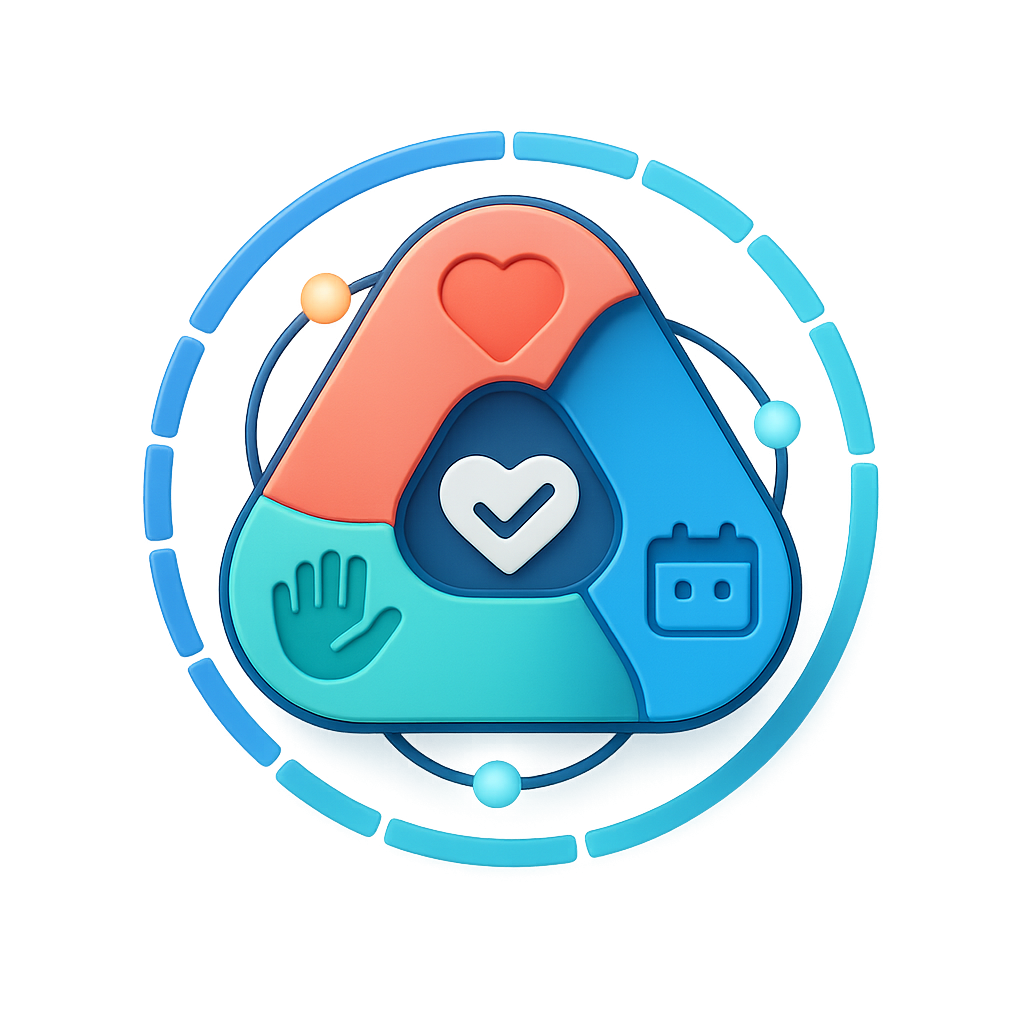
Product Details
Explore this AI-generated product idea in detail. Each aspect has been thoughtfully created to inspire your next venture.
Vision & Mission
- Vision
- Mobilize every grassroots nonprofit to transform community energy into measurable impact through effortless coordination and joyful giving and volunteering.
- Long Term Goal
- By 2029, equip 25,000 grassroots chapters worldwide to save 1 million admin hours annually and lift volunteer retention 30%, turning community energy into measurable action.
- Impact
- In early pilots, grassroots nonprofits replacing spreadsheets cut admin time 58% per event, increase volunteer show-up 22%, and send donation receipts 17% faster, enabling small teams without IT support to reallocate hours to outreach and improve year-over-year donor retention.
Problem & Solution
- Problem Statement
- Grassroots nonprofit organizers with rotating volunteers juggle donors, signups, and event shifts across spreadsheets and scattered apps, causing missed signups, delayed receipts, and poor follow-up. Existing CRMs are bloated, costly, and IT-heavy, failing teams without IT support.
- Solution Overview
- GiveCrew replaces spreadsheets and scattered apps with a single mobile workflow that captures signups, donations, and shift assignments in one pass. Auto-matching fills open slots and triggers instant receipts and reminders, while a live Impact Board generates a shareable progress poster that rallies donors and volunteers.
Details & Audience
- Description
- GiveCrew is a lightweight nonprofit CRM that unifies donations, volunteers, and events in one clean workflow. Built for grassroots organizers, part-time staff, and rotating volunteers with no IT support. It replaces spreadsheets and scattered apps, automates signups, receipts, and reminders, cutting admin time 58% and boosting volunteer show-up 22%. Its live Impact Board auto-generates shareable progress posters that rally donors and recruit volunteers.
- Target Audience
- Grassroots nonprofit organizers (20-60) juggling donors and volunteers, replacing spreadsheets; mobile-first, no IT support.
- Inspiration
- At a Saturday park cleanup, the organizer clutched a clipboard, three QR codes flapping in the wind, and a buzzing phone while volunteers lined up. Half the names smeared; receipts would be sent later. A teen paused, trash grabber in hand: Where do I see progress? That moment sparked GiveCrew: a single, mobile flow from signup to shift to donation, with a live Impact Board that makes progress visible now.
User Personas
Detailed profiles of the target users who would benefit most from this product.
Coalition Connector Camila
- Age 29–42; community partnerships lead or volunteer coordinator. - Urban coalition setting; works evenings and weekends. - Bachelor’s in sociology/public policy; bilingual Spanish–English. - Mobile-first; comfortable with Slack, WhatsApp, and basic CRMs.
Background
Started as a neighborhood canvasser, then brokered collaborations among overlapping nonprofits. After a fiasco with duplicate invites tanked turnout, she vowed to centralize partner attribution. She now prioritizes tools that make sharing easy and credit clear.
Needs & Pain Points
Needs
1. One-click cross-org share with dedupe. 2. Clear partner attribution on signups/donations. 3. Auto-updated co-host rosters and slots.
Pain Points
1. Duplicate invites depress turnout and trust. 2. Unclear credit strains partner relationships. 3. Manual coordination consumes late evenings.
Psychographics
- Relationships first; tools stay out of way. - Craves shared wins and public accountability. - Values reciprocity, transparency, fast follow-through. - Hates bureaucracy; prefers lightweight mobile workflows.
Channels
1. WhatsApp — partner groups 2. Gmail — intros 3. Slack — coalition workspace 4. Facebook Groups — community posts 5. SMS — confirmations
Text-to-Give Talia
- Age 24–38; field fundraiser or lead canvasser. - Suburban swing districts; evenings and weekends. - Comfortable with mobile payments; iOS and Android. - Income supplemented by stipends; budget-conscious tools.
Background
Began as a volunteer tabler, losing donors to clunky forms and dead wifi. After piloting QR codes, she sought a smoother flow with offline capture and instant receipts. Now she tunes nudges to convert one-time givers into sustainers.
Needs & Pain Points
Needs
1. Fast SMS/QR donations with auto-receipts. 2. One-tap monthly sustainer upsell. 3. Live totals to energize crowds.
Pain Points
1. Spotty wifi breaks donation forms. 2. Missing receipts trigger donor complaints. 3. Extra taps kill conversion rates.
Psychographics
- Thrives on momentum and instant gratification. - Believes tiny gifts compound into power. - Wants clear totals and progress thermometers. - Prefers concise SMS over lengthy emails.
Channels
1. SMS — donation prompts 2. Instagram Stories — live asks 3. WhatsApp — volunteer groups 4. Square — payment links 5. Gmail — donor follow-ups
Remote Roster Rahul
- Age 27–45; remote volunteer coordinator. - Works from home; evenings across time zones. - Tech-savvy; dual monitors, fast internet. - Manages 100–300 rotating volunteers.
Background
Former product manager who replaced ad hoc Airtables with structured playbooks. After repeated no-shows sunk goals, he doubled down on layered reminders and simple check-ins. He now seeks one screen to assign, nudge, and measure.
Needs & Pain Points
Needs
1. Time-zone aware shift scheduling. 2. Multi-channel reminder cadences with escalation. 3. One-screen check-ins and no-show recovery.
Pain Points
1. Volunteers ghost without layered nudges. 2. Time-zone math causes scheduling errors. 3. Tool switching fragments focus.
Psychographics
- Obsessed with reliable turnout over heroics. - Data-driven; dashboards beat anecdotes every time. - Values autonomy and asynchronous collaboration. - Minimizes meetings; loves crisp playbooks.
Channels
1. Slack — volunteer channels 2. Zoom — bank rooms 3. Discord — late-night chat 4. SMS — reminders 5. Gmail — onboarding packets
Campus Catalyst Kai
- Age 19–23; undergraduate organizer. - Mid-size university; commuter and residential mix. - Android-heavy friend group; limited budgets. - Rotating officers; shared admin responsibilities.
Background
Learned logistics running orientation crews, then inherited a chaos of Google Forms and GroupMe threads. After leaders graduated, everything reset. Kai now favors repeatable templates and links that live in bios.
Needs & Pain Points
Needs
1. Tap-to-join from Instagram bio. 2. Class-aware reminder timing controls. 3. Easy officer handoff of admin rights.
Pain Points
1. Signups buried in DMs and threads. 2. Leadership turnover erases knowledge. 3. Clunky forms scare off friends.
Psychographics
- Energized by streaks and friendly competition. - Wants tools that feel fun, lightweight. - Values speed, clarity, zero-friction joins. - Skeptical of admin-heavy enterprise systems.
Channels
1. Instagram — bio link 2. GroupMe — chapter chat 3. Discord — planning server 4. TikTok — calls 5. Gmail — faculty approvals
Accessibility Ally Alex
- Age 30–50; inclusion coordinator or lead volunteer. - Metro area with multilingual neighborhoods. - Bilingual; comfortable with assistive tech basics. - Moderate tech confidence; mobile-first outreach.
Background
Ran a multilingual mutual-aid hotline during the pandemic and watched English-only emails miss people. After fixing form contrast and adding SMS, attendance jumped. Alex now bakes accessibility into every campaign plan.
Needs & Pain Points
Needs
1. SMS-capable signups with language toggle. 2. Accommodation flags and private notes. 3. Contrast-safe, alt-text-ready templates.
Pain Points
1. Forms break on older phones. 2. No place to capture accommodations. 3. English-only reminders exclude neighbors.
Psychographics
- Inclusion is mandatory, never optional. - Prefers SMS-first, low-bandwidth experiences. - Values privacy around accommodations data. - Champions multilingual outreach by default.
Channels
1. SMS — primary channel 2. WhatsApp — multilingual groups 3. Facebook — community pages 4. YouTube — captioned updates 5. Gmail — coordination
Rapid Response Rina
- Age 26–44; mutual aid dispatcher. - Coastal city with frequent weather events. - Irregular hours; prepaid phones common. - Minimal IT support; paper backups.
Background
Coordinated hurricane supply runs using paper logs and SMS trees. Lost clipboards taught her the cost of scattered tools. She now insists on one mobile workflow with offline capture and printable summaries.
Needs & Pain Points
Needs
1. Offline signups and check-ins with sync. 2. One-tap fills for last-minute cancellations. 3. Printable Impact Board status posters.
Pain Points
1. Outages stall forms and check-ins. 2. Cancellations create dangerous coverage gaps. 3. Paper records get lost.
Psychographics
- Calm under pressure, urgency with care. - Reliability over features, always. - Mission-first; zero patience for bureaucracy. - Prefers tools anyone grasps immediately.
Channels
1. SMS — dispatch alerts 2. WhatsApp — neighborhood groups 3. Zello — voice coordination 4. Facebook — community pages 5. Gmail — agency liaison
Product Features
Key capabilities that make this product valuable to its target users.
Smart Radius
Auto-sizes the geofence based on urgency, volunteer density, and time-to-shift. Captains can boost or tighten with one tap. Cuts noise by only messaging people who can actually make it, filling gaps faster with fewer pings.
Requirements
Dynamic Geofence Engine
Description
Automatically calculates an optimal outreach radius for each shift using inputs such as shift urgency (time-to-start, fill rate), volunteer density (historical active volunteers nearby), and time-to-shift windows. Produces a distance radius or travel-time isochrone, recalculating on key events (shift creation, T-24/T-6/T-1, slot changes, manual boost/tighten). Provides configurable org-level defaults and min/max radius caps. Integrates with shift scheduler and volunteer directory to read location and availability data. Computes results within one second and safely falls back to the last known radius if external services fail.
Acceptance Criteria
Travel-Time Eligibility
Description
Evaluates each volunteer’s eligibility based on current travel-time estimates from their chosen location (home, last check-in, or approximate area) to the shift site, considering live traffic and mode preferences. Marks volunteers eligible if their ETA fits configurable arrival buffers (e.g., arrive ≥10 minutes before start). Degrades gracefully to straight-line distance thresholds when travel-time data is unavailable, with caching and rate limiting to control API usage. Supports approximate locations (e.g., ZIP centroid) for privacy and integrates with location settings.
Acceptance Criteria
One-Tap Boost/Tighten Controls
Description
Provides captains with simple mobile controls to temporarily expand or shrink the current outreach radius. Displays a preview of estimated additional or reduced reach (eligible volunteer count) before applying changes. Logs adjustments with timestamps and reasons, and optionally auto-reverts to Smart mode after a configurable duration. Enforces org-defined guardrails for minimum and maximum radius changes and offers accessible, offline-tolerant UI.
Acceptance Criteria
Targeted Outreach Queue
Description
Builds a real-time recipient list from volunteers within the active radius, filtered by skills, role, availability, and notification preferences. Deduplicates across overlapping shifts, respects per-user message frequency caps, and staggers sends to avoid notification bursts. Integrates with the existing messaging service to trigger pings, reminders, and confirmations, and records outcomes (responses, signups, show-ups) for feedback into Smart Radius tuning.
Acceptance Criteria
Privacy & Consent Controls
Description
Implements explicit opt-in for precise location, with alternatives for approximate location or address-only matching. Provides clear in-app explanations of how location is used, allows volunteers to view/edit stored locations, and honors data retention policies. Minimizes data exposure by processing location with least necessary precision, secures data in transit and at rest, and supports compliance with regional regulations (e.g., GDPR/CCPA). Surfaces privacy settings inline when Smart Radius is first invoked.
Acceptance Criteria
Impact Board & Auto-Tuning Analytics
Description
Captures and visualizes key Smart Radius metrics—notification volume, response rate, fill time, and show-up rate—on the Impact Board. Supports A/B testing of radius heuristics and learns org-specific defaults over time. Provides weekly insights and configurable admin knobs (e.g., aggressiveness of expansion, buffer times). Aggregates and anonymizes data for analysis while preserving individual privacy settings.
Acceptance Criteria
Reliability Waves
Blitz messages go out in prioritized waves using show-up history, proximity, and availability tags, with fairness rotation to prevent burnout. Increases conversion while keeping outreach sustainable and equitable across your roster.
Requirements
Scoring & Ranking Engine
Description
Compute a per-contact priority score that ranks who should be messaged in each wave by combining signals including past show-up/flake history, proximity to the event location, declared availability tags, recent outreach load, and channel consent. Support configurable weighting presets per campaign, explainable scoring breakdowns per contact, and graceful fallbacks for missing data. Recompute scores when roster, event details, or availability changes, and cache top-N results for fast retrieval. Provide a service API consumed by messaging and scheduling layers, sized for rosters up to 50k contacts with p95 top-1k retrieval under 300ms. Store only necessary derived signals and respect privacy settings.
Acceptance Criteria
Wave Orchestration & Throttling
Description
Define and execute prioritized message waves with configurable batch sizes, send cadence, and channel mix (e.g., SMS, email). Enforce rate limits per channel and provider, and support pause/stop conditions such as targets filled, high opt-out rate, or low reply quality. Allow time offsets between waves, automatic progression until goals are met, and retries with backoff on transient failures. Emit detailed delivery and response logs for monitoring and audit. Integrate with existing messaging providers and fall back seamlessly on provider failures.
Acceptance Criteria
Fairness Rotation & Burnout Guardrails
Description
Maintain a per-volunteer solicitation ledger tracking last-contacted, last-served, and cumulative asks over rolling windows. Enforce fairness rules such as frequency caps, cooldown periods after a shift, and equitable rotation within priority tiers to prevent repeatedly pinging the same people. Apply light randomization within tiers to distribute opportunities while still honoring priority. Provide fairness metrics and alerts (e.g., concentration of asks) and require admin justification for overrides, with changes logged.
Acceptance Criteria
Availability & Proximity Data Integration
Description
Ingest and normalize availability tags from profiles and recent shift activity, align them with event slot times, and compute match windows by time zone. Derive proximity using stored home location or last known check-in and an event’s location with adjustable radius and transportation mode assumptions. Support manual overrides, virtual events (ignore distance), and fallback logic when data is incomplete. Keep data fresh via triggers on profile updates and event changes, and apply retention limits aligned with privacy policy.
Acceptance Criteria
Adaptive Wave Tuning via Live Responses
Description
Continuously ingest replies and signups to update fill counts and dynamically re-rank the remaining audience before each subsequent wave. Auto-stop further waves when slots are filled; auto-expand to next-best candidates if conversion underperforms. Support message variant testing and automatically weight better-performing variants. Surface real-time metrics (reach, reply rate, conversion, time-to-fill) and write results to the Impact Board and analytics exports/webhooks.
Acceptance Criteria
Admin Console for Wave Configuration
Description
Provide a guided UI to create, preview, and manage wave campaigns: set scoring weights, fairness caps, quiet hours, message templates per channel, and stop conditions. Show audience estimates and sample contact lists with reasons for inclusion/exclusion. Offer a dry-run simulator that forecasts expected fills by wave and highlights potential risks (e.g., thin availability). Include role-based access, drafts, versioned templates, and change history with one-click rollback.
Acceptance Criteria
Consent, Compliance, and Quiet Hours
Description
Enforce per-channel opt-in, automatic handling of opt-out keywords, local-time quiet hours, and per-user frequency caps across campaigns. Record consent provenance and provide exportable audit logs. Validate campaigns pre-send for compliance risks and block sends that would violate rules. Support language preferences for templates and ensure compliant footer/opt-out language is included where required.
Acceptance Criteria
Claim Hold
When a volunteer taps the link, the slot is reserved for a short window and confirmed with one more tap; unconfirmed holds auto-release. Prevents double-assignments and keeps rosters accurate in fast-moving moments.
Requirements
Tokenized Claim Links & Identity Verification
Description
Generate per-slot, time-bounded, single-use claim URLs embedded in SMS, email, and push that securely identify the volunteer via signed tokens. Deep-link into the mobile app (with web fallback), pre-fill the volunteer profile, enforce eligibility (role, training, conflict checks), and prevent link re-use or sharing. Include token expiry, rate limiting, and idempotency to handle retries. Log every attempt for auditability and tie records to the Contact profile to streamline the one-tap confirmation flow.
Acceptance Criteria
Atomic Slot Reservation & Concurrency Control
Description
Implement backend locking that atomically places a short-lived hold on a slot the moment a claim link is tapped, preventing double-assignment under high concurrency. Use transactional operations and idempotency keys to handle rapid taps and retries across devices. Provide deterministic conflict handling and user-facing messages when a slot is already held or filled. Ensure horizontal scalability and low latency so holds are consistent across regions and clients.
Acceptance Criteria
Hold Countdown & Auto-Release
Description
Display a clear, real-time countdown timer for the hold window and automatically release the slot if not confirmed before expiry. Make the hold duration configurable at org, campaign, and shift levels with sensible defaults. Enforce expiry server-side, recover timers after app refresh, and reconcile if devices go offline. On release, immediately reopen the slot to the next candidate or waitlist according to assignment rules and log the outcome.
Acceptance Criteria
One-Tap Confirmation UX (Mobile-First)
Description
Provide a frictionless, accessible confirmation screen optimized for mobile that summarizes shift details and finalizes assignment with one tap. On confirmation, commit the assignment, update rosters in real time, and trigger standard GiveCrew automations (receipt, calendar invite, reminder cadence). Support offline-friendly submission with background sync and clear success/failure states, including retry guidance if connectivity is poor.
Acceptance Criteria
Organizer Controls: Extend, Release, Reassign
Description
Expose an organizer dashboard panel listing all active holds with timers, claimant identity, and slot details. Allow authorized roles to extend a hold, force release it, or manually assign a different volunteer with appropriate confirmations and audit logs. Include bulk actions (e.g., release all expired holds) and guardrails (e.g., max extensions). Reflect changes instantly across clients and preserve a history for compliance and post-mortems.
Acceptance Criteria
Notifications & Alerts for Holds
Description
Send real-time notifications to volunteers when a hold starts, reminder pings before expiry, and confirmations or expiration notices. Provide optional organizer alerts for repeated expirations or when critical shifts reclaim capacity. Support SMS, email, and push with deduplication, quiet hours, localization, and template management. Integrate with existing GiveCrew messaging and respect user communication preferences.
Acceptance Criteria
Hold Analytics & Impact Board Metrics
Description
Instrument the hold funnel to capture holds created, confirm rate, time-to-confirm, expirations, and channel performance. Surface KPIs on the Impact Board with drill-down by campaign, shift type, and timeframe. Provide CSV export and an internal dashboard for experimentation (e.g., comparing different hold windows or reminder timings). Use insights to recommend optimal hold duration and messaging to improve show-up rate.
Acceptance Criteria
ETA Filter
Calculates real travel time before texting and only pings volunteers who can arrive before your cutoff. Captains see live ETAs and “on the way” statuses, reducing wasted outreach and improving start-time reliability.
Requirements
Location Consent & Source Integration
Description
Capture and use volunteer location data in a privacy-safe way to power ETA calculations. Support multiple origin sources (GPS via mobile web/app, saved home/work address or ZIP, last check-in location), with explicit opt-in, clear purpose disclosure, and easy opt-out. Implement minimal data retention, encryption at rest/in transit, consent timestamping, and audit logs. Integrate with a geocoding/routing provider (e.g., Mapbox/Google/OSM), normalize time zones, and set accuracy thresholds. Provide graceful fallbacks when location is unavailable (e.g., ZIP centroid) and regional restrictions handling. Expose APIs for reading/updating preferred origin and cache results to reduce external API calls.
Acceptance Criteria
Arrival Cutoff & Buffer Configuration
Description
Enable captains to define event-level latest acceptable arrival time with configurable buffers (e.g., arrive by 5:50 PM for a 6:00 PM shift). Provide org-level defaults and per-event overrides, including per-role variations (e.g., setup crew vs greeters). Validate against event start/end times, handle time zones, and persist settings with change history. Expose settings via UI and API, and ensure these parameters are consumed by the ETA filter and messaging workflows.
Acceptance Criteria
Traffic-aware ETA Computation Engine
Description
Build a service that computes real-time ETAs from volunteer origin to event location using traffic-aware routing. Support transport modes (driving, transit, walking, biking), arrival-by vs depart-now logic, and current conditions. Implement batching of multi-origin requests, rate limiting, retries, and fallbacks to historical median travel times when live data is unavailable. Return distance, ETA, and confidence score. Monitor provider quotas and failures, and target sub-500 ms p95 latency for single-origin calls.
Acceptance Criteria
Eligibility-Filtered Outreach Messaging
Description
Before sending outreach texts, filter the candidate pool to those whose computed ETA is at or below the arrival cutoff. Combine ETA with proximity, availability, past reliability, and cooldown rules to prioritize who to ping. Respect quiet hours, opt-outs, and contact preferences. Generate personalized SMS templates that include event details and a deep link to confirm/"On my way". Throttle sends to manage provider limits, deduplicate contacts, and log all decisions for analytics on reach, conversions, and no-shows.
Acceptance Criteria
Volunteer On-My-Way Confirmation & Status Updates
Description
Provide volunteers a one-tap "On my way" flow via SMS deep link or in-app, updating their status and initiating lightweight, periodic ETA refreshes. Offer alternatives like "Running late" and "Can't make it" with reasons. Implement geofencing to auto-transition to "Arrived" within a defined radius, with manual override options. Minimize battery and data usage, protect privacy (only route-level signals, no continuous tracking), and send acknowledgments/updates as needed if ETA drifts past the cutoff.
Acceptance Criteria
Captain Live ETA Dashboard & Alerts
Description
Add a real-time view for captains showing a map/list of invited, eligible, contacted, confirmed, and "on the way" volunteers with their ETAs, distances, and risk flags when an ETA exceeds the cutoff. Provide filters, sorting, and aggregate counts, plus visual/audio alerts for new confirmations and at-risk arrivals. Ensure mobile-first UI, 30-second auto-refresh (or websockets), resilience to intermittent connectivity, and integration with the Impact Board to display en-route and arrival metrics.
Acceptance Criteria
Auto Language
Sends each blitz in the volunteer’s preferred language with concise, accessible directions and map links. Improves response rates and inclusion across multilingual, SMS-first crews.
Requirements
Volunteer Language Preference Management
Description
Capture and persist each volunteer’s preferred language during signup, import, or first contact, and use it to automatically select the language for all outbound blitzes, receipts, reminders, and shift messages. Provide admins with UI controls to view and edit preferences in profiles, set campaign- or crew-level defaults, and define a fallback hierarchy when a translation is unavailable. Support preference updates via SMS keyword (e.g., LANG ES) and mobile web, log changes for auditability, and ensure preferences propagate through all messaging workflows without extra organizer steps.
Acceptance Criteria
Multilingual Message Templates & Variables
Description
Enable organizers to create, manage, and preview message templates for blitzes, reminders, receipts, and shift assignments with language-specific variants. Provide placeholder variables (name, shift time, location, map link) that render correctly across languages, including right-to-left support and locale-safe punctuation. Include character/segment counters to keep SMS concise, automatic fallback to default language when a variant is missing, and side-by-side previews to validate clarity and length constraints before sending.
Acceptance Criteria
Translation Workflow & Quality Assurance
Description
Provide a translation pipeline that supports machine translation with a project-specific glossary and optional human review/approval per language. Maintain versioning and approval status for each template-language pair, highlight variable mismatches or missing translations, and run automated checks for reading level and accessibility. Allow batch translation when templates change, surface diffs for reviewers, and prevent unsent or unapproved content from being used in live blitzes. Store glossary terms (e.g., nonprofit-specific phrases) to ensure consistency across messages.
Acceptance Criteria
Inbound Language Detection & Auto-Set Preference
Description
Detect a volunteer’s likely language from initial signup inputs, device locale on mobile web, or the language of the first SMS reply, and automatically set or suggest a preferred language with confidence thresholds. Avoid unwanted flips by requiring confirmation or admin review when confidence is low, and notify organizers of bulk shifts in detected language for a campaign. Log detection events and allow easy correction via profile edit or SMS keyword.
Acceptance Criteria
Locale-aware Links, Maps, and Formatting
Description
Localize embedded links and content for each language, including map links with locale parameters, turn-by-turn directions, and address formatting rules. Format dates, times, numbers, and measurement units per locale, and ensure right-to-left layout where applicable. Use short links that preserve locale settings and remain readable in SMS, verify that links open in common local map apps, and provide graceful fallback if a localized service is unavailable.
Acceptance Criteria
SMS Encoding and Delivery Optimization
Description
Optimize outbound messages per language by detecting GSM-7 vs UCS-2 encoding, estimating segment counts, and warning when content exceeds thresholds. Offer safe character substitutions where appropriate, preserve critical diacritics when meaning would be altered, and prevent variable expansion from causing unexpected truncation. Track delivery and concatenation behavior by carrier, adapt sending to minimize splitting, and ensure opt-in/opt-out keywords function in each supported language.
Acceptance Criteria
Captain Console
A mobile command screen showing open slots, incoming claims, ETAs, and map pins, plus Boost Radius and Resend Wave controls. Gives Captains instant control and clarity to stabilize turnout within minutes.
Requirements
Real-time Turnout Feed
Description
Provides an always-on, auto-refreshing feed of open, claimed, and filled slots for today and upcoming shifts, with badges for risk (e.g., low fill, late arrivals) and progress. Supports fast filters by event, role, location, and time window, plus sorting by start time or urgency. Uses push updates (WebSockets/SSE) with polling fallback to keep Captains current even on flaky mobile networks. Integrates with Events, Assignments, and Claims services to reflect changes within seconds, and maintains a lightweight offline cache for continuity. Delivers instant situational awareness so Captains can prioritize actions and stabilize turnout quickly.
Acceptance Criteria
Claim Triage & Auto-Conflict Check
Description
Introduces a mobile triage queue for incoming volunteer claims with one-tap actions to Accept, Waitlist, or Reject. Automatically checks for conflicts (overlapping shifts, duplicate roles, capacity limits, missing prerequisites) before confirmation and displays clear reasons with suggested resolutions. Applies a short hold on a slot while reviewing to prevent double-booking, and triggers the correct message template (acceptance, waitlist, or decline) on action. Logs all decisions to the activity audit and updates the Assignments service atomically to avoid race conditions. Reduces errors and speeds decisions so Captains can convert more claims with confidence.
Acceptance Criteria
ETA Tracking & Map Pins
Description
Displays live ETAs and location pins for confirmed volunteers who opt in, with color-coded status (on time, tight, late, unknown) and pin clustering for dense areas. Supports low-bandwidth map tiles and updates via lightweight pings or self-reported ETAs through a secure link; gracefully degrades to last-known location or ETA when live data is unavailable. Protects privacy with opt-in, time-bound visibility, and coarse location jitter as configured. Integrates with the Volunteer profile and Event schedule to compute risk scores and surfaces alerts for late arrivals. Helps Captains anticipate gaps and decide when to trigger Boost or Resend actions.
Acceptance Criteria
Boost Radius Control with Fill Forecast
Description
Adds a slider and presets to expand the recruitment radius around an event, with targeting by role and shift window. Displays an estimated candidate pool and projected fill probability based on contact density and historical conversion. On activation, triggers geotargeted outreach sequences to nearby opted-in volunteers via SMS/push, respecting rate limits, quiet hours, and consent. Auto-expires after a set duration or when targets are met, and records outcomes to the activity log and forecasting model. Gives Captains a fast, data-informed lever to attract nearby help within minutes.
Acceptance Criteria
Resend Wave Orchestrator
Description
Enables one-tap setup of reminder waves to unconfirmed or at-risk volunteers with schedule controls (send now, in X minutes, or at set times) and channel mix (SMS, email, push). Provides a template library with merge fields and compliance safeguards (opt-out respect, 10DLC throttling, quiet hours). Deduplicates contacts across waves, supports A/B variants for copy and timing, and reports delivery, response, and conversion to filled slots. Integrates with Messaging and Assignments services to update statuses in real time. Increases confirmations and reduces no-shows with minimal Captain effort.
Acceptance Criteria
Captain Alerts & Thresholds
Description
Provides configurable thresholds and alerts for key risks such as open slots above target, ETA slippage, sudden drop-offs, or channel deliverability issues. Sends actionable notifications in-app and via SMS or Slack (where configured), with snooze and acknowledge controls to prevent alert fatigue. Links each alert to a recommended action (e.g., increase Boost radius, trigger a Resend wave) and records resolutions to the audit log. Integrates with the Impact Board to reflect stabilization actions and outcomes. Keeps Captains ahead of issues without constant monitoring.
Acceptance Criteria
Credit Keeper
Automatically preserves partner attribution when their volunteers fill gaps and shares only approved fields per coalition rules. Keeps co-hosts aligned and reporting clean without exposing PII.
Requirements
Persistent Partner Attribution
Description
System captures and persists originating partner attribution for every contact, signup, donation, and shift assignment across all intake channels. Supported capture methods include partner-specific links and QR codes, embedded partner IDs in forms, source fields on CSV imports, and manual selection during admin entry. Attribution is retained through deduplication and merges via deterministic and probabilistic matching, with a configurable model (first-touch default, last-touch optional) and item-level attribution for shifts and donations. A precedence order resolves multiple sources, and historical attribution is versioned to enable backfills and rollbacks. APIs and reporting endpoints expose current and historical partner credit without requiring PII. Integrates with signup flow, importer, deduper, scheduler, donations, and the Impact Board.
Acceptance Criteria
Gap-Fill Credit Preservation
Description
When a volunteer fills an open slot via auto-fill, waitlist, or manual reassignment, the system applies coalition-configurable rules to assign credit to the volunteer’s originating partner, preserving recognition even when coverage changes occur close to the event. Rules support full or proportional credit by hours worked, partial credit sharing with the host, and time-window constraints (e.g., replacements after reminder sends). Credit adjustments recalculate downstream metrics and posters in the Impact Board and are reflected in exports without exposing PII. Edge cases handled include split shifts, early departures, no-shows, cancellations, and cross-event replacements. All changes are recorded with reason codes for transparency.
Acceptance Criteria
Field-Level Sharing & PII Safeguards
Description
A policy engine enforces field-level sharing rules defined at coalition, campaign, and event levels, ensuring only approved, non-PII data is visible to co-hosts and partners. Administrators select from a catalog of fields and transformations (e.g., initials instead of full name, age banding, email hashing for matching, phone redaction) and set expirations and exceptions. Policies apply uniformly across UI screens, exports, scheduled reports, webhooks, and APIs. Default templates speed setup for low-IT teams, and violations are blocked with clear error messages. Data-in-transit and at-rest encryption is enforced, with access logs for all shared views.
Acceptance Criteria
Consent Management
Description
Contextual consent is collected during signup and shift confirmation, presenting coalition-specific disclosures about data sharing and partner attribution. Users can opt in or out of sharing non-essential fields and change preferences later via a self-service link in receipts and reminders. The system records timestamped consent artifacts with versioned copy and jurisdiction tags, and enforces preferences in the sharing engine; when consent is missing or revoked, only aggregate metrics are shared. Supports separate SMS and email outreach consents and honors legal retention and deletion policies.
Acceptance Criteria
Partner-Scoped Dashboards & Exports
Description
A partner-scoped dashboard provides read-only, mobile-friendly views of credited metrics—signups, hours covered, donations influenced—filtered by the partner’s scope and governed by the sharing policy. List views and exports include only approved fields; sensitive PII is never rendered. Partners can schedule email exports or pull via API tokens scoped to their organization. Role-based access ensures only authorized partner users can view their data, with simple invite flows suitable for small groups. Impact Board tiles include per-partner slices to showcase contribution without revealing identities.
Acceptance Criteria
Attribution Audit & Dispute Resolution
Description
A complete audit trail captures every change to partner attribution and shared data visibility, including actor, timestamp, source, prior value, new value, and reason code. Partners can submit disputes or questions from within their dashboard against specific records; the workflow assigns the case to coalition admins, supports attachments and comments, and tracks SLA. Approved re-attribution triggers consistent recalculation of reports and backfills dependent exports. Period-close snapshots lock monthly totals while allowing late corrections to roll into the next cycle, preserving trust in published numbers.
Acceptance Criteria
Consent Ledger
A time-stamped, partner-visible log of each contact’s sharing consent, channel, and scope. MergeGuard checks this ledger before any dedupe or export, auto-blocking records outside agreed terms. Stewards stay compliant without policy spreadsheets; partners trust that outreach honors what people actually allowed.
Requirements
Append-only Consent Ledger
Description
Implement an immutable, append-only event ledger for each contact that records consent events with precise timestamps, channel of capture (web, SMS, phone, paper), scope (purpose, sharing partners, retention), actor, source system, terms/policy version, locale/jurisdiction, and evidence pointers. Compute the contact’s effective consent state on read via event reduction, exposing a normalized schema to forms, imports, and APIs. Embed a ledger view on the contact profile and ensure idempotent writes and deduplicated event ingestion. This centralized history replaces ad-hoc spreadsheets, strengthens auditability, and becomes the single source of truth for downstream enforcement and reporting.
Acceptance Criteria
MergeGuard Pre-Flight Enforcement
Description
Create a policy engine that intercepts dedupe/merge, export/sync, and bulk messaging operations to evaluate each record’s effective consent against partner agreements and org defaults. Automatically block or filter non-compliant records, return actionable reason codes to the UI/API, and log attempted violations. Support per-partner rules, default deny when ambiguous, and real-time checks for single-record actions as well as scalable batch mode for lists. Integrate with existing merge, export, and campaign modules without requiring workflow rewrites.
Acceptance Criteria
Partner-Scoped Visibility & Access Controls
Description
Introduce role- and partner-scoped access so partners and volunteers can view only consent entries and fields permitted by their agreements. Provide a consent tab within the contact profile that filters scopes by partner, shows effective status, and redacts out-of-scope details. Record a full audit trail of views, exports, and policy decisions. Offer simple role presets for small teams and an API for partners to verify consent status without exposing unrelated data.
Acceptance Criteria
Revocation, Expiry, and Scope Change Propagation
Description
Enable immediate suppression and propagation when a contact revokes consent, reaches an expiry date, or narrows scope. On event ingestion, recalculate effective consent and cancel queued sends, remove from upcoming shifts or exports when out-of-scope, and notify record owners. Support scheduled re-evaluations for expiring consents, grace periods where defined, and lightweight web/SMS flows for contacts to update preferences. Ensure downstream integrations receive updates via webhooks and that suppressed records remain blocked until new consent is captured.
Acceptance Criteria
Consent Evidence & Cryptographic Receipts
Description
Allow attaching evidence artifacts (signed forms, call recordings, form payloads) to ledger events with content hashing for integrity and secure storage controls. Generate a human-readable, partner-verifiable consent receipt containing timestamp, scope, terms version, evidence hash, and a verification URL. Surface receipt links in the contact profile and partner portal, and expose a verify endpoint for third parties to confirm consent status without accessing unrelated personal data.
Acceptance Criteria
Multi-Channel Capture & Offline Sync
Description
Provide consent capture across web forms, SMS keywords (e.g., YES/STOP), phone call notes, and photographed paper cards, with automatic timestamping, channel tagging, and geostamping where available. Build an offline-first mobile flow that queues events on volunteer devices with local encryption and conflict resolution, syncing to the ledger when connectivity resumes. Include double opt-in patterns for SMS/email and lightweight validation to prevent duplicate consents.
Acceptance Criteria
Compliance Reporting & Audit Exports
Description
Deliver dashboards and exports that summarize consent coverage, revocations, expiries, and blocked actions by partner, campaign, channel, and time window. Provide a one-click audit pack for partners containing policy configuration snapshots, event summaries, and violation logs with reason codes. Integrate high-level metrics into the Impact Board to visualize compliance health alongside program outcomes, helping stewards spot gaps and prioritize outreach that aligns with actual permissions.
Acceptance Criteria
Scope Templates
Reusable, field-level sharing templates that mirror MOUs. Pick a partner and MergeGuard auto-applies redactions, allowed purposes, and expiration dates. Architects ship safe data shares in minutes, not meetings, with zero accidental PII leaks.
Requirements
Template Builder (Field-Level Rules Composer)
Description
A mobile-friendly interface to compose reusable Scope Templates that mirror partner MOUs at the field level. Admins select dataset fields, declare shareability, and attach rule actions (redact, mask, drop, aggregate) with allowed purposes and expiration windows. Supports template versioning, draft/publish states, partner-specific overrides, and validation against GiveCrew’s data dictionary. Stores rules as a signed, portable policy artifact consumable by MergeGuard. Enforces role-based permissions so only authorized users can create or modify templates, while organizers can apply approved templates during everyday workflows.
Acceptance Criteria
Partner–MOU Mapping & Selection
Description
A partner directory that links each organization to its governing MOU metadata, including effective dates, permitted purposes, data classes allowed, retention limits, and default Scope Template. When a user selects a partner during a share flow, the system auto-applies the mapped template and constraints. Supports MOU document attachment, renewal reminders, conflict detection (e.g., template allows field that MOU forbids), and region/program-level exceptions. Surfaces warnings for expired or missing MOUs and blocks shares that violate mandatory terms.
Acceptance Criteria
MergeGuard Policy Enforcement Engine
Description
A deterministic, high-performance service that evaluates outgoing datasets against Scope Template rules at runtime. Applies redaction, masking, dropping, and aggregation; tags payloads with allowed purposes; and stamps access expiration metadata. Performs preflight checks, blocks disallowed fields, and logs decision traces for audit. Includes built-in PII detectors (names, emails, phone numbers, addresses, free-text scrubs) with configurable patterns and test harnesses. Operates in batch and streaming modes to support mobile uploads and scheduled syncs without leaking PII.
Acceptance Criteria
Share Preview & Redaction Validation
Description
An interactive preview that shows exactly what a partner will receive after MergeGuard transforms the data. Highlights redacted, masked, or dropped fields; provides a side-by-side diff against the source; and flags rule conflicts or potential PII lingering in free-text. Supports sampling across records, downloadable test exports, and capture of reviewer sign-off for high-risk shares. Fully mobile-optimized so field staff can confirm compliance before dispatching a share link.
Acceptance Criteria
Expiration & Auto-Revocation Controls
Description
Automated enforcement of share expiration dates derived from Scope Templates and MOUs. Generates time-bound links or scoped API tokens, auto-revokes access at expiration, and optionally purges or re-masks partner-held copies where supported. Sends renewal and sunset reminders to internal owners and partners. Supports manual early revocation, force-refresh of transformed datasets, and retroactive invalidation when an MOU is terminated. All actions are resilient to offline/mobile conditions and queued for reliable execution.
Acceptance Criteria
Audit Trails & Compliance Reporting
Description
End-to-end logging of template versions, partner selections, rule evaluations, redactions applied, expirations, and revocations with actor, timestamp, and dataset lineage. Provides exportable compliance reports for funders and boards, filters by partner, program, and timeframe, and integrates with the Impact Board to visualize safe-share activity. Detects anomalies (e.g., unusually broad field exposure) and raises alerts. Stores logs immutably with tamper-evident hashing and configurable retention aligned to policy.
Acceptance Criteria
HashMatch Keys
Privacy-first matching that uses salted, rotating hashes of phone/email to find overlaps without exposing raw PII. Partners can reconcile joint pipelines confidently while keeping their original lists private.
Requirements
Salt Rotation Service
Description
Centralized service that generates cryptographically secure, partner-scoped salts for phone and email keys, assigns versioned salt IDs, and rotates them on a configurable cadence. It enforces validity windows, maintains a limited overlap window for cross-version matching, and securely distributes active salt versions to authorized partners via a sealed channel. Salts are stored in an HSM-backed vault, never logged, and tracked with lifecycle metadata. The service triggers background rehash jobs where applicable, exposes read-only APIs for current/next salt versions, and guards against correlation by preventing reuse across partners and data types.
Acceptance Criteria
On-device PII Hashing SDK
Description
Lightweight SDKs for iOS, Android, and web that normalize phone numbers and emails, apply partner-scoped salt plus app-held pepper, and compute stable hashes on-device so raw PII never leaves the user’s device. The SDK supports E.164 phone formatting and email canonicalization, constant-time hashing, memory scrubbing, offline queueing, and retries. It returns hash + salt_version only, integrates with GiveCrew’s mobile workflow, and includes a CLI for secure bulk hashing by staff. Telemetry is privacy-safe and excludes inputs.
Acceptance Criteria
Partner Match Exchange API
Description
Secure API and file exchange that accepts and returns only hashed identifiers and partner record tokens, with schemas that include salt_version, data type, and purpose tags. It uses OAuth2 with mTLS, request signing, rate limiting, and idempotent uploads via pre-signed URLs. Partners can submit hashed sets, receive overlap receipts, and pull match-result files scoped to an approved partnership. The API enforces retention windows, size limits, and purpose-policy checks, and emits webhooks for job status.
Acceptance Criteria
Hash Overlap Engine & Reports
Description
Asynchronous matching engine that computes intersections across partner datasets by data type and salt_version, with optional cross-version grace windows to buffer rotations. It scales to tens of millions of keys using partitioned joins, generates deduplicated overlap lists keyed by partner tokens, and outputs privacy-preserving reports with counts, lift metrics, and thresholding to suppress small cells. The engine supports incremental re-runs, idempotency keys, backpressure, and exports via API and the Impact Board without exposing PII.
Acceptance Criteria
Consent & Compliance Logging
Description
End-to-end audit trail that records who initiated each match, the lawful basis and purpose, partner identities, dataset descriptors, salt_version, timestamps, and outcomes in an immutable append-only log. The system provides searchable audits, export for compliance reviews, automated policy checks to block disallowed purposes, and retention aligned to agreements and regulations. DSAR workflows can locate and purge hashed records via source record references without re-identifying PII.
Acceptance Criteria
Admin Match Rules Console
Description
Administrative UI to configure partnerships, authorized users, data types to match (phone, email), rotation cadence, privacy thresholds, and purpose policies. It surfaces current and next salt_version, last rotation event, API credentials, webhook endpoints, and recent job statuses. The console offers dry-run validation of sample hashes, downloadable schema definitions, and role-based access controls, with all actions audited. It integrates with GiveCrew’s existing org and Impact Board for unified visibility.
Acceptance Criteria
Merge Preview
A side-by-side record preview with risk flags, attribution carryover, and a “result by partner view.” One click shows exactly what each org will see post-merge. Captains and Stewards merge fast with no surprises—and instant undo if needed.
Requirements
Side-by-Side Merge Preview
Description
Present two candidate records in a split-screen interface with field-level diffs, conflict highlighting, and per-field selection controls to choose the source-of-truth. Render a live result panel that updates as selections change, reflecting the final merged record exactly as it will be saved. Support GiveCrew entities including contact profiles, donations, volunteer hours, shift assignments, tags, households, and notes. Provide mobile-optimized layout, sticky headers for key identifiers, keyboard shortcuts, and accessibility-compliant focus states. Persist draft selections while navigating the queue. On apply, perform an atomic merge and display a confirmation with the resulting record ID.
Acceptance Criteria
Risk Flags and Conflict Scoring
Description
Detect and surface merge risks with rule-based flags and an aggregate risk score shown prominently above the preview. Rules include conflicting primary contact info, divergent legal names, do-not-contact or consent mismatches, different partner ownership, overlapping active shift assignments, donation ledger discrepancies, household linkage conflicts, and age-sensitive data differences. Classify flags by severity and provide inline explanations with suggested actions. Block merges for critical violations, require justification for major warnings, and record acknowledgments for audit. Make rules configurable by org policy and local compliance settings.
Acceptance Criteria
Attribution Carryover and Result by Partner View
Description
Ensure all attributions and relationships carry over correctly on merge, including donation credit, volunteer hours, shift assignments, tags, communications history, and credit splits across partners or chapters. Provide a "Result by Partner" view that renders, for each partner organization, the exact post-merge counts, totals, rosters, and field visibility they will see, including deltas from pre-merge state. Recalculate Impact Board metrics and maintain links for receipts and reminders without breaking historical references. Support granular credit-splitting rules and preserve source attribution for reporting. Display any attribution changes as part of the preview before commit.
Acceptance Criteria
Permission-Aware Visibility Preview
Description
Simulate role- and org-scoped visibility with a one-click switch to preview the merged record as seen by specific roles (Captain, Steward, Partner Admin, Volunteer Lead) and partner entities. Apply existing RBAC and data-sharing agreements to the preview, masking restricted fields and related records accordingly. Indicate fields that will change visibility post-merge and explain why. Prevent merges that would create unauthorized exposure based on current policies. Cache and reuse permission evaluations for responsiveness on mobile while ensuring correctness at commit time.
Acceptance Criteria
Instant Undo and Safe Rollback
Description
Offer a time-bounded instant undo that fully reverts a completed merge, restoring the original records and all related attributions, links, and IDs. Capture a pre-merge snapshot of both records and their relationships and perform merges within transactional boundaries to ensure atomicity and idempotent rollback. Provide a visible undo affordance immediately after merge and an entry point from the merged record’s activity log within the allowed window. Validate that no conflicting downstream edits occurred before rollback and surface a guided resolution if they did.
Acceptance Criteria
Merge Audit Trail and Reporting
Description
Maintain an immutable audit log for every merge, including actor identity, timestamp, source records, pre- and post- values by field, risk flags encountered, override justifications, attribution adjustments, and any permission simulations performed. Provide searchable, filterable views in-app and export to CSV for compliance. Expose summary metrics (merges by user, average risk score, undo rate) and link audit entries to affected donations, shifts, and contacts. Enforce retention policies aligned with org compliance requirements.
Acceptance Criteria
Fast Merge Queue and Shortcuts
Description
Provide a queue of suspected duplicates with preloaded previews for rapid processing, optimized for mobile and low-connectivity environments. Support keyboard-first navigation, one-tap merge, batch actions, and background application of non-blocked merges. Show progress, errors, and retry options without losing context. Accept inputs from internal dedupe scans and external APIs, de-duplicate the queue itself, and throttle to avoid server overload. Persist user preferences for field order and default choices to speed decisions while honoring risk rules.
Acceptance Criteria
Attribution Shield
Locks and visibly carries “brought-by” credit and partner source on every merge, including future updates and exports. Scorecards stay fair, partners keep recognition, and turf conflicts go down.
Requirements
Immutable Attribution Fields
Description
Introduce dedicated, tamper-evident attribution fields on core records (Person, Donation, Signup, ShiftAssignment) including brought_by_user, partner_source, and an ordered attribution_chain. These fields are set at creation and thereafter locked from manual edit or bulk overwrite, persisting through all CRUD operations, imports, mobile flows, and API events. Implement write-once semantics with controlled, reason-coded admin overrides, plus full audit logging (who, what, when, why) for any attribution write. Enforce referential integrity so attribution remains valid when referenced partners/users are merged or deactivated. Benefit: preserves fair credit, reduces disputes, and ensures consistent recognition across the system.
Acceptance Criteria
Merge-Safe Attribution Logic
Description
Define deterministic merge rules that preserve and consolidate attribution when duplicates are merged. On Person/Org merge, keep the earliest non-null brought_by, union and deduplicate partner sources, and maintain an ordered attribution_chain with a clearly marked primary source. Propagate final attribution to dependent objects (Donations, Signups, ShiftAssignments). Provide a merge preview that visibly shows resulting attribution and flags conflicts. Ensure repeatable outcomes on future merges/unmerges and background dedupe jobs. Benefit: ensures attribution survives de-duplication and keeps scorecards accurate.
Acceptance Criteria
Attribution in Exports and Reports
Description
Extend all exports (CSV/XLS) and reporting surfaces to carry attribution consistently. Add brought_by, partner_source(s), and primary_source indicators to export schemas with clear headers and documentation. Update the Impact Board and partner scorecards to filter and aggregate metrics by partner and brought-by, with date ranges and drill-down to underlying records. Maintain attribution fields through downstream integrations and ensure permission-aware masking in exports. Benefit: partners receive transparent credit in external deliverables and progress posters without manual reconciliation.
Acceptance Criteria
UI Attribution Badges & Filters
Description
Display clear, non-editable attribution badges across the app: profile headers, list rows, activity feeds, signups, shift assignments, and donation details. Provide hover/tooltips with full attribution_chain and timestamps. Add quick filters and saved views by brought_by and partner_source on People, Donations, and Shifts. Surface a subtle lock icon indicating fields are protected. On mobile, render badges compactly with accessible color contrast. Benefit: makes attribution visible in daily workflows and supports rapid filtering without exporting to spreadsheets.
Acceptance Criteria
Attribution Permissions & Audit Governance
Description
Introduce role-based controls and policies governing who can set or override attribution. Restrict overrides to designated Admin roles with mandatory reason codes and optional partner approval workflows. Generate audit logs and change history diffs, with notifications to partner owners on any override. Provide periodic integrity reports highlighting records with missing or conflicting attribution, and a dashboard widget showing recent attribution changes. Benefit: prevents unauthorized edits, increases trust, and provides traceability for compliance and partner relations.
Acceptance Criteria
Signed Source Tokens & API Support
Description
Enable signed, tamper-resistant source tokens for forms, share links, and API submissions that encode partner and advocate IDs. Validate tokens server-side to prevent spoofing and map them to attribution fields at record creation. Provide endpoints for partners to generate time-bound tokens, plus webhooks to notify when attributed records are created. Support idempotency keys to avoid duplicate attributions on retries. Benefit: ensures accurate auto-attribution from campaigns and integrations while reducing manual tagging.
Acceptance Criteria
Dispute Inbox
Lightweight workflow for partners to flag conflicts, comment, and propose resolutions with suggested merges/splits. MergeGuard tracks SLAs and auto-pauses risky syncs until resolved, keeping coalitions coordinated without side-channel threads.
Requirements
Conflict Flagging & Context Capture
Description
Enable any partner user to flag a conflict from contacts, donations, signups, shift assignments, or sync logs with a single tap. Provide a structured form to classify the conflict (duplicate, conflicting field values, overlapping shifts, disputed donation, etc.), auto-capture the current and proposed values, source systems, and timestamps, and allow attachments (screenshots, emails). Create a canonical Dispute record with a unique ID linking back to affected entities and the original sync event. Optimize for mobile with offline-safe drafts and autosave. This establishes a lightweight, standardized intake that replaces ad-hoc side channels and ensures every dispute starts with complete, actionable context.
Acceptance Criteria
Threaded Discussion & Mentions
Description
Provide per-dispute, chronological comment threads with @mentions, emoji reactions, and system event posts (e.g., "owner assigned", "SLA escalated"). Send notifications via in-app, email, and SMS according to user preferences and quiet hours. Support read receipts, attachments in-line, and linkbacks to related records. Include minimal moderation (edit/delete window, redaction for PII). This keeps all communication and evidence centralized, accelerating consensus and eliminating fragmented conversations.
Acceptance Criteria
Resolution Proposals: Merge/Split With Preview
Description
Allow users with appropriate permissions to propose concrete resolutions: merge records (select survivor and field-level precedence), split a composite record (household/org/contact), keep-both with designated scopes, or edit specific fields. Show a live preview of the resulting records, field-level diffs, and simulated downstream effects (impacted shifts, communications, receipts). Validate proposals against coalition rules and highlight risky changes. Enable one-click apply after consensus, logging rationale and approvers.
Acceptance Criteria
MergeGuard SLA & Auto-Pause Controls
Description
Introduce configurable SLAs per dispute type, partner, and severity, with timers, reminders, and escalation paths (role-based and channel-based). While a dispute is open and classified as risky, automatically pause related sync operations (e.g., dedupe merges, assignment auto-fill, outbound receipts) and queue changes. Resume automatically on resolution or escalate if the SLA is breached. Provide visibility badges on affected records and a "Why paused" explainer. All actions are auditable to satisfy coalition governance.
Acceptance Criteria
Dispute Assignment, Triage, and Permissions
Description
Offer a triage inbox with filters (type, age, severity, partner, SLA stage) and bulk actions. Support owner assignment, watchers, due dates, and labels. Enforce role-based access controls, including limited partner access, field-level redaction for sensitive PII, and external-sharing toggles. Maintain a complete audit trail of views, edits, and decisions to meet compliance needs. This ensures the right people can act quickly while protecting sensitive information.
Acceptance Criteria
Resolution Apply, Rollback, and Audit Events
Description
Apply approved resolutions atomically and idempotently across the CRM and connected integrations. Generate detailed change logs capturing before/after values, approvers, and timestamps, and emit webhook events for partner systems. Create rollback snapshots and a one-click revert path with guardrails when dependencies have changed. Present a post-resolution summary and close the dispute with outcome codes to feed reporting and learning loops.
Acceptance Criteria
Smart Step-Up
Personalizes the one-tap upsell amount and message based on each donor’s history, current gift, and campaign urgency. Suggests the most likely-to-convert add-on (e.g., +$3, +$5, +$10) and A/B tests copy in the background. Donors see the immediate thermometer jump, driving more micro-pledges without fatigue.
Requirements
Personalized Upsell Amount Engine
Description
Computes a donor-specific add-on amount (e.g., +$3, +$5, +$10) using donor history, current gift size, recency, giving pattern, and campaign urgency to maximize conversion without over-asking. Implements a rules-first model with pluggable scoring (weighted heuristics initially; ML-ready interface) and fallbacks when data is sparse. Provides an API/service that returns the suggested amount, expected uplift, and confidence, with guardrails for minimum/maximum increments, currency/locale handling, and rounding rules. Logs inputs/decisions for auditing, supports real-time and batch precomputation, and degrades gracefully if donor data is unavailable.
Acceptance Criteria
Context-Aware One-Tap Prompt
Description
Surfaces the upsell prompt at the optimal moment in the donation flow (post-amount, pre-finalize, or immediately after authorization where payment provider allows incremental capture), with a single-tap accept and clear decline option. Adapts placement and timing by channel (mobile app, web embed, kiosk) and supports low-bandwidth/offline queuing with eventual sync. Provides accessible UI (WCAG AA), localized copy, and small footprint for fast render. Integrates with the payment processor to add an incremental charge safely, handling authorization windows, idempotency, and error recovery. Offers configurable display criteria (gift thresholds, campaign tags, donor segments).
Acceptance Criteria
A/B Copy Optimization with Auto-Winner
Description
Delivers multiple micro-copy variants for the upsell prompt and automatically allocates traffic to higher performers over time (multi-armed bandit or adaptive A/B). Tracks conversion, average add-on, and decline rates by segment (new vs. returning donors, device, campaign). Enforces minimum sample sizes and confidence thresholds before declaring a winner, and supports scheduled or manual variant rotation. Provides a variant library with versioning, preview, and rollback, plus exportable results for reporting. Integrates with analytics events to attribute incremental revenue and suppresses variants that trigger elevated declines or refunds.
Acceptance Criteria
Real-Time Thermometer Lift & Impact Board Sync
Description
Immediately updates campaign totals and animates the progress thermometer when an upsell is accepted, reinforcing donor impact. Ensures atomic updates to totals to avoid double-counting under concurrency, and syncs the new total to the live Impact Board and printable progress posters. Supports optimistic UI with server reconciliation, handles delayed or failed settlement gracefully, and flags adjustments for audit. Exposes webhooks for external displays and provides caching to minimize load while keeping perceived real-time responsiveness under 500 ms.
Acceptance Criteria
Donor Fatigue Guardrails & Frequency Capping
Description
Implements per-donor rules to prevent over-asking, including exposure caps (e.g., max N prompts per 30 days), cooldowns after declines, and suppression for donors with recent negative signals (refunds, complaints). Applies campaign-level saturation limits and respects user-level opt-outs and do-not-upsell flags. Provides real-time eligibility checks in the prompt service and transparent reasoning in logs for why a prompt was shown or suppressed. Includes tunable defaults and admin overrides, ensuring legal and ethical fundraising practices while preserving long-term donor goodwill.
Acceptance Criteria
Admin Controls & Campaign Configuration
Description
Offers a configuration panel where organizers set amount bands, minimum gift thresholds to show the upsell, urgency weighting, campaign eligibility, and copy variants. Includes previews for prompt UI across devices, scheduling (start/stop dates), per-campaign toggles, and safe-edit workflows with draft/publish states. Provides role-based access control, change history, and audit logs. Surfaces KPI snapshots (conversion rate, incremental revenue, average add-on, declines) and recommended tweaks based on observed performance. Ensures configurations propagate instantly with feature-flag support for staged rollouts.
Acceptance Criteria
Compliance, Consent, and Receipt Itemization
Description
Ensures the upsell clearly conveys that an additional amount will be charged, with explicit accept/decline, and records consent with timestamp, device, and variant metadata. Itemizes the add-on in receipts and acknowledgments, including tax-deductibility notes and campaign designation, and updates donor records accordingly. Handles edge cases such as recurring gifts, employer matches, and restricted funds, and adheres to jurisdictional requirements for charitable solicitations. Provides refund/reversal pathways for the add-on only and maintains an auditable trail for finance and compliance reviews.
Acceptance Criteria
Match Minute
Automatically adds a time-bound match banner to SMS receipts when matching funds are live. Highlights “Your next $5 becomes $10 for 20 minutes,” then disables itself when the cap is reached. Creates authentic urgency and higher conversion without manual coordination.
Requirements
Live Match Campaign Configuration
Description
Provide an admin UI and API to create and manage time-bound matching campaigns, including match ratio (e.g., 1:1), minimum/maximum eligible gift amounts, per-donor limits, overall fund cap, start/end schedule, eligible audience segments, supported channels (SMS receipts), default eligibility window duration (e.g., 20 minutes), and localized banner copy variants. Validate inputs, preview banners, and integrate with donation processing, SMS templating, and fund balance services to ensure accurate, coordinated activation without manual intervention.
Acceptance Criteria
Real-time Eligibility Window & Countdown
Description
When an SMS receipt is generated and a match is live, create a recipient-specific eligibility window that starts at send time and lasts for the configured duration, but automatically shortens if the campaign ends sooner or the cap is exhausted. Expose a countdown token for inclusion in links/messages that enforces server-time expiry regardless of device clock or SMS latency. Handle retries and delivery uncertainty gracefully, and provide clear fallback messaging if the match ends before the donor acts.
Acceptance Criteria
SMS Receipt Banner Injection
Description
Extend the SMS templating engine to conditionally insert a compact match banner into receipts when eligibility is active. The banner includes concise copy (e.g., “Your next $5 becomes $10”), minutes remaining, and a tracked donate link tied to the countdown token. Enforce character limits with smart truncation and multilingual support, preserve deliverability across GSM-7/UCS-2, and ensure the opt-out footer remains present. Provide fallbacks that omit nonessential elements when messages would exceed configured segment budgets.
Acceptance Criteria
Match Redemption & Attribution
Description
Detect donations originating from banner links or occurring within an active eligibility window and automatically mark them as matched. Calculate the matched amount per rules, enforce per-donor and per-transaction caps, decrement the fund balance atomically, and generate matched line items on receipts and internal records. Tag donations for reporting and follow-up, and prevent abuse by limiting redemptions per window and applying cooldowns as configured.
Acceptance Criteria
Cap Management & Concurrency Safeguards
Description
Implement a centralized fund balance service with atomic decrements, optimistic locking, and idempotency keys to handle simultaneous redemptions during spikes. Provide a low-latency API for “is match live” checks, soft-stop thresholds for warning messages, and hard-stop auto-disable when caps are reached. Include recovery routines for rollback on failed transactions and comprehensive audit logs for all balance changes.
Acceptance Criteria
Admin Status Panel & Alerts
Description
Add a dashboard module that shows live campaign status, including remaining funds, conversion rate from banners, average time-to-gift, banner send volume, and projected time to cap. Provide configurable alerts via SMS/email for thresholds (e.g., 80% funds used), activation/deactivation events, and anomalies. Allow pausing/resuming campaigns, editing copy, and extending duration within safe constraints, with audit trails for changes.
Acceptance Criteria
Compliance, Throttling, and Accessibility
Description
Ensure SMS compliance by sending banners only to opted-in contacts, honoring quiet hours and regional regulations, and always including opt-out instructions. Implement throttling to limit banner exposures per contact and per campaign (e.g., one banner per 24 hours) and suppress messaging for recent non-responders. Enforce readable copy, localization, and accessible link presentation on mobile, with graceful degradation when multi-segment messages would exceed budget or carrier limits.
Acceptance Criteria
HeatBurst Meter
Turns the live thermometer into moment-based milestones like “5 donors to 75%” and celebrates when someone pushes the bar past a marker. The receipt instantly reflects the impact of their tap, reinforcing momentum and encouraging quick follow-on gifts.
Requirements
Milestone Logic Engine
Description
Define and compute dynamic, moment-based milestones from live campaign metrics (e.g., “5 donors to 75%,” “$250 to next marker,” or “2 shifts to fill Saturday 10–12”). Supports multiple units (donors, dollars, shifts, hours) and campaign scopes, with configurable rounding, thresholds, and time windows. Exposes a service that evaluates current progress and returns the next milestone plus delta-to-go, recalculated on each qualifying event. Handles edge cases such as simultaneous gifts, refunds, pledge reversals, and offline sync to prevent double counting. Emits normalized milestone-crossed events consumed by the Impact Board, receipts, and notifications.
Acceptance Criteria
Real-time Thermometer Sync
Description
Stream live progress updates to the Impact Board and mobile clients with sub-second latency so the HeatBurst meter reacts immediately to donations, signups, and shift assignments. Provide a reliable event pipeline (e.g., WebSocket/SSE with fallback) with at-least-once delivery, idempotent handlers, and backpressure control. Include visual diffing to animate from prior value to new value and prefetch the next milestone marker. Ensure performance targets on low-end mobile (≤100ms frame budget) and degraded networks, with reconnection and offline buffering.
Acceptance Criteria
Celebration UI & Haptics
Description
Render lightweight, celebratory animations and haptic feedback when a user pushes the meter past a milestone, attributing the moment to them by name or anonymous label per privacy settings. Provide accessible, low-distraction effects (reduced motion support, screen reader announcements, color-contrast safe) and small-footprint assets for quick load. Include variants for donors, volunteers, and staff dashboards, and a silent mode for events and meetings. Track animation impressions for analytics and allow A/B variants under a feature flag.
Acceptance Criteria
Instant Impact Receipt
Description
Generate and send immediate receipts that contextualize the user’s action with milestone language (e.g., “You pushed us past 75%—thank you!”) across channels (email, SMS, in-app). Use a template system with dynamic tags for campaign name, milestone crossed, delta closed, and next target, and support localization and compliance (tax language, opt-out, CAN-SPAM). Include retry and bounce handling, and write receipt events back to the contact record. Surface prominent social/share CTAs to amplify momentum while respecting privacy preferences.
Acceptance Criteria
Momentum Alerts
Description
Send timely nudges to opted-in supporters when a campaign is close to a milestone (e.g., “3 donors to go”) and follow-up bursts when a milestone is crossed, with frequency caps and quiet hours. Target by audience segments (past donors, scheduled volunteers, nearby contacts) and channels (push, SMS, email), and automatically expire alerts when conditions change. Provide admin controls for copy, thresholds, and cadence, and ensure deliverability and unsubscribe flows meet compliance and privacy requirements.
Acceptance Criteria
Admin Milestone Config
Description
Offer a simple, mobile-friendly configuration panel for staff to choose milestone types (donors, dollars, shifts), define markers (percentages and fixed amounts), set time windows, and select celebration/receipt templates. Include preview and test modes that simulate upcoming milestones with sample data before publishing. Enforce sensible defaults to reduce setup time, with role-based access controls and audit logs of changes for accountability.
Acceptance Criteria
HeatBurst Analytics & A/B Testing
Description
Measure the effect of HeatBurst on conversions, average gift, volunteer show-up, and time-to-second gift by logging exposures, triggers, and outcomes. Provide dashboards and exports that attribute lifts to milestones crossed, with cohort filters and campaign comparisons. Support A/B testing of milestone copy and celebration variants under feature flags, and feed summarized results into the Impact Board for real-time reporting.
Acceptance Criteria
TapToken Checkout
Enables truly one-tap add-ons for repeat donors using a previously consented, secure payment token, with mobile wallet fallback for first-timers. Cuts redirects and page loads, so $5 top-ups clear in seconds—even on spotty connections.
Requirements
Payment Token Consent & Vaulting
Description
Implement secure capture of explicit donor consent and creation of a reusable payment token through the payment service provider, linking the token to the donor’s GiveCrew profile. Support network tokens and card-on-file via PCI-compliant vaulting, enforce token scoping to campaign/org, and provide token lifecycle management (create, rotate, suspend, revoke). Expose APIs to initiate charges with idempotency keys and store consent artifacts and timestamps for audit. Ensure encryption in transit and at rest, role-based access to token references (never raw PAN), and clear UX for opt-in/opt-out and deletion.
Acceptance Criteria
One-Tap Add-on UI
Description
Create a single-tap checkout interaction that initiates an immediate charge against a previously saved token for preset micro-donation amounts (e.g., $3, $5, $10) without redirects. Provide configurable quick amounts, haptic/visual confirmation, and inline error recovery if a charge fails. Ensure accessibility (WCAG AA), large touch targets, and localization for currency and copy. Log events for tap, attempt, success, failure, and reason codes to analytics. Respect donor communication preferences and show clear amount and destination before tap.
Acceptance Criteria
Mobile Wallet Fallback & Tokenization Prompt
Description
Detect absence of a saved token and automatically present Apple Pay/Google Pay as the primary checkout path for first-time donors. On successful wallet payment, prompt the donor to consent to store a reusable token for future one-tap add-ons, minimizing friction. Handle device/browser capability checks, country availability, and alternative card form fallback where wallets are unsupported. Maintain a consistent UX so that both wallet and tokenized flows converge on the same confirmation and receipt patterns.
Acceptance Criteria
Spotty-Connection Resilience & Retry
Description
Optimize the checkout flow for unreliable mobile networks by using lightweight payloads, short timeouts, and automatic background retries with exponential backoff and idempotency keys. Provide optimistic UI feedback, queue a pending charge when offline, and reconcile once connectivity returns. Surface clear states for pending, confirmed, and failed transactions with options to cancel or retry. Ensure duplicate-charge protection across client and server and persist minimal local state securely until resolution.
Acceptance Criteria
Fraud, Limits, and Compliance Controls
Description
Enforce per-donor and per-device velocity limits, daily/monthly caps, and risk checks specific to micro-donations. Support SCA/3DS where required, applying exemptions intelligently for low-value transactions while providing a step-up path if the issuer demands authentication. Maintain PCI-DSS compliance boundaries, log immutable consent and charge records, and implement BIN/country allow/deny rules as needed. Provide configurable thresholds in admin settings and integrate with PSP risk signals to minimize false declines.
Acceptance Criteria
Receipts, Notifications, and Impact Board Updates
Description
Auto-generate and send itemized receipts for one-tap charges via email/SMS according to donor preferences, with clear descriptors and refund instructions. Emit internal events/webhooks on authorization and capture to update donor history, campaign totals, and the live Impact Board in near real time. Deduplicate events to avoid double-counting, and include metadata (amount, campaign, token id reference, organizer) for reporting. Respect quiet hours and opt-outs for notifications.
Acceptance Criteria
Admin Controls & Performance Reporting
Description
Provide an admin panel to enable/disable TapToken Checkout per org, configure default quick amounts, set limits, and manage messaging. Include dashboards for adoption, conversion, failure reasons, average processing time, retry success, and wallet-to-token opt-in rate. Offer CSV export and filters by campaign, organizer, and time range. Ensure role-based access control, audit logs for configuration changes, and SLIs/alerts for latency and error rates to maintain one-tap performance targets.
Acceptance Criteria
Later Nudge
Offers quick-reply deferrals inside the receipt (e.g., “Later today,” “Tomorrow,” “This weekend”) and auto-schedules the same one-tap upsell at the chosen time. Honors quiet hours and stops asking after a decline, capturing intent without pressure.
Requirements
Receipt Quick-Reply Deferral UI
Description
Embed quick-reply deferral options directly within the donation/shift receipt across supported channels (SMS, email, in-app). Present clear choices such as “Later today,” “Tomorrow,” and “This weekend,” plus a fallback “Pick a time” link for unsupported clients. For SMS, support both tappable links and keyword replies; for email, include action buttons with signed deep links; for in-app, render native buttons. Ensure accessibility, localization, and device responsiveness. Capture the selected deferral option with campaign/context identifiers and securely pass it to the scheduler. Fail gracefully by confirming selection and providing a “cancel” link. Log all selections for analytics and consent auditing.
Acceptance Criteria
Nudge Scheduling Engine
Description
Implement a backend service that translates deferral selections into scheduled nudges for the same upsell. Resolve the supporter’s local timezone, handle daylight-saving changes, and compute the exact send window for options like “Later today,” “Tomorrow,” and “This weekend.” Ensure idempotency, deduplication, and safe retries with exponential backoff. Persist jobs in a durable queue with visibility timeouts and monitoring. Support channel-appropriate dispatch (SMS, email, push) and enforce per-org rate limits. Provide admin observability (metrics, logs, dead-letter queues) and an API for listing/canceling pending nudges.
Acceptance Criteria
Quiet Hours & Preference Enforcement
Description
Honor organization-configured quiet hours and supporter-level do-not-disturb preferences for all scheduled nudges. If a computed send time falls within a restricted window or holiday, automatically shift to the next allowable window and update the job accordingly. Enforce per-channel rules (e.g., SMS time windows, TCPA/CTIA guidance) and respect opt-outs. Provide configuration UI and APIs to set quiet hours by org and program, and derive local send windows based on supporter timezone. Log enforcement decisions for auditability.
Acceptance Criteria
Decline Recognition & Suppression Logic
Description
Detect and act on declines to prevent further nudges for the same upsell. Recognize explicit declines via a “No thanks” tap, reply keywords (e.g., NO), or equivalent negative intent. Immediately cancel pending jobs for that campaign/ask and set a configurable suppression interval while preserving eligibility for transactional communications. Store decline reason and context, update supporter state, and expose suppression status to organizers. Ensure STOP/UNSUBSCRIBE is still treated as global opt-out per compliance rules.
Acceptance Criteria
Context-Preserved Upsell Re-presenter
Description
At nudge time, re-present the identical one-tap upsell from the original receipt with preserved context (campaign, shift, amount, payment method or shift slot). Validate that the ask is still valid (e.g., slot available, link unexpired); if not, provide a safe fallback (nearest shift, suggested amount) with clear messaging. Use signed deep links or tokens for frictionless one-tap acceptance, with secure handoff to the mobile workflow. Handle errors and show concise confirmations. Track conversions back to the originating receipt and deferral selection.
Acceptance Criteria
Analytics & Impact Board Integration
Description
Instrument events for deferral selections, scheduled sends, deliveries, declines, and conversions. Compute KPIs such as deferral rate, nudge delivery rate, conversion after nudge, and uplift versus control. Expose metrics in dashboards and feed summary tiles to the Impact Board (e.g., added signups, donations, and show-up lift attributable to Later Nudge). Support filtering by program, campaign, channel, and timeframe, and export CSV for deeper analysis. Ensure privacy by aggregating where necessary and honoring data retention policies.
Acceptance Criteria
Share Sprint
After a top-up, includes a one-tap forward link with prefilled text and a personal mini-goal (e.g., “I’m rallying 5 friends to add $5”). The shared link shows a tiny progress meter for that mini-goal, turning donors into micro-ambassadors and multiplying small-dollar gifts fast.
Requirements
Personal Mini-Goal Creation & Link Tokenization
Description
On successful top-up, automatically create a personal mini-goal with sensible defaults (e.g., 5 friends at $5 each) that the donor can edit before sharing. Generate a unique, non-guessable, time-bound token and branded short link that ties donations back to the ambassador’s sprint and campaign. Persist goal parameters, start/end timestamps, status (active, completed, expired), and cumulative metrics (clicks, donors, dollars). Support concurrent sprints per user with deduping for rapid repeat top-ups. Provide create/read/update/close APIs and webhook events for milestones. Include currency and locale awareness, UTM channel parameters, and secure revocation/invalid link handling.
Acceptance Criteria
Cross-Channel Prefilled Share Messaging
Description
Provide channel-specific, prefilled share messages for SMS, WhatsApp, email, social, and copy-to-clipboard, using personalization tokens (first name, org name, goal count/amount) and the sprint short link. Enforce per-channel constraints (character limits, link placement), render previews, and allow last-mile user edits. Support organization-managed templates with localization, simple variant selection, and branded short domains. Ensure compliant language and optional disclaimers where required by the organization’s comms policy.
Acceptance Criteria
Native Share Sheet & Web Share Integration
Description
Enable one-tap sharing by invoking native iOS/Android share sheets in the mobile app and the Web Share API v2 on supported browsers, with graceful fallback to quick-channel buttons and copy-to-clipboard. Attach the prefilled text and sprint link, deep-linking to installed apps when possible. Record the selected channel for analytics and append UTM parameters accordingly. Handle offline mode with queued shares, permission denials, and retries. Meet accessibility standards for focus order and keyboard navigation.
Acceptance Criteria
Mini-Goal Progress Meter Landing Page
Description
Serve a fast, responsive sprint landing page that displays the ambassador’s name (or anonymous), organization branding, and a compact progress meter showing friends joined and dollars raised versus the mini-goal. Present a donation CTA with $5 default and mobile wallets (Apple Pay/Google Pay) where available, minimizing fields for frictionless completion. Update the meter in real time after each donation and transition states on completion or expiry with appropriate messaging. Support localization, currency formatting, Open Graph metadata for rich previews, and WCAG AA accessibility. Include basic fraud mitigation (rate limiting, bot checks) and safe fallbacks when tokens are invalid.
Acceptance Criteria
Privacy-Safe Conversion Attribution & Consent
Description
Attribute conversions to the ambassador using privacy-preserving link tokens without third-party cookies, and never reveal donor PII to the ambassador unless explicitly consented. Provide clear consent controls for donors to display first name/initial on the meter or remain anonymous, along with organization-configurable default settings and copy. Maintain audit logs, signed tokens, rate limits, and configurable retention to meet GDPR/CCPA obligations. Expose aggregated, anonymized attribution data to downstream analytics and the Impact Board.
Acceptance Criteria
Ambassador Auto-Nudges & Progress Notifications
Description
Deliver timely, configurable nudges to ambassadors about sprint progress (first gift, halfway, near-expiry, completion) via in-app notifications and email, respecting quiet hours and user preferences. Include one-tap re-share actions preloaded with the best-performing template and link. Cap frequency to prevent spam, track engagement, and suppress further messages after completion or opt-out. Localize message copy and reuse the existing notifications infrastructure.
Acceptance Criteria
Impact Board Aggregation & Reporting
Description
Aggregate Share Sprint metrics into the Impact Board and admin analytics, including sprints started/active/completed, friends converted, dollars raised, and channel performance by campaign/time/team. Provide real-time tiles and export/API access for deeper analysis. Ensure deduplication, single-source-of-truth attribution, and performant queries with caching. Support filters and segments to surface what’s working and where to focus outreach.
Acceptance Criteria
Sticky Preferences
Auto-remembers each volunteer’s last confirmed accommodations and pre-fills the 3‑tap SMS prompt for the next shift. Volunteers just confirm or adjust in seconds, reducing survey fatigue and missed needs. Captains see early counts (e.g., seating, ASL, scent-free) to stage resources ahead of time, all while honoring consent scope across partners.
Requirements
Preference Capture & Storage Model
Description
Design and implement a normalized data model to persist each volunteer’s last confirmed accommodations per partner and per context (e.g., event type or location), including timestamp, source channel, shift ID of confirmation, and consent scope reference. Support multi-select accommodations (e.g., seating, ASL, scent-free), free-text notes when allowed, and default values when no history exists. Provide CRUD APIs and mobile/offline-safe caching so the next-shift prompt can prefill instantly, with encryption at rest and in transit, field-level privacy classifications, and row-level scoping by partner. Include migration scripts for existing records and idempotent upserts to prevent duplication when confirmations are retried.
Acceptance Criteria
Auto-Prefill SMS Prompt with Quick Adjust
Description
Generate and send a 3-tap SMS microsurvey pre-filled with the volunteer’s last confirmed accommodations, enabling single-tap confirm and quick adjust via reply keywords or short deep links. Handle carrier-safe message lengths, localization, time‑zone aware scheduling, and failovers (e.g., if deep link fails, fall back to keyword menu). Validate inputs server-side, write-back confirmed selections atomically, and emit events for the counts dashboard. Respect quiet hours and opt-out lists, deduplicate prompts per shift, and expose configuration for cadence and reminder retries.
Acceptance Criteria
Consent Scope & Expiration Enforcement
Description
Enforce consent boundaries by storing the consent text version, capture timestamp, scope (organization/partner/event), and expiration for accommodations usage. Prior to prefill or aggregation, verify active consent for the relevant scope; if missing or expired, prompt for consent refresh before using prior selections. Support granular revocation, partner isolation, and audit trails for consent checks, with privacy-first defaults that suppress cross-partner reuse and exclude non-consented data from analytics. Provide admin tools and APIs to view, renew, and revoke consent.
Acceptance Criteria
Captain Early Counts Dashboard
Description
Provide captains with a privacy-preserving early counts view of upcoming shifts that aggregates accommodations (e.g., seating, ASL, scent-free) from confirmed responses in near real time. Offer filters by date range, event, location, and partner scope, show confidence levels and last refresh time, and surface deltas versus expected capacity to guide resource staging. Exclude any personally identifiable details, enforce minimum cohort thresholds to avoid re-identification, and export counts to the Impact Board and CSV. Ensure sub-second load for typical queries and background jobs to keep aggregates updated.
Acceptance Criteria
Accommodation Type Configuration & Localization
Description
Allow admins to configure the set, labels, order, and grouping of available accommodation options globally and with partner or event-level overrides. Support synonyms and shortcodes for SMS replies, locale-specific translations, accessibility-conscious copy, and conditional visibility (e.g., only show ASL when interpreter resources exist). Validate configurations for conflicts, version changes, and migration of existing user data, and expose configuration via UI and API with role-based access control.
Acceptance Criteria
Audit Logging & Data Retention Policy
Description
Record immutable audit logs for all reads and writes to accommodation preferences and consent artifacts, including actor, timestamp, scope, and before/after values. Implement retention policies that purge or anonymize data per jurisdictional requirements (e.g., 12–24 months), with configurable TTLs, bulk deletion tools, and legal hold support. Provide export tooling for subject access requests and incident response, and include monitoring and alerts for unusual access patterns.
Acceptance Criteria
Badge Glance
Displays clear, color-coded accommodation badges on mobile check-in and rosters, with a quick tap for short “do/don’t” notes. Captains can filter by badge (e.g., ASL, seated, low-scent) to pre-assign stations and avoid last-minute reshuffles. Everyone gets the signal they need without hunting through profiles.
Requirements
Badge Taxonomy & Customization
Description
Allow organizations to define and manage standardized accommodation badges with names, colors, icons, and concise labels. Ship a default library (e.g., ASL, Seated, Low-scent, Wheelchair, Quiet Space, Large Print, Dietary) that can be enabled/disabled. Support org-level custom badges with color auto-contrast validation, icon selection, and 2–3 character codes for compact display. Include an optional 60–120 character guidance blurb per badge to power “do/don’t” tips. Preserve historical integrity via stable badge IDs and soft-delete, and sync configurations across mobile and web with offline caching.
Acceptance Criteria
Volunteer Accommodation Capture & Consent
Description
Collect volunteer accommodation preferences during signup, profile updates, and event RSVPs, including event-specific overrides. Capture explicit consent for displaying badges to captains and check-in staff with scope options (org-wide vs event team). Validate selections against the badge taxonomy, restrict free text to short “do/don’t” notes with profanity filtering, and allow expiration dates. Provide privacy settings, access logs, and data retention controls. Implement mobile-first flows with WCAG-compliant UI, accessible labels, and localization-ready text.
Acceptance Criteria
Badge Glance Display on Check-in & Rosters
Description
Render color-coded badge chips next to each person on mobile check-in and roster views with high contrast, scalable sizes, and accessible labels. Display up to four badges with an overflow indicator (+N). A single tap opens a microcard with concise “do/don’t” notes; a long-press reveals the full profile when permitted. Ensure performant list virtualization for rosters up to 500 entries, offline readiness with cache invalidation on reconnect, and redaction of non-consented badges. Provide localization-ready labels and theming hooks.
Acceptance Criteria
Badge-based Filtering & Station Pre-assignment
Description
Enable captains to filter rosters by one or more badges and intersect results with roles/stations and shift times. Allow stations to declare required or avoid badges (e.g., requires ASL; avoid strong scents). Generate pre-assignment suggestions that match volunteers to stations, flag conflicts, and minimize reshuffles. Integrate with the existing shift assignment engine, persist assignments, and sync in real time across team devices with optimistic updates and conflict resolution.
Acceptance Criteria
Do/Don’t Notes Templates & Editing
Description
Provide structured, concise “do” and “don’t” notes linked to each badge, with organization-configurable templates and per-volunteer overrides. Limit entries to 140 characters per side with smart truncation and empathetic language guidance. Enforce permissions so volunteers edit their own notes while captains add event-specific notes; track versions with an audit trail. Surface these notes in microcards, printable rosters, and exports; apply a prohibited terms list and spell-check to maintain respectful phrasing.
Acceptance Criteria
Permissions, Privacy, and Audit
Description
Implement role-based access controls for viewing and editing accommodation badges and notes across Volunteer, Captain, and Admin roles. Honor consent scopes, restrict sensitive data from general volunteers, and provide a quick privacy toggle for shared displays. Log all views and edits of accommodation data with timestamp, actor, and context, and expose downloadable audit reports. Ensure encryption in transit and at rest, data export on request, and alignment with GiveCrew’s privacy policy.
Acceptance Criteria
Analytics & Impact Board Integration
Description
Instrument Badge Glance interactions (badge views, filters applied, pre-assignments accepted) and operational outcomes (reshuffle reductions, show-up rate deltas for accommodated volunteers). Aggregate metrics in a privacy-preserving way and surface them on the Impact Board and in weekly summaries. Provide insights to refine badge taxonomy and note templates, and allow exports for grant reporting.
Acceptance Criteria
Captain Cues
Turns each accommodation response into a tiny, role-aware checklist (e.g., reserve front-row seat, mark scent-free zone, pair with ASL interpreter). One-tap ‘Done’ updates the roster, and gentle nudges surface unresolved items before call time. Captains operate inclusively without juggling mental to-dos.
Requirements
Accommodation Intake Normalization
Description
Transform free-text and checkbox accommodation responses from signups, RSVPs, and volunteer profiles into structured, canonical records linked to the person and the specific event/shift. Support a standard taxonomy (e.g., mobility, sensory, communication), custom entries, severity/lead-time tagging, and de-duplication across forms. Store an AccommodationRequest entity with scope (global vs. event-specific), consent flags, and default persistence rules. Expose normalized data to Captain Cues for downstream cue generation while honoring visibility permissions. Provide admin settings to map form fields to canonical attributes and migration scripts to backfill existing data.
Acceptance Criteria
Role-Aware Cue Templates
Description
Generate concise, role-specific checklists from each accommodation using a template library that maps accommodation categories to event roles (e.g., Greeter, Registration, Stage). Include defaults (e.g., reserve front-row seat, mark scent-free zone) with due times relative to call time and the ability to add local overrides per event. Recompute cues when roles or assignments change and when accommodations are added/removed. Support localization, custom labels, and toggleable templates per organization. Provide a preview mode for captains to review and edit generated cues before they are assigned.
Acceptance Criteria
One-Tap Cue Completion & Roster Sync
Description
Provide a mobile-first checklist UI with large tap targets for quick, one-tap completion of cues. On completion, instantly sync the roster and related resources (e.g., seating map, interpreter pairing, transport pickup) and emit updates to all connected clients. Record audit logs (who, when, where) and attach notes or photos as proof if needed. Handle offline mode with queued actions and conflict resolution. Enforce permissions so only authorized users can complete or revert cues. Trigger follow-on automations such as sending confirmations, updating the Impact Board, or clearing pending nudges.
Acceptance Criteria
Pre-Call Nudge Scheduler
Description
Schedule gentle reminders for unresolved cues based on call time offsets (e.g., T-24h, T-2h, T-30m) and cue criticality. Deliver nudges via in-app notifications and optional push, with quiet hours, snooze, and escalation to backup owners if the primary assignee is unresponsive. Provide a pre-call digest summarizing remaining items and auto-adjust schedules when call times or assignments shift. Track nudge effectiveness and completion rates to refine default timings. Surface an on-call banner highlighting critical outstanding cues as the event window opens.
Acceptance Criteria
Cue Ownership & Delegation
Description
Allow captains to assign each cue to an owner (person or role), set optional due-by timestamps, add context notes, and reassign as needed. Support bulk assignment, @mentions, and visibility of workload across owners to balance tasks. Prevent orphaned critical cues with required ownership and highlight unassigned items. Provide filters by owner, status, and criticality, and a personal "My Cues" view for each team member. Maintain an activity trail of assignment changes for accountability.
Acceptance Criteria
Accessibility Resource Directory & Matching
Description
Maintain a lightweight directory of accessibility resources (e.g., ASL interpreters, captioners, wheelchair seating zones, transport partners) with capabilities, availability windows, locations, and contact methods. Auto-suggest resources for cues based on accommodation type, event location/time, and historical reliability. Provide quick-book workflows (templated emails/SMS, holds, and confirmations) and track costs/approvals when applicable. Cache preferred vendors per organization and flag lead-time-sensitive needs to prioritize early booking. Link confirmed resources back to the cue for transparency.
Acceptance Criteria
Privacy & Consent Controls for Accommodations
Description
Protect sensitive accommodation information with role-based visibility, explicit consent capture, and purpose-limited sharing. Allow volunteers to mark details as sensitive and control which roles (e.g., captains, coordinators) can view them. Log access events, support redacted views in checklists, and include data retention settings to minimize long-term exposure. Ensure data is encrypted in transit and at rest, and provide export-with-redaction for compliance requests. Reflect consent state in cue generation so only necessary details are shown to fulfill the cue.
Acceptance Criteria
Access Routes
Sends personalized arrival links with accessible entrances, elevator codes, quiet rooms, and restroom notes, matched to each volunteer’s badges and the venue template. Works offline with cached maps and SMS directions for spotty service. Reduces late check-ins and makes first contact feel welcoming and clear.
Requirements
Accessibility Badge Matching Engine
Description
Builds personalized arrival instructions by matching each volunteer’s accessibility badges (e.g., mobility, sensory, language, neurodiversity) to the most suitable paths and amenities from the venue template. Applies precedence rules and fallbacks when data is incomplete, merges multiple badge needs into a single coherent route, and flags conflicts for organizer review. Integrates with volunteer profiles and event assignments, respects privacy/consent settings, and updates links dynamically if badges or venue details change.
Acceptance Criteria
Venue Accessibility Template Builder
Description
Provides an organizer-facing editor to capture and maintain reusable accessibility data per venue, including entrances with attributes (step-free, ramp, width), elevator locations and codes with time windows, quiet rooms, restroom types and proximity, parking/drop-off points, indoor waypoints, and floor plans. Supports cloning and versioning, validation for required fields, preview by persona (e.g., wheelchair user, low-vision), and bulk import from spreadsheets. Templates tie to events and power the content of personalized links.
Acceptance Criteria
Personalized Arrival Link Generation & Delivery
Description
Creates unique, signed, expiring URLs per volunteer and event that render tailored arrival instructions on mobile web or deep-link into the app when installed. Generates short links and QR codes, injects them into confirmation and reminder messages (SMS, email, push), and tracks opens and last-viewed timestamps. Content updates propagate without changing the link. Links respect permission scopes, hide sensitive codes until arrival window, and support localization and screen-reader accessibility.
Acceptance Criteria
Offline Maps and Directions Caching
Description
Enables client-side caching of map tiles, floor plans, and text step-by-step directions for the last-mile approach and indoor navigation. Pre-downloads assets when the link is opened or via scheduled background sync, with storage limits, eviction policies, and integrity checks. Provides a text-only fallback when rich assets are unavailable, displays an offline indicator with last-updated time, and is optimized for low-end Android devices and spotty connectivity conditions.
Acceptance Criteria
SMS Directions Fallback with Interactive Prompts
Description
Delivers condensed, step-by-step arrival directions via SMS when data is poor or the user opts into text-only mode, including elevator/door codes and accessibility notes. Supports interactive keywords (MORE, REPEAT, AGENT), localized content, call-to-contact for shift leads, and quiet-hour rules. Implements A2P compliance with opt-in/out flows (START/STOP) and rate limits to prevent spam, with delivery metrics recorded for analytics.
Acceptance Criteria
Arrival Verification, Reminders, and Analytics
Description
Integrates arrival flow with Check-In by capturing geofence or link-tap "I'm here" signals and guiding volunteers to the desk or staging point. Schedules reminders based on event start and estimated travel time, escalating if links aren’t opened by a defined threshold. Surfaces real-time en-route/arrived status to organizers, records late-arrival reasons, and reports open rates and on-time arrival metrics to the Impact Board, with privacy-conscious location handling and user consent.
Acceptance Criteria
Need-to-Know Badges
Protects privacy by showing accommodation badges only to roles that need them (e.g., Captains see details; peers see minimal indicators). Volunteers can set visibility comfort levels, and Consent Ledger records scope and changes. Maintains dignity and trust while ensuring the right support gets delivered.
Requirements
Role-Based Badge Visibility Engine
Description
Implements a policy-driven rules engine that determines which badge fields are visible to each role (e.g., Captains, Peers, Schedulers) across mobile and web surfaces. Enforces data minimization by filtering sensitive attributes and exposing only the minimum necessary details to fulfill the role’s operational duties. Supports context-aware scopes (event, shift, team), default privacy-first settings, and real-time evaluation on roster, chat, and assignment views. Integrates with existing auth/roles, logs all access decisions, and gracefully degrades offline with cached policies. Outcome: Captains see actionable accommodation details; peers see only minimal indicators, preserving dignity while enabling support.
Acceptance Criteria
Volunteer Visibility Controls UI
Description
Provides volunteers with an intuitive interface to set per-badge visibility preferences (e.g., Captains-only, Team leads, Minimal indicator for peers), with clear microcopy and examples. Offers per-event overrides, quick privacy presets, and a preview mode showing how others will see their badges. Defaults to most private reasonable settings, with just-in-time education and consent prompts. Syncs across devices, supports localization and accessibility, and prevents collection of unnecessary medical details by guiding users toward needs-based statements (e.g., "needs seated station" vs. diagnosis). Outcome: Increased trust and adoption through transparent, self-directed privacy.
Acceptance Criteria
Consent Ledger with Versioning
Description
Creates an immutable, append-only ledger recording consent scope, purpose, timestamps, actor, channel (app/web/import), and contextual linkage to events and badges. Supports revocation, retroactive scope tightening, and evidence export (PDF/CSV) with cryptographic integrity checks. Surfaces change history in admin tools, triggers policy re-evaluation on updates, and notifies affected users when scope changes impact visibility. Data stored with encryption at rest and strict retention controls, aligning with organizational compliance needs. Outcome: Verifiable, auditable consent trail that operationalizes trust and compliance.
Acceptance Criteria
Minimal Indicator Badges
Description
Defines and renders non-disclosing badge indicators for non-privileged viewers, using neutral icons, color-safe palettes, and inclusive language. Tooltips and screen reader labels communicate action-oriented cues (e.g., "May need quiet space") without revealing sensitive personal details. Works consistently across roster tiles, check-in screens, chats, and printouts (Impact Board/roster sheets). Respects offline modes and printing constraints while meeting WCAG 2.1 AA. Outcome: Peers receive gentle, dignity-preserving cues to be supportive without accessing private information.
Acceptance Criteria
Break-Glass Emergency Access
Description
Introduces a time-bound, purpose-limited override to reveal essential accommodation details during incidents. Requires justification entry, optional second approver for high-sensitivity badges, and auto-expiry with comprehensive audit logging. Notifies the volunteer post-incident (where appropriate), and updates the Consent Ledger with the event. Policies configurable by org (who can break glass, cooldowns, and escalation). Outcome: Safe, accountable access in emergencies without normalizing unnecessary exposure.
Acceptance Criteria
Badge Schema and Data Governance
Description
Establishes a standardized badge taxonomy (e.g., mobility, sensory, communication, medical alerts, language, pronouns) with field-level sensitivity classification, data minimization rules, and retention policies. Provides validation to capture accommodations as needs/actions rather than diagnoses, localization of labels, and cross-platform consistency. Exposes secure CRUD APIs and import/export pathways, with key management for encrypted fields. Integrates with shift assignment logic and reporting while preventing leakage into non-privileged views. Outcome: Consistent, interoperable badge data that is secure, minimal, and useful operationally.
Acceptance Criteria
Resource Match
Forecasts accommodation demand from incoming prompts and suggests the resources to meet it—chairs, interpreters, quiet-area signage, or alternate assignments. Pings partner pools when supply is short, proposes swaps to keep commitments, and shows a readiness bar so Captains know when the plan is truly inclusive.
Requirements
Accommodation Demand Intake & Forecasting
Description
Ingests accommodation needs from GiveCrew’s existing signup forms, event prompts, and message replies, normalizes them into structured demand (type, quantity, time window, location, criticality), and forecasts requirements per event and shift. Uses lightweight NLP plus rules to tag common needs (e.g., seating, ASL, quiet area, alternate assignment), deduplicates repeat requests, and rolls up lead-time projections so organizers can act before shortages occur. Integrates with event schedules, attendee rosters, and the mobile workflow to capture updates in the field and immediately refresh forecasts. Expected outcome is a reliable, up-to-date view of accommodation demand that reduces last-minute scrambles and missed commitments.
Acceptance Criteria
Resource Catalog & Availability Sync
Description
Defines a unified catalog of resource types (e.g., folding chairs, wheelchairs, ASL interpreters, quiet-area signage) with attributes like unit capacity, certifications, language, accessibility tags, travel radius, ownership (internal vs partner), availability windows, costs, and SLAs. Syncs real-time availability from internal inventory and partner pools via lightweight integrations or CSV uploads, and supports check-in/out to prevent double-booking. Ties resources to events and shifts in GiveCrew’s calendar so supply can be tracked against forecasted demand. Expected outcome is a clear, accurate view of available supply and constraints that enables dependable matching.
Acceptance Criteria
Constraint-Aware Matching Engine
Description
Matches forecasted demand to available resources using constraints such as time overlaps, quantity, skills/certifications, language, ADA compliance, travel distance, budget caps, and assignment conflicts. Produces ranked suggestions with rationale, including partial fills, alternates (e.g., reassign a bilingual volunteer), and scenario simulations when supply is short. On acceptance, auto-creates reservations, assignments, and tasks within GiveCrew to operationalize the plan. Expected outcome is a set of actionable, optimized suggestions that maximize inclusion while respecting real-world limitations.
Acceptance Criteria
Partner Pool Outreach & Escalation
Description
Automatically contacts partner pools when internal supply cannot meet forecasted demand, sending structured requests via email/SMS/push with essential details (what, when, where, quantity, qualifications, stipend). Provides one-tap accept/decline flows for partners, holds and confirmations, SLA timers, and configurable escalation to secondary partners or alternates if responses lag. Deduplicates outreach to avoid spamming and logs commitments back to availability for accurate readiness calculations. Expected outcome is faster fill rates and preserved partner goodwill through clear, respectful coordination.
Acceptance Criteria
Captain Review & Swap Proposals
Description
Delivers a mobile-first review screen where Captains can accept or edit suggested matches, adjust quantities, and propose swaps across shifts or volunteers to maintain commitments. Highlights conflicts, warns on undercoverage, and records decision rationale and change history for accountability. Approved actions write back to assignments, tasks, and inventory reservations in GiveCrew. Expected outcome is a transparent, low-friction control point that keeps the plan realistic and inclusive under changing conditions.
Acceptance Criteria
Inclusive Readiness Bar UI
Description
Displays a real-time readiness bar per event and shift that weights critical accommodations, shows percent of demand covered, and reflects buffers and SLAs. Color-coded states and tooltips explain what’s missing, while drill-down links jump to the specific gaps or pending partner confirmations. The bar blocks marking an event as ‘Ready’ until minimum inclusive criteria are met. Expected outcome is a shared, at-a-glance truth for when plans are truly inclusive and what actions remain.
Acceptance Criteria
Impact Board Integration & Reporting
Description
Feeds the Impact Board with inclusion metrics such as accommodations requested vs. met, time-to-fill, partner fill rate, budget utilization, and unmet needs with reasons. Supports privacy-safe redaction of sensitive details, exportable summaries for funders, and filters by event, date range, and location. Expected outcome is visible, credible reporting that demonstrates progress and guides future investment in inclusive resources.
Acceptance Criteria
Standby Ladder
Builds a pre-ranked bench of opt-in backups for each phonebank. As T-10 approaches, SeatSaver Auto-Relay escalates invites through the ladder until every seat is filled—no captain juggling required. Captains can reorder priorities with one tap and see live fill status. Keeps calling teams at full strength while honoring fairness and partner attribution.
Requirements
Standby Opt-in and Preferences Capture
Description
Enable volunteers to explicitly opt in as standby backups for specific phonebanks via mobile-friendly flows (event signup, QR, SMS keyword, or link) that record consent, preferred contact channel, availability windows, shift types, max outreach frequency, language, and partner affiliation. Store preferences on the GiveCrew contact profile, deduplicate against existing records, and enforce consent and do-not-contact flags across all outreach. Provide lightweight validation (e.g., phone/email verification) and immediate confirmation. Expose an organizer-facing view to see who is in the standby pool per event, filtered by preference fit. This expands the eligible bench while ensuring outreach relevance, compliance, and smooth integration with existing GiveCrew profiles, events, and messaging.
Acceptance Criteria
Ladder Generation and Ranking Logic
Description
Automatically assemble and score a pre-ranked ladder of standby volunteers for each phonebank using transparent, configurable criteria including reliability (show-up rate), recency of participation, prior role fit, time zone and proximity, language skills, preference match, and partner fairness quotas. Compute the ladder at event creation and re-evaluate at defined checkpoints (e.g., T-24, T-2) and on captain edits. Ensure deterministic ordering with clear tiebreakers and surface the reason codes for each rank to build trust. Support manual overrides while preserving audit trails and guardrails (e.g., cannot violate do-not-contact or partner caps). Provide an internal API to fetch, page, and update ladder entries for the UI and Auto-Relay engine.
Acceptance Criteria
SeatSaver Auto-Relay Engine
Description
Drive automated, escalating outreach to the ranked standby ladder beginning at configurable time thresholds (e.g., starting at T-10 hours) to fill open seats. Send invites in controlled waves, hold seats for a short acceptance window, and advance down the ladder on decline or timeout until capacity is met. Respect quiet hours, contact frequency caps, and channel preferences; prevent double-booking across overlapping events; and synchronize confirmations back to the event roster in real time. Provide idempotent processing, rate limiting, retries, and audit logs for each outreach decision. Allow per-event configuration of wave size, timeout duration, maximum outreach depth, and stop conditions. Integrate with GiveCrew messaging providers and update the Impact Board when seats are filled.
Acceptance Criteria
One-Tap Reprioritization UI
Description
Offer a mobile-first interface that lets captains reorder the ladder with a single tap (pin-to-top, drag-and-drop), apply quick filters (skills, partner, language), and temporarily exclude or prioritize individuals. Display compact profile context (reliability, last shift, partner tag, notes) and clearly indicate fairness rule impacts when overrides are made; require justification when bypassing guardrails. Provide undo, multi-select actions, and accessibility support. Synchronize changes instantly with the ranking service and Auto-Relay engine to ensure outreach follows the updated order.
Acceptance Criteria
Live Fill Status and Alerts
Description
Present real-time fill status for each phonebank, including seats filled, pending holds, declines, timeouts, remaining open seats, and estimated time to fill based on current response rates. Show delivery and response telemetry (sent, delivered, clicked, accepted) and identify bottlenecks. Provide configurable alerts to captains via in-app notifications, SMS, or email when thresholds are met (e.g., projected underfill at T-2, outreach depth nearing limit). Feed seat-fill milestones to the Impact Board and support exportable summaries for partner reporting. Ensure privacy by redacting personal data where required.
Acceptance Criteria
Fairness and Partner Attribution Controls
Description
Implement rule-based fairness that honors partner allocations and attribution, including per-event caps, rotation among partners, and minimum representation targets when feasible. Tag each seat with attribution on acceptance and display partner mix in status views and reports. Provide configurable policies per coalition, transparent explanations when the system selects or skips someone for fairness reasons, and override workflows with audit trails. Ensure rules never override consent or compliance constraints and integrate with overall GiveCrew reporting to credit partners accurately.
Acceptance Criteria
Messaging Templates, Localization, and Compliance
Description
Provide customizable, multilingual invite and reminder templates for SMS and email with dynamic variables (event name, start time, seat hold timer, confirmation links). Support A/B variants, per-tenant branding, link tracking, and reply handling (YES/NO keywords) with automatic state updates. Enforce quiet hours, include required legal text and unsubscribe instructions, and propagate opt-outs globally. Offer fallback channels when primary delivery fails and surface deliverability metrics to the status view. Integrate with existing GiveCrew messaging providers and configuration systems.
Acceptance Criteria
ReadyCheck Ping
Sends a light, two-tap attendance confirm at T-20/T-15 (“I’m in” or “Can’t make it”). Negative or no responses automatically trigger standby backfill, giving you a head start before T-10. Surfaces no-shows early, reduces scramble, and offers an instant reschedule link to keep volunteers engaged for the next shift.
Requirements
Two-Tap ReadyCheck Prompt
Description
Implements a lightweight, two-action confirmation flow presented at T-20/T-15 prior to a scheduled shift, offering “I’m in” and “Can’t make it” options via push/in-app (with graceful handling for lock-screen actions). Captures response, timestamp, and delivery channel, updates the volunteer’s attendance status in real time, and debounces duplicate pings across devices. Handles edge cases such as overlapping shifts, late sign-ups, and previously confirmed volunteers, ensuring idempotent updates. Persists outcomes to the contact timeline and shift roster, enabling downstream automation (backfill triggers, alerts, and analytics).
Acceptance Criteria
Configurable Ping Windows & Rules
Description
Provides organization-, program-, and shift-level configuration of ReadyCheck timing and logic, including default ping windows (e.g., T-20/T-15), per-shift overrides, blackout hours, minimum lead times, and cutoffs to avoid sending after a shift starts. Supports timezone-aware scheduling with DST handling and prevents duplicate pings when shifts are updated. Includes eligibility rules (e.g., only unconfirmed volunteers, exclude already checked-in, respect channel opt-outs) and environment toggles for pilots/rollouts. Exposes admin UI with safe defaults and audit of changes.
Acceptance Criteria
Auto-Backfill Trigger & Standby Orchestration
Description
Automatically initiates backfill when a volunteer responds “Can’t make it” or fails to confirm by a threshold (e.g., T-12/T-10). Pulls from the standby/waitlist pool using ranked criteria (skills, proximity, past reliability, availability), sends time-bound invitations, and auto-assigns the first acceptance until shift capacity is met. Includes throttle and stop conditions, conflict checks, and escalation to coordinators if no substitutes accept. Writes all actions to the roster and timelines, and prevents overfilling through atomic updates. Integrates with existing assignment and messaging services.
Acceptance Criteria
Instant Reschedule Path for Declines
Description
Offers a one-tap reschedule flow when a volunteer selects “Can’t make it,” presenting smart suggestions for comparable upcoming shifts (same location/role/time window) and allowing immediate booking without re-entering details. Captures cancellation reason and optional note, updates commitment metrics, and sends confirmations. Ensures the decline closes the current slot and does not block backfill. Respects volunteer preferences and prevents double-booking by checking conflicts. Exposes deep links in SMS/email as fallback for device notifications.
Acceptance Criteria
Early No‑Show Surfacing & Coordinator Alerts
Description
Provides real-time visibility of unconfirmed or at-risk volunteers on the Shift Roster and Impact Board, including counts and names grouped by status (Confirmed, Declined, Unreached). Sends configurable alerts to shift leads via mobile push, SMS, or email when thresholds are met (e.g., more than N unconfirmed at T-10). Includes quick actions to call/text volunteers, trigger manual backfill, or pause alerts. Generates post-shift summaries with response rates and show-up deltas to inform staffing and playbooks.
Acceptance Criteria
Multi-Channel Delivery & Compliance Guardrails
Description
Delivers ReadyCheck via prioritized channels (push > SMS > email) with automatic fallback, per-user preferences, and localized message templates. Enforces consent/opt-in, opt-out handling, sender ID/shortcode constraints, quiet hours, and regional regulations. Implements rate limiting, retry policies, and delivery/response logging for observability. Provides admin controls for template editing and A/B tests, and exposes delivery metrics (sent, delivered, bounced, responded) for optimization. Integrates with existing comms providers and supports failover.
Acceptance Criteria
Attendance State Model & Audit Trail
Description
Defines a clear attendance lifecycle for ReadyCheck (Scheduled → ReadyPinged → Confirmed → Declined → No Response → Backfilled/Cancelled → Checked In/No-Show) with deterministic transitions and time-based rules. Records an immutable audit trail of pings, responses, assignments, and backfill events with actor, timestamp, and channel. Exposes states to the API, exports, and analytics, enabling accurate reporting on show-up rates and the impact of ReadyCheck. Ensures data consistency across mobile and web through optimistic concurrency and conflict resolution.
Acceptance Criteria
SeatPass Handoff
Generates a secure, expiring link that drops an alternate directly into the correct dialer seat or breakout with pre-scoped permissions. Display name, script pack, and region are auto-applied, and Attribution Shield/Consent Ledger keep credit and compliance intact. Alternates become productive in seconds—no manual invites or setup.
Requirements
Secure Expiring SeatPass Link
Description
Generate a signed, time-bound, single-use link that deep-links an alternate directly into the intended dialer seat or breakout. The link embeds seat/breakout identifiers, role scope, and expiration (configurable TTL) and is validated server-side before session creation. Supports mobile app and responsive web dialer routing with app-links/universal-links and graceful web fallback. Enforces one-time redemption, optional PIN, and domain/channel allowlists to mitigate abuse. On validation, creates a short-lived session handshake without requiring full account setup. Integrates with GiveCrew identity, seat inventory, and routing services to ensure the user lands in the exact context with minimal friction while preserving security.
Acceptance Criteria
Context Auto-Apply & Seat Provisioning
Description
Automatically apply the correct operational context when a SeatPass is redeemed, including display name, script pack, target region, language, and campaign metadata. Atomically claim and lock the designated seat or breakout, update presence, and load the current scripts and compliance prompts. For alternates without accounts, create an ephemeral participant profile scoped to the session. Ensure idempotent joins and resume-on-refresh. Reduces setup errors, accelerates time-to-first-call, and standardizes session configuration across mobile and web.
Acceptance Criteria
Pre-Scoped Permissions & Least-Privilege Access
Description
Provide permission templates specifically for SeatPass alternates that constrain capabilities to call execution and necessary read access only. Enforce time-bounded, scope-limited access to contacts, scripts, notes, and dialer actions with no export, admin, or bulk operations allowed. Restrict PII visibility to the minimum required and segment data access by campaign/region. Automatically revoke permissions on expiration or manual revoke and prevent privilege escalation. Applies consistently across API, mobile, and web surfaces.
Acceptance Criteria
Attribution Shield & Consent Ledger Integration
Description
Record actions taken via SeatPass so that impact credit and compliance remain intact. Maintain distinct fields for credited_to (original assignee), performed_by (alternate), and created_by (system/organizer) and propagate to donations, signups, calls, and notes. Write opt-in/opt-out outcomes, call dispositions, and consent timestamps to the Consent Ledger with correct actor context. Update Impact Board metrics to attribute outcomes to the correct person or team per policy. Prevent data leakage to alternates outside scoped entities while preserving a full audit trail for compliance.
Acceptance Criteria
Handoff Audit, Revocation & Monitoring
Description
Capture a complete lifecycle trail for each SeatPass, including creator, intended seat, delivery channel, first open, redemption, session duration, and expiration. Provide organizer tools to view status, revoke links instantly, regenerate with new TTL, and invalidate all outstanding passes for a shift. Emit alerts for suspicious patterns (multiple redemption attempts, geo anomalies) and surface analytics on usage and success rates. Export audit logs for compliance reviews. Ensures operational oversight and rapid issue resolution.
Acceptance Criteria
Seat Conflict Resolution & Fallback Routing
Description
Guarantee reliable placement when the targeted seat is unavailable by implementing atomic seat locking, concurrency-safe redemption, and deterministic fallback to the designated breakout or alternate pool. Provide organizer-configurable rules (queue, overflow breakout, or deny) and notify stakeholders of the final placement. Preserve all applied context during fallback and ensure user sees clear in-flow messaging. Prevents join failures and maintains productivity during peak times.
Acceptance Criteria
Share & Reminder Workflow
Description
Offer a streamlined UI to create and share SeatPass links via SMS, email, or messaging apps with templated, localized copy and auto-included expiration details. Support contact picker, clipboard copy, and QR code options. Send optional reminders before expiry and notify organizers on successful redemption or failure. Track delivery and click-through where channels support it. Ensures alternates receive actionable invitations and improves show-up rates with minimal organizer effort.
Acceptance Criteria
Instant Brief
On join, alternates get a 60‑second micro-brief: today’s goals, script highlights, compliance reminders, and a one-tap test call. A quick “Ready” check marks them as active and updates the roster. Cuts warm-up time, improves confidence, and boosts call quality from minute one.
Requirements
Auto-Trigger Brief on Join
Description
Automatically launch the Instant Brief when a user identified as an Alternate joins an active campaign or shift. Detect join events from invite acceptance, QR sign-up, or roster add, and bind the brief to the correct campaign context (goals, script set, compliance pack) based on the user’s shift, location, and timezone. Gate by role (Alternates only), ensure idempotency (no retrigger within a configurable window), and fall back gracefully if prerequisites (campaign data, connectivity) are missing. Support mobile web and native app with deep-linking from notifications. Log start/end events for analytics and audit; expose hooks to pause/cancel if a supervisor intervenes.
Acceptance Criteria
Dynamic Brief Composer
Description
Assemble a 60‑second micro-brief from live campaign data: today’s targets and goals, top three script highlights (diff from last session), and required compliance reminders. Use a templating engine with versioning and localization, pulling content from Campaign Goals, Script Revisions, and Compliance Policies objects in GiveCrew. Enforce a strict timebox with progress indicator and progressive disclosure (headlines first, expandable details). Provide synchronized text and optional audio narration, with accessible formatting (WCAG AA: captions, readable fonts, contrast). Cache per-user brief variants for offline continuity while ensuring content invalidates on upstream changes. Telemetry captures completion, time spent per module, and drop-off points.
Acceptance Criteria
One‑Tap Test Call
Description
Provide a single-tap action within the brief to place a test call via the integrated dialer/VoIP, validating microphone, network quality, and caller ID configuration before live outreach. Play a short whisper prompt and echo test, confirm audio path, and display pass/fail with troubleshooting tips. If VoIP permissions are denied, fall back to native dialer with a test line. Record outcomes (latency, jitter, pass/fail), allow a quick re-test, and keep the flow within the 60‑second brief budget. Surface results to the Ready check to block activation on hard failures (configurable). Store diagnostics for support and quality tracking.
Acceptance Criteria
Ready Check & Roster Sync
Description
After completing the brief and test call, display a prominent Ready control that, when confirmed, updates the user’s status to Active and immediately syncs with the roster and assignment engine to place them into open calling slots. Ensure the transition is atomic and idempotent, with optimistic UI and rollback on errors. Notify supervisors and shift leads in real time; update queues, capacity, and coverage on the Impact Board. Provide an Undo within 15 seconds and auto-timeout if no activity follows. Respect eligibility (training completed, compliance acknowledged) and produce audit logs (who, when, version of brief).
Acceptance Criteria
Compliance Acknowledgment Capture
Description
Present mandatory compliance reminders within the brief and require explicit acknowledgment tied to the current policy version before enabling Ready. Record user ID, timestamp, policy/version IDs, and campaign context to a tamper-evident audit trail. Re-prompt on version change or after a configurable interval (e.g., 30 days). Provide exportable reports for audits, and surface noncompliance blocks to supervisors. Support regional variants (e.g., TCPA consent language) based on user locale and campaign type. Ensure data minimization and access controls for privacy.
Acceptance Criteria
Interruptions & Resume Flow
Description
Persist brief progress locally so users can resume seamlessly after interruptions (incoming calls, app backgrounding, connectivity loss). Prefetch brief assets for offline resilience, queue telemetry for later sync, and send a gentle push nudge if the brief is abandoned for more than 5 minutes. Auto-expire stale sessions after the shift window, and provide a quick restart. Ensure state consistency across devices if the user switches phones, resolving conflicts by most-recent activity. Keep the total resume-to-ready path under 20 seconds for a fast return.
Acceptance Criteria
Brief Effectiveness Analytics
Description
Collect and visualize KPIs tied to the Instant Brief: start/completion rate, time-to-ready, test call pass rate, and first-hour quality proxies (e.g., connection rate, error flags, script adherence prompts). Segment by campaign, shift, and user cohort (new vs. returning alternates). Feed summary stats to the Impact Board and expose a dashboard for program managers. Support A/B testing of brief variants and export to CSV/BI. Enforce role-based access and anonymization for volunteer-level drill-down where required.
Acceptance Criteria
Target Reflow
When someone drops, their remaining targets automatically reassign to available alternates based on priority tiers and do-not-contact rules—no duplicates, no gaps. Captains can lock sensitive lists or set a fair-split mode. Ensures high-value targets get covered without manual list shuffling.
Requirements
Reflow Trigger Detection
Description
Detect drop events (manual cancellation, no‑show flag, unassignment, or shift decline) and automatically compute the remaining target inventory tied to the dropped assignee. Initiate a reflow job within 5 seconds, with debounce and batching to avoid thrash when multiple changes occur. Scope the reflow to the relevant campaign, shift, and list segment, honoring existing assignment models and time windows. Implement idempotent processing so repeated triggers do not create duplicate actions. Provide resilience against transient data changes with retries and safe fallbacks.
Acceptance Criteria
Priority-Based Alternate Selection Engine
Description
Rank and select alternates using configurable target priority tiers and agent fit criteria (skills, tags, proximity, language, and availability). Traverse tiers to ensure the highest-value targets are reassigned first, with deterministic tie-breakers for repeatable outcomes. Support pluggable weighting rules and per-campaign configurations, including rule previews for admins. Integrate with roster availability and capacity limits to ensure only eligible alternates are selected. Expose metrics on selection outcomes for tuning priority policies.
Acceptance Criteria
Do-Not-Contact and Policy Compliance
Description
Enforce do‑not‑contact and suppression rules across global, campaign, and list levels during reflow. Validate each candidate reassignment against per-contact opt-outs, legal compliance flags (e.g., GDPR/CCPA), time-of-day rules, and agent-level restrictions. Block and log any non-compliant reassignment with reason codes, and continue processing remaining targets. Allow authorized roles to apply documented overrides with audit entries. Maintain compliance reports and expose counts of suppressed reassignments.
Acceptance Criteria
Duplicate-Free Coverage and Atomic Assignment
Description
Guarantee each target is assigned exactly once and that overall coverage goals are maintained during reflow. Use transactional locking or optimistic concurrency with retries to prevent race conditions and double-assignments across concurrent jobs. Validate current assignment state at commit time and roll back partial changes on failure. Track and surface metrics for duplicates prevented and gaps filled, with automated reconciliation for eventual consistency. Provide safeguards to avoid assignment churn by respecting minimal dwell times.
Acceptance Criteria
Fair-Split Mode and Load Balancing
Description
Offer an optional fair-split mode that distributes reassigned targets evenly across eligible alternates based on recent load, performance, and per-agent caps. Implement round-robin and weighted distribution strategies while honoring availability, skills, and priority tiers. Allow configuration per campaign or list, including maximum per-agent reflow assignments per window. Provide a preview of distribution impacts before commit and real-time adjustments when alternates accept or decline. Persist settings and expose summary stats on balance quality.
Acceptance Criteria
Sensitive List Locking
Description
Enable captains to lock specific lists or segments so reflow skips moving those targets while continuing to reassign others. Support role-based and time-bound locks, with mobile controls to set, view, and remove locks. Display lock status and reasons to all affected users and block conflicting changes with clear error messages. Ensure locks are enforced at rule evaluation time and at assignment commit time. Audit all lock modifications with user, timestamp, and justification.
Acceptance Criteria
Reassignment Notifications and Audit Trail
Description
Send timely notifications to newly assigned alternates via push, SMS, or email with context, due times, and quick-action links. Notify captains on reflow completion with a concise summary of reassigned counts, exceptions, and any uncovered targets. Record an immutable audit log for each reassignment that includes initiator, trigger type, rule path, and pre/post states; make entries exportable and searchable. Surface reflow metrics to the Impact Board to reflect coverage and response improvements. Provide a short rollback window for captains to undo a reflow batch when necessary.
Acceptance Criteria
Timezone Triage
Pings alternates whose local time is within legal calling windows and closest to the target timezone, while respecting quiet hours and opt-outs. Increases pick-up rates, reduces wasted pings, and keeps outreach compliant for distributed, multi-timezone phonebanks.
Requirements
Timezone Resolution & DST Handling
Description
Automatically determine and maintain accurate local time zones for targets (callees) and volunteer alternates using a prioritized blend of data sources (phone country/area codes, geocoded addresses, and user-profile settings). Normalize all calculations on the IANA time zone database with automatic daylight saving transitions and historical/forward changes. Provide deterministic fallback rules when data is incomplete, background re-resolution when contact data changes, and caching to minimize API calls. Expose a consistent service used by scheduling, pinging, and reporting so that Timezone Triage decisions (who to ping and when) are always based on correct local times across regions.
Acceptance Criteria
Jurisdictional Calling Window Rules Engine
Description
Implement a rules engine that enforces legal calling windows based on the callee’s jurisdiction (country/state/province/city where applicable) with versioned rule sets, holiday/weekend exceptions, and organization- or campaign-level overrides. Support quiet-hour definitions per jurisdiction and configurable grace buffers. Evaluate windows at decision time (not send time only) and block or queue pings that would violate rules. Provide preloaded defaults (e.g., US 8/9am–9pm variations), bulk import for other regions, and a simulation mode to preview compliance before enabling. All evaluations return structured reasons (allowed/blocked, rule version, jurisdiction matched) consumable by UI and logs.
Acceptance Criteria
Alternate Ranking & Ping Routing
Description
Build a ranking pipeline that selects and orders volunteer alternates for each open call slot or call task by filtering to those within legal windows and then scoring on timezone proximity to the target, declared availability, historical response rate, language/skill match, and recency caps. Orchestrate pings in controlled waves with configurable batch sizes, delays, retry logic, and automatic escalation to the next set until the slot is filled or a stop condition is met. Deduplicate across campaigns, prevent ping storms, and emit events for accept/decline so assignments are confirmed in real time. Integrate with existing shift assignment and ‘fill open slots’ flows to minimize manual coordination and reduce wasted pings.
Acceptance Criteria
Quiet Hours & Opt-out Enforcement
Description
Respect volunteer-level quiet hours, snooze windows, and channel-specific opt-outs across all Timezone Triage communications. Provide frequency caps (per day/week) and global Do Not Disturb with expiry options. Merge suppression inputs from user preferences, staff overrides, and legal requirements (e.g., DNC/TCPA constraints) into a single enforcement layer applied before any ping is queued. Surface clear reasons when a candidate is suppressed so organizers can adjust expectations or scheduling without guessing. Ensure enforcement is consistent across SMS, push, email, and in-app notifications.
Acceptance Criteria
Multi-channel Ping Delivery & Scheduling
Description
Deliver pings via the most effective channel per recipient (SMS, push, email, in-app) with templates that include localized times and one-tap accept/decline links. Schedule sends to land within both the callee’s legal window and the volunteer’s quiet hours, using per-channel throttling, batching, and backoff to avoid spikes. Provide retry and fallback channel rules when a message bounces or is ignored, plus optional A/B timing windows to optimize pickup rates. All deliveries are instrumented with open/click/response events feeding the routing engine and analytics.
Acceptance Criteria
Admin Configuration & Preview Sandbox
Description
Offer an admin UI to configure jurisdictional windows, organizational quiet-hour defaults, ranking weights (timezone distance vs. availability vs. response rate), ping wave cadence, and channel fallbacks. Include a preview sandbox where admins can input a target and a pool of alternates to see the computed eligibility, scores, suppression reasons, and the exact ping schedule before enabling changes. Provide per-campaign overrides with safe-mode rollout (percentage-based) and change-history with revert.
Acceptance Criteria
Audit Logging & Compliance Export
Description
Record tamper-evident logs for every triage decision and ping: time, target jurisdiction, legal window calculation, rule version, volunteer preferences applied, selected channel, schedule, and outcomes (accepted/declined/expired). Provide searchable log views with filters and export to CSV/JSON for audits, incident reviews, and regulator inquiries. Include data retention controls and redaction for personal data to meet privacy requirements while preserving compliance evidence. Publish summary metrics to existing reporting so teams can track reduced wasted pings and compliance adherence over time.
Acceptance Criteria
TimeLock Links
Schedule board- or sponsor-only Impact Board links that automatically activate and expire on your chosen window. Extend or revoke in one tap if meetings shift. Prevents lingering access, keeps conversations anchored to the right timeframe, and eliminates manual cleanup.
Requirements
Scheduled Time Window
Description
Provide UI and API to create Impact Board links with explicit activation start and expiration end timestamps. Support mobile-friendly date/time pickers, time zone selection (defaulting to org time zone), validation that end > start, and helpful presets (e.g., +30m, +1h, end of meeting). Persist the window on the link record and surface the configured window in the link detail view. Links are uniquely tied to a specific Impact Board and can be regenerated without altering the configured window.
Acceptance Criteria
Auto Activation & Expiry Enforcement
Description
Enforce time windows server-side so links only resolve when active and automatically expire at the configured end time. Outside the window, display a friendly, branded message with the next active time (or that access has ended) and contact info. Tokens are invalidated post-expiry to prevent lingering access. Handle clock skew and daylight savings safely, and ensure no cached content is served beyond expiry. All enforcement occurs before any board data is returned.
Acceptance Criteria
One-Tap Extend/Revoke Controls
Description
Provide a single-tap control (mobile-first) to extend an active or upcoming link by common increments (+15m, +30m, +1h) or a custom time, and a one-tap immediate revoke that blocks access instantly. Extensions update the expiry in real time without changing the URL. Revoke can be undone within a short grace period, if desired, by reactivating with a new end time. Changes are reflected in the owner’s UI and recipient experience immediately.
Acceptance Criteria
Role-Gated Recipient Access
Description
Restrict each TimeLock Link to designated audiences (board or sponsor) by selecting allowed recipient lists, contact tags, email domains, or named emails from GiveCrew. Enforce recipient verification via emailed magic code or one-click magic link to reduce friction while ensuring only intended people view the board. Forwarded links prompt verification; non-listed recipients are denied. Owners can add/remove recipients without regenerating the link.
Acceptance Criteria
Board View Timeframe Binding
Description
Open the Impact Board with pre-set filters (campaign, region) and an optional reporting date range pinned to the meeting window, keeping conversation anchored to the intended timeframe. Lock these filters for recipients while preserving live metrics within that window. Owner can choose view-only mode for recipients to prevent edits or comments via TimeLock Links.
Acceptance Criteria
Access Insights & Alerts
Description
Track and surface link activity (first/last opened, total opens, unique recipients, failed/blocked attempts) and an audit trail for create/extend/revoke events. Provide optional notifications to the owner when the link activates, when first accessed, and 10 minutes before expiry, with a one-tap extend action in the notification. Expose a lightweight report in-app and export (CSV) for compliance or sponsor follow-up.
Acceptance Criteria
Watermark Shield
Overlay live, tamper-resistant watermarks with recipient name, email, timestamp, and scope on every shared view and download. Discourages unauthorized forwarding and makes leaks traceable, while remaining printer-friendly. Sponsors get clarity; your team keeps control.
Requirements
Dynamic Identity Overlay
Description
Render a live, tamper-resistant watermark across all shared views in GiveCrew (mobile and web). The overlay pulls recipient full name, email, timestamp, and access scope from the signed access token/session and tiles diagonally with randomized offsets and rotation to resist cropping. A short alphanumeric session ID is included for traceability. The overlay adapts to viewport size, orientation changes, and zoom, and respects safe zones to avoid obscuring critical content (forms, totals, names). It degrades gracefully on low-power devices and does not block interaction. Integrates with viewer components for signups, donations, shift schedules, and sponsor/Impact Board views.
Acceptance Criteria
Protected Export Watermarking
Description
Embed recipient identity, email, timestamp, scope, and a unique export ID directly into downloaded artifacts. For PDFs and image exports (e.g., Impact Board posters), flatten the watermark into the content layer on every page to prevent removal, with perimeter edge marks and tiled diagonal text to resist cropping. For spreadsheets/CSV, prepend a frozen header row and footer note with identity and export ID, and write matching identity/export metadata into file properties and the audit log. Support batch exports, multi-page documents, and locale-aware timestamps. Ensure watermarks remain legible yet unobtrusive in print and digital contexts.
Acceptance Criteria
Shared Link Recipient Binding
Description
Bind each shared view/download link to a specific recipient via one-time, signed tokens that carry identity and scope. Options include enforced email verification, SSO passthrough, expiration windows, and revocation. The watermark renders using the bound identity even if a link is forwarded, ensuring traceability. Provide SDK hooks for existing share flows (sponsor updates, volunteer rosters, donor receipts) and support deep links from email/SMS. Display clear inline labels when the link is expired or revoked.
Acceptance Criteria
Printer-Friendly Rendering Mode
Description
Automatically adjust watermark styling for print to remain readable without obscuring content. On print or PDF generation, switch to calibrated grayscale/monochrome, reduce opacity, increase letter spacing, and place non-overlapping bands with safe margins around key data fields. Provide admin presets (Subtle, Standard, Strong) and per-template overrides for rosters, receipts, and Impact Board posters. Validate output across common desktop and office printers and ensure consistent results from mobile AirPrint/Cloud Print.
Acceptance Criteria
Audit Trail and Leak Attribution
Description
Record immutable events for each view and export, including user/recipient identity, scope, timestamp, IP/device fingerprint, and the session/export ID embedded in the watermark. Expose an admin search that resolves a visible watermark ID (or QR/microtext code) to the corresponding event with downloadable evidence (who, what, when, which artifact). Provide webhook events for SIEM integration and retention policies aligned with nonprofit compliance needs. Support rapid lookups during incident response and show linkage across forwarded views of the same token.
Acceptance Criteria
Admin Controls and Policies
Description
Offer tenant-level and role-based settings to configure Watermark Shield: enable by content type (views, PDFs, image exports, CSV), choose displayed fields (name, email, timestamp, scope), set opacity/tiling density, require recipient binding/verification, define token expiry/reuse rules, and restrict overrides to admins. Provide a live preview with sample data, policy presets for common scenarios (Internal, Sponsor, Public Preview), and audit of configuration changes. Defaults favor security while preserving usability.
Acceptance Criteria
Performance and Compatibility
Description
Guarantee fast, reliable watermarking across devices and formats. Client overlays should initialize in under 50 ms and animate within 16 ms per frame on scroll/zoom. Export pipeline should add watermarks with minimal added latency (<500 ms for single-page, scalable for multi-page). Ensure compatibility with iOS/Android apps, in-app WebViews, modern browsers, and common PDF viewers; provide fallbacks where advanced features aren’t supported. Instrument performance metrics, add feature flags for gradual rollout, and implement graceful degradation on low-memory devices.
Acceptance Criteria
Poster Scopes
Pick an audience preset—Board, Sponsor, or Public—to instantly scope which metrics appear, how they’re grouped, and what’s hidden. Save custom scopes for repeat use so Campaign Architects can ship safe sharelinks in seconds. Reduces errors and ensures no PII slips through.
Requirements
Audience Preset Selector
Description
Provide a mobile-first selector with preset options (Board, Sponsor, Public) that instantly applies predefined scope configurations to the Impact Board. Selecting a preset loads its associated metric inclusions/exclusions, groupings, labels, and privacy filters, with safe defaults if a configuration is incomplete. The selector supports per-campaign defaults, remembers the last-used choice per user, and validates data availability before applying. It integrates with the poster rendering pipeline and sharelink generation so the chosen scope remains locked through preview, export, and sharing. The UI is accessible, responsive, and resilient to network latency with optimistic updates and rollback on failure.
Acceptance Criteria
Metric Visibility Rules Engine
Description
Implement a configuration-driven rules engine that maps audience scopes to metric visibility, grouping, aggregation windows, labels, and formatting. Rules support hierarchical precedence (preset baseline → organization defaults → campaign overrides → per-scope customizations) and allow computed metrics with safe, auditable transformations. The engine enforces field-level inclusion, aliasing, and ordering, and outputs a normalized configuration consumed by the poster renderer and sharelink service. Configurations are schema-validated, versioned, and multi-tenant aware, with caching for performance and a test harness to prevent regressions when new metrics are introduced.
Acceptance Criteria
PII Redaction & Safe Defaults
Description
Establish an allowlist-based privacy layer that automatically redacts or aggregates personally identifiable information for Sponsor and Public scopes while preserving operational detail for Board where permitted. Redaction strategies include suppression, bucketing, and hashing/initials, with clear fallback to counts and summaries instead of row-level data. A runtime guard blocks rendering or sharing if PII fields are detected outside the allowlist, and a static template scan flags risky components at configuration time. Consent flags and jurisdictional rules (e.g., GDPR, CCPA) are respected, and policy tooltips explain what is shown or hidden to prevent user mistakes.
Acceptance Criteria
Custom Scope Builder & Save/Load
Description
Deliver a guided builder to create custom scopes by starting from a preset or from scratch and adjusting metric sets, groupings, labels, and privacy options. Users can name, describe, and save scopes, clone existing ones, and set sharing permissions (personal, campaign, or organization). Saved scopes are versioned with change notes, validated against the rules engine and privacy layer, and can be set as campaign defaults. The system supports conflict resolution when underlying metrics change and provides non-breaking migrations for existing scopes.
Acceptance Criteria
Scope-bound Sharelink Generation & Access Controls
Description
Enable one-click generation of secure sharelinks that are cryptographically bound to a selected scope so the rendered poster cannot exceed its allowed metrics. Links support expiration, single-use tokens, optional password protection, and immediate revocation. View analytics (views, last accessed) are recorded without PII, and links can be created in public-embed or print-ready modes. The service rate-limits requests, signs payloads, and enforces CSP and referrer policies to reduce leakage when embedding on third-party sites.
Acceptance Criteria
Live Preview & Poster Rendering Binding
Description
Provide a real-time preview that reflects the active scope’s rules exactly as the final poster will render, including metric totals, groupings, labels, and hidden elements. The preview integrates with the Impact Board renderer, highlights items excluded by privacy rules, and shows warnings when a configuration would produce empty or ambiguous visuals. Performance is optimized with incremental data fetching and caching to keep mobile interactions responsive, and an offline-safe snapshot supports last-mile printing when connectivity drops.
Acceptance Criteria
SafeAggregates
Automatically protects privacy by suppressing small cells, rounding sensitive counts, and disabling drilldowns that could re-identify volunteers. A subtle “privacy applied” badge builds trust with stakeholders. Share meaningful progress without risking individual exposure.
Requirements
Small-Cell Suppression
Description
Automatically suppress the display and export of aggregate metrics when the contributing unique individual count falls below a configurable threshold (default k=5). Applies primary and complementary suppression to prevent back-calculation from totals and subtotals. Works across Impact Board tiles, charts, leaderboards, and CSV/PDF exports. Replaces suppressed values with a neutral placeholder and explanatory tooltip, without revealing exact thresholds. Implemented in the analytics query layer and aggregation cache so protections persist across mobile and web views. Ensures consistent behavior regardless of filters, date ranges, or segmentations.
Acceptance Criteria
Privacy-Preserving Rounding
Description
Round sensitive counts to a policy-defined base (e.g., 5 or 10) after suppression, with consistent rules across widgets, exports, and time windows. Apply sticky rounding to avoid revealing exact changes through small deltas over time. Ensure percentages and rates are derived from rounded, non-suppressed denominators; if a denominator is suppressed, hide the derived metric. Provide safe rounding presets per metric type (people counts, hours, donations). Integrates with the Impact Board renderer and export services to ensure uniform output.
Acceptance Criteria
Drilldown Guardrails
Description
Disable record-level drilldowns, quick-filters, and slice exports when the resulting cohort would drop below the privacy threshold. Present a disabled state with a brief, non-technical explanation and a link to the privacy explainer. Enforce guardrails at both the UI and API layers to prevent circumvention via direct URLs or export endpoints. Log attempted restricted actions for audit without capturing sensitive content. Applies uniformly across mobile, web, and shared links of the Impact Board.
Acceptance Criteria
Privacy Badge & Disclosure
Description
Display a subtle, consistent "privacy applied" badge on any widget or export where suppression or rounding altered the data. Provide an accessible tooltip or tap-through that explains, in plain language, that privacy protections are active without disclosing specific thresholds. Include the badge in exported images/PDFs and shared links to build trust with external stakeholders. Adhere to brand and accessibility guidelines (contrast, screen-reader labels) and localize the badge text as needed.
Acceptance Criteria
Admin Policy Controls & Templates
Description
Offer an admin UI to configure privacy policies: threshold k, rounding base, protected dimensions (e.g., geography granularity, demographics), and role-based exceptions. Provide vetted templates (Standard, High Sensitivity) and per-Impact Board overrides with clear effective dates. Validate configurations to prevent unsafe combinations and show a live preview of how aggregates will render. Version and audit all policy changes with who/when/what metadata and safe rollback to prior versions.
Acceptance Criteria
Privacy Audit Logging & Reports
Description
Capture structured events whenever suppression, rounding, or drilldown blocking occurs, including widget ID, query context (non-identifying), policy version, and viewer role. Provide an admin-only dashboard and weekly export summarizing where protections were applied, frequency, and any attempted restricted actions. Redact or hash identifiers to avoid logging sensitive data. Enable correlation with policy changes to support governance reviews and threshold tuning.
Acceptance Criteria
Anti-Differencing Consistency
Description
Prevent re-identification via differencing across totals, subtotals, and time series by applying complementary suppression and sticky rounding rules that keep aggregates privacy-safe in combination. Detect risky query sets (e.g., total minus one visible subgroup) and adjust visibility or rounding to avoid inference. Ensure consistency across cached aggregates and rolling time windows so protections do not flicker as counts fluctuate around thresholds.
Acceptance Criteria
Sponsor Gate
Require a lightweight check—email or SMS code, passcode, or domain allowlist—before a sharelink opens. Each viewer is individually marked, aligning the watermark to the verified identity. Keeps links truly “for your eyes only” without IT overhead.
Requirements
Multi-Method Verification Gate
Description
Present a mobile-first gate before any sharelink opens, supporting configurable methods: email one-time code, SMS one-time code, shared passcode, and domain allowlist. Admins choose one or multiple methods per link and set settings such as code length, expiry, max attempts, and "remember this device" duration. Domain allowlist requires verification of an email that matches approved domains to prevent spoofing. The gate runs entirely within GiveCrew’s share workflow with no IT setup, minimizes steps, and handles edge cases (expired codes, carrier delays, blocked SMS, link timeouts) with clear recovery paths.
Acceptance Criteria
Identity-Bound Watermarking
Description
Upon successful verification, bind the viewer’s verified identity (matched GiveCrew contact name where available, else verified email/phone) to a dynamic, tamper-evident watermark. Render the watermark across in-app views, downloadable PDFs, images, and live posters accessed via the link, including timestamp, viewer identifier, and link ID. Ensure visibility without obscuring content, support light/dark modes, and apply unique per-viewer tokens to deter screenshots and leaks while reminding viewers the content is private.
Acceptance Criteria
Link-Level Policy Manager
Description
Provide an admin UI embedded in the share flow to configure gate policies per link: select verification method(s), set allowed domains, define expiration dates and view/device limits, enable/disable "remember device," and choose default org templates. Include previews of the end-user experience, one-tap policy presets (Low, Standard, High), and the ability to revoke or update policies post-share with immediate effect. Integrate with existing sharelink creation, QR generation, and permissions to keep setup under 30 seconds.
Acceptance Criteria
Reliable Code Delivery and Retry
Description
Deliver verification codes via trusted email and SMS providers with templated, branded messages. Implement rate limiting by IP/device/contact, resend throttles, automatic retries with exponential backoff, and link-specific TTLs to reduce abuse and drop-off. Validate phone formatting and international numbers, handle carrier filtering, and provide graceful fallbacks (switch channel, use passcode) if delivery fails. Log events for diagnostics and expose deliverability status to admins.
Acceptance Criteria
Audit Trail and Viewer Ledger
Description
Record every verification attempt and successful view with identity, method, timestamp, device/browser fingerprint (non-PII), IP geohint, and link ID. Expose a per-link ledger with filters (date range, outcome, domain) and CSV export for compliance and incident response. Support retention policies, redact-on-request, and manual revocation of a viewer’s access token with immediate invalidation. Surface a quick summary in the link details and a full audit view for admins.
Acceptance Criteria
Sharelink Analytics and Alerts
Description
Provide analytics on gate performance: open-to-verify conversion, verification success rate by method/channel, average time to verify, resend counts, and failure reasons. Detect anomalies (e.g., many failures from one IP/domain, unusual geohints) and alert link owners via email with recommended actions (tighten policy, switch method, pause link). Offer aggregate org-level insights to optimize default policies and messaging.
Acceptance Criteria
Accessible, Localized Mobile Flow
Description
Design the gate experience for fast mobile use with WCAG 2.1 AA compliance: screen reader labels, focus order, large tap targets, high-contrast options, and keyboard support. Localize all end-user strings and messages, support RTL languages, and ensure low-bandwidth performance with minimal payloads and offline-friendly error handling. Provide clear, human-readable errors and success states to reduce confusion and support across diverse volunteer and supporter devices.
Acceptance Criteria
ViewTrail
See who viewed, from where, and what was downloaded—plus get alerts on unusual activity (e.g., rapid forwards). Back-Office Stewards can audit access in seconds and revoke or tighten scopes immediately. Provides accountability that calms compliance concerns.
Requirements
Unified Access Event Capture
Description
Instrument all GiveCrew resources (e.g., documents, signup forms, shift calendars, donation receipts, Impact Board exports) to emit structured access events for views, downloads, and share/forward opens. Each event must include timestamp, actor identity (resolved contact or anonymous), resource ID/type, action, referrer, token/link ID, session ID, IP (hashed), geo, device/OS/browser, success/failure, and latency. Persist events in an append-only, immutable audit log with near–real-time ingestion (<5 seconds), indexed for low-latency querying and exportable via API. Provide SDK hooks across mobile and web clients and server-side capture for direct-download endpoints. Enforce data minimization aligned with compliance settings and respect existing permission checks.
Acceptance Criteria
Identity Resolution & Link Attribution
Description
Assign signed, scoped, expiring tokens to all shareable links and map them to GiveCrew contacts, roles, and campaigns. Resolve “who viewed” by combining authenticated sessions, token claims, and email/magic-link verification, with fallback to anonymous identifiers and a confidence score. Deduplicate multi-device sessions and attribute forwards by token lineage. Store minimal PII, link back to CRM profiles, and expose attribution in UI, API, and exports.
Acceptance Criteria
Geo & Device Context with Privacy Controls
Description
Augment access events with city/region/country geo-IP, device type, OS, browser, and network characteristics while hashing raw IPs and honoring regional consent requirements. Flag VPN/TOR/suspicious networks, support configurable data retention and redaction, and display location/device context in the audit UI. Integrate with a vetted geo-IP provider, implement caching, and degrade gracefully when offline.
Acceptance Criteria
Unusual Activity Detection & Real-time Alerts
Description
Provide a rule engine to detect anomalous patterns such as rapid forwards (N distinct IPs in M minutes), excessive download velocity, access from new geographies for a contact, repeated failed access attempts, and domain scope violations. Evaluate events in real time, assign severity, suppress duplicates, and send alerts via in-app notifications, email, SMS, and Slack with configurable quiet hours and escalation. Link alerts to incident views with context and remediation actions.
Acceptance Criteria
Access Audit Console
Description
Deliver a steward-focused dashboard to search and filter access logs by resource, contact, action, timeframe, geo, device, and token. Provide a timeline view, per-contact access history, pivot summaries (e.g., top downloaders, top resources), saved filters, and CSV/PDF exports. Ensure mobile responsiveness and performance targets of <2 seconds for common 30-day queries. Include permissions to restrict visibility by program or campaign.
Acceptance Criteria
Instant Revoke & Scope Tightening
Description
Enable stewards to revoke individual tokens, all tokens for a resource, or all active sessions for a contact, with global propagation in under 60 seconds. Support tightening link scopes (shorter expiry, domain allowlist, geo restrictions, authentication required) and force re-authentication for sensitive resources. Log all administrative actions immutably, notify resource owners, and ensure idempotent, rollback-safe operations integrated with existing permission models.
Acceptance Criteria
Snapshot Posters
Freeze a moment-in-time, poster-ready PDF with embedded watermark and scope notes. Schedule automatic snapshots before key meetings so leaders have the latest numbers without live-link risk. Prints cleanly and matches the live Impact Board styling for consistency.
Requirements
Instant Snapshot Capture
Description
Generate a poster-ready PDF of the current Impact Board state with one action, preserving active filters, date ranges, and segment definitions. The snapshot must render with the same typography, colors, and layout as the live Impact Board, embed an "as of" timestamp, and include pagination when content exceeds one page. The feature should be accessible on web and mobile, respect role permissions, and default to organization branding.
Acceptance Criteria
Timezone-Aware Snapshot Scheduling
Description
Allow users to schedule automatic snapshot generation at specific times and recurrence patterns, including offsets relative to saved meetings (e.g., 30 minutes before weekly standup). Schedules must be timezone-aware, handle daylight saving changes, avoid duplicate runs, and pause when the organization is archived. Provide a simple UI for creating, editing, and pausing schedules, and ensure snapshots inherit the saved board view and filters tied to the schedule.
Acceptance Criteria
Embedded Watermark & Scope Notes
Description
Embed a configurable watermark on every page of the PDF indicating "Snapshot – Not Live" and the capture timestamp, and include a scope notes block summarizing filters, date ranges, and data sources. Watermark opacity and position must be adjustable to remain visible without impairing readability, and scope notes must be standardized and placed consistently for print clarity.
Acceptance Criteria
Print-Optimized PDF Output
Description
Produce high-fidelity PDFs optimized for office and copy-shop printing, supporting Letter and A4 sizes, 300 DPI assets, embedded fonts, CMYK-safe palettes, and margin-safe layout. Provide options for color and grayscale, automatic page breaks, bleed and crop marks toggles, and ensure QR codes and small text remain legible when printed.
Acceptance Criteria
Secure Static Distribution
Description
Enable distribution of snapshots as static files via email, secure expiring links, and optional Slack/Teams uploads, without exposing live dashboard links. Links must support expiration, download limits, and access checks based on organization membership, and emails should include inline preview and metadata such as "as of" time and schedule name.
Acceptance Criteria
Snapshot Versioning & Audit Trail
Description
Store each snapshot as an immutable version with metadata including creator, schedule source, capture timestamp, applied filters, data hash, and file size. Provide a browsable history with search and retention policies, and log access and distribution events to support compliance and troubleshooting.
Acceptance Criteria
Consistent Data Freeze & Async Generation
Description
Guarantee read-consistent data across donors, signups, and shifts by freezing a consistent view during capture using transactional reads or snapshot isolation. Generate PDFs asynchronously in a background queue with progress status, retries, and alerting on failure, ensuring the UI remains responsive and heavy loads are handled predictably.
Acceptance Criteria
SmartRotate
Adaptive QR rotation that speeds up or slows down based on scan volume and crowd density. Each code auto-expires, blocks screenshot re-use, and shows a big on-screen countdown so lines keep moving. One tap toggles between Signup and Give flows, and a printable fallback sheet with short-lived codes covers true dead zones.
Requirements
Adaptive QR Rotation
Description
A dynamic rotation mechanism that adjusts QR code refresh intervals based on real-time scan throughput and organizer-set crowd density. It monitors scans per minute, applies smoothing to avoid jitter, and enforces configurable min/max bounds (e.g., 10–60 seconds). The countdown timer is synchronized to token TTL and displayed prominently to guide user behavior. Integrates with GiveCrew kiosk mode and admin console to persist per-event settings and campaign attribution. Includes pause/resume, floor/ceiling guardrails, and auto-recovery after backgrounding or app interruptions to maintain flow continuity.
Acceptance Criteria
Secure QR Tokens & Anti-Replay
Description
Server-signed, short-lived QR payloads that auto-expire and prevent screenshot reuse. Each QR encodes a nonce, flow type (Signup/Give), campaign context, and expiry timestamp, signed with rotating keys. Backend validation checks signature, TTL, and replay status, marks tokens as used, and redirects to the appropriate form. Supports configurable TTLs and batch prefetch for limited connectivity, with reconciliation and revocation on reconnect. No PII is embedded in the token, aligning with GiveCrew privacy and minimizing risk.
Acceptance Criteria
One-Tap Flow Toggle
Description
A single control that switches the active QR between Signup and Give flows without leaving the SmartRotate screen. The toggle updates the encoded destination, tracking parameters, labels, and color accents, and persists the selection per event. Changes take effect at the next rotation boundary to avoid mid-scan race conditions. Enforces role-based permissions, logs toggle events for analytics, and provides visual confirmation to prevent operator error.
Acceptance Criteria
Countdown Kiosk UI
Description
A full-screen, high-contrast display with a large QR code, prominent numeric countdown and progress ring, and optional haptic/sound cues at rotation to guide scanning cadence. Supports dark/light themes, brightness boost, screen lock, and WCAG AA contrast for accessibility. Shows flow badge (Signup/Give), campaign name, and localized labels. Prevents accidental navigation, offers an operator quick menu with PIN guard, and degrades gracefully on smaller devices to ensure clarity in all environments.
Acceptance Criteria
Printable Dead-Zone Codes
Description
A generator that produces printable sheets of time-bucketed, short-lived QR codes for venues without reliable power or display connectivity. Admins select date/time windows and flow; the system outputs a branded PDF with sequential codes (e.g., 60 codes, each valid for 1 minute) labeled with minute markers and usage instructions. Codes embed signed expiries to prevent reuse and route to lightweight forms that can queue submissions when connectivity resumes. Includes batch inventory tracking, watermarking, and the ability to revoke remaining codes if a sheet is compromised.
Acceptance Criteria
Scan Telemetry & Impact Board Integration
Description
Real-time capture of scan events, rotation cadence, replay blocks, and conversion outcomes, feeding both the adaptive rotation engine and GiveCrew’s Impact Board. Provides per-event dashboards with scans per minute, average wait proxy, toggle usage, code TTL distributions, and rejection reasons. Supports alerts on anomalous replay spikes, anonymized aggregation for A/B of interval settings, and retention policies with opt-out controls to respect privacy.
Acceptance Criteria
DupShield
On-device duplicate and spam protection that works fully offline. Uses privacy-safe local hashing to catch repeated entries, throttle rapid-fire scans, and flag likely duplicates for review—then auto-merges cleanly on sync. Stewards spend less time de-duping; recruiters capture more real people and fewer junk records.
Requirements
On-device Hashing & Fingerprinting
Description
Implement a privacy-preserving, fully offline fingerprinting service that normalizes key contact fields (name, phone, email, address) and generates multiple hash-based tokens and phonetic keys to enable exact and fuzzy matching without storing raw PII. Use per-org peppers stored in secure enclave (Keychain/Keystore) with rotation on sync and backward-compatible decoding to maintain matchability across epochs. Maintain a compact, query-optimized local index for sub-100ms lookups on low-end Android devices, with memory and battery safeguards. Ensure deterministic behavior across app restarts, resilience to partial data entry, and locale-aware normalization (diacritics, transliteration). Expose a simple SDK to capture, query, and update fingerprints from all intake surfaces (forms, QR/NFC scans, shift check-ins) entirely offline.
Acceptance Criteria
Offline Real-time Duplicate Alerts
Description
Provide non-blocking, real-time alerts during data capture that surface likely matches from the local index as the user types or scans. Show a concise banner with confidence score and top candidate(s), offering one-tap attach-to-existing or continue-as-new. Handle partial entries and low-signal inputs gracefully with progressive enhancement (e.g., escalate when both phone and name are present). Ensure accessibility (screen reader labels, color contrast), haptic feedback, and translation readiness. Never require network; degrade to quiet mode if local index is unavailable. Log user choices for later audit and model tuning.
Acceptance Criteria
Spam/Rapid-Entry Throttling
Description
Detect and throttle suspicious rapid-fire submissions (e.g., repeated scans or bot-like form bursts) entirely offline using adaptive rate limits, per-device backoff, and entropy checks on fields (e.g., repeated domains, sequential numbers). Provide human-presence challenges suited for offline use (press-and-hold, simple pattern gesture) when thresholds are exceeded. Offer unobtrusive UI with clear recovery paths and admin-configurable policies to balance capture speed with data quality. Record throttling events locally for sync-time telemetry without including raw PII.
Acceptance Criteria
Duplicate Review & Merge Console (On-Device)
Description
Introduce an on-device review queue that aggregates flagged duplicates created while offline. Provide a side-by-side comparison view with field-level merge controls, primary record selection, confidence indicators, and previews of downstream effects (e.g., shifts, donations). Support undo, audit notes, and role-based access (stewards vs. recruiters). Merges must preserve identifiers, link related objects, and maintain history for compliance. Operate fully offline and reconcile decisions during next sync.
Acceptance Criteria
Deterministic Auto-Merge on Sync
Description
When connectivity returns, reconcile local records against the server and other devices using hash exchanges and deterministic merge rules prioritized by data completeness, recency, and verified fields. Ensure idempotent, conflict-safe operations that can be retried without duplication. Preserve audit trails, maintain referential integrity across donations, shifts, and communications, and emit event logs/webhooks for downstream systems. Provide dry-run simulation and rollback for support, and produce a post-sync summary (merged, skipped, conflicts) for steward review.
Acceptance Criteria
Admin Controls & Policy Tuning
Description
Expose organization-level settings to tune similarity thresholds, throttling sensitivity, challenge types, and merge precedence rules. Allow per-campaign overrides and safe presets (Conservative/Balanced/Aggressive) with inline guidance. Provide allow/deny lists (e.g., disposable email domains), locale-specific normalization options, and privacy controls (e.g., hashing epochs, retention for fingerprints). Ensure changes versioned and synced to devices with staged rollout and metrics to assess impact on duplicate rate and capture friction.
Acceptance Criteria
Kiosk Lock
Single-app lockdown with PIN/gesture unlock to keep pop-up stations tamper-proof. Auto-hides sensitive fields after each submission, blocks app switching, and survives accidental closes or low-battery restarts with autosave. Perfect for tables, doors, and rallies where strangers may handle the phone.
Requirements
Cross-Platform Single-App Lockdown
Description
Enforces a true single-app mode that prevents leaving GiveCrew during kiosk sessions. Implements OS-native controls (Android Lock Task Mode/screen pinning; iOS Guided Access) with in-app guards to block app switching, system gestures, notifications overlays, external intents/URLs, and screenshot/recording where possible. Maintains a strict in-app navigation whitelist so camera/QR and payment subflows remain contained. Presents step-by-step enablement prompts and checks for prerequisites at runtime. Integrates with session state so lockdown begins when kiosk mode is enabled and remains active until authorized exit, with minimal performance/battery impact.
Acceptance Criteria
Secure Unlock & Admin Exit Controls
Description
Provides a configurable, secure admin exit from kiosk mode using a PIN or gesture unlock, with optional biometric on supported devices. Access is gated behind a discreet activation (e.g., long-press or multi-tap hotspot) to avoid discovery. Includes exponential backoff and temporary lockout on failed attempts, an emergency override path, auto-relock timers, and role-based access to a minimal admin panel (end session, check health, change forms). Ensures no previously entered attendee data is revealed during or after unlock.
Acceptance Criteria
Post-Submission Privacy Reset
Description
Automatically clears or masks all sensitive fields and any visible history immediately after each successful submission. Resets the app to a neutral start screen, disables autofill suggestions, clears clipboard, and prevents back-navigation to prior entries. Displays a generic confirmation for the attendee that times out and returns to the attract screen. Ensures compliance with privacy expectations at public stations and prevents accidental exposure of PII between consecutive users.
Acceptance Criteria
Autosave & Crash/Restart Recovery
Description
Continuously and securely autosaves in-progress entries to encrypted local storage so partial data is preserved without exposing sensitive values beyond policy. On app close, crash, or low-battery/OS restart, GiveCrew auto-relaunches into kiosk mode and restores the last safe step, prompting the user to continue or discard. Queues completed submissions offline until connectivity returns and retries safely. Handles app updates gracefully with schema migration and data retention/purge rules to minimize risk.
Acceptance Criteria
Auto Relaunch on Boot and App Restart
Description
Registers for system boot and app restart events to automatically start GiveCrew directly into kiosk mode without manual steps. Performs a preflight check for required OS settings (e.g., Guided Access/Lock Task) and charging state, showing clear guided prompts if prerequisites are missing. Bypasses onboarding and restores kiosk configuration so the station becomes ready within seconds after a power cycle or accidental close.
Acceptance Criteria
Idle Timeout & Attract Screen
Description
Detects inactivity and auto-resets the current flow to a branded, high-contrast attract screen with clear calls to action (Sign Up, Donate, Take a Shift). Implements configurable idle timeout, screen dimming, and anti-burn-in behaviors. Ensures no PII is visible during idle and that the next interaction starts from a clean state. Optionally rotates Impact Board highlights to draw engagement while preserving kiosk security constraints.
Acceptance Criteria
Tamper Detection & Audit Logs
Description
Captures and securely stores non-PII logs of kiosk health and security events, including attempts to exit, failed PIN entries, unexpected app closures, OS dialog exposures, power loss, and lock prerequisite changes. Surfaces a simple on-device health indicator and an exportable report. Streams summarized telemetry to the admin dashboard for fleet oversight while respecting attendee privacy. Enables faster diagnosis during field issues and demonstrates due diligence in protecting data.
Acceptance Criteria
LabelSpool
Offline label queue that formats sticky name badges with phonetic hints and partner attribution, then batch-prints automatically on reconnect. Each label can include a tiny QR that opens the volunteer’s profile or check-in code, speeding day-of operations without manual lookup.
Requirements
Offline Label Queue
Description
Provide an offline-first label job queue that persists locally on device with encryption. Each job stores volunteer identifier, template version, field payload (name, phonetic hint, partner tag), QR token, and target printer profile. Support enqueue during signup, check-in, and roster actions while offline. Expose job states (queued, printing, printed, failed) and queue length in UI. Implement idempotency via stable job hashes to prevent duplicates across retries and device restarts. Apply exponential backoff and resumable retries on reconnect or printer availability. Resolve data drift by applying latest profile data at print time unless the job is explicitly locked; surface conflicts for operator review. Tolerate app restarts, low-power modes, and intermittent connectivity without data loss. Sync minimal metadata (job id, status, timestamps) to server when online for auditing while avoiding PII leakage. Auto-purge printed/expired jobs after a configurable retention window.
Acceptance Criteria
Dynamic Badge Templates & Layout
Description
Implement a printer-aware template system for sticky name badges that supports: large first name, last initial, optional role label, phonetic hint styled subtly, partner attribution (logo or short tag), and a compact QR placed consistently. Handle printer DPI, label sizes (e.g., 1x2–1x3 in / 62mm), margins, rotation, and bleed. Provide event/org-level theme presets, template versioning, and on-device preview with a test print flow. Ensure robust text overflow handling, wrapping/truncation rules, RTL support, diacritics, and accessibility contrast targets. Cache partner logos for offline use with dimension constraints and fallbacks to text if assets are missing. Guarantee consistent output across iOS/Android by normalizing rendering to raster/command languages per printer profile.
Acceptance Criteria
Phonetic Hint Capture & Generation
Description
Add a "Pronounce as" field to volunteer profiles and check-in flows with inline edit at label time. Provide optional, offline-friendly suggestions using locale-aware transliteration rules; never auto-apply without user confirmation. Enforce a concise, human-readable format (e.g., DEE-ahn-dray) with character limits and guidance. Store per-locale hints and sync changes when online. Include the hint in the label payload if present and style according to template. Respect privacy and opt-out settings; do not expose hints in public endpoints or exports without permission.
Acceptance Criteria
Partner Attribution & Branding Rules
Description
Derive partner attribution from referral source, signup code, assignment, or manual override according to event-level rules with clear priority order. Display a short partner tag or logo on the badge per template constraints. Validate and cache logos for offline printing; convert to monochrome when required for legibility. Provide admin controls to map sources to partners, approve visibility, and define sensitive partners that must not be printed. Fall back to text when assets are missing, and ensure attribution is included in audit metadata without exposing sensitive content publicly.
Acceptance Criteria
Secure QR Deep Links
Description
Generate compact QR codes that resolve to a volunteer’s profile or check-in action via a short HTTPS URL with a signed, scope-limited token (e.g., HMAC/JWT). Tokens must encode minimal identifiers, enforce TTLs, and support revocation. Implement deep link handling to open the GiveCrew app when installed or a mobile web fallback with appropriate auth/permissions. Pre-provision tokens for expected rosters to enable offline QR generation; rotate signing keys per org/event. Prevent enumeration by using non-sequential identifiers and rate limiting when online. Record scan events for audit and impact metrics when connectivity is available.
Acceptance Criteria
Auto Batch Print & Printer Discovery
Description
Detect printer and network connectivity changes and automatically dispatch queued label jobs on reconnect in FIFO order, grouped by printer/template for throughput. Support Bluetooth and Wi‑Fi printers commonly used for badges (e.g., Brother QL, Zebra ZD, DYMO), with per-printer profiles (DPI, media size, command language such as ESC/P, ZPL, AirPrint). Provide device-level pairing, per-event default selection, and quick switching. Validate media type/orientation; surface actionable errors (paper out, jam, low battery) and allow pause/resume. Mark jobs printed based on printer acknowledgments to avoid duplicates and implement device/server leases to prevent double-prints across multiple devices. Enable quiet background printing with progress and reprint options; target <2s first-label time on supported printers and sustain 200 labels/hour under load.
Acceptance Criteria
QuickBrand
One-tap theming that applies event name, sponsor logos, and contrast-checked colors to the kiosk screen and printable table-tent with a snapshot of rotating QRs. Looks legit in seconds, boosts trust and conversions, and keeps coalitions compliant with brand guidelines—even without Wi‑Fi.
Requirements
One-Tap Theme Apply
Description
Applies event name, approved colors, sponsor lockup, and typography to the GiveCrew Kiosk screen and printable table-tent in a single action. Pulls inputs from the Event record and a selected Brand Pack, resolves defaults, and updates UI components (buttons, headers, form fields) and print placeholders. Persists a Theme instance tied to the event with versioning and revert-to-default. Operates without network when assets are cached, ensuring consistent look-and-feel across devices.
Acceptance Criteria
Offline Brand Pack Caching & Sync
Description
Downloads and securely caches brand assets (logos in SVG/PNG, color tokens, fonts, layout rules) on the device for offline use. Manages versioning, checksum validation, and automatic invalidation of stale assets. Performs delta synchronization upon reconnection and gracefully degrades to embedded safe defaults if assets are missing. Ensures all QuickBrand actions, including theme application and print export, function without Wi‑Fi.
Acceptance Criteria
Automatic Contrast & Legibility Checks
Description
Evaluates themed UI and print elements against WCAG 2.1 AA contrast thresholds in real time and on export. Flags violations and auto-adjusts color pairs, overlays, or stroke outlines to meet minimum ratios while staying within brand rules. Supports high-contrast toggle, generates an accessibility report stored with the Theme instance, and applies fixes consistently to kiosk screens and table-tent PDFs.
Acceptance Criteria
Sponsor Logo Manager & Layout Rules
Description
Enables selection and upload of multiple sponsor logos with tiering (title, supporting, community) and defines placement zones, alignment, safe-area padding, and minimum sizes. Auto-orders and scales logos while preserving aspect ratios, enforces brand do-not rules (e.g., no recoloring), and supports monochrome variants when required for contrast. Integrates logos into kiosk header/footer and print template consistently across sizes.
Acceptance Criteria
Rotating QR Snapshot & Expiry Controls
Description
Captures a synchronized snapshot of active rotating QR targets (signup, donate, shifts) and composes a labeled, print-ready grid with shortlinks. Embeds timestamp and validity window, uses pre-provisioned static aliases to remain accurate as rotations continue, and allows optional expiry or auto-redirect updates on reconnect. Validates ECC level and module size for reliable scanning on common printers.
Acceptance Criteria
Print-Ready Table-Tent Export
Description
Generates a print-ready PDF for standard table-tent sizes (e.g., half-letter, A5) with bleeds, crop marks, safe margins, and optional back-side instructions. Produces CMYK or sRGB output as configured, rasterizes when necessary while preserving vector QRs and typography, and optimizes file size for mobile sharing. Supports one-tap AirPrint and system share, and functions offline using cached assets and theme settings.
Acceptance Criteria
Brand Compliance Enforcement & Proof Pack
Description
Validates theme settings against coalition brand guidelines, including approved color pairs, required sponsor order, minimum logo sizes, and disclaimer text. Blocks publish on hard violations and offers guided fixes. Exports a proof pack (PDF plus JSON) with thumbnails, color values, contrast report, placement grid, timestamps, and approver notes for audit and record-keeping.
Acceptance Criteria
Offline Languages
Pre-cached language packs (including RTL and large-type variants) let volunteers choose their language instantly—no signal needed. Paired with concise, icon-forward prompts, it shortens lines and improves accessibility for multilingual, SMS-first communities.
Requirements
Pre-cached Language Packs & Versioning
Description
Bundle and cache language packs on-device to enable full UI localization without connectivity. Each pack includes UI strings, SMS templates, icon labels, RTL variants, font subsets, and metadata (locale code, version, checksum). Implement signed, delta-capable updates that apply opportunistically when online and roll back on failure. Provide a fallback chain (selected → site default → English) and storage management to evict least-used packs within a defined size budget. Admins can publish new languages remotely via config without app store updates.
Acceptance Criteria
Instant Offline Language Switcher
Description
Provide a single-tap language selector that works entirely offline and applies immediately across signup, donations, and shift flows without app restart. Expose the switcher on the welcome screen and as a persistent control in kiosk mode. Persist the user’s choice per session and allow per-contact override during record creation. Ensure sub-200ms language swap, clear visual confirmation, and full accessibility (screen reader labels, logical focus order).
Acceptance Criteria
RTL and Bidirectional Layout Support
Description
Enable automatic UI mirroring and correct text direction for RTL locales (e.g., Arabic, Hebrew, Urdu). Implement bidi-aware input fields so names, addresses, and free text render and cursor-navigate correctly, while numbers, phone/SMS fields, and amounts remain LTR. Localize punctuation, list ordering, and iconography orientation where appropriate. Include per-screen QA hooks to verify directionality and truncation, and ensure PDFs/receipts and SMS previews render correctly in RTL.
Acceptance Criteria
Large-Type and High-Contrast Localizations
Description
Ship large-type variants for each language pack that respect system dynamic type settings and offer in-app quick toggles (150% and 200%). Ensure layouts reflow without clipping, minimum 44px touch targets, and sufficient color contrast in all localized themes. Provide icon-forward prompts with concise text to reduce reading load, and include scalable vector assets and fonts to keep packs lightweight. Validate with screen readers and magnifiers across LTR and RTL.
Acceptance Criteria
Localized SMS Templates with Offline Queue
Description
Localize all automated SMS (receipts, reminders, confirmations) per language pack and allow composing and scheduling while offline. Queue messages with personalization tokens resolved locally; send automatically when connectivity returns. Enforce GSM-7/Unicode segmentation rules, include localized opt-out text, and fall back to a default language if a template is missing. Provide preview in the selected language and an audit trail synced to the Impact Board once delivered.
Acceptance Criteria
Language Admin Controls and Usage Analytics
Description
Offer remote-configurable language availability per campaign/site, default language per device or QR code, and the ability to hide experimental locales. Capture privacy-preserving metrics (language selection, switches per session, template fallback rates) and sync when online to inform capacity planning and the Impact Board. No PII is stored in metrics; provide export and rollback controls for newly published packs.
Acceptance Criteria
SyncAssign
On reconnect, auto-syncs all captures, validates consent, and attaches each person to the right campaign, list, or shift. Sends receipts and confirmations with calendar links, carries over brought-by credit, and posts progress to the Impact Board—all without manual cleanup.
Requirements
Offline Auto-Sync with Conflict Resolution
Description
On network reconnect, automatically synchronize all locally captured signups, donations, and shift assignments from mobile to the server using batched uploads, retries with exponential backoff, and idempotent operations. Implement deterministic conflict resolution (e.g., last-write-wins with server authority and field-level merges where safe) and deduplication keyed by stable client-side IDs. Support partial success handling, resume-on-failure, and transactional grouping to preserve data integrity. Ensure low-memory/mobile-friendly operation, background execution, and telemetry for sync duration, failure rates, and throughput.
Acceptance Criteria
Consent Validation & Audit Trail
Description
Validate and record outreach consent at sync time before any messaging or list assignment. Enforce jurisdiction-specific rules (e.g., opt-in type, age gates) and block downstream actions if consent is missing or invalid. Persist a detailed audit trail including consent source, timestamp, method (checkbox, verbal, form), terms/policy version, collector identity, and geo context. Provide immutable logs, exportable reports, and mechanisms to revoke or update consent, with safeguards to prevent messaging to non-consented contacts.
Acceptance Criteria
Smart Entity Association
Description
Automatically attach each person to the correct campaign, list, or shift based on capture context (entry form, QR/ref link, kiosk mode, event/shift roster, geo), preconfigured mapping rules, and existing CRM relationships. Resolve ambiguities with priority rules and fallbacks, surface exceptions for review, and ensure associations are idempotent. Perform person deduplication using configurable match keys (email, phone, name+zip) and merge policies to prevent duplicates while preserving history and relationships.
Acceptance Criteria
Automated Receipts & Calendar Confirmations
Description
Upon successful sync, trigger personalized receipts for donations and confirmations for signups/shift assignments using localized templates and the recipient’s preferred channel (email/SMS). Include calendar invitations (ICS attachments and smart links for Google/Apple) with reminders, as well as deep links back to GiveCrew for updates or cancellations. Prevent duplicate sends via idempotent message keys, and track delivery, bounces, and link engagement for reporting. Respect consent and quiet hours, and queue messages if channels are temporarily unavailable.
Acceptance Criteria
Referral Credit Carryover
Description
Carry over and attribute “brought-by” referral credit from offline captures through sync to the appropriate referrer, updating leaderboards and attribution reports. Handle edge cases such as merged contacts, duplicate referrals, and reassigned shifts. Prevent gaming with per-event limits and idempotent attribution. Expose referral metadata on contact profiles and in analytics for recognition and incentive programs.
Acceptance Criteria
Impact Board Auto-Posting
Description
After records are successfully synced and validated, post aggregated progress updates to the Impact Board in near real time, including metrics like new signups, donations (amount and count), and filled shift slots. Ensure correctness with duplicate protection, transactional updates, and the ability to roll back or recompute after merges. Support filtering by campaign, time window, and location, and queue updates for offline devices to display once connected.
Acceptance Criteria
Sync Error Handling & Reconciliation
Description
Provide robust error handling with a visible retry queue, per-record diagnostics, and actionable error categories (consent failure, mapping ambiguity, network/server error). Enable safe re-submission, record-level fixes (e.g., update consent, adjust association), and bulk remediation tools for admins. Notify responsible users when intervention is needed, and capture observability signals (logs, metrics, traces) to monitor health and SLA adherence.
Acceptance Criteria
Product Ideas
Innovative concepts that could enhance this product's value proposition.
GapBuster Blitz
When no-shows hit, blast geotargeted SMS to nearby volunteers with one-tap claim links; auto-updates rosters and sends check-in directions. Fills last-minute gaps within minutes.
Coalition MergeGuard
Consent-aware deduping flags overlaps across partner lists, preserves “brought-by” attribution, and shares only approved fields. One-click safe merges keep coalition pipelines clean without turf wars.
ThermoText Receipts
SMS receipts include a live campaign thermometer and a one-tap “add $5” upsell. Micro-pledges convert instantly while excitement’s hot.
Access Prompt Cards
Before each shift, volunteers get a 3-tap SMS survey for accommodations; check-in shows clear badges like “ASL,” “seated,” or “scent-free.” Captains plan inclusively without scramble.
SeatSaver Auto-Relay
At T-10, no-shows trigger automatic reassignments and priority pings to alternates with one-tap join links. Keeps remote phonebanks at full strength.
PosterSafe Sharelinks
Generate time-limited, watermark-stamped Impact Board links with scoped metrics for sponsors and boards. Share confidently without exposing volunteer PII.
FlashKiosk QR
Instantly switch any phone into an offline kiosk with rotating QR codes for signups and gifts; auto-sync later and print sticky name labels on reconnect.
Press Coverage
Imagined press coverage for this groundbreaking product concept.
GiveCrew launches mobile‑first nonprofit CRM to replace spreadsheets and scattered apps for grassroots teams
Imagined Press Article
Remote-first — August 9, 2025 — GiveCrew today announced the general availability of its lightweight, mobile‑first nonprofit CRM purpose‑built for grassroots organizers, part‑time staff, and rotating volunteers who operate without IT support. Designed to replace spreadsheets and scattered point solutions with one streamlined workflow, GiveCrew captures signups, donations, and shift assignments on any phone, auto‑sends receipts and reminders, and keeps open roles filled. Early pilot users cut administrative time by 58% while lifting volunteer show‑up by 22%, freeing scarce capacity to focus on impact instead of inboxes. Grassroots operations often move at the speed of text threads, pop‑up tables, and last‑minute shifts. GiveCrew meets teams where they work: in the field, on the go, and frequently offline. Tap‑first forms and offline language packs make it easy to collect clean data in moments, while a live Impact Board turns effort into visible progress that rallies teams and reassures stakeholders. “GiveCrew is the organizing system we wished we’d had: fast on a phone, forgiving in chaos, and respectful of people’s consent,” said Maya Ortiz, Communications Lead at GiveCrew. “We built for the real world of rotating volunteers, spotty service, and shared coalitions. When the tools get out of the way, people show up—and the Impact Board makes that momentum visible in real time.” GiveCrew unifies previously fragmented tasks into a single mobile workflow: - Capture: SmartRotate QR and icon‑forward prompts speed signups and small‑dollar gifts, even in dense crowds. DupShield quietly prevents spam and duplicate entries—even fully offline. - Assign: Captains can post shifts, view open roles, and use Claim Hold to prevent double‑booking as people respond by SMS or tap‑through links. Reliability Waves prioritize outreach based on history and proximity while rotating fairly to avoid burnout. - Confirm: Auto receipts, calendar links, and reminder sequences keep volunteers and donors on track without staff intervention. ETA Filter and “on the way” statuses reduce day‑of uncertainty. - Report: The live Impact Board aggregates progress without exposing PII, so executives, sponsors, and boards can see outcomes at a glance. Poster‑ready snapshots can be printed before meetings. For Campaign Architects, GiveCrew ships with templates that spin up events, forms, and automations in minutes. For Shift Captains, a mobile Captain Console shows open slots, incoming claims, ETAs, and map pins—with one‑tap controls to boost the radius or resend a wave. For Pop‑up Recruiters, Kiosk Lock turns any phone into a tamper‑proof sign‑up station with Offline Languages and LabelSpool for fast name badges that print on reconnect. And for Back‑Office Stewards, SyncAssign and automatic acknowledgments reconcile donations, maintain data hygiene, and post results to the Impact Board—no IT help required. “On paper, we were hosting weekly events. In reality, we were juggling spreadsheets, texts, and last‑minute changes,” said Rina Patel, a volunteer lead who piloted GiveCrew during a storm‑relief drive. “With GiveCrew, we stopped guessing. We knew who was coming, who needed accommodations, and which gaps to fill. I could stabilize the roster from my phone and show a real‑time poster to our sponsors. It felt like leveling up from duct tape to a real operations center.” GiveCrew is built for inclusive organizing from the start. Sticky Preferences auto‑remembers each volunteer’s last confirmed accommodations and pre‑fills a three‑tap SMS prompt for the next shift. Badge Glance surfaces clear, role‑aware indicators at check‑in so Captains can pre‑assign stations without last‑minute reshuffles. Access Routes send personalized arrival links with accessible entrances and quiet rooms, even when service is spotty. Need‑to‑Know Badges and Consent Ledger ensure only appropriate roles see sensitive details, honoring dignity and trust. Coalition work requires trust and clarity. GiveCrew’s Credit Keeper preserves partner attribution when volunteers fill each other’s gaps, while Scope Templates and HashMatch Keys enable privacy‑first list reconciliation. Merge Preview shows exactly how a proposed merge will look for each partner, and Attribution Shield keeps “brought‑by” credit visible across future updates and exports. A lightweight Dispute Inbox makes it simple to flag and resolve conflicts without side‑channel threads. “Most CRMs assume an office and a staff. Grassroots power is built by neighbors with phones,” said Daniel Cho, GiveCrew’s Head of Product. “We focused on fast, inclusive flows, consent‑aware data sharing, and a live feedback loop that motivates people to do the next small thing. That combination is what helps scrappy teams punch above their weight.” Availability and getting started GiveCrew is available today. New workspaces can start capturing signups and gifts in minutes, import existing lists, and post their first shifts without IT. The Impact Board ships with safe default scopes so leaders can share progress confidently from day one. Security and privacy Consent Ledger logs the who, what, when, and scope of every share and outreach channel. SafeAggregates protects privacy on shared views by suppressing small cells and disabling risky drill‑downs. Sponsors and boards can view progress via TimeLock Links, Watermark Shield, and Sponsor Gate, with ViewTrail auditing access and Snapshot Posters for meeting‑ready PDFs. Media kit and demo A media kit, product screenshots, and a short walkthrough video are available upon request. Live demos can be scheduled for organizing teams, coalitions, and funders. Press contact Press Contact: Maya Ortiz, Communications Lead Email: press@givecrew.org Phone: +1 (415) 555‑0139 Website: www.givecrew.org About GiveCrew GiveCrew is a mobile‑first nonprofit CRM for grassroots teams. It replaces spreadsheets and scattered apps with one workflow that captures signups, donations, and shift assignments, auto‑sends receipts and reminders, fills open slots, and powers a live Impact Board. Pilots cut admin time 58% and lifted volunteer show‑up 22%. Built for low‑connectivity environments and coalition work, GiveCrew is inclusion‑forward and consent‑aware by design.
GiveCrew unveils MergeGuard, a consent‑first data trust stack that ends coalition turf wars and protects volunteer privacy
Imagined Press Article
Remote-first — August 9, 2025 — GiveCrew today introduced MergeGuard, a consent‑aware data trust stack that lets coalition partners reconcile overlapping lists, preserve “brought‑by” credit, and share just the right fields—without exposing personally identifiable information (PII) or sparking turf wars. Built into GiveCrew’s mobile‑first nonprofit CRM, MergeGuard translates multi‑organization MOUs into safe, auditable data flows so that teams can focus on turnout and fundraising, not spreadsheets and side‑channel debates. Coalitions work when partners can collaborate in good faith—and falter when credit is lost, consent is unclear, or data privacy is compromised. MergeGuard addresses those failure points with a practical toolkit that works in the field and in the back office: - Consent Ledger: A time‑stamped, partner‑visible record of each contact’s consent, channel, and scope. Every merge and export checks this ledger first. - Scope Templates: Reusable, field‑level sharing templates that mirror MOUs, complete with allowed purposes and expiration dates. - HashMatch Keys: Privacy‑first matching using salted, rotating hashes of phone and email to find overlaps without exposing raw PII. - Merge Preview: A side‑by‑side record view with risk flags and a “result by partner” preview, plus instant undo. - Attribution Shield and Credit Keeper: Locks and visibly carries source credit across merges and future updates, keeping scorecards fair. - Dispute Inbox: A lightweight workflow to flag conflicts, comment, and propose resolutions; risky syncs auto‑pause until resolved. “Coalitions don’t fail on mission; they crack on mechanics,” said Daniel Cho, Head of Product at GiveCrew. “We built MergeGuard so organizers can safely combine efforts without losing trust. You can prove consent, preserve credit, and show exactly what each partner will see—before anything is finalized.” For Campaign Architects, MergeGuard compresses weeks of coordination into minutes. Pick a Scope Template that mirrors your MOU, preview the result by partner, and ship a safe sync that respects consent scopes. For Back‑Office Stewards, MergeGuard reduces risk: safe defaults, visible risk flags, and automatic suppression of small, sensitive counts in shared views. For Shift Captains and Pop‑up Recruiters, Credit Keeper ensures partner attribution carries through when volunteers fill open slots across organizations. “Before MergeGuard, our coalition spent more time reconciling lists than recruiting volunteers,” said Coalition Connector Camila, who leads a partner network across neighborhoods and campuses. “Now we can co‑host events with shared signups and clean attribution. Consent isn’t a spreadsheet—it's part of the workflow. That has changed the tone of our partnerships.” MergeGuard extends beyond the database into how impact is shared. TimeLock Links, Poster Scopes, and SafeAggregates ensure that Impact Board views are scoped to the right audience and timeline, while Watermark Shield and Sponsor Gate personalize and protect every sharelink. ViewTrail logs who viewed and downloaded what, with alerts for unusual activity and one‑tap revocation or scope tightening. Snapshot Posters produce moment‑in‑time, printer‑ready PDFs so leaders can walk into meetings with confidence. “Trust is the currency of coalition work. With MergeGuard and Impact Board protections, we can share progress without sharing PII—and still keep partners acknowledged for the people they mobilized,” said Aisha Khan, Operations Steward at a regional social services alliance. “We finally moved beyond email attachments and mystery spreadsheets.” Security and privacy by design MergeGuard aligns outreach and sharing with what people actually allowed. Every outbound list, SMS blast, or export is automatically checked against the Consent Ledger, blocking records that fall outside agreed scopes. HashMatch Keys enable overlap detection without exposing raw phone numbers or emails. SafeAggregates and Need‑to‑Know Badges prevent accidental re‑identification, even as teams drill into operations on event day. Inclusive and accessible collaboration GiveCrew’s inclusion‑forward foundation continues within MergeGuard workflows. Auto Language ensures partners and volunteers receive communications in their preferred language. Accessibility‑related fields respect Need‑to‑Know permissions by role, and Sticky Preferences carry accommodations across co‑hosted events when consent allows. Resource Match can forecast accommodation demand as joint signups roll in, helping teams stage interpreters, seating, or quiet rooms across venues. Availability and onboarding MergeGuard is rolling out to all GiveCrew workspaces starting today. Admins can enable consent scopes and partner templates in Settings and import existing MOUs for mapping. GiveCrew provides quick‑start templates and office hours for coalitions that want a guided setup. Media kit and demo Screenshots, a policy overview, and a technical whitepaper on HashMatch Keys are available upon request. GiveCrew offers live demos tailored to coalition operations and compliance teams. Press contact Press Contact: Maya Ortiz, Communications Lead Email: press@givecrew.org Phone: +1 (415) 555‑0139 Website: www.givecrew.org About GiveCrew GiveCrew is a mobile‑first nonprofit CRM for grassroots teams. It replaces spreadsheets and scattered apps with one workflow that captures signups, donations, and shift assignments, auto‑sends receipts and reminders, fills open slots, and powers a live Impact Board. Built for coalition collaboration, GiveCrew is consent‑aware and inclusion‑forward by design.
GiveCrew debuts Captain Console with Reliability Waves and ETA Filter to fill last‑minute shift gaps in minutes
Imagined Press Article
Remote-first — August 9, 2025 — GiveCrew today announced its turnout stabilization suite for event‑day operations, headlined by the new Captain Console and powered by Reliability Waves, Smart Radius, ETA Filter, Claim Hold, and Auto Language. The result is a fast, fair, and inclusive workflow that fills last‑minute gaps in minutes, reduces no‑shows, and keeps volunteers confident from the first ping to the final check‑in. Grassroots events rarely run on a tidy calendar. Schedules slip, weather turns, and people’s lives happen. Traditionally, that chaos becomes a scramble of texts, calls, and spreadsheets, with Captains trying to backfill positions while tracking who is truly on the way. GiveCrew’s turnout engine turns that scramble into a structured, mobile‑first flow that works in the field and with spotty service. The new Captain Console centralizes decision‑making on one screen: open slots, incoming claims, live ETAs, and map pins are visible at a glance. Captains can boost the radius or resend a wave with a tap, track which messages were sent in which language, and see who is en route. Claim Hold prevents double‑assignments as multiple volunteers tap links at once, auto‑releasing unconfirmed holds after a short window to keep rosters accurate in fast‑moving moments. Reliability Waves increase conversion while protecting the roster from burnout. Blitz messages go out in prioritized waves based on show‑up history, proximity, and availability tags, with fairness rotation to avoid pinging the same people every time. Combined with Smart Radius and ETA Filter, GiveCrew only contacts people who can realistically arrive before call time. Auto Language delivers each message in the volunteer’s preferred language with concise directions and a map link. “Before GiveCrew, we guessed and we hoped,” said Remote Roster Rahul, who coordinates distributed phonebanks. “Now, at T‑20 we send a ReadyCheck Ping and see who’s in. If a seat drops, the standby ladder fills it automatically. From my phone, I can confirm alternates, hand them a SeatPass, and watch ETAs settle. It feels like commanding a small air‑traffic control for volunteers.” The turnout suite integrates end‑to‑end with GiveCrew’s broader workflow: - ReadyCheck Ping: Two‑tap confirmations at T‑20/T‑15 surface no‑shows early and trigger standby backfill. - Standby Ladder: Pre‑ranked alternates opt‑in ahead of time; as T‑10 approaches, invites escalate until every seat is filled. - SeatPass Handoff: Alternates get a secure, expiring link that drops them into the right dialer seat or breakout room with the correct script pack, display name, and regional settings. - Instant Brief: A 60‑second micro‑brief gets alternates productive immediately, with a one‑tap test call and a “Ready” check. - Target Reflow and Timezone Triage: When someone drops mid‑shift, remaining targets reassign automatically within compliance windows and do‑not‑contact rules. “Fairness and clarity matter as much as speed,” said Daniel Cho, Head of Product at GiveCrew. “Reliability Waves balance urgency with equity, Smart Radius cuts noise, and ETA Filter reduces wasted outreach. Captains regain control, volunteers feel respected, and turnout stabilizes without heroics.” Accessibility and inclusion are built‑in. Sticky Preferences pre‑fill accommodations with a three‑tap SMS prompt. Badge Glance shows clear badges at check‑in—ASL, seated, low‑scent—so Captains can pre‑assign stations and avoid last‑minute reshuffles. Access Routes send personalized arrival links that include accessible entrances and quiet rooms, and Need‑to‑Know Badges ensure only the right roles see sensitive information. Resource Match forecasts accommodation demand from incoming prompts and suggests chairs, interpreters, or alternate assignments as needed. The turnout tools also respect coalition credit and consent. Credit Keeper preserves “brought‑by” attribution when partners fill each other’s gaps, and Consent Ledger ensures that outreach honors the scope people actually allowed. Merge Preview shows how a proposed roster merge will appear to each partner, and Dispute Inbox offers a lightweight path to resolve conflicts with SLA tracking. “On a busy Saturday, the difference between a full roster and a faltering event is minutes,” said Marisol Vega, a Shift Captain with a citywide mutual aid network. “GiveCrew took us from anxious group chats to a calm cockpit. People got messages they could act on, in their language, with real ETAs. We ended the day with smiles and a clean report to our board.” Availability and getting started The Captain Console and associated turnout features are available today in GiveCrew. Captains can enable Reliability Waves and ETA Filter from the event’s Outreach tab, set quiet hours, and define fairness rules. A guided setup helps teams configure Smart Radius defaults and language packs. Media kit and demo A recorded walkthrough of the Captain Console, along with configuration guides and case studies, is available upon request. GiveCrew offers live demos tailored to event operations teams and distributed phonebank programs. Press contact Press Contact: Maya Ortiz, Communications Lead Email: press@givecrew.org Phone: +1 (415) 555‑0139 Website: www.givecrew.org About GiveCrew GiveCrew is a mobile‑first nonprofit CRM for grassroots teams. It replaces spreadsheets and scattered apps with one workflow that captures signups, donations, and shift assignments, auto‑sends receipts and reminders, fills open slots, and powers a live Impact Board. Built for low‑connectivity environments and coalition work, GiveCrew is inclusion‑forward and consent‑aware by design.
GiveCrew adds ThermoText receipts with one‑tap top‑ups to multiply small‑dollar gifts and sustain momentum
Imagined Press Article
Remote-first — August 9, 2025 — GiveCrew today launched a micro‑fundraising upgrade that turns routine donation receipts into high‑conversion, one‑tap moments. ThermoText Receipts now include a live campaign thermometer and a personalized “add $5” upsell powered by Smart Step‑Up, with TapToken Checkout, Match Minute, HeatBurst Meter, Later Nudge, and Share Sprint working behind the scenes to turn excitement into immediate impact. Grassroots fundraising is powered by small, timely actions. Traditional CRMs bury donors in redirects and forms, losing momentum and trust. GiveCrew’s mobile‑first approach delivers a frictionless, consent‑aware experience on the device people use most: their phone. Donors see their gift count instantly, get a clear path to do a little more, and can spread the word with a single tap. “Micro‑pledges are the heartbeat of grassroots campaigns,” said Text‑to‑Give Talia, a roving fundraiser who participated in early testing. “ThermoText Receipts showed donors the jump their $5 made in real time, and the one‑tap top‑up felt effortless. People loved seeing the bar move and sharing that moment with friends.” The new toolkit works together to raise more without fatiguing supporters: - Smart Step‑Up: Personalizes the one‑tap upsell amount and message based on donor history, current gift, and urgency. It quietly A/B tests copy in the background and suggests the most likely‑to‑convert add‑on—such as +$3, +$5, or +$10. - TapToken Checkout: Enables true one‑tap top‑ups for repeat donors using a previously consented, secure payment token. First‑time donors see a fast mobile wallet fallback. - Match Minute: When matching funds are live, receipts automatically show a time‑bound banner—“Your next $5 becomes $10 for 20 minutes”—and disable themselves when the cap is reached. - HeatBurst Meter: Turns the live thermometer into tiny milestones like “5 donors to 75%,” celebrating the moment someone pushes the bar past a marker. - Later Nudge: Offers quick‑reply deferrals inside the receipt—“Later today,” “Tomorrow,” “This weekend”—and auto‑schedules the same one‑tap upsell at the chosen time, honoring quiet hours and stopping after a decline. - Share Sprint: After a top‑up, donors get a one‑tap forward link with prefilled text and a personal mini‑goal—“I’m rallying 5 friends to add $5.” The shared link includes a tiny progress meter to turn donors into micro‑ambassadors. “Small‑dollar giving is about trust and timing,” said Daniel Cho, Head of Product at GiveCrew. “We cut the friction to near zero and made the impact visible. The toolkit is respectful, consent‑aware, and designed for repeat micro‑actions across the week—not pressure.” For Campaign Architects, setup is fast. Pick an upsell strategy with Smart Step‑Up, enable Match Minute rules when a sponsor posts a match, and add a HeatBurst milestone schedule to your campaign. For Back‑Office Stewards, receipts and acknowledgments stay compliant by design. Every top‑up is tracked, donors can update preferences in a tap, and tax receipts remain accurate with consolidated records. ThermoText Receipts integrate with GiveCrew’s broader organizing workflow. Pop‑up Recruiters can accept small‑dollar gifts at doors, tables, or rallies using SmartRotate QR codes that adapt to crowd density. DupShield filters junk entries even offline, and SyncAssign posts progress to the live Impact Board on reconnect. Sponsors and boards can safely view fund‑raising progress via TimeLock Links and Poster Scopes, protected by Watermark Shield and Sponsor Gate and audited with ViewTrail. Accessibility and inclusion are standard. Auto Language delivers receipts in each donor’s preferred language with concise, accessible directions. Large‑type and RTL language packs ensure the experience works on low‑end devices and for more donors. Sticky Preferences carry forward communication choices so supporters see the right prompts at the right time and can opt out easily. “Every $5 matters, especially in the last mile to a goal,” said Alicia Romero, Development Director at a youth leadership nonprofit using GiveCrew. “We used to blast a link and hope. Now, every receipt is a moment to celebrate, invite a tiny step‑up, or turn a donor into a messenger. The difference shows up on our Impact Board—and in our programs.” Availability and getting started ThermoText Receipts and the associated micro‑fundraising tools are available today in GiveCrew. Campaigns can enable Smart Step‑Up and TapToken in Settings, define Match Minute windows, and configure HeatBurst milestones per thermometer. A quick‑start guide and message templates are included. Privacy and security TapToken Checkout requires explicit donor consent and supports easy revocation. Consent Ledger records preferences and scope changes, while SafeAggregates protect privacy in shared fundraising views. GiveCrew honors quiet hours and opt‑outs automatically across Later Nudge and Share Sprint. Media kit and demo Sample receipts, a configuration walkthrough, and a sponsor‑ready overview for matching campaigns are available upon request. GiveCrew offers live demos for development teams and finance stewards. Press contact Press Contact: Maya Ortiz, Communications Lead Email: press@givecrew.org Phone: +1 (415) 555‑0139 Website: www.givecrew.org About GiveCrew GiveCrew is a mobile‑first nonprofit CRM for grassroots teams. It replaces spreadsheets and scattered apps with one workflow that captures signups, donations, and shift assignments, auto‑sends receipts and reminders, fills open slots, and powers a live Impact Board. Pilots cut admin time 58% and lifted volunteer show‑up 22%. Built for low‑connectivity environments and coalition work, GiveCrew is inclusion‑forward and consent‑aware by design.
Want More Amazing Product Ideas?
Subscribe to receive a fresh, AI-generated product idea in your inbox every day. It's completely free, and you might just discover your next big thing!

Transform ideas into products
Full.CX effortlessly brings product visions to life.
This product was entirely generated using our AI and advanced algorithms. When you upgrade, you'll gain access to detailed product requirements, user personas, and feature specifications just like what you see below.