FetchFlow
Fill schedules. Fetch payments faster.
FetchFlow is a mobile, SMS-first platform for independent groomers, walkers, and trainers who run schedules by text. It unifies booking, two-way reminders, and payments in one dashboard, auto-collects vaccine records and preferences via Pet Profile Smart Cards with each pet’s name and photo, and applies packages and no-show fees—cutting no-shows 38% and speeding checkout 22% while improving cash flow.
Subscribe to get amazing product ideas like this one delivered daily to your inbox!
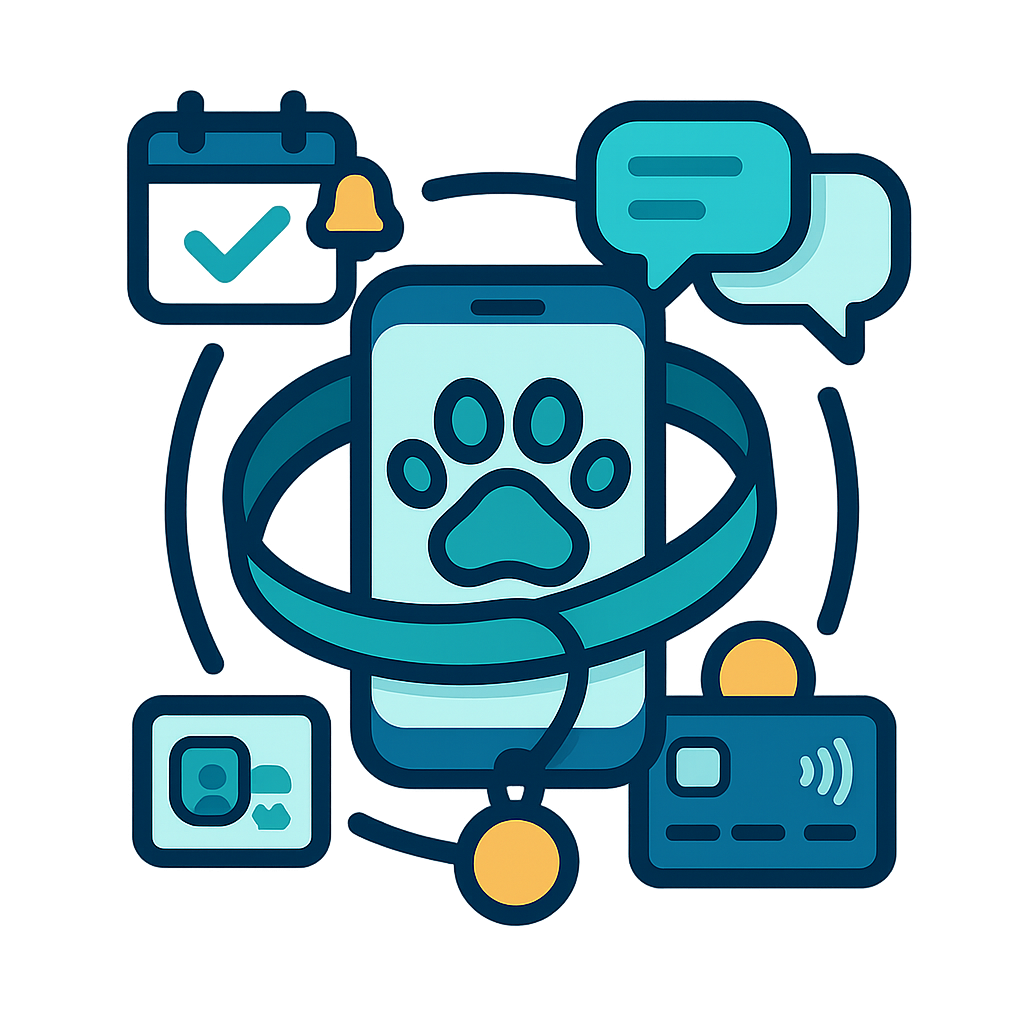
Product Details
Explore this AI-generated product idea in detail. Each aspect has been thoughtfully created to inspire your next venture.
Vision & Mission
- Vision
- Transform independent groomers, walkers, and trainers into thriving, effortless businesses that delight clients and grow sustainably through trusted, humane automation.
- Long Term Goal
- By 2028, power 25,000 independent pet-care businesses to cut no-shows 40%, process $1B in on-time payments annually, and reclaim 5 million hours for higher-quality care and growth.
- Impact
- For independent groomers, walkers, and trainers, FetchFlow cuts no-shows by 38%, speeds checkout 22%, and lifts repeat bookings 15% in two months. Owners reclaim 4+ hours weekly as SMS responses arrive 5x faster than email, boosting schedule utilization and accelerating cash flow.
Problem & Solution
- Problem Statement
- Independent groomers, walkers, and trainers running schedules via text juggle bookings, vaccine records, and payments across paper calendars, DMs, and clunky salon software, causing no-shows and unpaid invoices. Generic tools ignore pet-specific workflows and SMS-first client behavior.
- Solution Overview
- FetchFlow unifies scheduling, reminders, and payments in a mobile-first, SMS-first dashboard, replacing paper calendars and scattered DMs. Two-way SMS Pet Profile Smart Cards auto-collect vaccine records and preferences, and an auto-fill checkout applies packages and no-show fees instantly, reducing no-shows and unpaid invoices.
Details & Audience
- Description
- FetchFlow is a lightweight platform that unifies scheduling, reminders, and billing. For independent groomers, walkers, and trainers who run on text, not spreadsheets. It slashes no-shows, speeds checkout, and improves cash flow by centralizing booking, two-way texts, and payments in one mobile-first dashboard. Pet Profile Smart Cards auto-collect vaccine records and preferences via SMS, then personalize reminders with the pet's name and photo.
- Target Audience
- Independent pet-care groomers, walkers, trainers (25-55) battling no-shows, late payments, running schedules entirely via SMS.
- Inspiration
- Friday at my sister’s grooming shop, a no-show after two voicemails left an empty slot, and a walk-in left because the dog’s vaccine record wasn’t on hand. Sticky notes carpeted the register. Yet every client replied to texts in seconds. That night I hacked a Google Form + SMS flow to collect records and preferences. One week later, no-shows dipped, and reminders with each pet’s photo made owners smile—FetchFlow was born.
User Personas
Detailed profiles of the target users who would benefit most from this product.
DM-Driven Diego
- 28, male-identifying, urban Chicago - Independent dog walker/trainer, 3 years self-employed - Income $55–70k; 70% clients from social - iPhone user; unlimited data, always on-the-go
Background
Started posting training tips during lockdown; demand surged from DMs. Lost bookings to forgotten times and unpaid sessions until adopting SMS links and packages.
Needs & Pain Points
Needs
1. Convert DMs to confirmed SMS bookings fast 2. Auto-collect pet details without extra typing 3. One-tap payment after each session
Pain Points
1. Lost prospects stuck in DMs 2. No-shows from vague social agreements 3. Chasing payments across apps
Psychographics
- Hustle-minded, measures impact by repeat bookings - Values social proof over formal credentials - Loves quick wins, hates slow back-and-forth - Brand-conscious, aims for polished client experience
Channels
1. SMS primary 2. Instagram DMs prospecting 3. TikTok comments discovery 4. WhatsApp chats select-clients 5. Google Business Messages inquiries
Rescue-Partner Priya
- 35, female, suburban Austin - Runs micro-studio; volunteers with two rescues - Income $60–80k; seasonal spikes around drives - Android user; texts dominate client communications
Background
Former shelter coordinator turned independent pro to speed rehoming. Learned hard lessons from missing vaccine proofs and last-minute foster changes.
Needs & Pain Points
Needs
1. Bulk-text scheduling for foster cohorts 2. Auto-capture vaccines and waivers pre-appointment 3. Apply rescue-specific discounts automatically
Pain Points
1. Scrambling for missing records day-of 2. Volunteer no-shows derail schedules 3. Manual discount tracking causes payout errors
Psychographics
- Mission-first, prioritizes animal welfare impact - Craves order amid chaotic rescue logistics - Community-centric, values transparency and trust - Time-poor, favors automation over customization
Channels
1. SMS cohorts 2. Facebook Groups rescue-updates 3. WhatsApp volunteer-chats 4. Email newsletters coordination 5. Google Calendar invites
Senior-Care Sam
- 42, male, coastal Seattle - Certified fear-free handler; solo practice - Income $75–90k; high repeat clientele - Serves weekdays, midday and evenings
Background
Cared for his own arthritic lab; built a niche from vet referrals. Burned by a missed medication once, he now double-checks everything.
Needs & Pain Points
Needs
1. Medication notes surfaced before each visit 2. Reminder cadences tailored per household 3. Easy photo updates within SMS thread
Pain Points
1. Critical care notes buried in texts 2. Owners anxious without timely updates 3. Conflicts from rigid, overlapping schedules
Psychographics
- Precision-driven, obsessed with consistency and care - Empathy-led communicator, over-communicates reassurance constantly - Risk-averse; favors documented protocols, checklists - Loyal; values long-term client relationships
Channels
1. SMS daily 2. iMessage photos 3. Google Maps navigation 4. Yelp profile 5. Email summaries
Rural-Route Rosa
- 33, female, rural Nebraska counties - 40-mile service radius; 12–15 stops/day - Income $45–60k; mileage-heavy expenses - Android with offline maps; limited LTE coverage
Background
Former USPS rural carrier turned pet pro; timing windows are second nature. Missed signals once cost two bookings and a tank of gas.
Needs & Pain Points
Needs
1. Windowed arrival confirmations via SMS 2. Offline-friendly reminders and receipts 3. Route batching to minimize backtracking
Pain Points
1. Signal dead zones break app flows 2. Last-minute cancels waste long drives 3. Manual routing increases fuel costs
Psychographics
- Pragmatic, efficiency-obsessed road warrior and planner - Values reliability over bells and whistles - Frugal; scrutinizes every mile and minute - Independent, prefers low-touch client contact
Channels
1. SMS confirmations 2. Google Maps offline 3. Facebook Marketplace listings 4. Nextdoor recommendations 5. Phone calls voicemails
Pop-Up Parker
- 29, nonbinary, metro Phoenix - Weekend events; weekdays mobile microgrooming - Income $50–65k; event-driven spikes - Uses Square reader; heavy SMS coordination
Background
Started with a farmers’ market booth; grew through store partnerships. Chaos at peak hours taught them to demand deposits and clear time slots.
Needs & Pain Points
Needs
1. QR booking links for on-site signups 2. Auto-deposits per slot to reduce no-shows 3. One-tap checkout with no receipts
Pain Points
1. Walk-up crowd overwhelms manual scheduling 2. No-shows waste limited event hours 3. Line bottlenecks from slow payments
Psychographics
- Event-minded; thrives in bustling environments - Short-attention; favors simple tap-and-go workflows - Reputation-driven; wants five-star throughput and reviews - Opportunistic; capitalizes on foot traffic
Channels
1. SMS blasts 2. Instagram Stories announcements 3. Facebook Events RSVPs 4. Google Maps updates 5. Eventbrite pages
Clinic-Collab Claire
- 38, female, mid-sized Ohio town - Part-time clinic, part-time mobile - Income $65–85k; shared clientele with clinic - Works Tue/Thu in-clinic, Sat mobile
Background
Former clinic vet tech who launched her grooming brand. Learned to navigate double-booking risks and compliance across separate systems.
Needs & Pain Points
Needs
1. Shared Smart Cards tied to clinic records 2. Split payments and deposit handling 3. Hold deposits on peak clinic days
Pain Points
1. Duplicate data entry across systems 2. Confusion over who collected payment 3. Vaccine mismatches delay services
Psychographics
- Collaborative; values professional alignment with vets - Compliance-minded, but avoids adding client friction - Systems-thinker; loves tidy reconciliation and clarity - Client-first; wants clear, transparent communications
Channels
1. SMS primary 2. Google Business Messages intake 3. Facebook Page messages 4. Clinic website referrals 5. Email confirmations
Product Features
Key capabilities that make this product valuable to its target users.
Smart Radius
Automatically targets and adjusts who receives an offer based on distance and live travel time to the canceled slot, filling gaps with nearby clients who can actually make it—reducing dead time and drive-backs.
Requirements
Live Travel Time Scoring
Description
Compute live, per-client travel time to the open slot’s service location using traffic-aware mapping APIs, ranking candidates by estimated arrival time within the slot’s start window. Incorporate client saved addresses, shop vs. mobile route context, service prep buffers, and historical average parking/load time by service type. Provide graceful degradation to distance-based heuristics if API limits or outages occur, with result caching and TTL to control cost and latency. Normalize outputs into an ETA score consumed by Smart Radius selection and outreach, and log inputs/outputs for auditability. Integrate with Client Profiles for address validation, with Calendar for slot boundaries, and with Privacy controls to ensure no personal data is persisted outside FetchFlow systems. Expected outcome: accurate, current rankings that target clients who can arrive on time, reducing dead time and unnecessary drive-backs.
Acceptance Criteria
Eligibility & Radius Rules Engine
Description
Provide a configurable rules engine that determines which clients are eligible to receive an offer based on radius/time thresholds, service compatibility (e.g., dog size, temperament flags, trainer specialization), valid vaccine records from Pet Profile Smart Cards, client payment standing, package balance, quiet-hour windows, and appointment conflicts. Support default policies with per-service overrides, frequency caps per client, and fairness controls to avoid repeatedly pinging the same clients. Exclude clients with recent declines or no-show penalties if policy dictates. Emit an explainable decision for each client (include/exclude plus reason) and expose admin UI controls and presets. Integrate with Profiles, Payments, Packages, and Calendar to ensure compliance with business rules and operational realities. Expected outcome: a precise, policy-driven candidate pool that improves acceptance rates while protecting client experience.
Acceptance Criteria
Wave-based SMS Offers
Description
Automatically launch SMS outreach in ranked waves when a slot is canceled, starting with the shortest ETA candidates and widening as needed. Personalize messages with pet name, service type, slot time, and location, and include one-tap confirm/decline links or reply keywords. Enforce send throttling, delivery retries, and per-client cooldowns. Cancel pending messages the moment the slot is filled and notify non-selected respondents that the slot is no longer available. Provide operator overrides (pause, cancel, resend, manual add) and template management with localization. Log full message history and outcomes for compliance and analytics. Expected outcome: fast, low-friction outreach that fills gaps without manual texting.
Acceptance Criteria
Atomic Slot Lock & Confirmation
Description
Implement transactional booking logic that atomically locks the open slot for the first qualifying confirmation, preventing race conditions and double-booking. On confirmation, apply the appropriate package credit or collect a deposit via stored payment credentials, update the calendar and route buffers, and send confirmations to the winner while gracefully notifying others. Handle timeouts and abandoned holds by releasing the lock and resuming outreach. Persist an auditable event trail (offer sent, response received, lock acquired, payment outcome, notifications) and ensure idempotent webhooks for external payment gateways. Expected outcome: reliable first-confirmed wins behavior that secures commitment and reduces no-shows.
Acceptance Criteria
Adaptive Radius Expansion
Description
If a slot remains unfilled, automatically expand the effective radius and/or relax ETA thresholds over configurable intervals, informed by historical acceptance and arrival reliability by time of day, day of week, and service type. Provide guardrails for maximum expansion, stop conditions (e.g., X minutes before slot start), and dynamic pacing to limit message volume. Offer a preview of the next expansion cohort and allow one-click adjustments. Respect quiet hours, client frequency caps, and compliance constraints throughout. Expected outcome: higher fill rates with minimal over-messaging by progressively widening the audience only as needed.
Acceptance Criteria
SMS Compliance & Preference Controls
Description
Ensure all Smart Radius outreach adheres to SMS regulations and client preferences. Enforce opt-in status, easy opt-out handling, quiet hours by client timezone, frequency caps, and template approval workflows. Store consent provenance and maintain immutable message logs for audit. Support language preferences, accessibility guidance, and merge-tag safeguards to prevent sending offers that violate eligibility or payment rules. Provide a privacy-by-design data model and documented DSR processes. Expected outcome: compliant, respectful communication that protects the business and maintains client trust.
Acceptance Criteria
Smart Radius Analytics Dashboard
Description
Deliver a real-time dashboard and reports for Smart Radius performance: active campaigns, time-to-fill, fill rate, response rate by wave and radius, deposit capture rate, travel distance saved, and revenue recovered. Provide cohort analyses by service type, time window, and neighborhood, plus trend lines and suggested policy tweaks (e.g., optimal starting radius, ideal wave size). Enable CSV export and API access, and surface per-campaign drill-down with message transcripts and decision explanations. Expected outcome: actionable insights that help owners tune Smart Radius settings to reduce dead time and improve cash flow.
Acceptance Criteria
Priority Score
An adjustable scoring engine ranks waitlist clients by package status, distance, reliability, and no‑show/tip history, so your best-fit clients see offers first and slots fill faster.
Requirements
Scoring Weights Configuration
Description
Provide a dashboard module where operators can enable Priority Score, configure factor weights (package status, distance/travel time, reliability, no‑show rate, tip history), choose presets per service type (grooming/walking/training), and set guardrails. Includes live preview on a sample waitlist, validation to ensure weights sum to 100, role-based access control, and organization-level defaults that can be overridden per staff member or location. Persist configurations with versioning for rollback and audit.
Acceptance Criteria
Scoring Data Pipeline
Description
Aggregate and normalize input signals required for scoring: active package status and remaining credits; client location and service radius constraints; real-time distance or travel time from provider’s base; reliability score derived from response time, confirmation rate, and cancellation history; no‑show fee history; and tip history with outlier handling. Ensure data freshness via event-driven updates (package purchase/use, profile edits, schedule changes) and define defaults for missing data. Implement geocoding and distance calculation with fallbacks when SMS-only clients lack addresses (e.g., use last service location). Expose a unified, cacheable profile for each waitlisted client to the ranking engine.
Acceptance Criteria
Real-time Ranking Engine
Description
Build a low-latency service that computes Priority Scores and maintains an ordered waitlist whenever triggers occur (new opening, client added, weight change, package update, location change, or status events). Support recalculation under 300 ms for up to 5,000 waitlisted clients per business, with idempotent operations and backoff under load. Provide deterministic scoring with tiebreakers (time on waitlist, most recent visit) and configurable decay for aging events. Offer APIs to fetch top N, page through ranked results, and subscribe to updates.
Acceptance Criteria
Score Explainability
Description
Display a transparent breakdown of each client’s Priority Score in the dashboard, showing factor contributions, caps, and any applied guardrails. Provide a one-tap “Why ranked here?” panel and an exportable audit trail recording inputs and weights used at the time of ranking. Include tooltips and help text to guide interpretation and prevent misuse. Ensure no customer-facing SMS reveals sensitive scoring details while allowing operators to preview non-sensitive templated explanations if desired.
Acceptance Criteria
Ranked Offer Dispatch
Description
Integrate Priority Score with SMS offer workflows to send availability to the top-ranked clients first, with configurable batch size (e.g., top 5), throttling windows (e.g., 10 minutes), and automatic escalation to the next cohort until the slot fills. Respect per-client quiet hours and opt-outs, prevent duplicate offers, and lock the slot when a client confirms. Provide metrics on time-to-fill, acceptance rate by cohort, and impact on no‑shows.
Acceptance Criteria
Rollout Controls and Experiments
Description
Add organization and staff-level toggles to enable/disable Priority Score, percentage-based rollouts, and A/B testing of weight presets. Define success metrics (time-to-fill, no‑show rate, revenue per slot) and automated comparisons against holdout groups. Provide safe-rollback and change logs, with scheduled activation windows for busy periods.
Acceptance Criteria
Performance, Monitoring, and Bias Safeguards
Description
Instrument the scoring pipeline and dispatch flow with metrics, logs, and alerts for latency, error rates, and stale data. Implement fairness guardrails: cap the influence of tipping, exclude protected-class proxies, and prevent permanent demotion from a single no‑show. Provide configuration to ignore tips entirely if required by policy. Include privacy controls that limit score visibility, and maintain audit logs for compliance. Set SLOs (p95 recalculation <300 ms; offer dispatch initiation <1 s) and dashboards to track them.
Acceptance Criteria
One‑Tap Claim
Sends a unique SMS link that holds the slot with a countdown, pre-fills pet and service details, and can pre‑auth a deposit—confirming in seconds without back‑and‑forth.
Requirements
Time-Bound Claim Link & Slot Hold
Description
Generate a unique, signed SMS link that reserves the offered appointment slot for a configurable hold window (e.g., 5–15 minutes) and displays a live countdown on the mobile claim page. The link embeds slot, location, and service context; is single-use; and auto-expires to release inventory if not confirmed. The hold is enforced by the scheduling engine to prevent other bookings during the countdown. The link respects timezone, DST, and multi-location settings and records creation, open, claim, and expiry events for system visibility. This integrates with the existing SMS workflow so staff can send offers without leaving the thread, and customers can confirm in seconds without back-and-forth.
Acceptance Criteria
Contextual Prefill from Pet Profile Smart Cards
Description
Pre-populate the claim page with the customer’s pet(s) and service details based on the SMS thread and existing Pet Profile Smart Cards, including pet name, photo, breed, weight, coat notes, vaccine status, prior preferences, and add-ons. Present a one-tap selector if multiple pets exist and surface required updates (e.g., expired vaccines) inline. Prefill owner contact details and preferred groomer/tech. This reduces friction, ensures data accuracy, and leverages stored profiles to shorten confirmation time while keeping records current.
Acceptance Criteria
Deposit Pre-Authorization & Card on File
Description
Allow merchants to require a deposit or card pre-authorization during claim to reduce no-shows, with configurable rules by service, time, or client status. If a card is on file, pre-auth seamlessly; if not, collect card details via a secure, mobile-first form with 3DS/SCA support and PCI-compliant tokenization. Handle success, decline, and fallback flows, and tie the authorization to the appointment for later capture, release, or application to the final invoice and no-show fees. Support multi-currency, taxes/fees, and receipts, and reflect deposit status in the dashboard and confirmation messages.
Acceptance Criteria
Instant Confirmation & Calendar Writeback
Description
Upon successful claim, atomically convert the hold into a confirmed booking, write back to the calendar, and trigger confirmation SMS to both client and staff with appointment details, deposit status, and policy reminders. Generate and attach an ICS event, update package balances or credits, and queue any required Smart Card prompts (e.g., missing vaccines) for completion. Update the dashboard in real time and provide a quick link to reschedule or cancel per policy. This ensures accurate schedules and closes the loop without manual steps.
Acceptance Criteria
Secure Link & Identity Binding
Description
Protect claim links with signed, short-lived tokens bound to the recipient’s phone number and offer context. Enforce single-use and device/number checks where possible, with server-side validation to prevent guessing, replay, or sharing. Provide safe recovery if the client forwards the link (e.g., verification code challenge) and enable staff-driven invalidation and reissue. Log security events and throttle attempts. This ensures only the intended recipient can claim the slot, preserving merchant trust and reducing fraud or accidental double claims.
Acceptance Criteria
Concurrency & Double-Booking Protection
Description
Implement atomic hold/claim transitions with optimistic locking and idempotent endpoints to handle rapid clicks, multiple opens, or simultaneous offers. Validate slot availability at claim, invalidate other holds and links upon success, and gracefully recover if conflicts occur (e.g., show a friendly expiry message and alternative times). Ensure behavior is consistent across devices, locations, and timezones, and stress-test under load to maintain integrity of the schedule.
Acceptance Criteria
Merchant Configuration, Branding & Templates
Description
Provide a settings panel to configure hold duration, deposit requirements, pre-auth amounts, cancellation/no-show policies, and which services are eligible for One‑Tap Claim. Enable editable SMS templates with variables (pet name, time, location, deposit) and preview, plus brand the claim page with logo, colors, and business name. Support localization for time/date formats and languages. Expose basic analytics (sends, opens, claims, conversion rate, average time to claim) to inform tuning and A/B testing of hold duration and messaging.
Acceptance Criteria
Route Saver
Optimizes offers using your live route (or staff routes) and traffic to suggest fills that minimize detours and auto-insert travel buffers, keeping the day smooth and on time.
Requirements
Live Route & Traffic Ingestion
Description
Continuously ingest each selected staff member’s live location, planned stops, and current traffic conditions to construct an up-to-the-minute route model. Pull travel times and ETAs at a configurable refresh interval, with graceful degradation when GPS or network is unavailable (fallback to last known position and scheduled stop locations). Respect user permissions and privacy settings, and sync with FetchFlow schedules to align service durations and time windows. Expose a normalized route/traffic data service to downstream components for scoring fills, inserting buffers, and updating reminders.
Acceptance Criteria
Gap Scoring & Smart Fill Suggestions
Description
Analyze the day’s open gaps against the live route to rank candidate appointments that minimize detour and preserve on-time performance. Score options using detour minutes, downstream schedule impact, client time windows, service duration, location proximity, package balances, and no‑show rules. Surface top suggestions with predicted arrival window, incremental travel time, and confidence. Provide an API and UI action (Suggest Fills) to generate, refresh, and accept suggestions, updating the calendar and blocking the selected slot.
Acceptance Criteria
Auto Travel Buffer Insertion & Maintenance
Description
Automatically insert and maintain travel buffers between appointments based on real-time travel estimates and configurable per‑service minimums/maximums. Recalculate buffers as traffic changes, preventing overlaps and preserving locked customer time windows. Propagate updates to two‑way SMS reminders and ETAs, and flag conflicts with recommended reschedules when adequate buffer cannot be maintained. Ensure buffers are non-billable and do not affect pricing or package redemption.
Acceptance Criteria
Offer Composer & SMS Outreach
Description
Generate personalized, compliant SMS offers to eligible clients along the current route for selected gaps. Pre-fill arrival window, service length, pricing or package credit usage, and Pet Profile Smart Card link. Support quick templates, opt-out compliance, reply keywords (YES/NO), auto-reserve the suggested slot with hold and expiry, and instant booking on acceptance. Deduplicate outreach to avoid spamming and log outcomes for performance analysis.
Acceptance Criteria
Multi-Staff Route Selection & Assignment
Description
Allow dispatchers and owners to select one or multiple staff routes for optimization, view each route with live ETAs, and assign suggested fills to the appropriate staff member. Enforce skills, service zones, and availability constraints, prevent double-booking, and respect role-based permissions. Provide a consolidated dashboard to compare detour impact across staff and choose the best assignment.
Acceptance Criteria
Real-time Re-optimization & On-time Risk Alerts
Description
Continuously monitor drift between planned and actual progress. When traffic spikes or an appointment runs long, re-score the route to propose re-ordering, buffer adjustments, or alternative fills. Trigger proactive alerts when on-time risk exceeds a threshold, with one-tap actions to apply the recommended change and auto-notify affected clients via SMS. Maintain an audit trail of changes and outcomes.
Acceptance Criteria
PreCheck Gate
Verifies vaccines, waivers, package credits, and a payment method on file before any offer is sent, ensuring every claimed slot is service‑ready and checkout stays fast.
Requirements
PreCheck Orchestrator Service
Description
A synchronous backend service that aggregates and evaluates all readiness checks—vaccination validity, signed waivers, package credit availability, payment method on file, and account standing—before any booking offer is sent. It exposes a single idempotent API that returns a pass/fail decision with standardized reason codes and remediation hints, meeting a sub-500 ms p95 latency SLA. Integrates with Pet Profile Smart Cards for medical records, the payments vault for tokenized methods, and the packages ledger for credits. Supports multi-pet and multi-service scenarios, caches non-sensitive results for short TTLs, and emits structured events for analytics and monitoring. Includes rate limiting, circuit breakers, and detailed error mapping to ensure reliability across SMS-first workflows.
Acceptance Criteria
SMS Offer Gatekeeper
Description
An enforcement layer that intercepts outbound SMS offers and consults the PreCheck Orchestrator; only messages associated with a pass decision are sent. Failed checks are converted into guided remediation flows, including dynamic SMS with secure short links to update records, sign waivers, add payment methods, or purchase/adjust packages. Prevents bypass via dashboard or API by requiring a valid precheck token on all offer-creation calls. Provides configurable copy, localized templates, rate-limit handling, retries with exponential backoff, and delivery/engagement metrics to optimize conversion.
Acceptance Criteria
Smart Card Auto-Collection Flow
Description
Automated collection workflow that triggers when vaccines or waivers are missing or expired. Sends a personalized SMS linking to the Pet Profile Smart Card where clients can upload vaccine proof (photo/PDF with OCR), capture digital signatures for waivers, and confirm pet preferences. Uses real-time webhooks to update the precheck decision and unblock the offer immediately upon completion. Includes reminders, expiration detection, accessibility-compliant forms, and secure file storage with retention policies. Surfaces completion status and issues in the provider dashboard with clear next steps.
Acceptance Criteria
Payment Method On-File Enforcement
Description
Verification that a valid tokenized payment method (card or supported wallets) exists before an offer can be sent or accepted. If absent or expired, sends a secure PCI-compliant payment sheet via SMS to add or refresh the method, supporting $0 authorizations or small reversible verifications and 3DS where required. Stores tokens in the existing vault, associates them with the client, and validates chargeability for checkout and no-show fees. Handles errors, retries, and fallbacks, and exposes status to both the orchestrator and the dashboard.
Acceptance Criteria
Package Credit Hold & Ledger
Description
A reservation system that places a temporary hold on applicable package credits during precheck to prevent double-spend when multiple offers are active. On claim, the hold converts to a debit; on cancel/expiry, the hold auto-releases. Supports multi-pet bookings, partial credits, and cross-service rules. Fully integrated with the existing packages ledger for atomicity and auditability, with idempotent operations, concurrency safeguards, and clear balance visibility in both client communications and the provider dashboard.
Acceptance Criteria
No-Show Fee Pre-Authorization
Description
Configurable pre-authorization of a no-show fee or card verification at the time of precheck for services with a no-show policy. Supports amount tiers by service type, auto-voids on check-in, and gracefully falls back to card verification for wallets that don’t support preauth. Stores authorization IDs for reconciliation, includes retry/timeout policies, and complies with regional rules. Surfaces preauth status to staff and clients to set expectations and reduce post-service collections.
Acceptance Criteria
Staff Override & Audit Trail
Description
Role-based controls in the dashboard that allow authorized staff to override specific precheck failures with mandatory reason codes, notes, and optional evidence attachments. Every override generates an immutable audit record with timestamp, user, affected checks, and downstream actions taken. Includes configurable permissions, alerting, and reporting to track override frequency, reasons, and outcomes, enabling policy tuning without compromising accountability.
Acceptance Criteria
Roll‑Down Offers
If the first client doesn’t claim, offers cascade automatically to the next best matches with smart timing, quiet-hour respect, and gentle heads‑up pings to boost acceptance.
Requirements
Match Scoring & Eligibility Filters
Description
Implements a server-side scoring engine that ranks potential recipients for a vacant slot using historical acceptance rates, proximity to service area, service compatibility, active packages, pet-specific constraints (size/breed/temperament), and client reliability (no-show history, outstanding balance). Applies hard filters to exclude ineligible clients, including expired vaccine records pulled from Pet Profile Smart Cards, conflicting appointments, Do-Not-Disturb flags, opt-outs, and blocked numbers. Exposes tunable weights per business, supports staff/resource constraints, and returns a deterministic, idempotent ordered list to seed the cascade. Integrates with existing CRM, calendar, Pet Profiles, and messaging services to ensure only high-likelihood, compliant candidates receive offers.
Acceptance Criteria
Cascading Offer Queue & Timeout Logic
Description
Builds and manages the sequential offer queue for a single open slot, including configurable claim windows (e.g., 10–30 minutes), dynamic timeouts based on slot proximity, and automatic progression to the next candidate upon expiry or decline. Supports stop conditions (slot start imminent, max recipients reached, staff cancels, slot filled elsewhere), deduplication across households, and prevention of concurrent cascades for the same slot. Provides persistent state, idempotent retries, and recovery on service restarts. Emits events for notifications, analytics, and calendar updates and exposes administrative controls to pause, resume, or cancel a cascade.
Acceptance Criteria
Quiet Hours & Smart Send Windows
Description
Respects per-client and business-level quiet hours with timezone awareness to schedule offer and reminder sends only within approved windows. Defers or reschedules sends that would violate quiet hours, and provides safe fallback windows (e.g., next morning). Supports per-channel throttling and daily/weekly frequency caps across heads-up pings, offers, and nudges. Honors opt-out keywords and consent status, and records send decisions for auditability. Integrates with the messaging service to ensure compliance and with the cascade engine to avoid advancing during muted periods.
Acceptance Criteria
Heads‑Up Pings & Nudge Cadence
Description
Introduces optional pre-offer heads-up pings and post-offer nudges to increase acceptance without spamming. Configures cadence (e.g., heads-up 30 minutes before likely slot, one reminder before timeout), content personalization (pet name/photo from Smart Cards, service and time), and frequency caps per client. Supports A/B testing of copy and timing, tracks engagement (reply, tap, claim), and suppresses pings for clients with recent interactions or within quiet hours. Fully integrated with the cascade queue, analytics, and consent management.
Acceptance Criteria
SMS Claim/Decline & Auto‑Confirm Flow
Description
Delivers a frictionless claim/decline experience via SMS keywords and a one-tap Smart Link. Presents slot details, price, location, applicable package credits, and policies; on claim, immediately confirms, reserves the slot, applies packages or deposits, and updates the calendar and payment state. On decline or expiry, gracefully thanks the client and advances the cascade. Handles edge cases such as simultaneous claims, expired links, or changed slot details with clear messaging. Supports multi-language templates and fallback to pure-SMS flows when links are unsupported.
Acceptance Criteria
Slot Locking & Conflict Resolution
Description
Implements short-lived holds when an offer is sent and a stronger lock upon claim to prevent double bookings across staff, resources, and services. Uses transactional operations with server-side timestamps to resolve simultaneous claims, notifying non-winning recipients and offering waitlist alternatives. Automatically releases holds on decline, timeout, or cascade cancellation and reconciles changes if the slot is edited mid-cascade. Ensures calendar, reminders, and payment/fee rules remain consistent and auditable.
Acceptance Criteria
Offer Analytics & Audit Trail
Description
Captures end-to-end funnel metrics for roll-down offers, including candidate list composition, send/receive timestamps, opens/clicks, claims/declines, time-to-fill, and ultimate revenue impact. Breaks down performance by time of day, client segment, service type, and messaging variant. Provides an in-dashboard view with export, filters, and cohort comparisons, plus a complete message and decision audit trail for support and compliance. Surfaces actionable insights to tune scoring weights, timing windows, and copy to maximize acceptance and reduce no-shows.
Acceptance Criteria
Fill Rate Insights
A dashboard highlights gaps filled, revenue recovered, time-to-fill, and top-performing rules, helping you tune priority weights and timing for even better results.
Requirements
Real-time Fill Rate Overview
Description
A mobile-ready dashboard module that aggregates openings created, gaps filled, and overall fill rate percentage across selectable date ranges, staff, and services. It pulls events from bookings, cancellations, no-shows, waitlist confirmations, and rule-engine actions, normalizes time zones, and refreshes within a 15-minute SLA. Visualizations include KPI tiles, trend lines, and heatmaps by hour and day-of-week. Filters and drill-downs allow viewing by service type, staff member, location, and channel (automation vs manual). Access is role-based for owners and managers, and all values are exportable for further analysis.
Acceptance Criteria
Recovered Revenue Attribution
Description
An attribution layer that calculates revenue recovered from filled gaps and ties it to the originating rule, campaign, or manual action. It reconciles invoices, payments, packages, discounts, and no-show fees to present net recovered revenue per fill. The engine excludes simple reschedules that do not backfill a net-new gap and de-duplicates multi-touch interactions using a last-touch within a configurable lookback window. Outputs include totals and breakdowns by rule, service, staff, and channel, with traceable audit detail down to the appointment ID.
Acceptance Criteria
Time-to-Fill Tracking
Description
Accurate measurement of the elapsed time from gap creation (cancellation, no-show, or new availability) to confirmed rebooking, with metrics including average, median, and p90. The system tags each gap with creation and fill timestamps, channel of fill, and service context, and visualizes distributions and heatmaps by daypart and weekday. Supports comparisons across periods and cohorts to assess operational improvements.
Acceptance Criteria
Top Rule Leaderboard
Description
A ranked view of rule performance showing conversions, recovered revenue, time-to-fill reduction, and response rates per rule. The leaderboard enforces minimum sample sizes and highlights statistically meaningful differences, surfacing the top-performing rules and underperformers. Users can drill into a rule’s history, triggers, audience, and message variants, with links to edit or pause the rule.
Acceptance Criteria
Priority Weight Tuning Sandbox
Description
An interactive simulator that lets users adjust rule priority weights and send windows, backtests the changes against recent history, and estimates expected impact on fill rate, recovered revenue, and time-to-fill. The sandbox provides confidence ranges, highlights trade-offs, and supports saving scenarios. Applying changes requires confirmation and appropriate permissions, writes to an audit log, and supports rollback to prior settings.
Acceptance Criteria
Anomaly Alerts and Weekly Digest
Description
Automated detection of significant deviations in fill rate, recovered revenue, or time-to-fill versus a trailing baseline, with notifications via SMS and email. Users can configure thresholds, quiet hours, and recipients. A weekly digest summarizes key metrics, trends, and top-performing rules, and includes suggested actions and quick links to the dashboard and sandbox.
Acceptance Criteria
Live Waitboard
A real-time, branded display shows current wait times, queue position, and which station you’ll visit next. Guests stay informed at a glance, reducing “how long?” interruptions and keeping the pop-up flowing smoothly.
Requirements
Real-time Queue Sync
Description
Continuously sync the Waitboard with FetchFlow’s SMS-first booking pipeline and on-site check-ins, pushing position and wait-time updates within 2 seconds of any change. Implement a publish/subscribe channel (e.g., WebSockets or Server-Sent Events) that emits updates for location-specific queues; fall back to short-polling when push is unavailable. Calculate ETA using service type, pet profile attributes (size, coat, temperament), groomer availability, package selections, and historical durations. Automatically reflect events such as arrivals, walk-ins, reschedules, no-shows, and early pickups. Ensure timezone awareness, per-location configuration, and idempotent updates to prevent flicker. Provide instrumentation for latency, accuracy drift, and event throughput. Outcome: guests and staff see accurate, immediate state, reducing “how long?” interruptions and improving flow.
Acceptance Criteria
Station Routing Display
Description
Show each guest’s next station (e.g., Check-in, Bath, Dry, Groom, Training, Payment) alongside queue position and ETA, updating automatically as assignments change in FetchFlow. Integrate with resource and bay assignment logic, respecting staff calendars, station capacity, and service prerequisites. Support multi-pet and multi-service visits by sequencing stations and indicating when siblings are grouped or split. Provide clear visual states for 'On Deck', 'In Service', 'In Transit', and 'Complete'. Handle unknown routes gracefully with a generic 'Next Up' label and conservative ETAs. Outcome: guests understand where they are headed next and why, reducing confusion and walk-ups.
Acceptance Criteria
Branded Display Themes
Description
Enable businesses to brand the Waitboard with their logo, colors, typography, and background imagery while preserving readability and accessibility. Offer preset themes and a simple editor with live preview, including dark mode and large-text options for lobby TVs. Allow per-location theme overrides and scheduling (e.g., day/night palettes). Support safe areas for different screens (TV, tablet) and automatic scaling for common resolutions. Persist brand assets in FetchFlow’s existing organization settings and apply them via a theming system that does not require code changes. Outcome: a professional, on-brand experience that fits seamlessly into the lobby.
Acceptance Criteria
QR and Mobile View Access
Description
Provide a public, read-only Waitboard link and QR code that guests can scan in-store or receive via SMS to view the queue on their phones. Deliver a responsive, mobile-optimized version that auto-refreshes and respects the same privacy rules as the in-lobby display. Optionally gate detailed position via a time-limited token tied to the guest’s appointment to prevent scraping or cross-tenant viewing. Allow operators to include the link in reminder texts and auto-replies. Outcome: guests can self-serve from anywhere, decreasing front-desk interruptions.
Acceptance Criteria
Privacy and Anonymization Controls
Description
Protect personal data on public displays by showing only safe identifiers such as pet name and first initial, with per-client opt-outs. Provide configurable display formats per shop (e.g., 'Milo S.' or ticket number), hide sensitive notes and contact info, and obscure records flagged as private. Enforce tenant isolation on public endpoints, add rate limits, and support tokenized access for mobile views. Ensure compliance with applicable privacy standards and provide audit logs for display access and configuration changes. Outcome: wait transparency without exposing personal information.
Acceptance Criteria
Resilience and Offline Fallback
Description
Ensure the Waitboard remains usable during network interruptions or service degradation. Cache the last known queue state locally and display a clear banner when estimates are paused, automatically reconciling when connectivity returns. Implement exponential backoff, heartbeat health checks, and graceful error states. Optimize for high-traffic periods with lightweight payloads, CDN caching for static assets, and backpressure on event streams. Provide observability dashboards and alerts for update latency, disconnect rates, and client error codes. Outcome: reliable lobby displays that don’t fail during busy times.
Acceptance Criteria
Scan Check‑In
After booking at the kiosk, clients receive an SMS pass with a QR. Staff scans it on arrival to auto pull the Pet Profile, confirm deposit, and flip the status to ‘In Service’—preventing line-jumps and shaving minutes off each handoff.
Requirements
Secure QR Pass Delivery
Description
Generate a unique, signed, time-bound QR pass immediately after kiosk booking and deliver it via SMS as a branded link to a mobile pass page that renders the QR and appointment details. Ensure the token is PII-free and revocable on cancel/reschedule, with old passes invalidated and expiry windows configurable by location. Provide SMS delivery status tracking, automatic retries, short-linking, and a fallback plaintext code if rich content fails. Support re-send from staff dashboard and client self-service, and localize content where applicable.
Acceptance Criteria
Unified Scanner Experience (Mobile & Web)
Description
Provide a built-in camera-based QR scanner in the FetchFlow staff mobile apps and web dashboard that decodes quickly and reliably in varied lighting. Include low-light mode, autofocus guidance, haptic/audio feedback, large visual confirmations, and accessibility support. Accept external HID scanners as an alternative input. Queue scans offline with secure local storage and synchronize when connectivity returns, preserving event order. Enforce role-based access so only permitted staff can scan and check in clients.
Acceptance Criteria
Instant Pet Profile Retrieval & Display
Description
On successful scan, automatically fetch and render the Pet Profile Smart Card with pet name, photo, vaccine status, preferences, alerts, and special handling notes in a single, legible view. Surface owner contact details with click-to-call/SMS, and link to edit when permissions allow. Optimize for sub-1.5s P50 latency from scan to visible profile using caching and prefetching. Respect privacy scopes by redacting sensitive fields based on role and location policy.
Acceptance Criteria
Deposit & Payment State Verification on Scan
Description
Validate that the required deposit or prepayment is present at scan time and surface the current payment state, including applied packages, remaining credits, and any outstanding balance or no-show fee rules. If deposit is missing or partial, prompt staff to collect before service begins using existing payment rails and card-on-file. Handle declines, membership exceptions, and partial credits gracefully, writing outcomes back to the ledger without unintended auto-charges unless a policy is configured.
Acceptance Criteria
Status Automation & Queue Enforcement
Description
Upon a verified scan, automatically transition the appointment status to In Service by default, with an admin setting to gate through an Arrived state first. Enforce anti line-jump rules by comparing scan time to scheduled time with configurable early/late grace periods; hold early arrivals in a virtual queue and flag late arrivals for escalation. Broadcast status changes to the calendar, operations board, and client SMS, prevent duplicate check-ins with idempotency, and require reason codes for manual overrides.
Acceptance Criteria
Multi-Pet Appointment Handling
Description
Support a single pass for households with multiple pets, allowing staff to check in all pets together or select specific pets. Display per-pet vaccine and preference exceptions, apply package credits to the correct pet-service lines, and permit split statuses when some pets are ready while others wait. Provide consolidated handoff notes with per-pet highlights to speed the exchange without losing detail.
Acceptance Criteria
Audit, Logging, and Operational Analytics
Description
Record each scan event with timestamp, staff identity, device type, outcome, latency, and resulting status transitions. Surface analytics such as scans per day, success rate, median check-in time, early/late arrival distribution, and deposit exception rates in dashboard widgets and exports. Provide CSV and API access, enforce retention policies, and support privacy requests (redaction/deletion) to meet compliance expectations.
Acceptance Criteria
Offline Ticketing
If venue Wi‑Fi drops, QuickQueue keeps running. Signups, deposits, and waivers cache locally, issue a numbered ticket, and auto sync/send SMS once back online—so you don’t lose the line or the sale.
Requirements
Offline Data Cache & Mode Switch
Description
Detects connectivity loss and switches the app into offline mode, persisting signups, deposit intents, waivers, and minimal Pet Profile Smart Card data (pet name/photo, owner phone) to an encrypted local store. Ensures crash-safe writes, schema versioning, and queue integrity with size limits and eviction rules. Records timestamps, device/user IDs, and dependencies to enable reliable replay. On reconnection, initiates background sync to create/update server records in the correct order while preserving user workflow continuity within QuickQueue.
Acceptance Criteria
Instant Offline Ticket Numbering
Description
Generates sequential, location-scoped ticket numbers while offline to keep the queue organized. Displays the ticket on-screen with optional QR code encoding the local ticket ID and basic metadata; supports quick re-open and lookup. Guarantees uniqueness per device/session via a prefix scheme and reconciles to server-issued IDs during sync. Associates the ticket with the offline records (signup, waiver) to maintain order and service priority within QuickQueue.
Acceptance Criteria
Deferred SMS Queue & Auto Sync
Description
Queues outgoing SMS (confirmations, ticket notifications, payment links, reminders) locally with idempotency keys, send-by TTLs, and per-message templates. Upon reconnection, pushes records to the server and triggers SMS via standard gateways in correct sequence, with retries and exponential backoff. Surfaces delivery status to the operator and escalates failures with actionable errors. Prevents duplicate sends using idempotent server endpoints and message fingerprints.
Acceptance Criteria
Sync Conflict Resolution & Idempotency
Description
Implements deterministic merge rules when syncing offline records with existing customers, pets, and appointments (e.g., match by verified phone number and pet name). Uses record versioning and idempotency tokens so replay is safe and repeatable. Handles duplicates, partial failures, and race conditions with server-side upserts and compensating actions. Logs a full audit trail mapping offline IDs to server IDs for traceability and support.
Acceptance Criteria
Secure Offline Storage & Compliance
Description
Encrypts all offline data at rest using OS keystore-backed keys, with schema-level PII minimization and configurable retention. Stores no raw card data; deposit capture offline records only intent details (amount, consent, last4/token reference) for later confirmation against saved payment methods or SMS pay links on reconnect. Includes inactivity locks, scrub-on-sync options, and audit logs to support PCI guidance and data protection requirements.
Acceptance Criteria
Offline Waiver & e‑Sign Capture
Description
Caches service-specific waiver templates and collects signatures offline with time, device, and signer attribution. Supports multi-pet selections and attaches waivers to the corresponding offline tickets. On reconnect, renders a tamper-evident PDF, stores it in the document repository, and links it to the appointment and Pet Profile. Marks vaccine verification as pending if records can’t be fetched offline and resolves automatically after sync.
Acceptance Criteria
Connectivity Indicator & Queue Controls
Description
Provides a clear offline/online status indicator with counts of queued records and messages, plus operator controls to retry, cancel, or prioritize items. Offers safe offline actions (mark no-show, refund intent, ticket reassign) with proper audit logging and deferred execution. Notifies the operator when sync starts/completes and surfaces any reconciliation issues requiring attention.
Acceptance Criteria
Multi‑Station Sync
Distribute the queue across multiple groomers or tables automatically. The system balances workloads, assigns a station at booking, and updates signage/SMS if stations change—cutting bottlenecks and idle time.
Requirements
Smart Station Assignment at Booking
Description
Automatically assigns the optimal station and groomer at the moment of booking (dashboard or SMS) using availability, service duration templates, groomer skill tags, station equipment, and pet-specific attributes from Smart Cards (size, temperament, medical flags, vaccine status). Balances workload by distributing appointments across stations and start times while honoring buffers, clean-up, and prep time. Provides assignment rationale, predicted start/finish windows, and alternatives if the requested slot cannot meet constraints. Integrates with existing booking flows, packages, and payment holds so checkout and no-show policies remain intact. Exposes APIs and events for downstream systems to react to confirmed assignments.
Acceptance Criteria
Real-Time Queue Rebalancing and Handoffs
Description
Continuously monitors check-ins, late arrivals, service overruns/underruns, cancellations, and no-shows to dynamically rebalance the queue and reassign stations with minimal disruption. Applies guardrails such as mid-service lock, grooming phase awareness, and pinned assignments before proposing swaps. Notifies affected staff and clients instantly, updating ETAs and pickup windows, and synchronizes changes to signage and SMS threads. Supports what-if suggestions to resolve bottlenecks and can auto-apply safe optimizations under configured rules. Maintains an audit trail of all reassignments for accountability and reporting.
Acceptance Criteria
Station and Groomer Capability Profiles
Description
Provides a structured model for stations (table size, dryers, bathing access, power constraints) and groomers (skills, certifications, service tags, speed factors, shift hours) to drive accurate routing. Defines service-to-capability compatibility, capacity limits, and mandatory buffers, including special handling for anxious or large breeds. Enforces compliance by checking vaccine status and required preferences from Pet Profile Smart Cards prior to assignment. Supports business rules such as preferred pairings, experience thresholds, and blackout periods. Integrates with scheduling to prevent over-allocation and to forecast realistic throughput by time of day.
Acceptance Criteria
Client Messaging and On-Prem Signage Sync
Description
Delivers templated SMS updates for initial station assignment, changes, delays, and pickup readiness, preserving the existing two-way conversation thread. Includes deep links to Smart Cards for arrival instructions, vaccine updates, and preferences when action is needed. Powers in-shop displays that show current queue and station mappings in real time via secure web clients and WebSocket updates, with role-based privacy controls and large-type accessibility. Ensures consistency between what staff see on the dashboard and what clients see on signage and SMS, with instant propagation on changes. Provides localization and branding controls for tone and terminology.
Acceptance Criteria
Manual Override and Pinning
Description
Allows staff to pin a pet to a specific groomer or station, block reassignments during critical phases, and apply temporary routing rules for VIPs, medical needs, or client requests. Presents clear indicators of pinned or locked assignments and explains how they impact balancing. Supports batch actions to move parts of the queue during rushes and gives suggested resolutions when overrides create conflicts. Records overrides in the audit log with reason codes for transparency. Respects permissions so only authorized roles can create or remove pins.
Acceptance Criteria
Concurrency, Integrity, and Audit Safety
Description
Implements atomic, idempotent operations for station assignments and reassignments across mobile and web, preventing double-booking under concurrent edits. Uses short-lived locks and optimistic concurrency with conflict detection, clear user prompts, and automatic retries where safe. Provides a durable event log of state changes with before/after snapshots and user attribution, supporting rollback for erroneous updates. Handles intermittent connectivity on mobile with queued sync and consistent conflict resolution. Exposes read-optimized projections so signage and SMS always reflect the latest committed state.
Acceptance Criteria
Utilization and Bottleneck Analytics
Description
Captures metrics such as station utilization, groomer load, average wait times, on-time start rate, reassignments per appointment, and idle/downtime causes. Visualizes trends by daypart, service type, and staff member to identify imbalances and staffing gaps. Generates alerts when SLA thresholds are at risk and recommends schedule adjustments like staggered drop-offs or buffer increases. Includes export and API access for deeper analysis and ties insights back to revenue, no-show fees, and package usage to quantify impact. Preserves privacy by aggregating client-identifiable data where appropriate.
Acceptance Criteria
Add‑On Boost
Offer clear, tap-to-choose add‑ons (teeth, deodorizing, nail grind) during self-check-in. Prices and time impacts are shown up front, increasing average ticket while letting staff close out faster with preselected services.
Requirements
Add-On Catalog Management
Description
Provide an admin configuration module to create and manage add-ons (e.g., teeth brushing, deodorizing, nail grind) with fields for display name, short upsell copy, icon, price, estimated duration impact, tax code, service applicability (which base services the add-on can attach to), species/breed/weight rules, location/staff availability, visibility in self-check-in, max-per-appointment limits, and bundle/tiers. Include versioning, change audit logs, and API endpoints for retrieval so the check-in flow and POS can consume authoritative definitions. Ensures consistent pricing/time data across SMS check-in, dashboard, and payments, enabling standardized upsells at scale.
Acceptance Criteria
Self Check-In Add-On Selector UI
Description
Insert a mobile-first, tap-to-select add-on step in the self-check-in flow that displays available add-ons as cards with name, price, and time impact, with optional detail disclosure. Respect availability, applicability, and selection limits from the catalog. Provide clear selection states, instant feedback, and accessibility (WCAG AA, large touch targets, screen reader labels). Persist selections if the user navigates back, support localization, and log analytics events for impressions, taps, and step completion. This UI should be performant on low-end devices and resilient to intermittent connectivity (graceful retry/persist).
Acceptance Criteria
Real-Time Price and Time Calculator
Description
Compute and display updated totals and estimated duration as add-ons are selected, showing incremental price and time deltas and an updated estimated pickup/finish time. The calculator must apply business rules: taxes, location pricing, packages/memberships, discounts/coupons, and rounding. Enforce scheduling constraints (e.g., max appointment duration window), warn when selection exceeds capacity, and suggest alternatives if needed. Provide a deterministic API for the UI and POS to ensure consistency across channels and store a snapshot of the calculation with the appointment for auditability.
Acceptance Criteria
Eligibility and Constraints Engine
Description
Evaluate add-on eligibility at check-in using Pet Profile Smart Card data (vaccinations, age, weight, breed, behavior flags, medical notes) and service history. Support rule types such as required vaccines, minimum age/weight thresholds, cooldown since last service, contra-indications requiring consent, and staff-skill/resource dependencies. When data is missing, trigger targeted prompts to collect or update records; otherwise present a clear reason for ineligibility or a request-for-approval path to staff. Ensures safety, compliance, and reduces downstream manual intervention.
Acceptance Criteria
Checkout Auto-Apply Selected Add-Ons
Description
Auto-populate the staff checkout screen with the customer’s preselected add-ons, carrying over calculated price, tax, and duration. Allow staff to add/remove items with permissioned overrides, record deviations with reasons, and ensure payment integration updates invoice totals and package balances accordingly. Preserve an audit trail linking selected add-ons from check-in to final charges, handle edge cases (partial completion, substitutions, refunds), and maintain compatibility with no-show/late-cancel policies and fees.
Acceptance Criteria
SMS Deep Link and Reminder Integration
Description
Embed an add-on upsell prompt in two-way SMS reminders and confirmations with a secure deep link that lands the user on the add-on selection step for their specific appointment. Support fallback quick-reply keywords for basic selections when users cannot open links. Ensure link security (tokenized, expiring), carrier-safe formatting, quiet-hour rules, opt-out compliance, and attribution tagging to measure conversion from SMS to add-on attach. Handle expired/changed appointments gracefully with updated context or a helpful message.
Acceptance Criteria
Add-On Performance Analytics
Description
Provide reporting on add-on attach rate, incremental revenue, average ticket uplift, conversion by channel (SMS vs. in-flow), abandonment at add-on step, and impact on duration/capacity. Include filters by date range, location, staff, service type, breed/weight cohorts, and export to CSV. Surface alerts when attach rate or revenue dips below thresholds, and expose a lightweight API for BI tools. Data should be privacy-conscious and align with existing dashboard conventions to minimize training and maximize adoption.
Acceptance Criteria
Quick Waiver
A 10‑second consent and policy acknowledgement baked into the kiosk flow. Waivers attach to the pet’s Smart Card and are reusable for future pop-ups, keeping compliance tight without slowing the line.
Requirements
Kiosk Waiver Capture Flow
Description
Implement a 10‑second consent and policy acknowledgement step within the FetchFlow kiosk check‑in. Surface a concise policy summary with clear accept controls, optional signature toggle (tenant-configurable), and per‑pet handling for multi‑pet check‑ins. Auto-detect existing valid waivers and fast‑path with a brief confirmation banner; otherwise present the minimal, high‑contrast UI optimized for speed and accessibility. On completion, persist a consent record with policy version, timestamp, location, device identifier, staff override (if used) and reason, then advance the check‑in. Instrument time‑to‑complete and drop‑off to ensure the step stays within the 10‑second target.
Acceptance Criteria
Smart Card Waiver Attachment
Description
Attach each completed waiver to the pet’s Smart Card as reusable metadata, including policy/version ID, consent date/time, consenting party, location, and scope (service type, event, or global). Expose waiver status on the Smart Card preview in the dashboard and SMS Smart Card link, and provide a quick validity check during booking, reminders, and checkout to skip redundant prompts. Support multiple waivers per pet when different policies apply, with clear status (valid/expired/re‑consent required).
Acceptance Criteria
Policy Versioning and Re‑Consent Rules
Description
Provide an admin interface for creating and managing waiver templates with semantic versioning, effective dates, and location/brand scoping. Define re‑consent triggers (e.g., material changes, legal updates, elapsed time thresholds) and mapping rules to services and events. When a new version becomes effective, the system should require re‑consent at next interaction and archive prior versions for reference. Include migration tools and preview/testing before publishing.
Acceptance Criteria
Offline Pop‑Up Mode and Reliable Sync
Description
Enable kiosks to operate in low/no‑connectivity environments (e.g., pop‑ups) by caching active waiver policies and queueing signed consent records locally with encryption at rest. Provide a resumable, ordered sync to the FetchFlow backend with de‑duplication and conflict resolution. Block check‑in only if no valid cached policy exists and rules require consent; otherwise allow provisional check‑in with flagged status until sync completes. Display sync health and counters to staff.
Acceptance Criteria
Compliance Logging and Audit Trail
Description
Record an immutable audit trail for each consent: policy/version hash, consent artifact (checkboxes/signature image if enabled), signer name, device fingerprint, IP (when online), location, and staff override details. Generate a signed PDF summary per waiver and allow export by pet, date range, or event. Enforce retention and data privacy controls, and provide audit reports to demonstrate compliance to insurers and partners.
Acceptance Criteria
Multilingual and Accessibility Support
Description
Localize waiver content for supported languages with tenant‑level defaults and kiosk language selection or auto‑detection. Ensure the waiver UI meets WCAG 2.1 AA: sufficient contrast, large text mode, keyboard and screen reader support, focus order, and clear error states. Keep content concise and scannable to preserve the 10‑second completion target across languages and accessibility modes.
Acceptance Criteria
Waiver Receipt via SMS
Description
After successful consent, send an SMS receipt to the client with a secure link to the waiver summary and the pet’s Smart Card. Track delivery status, retries, and opt‑out compliance. Allow tenants to brand the message and include policy links and revocation instructions. Store the receipt URL on the consent record for future reference from the dashboard.
Acceptance Criteria
Tap‑To‑Vault
Send a secure, branded SMS link that lets clients save a card in seconds using Apple Pay/Google Pay or a quick camera scan. No app, no accounts—just a fast, trust‑building flow that gets a payment method on file before the visit and reduces last‑minute chasing.
Requirements
Secure Branded SMS Vault Link
Description
Generate and send a unique, signed, single-use HTTPS link via SMS that is branded to the business and FetchFlow. The link deep-loads a lightweight, mobile-first web view where the client can save a payment method without logging in or installing an app. Include message templates with merge fields (client name, pet name, appointment date/time), configurable link expiration and retry rules, and a custom short-link domain to improve trust and deliverability. Track delivery and click events, handle carrier failures with automated fallbacks, and respect opt-in/opt-out preferences. Ensure the link is scoped to the intended client and appointment, rate-limited, and protected against replay. Integrate with existing messaging infrastructure and the appointment system to send automatically on configurable timelines (e.g., when appointment is confirmed).
Acceptance Criteria
Wallet Pay Capture (Apple Pay/Google Pay)
Description
Detect device capabilities to present Apple Pay or Google Pay as the primary capture method, enabling clients to save a payment method in one tap. On successful wallet authorization, store a processor-issued network token as the customer’s card-on-file. Support SCA/3DS where required, dynamic switching to card form if the device or browser does not support wallets, and clear, minimal-step UI to maximize conversion. Ensure compatibility with major processors, proper merchant validation for Apple Pay, and secure handling of payment tokens. Deliver a consistent, accessible experience across iOS and Android without requiring app install or account creation.
Acceptance Criteria
Camera Card Scan & Smart Form
Description
Provide a fast fallback flow that lets clients scan their card with the device camera to auto-fill number and expiry, backed by a streamlined form with inline validation for CVV, ZIP/postal code, and name. Support brand detection, error messaging, international address formats, and accessibility (screen readers, proper labels, high-contrast). Optimize for small screens and low bandwidth with instant client-side validation and minimal network trips. Mask sensitive fields, prevent accidental data persistence, and localize copy for clarity and trust. Ensure performance budgets to keep time-to-interact under two seconds on 3G-equivalent networks.
Acceptance Criteria
PCI-Compliant Tokenization & Security Controls
Description
Vault all payment methods using the payment processor’s tokenization so that raw PAN never touches FetchFlow systems. Use hosted fields or wallet token flows to maintain PCI SAQ A scope. Enforce TLS 1.2+, HSTS, CSP, and anti-replay nonces on the vault page. Store only the minimal card metadata (brand, last4, expiry) and necessary consent artifacts. Implement audit logging for link creation, delivery, opens, and tokenization events; rate limiting and bot mitigation; and encrypted at-rest storage for logs and consent records. Establish data retention policies and deletion workflows. Provide compliance hooks (e.g., 3DS indicators, SCA exemptions) and regular security scanning.
Acceptance Criteria
Auto-Link Payment Method to Client, Pet Profile, and Appointment
Description
On successful save, automatically associate the vaulted payment method with the client profile and the relevant Pet Profile Smart Card, marking it as default when applicable. Attach the method to the upcoming appointment for seamless checkout, and enable rules that use the card-on-file to apply deposits, packages, and no-show fees. Capture and store explicit consent for off-session charges with clear, compliant language. Support multiple payment methods per client, default selection, expiration monitoring, and graceful fallbacks. Provide webhooks/events so downstream workflows (e.g., auto-checkout, fee application) can react immediately.
Acceptance Criteria
Vault Request Tracking & Automation Dashboard
Description
Expose end-to-end status for each Tap‑To‑Vault request—Not Sent, Sent, Delivered, Opened, Completed, Failed—with timestamps and error reasons. Provide conversion analytics by location, staff, and template, plus filters and CSV export. Enable automation: schedule sends a set number of days/hours before an appointment, auto-remind if not completed, and escalate with staff notifications. Support one-tap resend, bulk actions for a day’s schedule, and permissioned access controls. Integrate events into the main FetchFlow dashboard alongside appointments and messaging, and surface KPIs to show reduced chasing and faster checkout.
Acceptance Criteria
Adaptive Hold
Automatically right‑size pre‑auth holds by service type, peak hours, client reliability, and travel distance. Holds place on claim, auto‑release after the window, or convert to a deposit on no‑show—protecting premium slots without over‑holding funds for good clients.
Requirements
Risk-Based Hold Sizing Engine
Description
Compute a dynamic pre-authorization amount per booking by weighting service type, peak-hour surge, client reliability score (no-show/cancel history, payment success, tenure), and travel distance. Supports configurable weights, floors, and ceilings, with safe defaults for new clients and exemptions for known reliable clients. Pulls context from Pet Profile Smart Cards (package credits, vaccine compliance, pet temperament) and schedule metadata to avoid over-holding funds for good clients while protecting premium slots. Exposes a deterministic decision log for support, is idempotent, and returns the chosen amount, rationale, and confidence for downstream orchestration.
Acceptance Criteria
Configurable Hold Policies & Caps
Description
Provide an admin policy editor to define hold floors, ceilings, and exemptions per service, location, daypart, and travel radius, including holiday/peak overrides. Allow VIP/client-tier rules, promo exceptions, and package-based reductions. Support versioning, preview/simulate against historical bookings, and safe-guard rails (global cap, currency rounding). Policies are validated and stored server-side, roll out via staged releases, and are auditable.
Acceptance Criteria
Payment Pre-Authorization Orchestration
Description
Integrate with supported processors to create, adjust, and release payment pre-authorizations at booking, modification, and completion events. Handle SCA/3DS where required, network timeouts, retries with backoff, and idempotency keys. Map holds to bookings and clients, store tokens securely (PCI-compliant), and support multi-merchant accounts. Normalize processor webhooks for authorization updates and failures, and expose a unified state machine that downstream workflows (release or conversion) consume.
Acceptance Criteria
Auto-Release & Window Scheduler
Description
Automatically release holds when the configured hold window expires or when the appointment completes, whichever comes first, with precise timezone/DST handling. Respects reschedules and cancellations by recalculating windows and releasing prior holds. Uses a fault-tolerant scheduler with exactly-once semantics, retry queues, and idempotent operations to prevent double releases or leaks. Sends confirmation to the client via SMS and updates the booking timeline and ledger.
Acceptance Criteria
No-Show Conversion & Fee Application
Description
When a booking is marked no-show or late-cancel per policy, convert the existing hold to a deposit or fee according to configurable rules (flat or percentage, caps, grace periods). Support partial conversions, package credit application before charging, and immediate SMS receipts with a clear explanation. Handle disputes and reversals with audit trails, and sync outcomes to the client balance, QuickBooks export, and performance analytics.
Acceptance Criteria
Client Transparency & Consent Messaging
Description
Surface hold amount and policy early in the booking flow and via SMS reminders, including a one-tap consent flow embedded in Pet Profile Smart Cards. Localize text, support templates per service, and automatically suppress messaging for exempt clients. Store timestamped consent and policy version for compliance, include links to terms, and provide clear opt-out paths where legally required.
Acceptance Criteria
Hold Analytics & Optimization
Description
Provide dashboards and exports showing hold amounts by segment, release vs. conversion rates, impact on no-shows and checkout speed, and client satisfaction signals (opt-outs, disputes). Enable A/B testing of weighting presets and policy variants to optimize for reduced no-shows with minimal hold friction. Include anomaly detection for stuck holds and per-processor success rates, and surface alerts in the operator dashboard.
Acceptance Criteria
Auto‑Closeout
At “Visit Complete,” charges auto‑deduct from the vaulted card, with package credits applied first and add‑ons/taxes prefilled. Staff can adjust line items, prompt for tip, and send an itemized SMS receipt—speeding curbside checkout and cutting end‑of‑day reconciliation.
Requirements
Auto-Capture Payment on Visit Complete
Description
When staff marks a Visit as Complete, the system automatically assembles the charge by building the invoice, applying available package credits first, calculating add-ons, discounts, taxes, and fees, and capturing payment against the customer’s vaulted default card via the payment gateway. The flow must be idempotent using a per-visit closeout key to prevent duplicate charges, include configurable retry logic for transient failures, and fall back to an alternate path (select a different saved card, collect cash/check, or send an SMS pay link) on hard declines. The implementation stores only tokens (no PANs) and adheres to PCI requirements, supports SCA/3DS where required, and writes a complete audit record including authorization/capture IDs, last4, and timestamps. Success triggers post-payment events (receipt dispatch, ledger updates), while failure surfaces actionable errors to staff in the same SMS-first dashboard.
Acceptance Criteria
Package Credit Application Engine
Description
Before attempting any card charge, the system evaluates the client’s package balances and applies eligible credits to covered services on the invoice using configurable rules (e.g., match by service type, pet, and location; oldest-expiring first; max uses per visit). Partial coverage is supported, with any remainder flowing into the cash charge. The engine updates the package ledger atomically with the closeout, prevents over-application in concurrent sessions, and reflects credit consumption clearly on the invoice and receipt. Administrators can configure tax treatment of package usage, exclusion lists, and define how add-ons interact with credits. All applications are auditable with before/after balances and reason codes for manual adjustments.
Acceptance Criteria
Smart Prefill of Add‑ons, Discounts, and Taxes
Description
Line items are prefilled at closeout based on the booking details, Pet Profile Smart Card preferences (e.g., known add-ons, size-based pricing), staff-entered service outcomes, and configured business rules. Applicable taxes and surcharges are auto-calculated using location tax profiles and product tax codes, while discounts and no‑show/late‑cancel fees are auto-applied per policy. Rounding rules are consistent across UI and ledger. Prefill produces an editable cart, minimizing manual entry errors and speeding checkout while ensuring compliance with tax rules and promotions.
Acceptance Criteria
Inline Line Item Adjustments with Guardrails
Description
During closeout, staff can adjust quantities, prices, add/remove items, and override discounts directly in the cart with real-time totals and tax recalculation. Role-based permissions and policy guardrails (min/max price variance, required reasons for overrides) prevent misuse. All edits are captured in an immutable audit log with who/when/what before-and-after deltas. The UI is optimized for mobile with one-hand use and supports quick-add frequently used items. Concurrency controls prevent conflicting edits when multiple staff view the same visit.
Acceptance Criteria
Configurable Tip Prompt and Capture
Description
After the pre-tax/post-discount amount is determined, the system can prompt for a tip using configurable presets (e.g., 15/20/25% and custom) via SMS link or in-person quick buttons, with business-level settings for suggested rates and default behavior. Two capture modes are supported: (1) pre-charge tip collection that pauses auto-capture until the client responds within a short window, or (2) post-charge tip captured as a separate transaction within a configurable adjustment window, with cash tip entry supported for record-keeping. Tips are properly categorized for reporting and included in receipts, and staff never see full card data. Failure or timeout paths are clear and do not block checkout.
Acceptance Criteria
Itemized SMS Receipt with Smart Links
Description
On successful payment (or manual completion), the system sends an itemized SMS receipt from the existing conversation thread, including services, add-ons, taxes/fees, package credits consumed, tip (if any), subtotals, total paid, masked card details (brand/last4), and transaction ID. A secure short link provides a hosted invoice view for downloads, card management, and support contact. Messages respect opt-in/opt-out status, local sending windows, and brand configuration (logo, business name). Delivery status is tracked; failures trigger a retry and surface to staff. Receipt content is consistent with ledger entries for auditability.
Acceptance Criteria
Closeout Audit Trail and End‑of‑Day Reconciliation
Description
Every closeout writes a detailed, immutable audit trail (edits, credit applications, authorizations/captures, tip actions, receipt sends) with timestamps and actor attribution. The system generates end‑of‑day reports summarizing gross, discounts, taxes, tips, package credits applied, net captured, failures/pending, and payout-mapped totals, filterable by staff, location, and service type. Exports are available as CSV and via API, aligning with processor payout batches where possible. Failed or pending payments surface in an actionable queue for follow-up. This reduces manual reconciliation time and improves financial accuracy.
Acceptance Criteria
Expiry Nudge
Continuously monitors expiring or failing cards and sends friendly SMS reminders with a one‑tap refresh link. Optional rules require a valid card before confirming new bookings, preventing day‑of payment surprises and keeping routes on time.
Requirements
Real-time Card Status Monitoring
Description
Implements continuous detection of expiring or failing payment methods for each client, leveraging gateway webhooks (e.g., card update/failure notifications) and scheduled batch checks to identify cards expiring within configurable windows (e.g., 30/14/7 days) or recently declined. Persists a normalized card_on_file_status on the client profile and exposes events to downstream components (nudges, guardrails, analytics). Integrates with FetchFlow’s payments vault to avoid storing PAN data and respects PCI DSS constraints. Ensures data accuracy with idempotent processing, backfill on import, and reconciliation jobs, enabling the platform to proactively prevent day‑of payment surprises and keep provider routes on time.
Acceptance Criteria
Personalized SMS Nudge Engine
Description
Delivers friendly, branded SMS reminders to clients with expiring or failing cards, using merge fields (pet name, provider name, appointment date) and localized templates. Respects quiet hours, messaging frequency caps, and TCPA/opt‑out compliance (STOP/HELP). Generates a one‑tap secure refresh link per message and tracks delivery, clicks, and conversions for feedback loops. Supports A/B testing of copy and send times, multi-lingual content, and automatic re-nudging based on status changes from the monitoring service. Designed for an SMS‑first mobile experience to maximize response rates and minimize manual follow‑ups.
Acceptance Criteria
Secure One‑Tap Card Update
Description
Provides a mobile‑optimized, pre‑authenticated flow that lets clients refresh their card on file with one tap. Uses short‑lived, signed tokens tied to client identity and message to bypass login while enforcing strict expiry and single‑use. Integrates with the payment gateway to update the vaulted customer payment method, supports Apple Pay/Google Pay and network tokenization, and performs lightweight validation (e.g., $0/$1 auth) with clear success/failure states. On success, emits events to update card_on_file_status, unblocks bookings, and logs audit trails. The page renders brand elements and pet details to build trust and drive completion while maintaining PCI scope boundaries.
Acceptance Criteria
Booking Confirmation Guardrails
Description
Adds configurable rules that require a valid card on file before confirming new bookings. Rules can be enabled globally or per service/provider, with exceptions by client or scenario (e.g., first‑time promo). The scheduler surfaces clear statuses (valid/missing/expiring) and guided actions (send nudge, override with reason, take deposit). Staff can apply time‑boxed overrides with audit logging. If a booking is attempted without a valid card while rules are active, the system blocks confirmation and offers to send the refresh link automatically. Prevents day‑of payment surprises and supports on‑time routes by ensuring readiness at confirmation time.
Acceptance Criteria
Nudge Retry and Escalation
Description
Implements intelligent follow‑ups when initial nudges are ignored or fail. Schedules retries at optimized intervals, escalates to alternative channels (e.g., email) when available, and creates internal tasks for manual outreach on high‑risk accounts. Detects delivery failures, deduplicates messages across campaigns, and pauses retries upon user action or status resolution. Allows configuration of max attempts and escalation paths per provider. Feeds outcomes back to analytics to continually improve timing and copy.
Acceptance Criteria
Nudge Insights Dashboard
Description
Provides a dashboard and exports that summarize expiring/failing card counts, nudge send/click/update conversion rates, time‑to‑update, blocked vs. confirmed bookings due to guardrails, and reduction in day‑of payment failures. Offers filters by date range, location/provider, service type, and client segment, with drill‑downs to client timelines and audit logs. Surfaces ROI estimates (time saved, cash flow impact) and highlights at‑risk upcoming appointments to prompt proactive action. Integrates with existing FetchFlow reporting and respects role‑based access.
Acceptance Criteria
Shared Wallet
Support multiple payers and cards per household, rescue, or property. Set a default per pet or service, choose the payer via quick reply, and fall back to a secondary card on decline—ideal for coordinators, foster networks, and split‑responsibility families.
Requirements
Household Payer Management
Description
Enable creation and management of multiple payer profiles within a single account (household, rescue, or property), each with contact details, SMS-enabled phone, and one or more tokenized payment methods. Provide dashboard and mobile UI to add/remove payers, define relationships (owner, coordinator, foster, property manager), assign payers to pets, and toggle active status. Support an invite flow via SMS to securely collect card details and consent without exposing sensitive data to the business. Deduplicate by phone/email, normalize country codes, and store SMS opt-in state. Expose internal APIs to read/write payer data for booking, billing, and reporting. Enforce PCI-compliant storage through gateway tokens and maintain an audit trail of changes. This foundation enables Shared Wallet to route charges and communications to the right person reliably.
Acceptance Criteria
Per-Pet and Per-Service Default Payer
Description
Allow configuration of default payer and default card at the pet level and per service type, with clear precedence rules: explicit booking selection overrides per-service default, which overrides per-pet default, which overrides account default. Provide UI in the dashboard and Pet Profile Smart Cards to set and view defaults, including a visible indicator in job details. On booking creation, reminders, and checkout, automatically select the default payer/card and expose a one-tap override. Persist the selected payer on the job for downstream billing, packages, and fees. Handle edge cases where a default payer is inactive or has no valid card by cascading to the next rule or prompting selection.
Acceptance Criteria
SMS Quick-Reply Payer Selection
Description
Enable payer selection and switching via SMS quick replies within booking, reminder, and checkout threads. Present numbered options using payer display names or initials to protect privacy, and accept short numeric replies or explicit commands to select the payer. Scope reply tokens to the conversation and time window to prevent spoofing, and restrict selection to authorized phone numbers. Confirm the selection via SMS and update the associated job and invoice context. Provide graceful fallbacks to defaults when no selection is made. Log selections for auditability and expose the final payer in the dashboard in real time.
Acceptance Criteria
Automatic Payment Fallback on Decline
Description
When a payment attempt fails for the selected payer, automatically retry using the next available card according to a configurable priority order per payer or household wallet. Define retry strategy (immediate next card, limited scheduled retries), ensure idempotency, and prevent double-charging. Notify the groomer and designated payer via SMS of the fallback and outcome, with a link to update cards if needed. Respect payment method constraints (e.g., ACH vs card) and merchant settings for maximum attempts. Update invoice status, attach failure and retry events to the job timeline, and emit webhook events for external reconciliation.
Acceptance Criteria
Split Payment Allocation
Description
Support splitting a single job’s charges across multiple payers by percentage or fixed amounts, with validation that totals equal the charge amount after taxes and discounts. Allow setting a split at booking or checkout, or saving a default split per pet or service. Ensure each payer receives an SMS invoice for their portion and that partial authorizations are captured independently. Define rounding rules, handle partial failures by continuing collection from other payers and prompting resolution for the remainder, and reflect allocations in receipts. Integrate with credits and packages by applying them before charging cash and clearly indicating consumption per payer.
Acceptance Criteria
Payer Consent and Role-Based Permissions
Description
Capture and store explicit consent to charge from each payer via SMS e-sign links and secure web views, with reusable mandates tied to specific pets and service types if needed. Define roles (owner, coordinator, payer-only) to control who can add/remove cards, select payers via SMS, approve charges, and view balances. Enforce permissions across dashboard and SMS interactions, and require re-consent when roles change. Maintain a comprehensive audit trail of consents, role assignments, and charge authorizations. Comply with PCI and relevant e-sign regulations, and provide revocation workflows and notifications.
Acceptance Criteria
Billing Rules and Credits Application
Description
Apply packages, credits, discounts, taxes, and no-show fees to the correct payer according to configurable rule priorities. Allow configuration at account, pet, and service levels for which payer’s package credits should be consumed first, how to handle mixed responsibility (rescue vs foster), and who bears no-show fees by default. Ensure rules execute consistently across booking, reminders, and checkout, with transparent line-item breakdowns in SMS receipts and the dashboard. Handle edge cases such as insufficient credits, expiring packages, and prepaid services, and ensure charges and credit consumption are posted to the appropriate payer’s history.
Acceptance Criteria
Charge Shield
Attach proof‑of‑service artifacts to each transaction—GPS check‑in/out, time stamps, before/after photos, signed waivers, and vaccine confirmations from the Smart Card. Clear descriptors and a one‑tap “dispute pack” export help prevent and contest chargebacks.
Requirements
GPS Check-in/Out Proof
Description
Capture provider GPS check-in at service start and check-out at service end, geofenced to the appointment location and automatically linked to the associated booking and payment. Support offline collection with secure local queueing and signature-based, tamper-evident payloads that sync when connectivity returns. Display location pins and accuracy radius on the Charge Shield timeline, and flag anomalies (late arrival, off-geo, missing checkout). Respect user permissions and client opt-ins; store only necessary coordinates with configurable retention. Provide admin controls to disable per service type and export coordinates in dispute evidence bundles.
Acceptance Criteria
Cryptographic Timestamps & Audit Trail
Description
Generate server-authoritative timestamps for key events (booking created, reminder sent, GPS check-in/out, photo uploads, waiver signed, payment authorized/captured/refunded) and persist them in an append-only, hash-chained audit log per transaction. Each artifact receives a unique ID with SHA-256 content digest to detect tampering. Surface a human-readable timeline in the dashboard and include a machine-readable event log in exports. Handle device clock drift by reconciling client times with server time and annotate any adjustments. Ensure logs are immutable post-settlement while allowing redactions of PII via reversible tokens referenced in the dispute pack.
Acceptance Criteria
Before/After Photo Capture
Description
Provide an in-app, mobile-first camera flow to capture before/after photos tied to a specific pet, appointment, and transaction with embedded metadata (server timestamp, uploader ID, optional coarse location). Support SMS link capture for staff using basic devices, with authenticated one-time links. Offer lightweight annotation (arrows, notes), automatic background face/license plate blurring, and size optimization for fast upload on cellular networks. Store originals securely with derivations for preview and export, enforce consent flags for client-visible sharing, and include thumbnails and hashes in the Charge Shield timeline and dispute exports.
Acceptance Criteria
Smart Card Vaccine Snapshot
Description
At service start, snapshot the pet’s vaccine confirmations from the Pet Profile Smart Card, capturing vaccine types, dates, issuer, and document references with a server timestamp, and attach the snapshot to the transaction. Preserve the snapshot even if the underlying Smart Card data later changes, and show a comparison indicator if discrepancies arise post-service. Expose a concise vaccine summary in the payment detail view and include the full snapshot in dispute exports. Provide validation rules to flag expired or missing vaccines before check-in and log override reasons when staff proceed.
Acceptance Criteria
E-signature Waiver Attachment
Description
Enable SMS-delivered, mobile-friendly e-signature collection for liability and service-specific waivers prior to or at check-in, with template management, versioning, and merge fields (pet name, service, date/time). Record signer name, capture method, server timestamp, IP/device fingerprint, and signature image, then generate a sealed PDF linked to the payment. Support multilingual templates, per-service auto-selection, and conditional clauses (e.g., matted coat consent). Display waiver status in the timeline and include the signed PDF and signature audit data in dispute exports.
Acceptance Criteria
Friendly Statement Descriptor
Description
Generate clear, client-friendly soft descriptors for card statements and receipts that include business name, pet name, service type, city, and visit date within processor and network length/character constraints. Apply per-transaction descriptors via the payment processor when supported; otherwise, add a prominent descriptor on receipts and SMS confirmations. Localize formatting, handle fallback rules, and store the descriptor used alongside the transaction for reference in disputes. Provide a preview in the charge screen and a validation check to avoid truncation or prohibited characters.
Acceptance Criteria
One-tap Dispute Pack Export
Description
Provide a single-action export from the payment detail view that compiles all available evidence—GPS check-in/out, cryptographic event timeline, photos, signed waivers, vaccine snapshot, itemized invoice, service notes, and relevant SMS message history—into processor-ready formats. Produce a concise PDF summary plus a ZIP containing originals and a JSON manifest, and map evidence to card network requirements (e.g., descriptors, delivery/attendance proof, policy acceptance) to satisfy dispute reason codes. Offer a secure, expiring share link and direct API submission to supported processors, track submission status, and log outcomes for follow-up.
Acceptance Criteria
Smart Retry
If a charge declines, automatically try the best path: alternate card on file, scheduled bank‑friendly retries, or capturing the original hold as a partial deposit when allowed. Supports automatic card updates via network account updater where available to keep cash flow smooth.
Requirements
Decline Reason Analysis & Retry Orchestration
Description
Build a rules-driven engine that interprets gateway/issuer decline codes and selects the optimal recovery path (alternate card, scheduled retry, partial deposit capture) per invoice. The engine ingests context such as prior attempts, card type, merchant policy, client preferences, and time zone to produce a deterministic next action. It records attempt history and outcomes, exposes configurable rules in the FetchFlow dashboard, and emits audit logs and metrics. Integrates with existing payment gateway abstractions and Booking/Invoices to update status in real time, maximizing recovery while minimizing fees and customer friction.
Acceptance Criteria
Alternate Payment Method Fallback
Description
On a decline, automatically attempt other cards on file in a merchant-configured priority order per client, honoring explicit consent and card eligibility (e.g., not expired, not previously hard-declined). Retrieve tokenized payment methods securely, run risk checks, and ensure idempotency to avoid duplicate charges. Update the invoice and activity log with each attempt and outcome, and stop after configurable max attempts per invoice. Integrates with Client Profiles and the Pet Profile Smart Card for adding or reordering cards without leaving SMS flows.
Acceptance Criteria
Issuer-Friendly Retry Scheduler
Description
Schedule automatic retries using issuer- and network-friendly backoff rules based on decline reason (e.g., insufficient funds vs. do not honor), with configurable windows, attempt caps, and quiet hours per merchant and client time zone. Skip retries for non-retriable declines, avoid same-day thrashing, and dynamically reschedule when account updates occur. Provide a calendar view in the dashboard, emit reminders to the timeline, and expose controls to pause/resume per invoice. Optimize for higher success rates and lower fees while preserving customer trust.
Acceptance Criteria
Partial Deposit Capture on Authorization Hold
Description
When an initial authorization exists and card network/processor rules allow partial capture, capture a configurable deposit percentage or flat amount to secure the appointment, then adjust the remaining balance for later collection. Release unused authorized amounts per gateway requirements, update booking status and invoice, and send confirmations. Enforce guardrails (single/multiple partial captures, time limits) and handle fallbacks when partial capture is not permitted. Integrates with no-show fee logic and checkout flows to settle the remainder seamlessly.
Acceptance Criteria
Network Account Updater Integration
Description
Integrate with card network account updater services to automatically refresh expired or replaced card tokens for customers who have consented. Trigger updates proactively (e.g., nightly batch) and reactively upon update-eligible declines, then retry using the refreshed token. Store update events, outcomes, and costs; notify clients only when updates fail or additional authorization is required. Provide merchant-level controls to enable/disable, set budgets, and view impact metrics (decline reduction, recovered revenue).
Acceptance Criteria
SMS Notifications & Self-Serve Update Links
Description
Send clear, event-based SMS messages on declines, scheduled retries, alternate card attempts, and deposit captures, including secure deep links for clients to choose a card, add a new card via the Pet Profile Smart Card, or pay now. Support two-way replies, opt-out handling, rate limiting, and localized templates. Log all messages and resolutions in the appointment timeline. Provide merchant customization for tone, timing, and triggers to balance transparency with minimal noise.
Acceptance Criteria
Idempotency, Limits & Compliance Safeguards
Description
Enforce idempotency across all retry attempts to prevent duplicate captures, apply per-invoice and per-card attempt limits, and block retries on hard declines. Maintain PCI-DSS scope by using tokenized payments only, and trigger SCA/3DS workflows when required via secure SMS links. Provide complete audit trails, monitoring, and alerts for anomalies. Ensure TCPA-compliant messaging behavior and configurable merchant policies to meet regional regulations, keeping Smart Retry safe and trustworthy by design.
Acceptance Criteria
Auto Pet Match
Automatically identifies each pet’s name and key details from the uploaded vaccine record and attaches the shots to the correct Pet Profile Smart Card—even in multi‑pet households. Eliminates misfiled records and saves time by reducing back‑and‑forth corrections.
Requirements
Universal Vaccine Record OCR
Description
Build a robust ingestion pipeline that accepts photos, PDFs, and scans of vaccine records, auto-enhances image quality, and performs OCR to extract pet identifiers (name, species, breed, DOB/age, sex), vaccine details (name, abbreviation, lot number, dose, clinic, veterinarian), administered and expiration dates, and owner contact info. Support multi-page documents, common abbreviations and handwritten notes, multi-language detection (EN/ES), and return field-level confidence scores. Store originals securely, process asynchronously with progress states, and produce structured outputs consumable by Pet Profile Smart Cards.
Acceptance Criteria
Multi‑Pet Record Splitter
Description
Automatically detect and separate sections within a single vaccine document that pertain to different pets in the same household by using pet-name anchors, species markers, section headers, and layout cues. Produce per-pet payloads that can be independently matched and attached, while preserving the original document and a mapping of which pages/lines correspond to each pet. Handle edge cases like repeated names, missing headers, and shared clinic pages.
Acceptance Criteria
Smart Pet Matcher (Entity Resolution)
Description
Match extracted pet payloads to existing Pet Profile Smart Cards using multi-signal scoring across name similarity (fuzzy/nickname handling), owner phone/email match, species/breed alignment, age/DOB proximity, weight/color when available, and household context. Produce a ranked match with a confidence score, auto-attach above a configurable threshold, and avoid false positives via tie-breaker rules and negative signals. Log decisions with explainability data and ensure idempotent matching to prevent repeated attachments.
Acceptance Criteria
Vaccine Normalization & Auto‑Attach
Description
Normalize vaccine names and abbreviations (e.g., Rabies, DHPP/DAPP, Bordetella, Lepto, CIV) to a canonical schema, parse administered/expiration dates across formats, and compute expirations per jurisdictional rules where applicable. Attach normalized shots to the matched Pet Profile Smart Card, update current status, and maintain a chronological immunization history with source provenance. Enforce idempotency to prevent duplicates and trigger existing compliance indicators and reminders in FetchFlow.
Acceptance Criteria
Ambiguity Handling & Review Queue
Description
Route low-confidence matches and parsing uncertainties to an in-dashboard review queue with side-by-side document preview, highlighted extracted fields, ranked match suggestions, and one-click accept/reassign controls. Provide keyboard shortcuts, bulk actions, and an audit trail of reviewer decisions. Display confidence and SLA indicators, and notify staff when items require attention to keep workflows moving without leaving the SMS-first dashboard context.
Acceptance Criteria
Client SMS Disambiguation Flow
Description
When household-level ambiguity remains, automatically send a concise, compliant SMS to the client with tappable options (e.g., pet names with photos) to confirm the correct pet. Ingest the reply, update the match decision, and complete attachment without staff intervention. Respect consent and rate limits, localize templates, handle timeouts/failures with fallbacks to the review queue, and log the conversation to the pet and client timelines.
Acceptance Criteria
Duplicate & Conflict Resolution
Description
Detect and merge duplicate vaccine entries across multiple uploads by comparing normalized vaccine type, date, lot, and clinic. Prefer the most complete or most recent verified record, flag conflicting dates or vaccine types for review, and prevent double-counting toward compliance. Preserve the original source documents and provide versioned change history on the Pet Profile Smart Card.
Acceptance Criteria
Confidence Nudge
If OCR certainty is low, FetchFlow sends a quick SMS link showing the extracted vaccine, date, and expiry. Clients tap to confirm or fix in seconds, so you get accurate, compliant records without slowing down booking or adding admin work.
Requirements
Low-Confidence OCR Trigger Thresholds
Description
Define and implement confidence scoring thresholds that determine when OCR-extracted vaccine fields (vaccine name, administered date, expiry) are considered low certainty and should trigger a client nudge. Support per-field and aggregate thresholds, vaccine-name normalization/alias mapping, and configurable sensitivity by document type/quality. Integrate into the existing OCR pipeline so that nudges fire in real time during record ingestion without blocking the booking flow. Log confidence metrics for observability and allow runtime configuration via admin controls to fine-tune false positives/negatives.
Acceptance Criteria
Secure SMS Nudge Delivery
Description
Generate and send a personalized SMS containing the pet’s name and a short, single-tap link to review extracted vaccine details. Use signed, single-use tokens with configurable TTL, HTTPS-only, and device-bound checks to protect PHI/PII. Comply with 10DLC/opt-out rules, include STOP/HELP handling, and apply rate limiting, retries, and quiet-hour windows. Provide failover to email where available and capture delivery status webhooks for analytics and re-send logic.
Acceptance Criteria
One-Tap Confirmation & Inline Edit Microform
Description
Present a mobile-first microform that pre-fills OCR results (vaccine name, administered date, expiry) and allows one-tap Confirm or quick edits with input masks, vaccine suggestions, and date pickers. Show the uploaded document preview for context, validate formats in real time, and clearly indicate what will be saved. Optimize for sub-10-second completion, fast load over cellular, and accessibility (screen reader labels, sufficient contrast). Persist partial edits and handle expired tokens by gracefully re-issuing links.
Acceptance Criteria
Real-Time Record Update with Audit Trail
Description
On submission, validate and immediately write confirmed/corrected vaccine data to the Pet Profile Smart Card, marking the record as client-verified. Maintain full version history with diffs (OCR output, user corrections, timestamp, user identity, origin link), and emit internal events to update bookings, reminders, and compliance checks. Provide rollback, conflict detection, and idempotent writes with retries to prevent duplication. Ensure data retention and privacy compliance with export/delete on request.
Acceptance Criteria
Reminder & Escalation Workflow
Description
If the client does not respond within a configurable window, send up to N automated reminders spaced by policy, respecting quiet hours and time zones. After final reminder, route the case to a staff review queue and optionally request a fresh upload. Do not block in-progress booking unless the business’s compliance rules require it; instead, annotate the booking with a pending-verification flag. Stop reminders upon confirmation or staff resolution and record all steps in the audit log.
Acceptance Criteria
Admin Review Queue & Resolution Tools
Description
Provide a dashboard queue listing nudges that are unresolved, expired, or conflicting. Display OCR values, confidence scores, client edits, and document previews. Allow staff to accept, amend, request re-upload, or mark verified, with bulk actions and filters (status, location, vaccine type, age). Enforce role-based permissions, notify clients of outcomes, and update the Pet Profile and audit trail in real time. Include SLA indicators to highlight items risking booking delays.
Acceptance Criteria
Analytics & Threshold Tuning Controls
Description
Capture end-to-end metrics for the Confidence Nudge funnel: trigger rate, delivery success, open/click, confirm vs. correct split, time-to-confirm, reminder effectiveness, and impact on booking speed and compliance. Provide an admin dashboard to visualize trends, export data, and safely adjust confidence thresholds, message templates, and reminder cadence with guardrails. Support A/B testing of SMS copy and link UX to optimize completion while minimizing client friction.
Acceptance Criteria
Booster Guard
Applies species‑ and region‑aware rules to validate dose intervals, rabies validity, and kennel requirements. Flags gaps or early/invalid doses, proposes grace windows, and pre‑schedules renewals—preventing day‑of surprises and keeping policies consistent.
Requirements
Species- and Region-Aware Rule Engine
Description
Implement a centralized, versioned rules service that evaluates vaccination compliance by species (e.g., dog, cat) and region (state/province/country), with support for facility context (grooming, boarding, daycare). The engine must interpret rabies validity windows, minimum/maximum dose intervals for multi-dose series, early/invalid dose detection, and kennel policy nuances. It should ingest vaccine records from Pet Profile Smart Cards and manual uploads, normalize lot/date data, and return structured decisions (compliant/non-compliant), reasons, next-due calculations, and effective grace windows. Expose the engine via an internal API for use by booking flows, reminders, and payment gating, ensuring consistent decisions across SMS, mobile app, and dashboard.
Acceptance Criteria
Regional Policy Data Sync & Versioning
Description
Provide a background synchronization service and admin console to source, maintain, and version regional vaccination and kennel requirements (e.g., rabies validity, county-specific boosters, boarding rules). Support effective-dated rule bundles, change logs, and rollback. Include manual overrides for jurisdictions lacking structured feeds, with approvals and publish workflows. Cache active policies per region and alert staff when updates impact current bookings. Ensure fail-safe defaults and clear fallbacks when policy data is unavailable, and log all decisions for auditability.
Acceptance Criteria
Dose Interval Validator & Gap Flagging
Description
Create a validation module that evaluates each vaccine series against species-specific schedules, checking minimum/maximum intervals, valid dose sequencing, and recognition of early/invalid administrations. Detect expired rabies, missing core vaccines, and incomplete series; compute and display human-readable flags and next-eligible dates. Integrate flags into booking, check-in, and SMS threads, with configurable behavior (warn, require upload, block service) and prominent dashboard banners to prevent day-of surprises.
Acceptance Criteria
Grace Window Configuration & Controlled Overrides
Description
Enable business-level configuration of grace periods per vaccine/region and facility type, including default and maximum allowed values. Provide a controlled override workflow for staff: capture reason, duration, approver, and scope (single visit vs. package), with automatic expiry and audit logging. Reflect active grace windows and overrides in eligibility checks, receipts, and SMS messages, ensuring transparency to clients and consistency across booking, payment, and reminder flows.
Acceptance Criteria
Renewal Pre-Scheduler & SMS Reminders
Description
Automatically generate renewal tasks and tentative appointments based on upcoming expirations and lead times per vaccine and region. Orchestrate multi-touch SMS reminders with Smart Card links for clients to upload new records or book vet visits, escalating cadence as expiry nears. Hold calendar slots when configured, release them if documents arrive, and update compliance status in real time. Provide analytics on renewal conversion and lead time effectiveness to reduce day-of failures.
Acceptance Criteria
Compliance Profiles & Eligibility Gates
Description
Offer reusable compliance profile templates (e.g., Boarding, Daycare, Grooming) that map required vaccines, intervals, grace rules, and regional variations by species. Allow assigning profiles to services, staff calendars, and locations, then enforce them as eligibility gates during booking, reminders, and check-in. Surface clear, client-friendly explanations via Smart Cards and SMS, and support A/B configurations to evaluate policy adjustments without disrupting operations.
Acceptance Criteria
Vet Ping Verify
One tap sends a verification request to the listed clinic via secure link, email, or fax. Clinics confirm dates or upload a stamped record; the Smart Card is marked “Clinic Verified” with a timestamp—ideal for compliance‑first workflows and adoption events.
Requirements
Multi-channel Clinic Outreach
Description
Enable one-tap dispatch of verification requests from the pet’s Smart Card and job thread, supporting secure tokenized web links, email, and fax with automatic channel fallback. Each request includes the pet’s name, photo, owner consent attestation, target vaccines/records needed, and a unique request ID. Provide branded email/fax templates with clinic-friendly instructions, attach a QR code and short URL, and track delivery, open, and bounce events. Implement per-clinic contact preferences, rate limiting, retries with exponential backoff, and localized content. Expose send status in the FetchFlow dashboard and notify the business via SMS on key milestones (opened, confirmed, uploaded).
Acceptance Criteria
Clinic Directory & Contact Resolver
Description
Provide a searchable, de-duplicated directory of veterinary clinics linked to each pet’s listed provider, resolving validated email and fax endpoints plus phone and hours. Auto-suggest clinics based on name, city, and phone, verify email deliverability and fax capability, and store a preferred verification channel per clinic. Allow manual overrides and per-request edits with inline validation. Maintain change history and consent records. Expose an API-backed resolver service used by Outreach to select the best contact, with graceful fallback and logging for auditing and support.
Acceptance Criteria
Clinic Verification Link Portal
Description
Deliver a mobile-friendly, no-login portal for clinic staff to complete requests securely via a signed, expiring link. Pre-fill pet details and requested records, allow staff to confirm vaccine types and dates, add notes, and optionally upload a stamped record (PDF/JPG/PNG). Capture staff name, clinic role, and consent to attest accuracy, then apply a cryptographic signature to the response. Validate file types and size, provide drag-and-drop and camera capture, support reCAPTCHA, and ensure links expire or invalidate after use. On submission, return a confirmation page and push results to FetchFlow via a webhook with redundancy and idempotency keys.
Acceptance Criteria
Smart Card Status & Audit Trail
Description
Upon clinic confirmation, update the pet’s Smart Card with a "Clinic Verified" badge showing clinic name, method (link/email/fax), verifier identity if provided, and an immutable timestamp. Display verified vaccine types and expirations, and surface warnings for upcoming expirations. Store an audit trail including request ID, channel, message metadata, file hashes for uploaded documents, IP and user agent of the clinic session, and all status transitions (Sent, Opened, Confirmed, Rejected, Expired). Enable export of a verification certificate (PDF) and provide role-based access controls for viewing or revoking verifications. Sync status to booking and check-in flows for compliance gating at adoption events.
Acceptance Criteria
Reminders & Escalation Workflow
Description
Automate follow-ups for unanswered requests with configurable schedules (e.g., 24h, 72h, 7d), switching to alternate channels on non-delivery or non-open. Provide a dashboard queue of pending verifications with bulk nudge, pause/resume, and retry controls. Notify the business via SMS when clinics view or respond. Track SLA timers and highlight at-risk pets for upcoming appointments. Support per-clinic quiet hours, holiday calendars, and throttle windows to reduce spam. Expose request states (Draft, Sent, Opened, Bounced, Confirmed, Rejected, Expired) and reasons, with filters and exports for operations.
Acceptance Criteria
Record OCR & Data Extraction
Description
When a clinic uploads a stamped record, run OCR and structured data extraction to identify vaccine types (e.g., Rabies, DHPP, Bordetella), administration and expiration dates, and lot numbers. Normalize results against FetchFlow’s vaccine taxonomy, detect duplicates, and compare to existing Smart Card data. Use confidence thresholds with a human-in-the-loop review queue for low-confidence fields, and store the original document alongside parsed fields. Support multi-page, multi-pet documents, common clinic templates, and handwritten entries where feasible. On acceptance, automatically update the Smart Card and trigger alerts for discrepancies or missing vaccines.
Acceptance Criteria
Compliance, Consent & Privacy Controls
Description
Capture and store owner consent to contact the listed clinic, including purpose and scope, and embed consent attestations in each request. Enforce encryption in transit and at rest, signed link tokens, and scoped access by role. Provide configurable retention and purge policies for verification artifacts and documents, along with export and deletion workflows. Maintain system audit logs for administrative access and changes. Offer event-mode settings for adoption events that require stricter verification freshness windows and printable certificates. Publish a data processing notice and clinic terms on the portal, and support organization-level configuration for jurisdictions with additional requirements.
Acceptance Criteria
Batch Intake
Text multiple photos or a PDF via a secure SMS link and let FetchFlow auto‑split pages by pet name and vaccine type, routing each entry to the right Smart Card. Bulk review and fixups happen in one screen—perfect for rescues and multi‑pet families.
Requirements
Secure SMS Upload Link
Description
Generate a one-time, tokenized SMS link that allows clients to upload multiple photos and PDFs in a single batch. Enforce link TTL, device-bound tokens, file-type/size validation, client-side compression for images, resumable/chunked uploads, and malware scanning. Associate each batch to the requesting business and contact, store files encrypted at rest, and capture metadata (filename, timestamp, orientation). Provide a mobile-friendly upload flow with progress indicators and error recovery, supporting up to 50 files or 100MB per batch.
Acceptance Criteria
Auto-Split and Classification OCR
Description
Ingest images/PDFs and run an OCR/ML pipeline to segment pages, detect and extract pet name, vaccine type (e.g., Rabies, DHPP, Bordetella), administration date, expiration date, lot number, and clinic/provider. Automatically split multi-page documents into logical entries per pet-vaccine, handle mixed batches, and assign confidence scores per field. Include image enhancement (deskew, de-noise, glare/rotation correction), support printed and cursive handwriting, and retain original page snippets linked to extracted fields. Flag low-confidence fields for review.
Acceptance Criteria
Smart Card Auto-Routing and De-duplication
Description
Match each extracted entry to the correct Pet Profile Smart Card using pet name, household context (owner phone, prior appointments), and fuzzy matching against existing profiles. Normalize vaccine nomenclature to canonical types, map fields to Smart Card schema, and attach image proof. Prevent duplicates by checking existing records (same vaccine type and overlapping dates/lot), perform upsert logic when newer information is present, and ensure transactional writes with idempotency keys per entry.
Acceptance Criteria
Bulk Review Workbench
Description
Provide a single-screen review interface listing all extracted entries from a batch with sortable columns, filters (low confidence, unmatched pet, potential duplicate), and batch actions. Enable inline editing of fields (dates, vaccine type, lot, provider), quick-fix suggestions, keyboard shortcuts, and side-by-side image previews with zoom/rotate/crop. Support multi-select approve/reject, undo, save-as-draft, and display of the target Smart Card prior to commit. Enforce role-based access and track per-entry review status.
Acceptance Criteria
Exception Handling and Conflict Resolution
Description
Route ambiguous or failing entries into an exceptions queue with clear reasons (unreadable date, multiple pet name matches, unknown vaccine). Provide suggested matches with confidence, a create-new-pet flow, duplicate-merge tools, and one-click SMS requests for clarification (e.g., ask owner to confirm pet or resend a clearer photo). Record all resolutions, propagate corrections to improve future matching, and prevent loops by capping retry attempts with exponential backoff.
Acceptance Criteria
Notifications and Status Updates
Description
Deliver real-time processing status for each batch, including ingestion, extraction, review required, and completed. Provide in-app notifications for staff when action is needed and optional SMS updates to the uploader. After completion, send a summary detailing counts of added, updated, and failed entries with links to review. Expose webhook events for integrations and apply rate limiting and digesting to avoid notification fatigue.
Acceptance Criteria
Performance, Security, and SLA
Description
Scale batch processing to handle up to 200 pages per batch with 95th percentile end-to-end processing under 3 minutes. Implement resilient job orchestration with retries, dead-letter queues, and observability (traces/metrics). Enforce encryption in transit and at rest, strict RBAC for review access, one-time link TTL (e.g., 72 hours), IP/device fingerprint checks, and full audit logging of uploads, edits, and approvals. Provide data retention controls and GDPR/CCPA-aligned deletion on request.
Acceptance Criteria
Auto‑Redact
Before storing or sharing, sensitive owner data (addresses, account numbers, private notes) is automatically redacted from the client‑facing copy while the original is preserved for internal reference. Share clean proof of vaccines without exposing PII.
Requirements
Redaction Rules Engine
Description
Configurable, policy-driven rules to identify and redact sensitive owner data (e.g., street addresses, bank/ACH numbers, credit card PANs, emails, private notes) across all client-facing artifacts. Supports pattern libraries and regex, rule priorities, masking modes (remove, replace token, partial mask such as last4), and per-business exceptions. Integrates into FetchFlow’s booking, invoices/receipts, Pet Profile Smart Cards, vaccine proofs, outbound SMS/email, and shared links. Produces metadata describing what was redacted and why to support downstream auditing and analytics.
Acceptance Criteria
Client Artifact Sanitization Pipeline
Description
End-to-end pipeline that sanitizes client-facing copies before storage or sharing, including SMS/email bodies, invoices/receipts, Pet Profile Smart Cards, and vaccine proofs. Performs text extraction (including OCR for images/PDFs), applies redaction boxes and text masking, re-renders sanitized documents preserving layout and legibility, and stores only redacted versions in CDN/cache. Handles multi-page PDFs, large files via streaming, and fallbacks that block sharing and alert staff if OCR or detection confidence is insufficient.
Acceptance Criteria
Original Preservation & Access Controls
Description
Securely preserve unredacted originals in isolated, encrypted storage with separate keys, never exposed to client channels. Enforce role-based and purpose-based access with just-in-time reasons, watermarked “Internal Only” views, and optional download restrictions. Maintain retention policies and lineage linking each redacted artifact to its source to enable internal reference without risking accidental disclosure.
Acceptance Criteria
Redaction Preview & Safe Share Links
Description
Dashboard viewer that shows side-by-side original vs. redacted outputs with a “view as client” mode. Allows per-share overrides to temporarily unmask specific approved fields without altering stored redacted copies. Generates expiring, scope-limited share links for SMS/email with device-aware rendering and automatic logging. Ensures overrides are time-bound, revocable, and compliant with business policy.
Acceptance Criteria
Redaction Audit & Compliance Reporting
Description
Immutable event logs capturing detection hits, rules applied, versions, user actions (views, overrides, shares), and artifact hashes for integrity. Provides dashboards and exportable reports (CSV/JSON) to demonstrate what data was redacted and when, who accessed originals, and exception trends. Includes alerts for policy violations and periodic summaries to support compliance and incident response.
Acceptance Criteria
Real-time PII Detection for SMS/MMS and Notes
Description
On-the-fly scanning of inbound/outbound SMS/MMS and internal notes to detect sensitive details and auto-mask them in client-visible contexts. Provides inline prompts to staff with suggested edits, configurable allowlists/denylists (e.g., allow pet names, restrict owner addresses), and language-aware patterns. Persists sensitivity classifications to ensure consistent redaction across threads and artifacts without disrupting the SMS-first workflow.
Acceptance Criteria
Label Translator
Understands clinic shorthand and multiple languages (e.g., DHPP/DAPP/DA2PP, KC=Bordetella) and normalizes them to standard vaccine names. Ensures accurate matching to your policy rules no matter how the record is labeled.
Requirements
Canonical Vaccine Lexicon
Description
A centralized, versioned dictionary of standard vaccine names with multilingual synonyms, abbreviations, and clinic shorthands (e.g., DHPP/DAPP/DA2PP; KC/Bordetella). Includes dose/variant metadata (core vs non-core, species, route), regional aliases, and de-duplication rules. Seeded with veterinary standards and customizable per account. Exposes fast in-memory lookup for on-device and server usage, supports updates without app release, and maintains backward-compatible IDs for policy rule mapping.
Acceptance Criteria
Fuzzy Text Normalization Engine
Description
A language-aware parser that cleans and tokenizes incoming labels from SMS and Smart Card submissions, removes punctuation/diacritics, expands known aliases, and applies fuzzy matching (e.g., n-gram/Levenshtein) to map to a canonical vaccine with a confidence score. Handles misspellings, casing, hyphenation, and combination labels (e.g., "DHPP + KC"). Performs under 300ms per label on-device or server to support conversational flows.
Acceptance Criteria
Confidence Thresholds & Review Queue
Description
Configurable confidence thresholds that auto-accept high-confidence matches, flag low-confidence matches for human review, and fall back to “unknown” when below minimum. Provides a review queue in the dashboard with suggested matches, explanations, and one-click accept/correct actions. Learns from corrections by automatically adding safe synonyms for future matches.
Acceptance Criteria
Policy Rule Mapping & Validation
Description
After normalization, automatically evaluates the pet’s vaccine status against service policies (e.g., boarding requires Bordetella within 6 months). Uses canonical IDs to check recency, dose schedule, and species fit, then returns pass/fail with actionable messages and next steps. Updates Pet Profile Smart Cards and triggers templated SMS follow-ups when requirements are unmet.
Acceptance Criteria
Admin Lexicon Management UI
Description
An admin interface to search, add, edit, and deactivate synonyms; scope aliases by language, region, or account; and preview match outcomes. Supports bulk import/export (CSV), draft/publish with change review, and role-based access control. Provides usage analytics and “unknown label” suggestions for curation.
Acceptance Criteria
Auditability & Explainability Logs
Description
Full trace logging for each normalization: input text, detected language, preprocessing steps, candidate scores, selected canonical ID, lexicon version, reviewer decisions, and policy evaluation results. Exposed in pet profile history and exportable for compliance. Retention and privacy align with FetchFlow’s data policies.
Acceptance Criteria
Rule Studio
A visual builder for payout logic that lets you define percent or fixed splits by service, staff role, partner, location, day/time, or booking source. Choose whether splits calculate before or after fees/taxes, set deposit rules, and stack conditions (e.g., pop‑up nail trims on Saturdays = 60% staff, 10% partner, remainder house). Clear previews reduce errors and eliminate spreadsheet maintenance.
Requirements
Visual Rule Canvas
Description
Provide a drag-and-drop visual builder within the FetchFlow dashboard to compose payout rules as readable blocks connected into conditions and outcomes. The canvas must support creating, editing, duplicating, and deleting rules, grouping related rules, and inline help/tooltips to reduce configuration errors. It will replace spreadsheet-based setups by offering guided templates for common scenarios (e.g., weekend bonuses, partner splits) and real-time validation to prevent incomplete or conflicting configurations. Integration points include saving rules to the organization’s settings, exposing read-only views in user permission scopes, and triggering downstream recalculation in the payout pipeline when published. Expected outcomes are faster setup, fewer mistakes, and easier maintenance for non-technical users.
Acceptance Criteria
Condition Targeting Library
Description
Offer a reusable library of conditions that can be stacked and combined using AND/OR logic to target rules by service, staff role, partner, location, day/time window, and booking source (SMS, link, POS, marketplace). Each condition must support multi-select, inclusions/exclusions, and time-zone aware scheduling. Provide field pickers tied to FetchFlow entities (services, staff, partners, locations) with type-ahead search and IDs to ensure referential integrity. The system must evaluate conditions at booking and at payout time, with snapshots to preserve historical correctness when catalog data changes. Benefits include granular control of payout policies and alignment with real-world operations.
Acceptance Criteria
Split Calculator Options
Description
Enable configuration of split outcomes as percent or fixed amounts per payee (e.g., staff, partner, house) with support for remainders and rounding rules. Allow selection of the calculation base: before-fees, after-processing fees, after-taxes, or custom base defined by organization settings. Provide ordering of deductions (fees, taxes, discounts, packages) and a clear definition of taxable vs non-taxable items. Validate that total percentage does not exceed 100% and that fixed splits cannot exceed the base. Integrate directly with the payments and invoices subsystem to source actual line items and fees, and write computed allocations to the payout ledger. This ensures predictable, auditable payouts that match financial statements.
Acceptance Criteria
Deposits and No-Show Fee Rules
Description
Provide configurable rules for deposits, prepayments, and no-show or late-cancel fees specifying whether these amounts are included in split bases, retained by the house, or shared by defined percentages. Support deposit forfeiture logic tied to cancellation windows and attendance status from the appointment record. Allow exceptions by service or booking source and pro-rate logic when partial services are delivered. Integrate with existing package redemptions so that deposit application respects package usage. Ensure all outcomes are reflected in the payout ledger with clear labels for audit and client transparency.
Acceptance Criteria
Payout Preview Simulator
Description
Include an interactive simulator that lets users input or select example bookings (service, price, staff, partner, location, time, source, fees/taxes) to see calculated splits before publishing changes. The simulator must show step-by-step calculations, bases used, rounding, remainder handling, and final allocations per payee. Provide side-by-side comparison between current published rules and draft changes, plus exportable previews for stakeholder review. Integrate with historical bookings to run batch what-if tests and surface warnings when rules would materially change payouts beyond configurable thresholds.
Acceptance Criteria
Rule Priority and Conflict Resolution
Description
Implement a deterministic evaluation order with explicit rule priority, tie-breakers, and optional stop-on-match behavior. Provide conflict detection that flags overlapping conditions and suggests consolidations. Allow scopes (global, location, service-level) with inheritance and override semantics, and present the resolved policy view for any booking. Log rule selection at runtime for each payout event to support explainability. Benefits include predictable outcomes, reduced support tickets, and easier troubleshooting when multiple rules could apply.
Acceptance Criteria
Versioning, Draft/Publish and Audit Trail
Description
Support versioned rule sets with draft, review, and publish states, including scheduled effective dates and rollback to prior versions. Capture a detailed audit trail of who changed what and when, including diffs and approval notes. Restrict publishing via role-based permissions and require confirmation when changes impact active payroll cycles. Notify affected users of upcoming changes and ensure the payout engine uses the correct version at calculation time. This delivers governance, traceability, and operational safety for financial rules.
Acceptance Criteria
Tip Splitter
Handle tips separately with flexible controls—default 100% to staff, enable team pools, or set custom ratios by station or event. Staff see real‑time tip earnings, while owners keep taxes and fees cleanly separated. Encourages tipping with transparent, staff‑friendly distribution and automatic inclusion in payout runs.
Requirements
Tip Policy Engine & Hierarchy
Description
Provide a configurable engine for defining how tips are distributed, supporting modes such as 100% to the assigned staff member, team pooling, and custom ratio splits. Implement a policy hierarchy with business-wide defaults, station-level and event-level policies, and per-booking overrides with effective dates and versioning. Validate that custom ratios sum to 100% and handle multi-staff bookings, reassignments, and late staff changes prior to closeout. Persist policies in the data model and apply them deterministically at tip capture, recalculating allocations when assignments change. Integrate with booking, staff, and payments services so the computed allocations flow into ledgers, payout runs, and reporting without manual intervention.
Acceptance Criteria
Staff Assignment & Station Mapping
Description
Enable precise mapping of bookings to staff, stations, roles, and events so tip policies can be applied accurately. Add data fields and APIs to tag each booking with one or more staff participants and the relevant station/event context. Provide conflict resolution for overlapping assignments and fallback logic when required mapping data is missing. Expose admin tools to manage station catalogs and event schedules, and ensure changes propagate to in-flight bookings with clear rules. This mapping becomes the source of truth for the tip policy engine and downstream calculations.
Acceptance Criteria
Real-Time Staff Tip Earnings
Description
Deliver a mobile-first view showing each staff member their real-time tip earnings with per-booking breakdowns, pool shares, pending versus paid status, and time filters (today, pay period, custom). Include live updates as tips arrive and as allocations change due to policy or assignment updates prior to closeout. Support role-based access so staff only see their own data and managers can view team rollups. Provide export/share options and guardrails for privacy, latency handling, and offline states.
Acceptance Criteria
Automatic Tip Inclusion in Payouts
Description
Integrate computed tip allocations into scheduled payout runs automatically, ensuring tips are paid out according to the business’s cadence and payment rails. Keep tips separated from service revenue, taxes, and processor fees in ledger entries and payout summaries. Support multiple payout destinations if needed (e.g., different staff accounts), retry failed payouts, and surface payout status to staff and managers. Provide configuration for payout timing, thresholds, and cutoffs, and ensure adjustments made before closeout are reflected in the next run.
Acceptance Criteria
Tip Pool Closeout & Approvals
Description
Offer an end-of-day or end-of-event pool closeout workflow where managers can review totals, verify allocations, address variances, and approve final distributions. Allow documented adjustments with reasons and create an immutable audit trail capturing who approved what and when. Lock pools upon approval to prevent retroactive changes, and notify staff of finalized amounts. Integrate with the payout scheduler to ensure approved pools are queued for the next run and surfaced in reports.
Acceptance Criteria
Tax & Accounting Separation with Reporting
Description
Maintain strict separation of tips, service revenue, taxes, and processor fees in the general ledger and reporting. Classify tips correctly for compliance (e.g., gratuity versus service charge), support W-2/1099 scenarios, and expose exports to accounting systems like QuickBooks and Xero with clear mappings. Provide dashboards and downloadable reports for owners and accountants, including per-staff statements, pool summaries, payout reconciliations, adjustments, refunds, and chargebacks. Ensure jurisdiction-specific settings can be configured without code changes.
Acceptance Criteria
SMS Checkout Tip Prompts & Defaults
Description
Enhance the SMS-first checkout flow with clear, mobile-friendly tip prompts offering suggested percentages, custom amounts, and contextual messaging that encourages tipping while being transparent about distribution. Remember the customer’s last tip preference where allowed, and support configurable defaults per business. Handle edits within a defined window, reflect changes in real time to staff earnings, and respect accessibility standards. Ensure the prompts integrate with payment capture and tip policy application without adding friction.
Acceptance Criteria
Retro Adjust
When a visit is reassigned, refunded, or add‑ons change after the fact, Retro Adjust recalculates the original split and posts the difference as automatic positive/negative adjustments in the next payout. No manual clawbacks or DM headaches—everyone sees the why and the delta, preserving trust and clean books.
Requirements
Change Event Detection & Visit Versioning
Description
Detect and record after-the-fact changes to a completed visit (e.g., staff reassignment, partial/full refunds, add-on edits, package redemption changes, no-show fee toggles) that occur after the initial payout calculation. When such a change is saved, snapshot the original visit as Version N and create Version N+1 with a precise changelog, timestamps, actor, and reason code. Mark the visit as Retro Adjust–eligible if at least one payout has already been calculated for it. Ensure idempotent event processing and deduplicate overlapping edits so only net-new changes trigger recalculation. Integrate with Booking, Payments, Packages, and Fees modules to listen for state transitions and field deltas without requiring manual reconciliation.
Acceptance Criteria
Historical Split Recalculation Engine
Description
Recompute the original payout split deterministically using the pricing, split rules, and fee configurations effective at the time of service, not current settings. Inputs include base service price, add-ons, discounts, tips, taxes, package redemptions, and no-show fees; outputs are per-party deltas (business and staff) between amounts already paid and the recalculated amounts. Handle reassignment by transferring the appropriate portion from Staff A to Staff B based on the original rules. Support precise rounding rules, currency consistency, and repeatable results from the visit’s versioned data. Produce a machine-readable breakdown (line items and formulas) to feed adjustments, reporting, and exports.
Acceptance Criteria
Automatic Adjustment Posting to Next Payout
Description
Convert recalculation deltas into positive/negative adjustment entries that are automatically queued and posted in the next eligible payout for each payee. Consolidate multiple deltas per payee into a single payout period while preserving line-item detail for drill-down. Prevent double-posting via unique adjustment IDs and support reversal entries if a change is undone before payout. Respect minimum payout thresholds, cutoffs, and pay cycles already configured in FetchFlow. Write balanced ledger entries that tie back to the original payout ID and visit ID for clean books.
Acceptance Criteria
Transparent Adjustment Receipts & Audit Trail
Description
Generate human-readable adjustment receipts that clearly explain what changed and why, the before/after amounts, and the net delta per party. Each receipt links to the visit, shows timestamps, the actor who made the change, and the reason code. Surface receipts in the web dashboard and allow optional SMS summaries to affected staff, aligned with FetchFlow’s SMS-first experience. Maintain a tamper-evident audit log with version diffs and adjustment IDs so owners, staff, and support can verify accuracy without back-and-forth DMs.
Acceptance Criteria
Role-Based Approvals & Reason Codes
Description
Introduce configurable thresholds that determine when adjustments auto-post versus require approval (e.g., auto-post under $25 delta, approval required above). Enforce role-based permissions for initiating changes, approving adjustments, and viewing details. Require reason codes and optional notes for reassignments and refunds to standardize explanations. Block outbound notifications until approvals are completed, then emit receipts and update the audit trail. Log all approval actions for compliance and training purposes.
Acceptance Criteria
Negative Payout Handling & Carryover Guardrails
Description
Handle scenarios where a payee’s net adjustments would result in a negative payout. Apply configurable caps on per-period clawbacks, carry any remaining negative balance forward, and never withdraw external funds automatically. Display projected recovery across future payouts and clearly show how much will be offset in the current cycle. Respect minimum payout thresholds and prevent payouts from posting if resulting net would violate rules. Provide alerts when carryovers exceed a defined limit.
Acceptance Criteria
Accounting Export & Reconciliation of Adjustments
Description
Map adjustment entries to accounting exports (QuickBooks, Xero, CSV) using appropriate accounts (e.g., prior period adjustments, payroll liabilities) and include references to original payout IDs and visits. Produce a reconciliation report that shows opening balance, adjustments, payouts, and closing balance per payee and per period. Ensure exported totals match the internal ledger exactly and support re-exports with unique batch IDs to avoid duplication. Provide date filters and accrual/cash-basis toggles to align with bookkeeping practices.
Acceptance Criteria
Holdback Guard
Protect against chargebacks and no‑shows with configurable reserves. Set rolling holdbacks by service risk, client reliability, or event type; automatically release funds after a dispute window or confirmation artifacts (photos/GPS) are attached. Prevents negative balances for staff while shielding the business from exposure.
Requirements
Configurable Rolling Reserves
Description
Provide a rule builder to configure holdback percentages, minimum/maximum caps, and rolling durations by dimensions such as service type (grooming, walking, training), event type (first visit, recurring, add-on), client reliability tier, payment method risk, package usage, and no-show policy. Include rule priority and conflict resolution, simulation mode to preview impact before enabling, and real-time evaluation at checkout and at settlement. The system must write hold amounts to a dedicated reserve ledger and surface applied rule context in the booking and payout views, enabling granular control that reduces risk while preserving cash flow for low-risk scenarios.
Acceptance Criteria
Risk Scoring & Client Reliability Engine
Description
Compute a dynamic reliability score per client using signals including completed bookings, late cancellations, no-shows, payment failures, chargebacks, dispute outcomes, tenure, verified contact methods, and presence of up-to-date vaccine records. Support time-decay on negative events, tier thresholds (e.g., Low/Med/High), and admin adjustments. Expose the score synchronously to the reserve rule engine and asynchronously to analytics, with safeguards for cold-start clients. This enables targeted reserves that adapt as behavior changes.
Acceptance Criteria
Evidence Capture & Verification
Description
Enable staff to attach confirmation artifacts (time-stamped photos, GPS check-in/out, client signature) via SMS links and in-app flows, automatically associating them to the appointment. Validate metadata authenticity, enforce service-specific minimum artifact sets, and provide offline capture with later sync. When required artifacts are present, mark the hold eligible for early release per rule configuration. Include privacy controls, retention policies, and optional client-visible galleries to support dispute defense and accelerate releases.
Acceptance Criteria
Dispute Window & Auto-Release Scheduler
Description
Model dispute windows by payment processor and network, set default release delays, and run a calendar-aware scheduler that queues and executes releases at the correct time. Integrate with processor webhooks to shorten or extend holds on dispute events, handle partial refunds, and ensure idempotent release jobs. Display countdowns and eligibility in the dashboard and allow per-booking overrides with audit logging. This automates timely releases while honoring risk windows.
Acceptance Criteria
Staff Payout Negative Balance Shield
Description
Implement a double-entry ledger separating merchant reserve, staff pending, and staff available balances. Block payouts that would create a negative staff balance, and provide configurable clawback rules to recover chargebacks from future earnings with caps and drip rates. Support alerts, hard stops at thresholds, deactivated staff handling, and multi-location routing. This prevents negative balances while fairly allocating risk.
Acceptance Criteria
Holdback Transparency & Notifications
Description
Provide clear explanations and proactive notifications to staff and clients when a holdback is applied, including reason, percentage, expected release date, and any required evidence. Support SMS and email templates with localization, rate limits, and opt-in controls. Add in-dashboard indicators on bookings and payouts, plus a self-serve confirmation link for clients that can trigger early release when rules allow. This reduces confusion and accelerates resolution.
Acceptance Criteria
Reporting, Audit, and Exports
Description
Deliver reports for held and released amounts, average hold duration, exposure by service, staff, and client tier, and rule performance over time. Maintain a complete audit trail of rule versions, applied rules per transaction, ledger movements, and evidence checks. Provide CSV exports and secured API endpoints for finance and accounting systems. This enables reconciliation, compliance, and continuous optimization of reserve strategies.
Acceptance Criteria
Partner Routing
Route a share to rescues, retail venues, or landlord partners automatically. Support fixed bounties per service or percentage revenue shares, tie rules to referral codes or booking links, and send branded remittance summaries each day. Keeps community partnerships smooth without extra reconciliation work.
Requirements
Partner Profiles & Onboarding
Description
Provide a partner management UI and API to create and maintain profiles for rescues, retail venues, and landlord partners. Each profile captures legal name, partner type, contact channels, payout method (e.g., ACH), tax details (W-9/EIN), time zone, and branding assets (logo, display name, email/SMS sender). Configure default revenue share settings per partner, including supported share types (fixed bounty per service or percentage of revenue), effective dates, and service mappings. Integrate with FetchFlow’s dashboard permissions so only authorized roles can view/edit partner data. Support CSV import, duplicate detection, validation of payout/tax info, and soft-deletion with historical retention to preserve auditability. Expose partner identifiers for use in referral codes, booking links, routing rules, ledger entries, and remittance summaries.
Acceptance Criteria
Referral Codes & Booking Links
Description
Enable creation and management of unique referral codes and short booking links per partner to attribute bookings. Generate human-readable codes, QR codes, and short URLs that deep-link into mobile booking flows and SMS threads. Configure expirations, usage limits, and optional campaign metadata (UTM/source). Associate codes/links to a specific partner and optionally to a location, staff member, or service bundle. Ensure attribution persists across SMS-first conversations and rescheduled appointments. Provide analytics on clicks, conversions, and first/last touch attribution. Offer staff tools to insert partner links in outbound texts and printable QR flyers. All events are logged for audit and feed into the routing rules and calculation engine.
Acceptance Criteria
Rule-Based Routing Engine
Description
Implement a condition-action rules engine that determines which partner (if any) receives a share and at what rate. Conditions include referral code/booking link used, service type/ID, location, provider, client segment (new vs. returning), date/time windows, package redemption, and no-show events. Actions include assigning a partner, selecting the revenue share method (fixed bounty per service or percentage of revenue), and setting effective date ranges. Support rule priority, exclusivity vs. stackable co-marketing, and conflict resolution. Provide a simulator to test rules against historical or hypothetical bookings before publishing. Changes are versioned with audit logs. Expose rules via API and attach evaluations to appointments for transparency.
Acceptance Criteria
Revenue Share Calculation & Checkout Application
Description
Calculate partner shares in real time at quote and checkout, and post them to the ledger. Support fixed per-service bounties and percentage-of-revenue shares, with configuration for pre-/post-discount and pre-/post-tax basis. Handle multi-pet, multi-service bookings, packages (purchase and redemption), surcharges, and no-show fees per the rules engine. Implement deterministic rounding, minimum/maximum caps, and proration on partial refunds or cancellations. Display a staff-facing breakdown showing client total, partner share, and provider net; ensure the partner share is not shown on client receipts unless enabled. Recompute on edits, refunds, and reschedules, writing adjustments with traceable links to the originating booking, rule version, and referral source. Support multiple currencies and time zones as per partner settings.
Acceptance Criteria
Daily Branded Remittance Summaries
Description
Generate and deliver daily, partner-branded remittance summaries with line-item detail. Each summary includes date range (by partner time zone), gross attributable revenue, share amounts by service/location, adjustments/refunds, opening/closing balances, and payout status. Email delivery uses partner branding; optionally send SMS with a secure portal link. Provide CSV and PDF attachments and a self-serve portal to drill into line items. Allow scheduling (send time and days), resend, and corrections on recalculation events. Ensure secure access with expiring tokens and track delivery/open metrics. Summaries are sourced from the calculation ledger to guarantee alignment with payouts and internal reporting.
Acceptance Criteria
Automated Payouts & Reconciliation
Description
Maintain a partner sub-ledger that accrues balances and supports automated payouts. Configure payout frequency (daily/weekly/monthly), thresholds, and minimum balances; support manual holds and adjustments. Integrate with payment rails (e.g., ACH via Stripe/PayPal) including KYC/verification, W-9 collection, and year-end 1099 reporting. Handle payout failures with retries and notifications, and support negative balance carryforward on refunds. Provide a reconciliation dashboard mapping remittance summaries to ledger entries and payouts, with exports to accounting systems (e.g., QuickBooks/Xero) and complete audit logs. Role-based permissions restrict who can trigger manual payouts or backdate adjustments.
Acceptance Criteria
Credit‑Aware Splits
Make commissions and shares accurate when packages or credits are used. Recognize revenue on redemption, split add‑ons separately, and handle partial redemptions gracefully. Staff are rewarded for the service performed today while the business keeps package accounting clean and compliant.
Requirements
Redemption-Time Revenue Recognition
Description
Defer package sale proceeds into a liability account and recognize revenue only when credits are redeemed against services. On each redemption, convert the appropriate portion of liability to earned revenue, with support for prorating partial redemptions, proper tax treatment, and rounding rules. Maintain real-time package liability balances and aging, generate line-level ledger entries for sale, redemption, and expiration, and surface balances in the checkout and reporting flows to keep accounting clean and compliant.
Acceptance Criteria
Configurable Split Engine for Packages vs Add-ons
Description
Calculate staff commissions and business shares separately for redeemed package value and ad-hoc add-ons within the same ticket. Support rule-based configuration by service category, location, and staff role; handle multi-staff services, discounts, and taxes; and ensure the performer of today’s service is credited for redeemed value while maintaining business margin on add-ons. Execute splits in real time at checkout and store line-level results for payout and reporting.
Acceptance Criteria
Partial Redemption & Mixed Tender Handling
Description
Allow a portion of a service price to be covered by package credits with the remainder collected via card, cash, or other tenders. Automatically prorate commissions, taxes, and fees between the redeemed portion and the cash portion, decrement package balances accurately, and reflect results on invoices, receipts, and staff payout summaries. Handle edge cases such as insufficient credits, multi-line services, and tips.
Acceptance Criteria
Cross-Staff Attribution & Seller Credit Policy
Description
Provide configurable policies to attribute compensation between the staff member who sold the package and the staff member performing the redemption. Options include seller bonus at sale, at redemption, percentage allocations, or no seller credit. Prevent double-payment, support expiration windows for seller credit, and surface attribution on tickets and payout statements for transparency.
Acceptance Criteria
Adjustments, Recalculation & Audit Trail
Description
When tickets are edited, services reassigned, prices changed, or redemptions backdated, automatically recalculate splits and revenue while preserving an immutable audit trail. Require appropriate permissions, preview changes before applying, generate reversing and adjusting ledger entries, and flag adjustments that impact already-issued payouts with options to claw back or net forward.
Acceptance Criteria
Refunds, Chargebacks & Reversals for Packages
Description
Support full and partial package refunds and processor chargebacks by restoring credits, updating liability balances, reversing recognized revenue where applicable, and adjusting staff commissions. Apply configurable rules for clawbacks (hold, immediate reversal, or net against next payout), send notifications to affected staff, and reconcile with payment processor webhooks to keep books and payouts accurate.
Acceptance Criteria
Payout & Accounting Exports for Credit-Aware Splits
Description
Provide period-based reports and exports that summarize staff payouts, package liability movements, redemption-derived revenue, add-on revenue, fees, and taxes. Include drill-down to ticket and line items, per-staff statements, close/lock periods to prevent changes, and integrations/CSV exports for accounting systems (e.g., QuickBooks, Xero) with configurable chart-of-accounts mapping and scheduling.
Acceptance Criteria
Split Ledger
An immutable audit trail that explains every payout: who got what, when, and why. Drill into each visit’s split logic, fees, taxes, adjustments, and supporting artifacts. Export to QuickBooks/Xero/CSV and share role‑based views (owner, staff, partner) for friction‑free reconciliation and full transparency.
Requirements
Immutable Payout Ledger
Description
Implement an append-only ledger to record every payout-related event (creation, adjustment, reversal) with precise timestamps, actor identity, source system, and linkage to visits, bookings, invoices, and payments. Each entry captures amounts, currencies, method, and references to applied rules at the time of calculation to ensure a complete historical narrative. The ledger exposes stable identifiers, supports idempotent writes, and prevents in-place edits; corrections are modeled as compensating entries. Designed to integrate with FetchFlow’s booking, reminder, and payment flows so that each visit automatically generates traceable financial records, enabling reliable reconciliation and transparent reporting.
Acceptance Criteria
Split Logic Explainer
Description
Provide an explainer view that decomposes each payout into its constituent calculations: base rate, package application, taxes, platform fees, partner/staff splits, discounts, and no-show fees. Display a step-by-step calculation tree with formulas, inputs, and intermediate results, including rounding rules and time-based or role-based modifiers. Persist the rule version used at calculation time and show effective conditions (e.g., location, service type, partner contract) to ensure historical interpretability. Integrates with the ledger to enable drill-through from a payout line to the originating visit, rules, and parameters.
Acceptance Criteria
Supporting Artifacts Attachment
Description
Allow each ledger entry and visit calculation to reference and display supporting artifacts such as Pet Profile Smart Card snapshots (vaccine records), signed policies, time-stamped SMS threads, GPS check-in/out, photos, and receipts. Store artifacts securely with metadata (type, size, hash, created-by) and enforce access controls consistent with user roles. Provide inline previews where possible and downloadable originals with audit logging of access. Artifacts are immutable once attached; supersessions are recorded as new versions with explicit linkage.
Acceptance Criteria
Role-Based Ledger Views
Description
Deliver tailored ledger views for owners, staff, and partners with granular role-based access control. Owners see full payout trails, fees, taxes, and counterparty details; staff see only their own payouts with redacted business-sensitive fields; partners view their splits and related visit context. Support shareable, time-limited links for auditors and accountants, field-level redaction, and view audit logs. Integrates with FetchFlow’s existing user/organization model and supports mobile-friendly layouts for SMS-first workflows.
Acceptance Criteria
Financial Export & Accounting Mapping
Description
Enable export of payouts and fees to QuickBooks Online, Xero, and CSV with configurable mappings to chart of accounts, classes/locations, tax codes, items, and contacts. Support incremental and scheduled exports, detect duplicates via stable external IDs, and reconcile export status per entry. Handle adjustments and reversals as separate transactions, preserve memo details with visit IDs, and provide a dry-run preview. Include OAuth connections, sandbox modes, error handling with retry/backoff, and clear reporting of successes and failures.
Acceptance Criteria
Reconciliation & Dispute Workflow
Description
Provide a reconciliation dashboard that matches ledger payouts to processor deposits and bank statements, highlighting variances by date, amount, or fees. Allow users to open disputes on specific entries with reason codes, comments, and attached artifacts; route to designated approvers with notifications and SLAs. Support resolution outcomes (approve, adjust via compensating entry, reject) with full audit trails and status tracking. Include bulk match/unmatch actions and CSV import of bank activity for teams without direct bank integrations.
Acceptance Criteria
Tamper Evidence, Retention, and Compliance
Description
Add cryptographic tamper-evidence (per-entry hashes and periodic anchor hashes) and immutable event-store guarantees to prove that the ledger has not been altered. Provide configurable data retention policies, legal hold capabilities, encrypted at-rest and in-transit storage, and time-synchronized server clocks for accurate ordering. Expose exportable audit logs of access and changes (as new events) to support compliance (e.g., SOC 2 readiness) and customer trust. Include backup/restore procedures with verifiable integrity checks.
Acceptance Criteria
Reply Studio
Build branded, auto-reply templates for DMs by trigger (keywords, story replies, mentions, or post-specific campaigns) with variables like pet name and first name. Respect quiet hours, add auto-throttling to avoid spammy behavior, and escalate to a human when messages look sensitive. Keeps responses fast, consistent, and compliant while smoothly handing prospects into SMS.
Requirements
Multi-Channel Trigger Engine
Description
Build a rules-driven engine that listens to supported social DM channels for configured triggers—keywords (with partial, exact, and phrase matching), story replies, mentions, and post-bound campaigns—and selects the highest-priority matching auto-reply template. Include per-channel connectors, configurable trigger scopes, conflict resolution, per-sender cooldown windows to prevent repeated firing, language-insensitive matching where feasible, and robust logging. Integrate with Quiet Hours, Auto-Throttling, Sensitive Intent Detection, and SMS Handoff to queue, suppress, or modify responses as needed. Expose an admin UI to create, order, test, and simulate triggers before publishing. Expected outcome: fast, reliable, and deterministic auto-replies that reduce manual DM handling while honoring safety and compliance constraints.
Acceptance Criteria
Template Builder with Personalization Variables
Description
Provide a branded template editor that supports rich text, emojis, and merge variables (e.g., pet_name, owner_first_name, business_name, booking_link, smart_card_link) with validation, fallbacks for missing data, and multi-language variants. Include live preview with sample Pet Profile data and theme styling, template versioning with draft/publish states, reusable snippets, and per-channel adaptations (link formatting, character limits). Integrate with Pet Profile Smart Cards and Booking to auto-insert relevant links and reduce back-and-forth. Expected outcome: on-brand, personalized replies that improve response quality and drive booking and data collection.
Acceptance Criteria
Quiet Hours Scheduler with Timezone Support
Description
Implement business-configurable quiet hours and holiday schedules with timezone support that suppress or delay auto-replies outside permitted windows. Provide options to send a single compliant holding message, queue messages for the next opening, or bypass for whitelisted clients or emergencies. Ensure the trigger engine consults this service before sending, and record suppression reasons and next-send timestamps for auditability. Expected outcome: compliant, customer-friendly messaging that avoids after-hours noise while maintaining service expectations.
Acceptance Criteria
Auto-Throttling and Rate Control
Description
Add adaptive rate limits at account, channel, campaign, and recipient-thread levels to prevent spam-like behavior and meet platform policies. Support configurable limits (messages/minute, concurrent sends), randomized jitter, exponential backoff on platform errors, and maximum automatic replies per user within a time window. Integrate with the send pipeline to enqueue or drop messages with reason codes, and surface dashboards and alerts when limits are approached. Expected outcome: sustained deliverability and platform health without manual tuning.
Acceptance Criteria
Sensitive Intent Detection & Human Escalation
Description
Detect potentially sensitive or high-risk messages using keyword rules plus lightweight intent/sentiment signals (e.g., injury, bite, payment dispute, cancellation, complaint) and automatically pause automation on the thread. Send a safe acknowledgment, route the conversation to a human operator in the unified inbox, notify via mobile push/SMS, and attach a reason label and SLA timer. Provide one-click resume/override and maintain a full audit trail. Expected outcome: minimized automation missteps and faster human resolution for sensitive cases.
Acceptance Criteria
SMS Opt-in Handoff Flow
Description
Embed compliant calls-to-action in auto-replies that guide users to opt into SMS, capturing explicit consent with timestamp, source channel, campaign ID, and optional double opt-in. Support short links to a hosted consent page and “text START” fallback, auto-link the DM user to an existing or new contact, and, upon consent, continue the conversation in FetchFlow SMS with context (thread history, pet profile) while marking the DM thread as handed off. Update CRM and analytics and respect opt-out keywords automatically. Expected outcome: smooth migration of prospects into the core SMS-first workflow, increasing booking conversion and payment speed.
Acceptance Criteria
Post-Specific Campaign Mapping & Tracking
Description
Allow owners to bind templates to individual social posts/stories and define per-post trigger conditions. Track end-to-end funnel metrics—DMs received, auto-replies sent, link clicks, SMS opt-ins, bookings, and revenue attributed—tagged by post and campaign. Provide dashboards, export, and automatic campaign expiration or budget caps. Integrate with UTM tagging for downstream analytics. Expected outcome: visibility into which content drives conversations and bookings, enabling data-driven optimization.
Acceptance Criteria
IntentSense
Understands the DM’s purpose (book, reschedule, quote, rescue intake, general question) and routes each sender to the best next step—booking link, quick SMS number capture, or live assist. Reduces back-and-forth, shows the right services first, and shortens time-to-book from social chats.
Requirements
Intent Classification Engine with Confidence & Fallback
Description
Build an NLP-driven classifier that recognizes inbound DM intents (book, reschedule, cancel, quote, rescue intake, general question) with confidence scores, entity extraction (pet name, service type, date/time, location), and language detection. Provide configurable confidence thresholds, per-intent fallback messaging, and safe default behaviors when confidence is low. Support short-form, emojis, typos, and common grooming/walking/training terminology. Expose the detected intent, confidence, and extracted entities to downstream systems via an internal API, and log all decisions for auditability and continuous model improvement.
Acceptance Criteria
Multi-channel DM Ingestion & Identity Linking
Description
Ingest messages from SMS, Instagram DM, Facebook Messenger, WhatsApp, and Google Business Messages via secure webhooks or platform APIs. Normalize messages into a unified format and associate each sender with an existing FetchFlow contact and Pet Profile when possible. When no match exists, create a provisional lead and attempt identity resolution using name, handle, and captured phone number. Maintain channel metadata for compliance and reply routing, and ensure message continuity across channels for the same client.
Acceptance Criteria
Adaptive Routing Orchestrator
Description
Implement a rules- and context-driven router that, based on detected intent, confidence, business hours, staff availability, and client status (new vs. returning), determines the best next step: personalized booking link, quick number capture, automated answer, or live assist. Allow admins to configure per-intent routing rules, SLAs, and escalation paths. Ensure idempotent routing decisions and record outcomes (sent link, captured info, escalated) for analytics and re-engagement.
Acceptance Criteria
Contextual Service Pre-filtering & Deep Links
Description
Generate booking deep links that pre-select services, staff, location, and available windows based on extracted intent, Pet Profile Smart Card data (breed/size, preferences, vaccine status), client history, package balances, and no-show policies. For quotes, compute and surface price estimates inline using configured rules. Respect staff schedules and blackout dates, and fall back gracefully when data is incomplete. Track link clicks and conversions to close the loop with routing performance.
Acceptance Criteria
Quick Number Capture & Consent Compliance
Description
For social DMs without a verified phone number, trigger a compliant, minimal-friction SMS opt-in flow that captures the client’s mobile number and consent (TCPA/CTIA), stores timestamps and channel source, and links the number to the client record. Provide dynamic prompts tailored to intent, retry/backoff logic, and clear opt-out instructions. Block outbound SMS until consent is secured and display consent status in the dashboard.
Acceptance Criteria
Live Assist Handoff with Auto-Summary
Description
When automation confidence is low or rules require human intervention, escalate the thread to a human with an AI-generated summary that includes detected intent, key entities (pet, service, date), client history highlights, suggested replies, and recommended next actions. Show real-time typing indicators, queue position, and SLA timers. Allow agents to override intent, trigger booking links, or schedule follow-ups directly from the conversation view.
Acceptance Criteria
Conversion Analytics & Prompt A/B Testing
Description
Provide dashboards tracking time-to-book, first-contact resolution, conversion rate by channel and intent, abandonment points, and human escalation rates. Enable A/B testing of prompts, reply templates, and routing thresholds, and attribute performance to specific configurations. Export metrics to the main FetchFlow analytics and allow CSV export. Use results to recommend optimizations to admins.
Acceptance Criteria
Deep Prefill
Pre-fills the SMS booking link beyond handle and pet name—auto-detects service interest from the DM, suggests nearby time windows, applies known packages, and attaches consent flows. Clients tap once to confirm, cutting typing and errors while boosting conversion from social to scheduled.
Requirements
Intent Detection & Entity Extraction
Description
Parse inbound SMS/DM text to infer requested service type (groom, walk, train), referenced pet(s), preferred dates/times, location, and special instructions using lightweight NLP with rule-based fallbacks. Cross-reference the sender to client records and Pet Profile Smart Cards to resolve pet names and known preferences, normalize entities (duration, breed constraints), and map to catalog SKUs. Output a structured intent object with confidence scores and missing-field flags for downstream prefill. Support abbreviations, emojis, and common typos; handle multi-pet messages and colloquialisms across common social and SMS channels.
Acceptance Criteria
Smart Time Window Suggestions
Description
Generate up to three nearby time window options based on the intent object, provider real-time availability, service duration, travel buffers, blackout times, and client timezone. Avoid double-booking, respect recurring blocks, daylight/curfew constraints, and prep/cleanup times. Learn client preferences and seasonality to rank options. Expose configuration for window size and count, return windows with reservation tokens, and hold them with a short TTL to reduce conflicts until the client confirms.
Acceptance Criteria
Package and Pricing Auto-Application
Description
Automatically attach applicable packages, passes, and pricing rules to the prefilled booking based on the client’s entitlements, pet profile, and service context. Deduct sessions from active packages, include commonly purchased add-ons, and pre-calculate taxes, surcharges, and no-show/late-cancel policies. Validate package eligibility and expiry, surface remaining balances, and provide provider override hooks prior to sending the link. Ensure price transparency in the confirmation screen and reflect changes in invoices and reports.
Acceptance Criteria
Consent and Policy Auto-Attach
Description
Attach required consents and policies (e.g., grooming consent, off-leash waiver, vaccine acknowledgement) to the prefilled booking based on the requested service and Pet Profile document status. Prefill known answers from the pet’s Smart Card, request only missing fields, capture e-signature and timestamp, and store signed artifacts linked to the appointment. Block confirmation when mandatory consents are missing while allowing optional policies to be deferred, and localize language for client preference with mobile-accessible, ADA-compliant UX.
Acceptance Criteria
One-Tap Confirmation Link Generation
Description
Create a short, secure, expiring booking link embedded in the SMS/DM that opens to a mobile web confirmation screen with all fields prefilled (service, pet(s), time window, price, consents). Bind per-link tokens to the message thread and optionally device fingerprint to mitigate misuse. Support single-tap confirm, optional tip selection, payment-on-file confirmation, and post-confirmation flows that update the calendar, send receipts, and trigger reminders. Handle link expiry, re-issuance, and conflict resolution with graceful fallback to manual booking.
Acceptance Criteria
Confidence Thresholds and Clarification Fallbacks
Description
Apply confidence scoring to each extracted field and gate prefill actions with configurable thresholds. When low confidence or conflicting data is detected, trigger concise clarification prompts via SMS with quick-reply options to resolve missing fields before link generation. Log decisions and interactions for auditability and model improvement, and provide a manual override panel in the provider dashboard to edit and approve the prefill prior to sending.
Acceptance Criteria
Comment Catcher
Turn public interest into bookings. When someone comments a keyword (e.g., ‘book’, ‘nails’), automatically send a compliant DM that collects SMS consent and shares a personalized link. Tracks which post/story drove the conversion so you can double down on what works.
Requirements
Keyword Listener & Per-Post Mapping
Description
Implements real-time detection of public comments containing configured keywords on supported social platforms and maps them to specific posts/stories. Supports per-post keyword lists, synonyms, case-insensitive and emoji-aware matching, and negative keywords to avoid false triggers. Deduplicates by commenter and post, handles language variations, and filters bot/spam patterns. Integrates with platform webhooks/streams to capture comment metadata (handle, post ID, timestamp) and hands off matches to the outreach workflow. Provides resilience via retries and idempotency keys to prevent duplicate actions.
Acceptance Criteria
Compliant Auto-DM Opt-in Flow
Description
Automatically initiates a platform-compliant DM to commenters who match keywords, guiding them through a clear SMS opt-in process that collects phone number and consent. Includes templated, customizable DM scripts with required disclosures (brand, message frequency, HELP/STOP, carrier rates) and double opt-in when needed. Captures and stores consent artifacts (timestamp, platform handle, consent text version, source post/story) in a tamper-evident ledger. Syncs opt-outs (e.g., STOP) back to the SMS provider and suppresses future outreach. Falls back gracefully if the platform restricts DMs (e.g., send a reply prompting them to DM first) and respects user privacy and platform policies.
Acceptance Criteria
Personalized Smart-Link Generation
Description
Generates a unique, expiring, user-specific link included in the DM that deep-links to FetchFlow with prefilled context: source platform, post/story ID, keyword, and follower handle. Prefills or creates a Pet Profile Smart Card when possible, collecting pet name, photo, vaccines, and preferences, and routes the user to the appropriate next step (e.g., book nails, buy a package, request callback). Supports UTM tagging for marketing analytics, secure tokens to prevent abuse, and mobile-first rendering for frictionless conversion.
Acceptance Criteria
Conversion Attribution Pipeline
Description
Tracks the full funnel from comment keyword detection through DM sent, link click, SMS consent obtained, profile completion, booking, package purchase, and payment. Associates each conversion with the originating post/story and keyword to measure performance. Exposes metrics in the FetchFlow dashboard (reach, DM rate, click-through, opt-in rate, booking rate, revenue, no-show delta) and supports export/filters by date, platform, and campaign. Provides event streaming to internal analytics and ensures data quality via idempotent event IDs and late-arrival handling.
Acceptance Criteria
Rate Limiting, Spam Guard & Suppression
Description
Implements platform-aware throttling, DM queues, and frequency caps to stay within API limits and avoid spam flags. Enforces per-user cooldown windows, cross-campaign suppression (don’t DM the same person repeatedly), and keyword safety checks. Supports do-not-contact lists, quiet hours by business timezone, and automatic backoff on rate-limit responses. Surfaces skipped/suppressed events with reasons in the dashboard and provides controls to retry or override where compliant.
Acceptance Criteria
Business Configuration Console
Description
Provides a self-serve UI to configure Comment Catcher: connect social accounts, select posts/stories, define keyword lists and negative keywords per post, edit DM templates and consent language, choose the target flow for the personalized link (booking type, package, or profile capture), and set throttling/cooldown rules. Includes preview and test modes, sandbox verification posts, and real-time validation of platform permissions. Offers audit history of changes and role-based access controls for staff.
Acceptance Criteria
Multi-Platform Connectors & OAuth Management
Description
Delivers robust connectors for Instagram and Facebook (Graph API) and TikTok, with OAuth flows for account linking, permissions scopes for comments and messaging, token refresh, and revocation handling. Subscribes to comment events via webhooks or polling fallbacks where necessary. Normalizes platform-specific payloads into a common event model and monitors connector health with alerts, retries, and dead-letter queues. Ensures compliance with each platform’s policies and provides a status page in the dashboard.
Acceptance Criteria
ThreadSync
Carry context from Instagram into SMS automatically—IG handle, last DM summary, and any tagged pet details appear at the top of the SMS thread and on the client profile. Pros never ask clients to repeat themselves, and handoffs feel seamless and professional.
Requirements
IG Account Linking & Client Mapping
Description
Enable businesses to securely connect their Instagram account to FetchFlow, store the IG handle on the corresponding client profile, and map each incoming DM to an existing client via phone number, name matching, or prior conversation history. Provide a guided flow to link an IG handle to an existing client or create a new client when none exists, preventing duplicate records with fuzzy matching and explicit confirmation. Persist the IG handle as a primary identifier on the client profile and surface it across the dashboard, SMS composer, and contact details. Support multi-location and multi-staff access with role-based permissions to view and manage linked handles. Ensure that unlinking an IG handle cleanly removes the association without deleting historical context. This creates the foundation for carrying context from Instagram into SMS without manual data entry.
Acceptance Criteria
DM Summary Generation & Attachment
Description
Automatically generate a concise, human-readable summary of the last Instagram DM exchange (e.g., last 5–10 messages) and attach it to both the client profile and the header of the associated SMS thread. Summaries should capture key intent (e.g., service requested, preferred dates/times, special instructions) while omitting sensitive or redundant content and clearly showing the DM timestamp. Handle multilingual messages and emojis, preserve links and media references, and update the summary when new DMs arrive. Provide a one-click refresh in the SMS thread and profile to re-pull the latest context. Store a time-stamped snapshot for auditability and allow configuration of how long summaries are retained. This ensures handoffs feel seamless and pros never ask clients to repeat themselves.
Acceptance Criteria
Pet Tag & Metadata Extraction to Smart Cards
Description
Parse Instagram DMs for tagged pet details (names, photos, breed/size notes, preferences, vaccine images) and map them into FetchFlow Pet Profile Smart Cards. Detect explicit mentions, hashtags, and structured phrases, then propose new pet profiles or updates to existing pets with confidence scoring. Route extracted vaccine photos to the existing auto-collect pipeline, prompting clients via SMS to confirm or provide missing fields. Avoid duplicate pets by using name-plus-owner matching and allow staff to review and approve suggested changes before they go live. Maintain an attribution trail linking each piece of pet data back to the originating IG message. This accelerates setup and reduces back-and-forth while keeping pet records current.
Acceptance Criteria
SMS Thread Context Header
Description
Display a collapsible context header at the top of each SMS conversation showing the client’s IG handle, a fresh DM summary, and any newly detected pet details or action prompts (e.g., confirm vaccine record). Include the DM timestamp, a deep link back to the IG DM for quick reference, and visual indicators when the summary is older than a configurable threshold. Allow staff to pin, dismiss, or refresh the header and have their choice persist per thread. Ensure the header is consistent across mobile and desktop, loads instantly, and degrades gracefully if IG data is temporarily unavailable. This creates an at-a-glance view that speeds replies and improves professionalism.
Acceptance Criteria
Client Profile Auto-Update & Merge Rules
Description
Define deterministic rules to automatically update client profiles from Instagram-derived data while protecting verified information. Apply field-by-field precedence (e.g., confirmed phone/email in FetchFlow outranks IG-inferred data) and queue risky changes for manual review. Provide a merge workflow when IG data implies two client records belong to the same person, with side-by-side comparison, selected-field merge, and full rollback. Record all changes in an audit log with actor, source (Instagram), and timestamp, and surface a change history on the client profile. This keeps profiles clean, prevents data loss, and avoids duplicate contacts as context flows in from IG.
Acceptance Criteria
Privacy, Consent, and Data Retention Controls
Description
Provide clear controls to obtain and record client consent to link their Instagram context to SMS communications, with the ability to opt out at any time. Allow businesses to configure retention windows for DM summaries and derived metadata, automatically purging expired snapshots while retaining necessary audit entries. Limit visibility of IG-derived data based on staff roles, and mask or redact sensitive content by default. Support export/delete requests to align with data protection policies and display source attribution wherever IG data appears. These controls build trust and ensure compliant, respectful handling of client information.
Acceptance Criteria
Sync Reliability, Monitoring, and Fallbacks
Description
Implement robust sync pipelines for Instagram context, including webhook ingestion, rate-limit handling, retries with exponential backoff, and idempotent processing to prevent duplicates. Expose a health dashboard showing last successful sync time, queued jobs, and any errors, with alerts when permissions expire or syncs fail. Provide a manual fallback to pull the latest DM summary on demand when automated sync is delayed, and clearly communicate the sync status in the SMS thread header. Include sandbox/testing tools to validate configuration without affecting production data. This ensures ThreadSync remains dependable during peak times and platform changes.
Acceptance Criteria
Bridge Insights
See your full funnel from DM to SMS to paid visit: conversion rates by post/story, time-to-first-reply, best-performing templates, and drop-off points. Get recommendations on reply timing and copy to lift bookings and make Instagram an accountable revenue channel.
Requirements
DM Source Attribution
Description
Capture and persist the origin of each Instagram DM (post, story, ad, link sticker, profile link) and associated metadata (media ID, timestamp, campaign tags) to attribute downstream SMS conversations, bookings, and paid visits. Support UTM-style parameters on links, map DM threads to contacts and Pet Profile Smart Cards once a phone number is collected, deduplicate multi-touch interactions, and handle missing or partial metadata gracefully. Store attribution as first-touch and last-touch dimensions for reporting, normalize time zones, and provide multi-account support for studios with multiple brand handles. Ingest events via Meta Graph API webhooks where available, with queuing and retries for reliability, and expose these dimensions throughout analytics and exports.
Acceptance Criteria
DM-to-SMS Bridge Opt-in
Description
Provide a frictionless path from Instagram DMs into FetchFlow SMS by sending an automated DM with an opt-in link, securely capturing a phone number and consent, and creating or merging a contact tied to the originating IG handle. Initialize a lead with the pet’s name if provided, attach attribution metadata, and start a two-way SMS thread inside the existing FetchFlow inbox. Measure and store time-to-first-reply (from customer DM to staff’s first response across channels), surface errors (e.g., rate limits, invalid numbers), and offer fallback instructions when automation is restricted. Ensure duplicate detection and merge logic to avoid fragmented conversations.
Acceptance Criteria
Full-Funnel Analytics Dashboard
Description
Deliver a dashboard that visualizes the funnel from IG DM → SMS conversation → booking → paid visit, including conversion rates, counts, revenue attribution, time-to-first-reply distributions, and stage-specific drop-off points. Enable filters by date range, post/story, campaign tags, service type, staff member, and location; provide drill-down from aggregate metrics to the underlying conversation and visit; and allow CSV/PDF export. Include cohorting by content and reply latency buckets, annotations for campaign changes, configurable goals, and near–real-time data refresh with clear freshness indicators. Optimize for mobile with performant queries and caching.
Acceptance Criteria
Reply Timing Recommendations
Description
Analyze historical reply latency versus conversion outcomes to recommend optimal reply-time targets by day of week and hour, and suggest SLA tiers (e.g., reply within 10 minutes) that maximize bookings. Present actionable guidance in the dashboard and inbox (e.g., "most successful replies occur within 7–12 minutes after first DM"), simulate potential lift from meeting targets, and track adherence over time. Allow users to set goals, receive nudges when at risk of breaching SLAs, and adjust recommendations based on seasonality and service type.
Acceptance Criteria
Template Performance Insights
Description
Track performance of reply templates and common snippets across IG DM and SMS contexts, ranking them by downstream booking conversion, revenue per lead, reply rate, and time-to-first-reply impact. Surface best-performing templates for similar inquiry types, highlight underperformers, and enable lightweight A/B comparison with statistical confidence indicators. Provide suggestions to refine or archive low performers, support tagging and version history, and ensure results are segmentable by service, audience, and campaign.
Acceptance Criteria
Compliance and Data Governance
Description
Capture and store explicit consent for SMS opt-in with timestamps and source, respect Instagram messaging policies and rate limits, and provide easy opt-out flows synced across channels. Mask PII in analytics views, enforce role-based access to revenue and contact details, and maintain audit logs for attribution edits and merges. Define data retention windows for messaging and attribution data, document metric definitions, and ensure alignment with Meta platform terms and applicable privacy regulations.
Acceptance Criteria
Funnel Health Alerts
Description
Offer configurable alerts when funnel health degrades, including spikes in time-to-first-reply, rising drop-off between DM and SMS, or conversion declines for specific posts/stories. Deliver alerts via in-app notifications, email, or SMS with quiet hours, thresholds, and schedules. Include context (affected content, recent changes) and recommended actions drawn from historical patterns, and provide daily/weekly digests with trends to help users prioritize fixes.
Acceptance Criteria
GeoLock Release
Deliver gate or lockbox codes only after the walker taps the on‑site SMS check‑in and GPS confirms they’re within a configurable geofence and appointment window. Prevents premature sharing, cuts risk, and keeps owners confident that access is granted only when it should be.
Requirements
Configurable Geofence & Time Window
Description
Provide per-appointment and per-service-type settings to define the geofence (radius or polygon) and the valid release window relative to the scheduled start time. Include sensible defaults (e.g., 75–150m radius; -10/+30 minute window), client-specific overrides, and map preview to validate boundaries. Integrate with FetchFlow’s appointment templates so settings inherit automatically for recurring services. Enforce server-side validation of geofence parameters and persist configurations in the existing scheduling data model for consistent behavior across SMS reminders and dashboard views. Expected outcome: precise control over when and where codes can be released, reducing premature access and support escalations.
Acceptance Criteria
One-Tap SMS Check-In Gate
Description
Embed a secure, expiring deep link in reminder/arrival SMS that opens a mobile web check-in capturing high-accuracy GPS and appointment context. If within the configured geofence and time window, trigger immediate code release; otherwise return clear guidance (e.g., too early/too far) and auto-retry prompts. Support graceful fallbacks for low-accuracy readings, background permissions nudges, and localized copy. Log check-in attempts and outcomes to the appointment timeline in FetchFlow’s dashboard for staff visibility. Expected outcome: a frictionless, SMS-first gate that initiates GeoLock verification without requiring an app install.
Acceptance Criteria
GPS Verification & Spoofing Defense
Description
Validate the device location with high-accuracy requests, minimum horizontal accuracy thresholds, speed and movement sanity checks, and mock-location detection on supported platforms. Cross-check against last-known device location and appointment address, and require TLS to the verifier endpoint. Apply rate limiting and nonce-based request signing to prevent replay. Store a privacy-preserving location signature (hashed coordinates + accuracy + timestamp) tied to the appointment. Surface verification confidence in the dashboard. Expected outcome: reliable, tamper-resistant location validation that owners can trust.
Acceptance Criteria
Encrypted Code Vault & Just-in-Time Release
Description
Store gate and lockbox codes encrypted at rest with role-based access, masking codes in the UI until conditions are met. On successful verification, deliver codes to the walker via secure SMS and reveal them in the dashboard with a clear "Released" state. Support per-appointment multi-use or one-time-use flags, auto-expiration outside the window, and optional partial masking in messages. Integrate with Pet Profile Smart Cards to associate codes with each property and pet, and sync updates across recurring appointments. Expected outcome: codes stay protected and are shared only at the right moment, reducing risk and owner friction.
Acceptance Criteria
Owner Alerts & Access Audit Trail
Description
Generate a detailed audit record for every check-in and code release, including timestamps, verification confidence, approximate location distance, user identity, and code type released. Provide real-time optional owner notifications via SMS with concise status (e.g., "Walker on-site; code released at 10:02 AM"). Expose a filterable, exportable log in the FetchFlow dashboard and include entries in the appointment timeline for dispute resolution. Expected outcome: transparent traceability and proactive communication that builds trust and reduces support tickets.
Acceptance Criteria
Secure Manual Override with 2FA
Description
Enable dispatch or owners to release codes when verification fails due to edge cases (e.g., GPS outage) via a controlled override flow. Require two-factor authentication, justification reason codes, and optional evidence (photo check-in) before release. Enforce policy rules such as cooldowns, supervisor approval outside the window, and automatic flagging in the audit trail. Expected outcome: service continuity without compromising security or accountability.
Acceptance Criteria
Multi-Code Sequencing & Stepwise Release
Description
Support multiple access steps per appointment (e.g., gate code, building door, unit lockbox) with ordered, named stages. Release the next code only after the prior step is verified or acknowledged by the walker, with optional mini-geofences per step if coordinates are provided. Present clear step labels in SMS and dashboard, and allow admins to configure per-step instructions and expirations. Expected outcome: fewer entry errors and smoother access for complex properties.
Acceptance Criteria
Stepwise Drip
Release access in stages—send the gate code first, then the unit/door code after a second proximity check or quick ‘At Door’ confirm. Ideal for complexes with multiple barriers, minimizing exposure by only sharing what’s needed, when it’s needed.
Requirements
Geofenced Verification & At-Door Confirmation
Description
Provide an SMS-delivered verification flow that confirms provider proximity before releasing access details. The SMS links to a browser-based, no-app experience that requests consented location verification within a configurable geofence or offers a one-tap “At Door” confirm via Smart Card or SMS keyword fallback for low-signal areas. Implement basic anti-spoofing (tap time window, IP/location mismatch heuristics), clear privacy copy, and audit logging of verification outcome. Integrate with FetchFlow’s message threads and Pet Profile Smart Cards so the verification link includes pet name/photo and visit context. Expose a webhook/callback so downstream steps (code release) trigger only on a successful verification event.
Acceptance Criteria
Stage-One Code Delivery (Gate Access)
Description
After successful initial verification, automatically release the gate code and entry instructions via the same SMS thread and Smart Card. Support property-specific guidance (e.g., which keypad, lane, elevator) and safety notes. Mask the code by default in the thread and reveal on tap with a short-lived view token; log reveal time, device, and user. Allow owners to configure which code is considered “Stage One,” whether it’s one-time or static, and attach parking/wayfinding notes. Ensure delivery is atomic with verification (idempotent) and recorded in the visit timeline for audit and support.
Acceptance Criteria
Stage-Two Code Delivery (Unit/Door Access)
Description
Gate the unit/door code behind a second verification step: a tighter geofence, an “At Door” quick confirm, or a client live-approval. Only after this second check, deliver the unit/door code with any unit-specific notes (alarm, latch, stairs). Keep Stage Two independent of Stage One so owners can enable either step separately. Support retries with configurable cooldowns and auto-expire the code after use or time window. Log every release event with visit ID, pet, and location snapshot. Ensure message copy is consistent and branded via Templates.
Acceptance Criteria
Time-Bound Code Expiration & Redaction
Description
Apply time-to-live policies per stage that automatically expire codes after a window relative to appointment start or first reveal. Redact expired codes from SMS threads and dashboard views, leaving an event placeholder for audit. Limit reveal attempts and throttle requests to mitigate sharing and brute force. Encrypt stored codes at rest, restrict by role, and enforce masking in notifications. Provide a reissue flow that regenerates a short-lived reveal link without exposing the code inline. Ensure compliance with data retention policies and export controls.
Acceptance Criteria
Owner Rules & Messaging Templates
Description
Offer a rules configuration UI to define Stepwise Drip behavior per property or visit type: geofence radius, allowed verification methods, timeouts, retry limits, after-hours restrictions, and required second checks. Include message templates with variables (pet name, appointment time, building name) to standardize SMS copy across stages. Allow presets (e.g., “Gated Complex Default”) and per-visit overrides via the dashboard or API. Validate rules for conflicts and simulate flows in a test mode. Localize templates and support media (map pins, keypad photos) where allowed.
Acceptance Criteria
Exception Handling & Escalation
Description
Define a structured fallback when verification fails or access is blocked: prompt the client for live approval (Yes/No), offer a concierge or callbox option, allow secure photo/video door confirmation, and provide a one-time emergency release with owner acknowledgment. Trigger alerts to the owner or dispatcher with a deep link to approve/deny release and attach notes to the visit outcome. Rate-limit exception pathways, capture reasons, and optionally apply configured no-show or trip-fee policies if access cannot be obtained. All exceptions are recorded in the visit audit trail.
Acceptance Criteria
One‑Time Reveal
Share codes through a short‑lived secure link that reveals the code for a few seconds, then auto‑hides and redacts the SMS preview. Supports re‑request with re‑auth, reducing lingering secrets in message histories and preventing copy‑paste leaks.
Requirements
Ephemeral Single-Use Link Tokens
Description
Generate cryptographically strong, single-use tokens for One‑Time Reveal links with configurable time-to-live (e.g., 5–30 minutes) and max views (default: 1). Bind tokens to the appointment, pet profile, and intended recipient phone number to mitigate forwarding. Store only hashed tokens server-side; invalidate on first successful reveal or on expiry. Implement anti-replay and race-condition handling to ensure concurrent opens do not leak the secret. Design tokens to be scanner-safe: the initial GET from link preview or carrier security bots must not redeem the token; redemption occurs only after an explicit user gesture (e.g., POST with proof-of-interaction). Ensure all transport over TLS, enforce rate limiting, and provide immediate server-side revocation.
Acceptance Criteria
Auto‑Hide Reveal Window
Description
Present the secret in a minimal web view that reveals the code for a few seconds (configurable, default 5s) with a visible countdown, then automatically blurs and redacts the value. Disable text selection and clipboard copy where possible; do not render the code in the DOM after hide. Clear any in-memory value immediately after the timer or on tab change, backgrounding, or loss of focus. Best-effort screenshot and screen‑record detection triggers immediate hide with a notice. Provide a tap‑to‑reveal interaction to prevent accidental exposure and support dark mode and small-screen accessibility.
Acceptance Criteria
Redacted SMS Delivery & Preview Suppression
Description
Ensure SMS messages never include the secret value. Use neutral copy with a secure short link. Configure the landing endpoint to suppress rich previews: return minimal Open Graph metadata, cache-control headers, and an initial lightweight response that withholds secret content from non-interactive clients. Detect known link-preview and security-scanner user agents and serve a non-redeeming placeholder (HTTP 204/preview stub) to avoid burning tokens. Keep the domain recognizable (FetchFlow-branded) while ensuring notifications show only generic text (e.g., “Tap to reveal secure code”). Validate behavior across major devices and carriers.
Acceptance Criteria
Re‑Request with Step‑Up Authentication
Description
Allow recipients to re‑request a reveal after the first view with mandatory re‑authentication. Support methods based on context: SMS OTP to the original phone number, passcode set by the provider, or biometric via signed-in staff app. Enforce configurable limits (e.g., max 2 re‑requests, cooldown periods) and throttle by IP/device. Each re‑request issues a new single‑use token and updates audit logs. Provide clear UX in the web view and dashboard to request again, verify identity quickly, and proceed to a fresh brief reveal without exposing the code in transport or UI.
Acceptance Criteria
Revocation, Alerts, and Audit Trail
Description
Maintain immutable logs of link creation, views, re‑requests, revocations, IP/device fingerprints, timestamps, and appointment associations. Expose an audit view in the FetchFlow dashboard and via webhooks for downstream systems. Allow providers to revoke active tokens instantly, with optional SMS to notify the recipient of revocation and a quick re‑issue path. Trigger alerts for anomalous behavior (e.g., multiple reveal attempts from different geolocations or rapid retries) and auto‑block further attempts pending verification.
Acceptance Criteria
Business Policy Controls & Workflow Integration
Description
Provide admin settings to configure default reveal duration, token TTL, max re‑requests, required auth methods, and allowed recipient roles. Allow per-appointment-type overrides and templates in message composer. Integrate creation and sending of One‑Time Reveal links into the existing appointment timeline, two‑way reminders, and payment checkout steps. Offer an API and Zapier-compatible hooks to create tokens programmatically and receive events (created, viewed, expired, revoked). Support localization and ADA-compliant UI text, and log policy versions applied to each link for auditability.
Acceptance Criteria
Access Ledger
Create an immutable trail of access: who revealed which code, when, where, and for which visit. Entries attach to the job and can be shared with owners, boosting trust and providing evidence alongside photos/GPS if any dispute arises.
Requirements
Append-Only Access Ledger
Description
Implement a write-once, append-only ledger that records each access event when a lockbox/door/garage code is revealed for a job. Every entry must include job ID, pet and client references, service type, staff identity, channel of reveal (SMS link, dashboard, mobile app), masked code identifier, server-signed timestamp, device timestamp, IP address, device fingerprint, user agent, GPS coordinates with accuracy metadata, reverse-geocoded address, and action outcome. Entries are chained with cryptographic hashes to prevent tampering; edits are prohibited and corrections are captured as compensating entries. The ledger integrates with Jobs, Messaging, Media (photos and GPS check-in/out), and Billing (e.g., no-show fees) so evidence can be surfaced alongside visit artifacts. Provide APIs and internal services to query entries by job, staff, date range, and anomaly flags, with retention policies configurable per workspace.
Acceptance Criteria
Verified Revealer Identity
Description
Ensure the “who” in each access event is verified and unambiguous. Require authenticated identity for reveal actions via the dashboard and mobile app, and single-use, job-scoped SMS reveal links bound to the intended staff member and device. Enforce OTP or optional 2FA for high-risk reveals, bind sessions to verified phone numbers, and capture device fingerprinting to deter link forwarding. Support role attribution (staff, owner, admin) and handle shared devices with per-user sessions. Block reveals from unassigned staff unless explicitly overridden by an admin with audit notes, and log all identity assurance steps in the ledger entry.
Acceptance Criteria
Time and Location Attestation
Description
Capture trustworthy time and place for each access event. Use server-signed timestamps synchronized via NTP and record device-local time for comparison. Collect GPS coordinates with accuracy/altitude/heading when available, fall back to Wi‑Fi/cell triangulation if GPS is unavailable, and reverse geocode to the job address. Support configurable geofences so reveals far from the scheduled address or outside the service window are flagged. Handle offline scenarios by queuing a locally signed event on-device and reconciling with server time upon sync while preserving original device evidence and a reconciliation note in the ledger.
Acceptance Criteria
Shareable Access Report
Description
Generate a secure, owner-shareable report per visit that summarizes how, when, and where access was obtained, linked to the job. The report presents a chronological timeline combining the access ledger entry with check-in/out GPS, photos, and notes. Share via expiring, branded links with optional passcode, track views, and allow export to PDF for dispute resolution. Provide controls to redact sensitive code values while preserving audit details and allow admins to revoke previously issued links. Surface the report directly from the job detail in the dashboard and via SMS to owners on completion.
Acceptance Criteria
Secure Code Masking and Storage
Description
Protect sensitive entry codes while enabling full auditing. Store codes encrypted at rest using a managed KMS, restrict decryption to a dedicated service, and never transmit plaintext in notifications. Display only masked codes in UI until an authorized reveal occurs, require users to state a purpose (e.g., start visit) before reveal, and automatically log that purpose. Enforce role-based permissions, minimum access levels, and session timeouts, and provide configurable redaction rules (e.g., display last 2 digits only). Implement retention policies for code data and access entries, support secure deletion when clients revoke access, and include key rotation procedures with zero downtime.
Acceptance Criteria
Anomaly Alerts and Flags
Description
Detect and act on suspicious access behavior. Define rules to flag reveals that occur far from the job address, outside scheduled time windows, from unrecognized devices or IP ranges, or with excessive reveal frequency. Surface inline flags on jobs and ledger views, and notify designated recipients (owner, admin, assigned staff) via push/SMS/email according to configurable escalation policies. Provide an incident review workflow to acknowledge, comment, and resolve alerts, optionally locking further reveals for a code until reviewed. Expose alert data via API and include flags in shareable reports when relevant.
Acceptance Criteria
Offline Unseal
If GPS or data is spotty, allow a fallback SMS challenge (owner‑defined question or manager PIN) to unseal the code. Attempts are rate‑limited and owners get a heads‑up, ensuring the walker isn’t stranded while keeping security tight.
Requirements
Offline Challenge Trigger & Flow
Description
Detect unreliable data or GPS during check-in/unseal and present an offline path that guides the walker to complete a secure fallback via SMS or manager PIN without leaving the appointment flow. The app pre-fills a signed SMS containing appointment context (appointment ID, pet name, walker ID, timestamp, nonce) and the selected challenge method (owner security question answer or manager PIN, hashed client-side). The backend validates the challenge and returns a short-lived, single-use unseal token by SMS that the walker can enter to proceed. If data connectivity returns mid-flow, the app resumes the normal online validation seamlessly. The UI clearly explains steps, provides copy-to-clipboard for the token, and prevents accidental back navigation. All operations work on iOS and Android default SMS apps, require no special carrier features, and avoid exposing the unseal code in any notifications. Successful unseal associates to the correct appointment and starts the job timer as usual.
Acceptance Criteria
Owner Heads-Up SMS Notification
Description
Automatically notify the pet owner via SMS whenever an offline unseal attempt occurs, including service type, walker name, approximate time window, and business name, without revealing the unseal token. Provide configurable quiet hours, opt-out compliance (STOP/HELP), and organization-level toggles to enable or suppress owner heads-up by client. Include a lightweight "Report a concern" link to route issues to the business, and log delivery status and owner responses. Notifications are triggered on attempt and on success, deduplicated to prevent spam, and localized to the owner’s language preference from their Pet Profile Smart Card.
Acceptance Criteria
Manager PIN Administration
Description
Provide an admin interface to create, rotate, and revoke time-bound manager PINs used for offline unseal, scoped by location/team and permissioned to admins only. Enforce PIN complexity and reuse rules, set expirations, and allow emergency one-time PINs for a specific appointment. PINs are never displayed in plaintext after creation, are stored server-side as salted hashes, and are distributed to authorized managers through a secure channel. The mobile app supports entering a manager PIN when chosen as the challenge method, transmitting only hashed material via SMS for verification, and locks the PIN entry after N failed attempts.
Acceptance Criteria
Attempt Rate Limiting & Lockout
Description
Apply centralized rate limits on offline unseal attempts across both SMS and in-app initiation, keyed by device, phone number, appointment, and organization. Use exponential backoff and temporary lockouts after configurable thresholds (e.g., 3, 5, 8 failed attempts), with clear on-device messaging and guidance to contact a manager. Trigger alerts to managers after repeated failures and suppress further token issuance during lockout windows. All thresholds are configurable at the org level, with safe defaults, and logged for security auditing.
Acceptance Criteria
Secure SMS Gateway & Tokenization
Description
Implement a backend SMS gateway that validates signed challenge requests, verifies owner security question answers or manager PINs against hashed records, and returns a one-time, short-lived unseal token via SMS. Tokens are 6–8 character alphanumerics, single-use, expire in 5 minutes, and are bound to the appointment and, when available, the initiating device identifier to mitigate replay. The gateway enforces anti-abuse controls (HMAC on payload, nonce with replay detection, IP/ASN checks on webhooks, per-sender throttles) and integrates with the existing messaging provider (e.g., Twilio) for delivery receipts and retry policies. No PII beyond first name and last initial is echoed, and secrets are redacted in logs.
Acceptance Criteria
Owner Security Question Setup
Description
Enable owners to set an optional security question and answer within the Pet Profile Smart Card or Client Settings to be used for offline unseal. Provide curated question templates and a custom option, enforce minimum answer length, and store answers as salted, slow-hash digests. Staff can view the question but never the answer. Owners can update or disable the question at any time, with change history logged and prior answers invalidated immediately. During offline challenge, the walker is shown the owner’s question; the hashed answer is sent via SMS for backend verification, never stored on-device beyond the session.
Acceptance Criteria
Audit Trail & Reporting
Description
Record every offline unseal attempt and outcome with timestamp, user, device identifier, last-known location, method used (owner question or manager PIN), attempt count, rate-limit state, and notification events. Surface this data in the business dashboard with filters by date, staff, client, and outcome, and allow export to CSV. Provide a per-appointment activity timeline showing the offline unseal step and the token redemption. Apply data retention policies consistent with org settings and privacy requirements, and exclude secrets or token values from all logs and reports.
Acceptance Criteria
Code Refresh
Automatically prompt owners to rotate or confirm access codes after a set number of visits, staff changes, or reported issues. A secure link collects updates, replaces the old code on the Pet Profile Smart Card, and redacts the retired code from future messages.
Requirements
Configurable Refresh Triggers
Description
Provide a rules engine to initiate Code Refresh prompts based on configurable conditions: visit count thresholds per pet/household, staff roster changes (e.g., new walker assigned or staff offboarded), or staff-reported access issues. Triggers must support per-business defaults and per-client overrides, with options for minimum intervals between prompts, blackout windows (e.g., not during active appointment windows), and automatic deferral when a refresh is already pending. The system should evaluate triggers at booking creation, check-in, and completion events, and queue prompts accordingly. All evaluations and outcomes must be logged for auditability and troubleshooting.
Acceptance Criteria
Secure Owner Verification & Update Link
Description
Generate and deliver time-bound, single-use secure links via SMS (with email fallback) that allow owners to confirm the current access code or submit a new one. The flow must verify identity (e.g., SMS OTP or magic-link with device fingerprinting), support optional fields like lockbox location, entry notes, and temporary codes, and clearly explain why the request was sent. Links expire after a configurable period and are invalidated upon completion. All data in transit and at rest must be encrypted, with secrets masked in logs. Collect explicit consent to store and use the access information for service delivery.
Acceptance Criteria
Smart Card Code Versioning & Audit
Description
Update the Pet Profile Smart Card with the newly confirmed/rotated code while maintaining version history, timestamps, and actor attribution (owner vs. staff). Store old codes as retired versions and prevent their display in standard views. Provide an audit trail accessible to admins for compliance, including who initiated the refresh, delivery status of the prompt, and completion details. Ensure backward compatibility with existing Smart Card fields and APIs.
Acceptance Criteria
Messaging Redaction & Template Replacement
Description
Automatically redact retired access codes from all future outgoing messages, notes, and reminders while replacing placeholders with the current valid code where permitted. Implement a templating guard that prevents manual insertion of retired codes and flags messages containing potential secrets. Redaction must apply across SMS, push, and email channels and in staff-facing quick replies, with exceptions only for authorized roles. Provide configurable redaction patterns and a preview mode to verify outputs before sending.
Acceptance Criteria
Access Controls & Staff Offboarding Safeguards
Description
Enforce role-based access so only authorized roles can view current access codes, while most roles see masked values. On staff offboarding, immediately revoke access to current codes and require code refresh prompts for affected clients if configured. Provide configurable notifications to owners when staff changes trigger a refresh. Support activity logging, session invalidation, and exportable access reports for audits.
Acceptance Criteria
Booking Pipeline Integration & Prompt Cadence
Description
Integrate refresh prompts with the booking lifecycle: pre-visit confirmation prompts at N visits since last confirmation, immediate prompts when a booking is assigned to a new staff member, and follow-up reminders if owners don’t respond. Support throttling (max prompts per time window), quiet hours, and smart bundling for households with multiple pets. Block or warn at check-in if the code is stale according to business policy, with override options and reason capture.
Acceptance Criteria
Analytics & Policy Enforcement
Description
Provide dashboards and exports showing refresh prompt send/complete rates, time-to-confirm, visits blocked due to stale codes, and security events tied to staff changes. Allow businesses to set policies that require a valid, recently confirmed code before certain appointment types, with configurable grace periods and exceptions. Surface alerts in the main dashboard and via weekly summaries to improve compliance and reduce no-shows or failed entries.
Acceptance Criteria
Role Lock
Restrict code visibility to the assigned pro during their scheduled window. Handoffs require one‑tap manager approval and instantly revoke prior links, limiting unnecessary exposure across teams and keeping compliance simple.
Requirements
Time-Bound Code Visibility
Description
Restricts client entry code visibility to the assigned pro only during the scheduled job window with a configurable buffer (e.g., 15 minutes before start to checkout plus 15 minutes). Applies across the mobile app and SMS deep links; codes are masked outside the window and access tokens auto-expire when the window ends. Prevents local caching by using ephemeral, non-shareable views and short-lived tokens. Integrates with FetchFlow scheduling so changes to assignments or times immediately recalculate visibility and invalidate stale access.
Acceptance Criteria
One-Tap Manager Handoff Approval
Description
Enables managers to approve handoffs with a single tap from push or SMS, instantly reassigning job ownership and code visibility to a new pro. Presents the pending handoff details (job, pet, time window) and captures an optional reason code. Provides an SMS fallback by allowing keyword replies (e.g., APPROVE/DECLINE) when the app is unavailable. Triggers immediate policy updates and audit entries upon approval or rejection.
Acceptance Criteria
Instant Access Revocation
Description
Immediately invalidates prior access links, tokens, and sessions for the previous assignee when a handoff is approved or the schedule changes. Propagates revocation across mobile, web, and SMS deep links with real-time token blacklisting and remote sign-out. Notifies affected users that access has changed and provides a safe error state when attempting to view revoked codes. Ensures revocation occurs within seconds even under poor connectivity with queued invalidation and retry logic.
Acceptance Criteria
Ephemeral Reveal and Masking
Description
Displays entry codes in a masked state by default and reveals them only on explicit user action for a short, configurable duration (e.g., 30 seconds). Disables copy where possible, auto-clears clipboard after a brief interval, and avoids rendering codes in notifications or screenshots where device capabilities permit. Logs each reveal as an event for auditing. Provides a minimal SMS-only fallback that redacts most digits and requires manager re-auth to reveal fully.
Acceptance Criteria
Access Audit Trail and Compliance Reporting
Description
Captures immutable events for code access, reveals, approvals, revocations, and assignment changes with timestamps, user IDs, job IDs, and device metadata. Provides a manager-facing report with filters (date, user, client, location) and export options (CSV/PDF). Supports retention policies and redaction on request. Surfaces exceptions (e.g., access outside window attempts) to help teams monitor compliance and investigate incidents.
Acceptance Criteria
Role and Permission Controls
Description
Defines role-based permissions for Managers, Pros, and Owners, including who can view codes, initiate/approve handoffs, and configure buffers or overrides. Supports team- and location-level policies and per-client exceptions. Provides a centralized settings UI and APIs to integrate with existing org structures in FetchFlow, ensuring consistent enforcement across mobile and SMS experiences.
Acceptance Criteria
Product Ideas
Innovative concepts that could enhance this product's value proposition.
Gap Gobbler
Auto-build a live SMS waitlist and instantly offer canceled slots to nearby clients with one-tap claim. Priority rules favor package holders and closest distance.
Pop-Up QuickQueue
Kiosk mode for pop-ups: clients scan a QR, pick a slot, prepay a deposit, and get SMS updates. Staff closes out with one-tap rapid checkout.
TextCard Vault
Securely vault client cards via SMS link for auto-deduct at visit end. Supports pre-auth holds for no-show protection.
Vax Snap Sync
Clients text a photo of vaccine records; OCR extracts dates into Smart Cards and schedules expiry nudges. Flags missing shots before confirmation.
SplitStream Payouts
Route each payment through configurable split rules—percent or fixed—to partners and staff automatically. Exports daily split summaries for reconciliation.
Insta-SMS Bridge
Auto-reply to Instagram DMs with a branded booking link that moves the conversation to SMS. Captures handle, pet name, and consent automatically.
DoorCode Drip
Store gate and lockbox codes safely, then release them by SMS only after the walker checks in on-site. Auto-redacts codes in owner-facing messages.
Press Coverage
Imagined press coverage for this groundbreaking product concept.
Want More Amazing Product Ideas?
Subscribe to receive a fresh, AI-generated product idea in your inbox every day. It's completely free, and you might just discover your next big thing!

Transform ideas into products
Full.CX effortlessly brings product visions to life.
This product was entirely generated using our AI and advanced algorithms. When you upgrade, you'll gain access to detailed product requirements, user personas, and feature specifications just like what you see below.