ParcelPilot
Predict. Print. Ship.
ParcelPilot is a shipping automation engine for independent ecommerce merchants and micro-3PLs, unifying Shopify, Etsy, WooCommerce, and eBay with carriers. It predicts box size and weight from SKU history, auto-selects the best-rate label, batch prints pick sheets and labels, and syncs tracking—cutting processing time 40%, postage 12–18%, and errors 35%.
Subscribe to get amazing product ideas like this one delivered daily to your inbox!
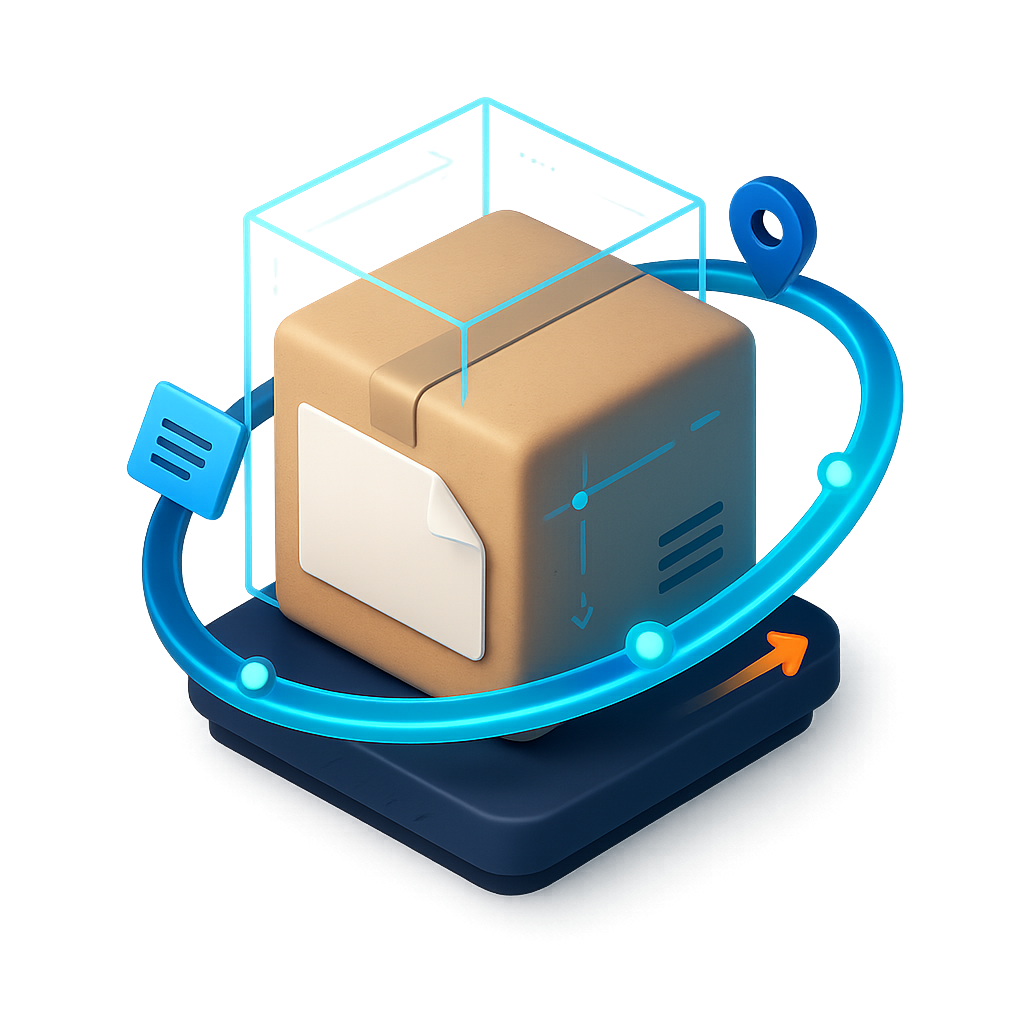
Product Details
Explore this AI-generated product idea in detail. Each aspect has been thoughtfully created to inspire your next venture.
Vision & Mission
- Vision
- Empower small merchants worldwide to deliver faster, greener, error-free orders, reclaiming time and profit to grow their businesses.
- Long Term Goal
- By 2029, save 10 million hours, cut postage costs by $150M, and reduce fulfillment errors 35% for 50,000 small merchants, turning shipping into a competitive edge.
- Impact
- For independent ecommerce merchants and micro‑3PLs, ParcelPilot shortens order processing by 40%, cuts postage 12–18%, and reduces fulfillment errors 35% via Autopack predictions. Automatic tracking sync lowers customer inquiries 25%, ending tab‑hopping across Shopify, Etsy, WooCommerce, and eBay to ship faster and cheaper.
Problem & Solution
- Problem Statement
- Independent ecommerce merchants and micro‑3PLs juggle Shopify, Etsy, WooCommerce, and eBay orders across multiple carriers, wasting hours tab‑hopping to compare rates, create labels, and paste tracking. Current shipping apps are bloated, pricey, and inflexible, forcing error‑prone spreadsheets and manual workarounds.
- Solution Overview
- ParcelPilot unifies Shopify, Etsy, WooCommerce, and eBay with carriers to auto-create the best-rate label and sync tracking, ending tab-hopping and paste errors. Autopack predicts box size and weight from SKU history, while a one-click batch prints pick sheets and labels so orders ship faster, cheaper.
Details & Audience
- Description
- ParcelPilot is a shipping automation tool that auto-creates labels, shops carrier rates, and syncs tracking across Shopify, Etsy, WooCommerce, and eBay. Built for independent ecommerce owners and small 3PLs who want faster, error-free fulfillment. It eliminates tab-hopping and data re-entry, cutting order processing time by 40% and postage by 12–18%. Its Autopack engine predicts box size and weight from SKU history, printing a ready-to-ship pick sheet and label.
- Target Audience
- Independent ecommerce merchants and micro-3PL operators (22-45) juggling multi-store shipping, seeking faster, error-free fulfillment, automation-obsessed.
- Inspiration
- On a late-night livestream, a craft soap seller packed orders with five tabs open, a wobbling kitchen scale, and curling sticky notes, muttering USPS or UPS. She pasted the wrong tracking into Etsy and her shoulders dropped. It wasn’t shipping; it was orchestration. That moment shaped ParcelPilot: learn from SKU history, predict box and weight, choose the best rate, print pick sheets and labels, sync tracking automatically.
User Personas
Detailed profiles of the target users who would benefit most from this product.
Eco-Pack Erin
- Age 30–40; Packaging and Sustainability Lead at DTC apparel brand. - Ships 200–1,200 parcels daily from one regional warehouse. - Bachelor’s in supply chain; ISTA packaging coursework completed. - Based in US Midwest; team of 3 plus seasonal temps. - Annual packaging budget 80k–250k; targets 10% material reduction.
Background
Started as a line packer frustrated by oversized boxes and return damage. Led a packaging revamp that cut DIM fees, then was promoted to oversee materials and SOPs. Now tasked with reducing carbon without slowing fulfillment.
Needs & Pain Points
Needs
1. Accurate box prediction to reduce DIM surcharges. 2. Packaging usage analytics by SKU and channel. 3. Simple A/B tests of carton rules.
Pain Points
1. Carriers charging unexpected DIM weight adjustments. 2. Overboxed orders driving material waste and costs. 3. Inconsistent packouts causing damage and returns.
Psychographics
- Hates waste; reveres elegant, minimal packaging. - Measures everything, trusts data over hunches. - Balances sustainability goals with ship-speed. - Champions small, repeatable process improvements.
Channels
1. LinkedIn Operations groups 2. YouTube packaging tutorials 3. Reddit r/ecommerce threads 4. Slack Operators Guild 5. Email GreenBiz newsletter
Customs-Savvy Kai
- Age 28–45; Cross-Border Ops Lead at lifestyle brand. - 25–60% orders international; ships from US and UK. - Certified in export compliance; fluent with HS classification. - Team of 2; heavy Q4 peaks. - Average 400–900 daily orders; frequent Canada, EU, AUS lanes.
Background
Started in customer support resolving customs holds and lost packages. Built spreadsheets to map HS codes, then pushed automation across systems. Now responsible for compliance, landed cost accuracy, and delivery reliability abroad.
Needs & Pain Points
Needs
1. Automatic HS codes and product descriptions by SKU. 2. Accurate duties, taxes, and DDP labeling. 3. One-click forms: CN22, commercial invoices, EORI.
Pain Points
1. Shipments held for vague or missing descriptions. 2. Returns from surprise duties billed to recipients. 3. Repeated data entry across marketplaces.
Psychographics
- Compliance-first, risk-averse, documentation meticulous mindset. - Loves clear rules, despises ambiguous exceptions. - Motivated by on-time, duty-paid delivery. - Prefers tools with transparent audit trails.
Channels
1. LinkedIn Global trade groups 2. YouTube cross-border guides 3. Reddit r/InternationalBiz threads 4. Slack Global Ecommerce Leaders 5. X customs updates
Flash-Sale Farah
- Age 26–38; Operations Planner at beauty or streetwear brand. - Team 5–12 pick-pack; outsources overflow to micro-3PL. - 80% demand in bursts after launches and live streams. - Ships 500–5,000 orders per drop from one site. - Uses Shopify plus TikTok Shop; tight SLA windows.
Background
Cut her teeth running campus merch drops with chaotic garages. Learned the hard cost of mislabels and stockouts, then formalized wave picking and pre-kitting. Now owns launch-day readiness across systems and floor.
Needs & Pain Points
Needs
1. Pre-scheduled batch printing at launch time. 2. Error-proof scan-to-print under peak load. 3. Real-time order throttling by station.
Pain Points
1. Printer bottlenecks cascading into SLA misses. 2. Mislabels during frantic pick-pack spikes. 3. Staff confusion from last-minute rule changes.
Psychographics
- Thrives in high-pressure, time-boxed launches. - Plans relentlessly; rehearses failure scenarios. - Values speed with zero-error tolerance. - Seeks dashboards that calm chaos.
Channels
1. TikTok Shop seller tools 2. YouTube warehouse workflow demos 3. LinkedIn DTC ops posts 4. Slack eComOps communities 5. Email launch playbook templates
Subscription-Ship Sandeep
- Age 27–44; Subscription Operations Coordinator at CPG box service. - 60–90% orders recurring; monthly and quarterly cohorts. - One warehouse; seasonal temp labor for kitting. - Ships 1,000–15,000 boxes per cycle. - Uses Skio or ReCharge with Shopify; churn-sensitive margins.
Background
Managed a maker’s subscription from spreadsheets and postal lines. After expensive misweights and returns, pushed for automation and barcode discipline. Now measured on on-time-in-full and postage per box.
Needs & Pain Points
Needs
1. Cohort-based batch creation and printing. 2. Pre-shipment address verification and auto-corrections. 3. Accurate weight prediction for kitted variants.
Pain Points
1. Return-to-sender from stale addresses. 2. Postage spikes from weight creep. 3. Label batching errors across cohorts.
Psychographics
- Obsessed with predictable, repeatable cycles. - Minimizes surprises; loves pre-flight validations. - Data over drama; dashboards before decisions. - Customer-first when reships are justified.
Channels
1. LinkedIn Subscription eCommerce groups 2. YouTube ReCharge tutorials 3. Reddit r/subscriptionbox discussions 4. Slack DTC ops channels 5. Email retention newsletters
Cost-Controller Cam
- Age 32–50; Controller or FP&A at 8–40 person brand or 3PL. - Owns shipping GLs, allocations, and monthly close timelines. - Processes 2–6 carrier invoices; audit refunds quarterly. - Mix of Shopify, Etsy, and wholesale accounts. - CPA or CMA preferred; heavy in Excel and BI.
Background
Started in public accounting, then moved in-house after messy freight accruals wrecked margins. Built cost models and learned carriers’ surcharge fine print. Now tasked with shaving 2–4% from postage without hurting SLA.
Needs & Pain Points
Needs
1. Auditable rate-shopping outcomes by order. 2. Cost tags by channel, client, SKU. 3. Automated credit capture for late deliveries.
Pain Points
1. Opaque surcharges mangling monthly close. 2. Spreadsheets breaking with data mismatches. 3. Carrier refunds missed without alerts.
Psychographics
- Numbers-first, demands line-item transparency always. - Skeptical until savings are audited. - Automation lover, spreadsheet power user. - Values repeatability over heroics always.
Channels
1. LinkedIn Finance ops threads 2. YouTube data exports how-tos 3. Slack Accounting leaders channels 4. Reddit r/Accounting discussions 5. Email FP&A newsletters
Delivery-Promise Priya
- Age 29–42; CX and Growth Manager at fast-moving DTC brand. - Owns PDP delivery messaging and post-purchase communication. - 300–2,000 daily orders; peaks around promos. - Tools: Shopify, Klaviyo, Gorgias, analytics suite. - Based in US coasts; collaborates tightly with ops.
Background
Came from performance marketing, burned by cart drops over vague ETAs. Partnered with ops to match lanes to promises and automate updates. Now measured on conversion, WISMO, and CSAT.
Needs & Pain Points
Needs
1. Lane-level on-time performance reports. 2. Rules mapping delivery promises to carriers. 3. Clean tracking sync to messaging tools.
Pain Points
1. WISMO spikes after delays and blackouts. 2. Overpromised ETAs eroding conversion trust. 3. Disjointed updates across channels.
Psychographics
- Customer-obsessed, promise only what’s deliverable. - Data-informed; tracks carrier on-time by lane. - Proactive communicator; hates avoidable tickets. - Experiments, but documents wins fast.
Channels
1. LinkedIn DTC growth posts 2. YouTube CX playbooks 3. Slack Retention science groups 4. Reddit r/ecommerceCX threads 5. Email Klaviyo newsletters
Product Features
Key capabilities that make this product valuable to its target users.
Scenario Sandbox
Build multiple what‑if rule sets and apply them to chosen slices of historical orders (by channel, client, SKU, date range, promo window). Run in seconds to preview label choices, packaging picks, costs, and exceptions before go‑live. Save and share scenarios so Ops and Tech can align on the safest, highest‑impact configuration.
Requirements
Advanced Historical Slicing Filters
Description
Provide multi-dimensional, high-performance filters to select slices of historical orders by channel (Shopify, Etsy, WooCommerce, eBay), client/tenant, SKU/kit, date range, promo window, destination country/zone, service level, weight/size bands, order tags, fulfillment node, and custom attributes. Support include/exclude lists, multi-select, and saved filter presets. Display sample size, data freshness, and warnings for low sample sizes or incomplete attributes (e.g., missing dimensions). Enforce role-based access so users only see clients/channels they are permitted to analyze. Integrate with ParcelPilot’s normalized order history store and indexing to return filter results in seconds for up to hundreds of thousands of orders.
Acceptance Criteria
Rule Set Composer & Versioning
Description
Deliver a no-code rule builder with an advanced expression mode to define carrier selection, service constraints (SLA, delivery days, zones), packaging overrides, insurance/signature settings, rate shopping parameters (cheapest, fastest within budget, surcharge avoidance), margin and cost ceilings, cutoff/dispatch windows, and fallbacks. Provide deterministic rule ordering, conflict detection, validation/linting, and test-on-sample. Support cloning, versioning, diff/compare across versions, and labels (draft, candidate, approved). Integrate with existing carrier connectors, packaging predictor, and rate shop logic without altering production configs until applied.
Acceptance Criteria
High-Speed Simulation Engine
Description
Implement a parallelized simulation service that applies a selected rule set to a chosen historical slice and returns results in seconds. Use consistent data snapshots for rates, surcharges, and packaging predictions to ensure deterministic runs and reproducible comparisons. Support batch sizes up to 100k orders, with graceful degradation and chunking for larger sets. Cache intermediate computations (e.g., dimensional weight, candidate services) and reuse baseline results to accelerate A/B runs. Surface runtime metrics, progress, and error handling with reason codes for unroutable orders. Results include chosen label/service, packaging, cost breakdown, and exception flags per order.
Acceptance Criteria
Impact & Cost Diff Reporting
Description
Provide comprehensive per-scenario and A/B diff reports versus a selected baseline (e.g., current production rules). Include total spend, average cost per order, service mix, SLA attainment proxy, average delivery distance/zone distribution, packaging consumption changes, dimensional weight deltas, surcharges by type, and exception counts. Offer breakdowns by channel, client, SKU, destination region, and time bucket. Visualize deltas with charts and highlight statistically insignificant changes. Enable CSV/PDF export and an API endpoint for external analysis. Persist report artifacts with links back to the exact inputs and data snapshot used.
Acceptance Criteria
Exceptions Preview & Root-Cause Drilldown
Description
Identify and categorize orders that fail rules or violate constraints (e.g., missing dimensions, overweight for service, no eligible carrier, address validation issues). Present per-order drilldown with rule evaluation trace, rate responses, and packaging rationale. Offer remediation guidance such as adding data, adjusting thresholds, or adding fallbacks. Support bulk tagging, export of exception lists, and quick links to refine the rule set and rerun. Provide standardized reason codes to align Ops and Tech on fixes before go-live.
Acceptance Criteria
Scenario Save, Share, and Approval Workflow
Description
Allow users to save scenarios with metadata (owner, description, tags, data slice, rule set version, data snapshot timestamp). Enable role-based sharing with view/comment/edit permissions for Ops, Tech, and Finance. Provide comment threads, change history, and the ability to lock scenarios for review. Gate approval with validation checks (no critical errors, minimum sample size met, baseline selected) and mark scenarios as Approved for Go-Live. Expose scenario CRUD and retrieval via API for CI/CD and external dashboards.
Acceptance Criteria
Staging Apply, Shadow Mode, and Rollback
Description
Enable one-click apply of an approved scenario to a staging environment and a shadow mode in production that computes label choices without printing, logging divergences from live decisions. Support targeted rollouts by channel/client and time window scheduling. Provide instant rollback to prior configurations with full audit trail of who applied what and when. Surface rollout health metrics (exception rate, cost deltas, SLA proxy) to confirm readiness for full go-live.
Acceptance Criteria
Delta Explorer
Drill into postage deltas and throughput effects from each proposed rule change. Compare savings and increases by carrier, service, zone, SKU, and client to pinpoint where rules win or leak money. Export side‑by‑side outcomes to justify decisions to finance and brand clients.
Requirements
Scenario Sandbox & Rule Diff Engine
Description
Provide a safe sandbox to compose, version, and validate proposed shipping rules (e.g., carrier/service overrides, packaging/cartonization tweaks, surcharge caps, client-specific exceptions) and compute diffs against live rules without affecting production. Include rule syntax validation, scope targeting (date range, channels, clients, SKUs, warehouses), and baseline snapshotting. Backend applies proposed rules to historical shipments to generate simulated label decisions and costs using current carrier rate tables, negotiated discounts, dimensional weight, surcharges, and fuel indices. Persist scenario metadata (owner, notes, timestamps) and ensure isolation, auditability, and repeatability of simulations.
Acceptance Criteria
Cost Delta Computation & Baseline Selection
Description
Compute per-shipment and aggregate postage deltas between a chosen baseline (current live rules, a locked snapshot, or a custom rule set) and one or more scenarios. Support currency normalization, rate effective dates, and zone maps across the selected time window. Output KPIs such as total spend delta, average cost per shipment, savings rate, and variance distributions; produce rollups by carrier, service, zone, SKU, client, channel, warehouse, and weight bracket with outlier identification. Optimize for scale with batching, caching, and parallelization to process 100k shipments in under 5 minutes and 1M in under 45 minutes; ensure deterministic reconciliation between shipment-level and aggregate totals.
Acceptance Criteria
Multidimensional Pivot & Filters
Description
Deliver an interactive pivot and filtering interface to slice delta and throughput metrics by carrier, service, zone, SKU, client, channel, warehouse, package type, and date. Enable drill-down to shipment-level records with applied-rule rationale, sorting, grouping, top-N, and saved views. Ensure totals reconcile across dimensions, support unit preferences (currency, weight), and maintain responsive performance on large result sets with server-side aggregation and pagination. Provide quick toggles for leakage hotspots and profitability tiers to speed analysis.
Acceptance Criteria
Throughput Impact Modeling
Description
Estimate operational throughput effects of rule changes by combining historical scan events, pick/pack timing, and warehouse configuration with configurable time coefficients (e.g., cartonization time, signature-required handling, service-specific handoffs). Output metrics such as orders per labor hour, average cycle time, on-time SLA %, and station utilization deltas. Support A/B calibration using recent cohorts, warehouse calendars/shifts, and scenario assumptions (batch sizes, label printing sequence). Expose sensitivity analysis to show how results vary with time coefficients and volume mixes.
Acceptance Criteria
Side-by-side Scenario Comparison & Insights
Description
Enable side-by-side comparison of multiple scenarios with normalized assumptions, presenting KPI tiles (spend delta, cost per shipment, savings rate, throughput changes), variance charts, and winner/loser segments by dimension. Provide explainability that attributes changes to specific rule effects (e.g., service switch at weight threshold, zone re-route, package size change) and guardrails that flag leakage beyond tolerance with configurable alerts. Allow bookmarking and sharing of comparison bundles and support scenario notes, tags, and approvals to streamline decision-making.
Acceptance Criteria
Finance-Ready Exports & Share Links
Description
Offer exports of side-by-side outcomes in CSV, XLSX, and PDF with pivoted summaries and shipment-level detail, including applied-rule rationale, GL mappings, carrier invoice fields, and date ranges. Support client-branded headers, watermarking, and secure expiring share links with permission scoping (org/client) and view/download audit logs. Ensure column naming and totals are consistent with in-app views, and provide an API endpoint for automated pulls into BI/finance tools.
Acceptance Criteria
SLA Forecaster
Model on‑time delivery impact for each simulated rule set using past origin‑destination pairs and service calendars. See projected SLA hits and at‑risk orders by lane before launch, with suggested service swaps or cutoff rules to keep promises without overspending.
Requirements
Historical Transit Model
Description
Build a probabilistic transit-time model from past shipments using origin ZIP3, destination ZIP3, carrier, service level, handoff day/time, and seasonality to estimate on-time delivery probabilities for given SLA windows. Normalize events across carriers, compute p50/p90/ tail distributions, and account for pickup cutoffs and weekend/holiday effects. Expose a service that returns lane- and service-specific delivery-time distributions to power simulations and UI surfaces across ParcelPilot.
Acceptance Criteria
Carrier Calendar & Blackout Sync
Description
Continuously ingest and reconcile carrier service calendars, regional holidays, pickup schedules, and service blackouts per origin and service level. Normalize time zones, apply account-specific exceptions, and surface a unified calendar API used by the transit model and simulator to adjust predicted delivery dates. Provide weekly auto-updates and manual overrides with audit history.
Acceptance Criteria
Rule Set Simulator
Description
Simulate candidate routing rules—including carrier/service selection, buffers, exclusions, and order cutoff times—against historical order and shipment datasets. For each scenario, compute projected SLA hit rate, at-risk order counts by lane and channel, average delivery time, and cost deltas using rate cards and the transit model. Support sampling windows, confidence thresholds, and API/CSV exports for offline analysis.
Acceptance Criteria
Lane Risk Dashboard
Description
Provide an interactive dashboard showing projected SLA performance by origin–destination lane, carrier/service, and sales channel. Include heatmaps, filters (warehouse, date range, SKU class), at-risk order lists, and drilldowns to historical examples. Surface data sufficiency indicators and confidence intervals, and link directly to suggested actions or rule edits within ParcelPilot.
Acceptance Criteria
Service Swap Suggestions
Description
Recommend lower-risk carrier/service alternatives per lane and rule based on target SLA thresholds and acceptable cost variance. Use multi-objective optimization to balance on-time probability and postage spend, show trade-offs, and allow one-click application to the draft rule set with change justification and rollback.
Acceptance Criteria
Cutoff Window Optimizer
Description
Optimize order cutoff times and batch release windows by warehouse based on carrier pickup schedules, processing SLAs, and labor constraints. Simulate the impact of alternative cutoffs on SLA hit rates and propose channel-specific promise adjustments where beneficial.
Acceptance Criteria
Scenario Compare & Versioning
Description
Enable saving, naming, and versioning of multiple simulated rule sets with side-by-side comparison of SLA hit rate, at-risk orders, and cost deltas. Track authorship and timestamps, support comments, exports, and one-click promotion to production with audit trails and rollback.
Acceptance Criteria
Risk Heatmap
Surface mislabel and mis‑cartonization risk hotspots triggered by new rules—like weight thresholds, dimensional cliffs, fragile/hazmat flags, or channel exceptions. Get root‑cause callouts and recommended guardrails (e.g., weight buffers, minimum box constraints, service locks) to prevent costly errors.
Requirements
Rule Engine Ingestion & Versioning
Description
Implement ingestion and centralized management of risk-related rules (e.g., weight thresholds, dimensional cliffs, fragile/hazmat flags, channel exceptions) with full versioning and change history. Support scoped targeting by warehouse, channel, carrier/service, and SKU sets, plus staged rollout (A/B, canary) and rollback. Provide APIs and admin UI for authoring, validating, and publishing rules, with schema validation and impact previews against recent orders. Integrates with ParcelPilot’s existing automation rules so the Risk Heatmap can evaluate both new and legacy constraints consistently.
Acceptance Criteria
Risk Scoring Model
Description
Develop an explainable risk scoring engine that computes mislabel and mis‑cartonization probability per dimension (order, SKU, channel, carrier/service, packaging) using SKU history, shipment outcomes, error logs, weight/size variance, and rule deltas. Output normalized risk scores (0–100) and confidence levels, aggregate to cohorts for hotspot detection, and run incrementally in near‑real‑time. Ensure horizontal scalability, data quality checks, and model calibration against historical incidents to reduce false positives. Expose scores via API for downstream use in batch printing safeguards and alerts.
Acceptance Criteria
Interactive Risk Heatmap & Drilldown
Description
Create an interactive heatmap that visualizes risk hotspots across key dimensions (e.g., Channel × Carrier/Service, SKU Family × Box Type, Warehouse × Picker). Cells encode risk intensity and volume with tooltips for metrics and trends. Provide filters (date range, warehouse, channel, carrier, SKU tags, hazmat/fragile) and drilldown to root-cause views and sample orders. Support export (CSV/PNG), embeddable dashboards within ParcelPilot, accessibility compliance, responsive layout, and performant rendering for large datasets.
Acceptance Criteria
Root‑Cause Explanations
Description
Surface machine‑generated, human‑readable explanations that attribute hotspots to specific drivers (e.g., weight buffer too narrow for SKU set X, dimensional cliff at 12×10×8 causing service reprice, hazmat service mismatch on eBay channel, missing packaging mapping). Provide evidence snippets (affected order share, variance metrics, before/after rule versions) and link directly to relevant rules, SKUs, and packaging configs. Standardize explanation taxonomy for consistency across views and APIs.
Acceptance Criteria
Guardrail Recommendations & One‑Click Apply
Description
Generate prescriptive guardrails from detected root‑causes (e.g., add 6‑oz weight buffer to SKU tag ‘Glassware’, enforce minimum box ‘12×10×8’ for bundle B, lock service to ‘Ground Hazmat’ for channel C). Provide a side‑by‑side preview of the recommendation, scope (warehouse/channel/SKU), and expected risk/cost impact. Enable authorized users to apply with one click, creating versioned rules with audit trail, change approvals, and rollback. Integrate with ParcelPilot’s rule engine so guardrails immediately affect label selection and packing recommendations.
Acceptance Criteria
What‑If Simulation & Impact Forecast
Description
Allow users to simulate proposed guardrails and rule edits against recent order history to forecast changes in risk, postage spend, SLA adherence, and processing time. Provide scenario configuration, confidence intervals, trade‑off visuals, and per‑dimension impacts (channel, carrier, SKU). Run simulations asynchronously with progress indicators, caching, and shareable scenario links. Results feed back into the heatmap for comparison and support decision‑making before applying changes.
Acceptance Criteria
Threshold Alerts & Subscriptions
Description
Enable configurable alerts when risk indices exceed thresholds or when new rules introduce significant hotspots. Support subscriptions by dimension (warehouse, channel, SKU group, carrier/service) and delivery via Slack, email, and webhook with rate‑limiting, deduplication, and quiet hours. Alert payloads include affected cohorts, top root‑causes, and recommended guardrails with deep links to the heatmap and simulation. Maintain alert audit logs and subscription management in user settings.
Acceptance Criteria
Smart Tuner
Receive AI‑guided rule tweaks that balance cost, SLA reliability, and risk. Set objectives (e.g., minimize spend with <1% SLA variance), and Smart Tuner proposes precise adjustments with expected outcomes. Apply changes to the sandbox in one click and re‑simulate instantly.
Requirements
Objective & Constraint Builder
Description
A guided configuration interface and validation service that lets users define optimization objectives (e.g., minimize spend, maximize SLA reliability, or balance) along with quantifiable targets (e.g., SLA variance <1%), risk tolerance, and hard constraints (carrier/service exclusions, max label cost by order value, cutoff times, hazmat and dimensional rules). Objectives and constraints are stored as versioned, reusable profiles scoped by store, channel, or destination. Real-time syntax and semantic validation prevents unsafe or contradictory settings. The Smart Tuner engine consumes these profiles to bound its search space and ensure all recommendations are compliant. Integrates with rate shopping, pack-size prediction, and existing rules so that recommendations directly map to actionable rule parameters. Expected outcome: consistent, goal-aligned tuning with reduced misconfiguration risk.
Acceptance Criteria
Historical Performance Analyzer
Description
A data service that aggregates shipment history by SKU, destination, carrier/service, and time, computing delivery-time distributions, SLA miss variance, claim/return rates, surcharge incidence, dimensional-weight uplift, and seasonal effects. Provides feature vectors and confidence scores to the Smart Tuner while supporting configurable lookbacks, decay-weighting of recent data, and cold-start handling for new SKUs. Includes anomaly and outage detection to exclude outlier periods. Exposes cached cubes and APIs for low-latency access during tuning and simulation. Integrates with ParcelPilot’s tracking sync and cost ledger to ensure metric parity with production. Expected outcome: high-fidelity inputs that ground recommendations in observed performance and true costs.
Acceptance Criteria
Rule Suggestion Engine
Description
A constraint-aware optimization layer that combines predictive models with search (e.g., Bayesian optimization or integer programming) to generate precise rule tweaks: carrier prioritization weights, service eligibility filters, packaging overrides, and zone/threshold adjustments. Produces a ranked list of suggestions with estimated deltas for spend, SLA variance, and risk, including confidence intervals and plain-language rationale. Enforces hard constraints and objective targets from the Objective & Constraint Builder and outputs changes in a format directly consumable by the rules repository. Integrates with rate shopping and pack prediction components to ensure feasibility. Expected outcome: transparent, impact-quantified recommendations that accelerate savings without compromising reliability.
Acceptance Criteria
Instant Sandbox Simulation
Description
A high-throughput simulator that replays recent or sampled orders through packing prediction and rate shopping using current versus proposed rules, producing side-by-side KPIs (spend, SLA reliability, risk, processing throughput). Supports deterministic, seedable runs; reproducible snapshots of tariffs, rules, and objectives; and parallel execution to complete typical 1,000-order simulations in seconds. Flags constraint breaches and edge cases, and provides detailed diffs at order and aggregate levels. Integrates with the UI to display outcome forecasts and with One-Click Sandbox Apply to auto-run post-change. Expected outcome: rapid, reliable validation of recommendations before any production impact.
Acceptance Criteria
One-Click Sandbox Apply
Description
A single-action control that instantiates selected Smart Tuner suggestions into a sandbox ruleset branch, triggers immediate simulation, and presents a summarized impact forecast. Includes RBAC checks, optional two-person approval, and pre-apply validation to block changes that violate constraints. Shows a human-readable change log and allows scoped application by store/channel or destination segments. No production impact until explicitly promoted. Expected outcome: fast, safe iteration cycles that shorten time-to-value for tuning.
Acceptance Criteria
Change Versioning & Rollback
Description
A version control and audit capability for rules and objective profiles that records diffs, tags, and release notes; supports compare, revert, and promotion from sandbox to production with approvals; and enables export/import via JSON for migration. Links Smart Tuner recommendations and simulation reports to the resulting versions for traceability. Immutable audit logs capture who, what, when, and why for every change. Expected outcome: safe deployment practices, rapid rollback, and full compliance visibility across tuning activities.
Acceptance Criteria
Launch Guardrails
Generate a preflight checklist and staged rollout plan from your best scenario: % rollouts, alert thresholds, and auto‑rollback criteria. Automatic conflict checks catch missing mappings or overlapping rules, reducing go‑live surprises and protecting SLA and CSAT from day one.
Requirements
Preflight Checklist Generator
Description
Automatically generates a dynamic, scenario-specific checklist prior to go‑live that validates all dependencies and configurations across ParcelPilot. Checks include carrier credential health, service and packaging mappings, printer/label format settings, warehouse and return address completeness, store/channel webhooks for tracking sync, SKU weight/dimension coverage for box prediction, destination/service coverage, and fallback rules. Surfaces blockers with severity, suggested fixes, and deep links to configuration pages. Requires explicit sign‑off before enabling the scenario, ensuring a consistent, low‑risk launch across Shopify, Etsy, WooCommerce, and eBay integrations and supported carriers.
Acceptance Criteria
Rule Conflict Detection & Linting
Description
Performs static analysis on shipping rules and mappings to catch missing carrier/service mappings, overlapping or contradictory conditions, unreachable rules, circular priorities, and time‑window collisions. Provides human‑readable diagnostics, impact scope (orders affected), and one‑click fixes or links to editors. Integrates with the rules engine and versioning to validate both drafts and scheduled changes, preventing misroutes and unexpected label errors before rollout.
Acceptance Criteria
Dry‑Run Simulation & Cost Impact
Description
Simulates the proposed configuration against recent historical orders to preview label selections, predicted box size/weight, carrier/service choices, and expected costs and transit times versus the current baseline. Produces segment‑level metrics (by store, warehouse, destination, carrier) and highlights deltas for postage spend, SLA risk, and error propensity. Supports CSV export and annotated diffs, using the rate‑shopping engine in sandbox mode without creating live labels.
Acceptance Criteria
Staged Rollout Planner
Description
Enables percentage‑based rollouts with fine‑grained targeting by store, warehouse, destination region, carrier/service, or SKU set. Supports canary cohorts, persistent order/user bucketing, scheduled phase increments, and manual pause/resume. Provides a timeline view and change review before activation. Integrates with the decision engine to route eligible orders according to the active stage, ensuring controlled exposure during launch.
Acceptance Criteria
Threshold‑Based Monitoring & Alerts
Description
Allows configuration of guardrail thresholds for key KPIs such as label creation failure rate, reprint rate, average postage variance vs. baseline, exception rate (address, customs, DIM), and on‑time performance proxies. Monitors in near real‑time per rollout stage and segment, generating alerts to Slack/Email/PagerDuty with context and suggested remediation. Includes alert cool‑downs and preview backtesting to validate threshold sensitivity before go‑live.
Acceptance Criteria
Auto‑Rollback & Safe Revert
Description
Automatically reverts traffic to the last known good configuration when defined thresholds are breached or manual rollback is triggered. Supports partial rollback by segment, rate‑limited toggling to prevent flapping, and idempotent state transitions with full visibility in the rollout timeline. Integrates with monitoring events, preserves audit logs, and notifies stakeholders upon rollback initiation and completion to maintain SLA and CSAT from day one.
Acceptance Criteria
Approval Workflow & Audit Trail
Description
Implements role‑based approvals with optional two‑person rules for risky changes, tying preflight checklist completion to approval gates. Captures who approved, when, what changed (diffs of rules, mappings, thresholds), and links to related simulations and tests. Provides immutable, exportable logs for compliance and post‑mortems, ensuring accountable, documented rollouts across teams and clients.
Acceptance Criteria
Role Gates
Define who can void, override addresses, or edit weights by role, brand/client, channel, and workstation. Require scan+PIN or SSO step‑up per policy to enforce least‑privilege access, cutting accidental voids and risky edits while giving Ops a no‑code way to tailor controls.
Requirements
Granular Permission Matrix
Description
Provide a centralized, no-code permission matrix to define which actions (e.g., void label, reprint label, edit weight/dimensions, override address validation, change service, change ship-from, edit package presets) are allowed by role and further scoped by brand/client, sales channel, warehouse, workstation/device, and shift. Support inheritance from global templates with local overrides, bulk import/export, and mapping to SSO directory groups. Integrate with ParcelPilot’s order processing UI, label creation API, and batch workflows so enforcement is consistent across single and bulk actions. Expected outcome is least-privilege access that reduces accidental voids and risky edits while keeping configuration simple for Operations.
Acceptance Criteria
No-code Policy Rule Builder
Description
Deliver a visual rule builder that lets Ops create conditional policies determining when to block, warn, or require step-up auth (scan+PIN or SSO) for sensitive actions. Conditions include order value, destination country/zone, address validation confidence, SKU hazard/fragility flags, measured weight variance versus historical SKU averages, package dimensions thresholds, client/brand, sales channel, workstation/device, user role, and time-of-day. Support AND/OR logic, rule precedence, reusable condition sets, versioning with change history, and staged rollout per site. Integrate with the permission matrix and enforcement layer so the chosen outcome (allow, warn with justification, require step-up, block) is applied uniformly across UI and API flows. Expected outcome is adaptable controls tailored to operational risk without engineering involvement.
Acceptance Criteria
Step-up Authentication Methods
Description
Implement multiple step-up methods to verify elevated intent for sensitive actions: (1) scan+PIN using employee badge/barcode plus user PIN with configurable retry limits, (2) SSO step-up via OIDC/SAML with enforced MFA according to IdP policy. Support configurable grace windows (e.g., 5–30 minutes) and per-action step-up freshness requirements. Bind scan devices to workstations for provenance, and capture the authentication method, user, and device in the audit log. Provide fallback messaging and secure fail-closed behavior when the IdP is unreachable, with admin-only break-glass per policy. Integrate seamlessly into ParcelPilot modals and batch flows, and expose a lightweight SDK for step-up prompts in embedded pages.
Acceptance Criteria
Real-time Enforcement Middleware
Description
Add a cross-cutting enforcement layer that intercepts sensitive actions across the app and APIs (e.g., void label button, weight/size edits, address overrides, service changes, batch operations). On trigger, it evaluates the permission matrix and applicable policies, then either allows, requires justification, prompts for step-up, or blocks. Provide standardized UI modals, actionable error messages, and batched prompts for bulk actions. Ensure performance overhead is minimal and resilient (circuit breakers, retries), with deterministic outcomes logged for traceability. Integrate with web, desktop workstation clients, and public APIs to guarantee uniform behavior across channels.
Acceptance Criteria
Audit Trail & Reporting
Description
Record immutable, queryable logs for all gated actions, including actor, time, workstation/device, order/label IDs, action type, before/after values, policy ID and version, decision outcome, justification text, and step-up method used. Provide in-app filters (date, user, action, client/brand, channel, policy), export to CSV, and webhooks/stream to SIEM/S3 for compliance. Support retention policies and PII redaction rules. Integrate with alerts so repeated denials or anomalous patterns trigger notifications to Ops and Security. Expected outcome is full traceability for investigations, client audits, and continuous improvement of policies.
Acceptance Criteria
Policy Simulation and Dry-Run
Description
Provide a safe way to test policies before enforcing them: simulate on historical orders and live queues, show projected decision outcomes (allow/step-up/warn/block), impacted users/roles, and KPI deltas (estimated voids prevented, expected step-ups per shift). Offer per-policy and per-segment previews, sample walkthroughs, and a dry-run mode that logs decisions without blocking. Include guardrails to prevent enabling policies with excessive operational impact. Integrate with the rule builder and reporting to compare pre/post metrics after rollout.
Acceptance Criteria
Risk Triggers
Invoke step‑up auth only when risk signals fire—high order value, large weight deltas, hazmat flags, cross‑border, or mismatched SKU history. Keeps low‑risk flows frictionless for pickers while automatically hardening scrutiny when the stakes rise.
Requirements
Configurable Risk Rules Engine
Description
Provide an admin- and API‑driven rules engine to define when step‑up authentication is required based on order attributes and operational context. Supported conditions include order value thresholds, weight deltas from SKU history, hazmat flags, cross‑border shipments, address risk, SKU history mismatches, and channel/carrier constraints. Rules support boolean logic, comparators, and condition groups, with priority ordering and versioning. Each rule maps to an action of “require supervisor approval” with optional block/override flags and reason codes. Include safe preview/test mode, change audit, and rollback. Integrates across ParcelPilot touchpoints—pick sheet generation, weigh/measure capture, rate selection, and label purchase—via a shared service to ensure consistent decisions.
Acceptance Criteria
Real‑time Risk Evaluation & Decisioning
Description
Evaluate configured risk rules synchronously during key workflow events (e.g., opening a pick task, confirming weights, selecting rates, purchasing a label) with sub‑100 ms latency budget. Return a structured decision object that includes allow/block status, whether step‑up auth is required, human‑readable reasons, and machine codes for logging. Provide deterministic results per rule version, idempotency per order attempt, and a fail‑secure fallback (configurable) if the engine is unreachable. Expose the decision via SDKs and REST for ParcelPilot UI, batch processors, and partner WMS integrations.
Acceptance Criteria
Step‑up Authentication UX for Warehouse
Description
Introduce a warehouse‑friendly approval flow that activates only on risk hits: inline modal on desktop, full‑screen prompt on scanner/mobile, and keypad station mode. Support supervisor SSO/OAuth, PIN, or TOTP, with configurable timeouts, retry limits, and reason code capture. Preserve picker context, resume the interrupted action on success, and provide clear rejection messaging with next steps. Handle offline/spotty connectivity with queued approvals and signed tokens. Enforce RBAC so only authorized roles can approve. Fully localized and accessible, with telemetry for completion time and error rates.
Acceptance Criteria
Batch Flow Segmentation for High‑Risk Orders
Description
Maintain frictionless batch operations by automatically separating high‑risk orders into a review queue during batch pick sheet and label runs. Proceed with printing and purchasing for low‑risk orders, while flagging and holding only the risky subset. Provide batch summaries with counts, reasons, and quick links for supervisor bulk review/approve. Ensure retries seamlessly reintegrate approved orders into the original batch or a follow‑up mini‑batch without duplicate labels. Expose controls via UI and API for 3PL partners.
Acceptance Criteria
Audit Trail & Evidence Retention
Description
Record immutable, tamper‑evident logs for every risk evaluation and approval event, including rule version, input attributes, decision outcome, approver identity, device/station, IP, timestamps, and any overrides or comments. Support searchable in‑app history, CSV/JSON export, and webhook streams for external compliance systems. Implement retention policies and encryption at rest, with permissions to restrict access to sensitive records. Provide reconciliation views to trace from shipment to decision to label.
Acceptance Criteria
Supervisor Notifications & Escalation
Description
Send actionable notifications for pending approvals via in‑app toasts, email, and Slack/Teams with deep links to the exact order and contextual reasons. De‑duplicate bursts, throttle intelligently, and support work hours/rotation schedules. Auto‑escalate to alternate approvers if SLAs are missed, and optionally auto‑expire requests. Provide a compact approval UI in chat with secure, signed one‑click actions where supported.
Acceptance Criteria
Risk Analytics & Threshold Tuning
Description
Offer a dashboard showing trigger rates, rule hit distributions, added processing time, approval outcomes, and financial impact (postage savings vs. delay cost) by channel, carrier, and warehouse. Support shadow mode and backtesting to simulate new thresholds against historical orders before deploying. Provide recommendations to reduce false positives and suggest rule adjustments. Allow exporting insights and scheduling reports.
Acceptance Criteria
Scan‑Bound Sessions
Start a time‑boxed session by scanning a badge or entering a PIN/SSO, binding identity to a specific handheld or station. Auto‑lock on idle or device handoff, minimizing repeated prompts yet preserving airtight accountability on every sensitive action.
Requirements
Fast Session Start (Badge, PIN, SSO)
Description
Enable users to initiate a session on a handheld or station by scanning a barcode/QR or NFC badge, entering a short PIN, or authenticating via SSO (OIDC/SAML with providers like Okta and Microsoft Entra). The flow should complete in under two seconds on supported devices and browsers, map identities to ParcelPilot roles, and fall back gracefully if a method is unavailable. Include rate limiting and lockout after configurable failed attempts, support offline PIN verification with limited-time cached tokens, and surface clear error states. Ensure accessibility for shared-kiosk use, support camera-based scanning on desktops without scanners, and record the chosen auth method for auditing.
Acceptance Criteria
Device Binding and Single-Device Enforcement
Description
Bind the authenticated identity to a specific device for the duration of the session using a durable device identifier (managed device ID, OS identifier, or browser fingerprint) and a device-scoped session token. Prevent concurrent sessions for the same user across multiple devices unless explicitly allowed by policy; if a new device attempts to start a session, prompt for handoff or terminate the original session. Display the active user prominently on the device, and invalidate the token on OS user switch, app reinstall, or MDM policy changes. Ensure printing and scanning actions honor the bound identity to prevent ghost actions from other tabs or devices.
Acceptance Criteria
Configurable Time-Box and Idle Auto-Lock
Description
Provide admin-configurable session durations and idle thresholds by site and role, with visual indicators of remaining time. Automatically lock the session after inactivity, app backgrounding, device sleep, network changes, or docking events, pausing in-flight workflows without data loss. Offer a grace re-entry that accepts a quick badge scan or PIN to resume within a configurable window, otherwise require a full re-auth. Ensure batch jobs (pick sheets, label queues) are safely queued and recoverable after relogin to prevent duplication or loss.
Acceptance Criteria
Scan-to-Handoff with Context Transfer
Description
Allow seamless handoff by scanning an incoming user’s badge or entering their PIN on an active or locked device. Validate policy rules, finalize or rollback transient changes, and transfer permitted context (e.g., active pick list or carton) to the new user while closing the prior session. Optionally require dual confirmation for high-risk contexts and block handoff during sensitive operations (e.g., label purchase in progress). Log both users, timestamps, and transferred context for audit; show a clear summary of what was transferred.
Acceptance Criteria
Step-up Verification for Sensitive Actions
Description
Define a policy-controlled list of sensitive actions (rate override, address edit, weight change, label void, refund, reprint) that require in-session re-verification via badge or PIN instead of a full login. Include a cooldown window to minimize repeated prompts while preserving accountability. Support temporary role elevation with explicit reason capture and automatic rollback. Enforce online-only verification for actions that demand carrier-side integrity and log both approved and denied attempts with reason codes.
Acceptance Criteria
Immutable Audit Trail with Session Linking
Description
Generate a unique session ID and attach it to all user and system events, including scans, edits, rate selections, label purchases, voids, and prints. Persist device ID, auth method, timestamps, IP/location metadata, and action payload hashes to create a tamper-evident trail (hash-chained or signed). Provide search and export by session, user, order, device, and time window. Expose webhooks and API endpoints for SIEM ingestion and enforce retention policies per site with safeguards against unauthorized deletion.
Acceptance Criteria
Admin Policy Console and Real-time Session Controls
Description
Offer an admin UI and API to configure allowed auth methods, session TTLs, idle thresholds, step-up policies, concurrency rules, offline allowances, and IdP mappings by site and role. Display real-time active sessions with user, device, location, and activity; allow forced lock or terminate with a reason and optional message to the device. Provide presets for common warehouse modes (kiosk, handheld, packing station), bulk policy changes, and audit logs of policy edits. Validate policies to prevent conflicts and offer safe defaults for new sites.
Acceptance Criteria
Two‑Scan Approvals
Require two distinct users to scan and confirm before critical changes (e.g., post‑pickup voids, cross‑country address edits, duty term flips). Optional supervisor‑only rules add separation of duties, deterring fraud and catching mistakes before they ship.
Requirements
Dual-User Scan Enforcement
Description
Enforce a two-step approval workflow for protected actions (e.g., post‑pickup voids, cross‑country address edits, duty term flips) by requiring two distinct user scans prior to committing the change. The first scan validates User A and captures reason code and context; the action then moves to a pending state that blocks execution until a second, distinct user (User B) confirms via scan. The system prevents the same account, session, or device from satisfying both scans, verifies role permissions for each user, and optionally enforces that the second scan be from a supervisor. All validations occur in real time within ParcelPilot’s shipment/order modules and via API, with configurable time windows and automatic expiration if the second scan is not received. Visual and audible cues guide station operators; clear error states prevent partial or duplicate changes.
Acceptance Criteria
Configurable Approval Policies
Description
Provide an admin UI and rules engine to define when Two‑Scan Approvals are required and who may fulfill each scan. Policies can be scoped per warehouse, channel (Shopify, Etsy, WooCommerce, eBay), carrier, shipment value, destination (domestic/international), action type, SKU/HS category, and order age. Settings include mandatory supervisor as second approver, maximum time between scans, reason code catalogs, business hours applicability, and exceptions (e.g., test orders). Policies can be versioned, tested in a sandbox, and applied gradually with audit visibility. Integration points include the shipment detail view, batch tools, and the public API so external systems honor the same rules.
Acceptance Criteria
Tamper‑Evident Audit Trail
Description
Record an append‑only, tamper‑evident log for every protected action and its two scans, capturing user IDs and roles, timestamps, workstation/device IDs, IPs, action type, pre/post change diffs, reason codes, and policy version used. Each entry is hash‑chained to the previous to detect manipulation and is available in searchable views with filters by user, action, channel, and date range. Provide export to CSV/JSON and signed webhook delivery to third‑party compliance archives. Retention policies are configurable per account with safeguards to prevent deletion of required logs within retention windows.
Acceptance Criteria
Approval Notifications & Escalations
Description
Notify eligible approvers when a first scan places an action in a pending state, and provide one‑click accept/decline from in‑app prompts, email, and Slack. Allow claim/assign to prevent collision, show countdown until expiry, and support escalation paths (e.g., after 10 minutes escalate to on‑duty supervisor). If declined or expired, automatically revert the pending change and log the outcome. Real‑time status updates and a queue view help supervisors balance workload across stations. All notifications respect policy scoping and user role permissions.
Acceptance Criteria
Batch Action Support
Description
Extend Two‑Scan Approvals to batch operations (e.g., bulk voids, multi‑order address corrections) with summarized risk indicators and per‑item diffs. Allow a single two‑scan to approve a homogenous batch while forcing item‑level secondary scans for anomalies (e.g., international shipments mixed with domestic, high‑value items). Ensure performance for batches up to predefined limits and provide clear UI to review, split, or exclude items before approval. All results are logged at both batch and item granularity.
Acceptance Criteria
Scanner & Credential Input Support
Description
Support multiple credential inputs for approvals: USB HID barcode scanners, camera‑based scanning, and user QR codes from the ParcelPilot mobile app. Fallback to username + PIN with rate limiting for stations without scanners. Ensure fast, offline‑tolerant entry with local validation caches where allowed by policy, and block offline approvals if policy requires online verification. Provide audible/visual feedback for successful/failed scans, and enforce constraints preventing the same device/session from satisfying both scans. Administrators can provision printable badges and rotate QR secrets without disrupting operations.
Acceptance Criteria
Reason Codes
Force a structured reason and note—plus optional photo of scale readout or label—before overrides. Trend reports surface top causes by lane, SKU, client, and user, helping Ops fix root issues, refine rules, and target training.
Requirements
Override Reason Capture Modal
Description
When a user overrides system-recommended package dimensions, weight, carrier/service, or shipping cost, ParcelPilot must block continuation until a reason code is selected and required note/evidence rules are satisfied. The modal presents a searchable, keyboard-navigable list of codes filtered by override type; enforces field validation; supports optional photo attachment (scale readout, label image); captures context (order ID, items/SKUs, lane, client, workstation, user, timestamps, and pre/post values); and queues submissions if offline. It integrates seamlessly into batch, single-order, and scan-to-pack flows without adding more than one additional keystroke when defaults apply. Events are persisted to the audit log and emitted to the analytics pipeline.
Acceptance Criteria
Configurable Reason Code Taxonomy
Description
Provide an admin UI and API to define and manage reason categories and codes scoped by client, warehouse, and workflow. Each code includes applicability mapping (e.g., weight, dimensions, carrier/service, address, cost override), flags for note required and photo required, display order, active/inactive state, localization strings, and effective dates with version history. Include a seed library of best-practice reasons. Validate that changes preserve referential integrity and store a snapshot of labels on events to prevent retroactive re-labeling. Support import/export for bulk edits.
Acceptance Criteria
Evidence Photo Capture & Storage
Description
Enable attachment of up to three photos per override from desktop upload or device camera, with client-side compression, format/size validation, and resumable uploads. Automatically redact/blur sensitive barcodes and PII on label images. Store files in secure object storage with server-side encryption, signed URL time-limited access, and role-based permissions. Persist EXIF timestamps and link assets to the override event. Provide thumbnail previews, zoom, and retry handling within the flow. Apply retention policies per client and purge in accordance with compliance rules.
Acceptance Criteria
Reason Trends Reporting & Insights
Description
Deliver dashboards, saved views, and CSV/API exports that aggregate override events by lane, SKU, client, user, and override type over selectable date ranges. Surface top reasons, rates per 100 orders, time series deltas, and estimated impact on postage and processing time. Provide drill-down to event detail with attached evidence. Include filters, comparisons to baseline, and scheduled email/Slack digests. Integrate with the existing analytics stack and respect tenant boundaries and user permissions.
Acceptance Criteria
Immutable Audit Trail & Data Model
Description
Define a normalized schema for override events capturing pre/post values, selected reason_code_id, reason label snapshot, freeform note, attachments, actor identity, source workflow, device, and high-precision timestamps with timezone. Enforce immutability of events while allowing supervisor-only append-only follow-up notes. Generate unique event IDs, index for query performance, and stream events to the data warehouse. Implement configurable retention per client and GDPR-compliant deletion for notes and photos while preserving aggregated metrics.
Acceptance Criteria
Role-Based Enforcement & Bypass Controls
Description
Introduce granular permissions to perform overrides, require reasons, and require photo evidence. Allow time-bound supervisor bypass with justification and automatic expiry, logged for review. Policies are configurable per client, warehouse, and workflow step, and are enforced consistently across UI and API, blocking label purchase until requirements are met. Provide admin reporting on bypass frequency and users.
Acceptance Criteria
Low-Friction UX & Performance SLAs
Description
Optimize the interaction to keep modal open time under 200 ms and default reason selection to at most one additional keystroke in scan-to-pack. Provide full keyboard navigation, barcode-triggered default selection, accessible focus states, and localized strings. Implement offline queuing with background sync and graceful error states that never block packing once required inputs are provided. Emit telemetry on time-in-modal, failure rates, and retried uploads to monitor and improve performance.
Acceptance Criteria
ProofChain Ledger
Write every gated event to an immutable, cryptographically chained audit log with before/after values, timestamps, users, devices, and scanned barcodes. Tamper‑evident records export to SIEM/webhooks and support click‑through timeline replay for investigations.
Requirements
Cryptographically Chained Event Ledger
Description
Implement an append-only ledger that links each event with a cryptographic hash of the previous record, producing a tamper‑evident chain per tenant and per entity (order, shipment, pick batch). The ledger must store canonical event IDs, chain position, and chain root snapshots, and expose verification APIs to validate integrity over a range. Designed for ParcelPilot’s high‑throughput workflows (batch pick/pack/label) with write-ahead logging, partitioning, and horizontal scaling to ensure minimal latency impact on label generation and sync operations.
Acceptance Criteria
Comprehensive Event Envelope Capture
Description
Capture and persist a full before/after snapshot for every gated event, including UTC timestamps, actor (user/service), device fingerprint, IP, location (if available), scanned barcodes, order/shipment IDs, SKU references, and derived metadata. Normalize values to ParcelPilot’s domain model and redact sensitive tokens on ingest. Ensure consistent schemas, versioning, and compatibility across Shopify, Etsy, WooCommerce, and eBay flows to support downstream replay, analytics, and export.
Acceptance Criteria
Ordered Ingestion and Idempotency
Description
Guarantee per-entity ordering and exactly-once semantics using idempotency keys, monotonic sequence numbers, and deduplication for retries coming from webhooks, scanners, and internal services. Handle clock skew by deriving causal order from sequence tokens rather than wall time. Provide backpressure and durable queues so ledger writes never block core ParcelPilot operations.
Acceptance Criteria
Timeline Replay API and UI
Description
Provide APIs and an embedded UI to reconstruct an entity’s state over time from ledger diffs, with filters by user, device, barcode, and time range. Include a step-through diff viewer, jump-to-suspect-event, and one-click navigation from an event to related orders, shipments, labels, and pick sheets. Optimize for large timelines with pagination and server-side diff computation to keep ParcelPilot’s investigations responsive.
Acceptance Criteria
SIEM and Webhook Export Pipeline
Description
Stream tamper-evident events to external systems (Splunk, Elastic, Datadog, custom webhooks) in normalized JSON with schema versioning and signed payloads. Support near‑real‑time delivery with retries, exponential backoff, dead‑letter queues, and replay by cursor/time range. Provide per-tenant configuration, rate limiting, and field selection to align with customers’ security tools and compliance needs.
Acceptance Criteria
Role-Based Access and Field Redaction
Description
Enforce RBAC and field-level security on ledger read/export paths so sensitive values (PII, payment fragments, carrier tokens) are masked by default and revealed only to authorized roles. Log all ledger access as meta-events. Support tenant-controlled retention windows and legal hold to align with privacy and regulatory requirements without breaking chain integrity.
Acceptance Criteria
Periodic Integrity Verification and Anchoring
Description
Run scheduled verification jobs that recompute hashes over recent ranges and compare against stored chain roots, emitting alerts on any divergence. Optionally anchor rolling digests (e.g., daily) to an external trust anchor (cloud KMS-signed digest or public ledger) and expose proofs so customers can independently verify ledger integrity over time.
Acceptance Criteria
Offline Passcodes
Maintain uptime during SSO/network hiccups with time‑limited, scope‑limited one‑time codes (TOTP or supervisor issued). Actions remain fully attributed and sync back on reconnect, preventing dock slowdowns without losing traceability.
Requirements
TOTP Offline Authentication
Description
Introduce offline authentication using TOTP as a fallback when SSO/IdP is unavailable. Users pre-enroll an authenticator during normal operation; upon outage they can enter a rotating code to start a time-limited, role-scoped offline session. Enforce short code validity with controlled clock drift, configurable maximum offline session duration, and per-device enrollment limits. Store shared secrets securely with OS keystore–backed encryption, support rotation and revocation, and log all offline authentications with user, device, site, and reason. Integrate with existing session management so that on reconnect the session is rehydrated and audit continuity is preserved.
Acceptance Criteria
Scope-Limited Offline Permissions
Description
Provide policy-driven scopes that strictly limit what operations are permitted during an offline passcode session (e.g., pick confirm, pack, print pick sheets/packing slips, reprint last known labels) while blocking sensitive operations (e.g., rate shopping, carrier account changes, refunds). Scopes are configurable per role and site, enforced at UI and API layers, with clear UI indicators for disabled functions and full audit of denied attempts. On reconnect, queued operations are validated against live permissions before finalization.
Acceptance Criteria
Offline Action Queue & Attribution
Description
Implement a local action queue to capture operations performed while SSO/network is unavailable, preserving full attribution (user ID, role, device ID, site, timestamps), payloads, and dependency ordering. Support idempotent replay with correlation IDs, conflict detection (e.g., order already shipped), and deterministic resolution strategies. Tag printed artifacts with temporary identifiers and reconcile final tracking and costs on reconnect. Expose queue state, retry controls, and error surfacing in the UI.
Acceptance Criteria
Secure Local Vault & Tamper-Evident Logs
Description
Provide an encrypted local vault for TOTP seeds, offline session tokens, and queued action payloads using strong cryptography with device keystore–protected keys. Chain queued records with rolling hashes to detect tampering and sign offline session start/stop events for forensic integrity. Enforce passcode attempt rate limiting, exponential backoff, and auto-lock after inactivity. Avoid persisting payment tokens or carrier credentials and redact PII in logs per policy. Support secure wipe and per-user secret revocation.
Acceptance Criteria
Supervisor One-Time Override Codes
Description
Enable supervisors to generate short-lived, single-use override codes for specific users or devices when a user’s TOTP is unavailable. Codes are scope- and duration-limited, optionally tied to a work order or manifest, and include issuer identity and justification for downstream auditing. Support generation from the admin console and printable emergency code cards with rotation schedules. Verification is performed locally using pre-synced public keys to allow validation during outages, with all uses logged.
Acceptance Criteria
Auto Fallback & Reconnect UX
Description
Detect SSO/IdP and network failures and non-intrusively prompt for an offline passcode while preserving workflow context. Display an "Offline Mode" banner with remaining session time, allowed scope, and queue size. Keep pick/pack screens and batch printing responsive, converting network-dependent steps into queued actions. Automatically attempt reconnection with backoff; on success, re-authenticate, resync, and reconcile queued items without forcing users to restart tasks.
Acceptance Criteria
Admin Policy & Reporting
Description
Provide centralized controls for configuring offline mode: enablement by site, allowed scopes per role, code validity windows, maximum offline session duration, device enrollment limits, and lockout thresholds. Deliver dashboards and exportable reports for offline sessions, override code usage, queue replays, and exceptions with filters by user, station, and time. Emit real-time webhooks and SIEM-friendly logs for security monitoring, and expose APIs/automation hooks for policy management across environments.
Acceptance Criteria
Lane Heatmap
See on‑time performance by ZIP3 and service at a glance. Drill into hotspots, view 7/14/30‑day trends, and click through to affected orders. Helps Ops spot slipping lanes early and direct volume to healthier routes before SLAs are hit.
Requirements
Carrier SLA Normalization & Tracking Ingestion
Description
Ingest carrier tracking events (webhooks and scheduled fetch) and normalize them to a unified status model, then compute promised delivery dates per service using business-day calendars, carrier commitments, cutoff times, time zones, and holidays. Determine on‑time/late/early at first delivery attempt or delivery, reconcile re‑labels and multi‑package shipments, and handle missing/ out‑of‑order scans. Map shipments to orders across Shopify, Etsy, WooCommerce, and eBay, with idempotent processing and retry logic. Support a 60‑day historical backfill and retain normalized events/SLA outcomes for at least 180 days to power heatmap metrics and drill‑downs.
Acceptance Criteria
ZIP3–Service Aggregation & Metrics Engine
Description
Aggregate shipments by origin ZIP3 → destination ZIP3 and carrier service into rolling 7/14/30‑day windows. Compute on‑time %, average transit days, volume, late count, and percent change vs prior period, plus confidence/quality indicators with minimum sample thresholds and “insufficient data” flags. Produce precomputed, cacheable metric tiles hourly for fast UI rendering and alerting. Ensure aggregations are multi‑tenant safe and can be filtered by marketplace, warehouse, tags, and custom attributes.
Acceptance Criteria
Lane Heatmap Interactive Visualization
Description
Render a responsive, accessible heatmap with lanes (ZIP3s or ZIP3 clusters) vs carrier services. Provide a color scale keyed to on‑time %, tooltips with key metrics (on‑time %, volume, avg transit, delta), sort by performance/volume/change, and search for ZIP3. Support pagination for large lane sets, a legend, and inline sparklines for recent trend. Clicking a cell initiates drill‑down to affected orders while preserving current filters and time window.
Acceptance Criteria
Time Window & Trend Controls (7/14/30 Day)
Description
Provide controls to switch between 7/14/30‑day windows and display period‑over‑period trend indicators per lane (absolute and percentage change). Persist the user’s last selection, default to 7‑day, and ensure all UI elements, aggregations, and drill‑downs stay synchronized when the window changes. Handle edge cases with low volume by dimming cells and surfacing an informational badge instead of a trend arrow.
Acceptance Criteria
Hotspot Detection & Alerting
Description
Automatically flag lanes that breach configurable thresholds (e.g., on‑time % below X, negative trend over Y%) or anomaly scores. Visually badge hotspots in the heatmap and enable alert subscriptions via email and Slack with digesting, de‑duplication, snooze, and schedule windows. Alerts deep‑link to the filtered lane view and include snapshot metrics and sample size. Provide per‑tenant and per‑user thresholds with sensible defaults.
Acceptance Criteria
Drill‑Down to Orders & Late Shipment Explorer
Description
Enable click‑through from any heatmap cell to a scoped order list showing affected shipments (late, at‑risk, or all) within the selected time window. Provide rich filters (carrier, service, marketplace, warehouse), sortable columns (order id, tracking, promise date, delivered date, days late), bulk CSV export, and deep links to platform orders and carrier tracking. Ensure queries are performant with pagination and indexed lookups.
Acceptance Criteria
Global Filters, RBAC, and Performance SLAs
Description
Add global filters for carrier, service, marketplace, warehouse/origin, destination region/state, and tags, with multi‑select and saved views. Enforce role‑based access (e.g., Ops vs Support) and tenant isolation for micro‑3PLs. Precompute and cache heatmap tiles for p95 < 2s load time at up to 500 lanes × 10 services; gracefully degrade with skeleton states and “insufficient data” markers. Log usage and exports for auditability.
Acceptance Criteria
Delay Forecast
Predict tomorrow’s risk with lane‑level scores powered by scan dwell times, weather alerts, and historical variability. Get early warnings and suggested alternates so you can re‑batch or re‑label proactively instead of firefighting missed ETAs.
Requirements
Lane-Level Risk Scoring Engine
Description
Develop a predictive engine that computes next-day delay probabilities and confidence scores for each origin–destination–service lane using carrier scan dwell times, live NWS/NOAA weather alerts, and historical variability. Scores are bucketed (Low/Medium/High) with tunable thresholds per merchant, include expected ETA slip in hours, and expose model confidence. Computations run nightly by 07:00 in the merchant’s warehouse timezone with hourly refreshes on severe-weather triggers. Provide fallbacks for sparse lanes via regional priors and service-class heuristics, and ensure coverage for at least 95% of active merchant lanes. Outputs are persisted and indexed by ship date, lane, carrier, and service for fast retrieval by UI, rules, APIs, and batch workflows.
Acceptance Criteria
Carrier & Weather Data Ingestion Pipeline
Description
Implement resilient, near–real-time ingestion and normalization of carrier scan feeds (e.g., acceptance, in-transit, arrival, departure) and weather alert data. Map scans to lanes via geocoded facilities and shipment metadata, reconcile time zones, deduplicate events, and handle late or out-of-order records. Integrate weather advisories/watches/warnings by county and corridor, joining to lanes through route corridors and forecast windows. Provide idempotent ETL jobs with retries, DLQs, and backfill, maintain at least 180 days of history, and expose a clean, versioned feature store for modeling. Include observability (lag, freshness, completeness) and cost controls for third-party API usage.
Acceptance Criteria
Proactive Delay Alerts & Channels
Description
Deliver configurable alerts when risk exceeds thresholds for tomorrow’s shipments, with batching by lane, carrier, warehouse, and service. Support delivery channels including in-app inbox, email, and Slack, with quiet hours, digest options, and per-user preferences. Each alert includes impacted order count, projected ETA slip, confidence, and top suggested alternates. Provide acknowledge/snooze/resolve actions and an audit log to track who acted and what changes were applied. Ensure alerts are generated by 07:15 local time and updated if risk materially changes during the day.
Acceptance Criteria
Suggested Alternate Services & Rebatching
Description
Create a recommendation module that, for flagged shipments or batches, proposes alternate carriers/services, deferred ship dates, or split shipments that reduce delay risk while controlling postage cost and SLA commitments. Leverage existing rate shopping, dimensional predictions, and service calendars to simulate ETA improvement, cost deltas, and cutoff feasibility. Support one-click re-label and re-batch from the alert or dashboard, automatically updating pick sheets, labels, and marketplace tracking while preserving an audit trail and customer messaging templates.
Acceptance Criteria
Forecast Dashboard & Lane Explorer
Description
Provide a dashboard that visualizes tomorrow’s risk across warehouses with a lane heatmap, sortable lane list, and drill-downs to recent dwell time distributions, weather overlays, and historical variability. Include filters by warehouse, carrier, service, ship date, and destination region; bulk selection to create or adjust batches; and CSV export. Show confidence intervals and rationale snippets (e.g., "Denver hub dwell > 85th percentile" or "Winter storm watch along I-80"). Ensure sub-second interactions on common filters and WCAG AA accessibility.
Acceptance Criteria
Accuracy Monitoring & Backtesting
Description
Establish continuous evaluation that compares predicted risk and ETA slip to actual performance by lane, carrier, and service. Track metrics such as AUC, Brier score, calibration curves, precision/recall at operational thresholds, and business KPIs (rescued shipments, postage delta). Provide weekly reports, a model registry with versioned artifacts, automatic retraining schedules, and feature flagging for safe rollouts and rollback. Include threshold tuning tools per merchant to balance sensitivity vs. cost.
Acceptance Criteria
Delay Risk API & Webhooks
Description
Expose REST endpoints to query lane scores and per-shipment risk, plus webhooks for risk events (created, updated, resolved). Support OAuth 2.0, scope-based access per merchant, pagination, filtering by date/lane/carrier/service, and idempotency for webhook deliveries with retries and signatures. Provide versioning, rate limits, and sample code snippets for Shopify and WMS integrations so external systems can automate rebatching or customer communications.
Acceptance Criteria
Auto Failover
Automatically reroute orders to a pre‑approved backup carrier/service when a lane drops below your threshold. Supports percentage‑based rollouts, cost caps, and auto‑rollback, keeping promises intact with minimal manual intervention.
Requirements
Lane Health Monitoring & Thresholds
Description
Continuously collect and evaluate lane-level health signals (e.g., label purchase error rate, API latency/timeouts, rate availability, transit-time drift vs promise, and carrier outage status) to determine when a carrier/service lane is degraded. Provide configurable thresholds at global, store, and lane granularity with rolling time windows and smoothing to avoid false positives. Integrate with ParcelPilot telemetry, carrier status endpoints, and tracking data to compute on-time performance. Expose health as a real-time state used by the routing engine to trigger failover decisions.
Acceptance Criteria
Failover Routing Rules Engine
Description
Implement a deterministic rules engine that maps a primary carrier/service to a prioritized backup chain and evaluates alternatives at label-buy time and in batch flows. Enforce constraints such as package dimensions and weight (from SKU history and packing predictions), destination zone, hazmat flags, international documentation, marketplace SLA commitments, warehouse cutoffs, and pickup schedules. On primary lane degradation or errors, re-run best-rate selection within pre-approved backups while preserving delivery promise and compliance. Ensure idempotency, retries, and clear failure modes with actionable errors.
Acceptance Criteria
Percentage-based Traffic Shifting
Description
Enable configurable percentage-based rollouts that divert a defined share of shipments from the primary to one or more backup services for a lane. Support ramp schedules (e.g., 10%→25%→100%), canary windows, and automatic escalation based on success/error metrics. Use deterministic hashing to shard traffic per order to maintain reproducibility across retries and batch runs. Apply consistently across single-order and batch label creation workflows without impacting cut-off adherence.
Acceptance Criteria
Cost Cap Enforcement
Description
Allow merchants to set absolute and relative cost caps for failover labels compared to the primary quoted rate or historical lane averages. Consider all rate components (base, fuel, surcharges, dimensional adjustments) and multi-package scenarios. Provide policy actions when caps are exceeded: block, require approval, or proceed with alert. Respect merchant currency settings and taxes, and record any variance for reporting. Integrate with the routing engine so only cost-compliant backups are eligible.
Acceptance Criteria
Auto-Rollback with Hysteresis
Description
Automatically return traffic to the primary carrier/service once lane health recovers, using configurable hysteresis (minimum healthy duration), cool-down periods, and anti-flap guards. Maintain per-lane state to avoid mid-batch switching, and ensure rollback respects cut-offs and commitments already communicated to marketplaces. Emit structured rollback events for observability and maintain consistency across distributed workers.
Acceptance Criteria
Decision Audit Trail & Alerts
Description
Record a comprehensive, immutable audit trail for every failover decision, including inputs (metrics, thresholds, costs), evaluated options, selected service, resulting rate, predicted transit, and outcomes. Provide real-time alerts via email, Slack, and webhooks on threshold breaches, failover start/stop, cost cap violations, and rollback events. Offer dashboards summarizing diverted volume, incremental spend, error reduction, and SLA adherence, with export and API access for analysis.
Acceptance Criteria
Configuration UI and API
Description
Deliver an admin UI and secure API to define backup chains, lane thresholds, traffic percentages, cost caps, and rollback policies at global, store, warehouse, and lane levels. Include validation (e.g., incompatible service constraints), versioning with draft/publish workflow, preview/simulation of policy effects, and role-based access control. Support import/export and environment scoping (sandbox vs. production) to safely iterate and roll out changes across brands and micro-3PL clients.
Acceptance Criteria
SLA Guard
Dynamically adjust delivery promises and order cutoffs by destination based on live lane health. Syncs updated ETAs back to Shopify, Etsy, WooCommerce, and eBay to prevent over‑promising and reduce WISMO without throttling healthy lanes.
Requirements
Live Lane Health Scoring
Description
Continuously ingest and normalize carrier performance signals by origin-destination lane and service level, using ParcelPilot’s tracking events, carrier APIs, and third‑party telemetry. Compute near‑real‑time lane health scores (e.g., on‑time rate, transit percentiles, delay frequency) with configurable refresh cadence and anomaly detection. Expose scores via an internal API for downstream consumers, including the ETA engine and best‑rate label selector. Support multi‑carrier, multi‑warehouse, and time zone awareness, with robust fallbacks when data is stale or unavailable. Maintain data retention and privacy controls, and ensure that healthy lanes are not throttled by conservative defaults.
Acceptance Criteria
Predictive ETA Engine
Description
Calculate dynamic promised delivery windows per order by combining lane health scores, historical transit distributions, service level, carrier pickup schedules, holidays, and order placement time. Output min/max ETA, confidence score, and rationale codes for transparency. Integrate with ParcelPilot’s rate shopping and label auto‑selection to avoid choosing a service that cannot meet the promise. Respect guardrails and buffers from merchant settings to ensure healthy lanes remain fast while risky lanes are widened or downgraded. Provide deterministic fallbacks when inputs are partial, and expose results via internal APIs for sync to sales channels.
Acceptance Criteria
Destination-Aware Cutoff Optimizer
Description
Dynamically adjust order cutoff times by destination region, service level, and warehouse based on handling SLAs, picker capacity, carrier pickup times, and lane health. Compute same‑day vs next‑day ship eligibility per order and update storefront promises accordingly. Enforce configurable guardrails (minimum/maximum cutoff windows, blackout dates, weekend rules) and time zone correctness. Provide preview and simulation to show the impact of changes before activation and ensure consistent behavior across multi‑warehouse routing.
Acceptance Criteria
Multichannel ETA Sync
Description
Push updated promised delivery dates and cutoff‑driven availability to Shopify, Etsy, WooCommerce, and eBay using their respective APIs. Map ETA windows to each channel’s data model, handling rate limits, retries, idempotency, and partial failures. Support order‑level and line‑item granularity where available, with differential updates to avoid unnecessary writes. Maintain audit logs of sync attempts and outcomes, sandbox support for testing, and automatic backfill if a channel is temporarily unavailable.
Acceptance Criteria
Merchant Controls & Overrides
Description
Provide a dashboard for configuring SLA Guard guardrails, including minimum and maximum promise windows, lane downgrade thresholds, safety buffers, blackout rules, and communication preferences. Allow scoping by product, tag, destination, carrier, and service. Support manual overrides for VIP or critical orders, with role‑based access control and full audit history. Offer a preview mode to visualize how settings affect current orders and catalog, ensuring alignment with brand expectations and risk tolerance.
Acceptance Criteria
Safe Rollout, Simulation, and Audit
Description
Enable simulation using historical orders to estimate on‑time rate, WISMO deflection, and revenue impact before enabling SLA Guard. Support staged rollout by channel, region, or percentage of traffic, with a kill switch and automatic rollback on defined regressions. Version configuration changes and retain a complete audit trail of ETA adjustments and sync events. Expose metrics and logs via dashboard, webhooks, and export for BI to demonstrate performance and compliance.
Acceptance Criteria
Reroute ROI
Quantify the trade‑off of a suggested reroute: expected on‑time lift, late‑order avoided count, and incremental postage delta. Clear, finance‑ready summaries help justify protective spend during surges and negotiate credits with carriers.
Requirements
Carrier & Lane Performance Ingestion
Description
Build a data pipeline that ingests and normalizes carrier tracking events and delivery outcomes across all connected carriers, mapping them to lanes (origin–destination), service levels, and package profiles. Compute and store KPIs such as on‑time rate versus promised date, P50/P90 transit times, and exception frequencies, segmented by day‑of‑week and seasonality. Integrate with ParcelPilot’s existing tracking sync to backfill history and with merchant SLA definitions to derive promised‑by windows. Provide an internal API and warehouse tables for downstream modeling and ROI calculations, with daily refresh, surge anomaly detection, and data quality checks.
Acceptance Criteria
On‑time Probability Lift Model
Description
Develop a predictive service that estimates the probability of on‑time delivery for each candidate carrier/service given shipment attributes (SKU‑based dims/weight, predicted box, zone), ship date/time, destination, SLA window, and current surge signals. Output per‑option on‑time probabilities and the expected lift relative to the currently selected route. Support batch and real‑time modes (<150 ms per order), feature/version management, calibration against actuals, and explainability surfaces (top drivers). Expose scores via API and embed in rate shopping so Reroute ROI can quantify benefit alongside cost.
Acceptance Criteria
Incremental Postage Delta Calculator
Description
Implement a calculator that computes the per‑order and aggregated incremental cost between the planned route and a proposed reroute, including negotiated base rates, fuel, residential, delivery area, dimensional weight, weekend, and other surcharges. Leverage ParcelPilot’s rate engine with both real‑time APIs and cached rate cards, and reconcile against predicted package size/weight. Support multi‑currency, taxes, and fee attribution. Return transparent line‑item breakdowns and totals to pair with on‑time lift for ROI decisions.
Acceptance Criteria
Late‑Orders Avoided Estimator
Description
Create an estimator that translates on‑time probability lift into an expected count of late orders avoided over a defined cohort (batch, day, or filtered segment). Apply SLA deadlines and order counts to compute outcomes, provide sensitivity ranges (e.g., ±5% lift), and aggregate by channel, carrier, destination region, and SKU class. Surface cohort‑level KPIs in UI and via export for planning and post‑mortems.
Acceptance Criteria
Finance‑Ready ROI Summary & Export
Description
Generate audit‑ready summaries that consolidate on‑time lift, late orders avoided, incremental spend, cost per late avoided, ROI ratio, cohort definition, timeframe, assumptions, data freshness, and model version. Offer one‑click exports to PDF/CSV and share links/email/Slack with access controls. Attach carrier evidence packs (lane stats, exception rates) to support credit negotiations. Integrate with ParcelPilot reporting, branding, and retention policies.
Acceptance Criteria
Automation Policy & Audit Trail Integration
Description
Add policy controls to automatically suggest or apply reroutes when thresholds are met (e.g., cost per late avoided ≤ $X or lift ≥ Y%), with a manual review queue and per‑order ROI preview. Record immutable audit logs linking input metrics, decision, user overrides, and eventual delivery outcome; support A/B holdouts for effectiveness measurement. Write back tags/reason codes to channels (Shopify/Etsy) and expose dashboards for governance and continuous tuning.
Acceptance Criteria
Transit Watch
Track in‑flight shipments against predicted arrival and flag those drifting off pace. Trigger intercepts, proactive customer messages, or instant reships with audit trails—cutting ticket volume and protecting CSAT when carriers wobble.
Requirements
Multi-Carrier Event Ingestion & Normalization
Description
Ingest tracking events from major and regional carriers via webhooks and polling, normalize them into a unified event schema, and attach them to ParcelPilot shipments in real time. Implement a canonical status state machine (label_created, in_transit, out_for_delivery, delivered, exception, return) with carrier-specific mappings. Ensure idempotency, event ordering, timezone normalization, deduplication, retry/backoff, and rate-limit handling. Secure carrier credentials in a vault and isolate data per merchant/client. Backfill events on onboarding and on-demand. Expose a standardized timeline for each shipment to power Transit Watch analytics, UI, and APIs.
Acceptance Criteria
ETA Prediction Engine
Description
Generate a per‑shipment predicted delivery date and confidence band using historical transit distributions by origin/destination (ZIP3), carrier, service level, handoff day-of-week, and seasonality/holiday effects. Incorporate live signals such as carrier network advisories and recent corridor slowdowns when available. Produce milestone expectations (e.g., first scan, arrival at destination facility, out-for-delivery) and recompute on each new event. Persist predictions to shipments, expose via API/UI, and provide fallbacks for sparse data using heuristic rules. Support merchant-specific SLAs and guardrails to avoid overpromising.
Acceptance Criteria
Drift Detection Rules Engine
Description
Continuously compare actual tracking progress against the predicted milestone schedule to detect shipments that are at risk or delayed. Provide configurable rules (e.g., missing scans for X hours, exceeded P90 corridor time, exception events) by carrier, service, zone, and merchant. Evaluate on each event and on a periodic sweep, emit states such as "At Risk," "Delayed," or "Potentially Lost" with reasons, and suppress noise via hysteresis and cooldowns. Publish alerts to an internal bus for messaging, workflows, and UI badges, and expose filters for queues and dashboards.
Acceptance Criteria
Proactive Customer Messaging
Description
Automatically send branded, localized email/SMS to end customers when a shipment becomes at risk or delayed, including updated ETA, apology, and next steps. Provide merchant-configurable templates, quiet hours, throttling, and opt-out compliance. Record all communications on the shipment timeline and sync status back to sales channels where supported (e.g., Shopify fulfillment notes, Etsy messages, eBay). Offer preview/test modes and per-merchant sender identities. Ensure deliverability monitoring and failure retries.
Acceptance Criteria
Intercept & Instant Reship Workflow
Description
Enable one-click actions from delay alerts to request carrier intercept/return-to-sender where supported or to create a replacement order and purchase the best-rate label. Pre-fill items from the original order, prevent duplicate reships with safeguards, and link replacement to the original shipment. Update order/channel statuses, tag for refund review, and integrate with existing pick/pack and batch print flows. Expose APIs and role-based permissions for ops teams. Capture costs and decisions for reporting.
Acceptance Criteria
Audit Trail & Compliance Logging
Description
Maintain an immutable audit log for all Transit Watch detections, rule versions, notifications sent, and human or automated actions taken, including timestamps, actors, payload hashes, and external API responses. Display key entries on the shipment timeline and provide exportable reports filtered by merchant, carrier, corridor, and date range. Apply PII minimization, retention windows, and access controls. Support reconciliation with refunds/credits and furnish evidence for CSAT metrics and carrier claims.
Acceptance Criteria
Carrier Scores
Get rolling scorecards by carrier and service with trend lines, ZIP3 cluster performance, and incident annotations. Export snapshots for QBRs, align teams on who’s reliable this week, and steer volume to partners earning the best scores.
Requirements
Rolling Score Computation Engine
Description
Compute composite reliability scores for each carrier and service on rolling windows (7, 14, 30 days) using weighted metrics such as on-time delivery rate vs SLA, average transit time delta, first-scan latency, exception/damage rate, pickup success, and cost per delivered parcel. Normalize by service level and volume, smooth for seasonality, and store daily aggregates for efficient retrieval. Expose an internal API for the dashboard, exports, alerts, and the label auto-select engine to consume current and historical scores, enabling data-driven routing decisions within ParcelPilot.
Acceptance Criteria
ZIP3 Cluster Performance Analytics
Description
Group shipments by origin and destination ZIP3 clusters to calculate localized performance metrics and scores, highlighting regional strengths/weaknesses per carrier/service. Handle sparse data via minimum volume thresholds and confidence indicators. Provide heatmap-ready aggregates and drill paths to shipment lists, enabling teams to diagnose regional issues and adjust routing rules in ParcelPilot for specific lanes.
Acceptance Criteria
Incident Annotation Framework
Description
Enable users to annotate incidents (e.g., weather events, carrier embargoes, facility outages, holidays) with time ranges, scope (carrier, service, ZIP3, fulfillment site), and notes/attachments. Display annotations on trend charts and scorecards, and optionally exclude or downweight affected periods in score calculations. Maintain an audit trail and sharing controls so teams can align context for QBRs and weekly ops reviews.
Acceptance Criteria
Scorecard Dashboard with Trend Lines
Description
Provide a responsive UI displaying rolling scorecards by carrier and service with trend lines, filters (date range, marketplace, fulfillment node, destination region), and a “this week’s reliability” summary. Support drill-down from score to underlying metrics and shipment exceptions, with caching for fast interaction. Enforce role-based access and preserve view presets for team sharing inside ParcelPilot.
Acceptance Criteria
Export & QBR Snapshots
Description
Generate exportable scorecard snapshots (CSV and PDF) including trends, metrics, and incident annotations for selected filters and date ranges. Allow scheduled deliveries to email/Slack and shareable links with access controls and watermarking. Ensure exports are reproducible via stored aggregates and versioned scoring formulas for consistent QBR reporting.
Acceptance Criteria
Threshold Alerts & Notifications
Description
Let users configure threshold-based alerts when a carrier/service or ZIP3 cluster score drops below (or rises above) set limits or deviates from baseline by a defined delta. Deliver notifications via email, Slack, and webhooks with suppression windows and smart batching. Link alerts to the dashboard view and recent incident annotations to accelerate triage within ParcelPilot.
Acceptance Criteria
Volume Steering Recommendations
Description
Produce weekly recommendations that shift volume toward higher-scoring carriers/services while honoring cost targets and SLA constraints. Simulate impact on cost, transit time, and on-time probability, and provide one-click application to ParcelPilot’s auto-select rules with rollback. Track acceptance and outcomes to continuously improve the recommendation logic.
Acceptance Criteria
Carrier Connect
Link UPS, USPS, FedEx, DHL, and regional carriers in one guided step. ParcelPilot validates credentials, pulls your negotiated rates, auto‑maps service codes and package types, and confirms label eligibility instantly—so you can ship live in minutes without a developer.
Requirements
Unified Carrier Credential Onboarding
Description
A guided, single-flow wizard to connect UPS, USPS, FedEx, DHL, and supported regional carriers by capturing OAuth tokens, API keys, account numbers, and meter IDs, then validating them in real time against each carrier’s authorization endpoints. Credentials are encrypted at rest in a KMS-backed secrets vault, scoped per workspace, and masked in logs. The flow auto-detects account capabilities (domestic, international, return labels), confirms access to rating and label APIs, and verifies ship-from address ownership when required. The outcome is a verified, secure, and ready-to-use carrier connection that enables immediate rate shopping and label generation within ParcelPilot without developer intervention.
Acceptance Criteria
Negotiated Rate Sync & Service Catalog Import
Description
Upon successful credential validation, ParcelPilot automatically pulls the merchant’s negotiated rates, surcharges, and service catalogs from each connected carrier and normalizes them into an internal schema. The system stores effective dates, dimensional rules, fuel surcharges, residential/commercial modifiers, and delivery area fees, and refreshes them on a scheduled cadence or via carrier webhooks where available. Rate data is versioned for auditability and supports fallback to retail rates if contracted rates are temporarily unavailable. This ensures the rate shop and auto-selection engine always operate on accurate, current, account-specific pricing and service availability.
Acceptance Criteria
Auto Service and Package Mapping Engine
Description
A normalization layer that automatically maps carrier-specific service codes (e.g., 2Day, Ground, Priority) and package types (e.g., Pak, Tube, Satchel) into ParcelPilot’s canonical service taxonomy. Default mappings are applied on import, with an admin UI to review, override, or add custom mappings per account or origin. The engine enforces dimensional and weight constraints per mapped type, persists mappings for label creation, and version-controls changes to prevent breaking shipments. This enables consistent rate comparisons, routing rules, and label creation across carriers while allowing fine-grained control for unique merchant needs.
Acceptance Criteria
Label Eligibility Preflight Validator
Description
A real-time validator that confirms whether a given shipment (ship-from, ship-to, package dimensions/weight, contents, and preferences) is eligible for each connected service before label purchase. The validator checks account capabilities, service coverage, dimensional and weight limits, hazardous/excluded items, international documentation requirements, residential/commercial classification, and weekend/holiday restrictions. It returns pass/fail with explicit reasons and remediation guidance, and is surfaced in both the setup flow and the shipping UI/API. This prevents purchase errors, voided labels, and unexpected surcharges by ensuring only eligible services are presented and auto-selected.
Acceptance Criteria
Multi-Account and Multi-Origin Routing
Description
Support for linking multiple accounts per carrier and associating them with specific ship-from locations, sales channels, or clients. Admins can define priority and fallback rules (e.g., use Client A’s UPS account for Origin East, fall back to house account if rate fails), as well as geofencing by destination region and weight thresholds. The routing layer integrates with rate shopping to choose the lowest landed cost within the allowed accounts and respects per-client billing requirements. This enables micro-3PLs and multi-brand merchants to honor contracts, reduce costs, and maintain operational flexibility.
Acceptance Criteria
Connection Health Monitoring and Alerts
Description
Continuous monitoring of carrier connections with heartbeat checks, token expiry tracking, and real-time detection of API errors, rate-limit conditions, and carrier incidents. The system auto-refreshes tokens, applies exponential backoff and circuit breakers, and surfaces connection health in a dashboard with per-carrier status. Configurable alerts via email/Slack notify users of degraded performance or failures, along with recommended actions. Historical uptime and incident timelines support SLA reviews and proactive capacity planning.
Acceptance Criteria
Guided Error Resolution and Audit Logging
Description
Standardized error codes and human-readable messages guide users to resolve common connection issues such as invalid credentials, missing permissions, or disabled services. The UI provides step-by-step remediation, deep links to carrier portals, and in-context revalidation actions. All onboarding and connection events, including masked request/response metadata and configuration changes, are captured in an immutable audit log for compliance and support diagnostics. This reduces time-to-fix and minimizes support escalations while maintaining security and traceability.
Acceptance Criteria
Printer Wizard
Auto‑detect and configure thermal printers and scales over USB, network, or Bluetooth. Print a test label, calibrate DPI and label size, set default formats (ZPL/PNG/PDF), and verify scale‑to‑weight sync. Ensures your first label prints cleanly on the first try and eliminates IT guesswork.
Requirements
Multi-Interface Device Auto-Discovery
Description
Automatically scans USB, network (mDNS/Bonjour, SNMP), and Bluetooth LE to detect compatible thermal printers and postal scales, normalizes device identity (model, firmware, capabilities), and surfaces them in a unified setup list. Handles duplicate discovery across transports, persists trusted devices per workstation, and updates availability in real time. Reduces setup friction and ensures users can onboard hardware without manual drivers or IP entry.
Acceptance Criteria
Driverless Printer Profile Library
Description
Provides a built-in catalog of printer capability profiles (DPI, supported media widths, command languages like ZPL/EPL/TSPL, max print speed, darkness range) to enable driverless configuration. Selects the best-matching profile by device fingerprint and allows manual override. Profiles are versioned and updatable via CDN so new models become supported without app releases.
Acceptance Criteria
Label Size and DPI Calibration with Test Print
Description
Guides users through selecting media size, gap/mark sensing, DPI confirmation, and print darkness/speed tuning with instant test labels (shipping label template). Verifies edge-to-edge alignment, rotation, and barcode scannability, then saves a per-printer media profile. Supports auto-sensing commands where available and fallbacks for manual input.
Acceptance Criteria
Scale Pairing and Live Weight Verification
Description
Pairs USB, HID, serial, and Bluetooth postal scales; normalizes weight readings (units, precision, tare) and debounces to provide stable values. Includes an interactive check that compares scanned order item weight predictions to live scale input and flags discrepancies. Persists selected default scale per station and validates weight streaming before finishing setup.
Acceptance Criteria
Default Label Format and Routing Rules
Description
Lets users set per-printer defaults for label format (ZPL/PNG/PDF), dimensions (4x6, 4x8), and auto-routing rules (e.g., thermal printer for carriers supporting ZPL, fallback to PDF for others). Ensures the label generator outputs the optimal format for the selected device and carrier, minimizing rasterization and print delays.
Acceptance Criteria
Connection Diagnostics and Self-Healing
Description
Provides real-time health checks for printer and scale connectivity (transport reachability, permissions, queue status, firmware quirks) and actionable fixes (re-pair Bluetooth, reset USB permissions, refresh IP). Logs diagnostic events with timestamps and exposes a one-click re-test. Surfaces clear error messaging aligned with ParcelPilot’s support flows to reduce setup-related tickets.
Acceptance Criteria
Order Replay
Safely import your last 50–200 marketplace orders into a sandbox. See predicted box, weight, service selection, and costs; generate watermark test labels without charges; and resolve flagged exceptions with one‑click fixes. Practice the end‑to‑end flow before go‑live to reach confidence fast.
Requirements
Safe Sandbox Order Import (50–200 Orders)
Description
Import the most recent 50–200 orders from connected marketplaces (Shopify, Etsy, WooCommerce, eBay) into an isolated ParcelPilot sandbox with strict read-only behavior. Prevent any write-backs, charges, inventory adjustments, or fulfillment status changes. Support per-channel selection and de-duplication, preserve line items, SKUs, customer ship-to data, tags, and timestamps, and redact sensitive payment data. Provide pre-flight permission checks, progress indicators, rate limiting with retries, and detailed import logs. Ensure webhook isolation, clear labeling of sandbox context, and data retention controls aligned with compliance policies.
Acceptance Criteria
Prediction & Service Selection Replay
Description
Execute ParcelPilot’s box-size and weight prediction models and best-rate carrier/service selection logic against sandbox orders using the current configuration (box library, carrier accounts, rules, rate cards). Produce deterministic, repeatable results with versioned models and rules snapshots. Expose decision rationale (e.g., chosen box, dimensional weight, surcharges, rule hits) and alternative top options for transparency. Store outcomes for review, filtering, and export, ensuring performance to process 200 orders within target SLA.
Acceptance Criteria
Watermark Test Label Generation
Description
Generate carrier-compliant test labels and pick sheets for sandbox orders with prominent TEST/VOID watermarking. Use carrier sandbox endpoints where available; otherwise render local PDFs/ZPL with disabled barcodes to ensure no charges or manifests are created. Support batch generation, reprints, and printer profiles, including ZPL and PDF aggregation. Enforce throttling and error handling per carrier. Provide clear separation from production labels and enable download/print for floor training.
Acceptance Criteria
Simulated Rate & Cost Breakdown
Description
Display per-order and batch-level simulated shipping costs using live or cached negotiated rates, including base fare, surcharges (fuel, residential, delivery area, oversize), and taxes where applicable. Present the selected service along with the top alternatives and savings deltas. Summarize batch totals and projected savings, and support CSV export. Clearly mark all values as simulated and handle rate API outages with graceful fallbacks and warnings.
Acceptance Criteria
Exception Flagging with One-Click Fixes and Rule Creation
Description
Automatically detect and surface exceptions such as invalid or unverified addresses, missing or conflicting item dimensions/weights, hazmat constraints, carrier restrictions, and oversize thresholds. Provide guided, one-click fixes (e.g., address validation/standardization, default box assignment, split-shipment suggestion) with previewed impact. Allow applying a fix to a single order or promoting it to a reusable account rule. Track unresolved/resolved counts and require explicit confirmation for any change that would affect production rules.
Acceptance Criteria
Sandbox Reset & Configuration Snapshotting
Description
Enable users to reset sandbox data and re-import a new slice (50–200 orders) while capturing immutable snapshots of configuration at replay start (rules, box library, carrier accounts, rate cards). Support naming and comparing snapshots, enforcing RBAC so only admins can delete or overwrite snapshots. Prevent concurrent production edits from mutating an in-progress replay, and apply TTL for stale sandbox data with clear prompts to refresh.
Acceptance Criteria
Audit Trail & Outcome Comparison
Description
Maintain an audit log of all replay actions and changes (imports, fixes applied, rules created), with timestamps and actor identity. Where historical actual shipping data exists, compare simulated outcomes to actuals for box, weight, service, and cost, highlighting variances and confidence metrics. Provide filters, visual summaries, and exports to support go-live signoff and continuous improvement.
Acceptance Criteria
Score Coach
A dynamic checklist that drives your Ready‑to‑Ship score to 90+ in under 15 minutes. Each step is actionable—connect a carrier, pair a printer, add SKU dimensions, confirm return address—and re‑scores in real time with in‑line tips and auto‑fixes so any user can succeed without support.
Requirements
Real-time Ready-to-Ship Scoring
Description
Implement a scoring engine that calculates a merchant’s Ready‑to‑Ship score in real time based on weighted completion of key setup tasks (e.g., carrier connected, printer paired, SKU dimensions coverage, return address verified, batch printing enabled, default service rules set). The engine must recalculate on every relevant user action, emit score change events, and update the UI instantly with numeric and color-coded states. Provide a configurable weighting model, thresholds to define score bands, and goal targeting to achieve 90+ in under 15 minutes. Expose scoring via a service API and client SDK, persist score snapshots and contributing factors for auditability, and support debounced updates to avoid excessive calls. Integrate scoring widgets into the dashboard, onboarding flow, and orders workspace so the score and its drivers are visible wherever users work.
Acceptance Criteria
Actionable Dynamic Checklist
Description
Deliver a dynamic checklist that derives from current score gaps and orders steps by impact and time-to-complete. Each checklist item must be directly actionable with embedded forms or one-click CTAs (e.g., Connect Carrier, Pair Printer, Add SKU Dimensions, Confirm Return Address, Set Default Service Rules, Enable Batch Printing). The checklist should support step dependencies, inline validation, progress indicators, collapsible sections, keyboard navigation, and deep links when a step requires a separate screen. Steps should be generated from templates with clearly defined completion criteria and events that feed the scoring engine. The UI must update immediately as steps are completed or fail, maintaining a time estimate to reach a 90+ score and providing a guided path that typical users can complete within 15 minutes.
Acceptance Criteria
Inline Tips, Validation, and Auto-Fixes
Description
Provide context-aware tips and validations within each checklist step, along with safe auto-fix capabilities for common issues. Examples include normalizing return addresses, inferring missing SKU dimensions from historical shipments, suggesting default label formats per printer, and pre-selecting carrier services based on merchant region and shipment mix. Every auto-fix must be previewable with a before/after diff, reversible via undo, and logged for transparency. Implement dry-run validation to detect breaking issues before applying changes, and surface human-readable error messages with recommended resolutions. Integrate the validation and auto-fix outcomes with the scoring engine so users receive immediate credit when successful corrections are applied.
Acceptance Criteria
Carrier and Printer Connection Flows
Description
Implement streamlined connection flows for major carriers (e.g., USPS, UPS, FedEx, DHL, Royal Mail) using OAuth or API key patterns, and for thermal printers using WebUSB, native driver bridges, or AirPrint where applicable. The flow must detect installed printers, verify label format compatibility (4x6, 4x8), and include a test print step with clear pass/fail feedback. Store credentials securely with rotation support, perform health checks, and handle rate limits and transient errors with retries and backoff. Provide sandbox/test-account options for carriers where available, and surface connection status and last-checked timestamps in the checklist. Successful connections should immediately resolve related checklist items and boost the score.
Acceptance Criteria
SKU Dimension Coverage and Bulk Tools
Description
Create tools to achieve high SKU dimension and weight coverage, including bulk CSV import/export, direct sync from Shopify, Etsy, WooCommerce, and eBay, and assisted fill using historical shipment data and ML predictions. Provide coverage metrics (e.g., percent of active SKUs with complete dims), highlight high-impact gaps based on order volume, and offer fast in-line bulk edit with conflict detection and resolution. Run enrichment jobs asynchronously with progress indicators and notify users when coverage thresholds that affect the score are met. Maintain an audit trail for changes and support rollbacks for erroneous updates.
Acceptance Criteria
Score Configuration and Telemetry
Description
Provide an admin interface to configure score weights, completion thresholds, and availability of checklist templates per merchant segment or region. Enable feature flags and A/B experiments to test different step orders and messages. Capture telemetry including time to 90+, step completion rates, auto-fix success rates, and drop-off points. Expose dashboards and exports for Product and Support to monitor performance and identify friction. Enforce privacy controls, data retention policies, and role-based permissions for who can view or edit configurations. Changes to scoring rules must be versioned and backward compatible, with safe migrations that preserve historical score snapshots.
Acceptance Criteria
Rule Kits
One‑click automation templates for common setups—apparel, cosmetics, subscriptions, fragile goods, and multi‑brand 3PLs. Preloads best‑practice cartonization buffers, service preferences, and cutoffs, with a preview of savings and SLA impact. Start smart on day one and fine‑tune later.
Requirements
One-click Template Apply
Description
Provide a curated library of Rule Kits tailored to common merchant profiles (apparel, cosmetics, subscriptions, fragile goods, and multi‑brand 3PLs). Each kit bundles preconfigured rules for cartonization buffers, DIM thresholds, service preferences, insurance/signature policies, and ship cutoffs. Users can review a scope-aware diff of changes, see required capabilities (connected carriers, packaging catalog), and apply in one click. The apply flow validates compatibility, tags created/updated rules with kit metadata for traceability, and supports sandbox or production targets. Integration writes to the existing rules engine and respects environment scoping (store, warehouse, client) to minimize setup time and misconfiguration risk.
Acceptance Criteria
Savings & SLA Impact Preview
Description
Before applying a Rule Kit, simulate label selection and cartonization using the last 30–90 days of order and shipment history to estimate postage savings, processing time reduction, and SLA risk. Present deltas versus current configuration, service mix shifts, and cutoff compliance rates, with confidence bands and assumptions disclosed. The preview must complete within 10 seconds for typical accounts using sampling and caching, degrade gracefully on limited data, and support drill-down to example orders. Integrates with the rate engine, cartonization predictor, and analytics store; results are snapshot-stamped for auditability.
Acceptance Criteria
Cartonization Buffer Presets
Description
Ship domain-specific presets that auto-apply packing buffers and weight adjustments based on product attributes (e.g., apparel poly mailer heuristics, cosmetics liquid padding, fragile cushioning) and historical variance. Presets define per-SKU and per-category overrides, DIM rounding rules, and packaging constraints, with safe defaults when data is sparse. Users can accept, tweak, or disable individual buffer rules during kit application. Integrates with SKU catalog, packaging library, and cartonization predictor; exposes a validation step to flag missing dimensions and recommend fixes.
Acceptance Criteria
Service Preference Profiles
Description
Bundle service selection strategies that encode cost-versus-speed bias, carrier/service blacklists, residential/commercial handling, signature/insurance thresholds, and international restrictions. Profiles must merge with existing rules deterministically, detect conflicts, and present a human-readable diff before apply. Supports destination-based preferences (zone, country), subscription renewals, and fragile goods exceptions. Integration hooks into the rating engine and rule resolver, with metadata tags for provenance and an override order that preserves critical pre-existing constraints.
Acceptance Criteria
Cutoff Windows & SLA Guardrails
Description
Preconfigure ship-by cutoff schedules per warehouse and timezone, including carrier pickup calendars and processing lead-time assumptions. During batching and label creation, enforce guardrails that warn or auto-escalate to faster services to meet promised delivery. Surface real-time exception banners, count-down timers, and batch-level eligibility. Integrates with order SLA promises from channels, warehouse calendars, and the service selector; emits events for reporting and postmortems.
Acceptance Criteria
Rule Kit Rollback & Versioning
Description
Snapshot the pre-apply state and the resulting changes when a Rule Kit is applied, enabling one-click rollback of all or selected rules. Maintain version history with timestamps, actor, and kit ID, and guard against rollbacks that would break current dependencies. Provide a clear change log and safety checks in production accounts. Integrates with the rules store, audit log, and access control to ensure only authorized users can roll back.
Acceptance Criteria
CSV Automap
Drag‑and‑drop your SKU sheet to auto‑detect columns, units, and variants. ParcelPilot fixes common errors (cm vs in, g vs oz), highlights missing fields that affect cartonization, and bulk‑updates your catalog safely. Boost prediction accuracy immediately without manual data wrangling.
Requirements
Schema Auto-Detection & Mapping
Description
Automatically parses uploaded CSV/TSV/XLSX SKU sheets, infers headers and data types, and maps them to ParcelPilot’s canonical catalog fields (e.g., SKU, Title, Weight, Length/Width/Height, Dimension Units, Weight Units, Barcode, HS Code, Country of Origin, Variant Option Names/Values). Employs heuristics and confidence scoring with a UI mapping wizard for low-confidence fields. Supports various encodings, delimiters, quoted fields, and multi-sheet workbooks. Provides a sample-row preview before applying mappings and persists mapping templates per merchant/channel for one-click reuse. Reduces manual setup, accelerates onboarding, and ensures consistent data ingestion into downstream cartonization and rate selection workflows.
Acceptance Criteria
Unit Detection & Normalization
Description
Detects and normalizes measurement units for weight and dimensions from headers and values (e.g., g ↔ oz, kg ↔ lb, mm/cm ↔ in). Applies consistent conversion and rounding rules, flags ambiguous or mixed-unit columns, and allows per-column overrides. Sets a merchant-level default measurement system and stores normalized values in ParcelPilot’s catalog. Produces a summary of assumed units and conversions applied. Ensures cartonization and rate shopping operate on clean, consistent units, reducing mislabels and misquotes.
Acceptance Criteria
Data Validation & Error Highlighting
Description
Validates required and critical fields for cartonization and rate selection (e.g., weight, dimensions, SKU uniqueness), and identifies anomalies such as negative/zero values, outliers, missing variant attributes, duplicate SKUs, and inconsistent parent-child sets. Presents row-level errors and warnings with inline fix suggestions, bulk fill defaults, and CSV export of issues. Blocks application on critical errors while allowing conditional apply on warnings. Provides an overall data quality score and impact summary on shipping predictions. Improves data integrity and immediately surfaces issues that would cause mis-cartonization or label failures.
Acceptance Criteria
Bulk Update Preview & Safe Apply
Description
Generates a diff between uploaded data and the existing catalog, summarizing adds, updates, and unchanged records by field. Supports dry-run mode, approval gates, and transactional batch apply with automatic rollback on failure. Provides per-batch progress, detailed change logs, and post-apply audit records. Enforces role-based permissions and rate limits to protect catalog integrity. Ensures that large-scale updates are applied safely and reversibly without disrupting ongoing fulfillment operations.
Acceptance Criteria
Variant Grouping & Options Mapping
Description
Identifies parent-child relationships and variant structures from common export patterns (e.g., Parent SKU, Option Name/Value, Color, Size) and constructs or updates variant groups in ParcelPilot. Consolidates shared attributes at the parent level while preserving per-variant overrides for weight and dimensions. Resolves conflicting or duplicate variant definitions with guided prompts. Ensures variant-aware cartonization and pick/pack documentation reflect accurate SKU variations.
Acceptance Criteria
Scalable Batch Processing & Progress Feedback
Description
Supports large file ingestion (e.g., up to 250k rows) with streaming parse, memory-safe chunking, and asynchronous processing. Provides real-time progress indicators, estimated completion time, and the ability to cancel or retry failed batches. Recovers gracefully from network interruptions and preserves state for resumable uploads. Emits metrics and alerts for observability. Delivers reliable performance for high-volume merchants without timeouts or degraded UX.
Acceptance Criteria
Prediction Refresh & Tracking Sync Trigger
Description
Upon successful apply, triggers immediate recalculation of cartonization inputs and refreshes box-size/weight predictions for affected SKUs. Updates caches used by rate shopping and batch label generation, and syncs changes to connected channels where applicable. Publishes events/webhooks so downstream systems (WMS/BI) can react. Ensures that newly corrected data improves shipping automation outcomes right away.
Acceptance Criteria
Smart Exchange
Convert returns into exchanges by letting customers pick a new size, color, or variant in‑portal. ParcelPilot reserves inventory, auto‑creates the outbound order, and ties both shipments to a single RMA. Optional risk rules allow pre‑ship exchanges for low‑risk/VIP customers or ship‑on‑scan for everyone else—preserving revenue, speeding resolution, and cutting churn.
Requirements
In-Portal Variant Exchange Selector
Description
Enable customers to select a new size, color, or variant directly within the self-service returns portal, with real-time inventory visibility, variant images, and pricing. Validate eligibility rules (same product vs. cross-product swaps), enforce exchange policies, capture reason codes, and surface price differences, taxes, and any shipping credits before confirmation. Support multi-storefronts and marketplaces (Shopify, Etsy, WooCommerce, eBay), localization, accessibility, and mobile-first UX. Integrate with ParcelPilot’s product catalog sync to ensure SKU/variant accuracy and prepare downstream data for order creation, reservation, and payment handling.
Acceptance Criteria
Inventory Reservation with Time-bound Holds
Description
Reserve the selected exchange variant immediately upon customer confirmation, deducting from available-to-promise across connected channels to prevent oversell. Provide configurable hold windows (e.g., 7 days), auto-release on expiration/cancellation, and manual overrides. Display hold status and countdown in the admin, expose reservations to the WMS/pick process, and handle partial availability (e.g., backorder or alternative variant suggestions). Ensure idempotent reservations per RMA and seamless release if the exchange is declined or converted to refund.
Acceptance Criteria
Auto-Creation and Linking of Exchange Orders and RMAs
Description
Automatically create the outbound exchange order upon approval in the connected sales channel or ParcelPilot OMS, applying original order attributes (customer, shipping method, discounts, tags) and required adjustments for the new variant. Link inbound return and outbound exchange to a single RMA, maintaining a unified thread for audit, SLA tracking, and support. Sync order and tracking data bi-directionally with channels, expose webhooks, and prepare labels via ParcelPilot’s rate shopping and cartonization engine. Ensure idempotency and retry logic to prevent duplicate orders.
Acceptance Criteria
Risk Rules Engine for Pre-Ship Exchanges
Description
Provide a configurable rules engine to approve pre-ship exchanges for low-risk or VIP customers before their return is scanned. Rules can evaluate customer tags, lifetime value, order history, fraud signals, SKU risk level, geography, and prior RMA outcomes. Support rule testing/simulation, priority ordering, audit logs of decisions, and optional manager overrides. Integrate with payment pre-authorization when there is an upsell or collateral hold, and fall back to ship-on-scan when risk thresholds are not met.
Acceptance Criteria
Ship-on-Scan Trigger for Outbound Exchanges
Description
Delay outbound exchange fulfillment until the carrier registers the first scan of the customer’s return label. Subscribe to carrier webhooks and polling fallbacks to detect scan events, then automatically purchase the best-rate outbound label, generate pick tasks, and update the customer. Provide configurable timeouts, exceptions, and manual overrides. Ensure robust handling of multi-parcel returns, scan delays, and mismatched tracking events, with full auditability and notifications.
Acceptance Criteria
Payment and Refund Reconciliation for Price Differences
Description
Compute and settle price differences between the original item and the chosen exchange variant, including taxes, shipping policy adjustments, discounts, and store credits. Support upsell capture, partial refunds, and even exchanges; handle multi-currency and tax jurisdictions. Integrate with Shopify payments, Stripe, or platform-native methods, ensuring PCI-compliant flows. Prevent double refunds by reconciling original payment/refund state, maintain a clear audit trail, and post accounting events for external systems.
Acceptance Criteria
Unified Tracking and Notifications for Dual Shipments
Description
Provide a single timeline that shows both inbound return and outbound exchange statuses in the portal and via email/SMS, with branded templates and localized content. Display both tracking numbers, estimated delivery dates, and any holds or rule-based decisions. Allow customers to self-serve updates (address correction windows, pickup options where supported) and notify support if exceptions occur. Feed unified events into analytics to measure exchange conversion, time-to-resolution, and revenue retained.
Acceptance Criteria
Instant Credit
Delight shoppers with immediate store credit or gift card issuance based on configurable checkpoints (QR created, carrier acceptance scan, or warehouse arrival). Leverage risk tiers and order history to control when funds unlock. Boost repurchase rates, deflect support tickets, and reduce cash‑refund outflows while keeping finance and fraud controls intact.
Requirements
Configurable Payout Triggers
Description
Enable merchants to define when Instant Credit is issued and/or unlocked based on shipment lifecycle checkpoints (e.g., QR/return label created, carrier acceptance scan, warehouse arrival). Provide a rule-based configuration per store/location and sales channel, with support for multiple trigger types, grace periods, and fallbacks. Handle split/partial shipments by proportionally allocating credit per package. Ensure idempotency keyed by order/fulfillment ID, time zone-aware scheduling, and retry policies. Expose an admin UI to preview which orders would trigger credit and to simulate changes before publishing. Persist trigger evaluations and outcomes for auditability and analytics. Integrate with ParcelPilot’s existing carrier event ingestion to drive real-time decisions and with order sync to update fulfillment states, ensuring consistent behavior across Shopify, WooCommerce, Etsy, and eBay.
Acceptance Criteria
Risk Tiering Rules Engine
Description
Provide a policy engine that assigns customers and orders to risk tiers (e.g., Low/Medium/High) and applies tier-specific unlock criteria, limits, and cooldowns. Rules should evaluate attributes such as order value, destination risk, address/AVS match, email/phone verification status, chargeback/refund history, velocity, and device/IP heuristics. Support versioned policies with draft, simulate, and publish states; include a simulator that replays last 90 days of orders to estimate impact before rollout. Allow optional integration points for third‑party fraud signals via webhook/API. Surface tier and decision rationale in the admin for transparency and create structured logs for downstream analytics.
Acceptance Criteria
Order History Eligibility Scoring
Description
Compute a customer-level eligibility score using ParcelPilot’s historical data (delivery success, on-time rate, return/refund ratio, lifetime spend, dispute rate, tenure, and recent behavior). Maintain per-merchant scoring to respect data boundaries while supporting multi-store rollups when merchants opt in. Update scores incrementally as new events arrive and cache them for low-latency decisions. Expose score, contributing factors, and recency in the admin and via API. Allow merchants to set minimum score thresholds per trigger and risk tier. Ensure GDPR/CCPA compliance by minimizing PII and enabling data export/deletion routines.
Acceptance Criteria
Multi-Channel Credit Issuance
Description
Issue store credit or gift-like value across connected sales channels using native mechanisms where available, and provide ParcelPilot-managed credit as a fallback. For supported platforms (e.g., Shopify, WooCommerce), create platform-native gift cards/store credit or coupons with configurable amount, currency, expiration, and usage rules; for channels lacking native credit, generate ParcelPilot-managed codes redeemable via plugin, API, or webhook to the merchant’s storefront. Support multi-currency with merchant-defined conversion rules, brandable templates, and localization. Ensure issuance is atomic with robust idempotency, and support revocation/adjustment if shipments are canceled or returned. Record every issuance, redemption signal (when available), and reversal in a central ledger for reconciliation.
Acceptance Criteria
Real-time Event Sync & Reconciliation
Description
Ingest and normalize shipment events from carriers (acceptance, in-transit, delivered, return received) to drive trigger decisions and post-issuance reconciliation. Maintain a double-entry ledger tracking credit lifecycle states (pledged, issued, unlocked, redeemed, reversed). Provide automated reconciliation jobs that detect exceptions (e.g., no acceptance scan within X hours, RTS, fraud flag) and apply configured actions (hold, revoke, notify). Surface dashboards for finance and operations that summarize credits issued/unlocked/reversed by channel, carrier, and trigger. Expose exportable CSV/API endpoints and scheduleable reports for accounting month-end close.
Acceptance Criteria
Finance Guardrails & Audit Trail
Description
Add configurable caps and controls: per-order maximum credit, daily/monthly budget caps, customer lifetime limits, cooldown windows, and manual review queues for edge cases. Require role-based approvals for high-value issuances. Generate immutable audit logs that capture who changed policies, when, and why, along with before/after diffs. Provide standardized exports (CSV/SFTP/API) to feed accounting/ERP systems and support SOC 2–friendly retention and access controls. Include alerting on threshold breaches (Slack/Email/Webhook) and a read-only audit dashboard for compliance review.
Acceptance Criteria
Customer Credit Notifications & Webhooks
Description
Notify shoppers when credit is issued, unlocked, adjusted, or revoked via email/SMS and on the order status page. Provide customizable templates with variables (amount, currency, expiration, usage instructions) and localization. Expose webhooks for storefronts and CRMs to update account pages or loyalty wallets in real time. Include a self-serve portal link for customers to view available credit and status, reducing support tickets. Respect communication preferences and include idempotent delivery with retries and failure reporting in the admin.
Acceptance Criteria
Photo Triage
Collect photos/video during the return request and automatically classify condition (unopened, damaged, used) with AI‑assisted prompts. Route to the right policy—keep‑it partial refund, exchange only, or ship‑back—before a label is issued. Cuts reverse logistics costs, prevents unnecessary inbound shipments, and reduces fraud without slowing honest customers.
Requirements
Guided Media Capture
Description
Provide a step-by-step, mobile-first capture flow within the return portal across Shopify, Etsy, WooCommerce, and eBay orders to collect required photos and optional short video before a return label is issued. Include dynamic prompts (e.g., show packaging seal, SKU/serial, full item, close-up of damage) that adapt to product category and reported issue. Perform on-device and server-side quality checks (blur, low light, missing angle, glare) and request retakes to ensure usable evidence. Support drag-and-drop upload from desktop, camera access on mobile, accepted formats (JPEG/PNG/HEIC/MP4), size limits, and retry-safe, resumable uploads via signed URLs. Associate media to specific line items and lot/serial metadata, store securely with encryption, capture EXIF/time/location when available, and localize prompts for major languages. Enforce minimum evidence set per policy while maintaining accessibility (WCAG AA) and basic rate limiting to prevent abuse.
Acceptance Criteria
Real-time Condition Classification
Description
Apply an AI model to incoming photos/video to classify item condition into standardized categories (e.g., unopened, used, damaged, other) with confidence scores and rationale snippets. Support frame sampling for short videos, multi-image fusion, and SKU-aware priors (historical defect/return patterns) to improve accuracy. Expose a low-latency inference service (<2s p95 per case) with graceful fallback to manual review if SLA is exceeded or confidence is below threshold. Provide an extensible taxonomy, versioned model endpoints, and AB testing hooks for continuous improvement. Return structured outputs consumable by rules (condition, confidence, detected attributes like broken seal/box tear, and required next steps). Log predictions for monitoring, drift detection, and training data curation.
Acceptance Criteria
Policy Routing Orchestrator
Description
Implement a deterministic rules engine that maps classification results, merchant policy, SKU/category rules, customer profile, and order context to a return route: keep-it with partial/full refund, exchange-only, ship-back with label, or rejection/clarification. Support rule versioning, priority ordering, conditions on confidence thresholds, and exception lists (e.g., high-value SKUs always ship-back). Provide a simulation/preview mode for merchants to test rule changes against historical cases. Block label generation until a route is decided and expose webhooks/events (ReturnRouted, ManualReviewRequired) for downstream systems. Ensure channel-agnostic operation while honoring marketplace constraints and service levels.
Acceptance Criteria
Outcome Execution and Sync
Description
Automate execution of the selected route: for keep-it, compute refund/credit amount (respecting restocking fees, discounts, and tax rules) and post refunds via platform APIs; for exchange-only, create exchange orders, reserve inventory, and notify the customer; for ship-back, generate the best-rate return label using ParcelPilot’s carrier engine, defaulting box size/weight from SKU history and return reason. Send branded emails/SMS with next steps, expose the label in the portal, and update the order/return status. Sync tracking to channels upon first scan, create RMA records for warehouse receiving, and attach decision artifacts to the order timeline. Provide idempotency, retries, and error handling across external APIs to reduce support load.
Acceptance Criteria
Fraud Signals and Manual Review Queue
Description
Generate a fraud risk score using signals like duplicate/stock image detection, EXIF inconsistencies, OCRed serial mismatch, repeated high-return behavior, mismatch between claimed damage and detections, and prior dispute history. Thresholds trigger an internal review queue with side-by-side media viewer, condition predictions, reason codes, and suggested next actions/prompts for additional proof. Provide templated communications to request more evidence, override options with audit notes, and automatic re-routing after review. Ensure the queue is role-based, searchable, exportable, and instrumented with metrics (approval rate, false positives) to balance protection with customer experience.
Acceptance Criteria
Audit Trail, Privacy, and Retention Controls
Description
Maintain an immutable event timeline for each return capturing media uploads, classifications, policy decisions, user actions, communications, and external API calls with timestamps and actor IDs. Enforce consent collection for media usage, display clear disclosures in the portal, and provide merchant-configurable data retention windows with automatic purge/redaction to meet GDPR/CCPA and marketplace requirements. Protect media with encryption at rest/in transit, scoped access via signed URLs, and role-based permissions. Offer export packages for dispute resolution and carrier/marketplace appeals that include evidence and decision rationale, without exposing unnecessary personal data.
Acceptance Criteria
Policy Guard
Enforce dynamic eligibility and options by SKU, price, order age, channel, geography, and hazmat flags. The portal transparently shows what’s allowed (refund, exchange, store credit, keep‑it) and why, with localized messaging. Built‑in overrides require step‑up authorization and reason codes, keeping frontline CX flexible while protecting margins and compliance.
Requirements
Dynamic Policy Rule Engine
Description
Configurable rules engine to determine eligibility and options by SKU, price, order age, sales channel, geography, and hazmat flags. Supports condition groups (AND/OR/NOT), operators (equals, in, between, regex), effective dates, rule priority, and conflict resolution. Actions include refund, exchange, store credit, keep‑it, restocking fee, RMA required, documentation required, and custom caps. Provides draft/publish versioning, change history, and validation with test cases against historical orders. Integrates with ParcelPilot order, SKU, and shipping data models to evaluate at order- and line-item level with p95 latency target ≤150 ms.
Acceptance Criteria
Real-time Eligibility Service & Portal UX
Description
Low-latency microservice that evaluates eligibility per order/line item and returns allowed actions, constraints (windows, fees), and reason codes. The returns portal consumes this API to transparently display allowed options and inline explanations, disabling disallowed actions with rationale. Supports batch evaluation for 3PL dashboards and a public API for partner integrations. Includes edge caching, circuit breakers, and graceful degradation with clear fallback messaging if dependencies fail.
Acceptance Criteria
Localized Policy Messaging
Description
Content system to localize policy explanations and CTA labels by locale, channel, and geography with variable interpolation (e.g., days, fees, dates). Provides translation management, fallback hierarchies, pluralization rules, and right‑to‑left support. Enables channel‑specific disclaimers and regulatory notices (e.g., hazmat restrictions) and preview by locale. Admin UI for managing message templates with versioning and audit.
Acceptance Criteria
Override & Step-up Authorization Workflow
Description
Role‑based workflow allowing agents to request policy overrides with required reason codes and supporting notes. Threshold‑based step‑up authorization triggers supervisor approval and MFA/SSO confirmation. Enforces caps (per agent/day, monetary limits) and configurable guardrails, with automated notifications, SLA timers, and outcomes written back to order timeline. Full audit trail of who approved, when, and why, with reversible actions and rollback policies.
Acceptance Criteria
Reason Codes, Explainability, and Audit
Description
Standardized reason code taxonomy and decision explainability that surfaces matched rules, inputs evaluated, and conflicts resolved. Every decision (auto or override) is logged with immutable audit records, including before/after state and user IDs. Provides searchable reports, exports to BI, and retention controls for PII and compliance. Exposes reason codes and explanations via API/webhooks for downstream systems (e.g., helpdesk).
Acceptance Criteria
Channel & Carrier Metadata Sync
Description
Two‑way integrations to ingest order, SKU, and attribute data (hazmat, category, price) from Shopify, Etsy, WooCommerce, and eBay, and to write back decisions (refund, exchange, store credit, keep‑it) and RMA info. Maps geography rules to shipping addresses, normalizes channel data, and aligns with carrier hazmat restrictions. Uses idempotent webhooks, retry/backoff, and reconciliation jobs to ensure consistency across systems.
Acceptance Criteria
Boxless Dropoff
Offer frictionless, packaging‑free returns via carrier QR codes and partner drop‑off points. The portal suggests nearby locations and hours, generates scannable codes, and captures chain‑of‑custody on first scan. Increases completion rates, speeds refunds, and reduces packing waste—perfect for sustainability goals and busy shoppers.
Requirements
Nearby Boxless Drop-off Finder
Description
Surface eligible packaging-free drop-off locations within the returns portal using customer geolocation or entered address. Aggregate partner and carrier location catalogs, filter by item eligibility and carrier program, and present distance, hours, holiday closures, cutoff times, accessibility, and live status when available. Provide map and list views with directions links, support localization and units, and gracefully fall back to printable labels when no eligible locations exist. Cache location data with scheduled refresh, handle outages with circuit breakers, and log selection events for analytics.
Acceptance Criteria
Carrier QR Code Generation & Delivery
Description
Generate single-use, carrier-compliant QR tokens for label-free returns and bind them to the RMA and order. Support major carrier boxless programs, set expirations, and enable token revocation and re-issuance. Securely store tokens, sign with HMAC, and prevent replay via server-side validation and rate limits. Deliver QR codes in the portal and via email/SMS with fallback deep links, support wallet passes, and ensure accessibility (contrast, alt text, text code). Track delivery, views, and failures, and redact tokens in logs and support tools.
Acceptance Criteria
First-Scan Chain-of-Custody Capture
Description
Capture authoritative proof of surrender at the first carrier scan, including timestamp, location ID, device metadata when available, and geo-context. Ingest scan events via carrier webhooks and polling fallbacks, de-duplicate, and attach to the return record. Update return status to "Surrendered to carrier," trigger notifications to shopper and merchant, and expose an immutable audit trail in the order timeline and API. Detect duplicate or late scans, block reuse of tokens, and store evidence to support claims and dispute resolution while adhering to privacy requirements.
Acceptance Criteria
Auto-Refund and Restock Rules
Description
Provide configurable rules to trigger refunds at milestones such as first scan, carrier facility receipt, or warehouse inspection. Support refund types (original payment, store credit, exchange), partial refunds, and restocking fees. Post refunds and restock updates to Shopify, WooCommerce, Etsy, and eBay, ensuring idempotency and reconciliation. Include risk controls (value thresholds, velocity limits, fraud signals) that route returns to manual review when needed. Execute asynchronously with retries, emit webhooks for downstream systems, and present clear status to shoppers in the portal.
Acceptance Criteria
Multi-Carrier Boxless Program Integration
Description
Integrate with carriers’ label-free/boxless return APIs to create tokens, check location eligibility, and manage lifecycles across regions. Handle OAuth and key management per merchant, provide sandbox support, and abstract differences behind a consistent ParcelPilot interface. Implement resilience with retries, backoff, and circuit breakers, monitor SLAs and surface health dashboards, and enable per-carrier feature flags and regional rollouts. Validate compliance requirements (prohibited items, cross-border constraints) and maintain versioned mappings and documentation.
Acceptance Criteria
Return Eligibility & Policy Engine
Description
Evaluate whether items and orders qualify for boxless drop-off using merchant-configurable policies based on SKU tags, category, price, weight/dimensions, HAZMAT/perishable flags, bundle composition, time since delivery, and marketplace rules. Provide clear in-portal explanations when ineligible and automatically route to alternate return methods. Expose policy management UI and API, include rule versioning and testing, and log decisions for audit. Enforce constraints at location selection and QR generation to prevent carrier rejections.
Acceptance Criteria
Sustainability Metrics & Reporting
Description
Calculate and display packaging waste avoided and estimated CO2e savings attributable to boxless returns, along with adoption and completion rates. Provide merchant dashboards, time-series trends, and exportable reports, and offer optional storefront badges and customer messaging. Attribute impact by carrier and location to inform partnership strategy. Document methodology and assumptions, allow configuration of emission factors, and ensure data quality with source-of-truth links to chain-of-custody events.
Acceptance Criteria
Disposition Router
On inbound scan, auto‑route items to restock, refurbish, repair, recycle, liquidation, or donate flows. Print disposition stickers with RMA, reason, grade, and putaway location; trigger tasks for grading or sanitation; and sync outcomes back to inventory. Shortens dock‑to‑shelf time, lifts recovery rates, and gives Ops clean yield metrics by SKU and reason.
Requirements
Real-time Inbound Scan Auto-Classification
Description
On inbound scan of an item (carton, inner, or unit) via barcode/QR, automatically retrieve the associated order/RMA/ASN and evaluate configurable rules to assign a disposition: restock, refurbish, repair, recycle, liquidation, donation, or quarantine. Persist a disposition record with reason code, preliminary condition grade, and next steps, and expose it via a scannable ID. Provide deterministic fallbacks when data is incomplete, collision handling for duplicate scans, and an operator prompt for ambiguous outcomes. Operate with sub-300ms latency, support offline caching for handhelds with sync-on-reconnect, and create an audit trail (who/when/where, source device, rule version). Integrates with ParcelPilot’s returns module, carrier RMA data, and sales channels to validate eligibility windows and warranties, and emits events to trigger printing, task creation, and location recommendation.
Acceptance Criteria
Disposition Sticker & Document Printing
Description
Generate and print disposition stickers immediately after classification using configurable ZPL/ESC/POS templates. Stickers include RMA, SKU, product title, customer order ID, reason code, preliminary grade, assigned disposition, scannable disposition ID (QR/Code128), and the recommended putaway location/LPN. Support batch printing for totes, reprints with audit linkage, printer routing by workstation, and fallback spooling if printers are offline. Allow merchant-level branding, multilingual fields, and template variables for custom fields. Ensure tamper-evident information (hash/checksum) to reduce label swapping and confirm label-to-item linkage during downstream scans.
Acceptance Criteria
Grading, Sanitation, and Repair Task Orchestration
Description
Automatically create task bundles aligned to the assigned disposition (e.g., visual inspection, functional test, sanitation, data wipe, repack, repair) with station queues, SLAs, and dependencies. Provide mobile-friendly task flows with scan-to-begin/complete, photo capture, notes, and part consumption tracking. Record time per step for labor costing and learning. Support escalations for SLA breaches, handoffs between stations, and webhooks for external repair partners. All task outcomes write back to the disposition record and drive final inventory outcomes.
Acceptance Criteria
Smart Putaway Location Recommendation & Validation
Description
Recommend and validate putaway locations based on disposition, SKU velocity, capacity constraints, quarantine rules, hazmat flags, and work-in-progress areas. Restock routes to original pick bins when feasible; refurbish/repair routes to designated WIP zones; recycle/donate/liquidation routes to staging or outbound cross-dock lanes. Enforce scan-to-verify at destination to prevent misplacements, with real-time capacity checks and soft/hard stops. Support dynamic LPN creation for mixed totes and generate move tasks if recommended locations are full. All location decisions are recorded on the disposition record for traceability.
Acceptance Criteria
Inventory Outcome Sync & Channel Updates
Description
Upon task completion, finalize outcomes to ParcelPilot inventory: increase sellable for restocks, create or update graded variants (A/B/C) for refurbished items, mark unsellable for recycle/donation, and decrement expected-returns. Update cost basis and recovery adjustments, handle serial/LPN assignments, and emit idempotent events for downstream systems. Sync outcomes to Shopify, Etsy, WooCommerce, and eBay via APIs (restock, relist as refurbished, or mark return processed), with rollback and reconciliation on API failures. Provide an inventory reconciliation report by SKU, reason, and disposition for audit and finance.
Acceptance Criteria
Yield Metrics & Reason Analytics
Description
Deliver dashboards and exports that quantify dock-to-shelf time, step cycle times, recovery rate %, grade mix, scrap rates, revenue recovered, and reason-code distributions by SKU, vendor, channel, and carrier. Provide trend lines, Pareto charts, and anomaly alerts when reasons or scrap rates spike. Enable filtering by location, operator, and time window, and schedule emailed CSV/Excel reports. Data is sourced from disposition records, tasks, and inventory outcomes with clear metric definitions and timezone-aware timestamps.
Acceptance Criteria
Rules Configuration, Simulation, and Audit Controls
Description
Provide an admin UI to configure routing rules using conditions (SKU tags, item value/margin, warranty days, reason code, sales channel, vendor, customer segment, historical recovery rate) and actions (set disposition, select print template, assign task bundle, location profile). Support rule priorities, fallbacks, versioning, effective dates, and feature flags. Include a sandbox simulator that runs sample scans to preview outcomes and conflicts before publishing. Maintain a complete change log with who/when/what, and enforce RBAC permissions for creation/edit/publish. Export/import rules as JSON for multi-site replication.
Acceptance Criteria
Borderless Returns
Make international returns painless with auto‑generated declarations, HS codes, and return reason mappings. Choose DDP/DDU strategies, offer local hub options, and calculate recoverable duties/taxes. Prevent customs holds, cut transit time, and give global shoppers a clear, duty‑aware path to exchange or refund.
Requirements
Auto Customs Declarations
Description
Automatically generate and transmit CN22/CN23 and commercial invoices for international returns using SKU-level data, quantities, values, currency, original shipment references, incoterms, and tax identifiers (IOSS/VOEC/EORI). Support carrier digital trade documents (UPS Paperless, DHL Paperless Trade, FedEx ETD) with electronic signatures, attach PDFs to shipments, and store artifacts for audit. Handle multi-SKU returns, currency conversion, value adjustments based on policy (e.g., defective vs remorse), and destination-specific schema requirements. Integrates with ParcelPilot Orders, Catalog, and Carrier Connectors to eliminate manual entry and accelerate customs clearance.
Acceptance Criteria
HS Code Intelligence for Returns
Description
Assign accurate HS codes to returned items by leveraging SKU master data, historical export classifications, and destination-specific rules. Validate 6/8/10-digit requirements per country, flag conflicts, and provide confidence scores with explainability. Support mixed-item returns with item-level classification, merchant overrides with approval trails, and special handling for batteries and hazmat. Maintain a classification cache with automatic refresh and expose mappings via UI and API for downstream documents and analytics.
Acceptance Criteria
Return Reason Mapping & Policy Rules
Description
Normalize shopper-facing return reasons into standardized customs return reason codes and operational outcomes. Map reasons to declaration notes, value adjustments, eligibility for duty/VAT recovery, and routing actions (e.g., local dispose, refurbish, return-to-stock). Provide configurable rule sets by country, sales channel, and SKU tags, with versioned changes and audit logs. Ensure mappings propagate to customs documents, shopper portal messaging, and performance analytics.
Acceptance Criteria
Duties & Taxes Recovery Calculator
Description
Calculate expected recoverable import duties and VAT for returns using jurisdiction rules, time limits, original import entries, incoterms (DDP/DDU), and mapped return reasons. Identify required evidence (proof of export, entry/MRN, invoices), generate claim packets and ledgers, and reconcile actual recoveries post-clearance. Present estimates at RMA creation, surface impacts in refund flows, and export broker-ready reports. Support IOSS/VOEC and UK/EU VAT nuances and integrate with Shopify/ERP to adjust refund totals.
Acceptance Criteria
DDP/DDU Strategy Engine
Description
Configure and execute return incoterm strategies by lane, carrier, order value, and customer segment. Determine who pays duties/taxes on return shipments, pre-quote expected charges in the shopper portal, and apply broker selection and required tax IDs when DDP is chosen. Annotate labels and documents accordingly, fail over gracefully when DDP is unsupported, and track cost, transit time, and satisfaction metrics to optimize policies over time.
Acceptance Criteria
Local Hub & Consolidation Routing
Description
Offer local return addresses via partner hubs in key markets, generating localized labels for shoppers and consolidating returned items for periodic cross-border shipments back to origin. Provide hub scanning, grading, and photo capture, maintain chain of custody and serial tracking, and create aggregated customs paperwork with the selected duty strategy. Expose SLA timers, exceptions, and status webhooks, and integrate with ParcelPilot batch printing and tracking sync to reduce transit time and cost.
Acceptance Criteria
Customs Hold Prevention Checks
Description
Run pre-flight compliance validations on every international return to detect missing HS codes, restricted commodities, lithium battery declarations, absent EORI/IOSS, mismatched values, and inconsistent return reasons. Provide real-time remediation guidance, block label purchase on hard stops, auto-attach required statements and codes, and log outcomes with alerting via webhooks. Reduce customs holds and exceptions while improving first-pass clearance rates.
Acceptance Criteria
Emissions Overlay
Adds grams CO2 and kg CO2e to the rate shop results for every carrier/service and packaging choice. Factors in DIM weight, transport mode, distance, and carrier-specific methodologies so users can compare Cost vs ETA vs Emissions at a glance. Highlights Lowest Emissions, Best Value, and Balanced picks to guide smart choices without slowing throughput.
Requirements
Emissions Computation Engine
Description
Build a service that calculates per-rate grams CO2 and kg CO2e using predicted/package-entered dimensions and weight, DIM weight rules, shipment distance, and transport mode per carrier/service. Apply carrier-specific methodologies and emission factors (e.g., carrier-provided data, GLEC/DEFRA factors) with versioning and auditable formulas. Support multi-leg (pickup, linehaul, last mile) modeling where data is available, with fallbacks and confidence scoring when inputs are partial. Integrate into the rate shop pipeline so emissions are computed in parallel with cost/ETA, with response-time overhead not exceeding defined SLAs. Provide caching for repeated lanes/SKU mixes, deterministic results per methodology version, and clear units. Handle domestic and international shipments, returns, and multiple package shipments.
Acceptance Criteria
Rate Shop Emissions Overlay UI
Description
Augment the rate shop results list/grid to display emissions metrics alongside Cost and ETA: show grams CO2 per shipment and kg CO2e totals, with tooltips explaining methodology and factors considered. Add badges and visual indicators for Lowest Emissions, Best Value, and Balanced picks, using colorblind-safe palettes and accessible labels. Provide a toggle to show/hide emissions, unit selection (g/kg), and per-row hover details without adding clicks to the primary flow. Degrade gracefully if emissions are unavailable (e.g., show placeholders and allow selection) and never block label purchase. Ensure keyboard navigation, screen reader support, and localization of units and copy.
Acceptance Criteria
Scoring and Highlighting Logic
Description
Implement deterministic logic to compute and surface three recommended picks per shipment: Lowest Emissions (min CO2e), Best Value (weighted combination of cost and emissions with ETA constraints), and Balanced (tri-criteria score optimizing cost, ETA, and emissions). Provide configurable weights at account level with sensible defaults and tie-breaker rules (e.g., within X% cost or Y hours ETA). Persist the chosen scoring configuration, annotate recommendations in the API/UI, and expose the score breakdown via tooltip for transparency. Ensure recommendations update in real time as packaging or service selection changes.
Acceptance Criteria
Carrier Methodology Management
Description
Create a methodology registry mapping carriers/services to emission factors, mode classifications, and calculation rules, with support for multiple frameworks (e.g., carrier-declared, GLEC, DEFRA) and versioning. Allow admins to select default methodology per workspace and optionally override per carrier/service. Store effective dates, changelogs, and provenance, and expose methodology version in the rate response for auditability. Provide automated updates via scheduled syncs and alerts when methodologies change, with backward compatibility and re-computation options for historical orders where permitted.
Acceptance Criteria
Distance and Mode Determination Service
Description
Implement a lane analysis component that derives shipment distance and transport mode for each candidate service. Use origin/destination, service metadata, and carrier APIs where available; fall back to geodesic distance and heuristics for mode inference (ground vs air, domestic vs international). Support multi-stop and cross-border legs, dimensional thresholds that trigger air uplift, and packaging choices that change DIM weight. Cache frequent lane computations and expose a consistent interface to the computation engine with latency budgets suitable for batch rate shopping.
Acceptance Criteria
Batch Performance and Resilience
Description
Ensure the emissions overlay scales for batch rate shopping and label creation without degrading throughput: parallelize computations, reuse caches across shipments, and cap additional latency (e.g., <50 ms per rate on p95). Add circuit breakers and graceful fallbacks when external data sources time out, with partial results and post-selection recalculation if needed. Provide observability (metrics, tracing) and configurable timeouts/retries. Guarantee that emissions processing never blocks label purchase and that UI/API return quickly with best-effort emissions populated asynchronously when necessary.
Acceptance Criteria
Green Guardrails
Lets Ops set sustainability rules—max g CO2 per order, % reduction targets, or cost/ETA tolerances for greener swaps—and enforces them automatically during label selection. Exceptions are routed with reason codes, while dashboards show progress to targets by channel, client, SKU, and lane. Scales sustainability policy across teams with zero manual policing.
Requirements
Sustainability Rule Engine
Description
Provide a configurable policy framework that lets operations teams define and manage sustainability guardrails, including maximum grams of CO2e per order, relative reduction targets versus historical baselines, and cost/ETA tolerances for greener swaps. Policies must support conditional logic (by channel, client, SKU set, lane, destination region, order value/weight), precedence and conflict resolution, and validation at save-time. The engine compiles policies into an evaluable graph used during rate shopping and cartonization, exposes CRUD via UI and API, supports multi-tenant isolation, and logs decisions for auditability. Includes simulation mode to test policies against historical orders before activation to quantify impact on cost, ETA adherence, and emissions.
Acceptance Criteria
Carbon Emissions Estimation Service
Description
Implement a service that estimates per-shipment CO2e (in grams) for every carrier/service option and selected packaging, using carrier- and mode-specific emission factors, distance/zone, weight/dimensions, and first-/last-mile effects. Supports multi-parcel shipments, regional factors, and data freshness policies. Allows admin override of factors per carrier/lane, provides transparent methodology metadata, and caches results for real-time rate shopping. Offers fallback heuristics when data is incomplete and flags low-confidence estimates for exception handling and analytics. Exposes synchronous API to the rate shop and asynchronous enrichment for analytics and dashboards.
Acceptance Criteria
Greener Auto-Selection in Label Workflow
Description
Augment the existing rate-shopping and label selection flow to optimize under sustainability constraints. When generating label options, apply the active policy to filter and rank services based on CO2e, cost, and ETA tolerances, ensuring promised delivery dates and client SLAs are respected. Incorporate predicted box size/weight and packaging choices into evaluation. Provide deterministic tie-breakers, real-time policy compliance checks, and clear decision logs. If no compliant option exists, select the best-available fallback per policy and trigger an exception with reason codes. Works in single-order and batch modes without degrading throughput.
Acceptance Criteria
Exception Routing with Reason Codes
Description
Create an exception pipeline that captures orders where sustainability guardrails cannot be met or data confidence is insufficient. Generate standardized reason codes (e.g., no option within ETA tolerance, over max CO2e, data missing, policy conflict) and route to configurable queues by channel/client. Support assignment, notifications, and SLAs, with inline tools to override policies or adjust packaging and re-evaluate. All actions must be audited with user, timestamp, prior/next values, and rationale. Provide bulk resolution for batches and exportable exception reports.
Acceptance Criteria
Sustainability Dashboards & Target Tracking
Description
Deliver dashboards that track progress against sustainability targets by channel, client, SKU, lane, and time. Visualize absolute and relative CO2e, per-order intensity, compliance rates, exceptions, and the cost/ETA impact of greener swaps. Support goal setting and variance alerts, drill-down from aggregates to order-level details with decision logs, and scheduled exports to CSV/BI tools. Include filters for policy versions, confidence levels, and packaging types, and compute baseline comparisons versus pre-policy periods.
Acceptance Criteria
Policy Scoping & Versioning
Description
Enable creation of multiple sustainability policies with granular scopes (organization, client, store/channel, SKU sets, destination lanes/regions, order attributes) and effective dates. Support draft, sandbox/simulation, and active states, with version history, change diffs, and rollback. Provide safe rollout via percentage- or segment-based activation and guardrails preventing activation if validation fails. Expose policy resolution rules so the system deterministically selects the applicable policy for any order.
Acceptance Criteria
EcoSwap
Offers a one-click, lower-emission alternative at the moment of label creation or in batch. Shows carbon saved, incremental postage, and SLA impact before you commit, with guardrails to cap spend and preserve on-time promises. Perfect for Ops and Finance to approve carbon wins that fit budget and SLA constraints.
Requirements
One-click EcoSwap Selection
Description
Add a contextual EcoSwap action to the Create Label and Batch workflows that, with a single click, replaces the currently selected carrier service with the best eligible lower-emission alternative identified by ParcelPilot’s rate shop. The control must respect existing package prediction (dims/weight), show a concise inline summary, allow quick revert, persist user preference per session, and gracefully handle cases with no eligible alternative. It must integrate with existing label creation APIs, emit telemetry, and maintain parity across web UI and API clients.
Acceptance Criteria
Real-time Impact Preview
Description
Compute and display a real-time comparison between the baseline service and the EcoSwap candidate(s), including carbon saved (kg CO2e and percentage), incremental postage (currency and percentage), and SLA impact (estimated delivery date change and on-time probability). Present this preview inline before commit in both single and batch contexts, with clear visual cues for pass/fail against policies, localized currency/units, and tooltips for methodology. The preview must update instantly on package edits, service changes, and destination changes, and cache results to keep UI responsive.
Acceptance Criteria
Spend and SLA Guardrails
Description
Provide an admin-configurable policy engine that enforces spend and SLA constraints for EcoSwap, including max incremental postage per shipment, percentage uplift caps, monthly budget caps, maximum allowable SLA degradation (days) or minimum on-time probability thresholds. Support hard blocks and soft warnings, policy scoping by organization, store, channel, destination zone, weight class, and service type. Evaluate policies in real time during preview and commit, surface violations in the UI, and expose decisions via API for external clients.
Acceptance Criteria
EcoSwap Approval Flow
Description
Introduce an approval workflow for exceptions when EcoSwap exceeds soft guardrails or budget limits. Route requests to designated Ops/Finance approvers with in-app inbox and optional email/Slack notifications, support batch approvals, capture justification notes, and record an immutable audit trail (timestamp, actor, policy context, before/after rates and SLAs). Integrate with existing RBAC for permissions, provide SLAs and auto-actions on timeout, and expose approval status via API and webhooks to unblock automated label creation pipelines.
Acceptance Criteria
Batch EcoSwap at Scale
Description
Extend EcoSwap to batch label operations by precomputing eco candidates for large selections, streaming results as they become available, and allowing apply-all or per-line overrides. Display aggregate carbon saved and cost deltas alongside per-shipment details, respect per-order guardrails and remaining monthly budgets, and support partial application when some shipments are ineligible. Optimize with concurrent rate shopping, caching, and pagination to meet performance targets without degrading warehouse throughput.
Acceptance Criteria
Emissions Data Pipeline
Description
Build a normalized emissions data layer that maps carrier services to emission intensity factors and fills gaps with a modeled estimator using route distance, mode, weight/dimensions, and service speed. Version the methodology, calibrate against carrier-provided CO2e where available, and store per-shipment baseline and selected-label emissions with lineage for audit. Expose a service for on-demand CO2e calculations, cache results for common lanes, and support regional unit conversions and periodic backfills as carriers update data.
Acceptance Criteria
Eco Cartonizer
Optimizes packaging for the lowest carbon impact by recommending right-sized boxes, lighter materials, and cartonization tweaks that reduce DIM weight. Displays the CO2 effect of each box choice and suggests split or consolidate strategies when they cut both emissions and cost. Guides pick/packers with clear instructions on pick sheets and scan-to-pack screens.
Requirements
Real-time CO2 Footprint Calculator
Description
Compute per-option carbon impact (kg CO2e) in real time for all viable packaging and carrier/service combinations. Incorporates material production factors (corrugate board grades, poly mailers, dunnage types), packaging weights, order-specific DIM weight effects, lane distance/zone, and carrier service profiles. Supports imperial/metric units, regionalized emission factors, and factor versioning with auditability. Exposes an internal API usable by cartonization, rate shopping, and UI layers, with caching for batch runs and safe fallbacks when data is missing. Outputs absolute CO2e, delta vs baseline, and percent change per option.
Acceptance Criteria
Eco Carton Recommendation Engine
Description
Selects the optimal right-sized box or mailer, dunnage type/amount, and packing configuration that minimizes CO2e while meeting constraints (item dimensions/weight, fragility, orientation, stackability, hazmat, temperature). Leverages SKU history and the existing cartonization model, adds sustainability scoring, and uses cost as a tie-breaker. Produces the top 3 recommendations with CO2e, postage/cost, DIM weight, material list, and rationale codes (e.g., ‘oversize avoided’, ‘material weight reduced’). Supports multi-package outputs and integrates with rate shopping and batch processing.
Acceptance Criteria
Split vs Consolidate Optimizer
Description
Evaluates whether splitting an order into multiple packages or consolidating items yields lower combined CO2e and cost within delivery SLA and carrier constraints. Models additional packaging material emissions, label/handling overhead, and potential changes to service levels. Respects merchant-defined rules (items that must ship together, gift sets, compliance). Presents projected savings, lead-time impact, and selected services for each option and plugs into batch automation and scan-to-pack flows.
Acceptance Criteria
Pick Sheet and Scan-to-Pack Guidance
Description
Augments pick sheets and scan-to-pack screens with the chosen eco-optimized option: recommended box ID, materials and quantities, packing sequence, orientation notes, and target packed weight. Adds barcode/QR to confirm selection, real-time validation of measured vs predicted weight, and corrective prompts if deviating from the recommendation. Supports thermal/letter printers, offline fallback templates, localization, and accessibility guidelines. Records packer compliance for analytics.
Acceptance Criteria
Merchant Rules, Overrides, and Preferences
Description
Provides a configuration UI and API to set sustainability preferences (CO2 vs cost weighting), banned/required materials, minimum void fill, SKU-level packaging constraints, and default boxes. Enables one-click override in the pack screen with mandatory reason codes and automatic recalculation of CO2/cost. Supports per-storefront profiles, rule import/export (CSV/API), and an auditable change log. Ensures rules are applied consistently across batch processing and manual packing.
Acceptance Criteria
Emissions Impact Reporting and A/B Analysis
Description
Delivers dashboards and exports that quantify CO2e saved vs a configurable baseline by time period, channel (Shopify/Etsy/Woo/eBay), SKU, carrier/service, and packaging type. Tracks adoption of eco recommendations, packer compliance rates, and highlights top opportunities. Supports A/B tests comparing current process vs eco recommendations with statistical significance indicators. Provides CSV/API export for sustainability reporting and BI tools.
Acceptance Criteria
Emission Factor and Materials Data Management
Description
Integrates and versions material and transport emission factor datasets with regionalization and periodic updates. Allows admin selection of data source, applies unit conversion and rounding rules, and provides fallbacks/heuristics when factors are missing. Runs dependency checks against carrier services and the merchant’s materials catalog, and alerts when factor updates materially change recommendations. Ensures reproducibility of historical calculations via factor version locking.
Acceptance Criteria
Carbon Lane Map
Visualizes average g CO2 per shipment by ZIP3, service, and carrier with 7/14/30-day trends. Flags carbon hotspots and recommends greener services or regional carriers that maintain SLA and cost thresholds. Helps Ops redirect volume, negotiate with carriers, and track lane-level improvements over time.
Requirements
Emissions Calculation Engine
Description
Implement a normalized CO2e calculation service that computes grams CO2e per shipment using shipment attributes (weight, dimensions, package count), service/mode metadata, geodesic distance from ship-from location to destination ZIP3, and authoritative emission factors. Persist results per shipment and index by destination ZIP3, carrier, and service. Handle missing or incomplete data via documented imputation rules and confidence scores, and backfill historical shipments. Recompute on factor updates via versioned jobs and expose results through an internal API for analytics and UI consumption within ParcelPilot.
Acceptance Criteria
Lane Aggregation & Trend Windows
Description
Aggregate emissions to lane-level metrics at destination ZIP3 × carrier × service with rolling 7/14/30-day windows. Compute average g CO2e per shipment, shipment counts, weighted variances, trend deltas, and confidence indicators with minimum-volume thresholds. Support filters by warehouse, storefront/marketplace, date range, and tags. Maintain daily materialized views for fast queries and provide a paginated API endpoint powering dashboards and exports.
Acceptance Criteria
Interactive Carbon Lane Map
Description
Deliver an interactive US map at ZIP3 granularity visualizing average g CO2e per shipment with color scaling, legend, and accessible contrast. Provide hover tooltips with lane stats (avg CO2e, trend arrow, shipment volume, confidence) and click-through to lane detail. Include filters (carrier, service, date window, warehouse, marketplace) and multi-select comparison. Ensure responsive performance for large datasets via server-side tiling/caching and client-side virtualization. Integrate into ParcelPilot’s Analytics navigation and respect role-based access.
Acceptance Criteria
Hotspot Detection & Alerts
Description
Implement automated hotspot detection that flags lanes exceeding configured emission thresholds (e.g., top percentile, above target, or week-over-week increase beyond X%) subject to minimum volume and confidence. Surface hotspots in the map and lane lists with badges and rationale. Provide alerting rules with daily evaluation and notifications via email and Slack, including deep links to lane details and recommended actions.
Acceptance Criteria
Constraint-Aware Green Recommendations
Description
For each lane or hotspot, evaluate alternative carriers/services that meet configurable SLA constraints (predicted on-time performance) and cost ceilings relative to current rates. Present recommended switches with projected CO2e reduction, cost impact, and SLA risk. Enable one-click creation of ParcelPilot routing rules to shift volume and log the change for audit. Continuously monitor post-change outcomes to validate recommendations.
Acceptance Criteria
Methodology Transparency & Audit Trail
Description
Expose a methodology panel that documents emission factor sources, versions, calculation formulas, assumptions, and data inputs per lane and shipment, including confidence scores and last-updated timestamps. Version emission factors and computation logic with effective dates, and keep an audit log of recalculations and rule changes. Provide shipment-level drilldowns to raw inputs and computed outputs to support internal review and external reporting.
Acceptance Criteria
Negotiation Pack Export
Description
Provide exportable lane-level summaries (CSV and branded PDF) containing current averages, 7/14/30-day trends, hotspot flags, and recommended alternative services with projected CO2e and cost impacts. Allow scoped exports by carrier, service, region, warehouse, and date range. Include methodology notes and confidence indicators, and generate shareable links with expiration for external stakeholders such as carriers.
Acceptance Criteria
Green Checkout
Syncs greener delivery options and estimated CO2 to Shopify, Etsy, WooCommerce, and eBay checkout. Lets brands badge the eco-preferred service, offer incentives, and set rules (e.g., only show if ETA within +1 day of fastest). Improves conversion, supports sustainability messaging, and aligns what customers choose with carbon-smart fulfillment downstream.
Requirements
Product Ideas
Innovative concepts that could enhance this product's value proposition.
Rules Wind Tunnel
Simulate automation rules on past orders before launch. See postage delta, SLA hits, and mislabel risk by carrier in seconds to deploy confidently.
Scan-Gate Authorization
Require scanner PIN or SSO step-up before voids, address overrides, or weight edits. Create an ironclad audit trail linking actions to scans and users.
Carrier Health Radar
Track on-time rates by ZIP3 and service daily. Auto-suggest reroutes when lanes slip below threshold, preventing late deliveries during surges.
Brand Wallet Billing
Give each client a prepaid shipping wallet with auto top-ups, spend caps, and alerts. Cut invoicing churn and stop orders when balances dip.
Onboarding Flightpath
Guided setup with carrier linking, sample orders sandbox, and a Ready-to-Ship score. Get to first label in under 15 minutes, even without a developer.
Returns Lightning Portal
Spin up a lightweight branded returns page with QR-code labels and auto-RMA creation. Apply keep/refund rules and auto-restock on inbound scan.
Carbon-Smart Rate Shop
Add grams CO2 per shipment to rate shopping. Nudge to lowest-emission service and right-sized packaging, showing carbon saved alongside dollars.
Press Coverage
Imagined press coverage for this groundbreaking product concept.
Want More Amazing Product Ideas?
Subscribe to receive a fresh, AI-generated product idea in your inbox every day. It's completely free, and you might just discover your next big thing!

Transform ideas into products
Full.CX effortlessly brings product visions to life.
This product was entirely generated using our AI and advanced algorithms. When you upgrade, you'll gain access to detailed product requirements, user personas, and feature specifications just like what you see below.