TimeMeld
Fair Meetings, Every Time
TimeMeld is a lightweight scheduling assistant that eliminates timezone friction for product managers, engineers, and ops leaders at remote‑first startups by proposing timezone‑weighted, ergonomic meeting windows, automating calendar invites, and displaying a shared equity scoreboard that rotates meeting ownership—cutting scheduling time, preventing repeated inconvenient slots, and improving attendance.
Subscribe to get amazing product ideas like this one delivered daily to your inbox!
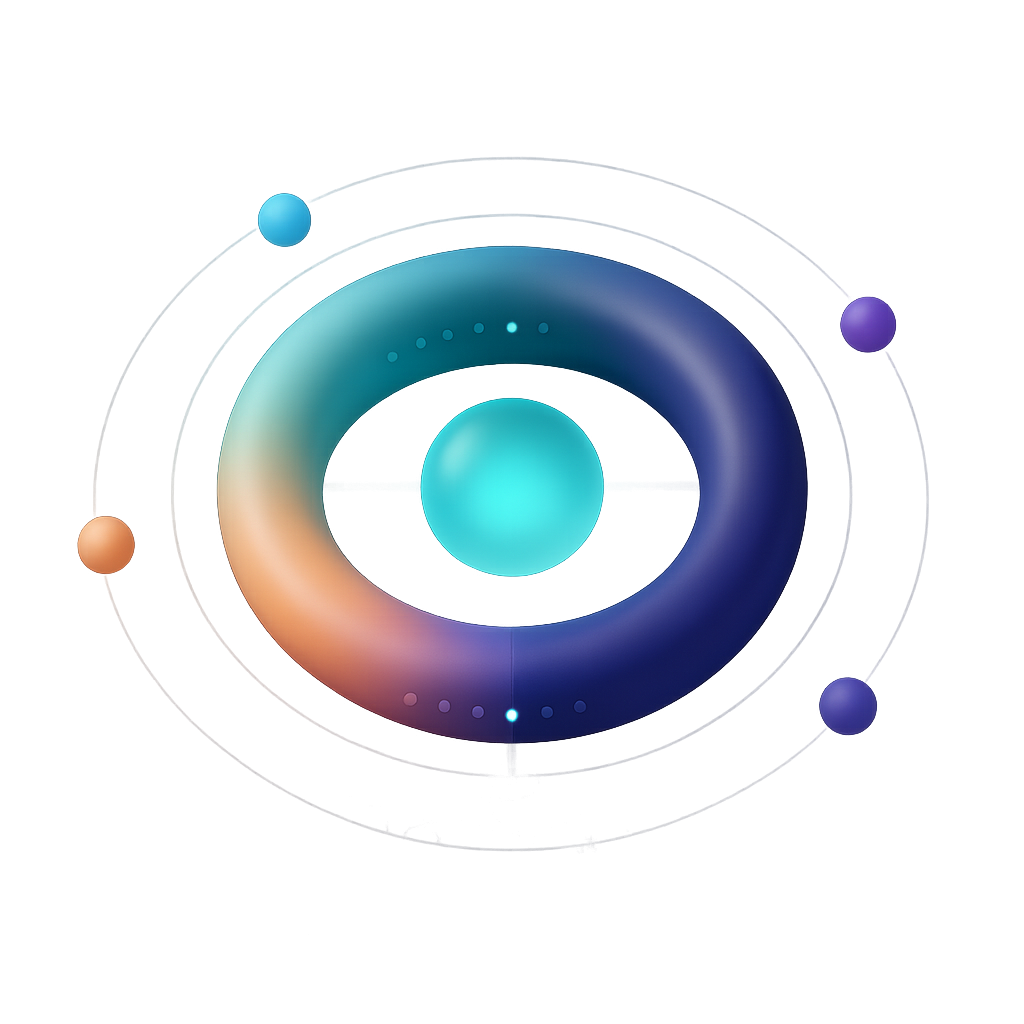
Product Details
Explore this AI-generated product idea in detail. Each aspect has been thoughtfully created to inspire your next venture.
Vision & Mission
- Vision
- Empower global remote teams to schedule equitably so every member's time is respected and meetings drive impact.
- Long Term Goal
- Within 3 years, eliminate 1 million hours of scheduling friction annually for 5,000 remote teams and reduce repeated inconvenient meetings per person by 40%
- Impact
- For product managers, engineers, and ops at remote-first startups, TimeMeld cuts scheduling time by up to 60%, reduces repeated inconvenient meetings per person by 40%, and raises meeting attendance 10–20% within three months by proposing timezone‑fair windows and rotating meeting ownership.
Problem & Solution
- Problem Statement
- Product managers, engineers, and ops at remote-first startups endure repeated inconvenient meetings across time zones because calendars ignore fairness; existing tools force manual timezone math, fail to balance burden, and let the same people lose sleep.
- Solution Overview
- TimeMeld computes timezone-weighted inconvenience scores to propose fair, ergonomic meeting windows and shows a shared equity scoreboard that rotates meeting ownership—eliminating timezone math and preventing the same teammates from repeatedly taking inconvenient slots.
Details & Audience
- Description
- TimeMeld is a lightweight scheduling assistant that removes timezone friction by proposing fair, ergonomic meeting windows and automating calendar invites. It serves product managers, engineers, and ops leaders at remote-first startups. TimeMeld cuts scheduling time and reduces repeated inconvenient meetings by suggesting optimal slots. Its shared equity scoreboard transparently scores inconvenience and rotates meeting ownership to balance burden across locations.
- Target Audience
- Product managers (25–45) at remote-first startups seeking fair schedules and prioritizing async workflows.
- Inspiration
- At 3 a.m. a bleary-eyed product manager in Berlin answered a Slack ping for a recurring all‑hands scheduled for San Francisco time. The same engineer—again—had sacrificed sleep to attend. While sketching timezone offsets and inconvenience scores in a messy spreadsheet, I realized a simple algorithm could rotate burden and propose fair windows. That sketch became TimeMeld: automatic, humane scheduling that protects teammates' nights.
User Personas
Detailed profiles of the target users who would benefit most from this product.
Interview Orchestrator Ivy
- Senior Recruiting Coordinator at 120-person remote SaaS; owns panel scheduling globally. - Based in Austin (CST), collaborates across AMER/EMEA/APAC. - 6 years recruiting ops; SHRM-CP; Greenhouse/Lever power user. - Compensation $95k base + bonus; budget owner for tooling.
Background
Cut her teeth coordinating campus tours, then scaled to global panels at a unicorn. After burning weeks on timezone math and no-shows, she championed automation to protect candidate experience.
Needs & Pain Points
Needs
1) Auto-propose candidate-friendly windows across regions. 2) Rotate interviewers; show clear ownership history. 3) Push invites and updates from ATS.
Pain Points
1) Timezone math for panels wastes hours. 2) Repeat late slots hurt interviewer morale. 3) Double entry between ATS and calendar.
Psychographics
- Obsessed with candidate experience and fairness. - Seeks calm, predictable scheduling workflows. - Data-driven, tracks time-to-hire relentlessly, transparently. - Values tools that just disappear.
Channels
1) Slack DMs 2) Greenhouse tasks 3) Google Calendar alerts 4) Gmail threads 5) LinkedIn messages
Postmortem Marshal Max
- Incident Response Manager at 200-person infra startup; coordinates postmortems. - Based in Berlin (CET); spans AMER/EMEA/APAC timezones nightly. - 8 years SRE/DevOps; PagerDuty, Jira, Google Workspace expert. - Compensation €115k; on-call stipend; tool procurement influence.
Background
After firefights at a CDN, he formalized retros but lost hours scheduling across rotations. A failed 3 a.m. postmortem pushed him to standardize humane, rotating slots.
Needs & Pain Points
Needs
1) Propose postmortem windows within 48 hours, fair. 2) Rotate facilitator and scribe automatically. 3) Sync attendees from PagerDuty/Jira incidents.
Pain Points
1) APAC shoulders repeated late-night reviews. 2) Manual invites delay learning after incidents. 3) Tracking attendance is tedious.
Psychographics
- Champion of blameless, punctual collaboration. - Fairness across timezones over convenience. - Prefers automation during high-pressure periods. - Measures outcomes, not activity obsessively.
Channels
1) Slack incident channel 2) PagerDuty incidents 3) Jira tickets 4) Google Calendar alerts 5) Zoom meetings
Sprint Workshop Wrangler Sanaa
- Design Operations Lead at 80-person product startup; runs sprints/rituals. - Toronto-based (ET); teams in London and Bangalore. - 7 years design facilitation; Figma, Miro, Notion, Zoom native. - Compensation $120k; influences tooling and process.
Background
Facilitated week-long sprints that fizzled from 10 p.m. starts. After learning to defend maker hours, she rebuilt rituals around humane windows and predictable cadence.
Needs & Pain Points
Needs
1) Plan multi-day windows that respect maker hours. 2) Automate recurring invites and prep tasks. 3) Rotate critique leadership across regions.
Pain Points
1) Late-night sessions drain creative energy. 2) Manual reschedules derail multi-day plans. 3) Same team leads every critique.
Psychographics
- Protects flow; hates context switching. - Inclusive by default; invites diverse timezones. - Prioritizes clarity over ceremony always. - Loves lightweight, reliable tools most.
Channels
1) Slack #design 2) Google Calendar notifications 3) Notion wiki 4) Figma comments 5) Zoom meetings
Enablement Cadence Coach Casey
- Revenue Enablement Manager at 150-person SaaS; owns training calendar. - Chicago-based (CT), supports global AEs/CSMs. - 9 years enablement; Salesforce, Gong, Zoom, Google Workspace. - Compensation $130k + bonus; adoption KPIs.
Background
After APAC attendance cratered from midnight trainings, Casey rebuilt cadences with rotating times and data-driven follow-ups to lift completion rates.
Needs & Pain Points
Needs
1) Generate staggered regional training slots automatically. 2) Track attendance and completion per cohort. 3) Template recurring enablement cadences.
Pain Points
1) APAC skips midnight trainings. 2) Manual invites miss last-minute hires. 3) Region fatigue from fixed times.
Psychographics
- Participation over perfection; learning by doing. - Data-obsessed; chases completion rates relentlessly. - Fairness beats convenience culture everywhere.
Channels
1) Slack #sales 2) Google Calendar invites 3) Salesforce events 4) Zoom webinars 5) Gong libraries
Community Demo Director Diego
- Developer Relations Manager at OSS startup; community 20k members. - Mexico City-based (CT); community in EMEA/APAC/AMER. - 6 years DevRel; Discord, GitHub, YouTube, X, Zoom. - Compensation $110k; owns event metrics.
Background
After repeated AMER-centric events alienated APAC, he instituted rotating demo times and tighter workflows to lift live participation.
Needs & Pain Points
Needs
1) Rotate demo times across timezones transparently. 2) Send clean external invites with ICS. 3) Remind registrants contextually to reduce no-shows.
Pain Points
1) APAC attendance lags due to late times. 2) External invites break or hit spam. 3) Manual reminders don’t scale.
Psychographics
- Community-first; inclusivity over vanity metrics. - Transparent scheduling; communicates tradeoffs openly. - Prefers simple, public-friendly flows always.
Channels
1) Discord announcements 2) X posts 3) Google Calendar public 4) YouTube Live 5) Slack #devrel
Board Briefing Booker Isha
- Chief of Staff at 40-person startup; coordinates board/advisor meetings. - San Francisco-based (PT); investors across London, Tel Aviv, Singapore. - 10 years EA/ops; Google Workspace, Zoom, DocSend, Superhuman. - Compensation $170k; gatekeeper to CEO’s calendar.
Background
Former executive assistant turned operator, scarred by midnight board preps. She now enforces equitable meeting ownership and insists on tools that respect everyone’s time.
Needs & Pain Points
Needs
1) Find tight overlaps among conflicting C-suite calendars. 2) Rotate ownership and note-taking duties. 3) One-click reschedules that retain context.
Pain Points
1) Investors’ last-minute changes cascade chaos. 2) Same exec absorbs early/late burdens. 3) Email threads hide final decisions.
Psychographics
- Polish and reliability over flash. - Protects executive energy ruthlessly daily. - Values transparent fairness in scheduling.
Channels
1) Gmail threads 2) Google Calendar invites 3) Slack executive-channel 4) WhatsApp confirmations 5) Zoom links
Product Features
Key capabilities that make this product valuable to its target users.
LinkLock
Recipient‑bound magic links that verify the invited email at join time with a lightweight OTP. If a link is forwarded, the recipient can request access in one click for organizer approval—preventing gate‑crashers without forcing account creation. Hosts get cleaner attendance, guests get instant, secure entry.
Requirements
Recipient-Bound Magic Link Issuance
Description
Generate a signed, recipient-specific magic link for each invitee that encodes meeting ID, recipient email hash, expiration, and one-time claim token. Embed the link into the TimeMeld calendar invite and reminder emails. Links must be usable without account creation and scoped to the intended email address only. Implement HMAC signing, short TTLs, and revocation support. On issuance, update the meeting’s attendee roster and surface link state in the organizer view for transparency and troubleshooting.
Acceptance Criteria
Lightweight OTP Email Verification
Description
Upon link click, require a brief OTP challenge sent to the invited email to confirm identity. Support 6-digit codes, 5-minute TTL, limited attempts, resend with rate limiting, and auto-fill via magic deep-link where supported. Provide an accessible UI with clear error states and localization hooks. Integrate with the existing email provider, log verification outcomes, and gracefully route mismatches to the forwarded-link request flow. Store only minimal necessary data and comply with privacy policies.
Acceptance Criteria
Forwarded Link Access Request Flow
Description
Detect forwarded link scenarios (email mismatch or undeliverable OTP) and present a one-click Request Access form capturing name and email. Submit requests to the meeting organizer with context (meeting, original recipient, device, timestamp). Provide a clear waiting state for the requester and automatic updates on approval/denial. On approval, issue a new recipient-bound link and update the attendee roster; on denial, present organizer-provided guidance. Ensure minimal friction while preventing unauthorized entry.
Acceptance Criteria
Host Approval Console and Notifications
Description
Provide organizers with a dedicated console to review, approve, or deny access requests. Include request details, quick actions, SLA indicators, and bulk operations. Send real-time notifications via email and Slack on new requests and decisions. On approval, automatically generate and deliver a fresh recipient-bound link, update calendar invite participants when applicable, and sync attendance state with TimeMeld’s dashboard. Preserve an audit record of all actions for compliance and support.
Acceptance Criteria
Session Binding and Re-entry Window
Description
After successful OTP, bind the authenticated attendee to a device/session for the meeting window to allow seamless re-entry without repeated verification. Support configurable policies (single-device vs. multi-device), organizer-initiated revocation, and automatic expiry at meeting end plus grace period. Securely store session tokens, respect timezone-aware meeting windows, and handle edge cases like overlapping meetings or rescheduled times. Reflect active sessions in the organizer view for visibility.
Acceptance Criteria
Audit Trails and Attendance Integrity
Description
Capture immutable event logs for link issuance, opens, OTP sends/verifications, access requests, approvals/denials, and session lifecycle. Surface anomalies (multiple attempts, mismatched domains, repeated denials) and provide export (CSV/API) for compliance. Integrate with TimeMeld’s attendance view to show verified participants, prevented gate-crashers, and reasons for denials. Apply data retention policies, redaction on request, and ensure PII minimization while enabling effective operational support.
Acceptance Criteria
Auto‑Localize
Detects a guest’s timezone and language to present the meeting date, time, and details in their locale—handling DST shifts, 12/24‑hour formats, and travel changes automatically. Eliminates confusion and missed calls caused by manual time conversions.
Requirements
Automatic Timezone Detection & Verification
Description
Detect each guest’s timezone automatically using multiple signals (calendar metadata, email headers, browser Intl API, and privacy‑respecting IP geolocation as a last resort). Cross‑validate signals to compute a confidence score, cache per contact, and auto‑refresh until meeting start to capture changes. Persist detection results with timestamps and source for auditability. Expose a lightweight detection service used by scheduling flows, invite generation, and reminder systems across TimeMeld. Trigger re‑localization of invites and reminders on timezone change with minimal disruption, and surface a non‑blocking confirmation UI when confidence is low.
Acceptance Criteria
Locale‑Aware Date/Time & Language Formatting
Description
Render meeting dates, times, and contextual text using the guest’s locale, including 12/24‑hour preference, local date order, week start day, numerals, and timezone display names/abbreviations. Use CLDR/ICU for formatting and pluralization, and provide translated templates for system messages (subject lines, RSVP buttons, reminder copy). Support right‑to‑left languages and regional nuances. Provide a single formatting utility consumed by email, in‑app views, Slack notifications, and ICS generation to ensure consistency.
Acceptance Criteria
DST‑Safe Scheduling Engine
Description
Compute attendee‑specific meeting times using IANA tzdb rules at the event’s future date, correctly handling daylight saving time transitions, historical changes, and ambiguous/non‑existent local times. Auto‑update tzdb data regularly. Detect when a proposed slot falls within a DST change window and provide alternative suggestions or add clear annotations. Ensure ICS invites include correct TZID and DTSTART/DTEND with VTIMEZONE to render properly across Google, Outlook, and Apple Calendar.
Acceptance Criteria
Travel‑Aware Participant Updates
Description
Monitor participant timezone changes near the event by listening for OS/browser timezone shifts, optional calendar signals, or explicit self‑reported travel windows from a secure link. When a change is detected, re‑localize all participant‑visible times, regenerate ICS as needed, and send minimal, localized update notifications without altering the canonical UTC event time. Provide guardrails to avoid notification spam and a summary banner indicating that times were adjusted due to travel.
Acceptance Criteria
Multi‑Channel Localized Invitations & Updates
Description
Generate consistent, localized content across channels: email (HTML/text), calendar invites (ICS with correct timezone blocks), Slack DMs, and in‑app views. Ensure that all channels display the same localized time and copy, and that updates or reschedules propagate atomically. Provide deep links like “View in my time zone” and “Change language” that respect per‑guest preferences and device locale.
Acceptance Criteria
User Overrides, Preferences & Privacy Compliance
Description
Allow guests to override detected timezone and language, set persistence scope (this event vs. all future TimeMeld invites), and manage consent for geolocation signals. Store only minimal necessary data with retention limits, and provide export/delete options to meet GDPR/CCPA. Offer admin policies to restrict detection methods by region and to set default fallbacks. Log detection sources and consent decisions for compliance audits.
Acceptance Criteria
Fallback & Error Resilience
Description
When detection confidence is low or signals conflict, default to a safe presentation that includes UTC, host’s timezone, and a prominent “Convert to my time” link that opens a localized viewer. Provide clear error states in invites, resilient parsing of malformed locales, and automatic retries for external dependencies. Capture telemetry on failures, confidence levels, and overrides to guide continuous improvement.
Acceptance Criteria
Easy Rebook
Lets external guests propose or pick from organizer‑approved alternate slots directly from the invite page. One tap updates everyone’s calendars, preserves conferencing details, and respects fairness rules—cutting email back‑and‑forth while staying humane across timezones.
Requirements
Guest Rebook Widget
Description
Embeddable, mobile-responsive widget on the invite page that lets external guests pick from organizer-approved alternate slots or propose within allowed windows. Automatically localizes times to the guest’s timezone, displays meeting context (title, participants, duration), and enforces basic constraints (buffers, working hours, slot caps). Includes accessibility compliance, inline validation, and instant feedback on slot availability. Instrumented for analytics and supports deep links with preselected options.
Acceptance Criteria
Organizer-Approved Slots Management
Description
Controls for organizers to pre-approve or curate alternate windows generated by TimeMeld, including duration, working-hour bounds, buffer rules, blackout dates, per-day caps, and series-level preferences. Supports quick add/remove of slots from within the calendar event, auto-refreshes suggestions as calendars change, and allows default templates per team. Integrates with fairness and ergonomics settings so only compliant slots are exposed to guests.
Acceptance Criteria
One-Tap Calendar Update
Description
Atomic reschedule operation that updates all participants’ calendars when a guest selects a new slot, preserving conferencing details (meeting ID/link), agenda, attachments, and participant list. Supports Google and Microsoft 365 with ICS fallback, updates resource bookings (rooms), and sends updated invites and confirmations. Ensures idempotency, prevents duplicates, and maintains original meeting series linkage for recurring events.
Acceptance Criteria
Fairness Enforcement
Description
Application of timezone-weighted, ergonomic rules during rebooking to avoid repeated early/late times for the same participants. Evaluates guest and organizer local times, rotates inconvenience across a series, and blocks slots that violate configured thresholds. Surfaces "most fair" recommendations and writes outcomes to the equity scoreboard for transparency and reporting.
Acceptance Criteria
Secure Tokenized Access
Description
Signed, expiring, single-use rebooking links scoped to the specific event and invitee, with optional email verification/OTP. Detects forwarded links, rate-limits attempts, and enforces CSRF protection. No account required for guests while still attributing the actor for audit logs. Compliant with data privacy requirements and configurable link lifetimes.
Acceptance Criteria
Notifications & Activity Trail
Description
Real-time notifications to organizers and attendees on rebook proposals, approvals, and confirmations via email and Slack, plus webhook callbacks for integrations. Provides an in-app activity timeline with before/after times, actor identity, timestamps, and reason codes. Supports notification preferences and digesting to reduce noise.
Acceptance Criteria
Conflict Handling & Concurrency
Description
Concurrency-safe booking flow with short-term slot holds, conflict detection against all participants and resources, and graceful fallbacks that suggest the next best fair slot. Implements locking, retries, and rollback to maintain consistency across calendars. Communicates clear errors to guests and preserves proposals when finalization fails.
Acceptance Criteria
Calendar Deeplink
One‑tap Add to Calendar for Google, Outlook, and Apple with ICS fallback. Injects the correct timezone, conferencing link, and updates that auto‑sync if the meeting moves—so guests never juggle stale links or wrong times.
Requirements
Provider-Specific Deeplink Generation
Description
Generate provider-specific one-tap Add to Calendar links for Google Calendar, Outlook (web/desktop), and Apple Calendar with a robust ICS fallback. Links must prefill title, description, organizer, attendees (optional), location with conferencing URL, reminders, and a stable event UID. Ensure proper URL encoding and support for mobile intents/deeplinks. Integrate with TimeMeld’s meeting object to pull canonical details and emit signed links usable across email, web, and Slack surfaces. Outcome: attendees add events in one tap without manual copy/paste, regardless of provider or device.
Acceptance Criteria
Timezone-Accurate ICS with VTIMEZONE
Description
Produce ICS files that include VTIMEZONE components and TZID on DTSTART/DTEND to preserve the organizer’s intended timezone across providers and daylight-saving transitions. Include UTC equivalents for cross-provider consistency and map IANA to Windows timezones for Outlook. Persist the canonical timezone from TimeMeld and convert appropriately for attendees’ local displays without altering the scheduled instant. Outcome: meetings consistently appear at the correct local time, eliminating early/late joins due to DST or parsing differences.
Acceptance Criteria
Auto-Sync Updates and Cancellations
Description
Ensure calendar entries stay in sync when meetings move or are canceled. Reuse a stable event UID and increment SEQUENCE in ICS updates; emit METHOD:REQUEST for updates and METHOD:CANCEL for cancellations. Provide a per-event webcal subscription URL to enable background refresh across providers; when connectors are authorized, push updates via Google and Microsoft APIs for faster propagation. Guarantee that conferencing links, times, and titles remain current without attendee action. Outcome: no stale entries or orphaned links on attendee calendars.
Acceptance Criteria
Conferencing Link Fidelity
Description
Embed the most current conferencing join details in provider-native fields and the event body. For Google API events, populate conferenceData/hangoutLink; for ICS, set LOCATION to the meeting name and include full join URL, passcodes, and dial-ins in DESCRIPTION. Maintain link integrity during reschedules through the auto-sync pipeline and sanitize content to avoid client stripping. Optimize for mobile deep links and ensure links remain clickable across email clients. Outcome: attendees can join directly from the calendar entry every time.
Acceptance Criteria
Secure Signed Deeplinks
Description
Issue tamper-proof, expiring deeplinks that resolve to provider-specific links or ICS. Sign links with HMAC over event ID, attendee hash, and expiry; enforce HTTPS, short TTLs, and scope-limited tokens. Implement rate limiting, revoke on cancel, and avoid PII in query parameters. Log access for auditability and integrate with TimeMeld’s auth and event store. Outcome: only intended recipients can use the link, mitigating leakage and enumeration risks.
Acceptance Criteria
Device and Provider Auto-Detection UI
Description
Detect user device/OS and likely calendar provider to surface the most relevant one-tap option with graceful fallback. For iOS/Safari prefer .ics, for Android/Chrome prefer Google intent, for Outlook users present Outlook web/desktop options. Provide accessible, localized buttons usable in email, web embeds, and Slack messages with ARIA labels and keyboard support. Track click-through and completion to inform UX. Outcome: a streamlined, one-tap experience that minimizes friction across contexts.
Acceptance Criteria
Smart Nudges
Localized reminders scheduled to the guest’s day (e.g., 24h/1h/10m before) with a single “Join Now” button and backup dial‑in. Reduces no‑shows and last‑minute confusion, while keeping reminders respectful of local hours.
Requirements
Local Time & Quiet Hours Compliance
Description
Detect and persist each attendee’s local timezone from calendar metadata, invite headers, IP/locale hints, or explicit user settings, with full daylight‑saving awareness. Apply organizer‑defined quiet‑hours policies (e.g., do not send between 21:00–07:00 local) so reminders are automatically shifted to the nearest permissible window without violating the intended offsets (24h/1h/10m relative to the attendee’s local start time). Provide conflict handling for last‑minute meetings (e.g., if 1h falls in quiet hours, choose the nearest earlier permissible send). Expose controls at workspace, team, and event level; allow per‑attendee overrides when consented. Include a preview timeline that visualizes planned send times across timezones before scheduling. Log timezone resolution, policy decisions, and final send times for auditability. Fallback gracefully when timezone is unknown by defaulting to organizer’s policy or prompting for confirmation. Ensure compliance with regional privacy regulations and respect user notification preferences.
Acceptance Criteria
Multi‑Stage Reminder Orchestration (24h/1h/10m)
Description
Provide a rules‑driven scheduler that attaches to each event and generates reminder jobs at 24h, 1h, and 10m relative to each attendee’s local start time. Support enabling/disabling stages per event, plus custom offsets when allowed by policy. Ensure idempotency (no duplicate sends) and automatic cancellation of pending reminders when the meeting is cancelled or after the attendee joins. Handle reschedules by recalculating offsets and migrating queued jobs. Allow conditional logic (e.g., skip 24h if invite sent <24h prior; suppress 10m if the attendee has joined the waiting room). Include retry/backoff for transient delivery errors and a kill‑switch to halt all reminders for an event. Expose orchestration state to the UI with per‑attendee status and next scheduled send.
Acceptance Criteria
Smart Channel Selection & Fallback Delivery
Description
Deliver nudges over the most effective channel per attendee (email, SMS, Slack, or mobile push when available) based on known reachability, user preferences, and past engagement. Implement a channel ranking model with rules/weights (e.g., use SMS only for final 10m nudge if consented; prefer Slack for internal attendees). Validate contactability (phone verified, Slack DM permitted, push token active) before scheduling. On send failures or low‑confidence channels, automatically fall back to the next best channel within the same nudge window. Enforce rate limits and frequency caps to prevent notification fatigue. Provide opt‑in/opt‑out management, sender identity configuration, and compliance with carrier and messaging regulations. Expose delivery outcome telemetry for each channel to inform future selection.
Acceptance Criteria
One‑Tap Join with Backup Dial‑In
Description
Embed a context‑aware “Join Now” action in every nudge that deep‑links directly to the meeting provider (Zoom, Google Meet, Teams, etc.) using the canonical URL from the calendar event. Detect device and client capabilities to choose the best target (native app vs. browser) and gracefully degrade to web if the app is unavailable. Include localized backup dial‑in details (country‑specific access numbers, PIN/meeting ID) and a single‑tap dial string on mobile. Provide copy‑to‑clipboard actions and fail‑safe text formatting to avoid link corruption by email or SMS clients. Support authenticated join when possible and warn on potential phishing risks by displaying verified meeting metadata (host, title, start time).
Acceptance Criteria
Personalized & Localized Nudge Content
Description
Generate concise, human‑friendly reminder content that includes attendee name, organizer, agenda snippet, and the attendee’s local start time in their preferred format (12/24‑hour). Provide full i18n support with automatic language selection from user preferences or locale, and allow organizers to override per event. Maintain brand‑consistent templates with variable placeholders and conditional sections (e.g., show dial‑in only where available). Support A/B variants for subject lines and copy, with preview across channels and languages. Append minimally invasive tracking for opens/clicks where permitted. Ensure accessibility (readable text length, contrast, alt text) and deliver channel‑optimized payloads (SMS length limits, Slack blocks, email HTML/text).
Acceptance Criteria
Attendance Signals & Nudge Suppression
Description
Capture and correlate engagement signals (open, click, join, decline) from all channels and meeting providers to infer attendance state in near‑real time. When an attendee has joined or explicitly declined, automatically suppress remaining reminders for that attendee while leaving others unaffected. Feed aggregated metrics (send, delivery, engagement, attendance rate, no‑show rate) back into TimeMeld’s analytics and scheduling heuristics. Provide organizer‑visible dashboards and per‑event reports. Offer webhook/exports for downstream systems. Implement strict privacy controls, retention policies, and deduplication to avoid double‑counting across channels/devices.
Acceptance Criteria
Join Precheck
A quick pre‑join diagnostic that tests mic/camera/network and preloads the conferencing token so guests enter cleanly. Offers a fallback join path if something fails, minimizing awkward “can you hear me?” starts.
Requirements
Device Diagnostics & Permissions
Description
Implement a pre-join hardware check that verifies microphone input (with visual level meter and loopback playback), speaker output (test tone), and camera preview, including device enumeration and selection. Handle browser permission prompts gracefully, detect blocked devices, and provide clear remediation steps (e.g., enable permissions, select a different device). Persist last-known device choices per user/browser while supporting one-click re-test. Gate the “Join” action behind at least one valid audio path or provide a warned bypass. Ensure cross-browser support (Chromium, Firefox, Safari), timeouts for hung device calls, and robust error messaging integrated into TimeMeld’s pre-join flow.
Acceptance Criteria
Network Health Check & Grading
Description
Run a WebRTC preflight to assess connectivity and quality: ICE reachability to STUN/TURN, round-trip latency, jitter, packet loss, and sustained up/down throughput via small test streams. Compute a user-friendly grade (e.g., Excellent/Good/Fair/Poor) with recommendations (e.g., switch to audio-only, enable low-bandwidth mode, use PSTN). Detect corporate firewall/NAT constraints and suggest TURN or alternative transports. Display results in the pre-join UI, auto-select optimal media profile based on thresholds, and expose a quick “re-test” control. Integrate with TimeMeld’s meeting context to log results and inform fallback logic.
Acceptance Criteria
Conferencing Token Preload & Validation
Description
Pre-fetch, validate, and securely cache the conferencing access token prior to join. Support SSO/OAuth flows, role-based capabilities (host/guest), and token refresh if expiry is near. Prefetch room metadata, ICE server lists, and warm DNS/TLS where possible to minimize join latency. Store tokens only in memory with strict TTLs and bind to meeting/user context to prevent reuse. Provide deterministic error handling and automatic retry/backoff on transient failures, falling back to on-demand token fetch if preload fails. Surface readiness state to the UI so users can join instantly when diagnostics pass.
Acceptance Criteria
Adaptive Fallback Join Paths
Description
Offer resilient alternatives when diagnostics fail or conditions are degraded: audio-only mode, low-bandwidth video (reduced resolution/frame rate), PSTN dial-in with PIN, and optional “call me” bridging where available. Provide browser-switch guidance and a magic-link email fallback for locked-down environments. Auto-suggest and preselect the best fallback based on device and network results, with a manual override and clear tradeoff copy. Ensure seamless transition from precheck to chosen fallback, preserving meeting identity and attendance tracking in TimeMeld. Log chosen fallback for analytics and postmortems.
Acceptance Criteria
Pre-Join UI & Guided Fixes
Description
Create a streamlined pre-join screen that presents real-time status of device checks, network grade, and token readiness with clear pass/fail indicators. Include device selectors, quick actions (retry, switch to audio-only, open system settings), and contextual troubleshooting cards for common issues. Support one-click re-test and a “Join anyway” option with warnings. Persist user preferences (e.g., preferred mic/camera) and integrate branding. Ensure accessibility (keyboard navigation, screen reader labels, sufficient contrast) and localization readiness for key languages used by remote-first teams.
Acceptance Criteria
Precheck Telemetry & Support Artifact
Description
Capture structured, privacy-aware telemetry from the precheck (device availability, permission outcomes, network metrics, token preload status, chosen fallback) and correlate with meeting/user IDs using pseudonymous identifiers. Respect consent and admin controls, minimize PII, and enforce a 30-day retention. Provide an exportable diagnostic bundle (hash-signed JSON) that users can share with support to accelerate root-cause analysis. Stream aggregate metrics to analytics for reliability tracking and to inform TimeMeld’s scheduling heuristics (e.g., flag recurring join issues by region).
Acceptance Criteria
Auto Block Sync
Continuously ingests personal focus blocks, PTO, travel, and team maker hours from connected calendars and org defaults. Handles recurring patterns, DST, and timezone moves automatically, so proposed meeting windows always reflect the latest protected time—no manual upkeep required.
Requirements
Multi-Calendar Ingestion & Normalization
Description
Connect to Google Workspace and Microsoft 365 calendars via OAuth with least-privilege scopes to continuously ingest events from personal, shared, and team calendars. Normalize busy-time into standardized categories (focus blocks, PTO, travel, maker hours) using event metadata, keywords, and admin-defined tags. Support read-only ingestion, ICS imports for non-managed calendars, and per-calendar opt-in. Map ingested blocks to TimeMeld’s protected-time model so scheduling proposals automatically exclude these windows across participants. Provide idempotent upserts, deduping of mirrored events, and resilient backfill for historical recurring series to ensure consistency after reconnects.
Acceptance Criteria
Recurring & Exception Pattern Engine
Description
Parse RRULE-based recurrences, EXDATE exceptions, and instance overrides to maintain an accurate, expanded set of protected-time intervals. Respect per-event semantics (e.g., modified single occurrences) and align recurrence expansion windows with scheduling horizons. Detect implicit routines (e.g., repeated ad-hoc focus blocks) and allow users to promote them to formal recurrences via suggested patterns. Ensure changes propagate instantly to TimeMeld’s window generator so proposed times remain valid without manual cleanup when series shift or exceptions are added.
Acceptance Criteria
DST & Timezone Drift Resolver
Description
Automatically reconcile protected-time across daylight saving transitions and user timezone changes, preserving event intent (local wall-clock vs absolute UTC) based on source calendar semantics. Detect travel or location-based timezone updates and rebase focus/maker hours so personal ergonomics are respected in the new locale. Harmonize offsets across participants so TimeMeld’s timezone-weighted proposals avoid newly inconvenient slots created by DST shifts or travel, without requiring user intervention.
Acceptance Criteria
Real-time Sync & Conflict Resolution
Description
Establish near-real-time updates using calendar watch channels/webhooks with exponential backoff and token renewal, falling back to smart polling when push is unavailable. Debounce rapid event churn, batch process deltas, and apply optimistic concurrency with versioning to avoid race conditions. Guarantee end-to-end propagation to proposal generation and invite updates within a target SLA (e.g., p95 < 60s). Provide atomic updates to the protected-time store to prevent transient overlaps and ensure TimeMeld never proposes within newly created blocks.
Acceptance Criteria
Org Defaults & Maker Hours Policy
Description
Allow admins to define organization and team-level defaults for maker hours, meeting-free days, company holidays, and blackout windows. Merge org policies with user-specific calendars using clear precedence rules and per-team overrides. Support role-based templates (e.g., support vs engineering) and location-aware policies to reflect regional holidays. Surface effective protected-time to users for transparency and feed directly into TimeMeld’s proposal engine to optimize for collective ergonomics while respecting individual preferences.
Acceptance Criteria
Privacy & Consent Controls
Description
Provide granular consent for which calendars to sync and which fields to store; default to busy-only ingestion with optional title/description masking and hashing for deduplication. Display clear permission scopes during OAuth, allow per-calendar revoke, and implement data minimization with configurable retention. Maintain audit logs of sync activity and admin actions, and expose a user-facing privacy panel within TimeMeld to review synced sources. Ensure encryption at rest/in transit and isolate tenant data so Auto Block Sync protects user privacy while delivering accurate scheduling outcomes.
Acceptance Criteria
Guarded Proposals
Treats focus blocks and maker hours as hard constraints in the scheduler. Proposals never land inside protected windows and are clearly labeled with protection badges, eliminating accidental erosion of deep work and the back‑and‑forth of "can we squeeze it in?" asks.
Requirements
Protected Window Ingestion & Normalization
Description
Continuously ingest protected time from connected calendars and user/team settings, normalize them into a unified "protection interval" model, and expose them to the scheduler as hard constraints. Sources include calendar events tagged as focus/deep work/do-not-schedule, user-defined maker hours, and org-level blackout policies. The system reconciles overlapping intervals, handles time zone conversions and recurrence rules, classifies source and sensitivity (user policy vs. org policy), and stores results in a low‑latency constraint service. This ensures Guarded Proposals always operate on accurate, up‑to‑date constraints while preserving privacy controls and auditability.
Acceptance Criteria
Maker Hours Configuration UI
Description
Provide a self-serve configuration interface for users and teams to define recurring maker hours (by weekday/time, time zone, and duration), add exceptions and temporary pauses, and import from existing calendars or templates. Include validation to prevent overlaps with working-hour rules, a heatmap preview of protected coverage across the week, and one-click application of team templates. Persist preferences to user profiles and allow admins to apply org-wide defaults while respecting individual overrides within policy bounds.
Acceptance Criteria
Hard-Constraint Slot Generation
Description
Upgrade the slot generation engine to treat all protection intervals as non-negotiable constraints for every attendee. Candidate windows must exclude protected intervals, satisfy minimum meeting duration and buffer rules, and incorporate TimeMeld’s timezone-weighted ergonomics and fairness scoring. Provide fallback behavior when no viable windows exist (e.g., expand search horizon or suggest invoking the override workflow) and maintain performance SLAs for cross-time-zone, multi-attendee searches.
Acceptance Criteria
Protection Badges & Reason Transparency
Description
Display clear protection badges on proposed and excluded time windows across web UI, extensions, and email. Badges indicate the protection type (e.g., Maker Hours, Focus Block, Org Policy), the affected attendee(s), and a concise reason with hover/tap details and accessible text. Respect privacy settings by redacting sensitive event titles while still conveying the constraint. Provide consistent visual semantics and localization to reduce back-and-forth and build trust in Guarded Proposals.
Acceptance Criteria
Consent-based Override & Audit Trail
Description
Enable organizers to request a scoped override when no viable windows are found or in urgent cases. The flow requires selecting the specific protection to override, entering a justification, and obtaining explicit consent from impacted attendees. Record all actions in an audit log, enforce policy controls (e.g., disable overrides for org policies, require admin or majority consent), and deliver notifications via email/Slack. Overrides are time-bound and revert automatically after the event or expiration.
Acceptance Criteria
Recurring Meeting & Rotation Compliance
Description
Ensure recurring series proposals respect weekly protection patterns and integrate with TimeMeld’s equity scoreboard to rotate ownership and time burdens without violating maker hours. The system simulates multiple future occurrences to avoid repeating inconvenient slots for the same person, rebalances when participants or constraints change, and surfaces a preview of the rotation plan before finalizing.
Acceptance Criteria
Post-Send Drift Detection & Auto-Reproposal
Description
Monitor calendars for changes after proposals or invites are sent and detect when newly added protection intervals create conflicts. Automatically generate alternative windows that honor all constraints, notify participants with clear protection badges and rationale, and update calendar invites (ICS) when rescheduling is confirmed. Apply smart throttling and organizer preferences to minimize notification noise.
Acceptance Criteria
Humane Finder
When a requested slot collides with a guard, instantly offers the nearest humane alternatives ranked by explicit tradeoff scores (context‑switch cost, timezone burden, rotation impact). Organizers get transparent, fair options and can confirm the best fit in one click.
Requirements
Real-Time Guardrail Collision Detection
Description
Detect scheduling conflicts the moment an organizer proposes a slot by evaluating participant guardrails (working hours, focus blocks, do-not-disturb, no-meeting days, public holidays, and previously assigned rotation constraints). Integrates with connected calendars (Google, Outlook, ICS) and TimeMeld’s team policies to classify a proposed time as hard-blocked, soft-blocked, or acceptable. Exposes a low-latency service (<300ms p95 for up to 12 participants) that returns conflict reasons with machine-readable codes to trigger humane alternative generation. Handles partial attendance requirements (optional vs required attendees), recurring events, and overlapping holds, with robust DST and locale handling. Emits structured telemetry for conflicts to support analytics and continuous tuning.
Acceptance Criteria
Nearest Humane Alternatives Generator
Description
When a conflict is detected, compute and return the closest feasible meeting windows that minimize participant burden while respecting guardrails and team policies. Generates 3–7 ranked alternatives within a configurable search horizon (e.g., next 10 business days), considering participants’ local times, meeting duration, buffer times, and organizer constraints. Supports hard/soft constraints, mandatory/optional attendees, and per-team “no back-to-back” spacing. Provides a deterministic, explainable selection with ties broken by historical fairness signals. Guarantees sub-700ms p95 end-to-end from proposal to alternatives for teams up to 12 participants.
Acceptance Criteria
Transparent Tradeoff Scoring
Description
Attach a normalized tradeoff score to each alternative based on three weighted factors: context-switch cost (focus fragmentation, buffers, back-to-back risk), timezone burden (distance from participants’ preferred hours, weekend/holiday proximity), and rotation impact (fairness delta vs equity scoreboard). Provide a per-option breakdown and plain-language rationale so organizers can see why an option ranks higher. Offer team-level default weights with per-meeting overrides; persist choices for learning. Ensure scoring is reproducible, auditable, and side-effect free, with versioned formulas and A/B toggles for experimentation.
Acceptance Criteria
One-Click Confirm & Auto-Invite
Description
Enable organizers to confirm any suggested alternative in one click, automatically creating the calendar event, adding conferencing details, inviting participants, and posting notifications (email/Slack). Preserves original meeting metadata (title, agenda, docs), updates series logic for recurring events, and writes back to connected calendars with correct organizer/owner. Handles consent prompts when the time falls outside a participant’s preferred hours, and offers fallback placeholders if conferencing provisioning fails. Emits success/failure webhooks and updates TimeMeld timelines for traceability.
Acceptance Criteria
Guardrail & Preference Sync
Description
Continuously ingest and reconcile participant guardrails and preferences from calendars, TimeMeld profiles, and team policies: working hours, focus blocks, time-off, meeting-free days, minimum buffer, and meeting length caps. Provide conflict resolution rules (policy > profile > inferred) and incremental sync with backoff to avoid API throttling. Expose a unified availability model to the conflict detector and generator, with per-user privacy controls that hide sensitive event details while retaining busy/available signals.
Acceptance Criteria
Equity Rotation Impact & Scoreboard Update
Description
Calculate how each alternative affects meeting ownership rotation and equity scores, preventing repeated inconvenience for the same people and distributing off-hours impact fairly. On confirmation, atomically update the shared equity scoreboard, logging credits/debits and rationale. Provide guardrails to cap consecutive early/late meetings per participant and surface warnings if fairness thresholds would be exceeded. Integrates with reporting to track fairness over time and supports retroactive adjustments when attendees change.
Acceptance Criteria
Timezone Normalization & DST Safety
Description
Normalize all computations to a canonical time model with accurate per-user timezone detection, DST transitions, regional holidays, and short-notice changes. Validate suggested times against future DST shifts, handle ambiguous/nonexistent local times, and present localized times consistently across UI, emails, and calendar invites. Include regression tests for common DST edge cases and provide fallbacks when a locale database update is pending.
Acceptance Criteria
Focus Buffers
Auto-adds smart pre/post buffers around focus blocks and long meetings, adjusting length by meeting type and role. Prevents back‑to‑back context switching, preserves ramp‑up/down time, and improves on‑time starts and session quality.
Requirements
Dynamic Buffer Rules Engine
Description
Compute and auto-apply pre/post buffer durations based on meeting type (e.g., standup, 1:1, design review), role (host, presenter, note-taker, attendee), meeting length, time of day, and context-switch intensity. Incorporate timezone fatigue and TimeMeld’s equity scoreboard signals to lengthen buffers for participants bearing off-hours load or heavy facilitation. Provide configurable defaults, min/max thresholds, and deterministic priority ordering when multiple rules match. Recalculate buffers idempotently on create/update/cancel events, ingesting metadata from invites (labels, templates) and series patterns. Outcome: consistently preserved ramp-up/down time and improved on-time starts without manual tuning.
Acceptance Criteria
Calendar Auto-Block & Visibility Controls
Description
Automatically create and maintain adjacent buffer events on connected calendars (Google Workspace, Microsoft 365) with correct duration, color, and privacy (default Private with minimal titles). Support selection of target calendar (primary or dedicated "Buffers" calendar), busy/free display options, and exclusion from attendee notifications. Keep buffers in sync when meetings are moved, extended, or canceled; handle recurring series. Provide offline queueing and rate-limit/backoff handling. Respect OOO/all-day events and working hours. Outcome: buffers are reliably enforced as actual protected time across integrated calendars.
Acceptance Criteria
Conflict Resolution & Rescheduling Intelligence
Description
When buffer placement conflicts with existing events or focus blocks, apply policy-driven resolution: preserve hard focus blocks, shrink/expand buffers within min/max thresholds, or propose alternate meeting times via TimeMeld’s suggestion engine. Provide a preview of impacts before applying changes and a one-click rollback. Ensure series-aware adjustments and avoid fragmenting long focus sessions. Outcome: intelligent adjustments maintain ergonomics without disrupting critical commitments.
Acceptance Criteria
Personalization & Org Policy Templates
Description
Enable users to create personal buffer profiles (e.g., heavier buffers before presentations, lighter after 1:1s) while allowing org admins to define team-wide templates mapped to roles, meeting types, and timezones. Support inheritance and precedence (org > team > user > meeting override), "Do Not Buffer" tags, exception windows, and work-hour alignment. Integrate with HRIS/SCIM for role and team syncing. Outcome: scalable, consistent adoption with room for individual ergonomics.
Acceptance Criteria
Inline Scheduler UI & Overrides
Description
Visualize pre/post buffer halos directly in TimeMeld’s scheduler and event detail views, showing computed durations and rationale (rule source, role, time-of-day). Allow one-click per-meeting overrides, series-level edits, and bulk apply. Include guardrails against going below minimum thresholds, undo/redo, keyboard shortcuts, and accessible interactions across web and mobile. Outcome: transparent, controllable buffers that users trust and can adjust quickly when needed.
Acceptance Criteria
Outcomes Analytics & Auto-Tuning
Description
Measure on-time starts, meeting overrun vs. planned, late-join rates, context-switch frequency, and focus block integrity to evaluate buffer effectiveness. Provide privacy-preserving, role- and team-level dashboards, export, and alerts. Use feedback loops and opt-in A/B tests to auto-tune default buffer lengths by meeting type and role, with clear change logs. Outcome: data-driven continuous improvement of buffer policies that increases attendance quality and reduces schedule churn.
Acceptance Criteria
Graceful Overrides
Enables controlled exceptions with reason codes and time‑bound waivers. If an override is necessary, the system suggests compensation (swap ownership, extend future buffer, grant make‑up focus time) and updates equity metrics—keeping urgency possible without normalizing violations.
Requirements
Override Request Flow with Time-Bound Waivers
Description
Provide a guided, in-context flow to request an override whenever a proposed meeting violates ergonomic constraints (e.g., outside comfort hours, insufficient buffer). The flow captures a mandatory reason code, scope (single meeting vs. window), waiver start/end, and optional notes; annotates the proposed event; and previews downstream effects. On approval, TimeMeld applies the waiver only within the specified window, auto-expires it, and restores normal constraints. The flow integrates with the scheduling engine, calendar connectors, and policy services, supports one-click initiation from conflict banners, and fails safely when required inputs or permissions are missing.
Acceptance Criteria
Configurable Reason Codes & Policy Catalog
Description
Deliver an admin-managed catalog of override reason codes with metadata: name, description, category, default duration limits, required approvals, and compensation presets. Policies define which roles/teams can use each code, maximum frequency, and visibility rules. Include versioning with effective dates, auditability of changes, and safe migrations so existing waivers map to the correct policy version. Expose a lightweight API for programmatic maintenance and enable localization for names/descriptions.
Acceptance Criteria
Approval Workflow & Multi-Channel Notifications
Description
Implement flexible approval routing based on policy (e.g., meeting owner, team lead, or on-call approver) with SLA timers and escalation paths. Provide actionable notifications in-app, email, and Slack with one-click approve/deny and required rationale on denial. Surface full context (reason code, waiver duration, affected participants, ergonomic impact) and reflect decision state in real time across TimeMeld and calendar annotations. Persist approval outcomes with timestamps and approver identity.
Acceptance Criteria
Compensation Suggestion Engine
Description
When an override is proposed or approved, compute ergonomic debt and generate ranked compensation options such as rotating meeting ownership, extending future quiet-time buffers, or scheduling make-up focus blocks. Show predicted equity impact and calendar feasibility, allow selection of one or more options, and apply them automatically on approval (including calendar updates and reminders). Provide policy hooks to require compensation for certain codes and guard against double-compensation.
Acceptance Criteria
Equity Scoreboard Adjustment & Visibility
Description
Extend the shared equity scoreboard to account for overrides and applied compensations, updating fairness metrics (e.g., off-hours load, ownership rotation, buffer integrity) at individual and team levels. Display clear annotations for override-driven changes, include filters by time range, reason code, and team, and prevent gaming via caps and normalization rules. Provide drill-down to the underlying events and expose read APIs for BI tools.
Acceptance Criteria
Override Limits, Cooldowns, and Guardrails
Description
Enforce policy-defined ceilings for overrides per user/team per timeframe, with warning thresholds and cooldowns. Offer soft blocks with justification prompts and hard blocks for non-exempt roles or exceeded limits, with admin override capability. Provide real-time feedback during scheduling, summarize current quota usage, and surface trends to admins to identify hotspots and policy tuning opportunities.
Acceptance Criteria
Audit Trail & Compliance Exports
Description
Capture an immutable, searchable log of override lifecycle events (request, edits, approvals, expirations, compensations applied), including who, when, what changed, policy version, and communication artifacts. Support scoped access via RBAC, retention controls, and PII minimization. Provide CSV/JSON exports and signed webhooks for SIEM/BI ingestion, enabling SOC 2–friendly evidence collection and incident postmortems.
Acceptance Criteria
Drift Radar
Surfaces attempted and actual guard breaches by team, timezone, and hour. Sends early alerts when risk rises and recommends schedule or policy tweaks to realign, so maker hours stay intact as calendars and priorities evolve.
Requirements
Guard Breach Detection Engine
Description
Implements a unified guard policy model (maker hours, no‑meeting windows, meeting caps, working hours, and per‑team exceptions) and a detection pipeline that ingests scheduled events and proposed invites. Normalizes all timestamps to participant local timezones, classifies events as attempted vs. actual breaches, assigns severity and reason codes, and persists results for analytics. Supports near‑real‑time processing, idempotent replays, backfill from calendar history, and performance at org scale.
Acceptance Criteria
Timezone Heatmap & Drilldowns
Description
Provides an interactive dashboard that visualizes breach density by hour and timezone with side‑by‑side attempted vs. actual counts. Offers filters for team, meeting type, severity, date range, and organizer, plus trend lines and week‑over‑week deltas. Enables drill‑down to affected meetings and participants, exports (CSV/JSON), and an analytics API endpoint. Optimized for fast loading and accessibility (keyboard nav, color‑safe palette).
Acceptance Criteria
Early Risk Scoring & Forecasting
Description
Calculates a forward‑looking risk index per team/timezone/hour for the next 14–30 days by combining invite pipeline signals, historical seasonality, on‑call rotations, PTO/holiday calendars, and release calendars. Uses heuristic or ML models with calibrated thresholds, confidence bands, and backtesting. Exposes scores to the dashboard and alerting system and supports configuration of risk appetite by team.
Acceptance Criteria
Proactive Alerts & Routing
Description
Delivers early alerts when risk or breach thresholds are crossed via Slack, email, and in‑app notifications. Supports routing by team/role, quiet hours based on user timezone, digest vs. real‑time modes, deduplication, escalation rules, and per‑channel templates with actionable context (top drivers, impacted hours, quick links). Provides user‑level preferences and unsubscribe controls.
Acceptance Criteria
Realignment Recommendations
Description
Generates prescriptive suggestions to reduce breach risk: shift recurring meeting windows, rebalance the equity scoreboard rotation, auto‑insert protected focus blocks, or adjust guard policies within safe bounds. Includes a what‑if simulator showing forecast impact, conflict checks, and one‑click apply with rollbacks. Captures rationale and outcomes for continuous learning and future tuning.
Acceptance Criteria
Integrations & Access Controls
Description
Provides secure integrations with Google Workspace and Microsoft 365 calendars, Slack, and SSO (OAuth/SAML) using least‑privilege scopes. Implements role‑based access (admin, lead, member), team scoping, data residency controls, encryption at rest/in transit, audit logs for policy changes and recommendations applied, and data retention/deletion policies. Supplies webhooks for breach events and risk updates.
Acceptance Criteria
Drift Heatmap
An interactive grid that visualizes show‑rates by region, day, and hour so you can instantly spot underperforming windows. Hover to see trends, compare cohorts, and jump straight to recommended fixes—eliminating guesswork and speeding confident adjustments.
Requirements
Heatmap Data Pipeline & Show-Rate Metric
Description
Implement a reliable data pipeline that ingests meeting metadata and attendance outcomes from connected calendars, normalizes timezones, and computes show-rates aggregated by region, day of week, and hour of day. Define a canonical “show-rate” metric (attended/scheduled) with clear rules for attendance, cancellations, reschedules, and no-shows. Bucket events into 7x24 hourly windows using the meeting’s effective region and local time. Support configurable lookback windows (e.g., last 4–12 weeks), rolling updates (hourly/daily), and backfilling. Enforce minimum sample-size thresholds and outlier handling to ensure statistically meaningful cells, masking or annotating low-confidence data. Persist pre-aggregated tiles for fast rendering and expose query APIs that support filters (region, team, meeting type, cohort). Ensure data quality monitoring, idempotent reprocessing, and auditability to guarantee accurate, timely, and trustworthy inputs for the Drift Heatmap and downstream recommendations.
Acceptance Criteria
Interactive Drift Heatmap Grid
Description
Deliver a responsive, accessible heatmap UI that visualizes show-rates across a 7x24 grid with a clear color scale and legend, tooltips on hover, and keyboard navigation. Support filtering by region, timeframe, team, meeting type, and cohort, with stateful URLs for deep-linking. Allow single and multi-cell selection, brushing/lasso to select ranges, and quick actions from the selection. Provide empty/error states, loading skeletons, and a persistent legend with clear thresholds. Optimize for performance with pre-fetched tiles, client-side caching, and <2s initial render on typical org datasets; ensure interactions (hover, select, filter) respond within 200–500ms. Ensure WCAG AA contrast, tooltip focus management, and screen reader labels for all interactive elements. Render consistently on desktop and tablet, with graceful mobile read-only support.
Acceptance Criteria
Cohort Comparison & Segmentation
Description
Enable side-by-side and overlay comparisons of show-rates across selected cohorts (e.g., teams, roles, internal vs. external, customer segment, region). Provide cohort filters, a delta view that highlights improvements/regressions, and significance annotations when differences are likely non-random. Allow saving and sharing of cohort configurations as named views, with URL state and permission-aware access. Support up to two overlays or a split grid for clarity, with synchronized hover tooltips and legends. Maintain performance by reusing pre-aggregations and limiting high-cardinality dimensions via curated lists.
Acceptance Criteria
Hover Insights & Trends Tooltip
Description
Augment heatmap cells with rich hover tooltips that display sample size, show-rate, week-over-week and month-over-month deltas, a mini trend sparkline over the selected lookback, and confidence indicators based on sample size thresholds. Include contextual metadata (typical invitee count, common meeting types) and call out anomaly flags when sudden drifts are detected. Ensure tooltips are accessible, fast to render, and respect privacy masking for small samples. Provide localization for date/time formatting aligned to the selected region or viewer settings.
Acceptance Criteria
One-Click Recommended Fixes
Description
From selected underperforming cells, generate ranked recommendations that adjust scheduling windows and rules to higher-performing alternatives by region and cohort. Present expected impact (projected show-rate lift, affected meetings), rationale, and confidence, with a one-click action to open the TimeMeld scheduler pre-populated with proposed changes. Support bulk selection across multiple cells, preview diffs, require confirmation, and log changes for auditability. Enforce permissions, provide rollback, and post-change monitoring links to validate outcomes. Deep-link back to the heatmap state after applying fixes to streamline iterative adjustments.
Acceptance Criteria
Permissions, Privacy & Governance
Description
Implement role-based access controls so org admins can see org-wide data, team leads see their teams, and individuals see only aggregated views that protect privacy. Enforce minimum-N masking, region-based data residency rules, and redaction of PII in tooltips, exports, and shared links. Provide expiring, permission-aware share URLs for views and comparisons. Log access and configuration changes for audits and support data retention controls aligned with organizational policies. Ensure SSO integration and adherence to security standards to safeguard sensitive scheduling and attendance data.
Acceptance Criteria
Adaptive Baselines
Automatically learns each team’s normal attendance by region and season, adjusting for holidays and quiet weeks to prevent false alarms. You get timely, trustworthy drift alerts that reflect reality—not one‑size‑fits‑all thresholds.
Requirements
Regional Attendance Baseline Engine
Description
Automatically compute per-team attendance baselines segmented by region, role, and local working hours, capturing weekday patterns and seasonal trends from rolling historical calendar signals. The engine ingests attendance outcomes for recurring meetings, applies recency-weighted decay, and produces expected attendance percentages for each meeting archetype and time window. Baselines are stored in a versioned feature store and exposed via API to TimeMeld’s meeting-window scorer and alerting service, ensuring scheduling and alerts reflect realistic team behavior.
Acceptance Criteria
Holiday and Quiet-Period Awareness
Description
Integrate public holiday calendars by country/region, company-wide closure schedules, user-declared PTO, and auto-detected quiet weeks to dynamically adjust attendance baselines. The system maps each participant to a locale, applies holiday and quiet-week modifiers, and suppresses baseline expectations when reduced availability is expected. Admins can define custom calendars and overrides, ensuring baselines and alerts remain faithful to real-world availability across distributed teams.
Acceptance Criteria
Drift Detection with Adaptive Thresholds
Description
Continuously compare actual attendance for recurring meetings against the context-aware baseline using confidence intervals that adapt to sample size, seasonality, and recent variance. Generate actionable drift alerts only when deviations are sustained and statistically meaningful, with cooldowns, duplicate suppression, and channel routing (Slack/email) managed by team preferences. Alerts are automatically muted during known holidays and quiet periods to minimize noise.
Acceptance Criteria
Explainable Alerts and Baseline Visualization
Description
Provide a dashboard and inline meeting view that explains why an alert triggered by showing baseline values, recent actuals, confidence bands, seasonality factors, and applied holiday/quiet-week adjustments. Highlight top contributing segments (e.g., region or time-of-day) and display change history so users can understand trends over time. Expose this context in TimeMeld’s Team Health and meeting details to build trust and accelerate corrective actions.
Acceptance Criteria
Feedback Loop and Model Tuning
Description
Enable users to mark alerts as helpful or false alarm, add context, and suggest corrections to region/holiday mappings. Capture feedback as labels for offline evaluation and use it to adjust thresholds and feature weights per team, improving precision over time. Provide periodic accuracy reports so stakeholders can see reductions in false positives and the impact of their feedback.
Acceptance Criteria
Admin Controls and Baseline Overrides
Description
Offer administrative controls for minimum data requirements, cold-start defaults for new teams, baseline freeze during org changes, manual overrides for exceptional periods, and configuration of alert channels and frequencies. Include audit logging and role-based access so only authorized users can alter baselines and notification behaviors. Provide export/import of baseline snapshots for governance and continuity.
Acceptance Criteria
Data Privacy and Compliance Safeguards
Description
Aggregate and pseudonymize attendance signals so only team-level metrics are stored and displayed, with encryption in transit and at rest and strict role-based access to detailed views. Apply regional data residency rules and configurable retention to meet GDPR and similar regulations. Provide auditable consent and deletion workflows integrated with TimeMeld’s existing privacy controls.
Acceptance Criteria
Impact Simulator
Test candidate time shifts before committing. See projected show‑rate lift, timezone burden changes, and rotation effects side‑by‑side so you can choose the most humane, high‑impact window with data—not hunches.
Requirements
Interactive Time Shift Controls
Description
Provide an interactive UI to create and adjust candidate meeting time shifts (e.g., +/- 15/30/60 minutes, day offsets) with guardrails for participant working hours, meeting duration, recurrence rules, and organizer constraints. Recalculate key metrics (projected show-rate, timezone burden, and rotation effects) in real time as the user manipulates sliders or selects presets. Support keyboard and mouse interactions, accessibility labels, undo/redo, and reset-to-current-time. Integrate with TimeMeld’s participant profiles to respect declared core hours and with calendar availability to avoid hard conflicts. Handle both one-off and recurring meetings with preview across future instances.
Acceptance Criteria
Attendance Lift Forecasting
Description
Implement a forecasting service that projects show-rate changes for candidate time shifts using historical attendance, RSVP behavior, time-of-day/day-of-week effects, and participant reliability signals. Produce a scenario-level projected attendance percentage with a confidence band and callouts for low-data segments. Provide explainability (e.g., top drivers) and guard against bias by capping influence from outliers. Integrate with Google/Outlook calendar data via TimeMeld’s connectors, cache results for snappy UI, and expose a versioned API consumed by the Impact Simulator. Log model inputs/outputs for auditing and enable fallbacks to heuristic scoring when data is sparse.
Acceptance Criteria
Timezone Burden Index
Description
Compute and display a per-participant and aggregate burden score for each scenario that reflects meeting occurrences outside core hours, severity of early/late local times, and recurrence frequency. Show deltas versus current schedule and highlight who benefits or is adversely impacted. Allow admins to configure core hours by person or team and weighting rules (e.g., heavier penalties for <6am or >9pm local). Provide visual summaries (heatmap, traffic-light badges) and exportable details. Integrate with participant timezone profiles and daylight saving time shifts to keep calculations accurate over time.
Acceptance Criteria
Rotation Equity Impact Visualizer
Description
Model how each scenario affects the equity scoreboard and ownership rotation across upcoming instances. Display projected changes to cumulative burden, ownership frequency, and turn order, with alerts when a scenario violates fairness thresholds. Provide toggles to simulate different planning horizons (e.g., next 4/8/12 weeks). On commit, update the equity scoreboard and rotation plan atomically to maintain consistency with TimeMeld’s rotation engine. Include an API for downstream reporting and audit trail of changes.
Acceptance Criteria
Side-by-Side Scenario Comparison & Recommendation
Description
Enable creation and labeling of multiple what-if scenarios and render them in a side-by-side comparison view with sortable metrics: projected show-rate, burden index, and rotation impact. Provide a composite recommendation score with transparent weighting and allow users to adjust weights to reflect team priorities. Highlight the leading option per metric, flag conflicts, and offer a one-click Commit action that updates the meeting time and triggers TimeMeld’s invite automation. Persist user selections and record the decision rationale for future reference.
Acceptance Criteria
Scenario Save, Share, and Commenting
Description
Allow users to save named scenario sets with metadata (owner, meeting series, created date) and share view/edit access with teammates or roles. Support inline comments, mentions, and attachments (e.g., policy links), plus version history to track changes. Provide secure, expiring share links and respect organization permission models. Integrate notifications with email/Slack to request reviews and capture approvals before committing a scenario. Store artifacts in TimeMeld for auditability and enable reloading scenarios later to re-run with updated data.
Acceptance Criteria
Auto Rebalance
Apply the chosen time shift to the whole series in one click. Calendars update, conferencing links persist, localized notices go out, and equity rules stay intact—with a built‑in rollback if priorities change.
Requirements
One-click Series Time Shift
Description
Implements a bulk time-shift action that applies a selected delta or target anchor time to an entire recurring meeting series in one step. Validates the shift against TimeMeld’s timezone-weighted ergonomic rules (working-hour windows, rotation preferences, and regional holidays), preserves series exceptions, and previews the resulting schedule before confirmation. Integrates with the scheduling engine to recalculate proposed times and with the series model to ensure stable recurrence IDs. Minimizes manual edits, speeds coordination, and guarantees consistent application across all future instances.
Acceptance Criteria
Cross-calendar Sync & Conflict Resolution
Description
Propagates the approved series shift to all participant calendars (Google, Outlook, iCloud) with idempotent updates, batched writes, and retries. Detects per-attendee conflicts at the new time, proposes nearest ergonomic alternatives within allowed windows, and flags hard conflicts for owner review. Maintains instance-level metadata (titles, agendas, notes, attachments) and preserves per-occurrence edits where compatible. Ensures ICS UID continuity and sends only differential updates to reduce churn and double-booking risk.
Acceptance Criteria
Conferencing Link Preservation
Description
Maintains continuity of conferencing details (Zoom, Google Meet, Teams) across the rebalance by retaining the existing meeting link, passcodes, and dial-ins while updating time and description fields. Handles provider-specific constraints (recurring vs. single-use links), regenerating links only when required (e.g., expired or revoked) and migrating security settings intact. Ensures join information stays consistent across calendar systems and notifications to prevent broken links and attendee confusion.
Acceptance Criteria
Localized Notices & Acknowledgements
Description
Sends localized notifications to all participants with the new schedule in their local time, preferred language, and chosen channels (email, Slack/Teams). Includes a concise summary of what changed, relative time deltas, and quick RSVP/acknowledge controls. Supports delivery windows aligned to recipients’ working hours, throttling to avoid notification spam, and fallbacks for bounced or delayed messages. Updates calendar invitations and posts confirmation receipts back into the meeting thread for auditability.
Acceptance Criteria
Equity Rules Preservation & Rotation Balance
Description
Recalculates and enforces TimeMeld’s equity model during rebalance so that the shift does not disproportionately burden one region or role. Adjusts the shared equity scoreboard, enforces configured fairness thresholds, and updates future rotation ownership accordingly. Provides a pre-commit impact preview (credits/debits by cohort), prevents shifts that violate policies unless explicitly overridden, and logs changes to maintain transparency with the team.
Acceptance Criteria
One-click Rollback with Audit Trail
Description
Provides an immediate undo action that reverts the series to its previous schedule baseline, restoring calendar events, conferencing details, notifications, and equity ledger state. Supports safe rollback windows, conflict-aware reversal (with prompts if new conflicts emerged), and idempotent operations to avoid duplication. Captures who initiated the rollback, reason, timestamps, and diffs for compliance and postmortems.
Acceptance Criteria
Rebalance Permissions & Safeguards
Description
Introduces granular permissions and safeguards around rebalancing, including role-based access control, optional approval workflows for org-wide series, confirmation gates (summary of impacts, affected attendees, equity changes), and processing locks to prevent concurrent edits. Adds observability with progress indicators, error surfacing, and recovery paths for partial failures, plus feature flags to roll out the capability incrementally.
Acceptance Criteria
Cohort Lenses
Slice drift by role, team, seniority, meeting type, or internal/external cohorts to pinpoint who’s slipping and why. Target interventions where they matter most instead of blanket changes that disrupt everyone.
Requirements
Cohort Definition Engine
Description
Provides a rules-based builder to define cohorts using user and meeting attributes (role, team, seniority band, timezone, location, meeting type, internal vs external, organizer/attendee, product area). Supports inclusion/exclusion lists, boolean logic, dynamic membership, and custom tags. Cohorts auto-refresh as attributes change and maintain version history for reproducibility. Validates each cohort against data availability and minimum size thresholds. Exposes cohort identifiers for reuse across analytics, recommendations, alerts, and APIs.
Acceptance Criteria
Directory & HRIS Attribute Sync
Description
Integrates with Google Workspace, Okta/Azure AD, Slack, and HRIS systems (e.g., Rippling, BambooHR) to ingest user attributes (role, team, manager, seniority, location/timezone, employment status) and map them to calendar identities. Implements secure OAuth or key-based connections, scheduled full sync with near‑real‑time delta updates, schema mapping, and conflict resolution. Provides data lineage, backfill capability, retry logic, and alerting on schema drift. Normalizes timezones and enforces attribute validation to ensure accurate cohort membership.
Acceptance Criteria
Drift & Equity Metrics Per Cohort
Description
Computes cohort-scoped KPIs including scheduling drift versus ergonomic windows, after-hours burden index, reschedule/cancellation rate, attendance and punctuality, meeting ownership equity, lead-time compliance, and timezone pain distribution. Supports daily aggregation, rolling trends, percentile views, and comparisons to org baseline. Implements metric definitions, incremental ETL pipelines, backfills, and a performant query layer with caching to power the Lens UI, alerts, exports, and recommendations.
Acceptance Criteria
Lens Explorer UI
Description
Delivers an interactive analytics surface to filter by cohort facets, combine filters with AND/OR logic, select date ranges, and pivot by metric. Presents responsive charts and tables with drill-down to meeting lists while enforcing privacy constraints. Supports saved views, shareable deep links, CSV export, annotations, metric tooltips/definitions, empty/loading states, and keyboard navigation for accessibility.
Acceptance Criteria
Targeted Recommendations & Nudges
Description
Generates cohort-specific interventions when metrics degrade, such as rebalancing meeting ownership rotation, shifting recurring slots to fairer windows, tightening ergonomic windows, or proposing async alternatives. Provides rationale, expected impact, and one-click application or templated Slack/email nudges to meeting owners. Captures outcomes to learn effectiveness and feeds experimentation tags back into the metrics layer.
Acceptance Criteria
Alerts & Subscriptions
Description
Enables threshold- and trend-based alerts on cohort metrics (e.g., after-hours index > target for 2 consecutive weeks), with delivery via Slack and email. Supports per-cohort subscriptions, weekly digests, noise controls (hysteresis, snooze, business hours), and deep links to the triggering Lens view. Respects privacy rules and minimum cohort sizes.
Acceptance Criteria
Privacy & Access Controls
Description
Enforces role-based access to cohort analytics, k-anonymity thresholds, and masking to prevent identification in small cohorts. Applies least-privilege access, audit logging for metric views/exports, configurable data retention, and PII minimization in alerts and downloads. Integrates with SSO/SCIM for provisioning and revocation, aligning with SOC 2 controls.
Acceptance Criteria
Recovery Nudges
When drift persists, the right people get gentle Slack/email prompts with pre‑vetted alternate windows and one‑tap approval. Escalations and reminders keep momentum until attendance returns to baseline.
Requirements
Slack and Email Nudge Delivery
Description
Implement Slack and email channels to deliver Recovery Nudges with pre-vetted alternate windows and actionable controls. Support Slack DMs and threads via OAuth-installed app, interactivity (buttons, modals), and email with secure one-tap links and fallback workflows. Include message templating, personalization, link signing, idempotent click handling, and event tracking. Ensure retries, rate limiting, and graceful degradation if a channel is unavailable. Integrate with TimeMeld’s scheduling engine and user profiles to select channel preference and locale. Log deliveries and outcomes for analytics.
Acceptance Criteria
Recipient Targeting Engine
Description
Build logic to identify the right recipients for Recovery Nudges when attendance drift persists. Determine stakeholders based on meeting role (organizer, rotating owner), criticality, historical attendance, and dependency mapping. Respect user preferences, working hours, timezones, do-not-disturb, and equity rotation. De-duplicate across overlapping meetings, suppress nudges for those already responded, and include escalation recipients when needed. Integrate with calendar sources, attendance logs, and the equity scoreboard to produce a prioritized, minimal recipient list per nudge event.
Acceptance Criteria
Alternate Window Generation
Description
Generate a short list of pre-vetted meeting windows optimized for participants’ timezones, working hours, and ergonomic constraints. Use TimeMeld’s timezone-weighted algorithm, avoid repeating recently inconvenient slots, and honor rotation rules from the equity scoreboard. Pull availability from connected calendars, account for buffers and travel time, and produce 3–5 viable options with confidence scores. Expose options to the nudge payload with metadata (start/end, timezone, participant fit score, conflicts).
Acceptance Criteria
One-Tap Approval and Auto-Reschedule
Description
Provide secure, one-tap approval from Slack buttons or email links to confirm a proposed window, request alternatives, or decline with reason. On approval, automatically update the calendar event, notify all participants, adjust the equity scoreboard, and cancel obsolete holds. Ensure link signing, expiration, and idempotency; handle race conditions if multiple users act simultaneously; and present conflict-resolution flows when the chosen slot becomes unavailable.
Acceptance Criteria
Escalation and Reminder Cadence
Description
Implement configurable reminder and escalation rules that continue nudging until attendance metrics return to baseline or a stop condition is met. Support time-based reminders, channel escalation (e.g., from DM to small group to manager), and ownership escalation to the rotating owner. Enforce quiet hours, per-user rate limits, and global caps. Provide admin-level policies and per-meeting overrides, and stop automatically upon resolution to prevent over-notification.
Acceptance Criteria
Drift Detection and Stop Conditions
Description
Detect when attendance has drifted from baseline to trigger Recovery Nudges and determine when to stop. Compute baselines per team and meeting series over rolling windows, define thresholds, and apply hysteresis to avoid oscillation. Ingest attendance signals (RSVPs, joins, no-shows), classify root causes (time misfit, conflicts), and emit clear trigger events to the nudge pipeline. Record recovery state and suppress nudges once metrics return to baseline.
Acceptance Criteria
Notification Preferences and Compliance
Description
Provide per-user and per-workspace controls for nudge channels, frequency, quiet hours, and opt-in/opt-out, with admin-enforced minimums for critical meetings. Include unsubscribe mechanisms in email, Slack slash commands for preferences, and audit logs. Ensure compliance with GDPR/CCPA, store consent and purpose limitation, and honor data deletion requests. Localize content and time formats based on user locale and timezone.
Acceptance Criteria
RippleGuard Rebook
Finds the nearest fair time that triggers the fewest downstream conflicts. Slipstream simulates candidate slots across all attendees’ calendars, avoids guard breaches, and chooses the option with minimal ripples—so you reschedule once, not three times, while protecting maker hours.
Requirements
Ripple Simulation Engine
Description
Implement a scoring-based simulation that evaluates candidate reschedule slots across all attendees’ calendars to quantify downstream conflicts (“ripples”). The engine builds a conflict graph from free/busy, meeting dependencies, buffer/travel times, and recurrence chains, then computes a ripple cost for each candidate. Costs factor in guardrail breaches (maker hours, no‑meeting blocks), timezone fairness, and attendance risk. The engine returns an ordered set of viable times with explanations and trace data for auditability, enabling data-driven rebooking that minimizes rework and protects productivity.
Acceptance Criteria
Nearest‑Fair Slot Finder
Description
Create an optimization layer that searches the nearest future window satisfying fairness and guardrail constraints while minimizing ripple cost. The solver respects each attendee’s working hours, time‑zone ergonomics, personal preferences, and buffer policies, and applies tie‑breakers using fairness deltas and equity rotation. The output is a single best slot and a ranked shortlist, each annotated with why it was chosen and what trade‑offs were avoided, enabling quick, equitable rebooking aligned with TimeMeld’s fairness goals.
Acceptance Criteria
Guardrail Compliance & Maker Hours Protection
Description
Enforce hard and soft guardrails during rebooking, including maker‑hours blocks, no‑meeting days, lunch windows, and focus sessions. The system must detect potential breaches, suggest compliant alternatives, and clearly label any override as an exceptional action with reason capture and audit logging. Integration with personal calendar keywords (e.g., “Focus”, “Deep Work”) and organization policies ensures consistency, prevents fragmented schedules, and maintains high‑quality focus time for engineers and other makers.
Acceptance Criteria
One‑Click Rebook & Smart Notifications
Description
Provide a streamlined action to rebook an existing meeting to the selected candidate slot, preserving conferencing links, agendas, and attendees. Automatically issue updated invites and send targeted notifications via email and Slack/Teams to only affected participants. Place short‑lived soft holds on leading candidates to prevent race conditions, gracefully release holds on decision, and manage declines with auto‑fallback from the ranked shortlist. All actions are tracked with status and error handling for reliability.
Acceptance Criteria
What‑If Impact Preview
Description
Before committing, display a comparative preview for top candidate slots, including ripple cost breakdown, attendees impacted, guardrails triggered or avoided, fairness score change, recurrence effects, and buffer/travel implications. Allow quick adjustment of constraints (e.g., make a rule soft for this instance) and instant recompute. Present clear explanations and color‑coded risk indicators so schedulers can make confident, minimally disruptive choices.
Acceptance Criteria
Calendar Connectors & Permissions
Description
Deliver secure, least‑privilege integrations with Google Workspace and Microsoft 365 to access free/busy, time zones, and event metadata required for simulation. Support OAuth with granular scopes, domain‑wide delegation options, shared/resource calendars, and per‑user consent. Implement caching with configurable TTLs, robust rate‑limiting/backoff, DST normalization, and encryption in transit/at rest. Provide admin controls, audit logs, and data residency configuration to meet compliance needs while ensuring simulation accuracy and responsiveness.
Acceptance Criteria
Equity Scoreboard Integration & Tie‑Breaking
Description
Integrate rebooking decisions with TimeMeld’s equity scoreboard to maintain rotation fairness and prevent repeated inconvenience for the same individuals or regions. Compute fairness deltas for each candidate and apply them as tie‑breakers in the selection algorithm. On confirmation, update scoreboard metrics, annotate the meeting with fairness context, and surface any accrued fairness debt to be repaid in future scheduling windows, keeping long‑term balance intact.
Acceptance Criteria
Equity Ledger Lock
Enforces rotation and burden limits at reschedule time with a clear preview of who gets earlier/later and how the change impacts the equity scoreboard. If a tradeoff is unavoidable, it offers auto-compensation (e.g., next-owner swap or future offset) before you confirm—preventing silent bias creep.
Requirements
Reschedule Policy Engine Enforcement
Description
Evaluate every reschedule action against workspace/team rotation rules and participant burden limits (max early/late minutes per period, quiet hours, protected days) before confirmation. Use attendee timezone profiles and historical load to score proposed times and generate compliant alternatives prioritized by TimeMeld’s ergonomics model. Block non-compliant choices, surface specific rule violations, and calculate tentative equity credits/debits against the Equity Scoreboard for the preview. Expose machine-readable validation results to the UI and API and support synchronous execution for organizer-initiated reschedules.
Acceptance Criteria
Real-time Equity Impact Preview
Description
Present a live, pre-confirmation panel that shows per-attendee impact in minutes earlier/later, equity score deltas, and the next-owner rotation outcome for the proposed change. Highlight compliance status with badges (Compliant, Needs Compensation, Blocked) and annotate the specific constraints affected. Update instantly as the organizer drags a time, selects alternatives, or toggles attendees. Accessible in web and calendar add-ins, supports keyboard navigation and screen readers, and localizes time and date formats.
Acceptance Criteria
Auto-Compensation Suggestions
Description
When a compliant slot is unavailable or a slightly non-compliant time is selected, automatically propose compensation options such as next-owner swap, future offset credit/debit (minutes bank), or role-weighted burden adjustment. Simulate each option’s impact on the Equity Scoreboard, ensure hard caps aren’t breached, and default to the option that restores balance soonest. Allow one-click apply/compare, write chosen compensation as provisional ledger entries, and roll back on cancellation.
Acceptance Criteria
Policy Configuration & Guardrails
Description
Provide admin controls to define and version rotation cadence, max early/late budgets per person and per team, quiet hours, protected days, role-based weighting, and opt-out rules. Offer presets (e.g., Global Distributed, EU/US Overlap) and a simulator to test settings against recent meetings. Enforce effective dates, audit changes, and expose read-only policy via API to clients for consistent validation.
Acceptance Criteria
Equity Ledger & Audit Trail
Description
Maintain an immutable ledger of reschedule evaluations, chosen slots, equity deltas, compensation entries, ownership rotations, and any overrides with reason codes. Include actor IDs, timestamps, rule versions, and before/after snapshots for traceability. Provide export (CSV/JSON), admin review filters, and anomaly alerts (e.g., repeated overrides benefiting the same person). Respect data retention settings and PII minimization.
Acceptance Criteria
Calendar Gate & Participant Notifications
Description
Integrate with Google and Microsoft calendars to gate event updates until Equity Ledger Lock passes. Create or update invites only after a compliant or compensated decision is confirmed. Send participant-specific notifications summarizing the change, personal early/late shift, applied compensation, and a time-bound appeal/decline option. Reconcile responses back into the ledger, retry on transient failures, and fall back with organizer prompts if consent windows expire.
Acceptance Criteria
Quorum Soft-Hold
Puts temporary holds on top candidate times and gathers one-tap approvals from required roles via Slack/email. The first slot to reach quorum auto-confirms; if key people decline, Slipstream falls back to the next fair option—speeding alignment without calendar ping-pong.
Requirements
Role-Based Quorum Rules Engine
Description
Provides configurable quorum policies that define which roles (e.g., PM, Eng Lead, Ops) and how many approvals are required for a slot to be confirmed. Supports must-have vs. optional attendees, per-meeting templates, and dynamic mapping of invitees to roles. Evaluates approvals per candidate slot, respects out-of-office and delegation rules, and exposes a clear quorum state for each option. Integrates with TimeMeld’s scoring model so that quorum checks run against the highest‑ranked ergonomic windows first.
Acceptance Criteria
Multi-Channel One-Tap Approvals (Slack & Email)
Description
Delivers interactive Slack messages and actionable emails showing local-time candidate windows with approve/decline actions and optional "prefer" feedback. Uses signed links and Slack interactivity to attribute responses without login friction, supports mobile, and records decisions with timestamps. Includes contextual details (agenda, hold expiration) and lightweight reminders before hold expiry. Handles rate limiting, retries, and message updates as slot state changes.
Acceptance Criteria
Calendar Soft-Hold Placement & Lifecycle
Description
Places temporary, uniquely identifiable holds on top candidate slots across required attendees’ Google Workspace and Microsoft 365 calendars using tentative events or placeholders. Applies a configurable TTL, prevents duplicate or overlapping holds, and respects calendar privacy settings. Automatically extends, releases, or converts holds based on quorum outcomes while guaranteeing cleanup on expiry or cancellation. Provides visual indicators and a dedicated hold summary for organizers.
Acceptance Criteria
Auto-Confirm & Hold Revocation Orchestration
Description
When a candidate slot reaches the defined quorum, atomically converts that slot’s holds into a confirmed meeting, dispatches final calendar invites, and revokes all other active holds. Ensures idempotent operations and concurrency safety in case of near-simultaneous approvals. Sends confirmation notifications via Slack/email, updates the meeting record, and syncs with TimeMeld’s equity scoreboard to track scheduling burden and rotation.
Acceptance Criteria
Fallback Selection & Fairness Preservation
Description
If key attendees decline or quorum becomes impossible for a held slot, automatically promotes the next best candidate according to timezone-weighted ergonomics and the equity rotation model. Reissues holds, carries forward participant preferences, and avoids repeatedly placing inconvenient times on the same individuals. Tracks attempt history, caps retry cycles, and escalates with a summary if no option can reach quorum by a defined deadline.
Acceptance Criteria
Conflict Detection & Live Recalculation
Description
Continuously monitors calendars for changes during the hold window and invalidates candidate slots that gain conflicts for must-have attendees. Recalculates the candidate set and quorum viability in near real time using push notifications and periodic polling, updating participants and organizers as state changes. Ensures that approvals tied to invalidated slots are clearly communicated and redirected to the next viable option.
Acceptance Criteria
Asset Carry-Through
Moves the meeting without breaking anything: agenda, attachments, conferencing link, recording settings, and invite rules persist. Participants receive delta-only updates and ICS continuity, so externals keep working links and nobody has to rebuild the invite.
Requirements
Agenda & Structured Notes Persistence
Description
When a meeting is rescheduled within TimeMeld, all agenda content, sections, checklists, and timeboxed items created in TimeMeld or synced from connected docs remain attached to the event. The system updates only the start/end time while preserving the agenda data model and bi-directional links, ensuring participants see the same agenda in the new time slot. Recurring series and single-instance moves are handled via stable event UID and instance IDs, and conflicts are resolved with last-writer-wins plus change annotations.
Acceptance Criteria
Attachment & Link Integrity Validation
Description
All attachments (files, decks, PRDs) and deep links associated with the meeting are preserved across moves without generating new share URLs. TimeMeld maintains attachment metadata and permissions, revalidates accessibility post-move, and warns on broken links with one-click fix flows. For external attendees, share links continue functioning via unchanged resource IDs embedded in the event description or attachment fields.
Acceptance Criteria
Conferencing Bridge Continuity
Description
The conferencing provider details (join URL, meeting ID, dial-ins, passcodes) remain unchanged when the event time shifts, preventing new links from being issued. TimeMeld uses provider APIs (Google Meet, Zoom, Microsoft Teams) to update time metadata only, preserving meeting identifiers. If a provider enforces time-bound windows, TimeMeld extends the session window or regenerates tokens behind the same join URL where supported; otherwise it alerts the organizer with clear fallback options.
Acceptance Criteria
Recording & Meeting Options Preservation
Description
Recording preferences and meeting-level options (auto-record, lobby, host/presenter roles, mute-on-join, passcode settings, breakout assignments) persist through rescheduling. TimeMeld updates provider-side schedule metadata while retaining option flags and role assignments mapped to attendee identities. The system verifies that organizer permissions remain valid post-move and prompts reassignment only if provider constraints require it.
Acceptance Criteria
Invitee Rules & RSVP State Retention
Description
Attendee lists, optional/required status, RSVP responses, reminders, and notification preferences persist during a move. TimeMeld updates the event’s start/end time while maintaining the same iCalendar UID and incrementing SEQUENCE to ensure clients treat the change as an update, not a new event. Optional attendees remain optional, delegation and forwarding rules remain applied, and reminder offsets are recomputed against the new start time without altering user-set preferences.
Acceptance Criteria
Delta-Only Notifications with ICS UID Continuity
Description
Participants receive concise delta updates reflecting only what changed while preserving the original iCalendar UID to maintain continuity for external calendars. TimeMeld sends iTIP updates with incremented SEQUENCE and appropriate METHOD values, aggregates changes into a single update, and suppresses redundant emails. For externals, ICS attachments include the same UID and updated DTSTAMP/DTSTART/DTEND, preventing duplicate events and broken links.
Acceptance Criteria
Atomic Move with Idempotent Retry and Rollback
Description
Rescheduling executes as an atomic operation across calendar, conferencing, and attachment services. Either all assets update successfully, or the system rolls back to the previous state. Operations are idempotent with request IDs, featuring exponential backoff and compensating actions on partial failure. Pre-flight checks validate organizer permissions, event ownership, and provider quotas. A detailed audit log records changes with trace IDs to support troubleshooting and compliance.
Acceptance Criteria
Smart Decline Swap
When a required attendee can’t make the proposed time, Slipstream offers them humane alternates within equity rules and lets the organizer swap into the earliest mutually fair window in one tap—saving manual triage while keeping fairness intact.
Requirements
Instant Decline Trigger
Description
Detects when a required attendee declines or marks the proposed time as not workable via calendar response, in‑app prompt, or Slack action, and initiates the Smart Decline Swap flow. Pulls attendee context (timezone, working hours, do‑not‑disturb, focus blocks) from TimeMeld profiles and connected calendars to determine eligibility and constraints. Normalizes responses across Google/Microsoft calendars via webhooks, maps decline reasons, and records the triggering event for auditability. Ensures only meetings with required attendees and reschedulable policies are processed and gracefully falls back to standard decline behavior when the feature is disabled or constraints cannot be met.
Acceptance Criteria
Fairness Rules Engine Compliance
Description
Evaluates candidate reschedule windows against TimeMeld’s equity scoreboard and fairness policies before any option is shown or accepted. Enforces rotation of meeting ownership, prevents repeated inconvenient slots for the same individuals or regions, applies timezone‑weighted ergonomics (e.g., avoids very early/late hours), and respects recent burden history and cooldowns. Computes a fairness score for each window and rejects/flags options that would regress equity. Exposes machine‑readable reasons for acceptance/rejection and writes fairness decisions to the audit log for transparency and analytics.
Acceptance Criteria
Humane Alternate Window Generation
Description
Generates a small, high‑quality set of alternate windows for the decliner that balance mutual availability, fairness scores, and ergonomic constraints. Surfaces 3–5 options ranked by earliest mutually fair time, with clear local‑time displays for all required attendees. Allows the decliner to pick one, propose a range, or request the next fair week. Honors buffer times, travel blocks, and personal preferences, and supports quick actions from email, in‑app, or Slack without forcing context switches. Fails gracefully with guidance when no fair windows exist and can optionally expand the search according to policy.
Acceptance Criteria
One‑Tap Swap & Auto‑Reschedule
Description
Enables the organizer to approve a selected alternate in a single action, automatically updating the original event and invites. Modifies start/end time, preserves conferencing links and agenda, updates resources/rooms, notifies all participants, and cancels the original slot with proper ICS updates to prevent duplicates. Ensures atomicity with transactional updates across Google/Microsoft APIs, retries on transient failures, and rollback if any participant cannot be updated. Maintains the meeting thread context in email/Slack and posts a concise change summary with before/after times in each attendee’s local timezone.
Acceptance Criteria
Smart Holds & Conflict Resolution
Description
Places short‑lived, reversible soft holds on candidate windows across required attendees to reduce race conditions while a swap is being confirmed. Continuously rechecks availability and fairness scores up to confirmation, resolves conflicts if overlapping holds arise, and releases holds immediately on rejection, timeout, or completion. Handles edge cases like newly added attendees, changed working hours, or organizer overrides, and escalates with alternatives or retry strategies when conflicts invalidate the leading option.
Acceptance Criteria
Notifications & Swap Analytics
Description
Delivers timely, channel‑appropriate notifications (email, in‑app, Slack) for decline receipt, alternate options, organizer approval, and final confirmation, with timezones localized per recipient. Provides an audit trail of each decision step, including fairness rationale, and aggregates metrics such as time‑to‑swap, fairness score deltas, burden distribution, and prevented after‑hours occurrences. Exposes dashboards and CSV export while adhering to privacy settings and data retention policies.
Acceptance Criteria
Travel-Aware Shift
Detects upcoming timezone changes and PTO for key attendees and proactively suggests a fair, minimal-disruption slip. You stay ahead of travel-induced conflicts and keep show-rates high with considerate, preemptive reschedules.
Requirements
Multi-source Travel & PTO Detection
Description
Continuously detect upcoming timezone shifts and time-off for key attendees by ingesting signals from connected calendars (Google/Outlook working location, event timezones, OOO), HRIS PTO integrations, user-declared travel plans, Slack status, and device/session timezone changes. Normalize signals into a unified attendee availability model with effective date ranges, confidence scores, and sensitivity levels. Respect least-privilege OAuth scopes, user consent, and data retention limits. Expose a detection service that publishes events for downstream scheduling logic and flags affected recurring series and one-off meetings within the detection window.
Acceptance Criteria
Travel-Aware Reschedule Engine
Description
Evaluate affected meetings against detected travel/PTO windows and compute minimal-disruption schedule adjustments that preserve cadence and fairness. Generate candidate slots by weighting attendee local hours, ergonomic windows, and equity scoreboard penalties, while honoring required/optional roles, buffers, and resource constraints. Support recurring series logic (single occurrence vs series shift), meeting length constraints, maximum slip thresholds, and hard blackout rules. Provide deterministic, explainable scoring for each candidate with a clear rationale payload for UI and notifications.
Acceptance Criteria
Preemptive Suggestion & Approval Workflow
Description
Proactively surface reschedule suggestions N days before an impacted occurrence via in-app, email, and Slack with one-click actions (Accept, Propose Alternative, Snooze). Allow auto-apply based on policy thresholds (e.g., slip ≤ 30 minutes and no required attendee leaves ergonomic hours). Hold tentative slots when supported, and gracefully handle external attendees by sending ICS proposals. Include deadlines, escalation rules, and fallback behavior when no decision is made. Ensure accessibility and mobile responsiveness for approvals on the go.
Acceptance Criteria
Policy & Preferences Management
Description
Provide admin and user-level controls that govern detection sensitivity, ergonomic hours, maximum permissible slip, meeting anchoring preferences, required vs optional attendee rules, blackout dates, and auto-apply thresholds. Support team-specific policies and per-series overrides with clear precedence. Offer user consent controls and visibility into what signals are used. Store policies centrally and expose them to the detection and reschedule engines to produce compliant outcomes.
Acceptance Criteria
Equity Scoreboard Synchronization
Description
Update the fairness metrics and ownership rotation whenever a shift is proposed or executed, attributing inconvenience scores based on local-time deviation from ergonomic bands and historical burden. Surface fairness impact in suggestions and prevent repeated inconvenience for the same attendees. Persist metrics per series and across series where relevant, and integrate with the existing equity scoreboard UI and reporting.
Acceptance Criteria
Automated Invite Update & Communications
Description
Upon approval or auto-apply, update calendar events across providers while preserving conferencing links, agendas, and attachments. Notify participants with a concise rationale (e.g., attendee travel window) and clearly state the new time in each participant’s local timezone. Handle series updates vs single occurrence changes, external guests, room resources, and ICS attachments. Deduplicate notifications with provider emails and ensure a single source of truth in TimeMeld.
Acceptance Criteria
Audit Trail & Impact Analytics
Description
Record detection signals, suggestion sets, decisions, overrides, and outcomes with timestamps and actors. Provide an auditable history per meeting and series, plus workspace-level analytics on avoided conflicts, average slip size, fairness improvements, and show-rate deltas. Offer export and retention controls aligned with org policy. Expose insights back into the suggestion rationale to build user trust.
Acceptance Criteria
Title Tuner
Auto-rewrites vague, generic subjects into concise, action‑oriented titles with smart tags (e.g., Decision, Review, Retro). Enforces length and clarity guidelines, flags filler words, and highlights the meeting’s purpose at a glance—so recipients instantly know why it matters and whether to attend.
Requirements
Context-Aware Title Generation
Description
Implement an AI-driven rewrite engine that transforms vague or generic subjects into concise, action-oriented titles informed by meeting context (agenda snippets, attendee roles, project names, recent activity) and TimeMeld metadata. Generate 2–3 ranked options using active verbs and remove filler/hedging language while preserving key entities. Ensure outputs adhere to brand tone and privacy constraints (redact secrets, never store raw inputs beyond session). Provide deterministic regeneration with the same inputs and allow quick accept/edit. Fail gracefully by requesting minimal intent input if context is insufficient.
Acceptance Criteria
Smart Purpose Tagging
Description
Auto-classify the meeting’s purpose and attach standardized tags (e.g., [Decision], [Review], [Retro], [Planning], [Standup], [Interview]) based on text cues, historical patterns, and attendee composition. Support workspace-custom tag taxonomies and synonym mapping, with confidence thresholds and inline confirmation when uncertain. Persist tags to calendar metadata and prepend to titles where supported, ensuring consistency across email subjects, invites, and notifications.
Acceptance Criteria
Clarity Linter and Filler Detection
Description
Provide a real-time linter that flags vague phrases (e.g., "sync", "touch base", "misc"), passive constructions, and redundant words, offering concise replacements and examples. Surface a clarity score with pass/fail thresholds and inline suggestions; allow one-click apply for fixes. Respect admin-enforced rules, support user overrides with justification, and maintain accessibility (keyboard-first, screen-reader friendly).
Acceptance Criteria
Length and Client Compatibility Guardrails
Description
Enforce title length and readability guidelines with a live character counter and green zone tuned for common clients (Google/Outlook/Apple Calendar, mobile notifications, email subjects). Simulate truncation across clients and locales, prevent emoji/special-character rendering issues, and automatically shorten with smart abbreviations when limits are exceeded. Provide previews for each channel before commit.
Acceptance Criteria
Workflow Integration and Auto-Propagation
Description
Seamlessly inject the tuned title and purpose tag into TimeMeld’s scheduling flow: proposed windows, final invites, ICS attachments, email subjects, and Slack/Teams notifications. Keep titles synchronized if changes occur post-send, de-duplicate notifications, and respect user permissions. Provide a preview panel and confirm before propagating edits to existing events.
Acceptance Criteria
Admin Policy Controls and Custom Guidelines
Description
Enable workspace admins to define title policies: required/allowed tags, banned words, minimum clarity score, preferred verb list, and length thresholds. Support team-level overrides, enforcement modes (warn/block), and import/export of rules. Provide audit reports on adherence and exceptions to drive org-wide clarity standards.
Acceptance Criteria
Versioning, Audit, and Revert
Description
Maintain a version history capturing original and tuned titles, applied rules, author, timestamp, and rationale. Show diffs, allow one-click revert, and record change logs for compliance. Expose lightweight analytics on adoption and manual overrides to inform ongoing improvements.
Acceptance Criteria
Agenda Cards
Builds a crisp, time‑boxed agenda from micro‑cards (topic, owner, expected outcome, minutes). Suggests realistic durations, limits bloat to the essentials, and formats clean bullets in the invite—creating shared expectations and tighter, on‑time meetings.
Requirements
Micro-Card Agenda Builder
Description
Provide an editor to create, edit, and reorder agenda micro-cards with required fields: Topic (text), Owner (person), Expected Outcome (short text), and Minutes (integer). Enforce field validation, character limits, and positive time values. Support drag-and-drop ordering, keyboard shortcuts, quick-add, and templates per meeting type. Auto-sum total minutes and display remaining/overage against the scheduled meeting length from TimeMeld. Persist drafts with autosave, handle offline edits with local caching and conflict resolution on reconnect, and associate agendas to a specific calendar event. Ensure accessibility (WCAG AA), responsive layout, and minimal clicks to build a crisp, time-boxed agenda.
Acceptance Criteria
Smart Duration Suggestions
Description
Suggest realistic minutes per agenda card using heuristics that consider meeting length, number of items, historical actuals from prior meetings, participants’ time zones (fatigue windows), and meeting type. Provide inline suggestion chips and one-click "Apply" for each card and "Fit to Slot" to rebalance all items to fit the booked window. Recompute suggestions when items are added, removed, or reordered. Allow full manual override with an explanation tooltip for transparency. Respect privacy by using aggregated, anonymized historical metrics. Log actuals post-meeting to continuously improve suggestions.
Acceptance Criteria
Bloat Guardrails & Fit Check
Description
Prevent overstuffed agendas by providing a live time budget bar, overage warnings, and limits configurable per meeting type (e.g., max items, minimum minutes per item). Enable tagging items as Essential or Optional and offer an Auto-Trim action that deprioritizes or compresses optional items to fit the timebox. When overage occurs, present actionable options (compress evenly, drop optional items, extend meeting by X minutes via TimeMeld reschedule). Ensure changes maintain readability and preserve expected outcomes.
Acceptance Criteria
Invite Sync & Clean Bullets
Description
Generate a clean, structured bullet list of agenda cards (Topic, Owner, Expected Outcome, Minutes) and sync it to the calendar invite description for Google Calendar and Outlook/Office 365. Use idempotent updates to avoid churn and duplicates, preserve any non-agenda content added by organizers, and minimize notification spam. Maintain a canonical agenda in TimeMeld with a stable marker block in the invite; update on edits until the meeting starts, then lock and append outcomes. Support ICS formatting, plain-text fallback, locale-aware time formatting, and error handling with retry and audit logs. Respect OAuth scopes and tenant policies.
Acceptance Criteria
Ownership Rotation Integration
Description
Integrate Agenda Cards with TimeMeld’s equity scoreboard to propose a fair, rotating Owner for each item. Display suggested owners with reasoning (e.g., last three ownerships, contribution balance) and allow override with a justification note. Update equity metrics after the meeting based on items actually owned and completed. Handle external attendees (non-account users) via guest placeholders without affecting internal equity. Enforce permissions so only organizers can change owners while all invitees can view. Provide safeguards to prevent repeatedly assigning inconvenient time or ownership to the same individuals across time zones.
Acceptance Criteria
Agenda Timer & Live Progress
Description
Provide a lightweight in-meeting view that displays the agenda list with per-item countdown timers, controls to start/skip/extend, and visual progress against the timebox. Notify the current Owner when their item is up and when 1 minute remains. Capture actual durations and deviations to feed Smart Duration Suggestions. Allow quick capture of outcomes per card and mark items as carried over, automatically creating a follow-up card for the next session. Ensure minimal footprint (floating pane or companion web view), keyboard shortcuts, and resilience to network hiccups with graceful reconnection.
Acceptance Criteria
Link Auditor
Validates the conferencing link before send: checks provider, expiry, passcode embedding, and host/guest permissions. Detects multiple links, stale rooms, or missing dial‑in and auto-fixes with a safe default—preventing “which link?” confusion at join time.
Requirements
Provider Fingerprinting & Link Parsing
Description
Detect and parse conferencing links from major providers (Zoom, Google Meet, Microsoft Teams, Webex) anywhere in the event (location, description, notes). Extract structured attributes (provider, meeting ID, passcode presence/embedding, attendee vs host URL, region, deep-link parameters) and normalize them into a standard schema. Handle multiple URL formats, vanity domains, and pasted text with surrounding noise. Expose a deterministic confidence score and parse errors for downstream logic. Integrate with TimeMeld’s scheduling composer and API so the parsed result drives subsequent validations and fixes.
Acceptance Criteria
Expiry & Time-Window Validity Check
Description
Verify that the conferencing link will be valid for the scheduled meeting window by querying provider metadata when available and applying heuristics when not (e.g., personal room vs time-bound meetings). Flag expired links, meetings scheduled in the past, or links requiring regeneration after a set lifetime. Detect deleted or canceled provider meetings and mismatched times between calendar and provider. Surface clear diagnostics and recommended actions to the user and downstream auto-fix routines.
Acceptance Criteria
Role & Access Policy Verification
Description
Assess whether the link enforces correct roles and access controls per workspace policy: passcode required, waiting room/lobby on, guest lobby bypass disabled, and no inadvertent host-privilege URLs shared publicly. Detect domain-restricted links that attendees cannot access (e.g., SSO or org-only) and warn when passcodes are not embedded but policy allows embedding. Produce actionable guidance and a machine-readable policy compliance report consumed by the auto-fix engine.
Acceptance Criteria
Multi-Link Collision Resolver
Description
Scan the event’s location and body to detect multiple conferencing links or conflicting dial-in details. Apply ordered heuristics to select a canonical link (location field precedence, most recent edit, provider preference), and present a one-click confirmation. Automatically remove or demote non-canonical links, rewrite the description with standardized join instructions, and log changes for auditability. Provide a non-blocking warning when confidence is low.
Acceptance Criteria
Dial-in & Access Details Completion
Description
Ensure every invite includes complete, localized join options when policy or participant context requires it. Fetch and insert PSTN dial-in numbers from the provider, prioritizing locales based on attendee time zones and countries, and include conference ID and passcode. Add alternative access paths (SIP/H.323 or VTC coordinates) when supported. Normalize formatting and place details in a consistent section of the invite to reduce confusion.
Acceptance Criteria
Safe Auto-Fix & Invite Update
Description
When validation fails or confidence is low, automatically create a fresh meeting using the workspace’s default provider and safe defaults (unique meeting ID, passcode required and embedded, waiting room/lobby enabled, guest lobby bypass disabled). Replace the event’s location and description with the new canonical link and standardized join block, notify attendees of the update, and preserve an audit trail of the original link and fixes applied. Respect provider OAuth scopes, rate limits, and organizer ownership rules.
Acceptance Criteria
Pre-Send & Pre-Join Revalidation
Description
Integrate validations as a blocking step before invites are sent and schedule a lightweight re-check shortly before the meeting starts to catch last-minute deletions, access changes, or provider outages. If issues are detected, trigger the auto-fix flow or alert the organizer with a one-click fix option and minimal churn to attendees. Ensure idempotent updates and avoid duplicate notifications across calendar and Slack/email channels.
Acceptance Criteria
Prep Pack
Scans the invite for referenced docs and auto-attaches or links pre‑reads with correct access for externals. Adds a brief “Prep by” note and estimates prep time—so attendees arrive ready and no one scrambles for permissions at the last minute.
Requirements
Intelligent Doc Reference Parsing
Description
Automatically scans meeting titles, descriptions, and agenda fields for referenced documents, links, and file mentions (e.g., Drive, Dropbox, OneDrive, Notion, GitHub, Confluence). Supports pattern matching, URL expansion, and basic NLP to resolve ambiguous references (e.g., “Spec v3”, “Q4 Roadmap”) against connected repositories. Consolidates a canonical list of pre‑read assets with deduplication and version preference (latest unless otherwise specified). Exposes a preview to the organizer for confirmation before attachment/linking and logs unresolved references for follow‑up.
Acceptance Criteria
Cross‑Platform Access Provisioning
Description
Ensures all referenced pre‑reads are accessible to internal and external attendees with least‑privilege sharing. Integrates with Google Drive, Microsoft OneDrive/SharePoint, Dropbox, Notion, and Confluence APIs to set viewer/commenter access based on attendee domains and organizer policy. Offers organizer‑approved exceptions for restricted content, supports link‑based access with expiration, and records exact permission changes. Handles failures with actionable alerts and a retry queue, preventing over‑sharing via domain allow/deny lists and DLP labels.
Acceptance Criteria
Auto Attach & Link Pre‑reads to Invite
Description
Attaches supported files directly to the calendar event (Google Calendar, Outlook) where possible and inserts clean, labeled links for all pre‑reads in a structured “Prep Pack” section of the invite. Orders items by importance and estimated read time, and adds per‑item badges (e.g., “Must‑read”, “Optional”). Preserves existing invite content, supports updates on reschedule or doc changes, and avoids duplicate notifications by batching edits. Provides a manual override for organizers to exclude items before publishing.
Acceptance Criteria
Prep Time Estimation & “Prep by” Scheduling
Description
Estimates total prep effort using document metadata (word count, page count, media length) and heuristics (reading speed ranges, complexity signals). Calculates a recommended “Prep by” timestamp relative to the meeting start and attendees’ time zones, then inserts a concise note at the top of the invite (e.g., “Prep by Tue 3:00 PM (15–20 min)”). Optionally schedules a gentle reminder for attendees who haven’t accessed the materials by the threshold, respecting notification preferences and working hours.
Acceptance Criteria
Permission Health Check & One‑Click Fix
Description
Runs automated permission validation 24 hours and 2 hours before the meeting to confirm all externals still have access. Detects revoked or changed permissions, link expirations, or document moves/renames and alerts the organizer with a one‑click repair action. Provides a readiness indicator in the event (e.g., “Prep Pack: All accessible”) and logs fixes. Avoids attendee spam by consolidating updates and only notifying when access is restored or action is required.
Acceptance Criteria
Activity Log & Rollback Controls
Description
Captures an audit trail of all Prep Pack actions, including detected references, attachments added, links inserted, and permission changes, with timestamps and actor context. Allows organizers to undo specific actions (e.g., revert a sharing change or remove an attached file) and to export the log for compliance review. Respects organization retention policies and surfaces summaries in the event sidebar for transparency.
Acceptance Criteria
Role Badges
Labels attendees with lightweight roles (Owner, Facilitator, Decision‑Maker, Scribe, Optional) right in the invite and ICS. Clarifies expectations and reduces “who’s driving?” moments—especially helpful for external or cross‑functional sessions.
Requirements
Role Taxonomy & Governance
Description
Define and enforce a fixed, lightweight role set for meetings: Owner, Facilitator, Decision‑Maker, Scribe, Optional. Provide organization-level settings to enable/disable specific roles and surface concise role definitions and tooltips across the product. Enforce cardinality constraints (max 1 Owner, 1 Facilitator, 1 Decision‑Maker, 1 Scribe; unlimited Optional) with real-time validation. Persist role assignments per event in the TimeMeld data model and expose them in UI, ICS, and provider sync layers. Include conflict detection and resolution prompts when duplicate restricted roles are assigned. Ensure auditability by logging role changes with actor, timestamp, and reason. Support localization of role labels and accessibility-ready color/shape badge variants for distinguishability in low-contrast or color-blind contexts. Outcome: consistent, unambiguous roles that drive clarity and integrate cleanly across all touchpoints.
Acceptance Criteria
Badge Assignment in Scheduler
Description
Add role-assignment controls to the TimeMeld scheduling flow and attendee pane: inline badges, quick-assign dropdowns, keyboard shortcuts, and batch actions (e.g., set selected to Optional). Provide smart suggestions based on past meetings, invitee patterns, and equity scoreboard heuristics (e.g., propose next Owner). Validate constraints in real time, display non-blocking warnings, and auto-resolve when possible (e.g., demote previous Owner to Optional if organizer confirms). Persist edits as draft until the invite is sent. Ensure mobile-friendly interactions and screen-reader support. Outcome: organizers can assign roles without leaving the scheduling context, reducing friction and rework.
Acceptance Criteria
ICS Role Encoding
Description
Embed role information into .ics files so all calendar clients can display or at least surface roles. Use human-readable text in DESCRIPTION (e.g., Roles: Owner—A. Lee; Facilitator—R. Kim; Decision‑Maker—J. Patel; Scribe—N. Chen; Optional—list) and add vendor-specific properties for structured data (e.g., X-TIMEMELD-ATTENDEE-ROLE for each ATTENDEE, and X-TIMEMELD-ROLES summary). Preserve compatibility with Google Calendar, Outlook, and Apple Calendar; fall back gracefully where custom properties are ignored. Handle updates and cancellations with correct METHOD values and sequence increments so role changes propagate. Include automated cross-client tests and sample invites. Outcome: roles are visible and portable across calendars, minimizing ambiguity for external attendees.
Acceptance Criteria
Calendar Provider Sync
Description
Synchronize role assignments with calendar providers when events are created or updated via connected accounts. For Google Calendar, store roles in private extendedProperties and mirror role text in the event description; for Microsoft 365, use singleValueExtendedProperties and body content. Listen to provider webhooks for external edits, reconcile without overwriting unrelated fields, and reapply role formatting if event bodies are modified by clients. Ensure idempotent updates, retry/backoff on API errors, and per-attendee visibility rules for Optional participants. Outcome: roles remain accurate and consistent for all participants regardless of where edits occur.
Acceptance Criteria
Invite & Agenda Rendering
Description
Render role badges prominently in TimeMeld-generated invite emails, event detail pages, and linked agendas. Provide compact, accessible badges with text labels and tooltips; include an optional title suffix/prefix pattern (e.g., [Owner: A. Lee]) configurable per org. Insert a structured roles section at the top of the invite/agenda with anchors for quick navigation. Ensure localization, accessible color contrast, and printable layouts. Support one-click copy to clipboard for role summaries for pasting into docs or chats. Outcome: attendees immediately see who’s driving, facilitating, deciding, and taking notes, improving preparation and meeting flow.
Acceptance Criteria
Permissions & Rotation Linkage
Description
Tie role editing rights to meeting ownership and workspace policies: by default, Owner and Facilitator can edit roles; admins can override; external attendees cannot reassign roles. Integrate with the equity scoreboard to suggest the next Owner and optionally auto-rotate when scheduling recurring meetings. Provide safeguards if the suggested Owner declines or is external. Surface a lightweight audit trail of role changes in the event history. Outcome: fair, controlled role assignment that aligns with TimeMeld’s ownership rotation and reduces “who’s driving?” confusion.
Acceptance Criteria
Roles API & Webhooks
Description
Expose REST endpoints to read and update role assignments for an event and to list role definitions. Provide outbound webhooks on role_created, role_updated, and role_deleted with secure signing and retry logic. Include fine-grained scopes (read:roles, write:roles) and per-event tokens for external collaborators. Document payload schemas and provide SDK snippets. Outcome: third-party tools (e.g., Notion, Slack, incident bots) can mirror and act on roles, extending Role Badges across the workflow.
Acceptance Criteria
Hygiene Score
Real‑time 0–100 quality score that audits title clarity, agenda completeness, conferencing readiness, attachments, and attendee roles. Offers one‑click fixes and optional minimum‑score gating—driving consistent, high‑quality invites that cut “what’s this meeting?” churn.
Requirements
Real-Time Hygiene Scoring Engine
Description
Implements a deterministic 0–100 scoring service that evaluates meeting invite quality in real time from weighted signals (title clarity, agenda completeness, conferencing readiness, attachments, attendee roles). Exposes a client SDK and REST endpoint to compute and stream score updates during event creation and edits with sub-200 ms latency. Supports per-organization weight profiles and default global weights, handles recurring events and updates, and persists score snapshots to the event metadata for auditing and reporting. Ensures idempotent calculations, resilience to partial data (e.g., offline or provider API delays), and clear error states. Outcome: consistent, explainable scores that drive guidance, gating, and analytics across TimeMeld.
Acceptance Criteria
Signal Detection Modules (Title, Agenda, Conferencing, Attachments, Roles)
Description
Provides modular detectors for each hygiene signal: (a) Title linter checks for length, specificity, action verbs, and anti-patterns. (b) Agenda parser validates presence, structure, and timeboxed items; flags vague content. (c) Conferencing checker verifies a valid link is present, accessible, and mapped to the correct time zone. (d) Attachment inspector confirms required pre-reads/briefs exist and are accessible to all required attendees. (e) Role analyzer ensures at least facilitator/owner and note-taker are assigned; marks optional vs required attendees. Modules run locally first with cloud fallbacks, respect access scopes, support Google Workspace and Microsoft 365, and return normalized findings with confidence scores and remediation hints. Privacy is preserved by processing text locally when possible and redacting sensitive content in logs.
Acceptance Criteria
One-Click Auto-Fixes
Description
Delivers actionable fixers tied to each detector to raise the hygiene score with one click: smart title rewrite suggestions, agenda template insertion with timeboxes, auto-insert conferencing link using the user’s default provider, attach recommended docs from recent files, and quick role assignment chips. Fixers preview changes, require minimal permissions, and are reversible. Executing a fix immediately recalculates the score and updates the invite draft. Supports keyboard shortcuts, bulk application, and guardrails to avoid overwriting existing content.
Acceptance Criteria
Minimum-Score Gating & Override Workflow
Description
Adds an optional policy that prevents sending or updating a meeting invite below a configurable hygiene threshold. The flow surfaces blocking reasons, offers one-click fixes, and supports time-boxed override with rationale and audit logging. Thresholds can vary by team or meeting template. Handles recurring series edits, external organizers, and cross-domain participants with graceful degradation. Integrates with calendar send actions in Google and Microsoft, and emits events for analytics.
Acceptance Criteria
Scoring UI & Feedback Coach
Description
Introduces an unobtrusive score badge and expandable panel within the scheduling UI that shows the current score, per-signal breakdown, weights, and prioritized suggestions. Provides inline highlights in the title and agenda fields, contextual tooltips, and ‘apply fix’ chips. Real-time updates as the user types, with optimistic rendering during provider latency. Fully responsive, accessible (WCAG AA), localized for date/time formats, and instrumented for UX metrics.
Acceptance Criteria
Admin Policy & Weight Configuration
Description
Offers an admin console for configuring signal weights, minimum-score thresholds, required roles, default agenda templates by meeting type, and conferencing provider preferences. Supports team-level overrides, versioned change history, preview/testing mode, and policy rollout scheduling. Changes propagate to clients within five minutes and can be exported/imported as JSON for backup. Includes permissioning and audit logs.
Acceptance Criteria
Hygiene Analytics & Reporting
Description
Provides dashboards and exports showing score distributions, trends by team/meeting type, pre/post fix adoption rates, correlation with attendance/no-shows and reschedules, and top recurring hygiene gaps. Enables filtering by timeframe, organizer, and template, and exposes a secure API endpoint for BI tools. Protects sensitive content by aggregating only metadata and redacting free-text fields. Supports CSV export and scheduled email digests.
Acceptance Criteria
Observance Graph
A unified, auto‑updating map of public holidays, regional observances, and org quiet weeks across all attendee locales that feeds TimeMeld’s weighting model. You get accurate, real‑time context baked into proposals—no manual calendar checking, fewer surprise absences, and more respectful scheduling by default.
Requirements
Global Holiday Data Ingestion & Normalization
Description
Continuously ingest public holiday and observance data from multiple authoritative sources (government APIs, official ICS feeds, commercial providers) and normalize it into a single canonical schema used by TimeMeld. The pipeline must handle delta updates, de-duplication across sources, conflict resolution via source trust scores, and support for full-day and partial-day observances with explicit start/end times and timezones. Implement robust polling with ETags/If-Modified-Since, webhook subscriptions where available, retries with exponential backoff, and rate limiting. Store observances with metadata (jurisdiction, categories, recurrence rules, confidence, last-updated) in a versioned datastore. Expose a read-optimized service API for downstream consumers (weighting engine, UI) and ensure data lineage auditability for compliance and debugging. Expected outcome: a reliable, up-to-date backbone that powers the Observance Graph with minimal manual maintenance and high accuracy.
Acceptance Criteria
Locale–Jurisdiction Mapping Engine
Description
Determine which jurisdictions’ observances apply to each attendee by mapping their locale signals (profile location, primary calendar region, declared work site, and timezone) to ISO-3166 country/subdivision codes and, where relevant, city-level rules. Support multi-jurisdiction cases (e.g., remote worker residing in one state but attached to a different company site), precedence rules (federal vs. state vs. municipal), and religious/optional observances. Provide deterministic mapping, caching for performance, and an auditable decision trace per attendee. Integrates with user profile services and respects privacy by avoiding IP inference, using only declared attributes and org assignments. Output feeds directly into the Observance Graph and weighting model.
Acceptance Criteria
Org Quiet Weeks & Company Calendar Management
Description
Enable org admins to define, import, and manage company-wide quiet weeks and internal observances that should de-weight or hard-block scheduling. Provide an admin UI to create date ranges, partial-day rules, recurring patterns, and exceptions; support CSV/ICS import and version history with effective dates. Allow scoping by department, location, or team. Ensure these entries are merged into the Observance Graph with clear precedence relative to public holidays, and surface them to the weighting engine and UI consumers. Provide APIs/webhooks so HRIS or internal calendars can sync changes automatically.
Acceptance Criteria
Weighting Model Integration with Observance Constraints
Description
Incorporate observance signals into TimeMeld’s ranking engine to de-weight or block proposed meeting windows. Define rules for hard blocks (e.g., full-day national holidays) and soft penalties (e.g., regional observances, partial-day events, optional religious holidays), with additive impact across attendees. Respect meeting criticality and required/optional attendee roles, and support feature flags per workspace. Ensure the scoring adjustments are deterministic, explainable, and performant at proposal time. Provide configuration to tune penalties by org policy and meeting type, and unit-tests to validate boundary cases (time zone midnight crossovers, DST transitions, and half-days).
Acceptance Criteria
Availability Overrides & Exceptions
Description
Allow attendees to override observance-based constraints when they choose to be available. Support two scopes: per-meeting (one-time) and profile-level (temporary window). Overrides must expire automatically, be reversible, and be recorded with minimal disclosure to others (e.g., shown as "available" without exposing the specific observance). Ensure overrides immediately recalculate proposals, propagate to the weighting engine, and are captured in audit logs for traceability. Provide guardrails to prevent org policy violations where hard blocks are mandated.
Acceptance Criteria
Explanations & UI Indicators
Description
Surface clear, accessible indicators in the proposal UI and slot picker that explain when and why a time is blocked or de-weighted due to observances. Show per-slot badges (e.g., "2 attendees impacted: US Labor Day") with tooltips that list affected jurisdictions and whether the constraint is hard or soft. Provide a drill-down panel with the reasoning trace from the weighting engine and links to the underlying observance entries. Ensure localization, keyboard accessibility, and performance so that explanations render instantly without delaying proposal generation.
Acceptance Criteria
Data Freshness, Caching & Resilience Monitoring
Description
Implement SLAs and monitoring for observance data freshness per jurisdiction with health checks, lag metrics, and alerts on ingestion failures or stale data. Use multi-tier caching (in-memory, edge) with jurisdiction-specific TTLs, and provide eventual-consistency guarantees and last-known-good fallbacks during upstream outages. Record provenance and versioning to enable rollback and replay. Expose status dashboards to admins and integrate with on-call paging. This ensures the Observance Graph remains reliable even under provider outages or network issues and that TimeMeld proposals remain trustworthy.
Acceptance Criteria
Blackout Guardrails
Automatically flags and enforces hard blackouts on full‑closure days, skipping or pausing affected occurrences in a series. If a session can’t be avoided, it suggests humane alternatives (skip, async summary, or compensating rotation) so you prevent last‑minute cancels and resentment while keeping equity intact.
Requirements
Org Blackout Calendar Sync
Description
Integrate TimeMeld with organization-wide holiday and full-closure calendars (Google Workspace, Microsoft 365, ICS feeds) to ingest hard blackout dates per region, country, team, and business unit. Support mapping participants to one or more regions/teams, partial-day closures, and custom company shutdowns. Refresh feed data at least daily with webhook/push support when available, de-duplicate across sources, and expose a unified, read-only "Hard Blackouts" layer in scheduling. Conflicts detected against this layer must be treated as non-bookable for autogenerated proposals and enforcement logic across one-off and recurring meetings.
Acceptance Criteria
Series Conflict Auto-Skip
Description
Detect when any occurrence in a recurring series intersects a hard blackout for one or more required participants. Automatically skip the conflicting occurrence or pause the series if the blackout spans multiple contiguous instances, without deleting the series or losing metadata (agenda, attendees, equity rotation). Apply standardized event updates: cancel the single instance with reason code "Hard Blackout" and leave a note in the series. Preserve ownership state for compensation and allow one-click conversion to an alternative path (async summary or reschedule) from the notification.
Acceptance Criteria
Humane Alternative Suggestions
Description
When a hard blackout blocks a session that is designated as required, generate humane alternatives: (1) skip this occurrence, (2) async summary workflow with templated agenda capture and decision log, (3) compensating rotation so the skipped owner is credited for the next available session, or (4) reschedule to the nearest timezone-weighted ergonomic windows within policy bounds. Present option cards with impact scores (participant coverage, circadian ergonomics, equity delta) and apply the chosen action in one click, updating calendars and the equity ledger accordingly.
Acceptance Criteria
Equity Scoreboard Compensation
Description
Adjust the equity scoreboard to account for blackout-driven skips without penalizing the assigned owner. Record a compensation credit that advances the owner to the next meeting requiring ownership, ensure rotation continuity, and update fairness metrics (e.g., inconvenient-time count, ownership frequency) to reflect the skipped occurrence. Surface a clear rationale and audit trail on the scoreboard and in the series history so that teams understand why ownership changed.
Acceptance Criteria
Admin Overrides & Enforcement
Description
Provide policy controls for hard vs. soft blackouts at the workspace and team levels. Enforce hard blackouts by blocking automated scheduling and manual propose/send actions that violate policy, with clear error messaging. Allow time-bounded, role-gated overrides that require a justification note, capture consent from impacted participants if configured, and log all exceptions in an immutable audit trail. Offer API/SCIM endpoints to manage blackout policies and team mappings programmatically.
Acceptance Criteria
Proactive Notifications & Updates
Description
Send proactive alerts when upcoming occurrences are affected by hard blackouts (e.g., 7 days and 24 hours prior), via Slack, Microsoft Teams, and email. Include localized times, a summary of who is impacted, and actionable buttons for skip, async summary, compensating rotation, or reschedule. Upon action, automatically update or cancel calendar events with standardized notes and notify all attendees, ensuring accessibility (plain text alternatives) and i18n where configured.
Acceptance Criteria
Blackout Impact Analytics
Description
Provide a dashboard and export that quantify blackout effects: meetings auto-skipped/paused, hours avoided, attendance and no-show deltas, equity shifts, and frequency by team/region/timeframe. Enable filters, drill-down to series history, and CSV export for quarterly reviews. Surface KPIs that validate the guardrails’ value and inform policy tuning (e.g., closure coverage gaps, override rates).
Acceptance Criteria
Stagger Builder
One‑click creation of staggered session sets around holiday clusters. It generates region‑friendly options (e.g., AMER/EMEA this week, APAC/EMEA next), preserves facilitator rotation, and localizes reminders—maintaining momentum and coverage without overburdening any timezone.
Requirements
Holiday Cluster Detection
Description
Detect and annotate regional holiday clusters across participant locales to inform staggered scheduling. Ingest official public holidays (via providers) and custom organization calendars, map users to regions, and compute blackout windows (e.g., 2+ holidays within a rolling window). Surface cluster metadata to Stagger Builder so generated sessions avoid or compensate for impacted periods. Refresh data daily, cache results for performance, allow admin overrides, and handle DST and locale-specific observances. Output normalized holiday windows per region with confidence flags and reasons for transparency.
Acceptance Criteria
Stagger Plan Generator
Description
Generate multi-week, staggered session sets with one click, alternating region coverage (e.g., AMER/EMEA this week, APAC/EMEA next) while honoring ergonomic time windows. Use TimeMeld’s timezone-weighted scoring to prefer humane hours per region, prevent repeated inconvenient slots, respect working-hours preferences, and incorporate holiday cluster blackouts. Accept parameters (timeframe, cadence, session length, region pairings, participant sets) and produce ranked candidate plans with composite scores (ergonomics, fairness, coverage). Provide deterministic outputs with a seed for reproducibility and guidance on trade-offs (e.g., a plan rationale).
Acceptance Criteria
Facilitator Rotation Preservation
Description
Preserve and advance facilitator rotation equity when building staggered plans. Integrate with TimeMeld’s shared equity scoreboard to assign facilitators per session consistent with rotation order and timezone comfort. Adjust weights based on inconvenience scores, handle OOO and conflicts with alternates, and record every assignment decision. Update the scoreboard after publishing to reflect credit/debit for inconvenient time slots. Support manual overrides with validation and an audit trail to ensure fairness over time.
Acceptance Criteria
Localized Reminder Orchestration
Description
Orchestrate reminders localized to each recipient’s timezone, locale, and channel preferences for every session in a stagger set. Convert start times to local formats, respect quiet hours, and vary lead times by region. Include contextual details (region pairing, facilitator, materials) and attach ICS where calendar access is limited. Handle DST transitions, reschedules, and attendance-based nudges. Support email and Slack/Teams with templated, translatable content and per-user notification preferences.
Acceptance Criteria
One-click Invite Automation
Description
From an approved stagger plan, automatically create and manage calendar invites across Google Workspace and Microsoft 365. Generate distinct events per session with correct attendee lists by region, conferencing links, time zone metadata, and concise titles (e.g., “[Stagger] AMER/EMEA Sprint Sync”). Detect conflicts and propose nearest alternatives within acceptable windows. Apply recurrence with exceptions where needed, propagate updates on edits, attach agendas, and capture RSVPs back into TimeMeld for attendance tracking.
Acceptance Criteria
Stagger Plan Preview & Editor
Description
Provide an interactive preview of the proposed stagger plan with week-by-week, region-grouped views, holiday overlays, and ergonomic score indicators. Allow drag-and-drop adjustments, locking of sessions, swapping of region pairings, and inline validation (fairness, conflicts, quiet hours). Display facilitator rotation impacts and warnings when equity regresses. Support draft saving, version comparison, and a single approval action to publish invites and reminders. Ensure accessibility and role-based permissions for viewing and editing.
Acceptance Criteria
Outcomes Analytics & Audit Log
Description
Deliver post-scheduling analytics and a complete audit trail for generated stagger sets. Report coverage by region, facilitator load/fairness indices, ergonomic score distribution, attendance and no-show rates, and changes vs. baseline scheduling. Provide filters by time period and team, export to CSV, and shareable dashboards. Capture generation inputs, chosen plan, overrides, and rationale to enable compliance and continuous improvement of the Stagger Builder.
Acceptance Criteria
QuietWeek Mesh
Detects declared quiet weeks and low‑activity periods across teams, then proposes cadence adjustments—pre‑load, pause, or stretch—ranked by projected attendance and equity impact. You keep operating rhythms healthy without cramming work into compromised weeks.
Requirements
Quiet Week Detection Engine
Description
Continuously aggregates declared quiet weeks and out-of-office (OOO) signals from shared organization calendars, HRIS/PTO systems, and region-specific public holidays; normalizes them to team scopes and time zones to identify quiet ranges per team. Supports manual declarations via UI and API, deduplicates overlaps, retains source and confidence metadata, and updates detections daily. Exposes the results to TimeMeld’s scheduling pipeline with change logs. Enforces data minimization by using only busy/free and configured labels, never reading event contents.
Acceptance Criteria
Low-Activity Heuristics
Description
Identifies low-activity periods by analyzing historical calendar density (free/busy), OOO ratios, and working-hours overlap across time zones over a trailing window (e.g., 8 weeks). Optionally ingests auxiliary signals (e.g., ticket volume or deploy freezes) when configured. Produces candidate date ranges with confidence scores and tunable thresholds per team, with safeguards such as minimum sample sizes and policy-based exclusions for launches or incidents.
Acceptance Criteria
Cadence Adjustment Generator
Description
Generates proposals for recurring meeting series that intersect quiet or low-activity ranges, offering three options: preload (advance the nearest session into the prior week), pause (skip occurrences within the range), or stretch (temporarily extend the interval until the range ends). Respects series constraints, participant working-hour overlap, host availability, minimum lead time, and conflict limits to avoid cramming adjacent weeks. Outputs machine-readable proposals with rationale and any detected conflicts.
Acceptance Criteria
Attendance and Equity Scoring
Description
Scores each proposal by predicting attendance using historical participation, OOO likelihood, overlap-hours ergonomics, and conflict risk, while simultaneously computing equity impact using TimeMeld’s ownership rotation model. Produces scalar scores and deltas versus the status quo to enable transparent ranking and to prevent repeated inconvenient slots for the same cohorts.
Acceptance Criteria
Ranked Suggestions and Review UI
Description
Displays a ranked list of proposals per team or series with clear rationale (attendance delta, equity delta, affected dates, confidence) and provides controls to accept, decline, edit, bulk-apply, or snooze. Supports real-time recalculation on edits, a diff view of calendar impact, and a reversible audit trail. Accessible in the web app and embeddable into Slack for decision-making in channel.
Acceptance Criteria
Auto-Execution and Calendar Sync
Description
Applies approved adjustments by updating or canceling calendar events and series via Google Workspace and Microsoft 365 APIs, sending updated invites and notifications in participants’ local time zones. Preserves meeting metadata (links, agendas), respects RSVP states, enforces conflict checks and minimum lead time, and implements idempotent retries with user-visible error handling for API failures.
Acceptance Criteria
Policy Engine and Admin Controls
Description
Provides org- and team-level policies governing QuietWeek Mesh behavior, including sources of truth, required lead time, blackout periods, excluded meetings, and minimum attendance thresholds. Enables admins to set default actions (e.g., pause non-critical ceremonies during quiet weeks), override heuristics, manage RBAC, capture consent for data sources, and export logs for compliance and audits.
Acceptance Criteria
Client Holiday Sync
For external meetings, infers customer holidays from domain, locale, and meeting region signals or via optional ICS import. Proposals automatically avoid culturally sensitive days and half‑days, improving show‑rates and demonstrating respect for customers’ local norms.
Requirements
Holiday Source Aggregation & Normalization
Description
Aggregate public holiday data from multiple trusted sources (country/region calendars, cultural observance datasets, and vendor APIs) and normalize them into a canonical "observance window" model that supports full days, half-days, regional exceptions, and effective-dated corrections. Implement de-duplication and precedence rules across sources, cache results with scheduled refresh, and expose an internal API for the scheduling engine. This ensures TimeMeld has accurate, up-to-date holiday windows to avoid in external meeting proposals and integrates seamlessly with existing proposal generation flows.
Acceptance Criteria
Domain & Locale Inference Engine
Description
Infer a client’s likely country/region and locale by combining signals from participant email domains, participant time zones, declared meeting region, and optional CRM/account metadata. Compute a confidence score and provide fallbacks (e.g., per-invitee locale confirmation) when confidence is low. Support multi-national organizations by mapping domains to multiple locales and choosing the best fit based on attendee distribution. Expose a service endpoint consumed by the proposal generator and persist only minimal, privacy-preserving metadata needed for scheduling.
Acceptance Criteria
Proposal Generator Holiday Filter
Description
Extend the proposal generation algorithm to apply holiday and half-day exclusion windows per attendee locale before scoring and ranking meeting times. Support mixed-region meetings by intelligently merging windows (e.g., union of hard conflicts, downweight for minor observances), align half-day observances to local business hours, and ensure no hard conflicts appear in proposed slots. Provide guardrails when no valid options exist by automatically suggesting alternative weeks or asynchronous alternatives, and return structured explanations for the UI.
Acceptance Criteria
Client ICS Import & Sync
Description
Offer an optional path to subscribe to client-provided holiday calendars via ICS/CalDAV URL or OAuth connections (Google/Microsoft). Parse RRULE, EXDATE, and TZID correctly, handle updates and cancellations, and auto-refresh on a schedule. Scope subscriptions per contact, account, or domain with explicit consent, deduplicate against public sources, and provide robust error handling and fallbacks when feeds are unreachable. This supplements inference with authoritative client-specific calendars to improve accuracy.
Acceptance Criteria
Explainability & Overrides UI
Description
In the proposal composer and review views, show why specific dates/times were excluded (holiday name, region, source, and confidence) and allow per-meeting controls to include or downweight minor observances or half-day windows when appropriate. Provide a "request exception" note option to share context with the client and log any overrides to an audit trail. This transparency builds trust, enables informed adjustments, and helps teams handle edge cases without disabling protections.
Acceptance Criteria
Privacy, Compliance & Retention Controls
Description
Implement privacy-first handling of all inference signals and imported calendars: minimize stored PII, encrypt data at rest and in transit, record granular consent, and provide admin settings for retention windows and feature opt-outs. Support user-triggered export/delete, maintain audit logs for access and overrides, and document data flows to support compliance readiness (e.g., SOC 2, GDPR). Ensure clear in-product disclosures when enabling ICS imports and domain-based inference.
Acceptance Criteria
Observance Sensitivity
Applies soft weighting for partial observances (e.g., religious evenings, half‑days, school breaks) instead of blanket blocks. Time windows shift earlier or later with clear impact scores, resulting in humane overlaps that boost attendance without unnecessary cancellations.
Requirements
Observance Data Model & Ingestion
Description
Create a canonical, region-aware data model for partial-day observances that supports public holiday APIs, religious calendars, school schedules, and user-imported ICS feeds. Normalize events into typed segments with attributes (category, start/end rules, partial-day windows, confidence), deduplicate across sources, and map users to relevant observances via locale, team affiliation, and self-declared preferences. Expose observance segments as soft-weight signals rather than hard blocks to the scheduling engine and UI, with daily refresh and change detection to keep data current.
Acceptance Criteria
Partial-Day Boundary & Sunset/Sunrise Computation
Description
Compute dynamic partial-day boundaries for observances that begin or end at civil or solar times (e.g., after sunset, Friday evenings, early dismissals). Implement timezone-aware astronomical calculations and regional rule sets, with fallbacks to user-provided windows. Persist computed boundaries per user-date and expose graded sensitivity segments (pre-observance wind-down, core observance, post-observance) to the scoring engine. Recompute on travel or timezone changes and handle DST transitions deterministically.
Acceptance Criteria
Soft-Weight Scoring Engine Integration
Description
Extend the slot scoring model to apply soft penalties during observance segments, combining them with existing timezone ergonomics, equity rotation, and availability inputs to produce a composite comfort score per window. Provide explainable scores with component breakdowns and tunable ceilings so high-priority meetings can still be scheduled when necessary. Add guardrails to avoid repeatedly assigning low-comfort slots to the same participant and ensure deterministic results for identical inputs.
Acceptance Criteria
Participant Preferences, Privacy & Overrides
Description
Offer per-user controls to opt in/out, declare or import observances, set discretion levels, and temporarily override weights for specific dates or meetings. Minimize sensitive data storage and surface only anonymized impact hints to organizers unless explicit consent is given. Provide quick one-click responses in invite flows (e.g., “Okay to schedule,” “Prefer earlier,” “Prefer later”) that adjust weights for the specific meeting while preserving global settings.
Acceptance Criteria
Impact Visualization in Slot Picker
Description
Enhance the slot picker with clear, non-intrusive indicators of observance impact: color-graded comfort bars, badges, and tooltips explaining the rationale behind scores. Offer earlier/later nudges and auto-generated alternative windows with higher comfort scores. Ensure accessibility compliance, responsive behavior across devices, and consistent rendering in calendar add-ons and embedded views.
Acceptance Criteria
Admin Sensitivity Policies & Weight Tuning
Description
Provide organization-level controls to set default sensitivity, included observance categories, min/max penalty weights, and exceptions for critical incidents. Ship presets (conservative, balanced, high-sensitivity), support per-team overrides with inheritance, and record all changes in an audit log. Expose policy configuration via API for automation and compliance workflows.
Acceptance Criteria
Equity Rotation & Attendance Feedback Loop
Description
Incorporate observance penalties into the equity rotation to distribute any remaining inconvenience over time for recurring meetings. Capture attendance, tardiness, and reschedule events to adjust future weights and rotation suggestions, creating a closed-loop improvement system. Provide reports that highlight attendance gains, distribution of inconvenience, and residual hotspots for action.
Acceptance Criteria
Owner Heads‑Up
Proactive DM and email to the next facilitator with one‑tap Confirm, Swap, or Defer. Includes date/time in their locale, the agenda preview, and prep checklist with a confirm‑by timer. Reduces last‑minute scrambles and gives owners clear, timely context to prepare.
Requirements
Multi-Channel Heads-Up Delivery
Description
Send proactive heads-up notifications to the next meeting facilitator via Slack/Teams direct message and email, bundling meeting title, date/time in their locale, agenda snippet, and prep checklist. Respect user notification preferences and quiet hours, with intelligent channel fallback if a DM cannot be delivered. Implement delivery retries, rate limiting, and bounce handling. Support workspace-level OAuth for chat apps and SPF/DKIM/DMARC for email, ensuring reliable, compliant delivery that aligns with TimeMeld’s scheduling graph.
Acceptance Criteria
One-Tap Confirm/Swap/Defer Actions
Description
Embed secure, one-tap action controls in DM and email that let recipients confirm ownership, request a swap, or defer. Use signed, expiring deep links with SSO/session handoff and CSRF protection to execute actions idempotently. Provide immediate success/failure feedback in-channel, and fall back to a lightweight web action page if the client does not support interactive components. Capture optional notes (e.g., proposed alternate owner or defer reason) and persist state for downstream updates.
Acceptance Criteria
Locale-Aware Date/Time Rendering
Description
Render all dates and times in the recipient’s local timezone and preferred locale, including 12/24-hour format, weekday labels, and DST adjustments. Provide a secondary hover or inline hint of the canonical meeting timezone for clarity. Ensure consistent formatting across DM and email templates and cache user locale/zone preferences for future notifications.
Acceptance Criteria
Agenda Preview and Prep Checklist
Description
Include a concise agenda preview and actionable prep checklist sourced from the meeting’s agenda document or template. Support links to relevant docs, owners, and blockers, and allow marking checklist items as done directly from the DM/email where supported. Enforce permissions so only authorized content is shown, truncate long content gracefully, and sync completion state back to the meeting record.
Acceptance Criteria
Confirm-By Timer and Smart Reminders
Description
Display a dynamic confirm-by countdown and deadline in the notification, with automated reminder nudges at configurable intervals. Respect quiet hours and timeboxing rules, allow one-tap snooze, and escalate to a backup owner or team channel if the deadline passes without action. Store per-team SLAs and surface late confirmations in the shared scoreboard for transparency.
Acceptance Criteria
Ownership and Calendar Sync on Action
Description
Upon Confirm, Swap, or Defer, atomically update the shared equity scoreboard, rotate ownership as per team rules, and adjust the calendar event (title, organizer/facilitator field, attendees) via Google/Microsoft calendar APIs. Trigger follow-up notifications to stakeholders and recalculate timezone-weighted windows when a swap affects scheduling. Provide audit logging and guard against race conditions with optimistic locking.
Acceptance Criteria
Delivery Analytics and Audit Trail
Description
Capture delivery, open, click, and action conversion metrics for each channel, with per-team dashboards and CSV export. Maintain a tamper-evident audit log of notifications sent and actions taken for compliance and incident review. Apply data retention policies and privacy controls (redaction of message bodies at rest where required) while exposing aggregated insights to improve reminder timing and channel effectiveness.
Acceptance Criteria
Handoff Watch
Lightweight checklist that tracks the ownership hand‑off (facilitator role, agenda finalization, links, recording prefs). If any step lags, it gently nudges the current and next owner with specific to‑dos and due times, so meetings don’t start with “who’s driving?” moments.
Requirements
Ownership Resolver & Rotation Sync
Description
Determine and maintain the “current” and “next” meeting owner for each event by syncing with TimeMeld’s shared equity scoreboard and meeting series rotation rules. Automatically assign facilitator ownership per occurrence, handle skips for PTO/OOO, and support manual delegation with an audit trail. Recompute ownership on event changes (reschedules, attendee changes), and expose resolved owners to Handoff Watch, nudges, and UI. Provide fallbacks when the scoreboard is unavailable (use last known owner or meeting creator) and guard against double-ownership. Expected outcome: accurate, timely assignment of responsibility that powers checklists and reminders without manual coordination.
Acceptance Criteria
Checklist Templates by Meeting Type
Description
Provide configurable checklist templates per meeting type (e.g., standup, planning, retro) covering facilitator assignment, agenda finalization, links readiness, recording preferences, and optional steps (e.g., pre-reads, note-taker). Allow admins to define defaults, reorder steps, set conditional visibility, and specify due-time rules relative to the meeting start (e.g., agenda T-12h, links T-1h). Support per-series overrides and one-off edits while preserving the base template. Persist checklist instances per occurrence and keep them in sync when events are rescheduled. Expected outcome: standardized, ergonomic handoffs tailored to each team’s rituals.
Acceptance Criteria
Smart Nudges with Timezone Guardrails
Description
Deliver targeted, actionable reminders to the current and next owner for each outstanding checklist item with clear to-dos, owners, and due times localized to the user’s timezone. Channels: in‑app, email, and Slack. Nudge cadence: upcoming (T-24h), soon (T-2h), imminent (T-15m), and overdue with gentle tone. Respect user quiet hours, working windows, and do-not-disturb, with automatic rescheduling to the next permissible window. Include one-click actions (mark done, open agenda doc, set recording pref) and snooze options. Batch multiple items into a single digest to reduce noise and avoid duplicate nudges across channels. Expected outcome: timely, respectful prompts that prevent last-minute scramble without notification fatigue.
Acceptance Criteria
Auto-Artifact Linking & Validation
Description
Automatically detect, attach, or create key meeting artifacts required by the checklist: calendar conferencing link (Google Meet/Zoom), agenda document (Notion/Confluence/Google Docs), and recording preferences. Validate presence and access permissions for invitees; suggest fixes when artifacts are missing or restricted. Offer quick-create from templates and set sharing to the attendee list by default. Enforce org policies where applicable (e.g., recording default for company‑wide all-hands). Surface validation errors in the handoff UI and nudge recipients with specific remediation steps. Expected outcome: meetings start with working links and accessible materials, reducing friction at kickoff.
Acceptance Criteria
Handoff Panel & Quick-Complete UI
Description
Embed a panel in TimeMeld’s event view (and lightweight modal from calendar integrations) showing owner context, checklist items, due times, and completion state. Support inline completion, comments, reassignment, and attaching artifacts. Provide a quick-start wizard at meeting start if items remain open, allowing rapid fixes (e.g., create agenda, toggle recording) in under 60 seconds. Optimize for desktop and mobile, with accessible keyboard interactions and screen-reader support. Reflect real-time updates from nudges and collaborators, and lock historical state post‑meeting while preserving edits with timestamps. Expected outcome: a fast, intuitive surface to complete handoff tasks without leaving the flow.
Acceptance Criteria
Audit Trail, Metrics & Escalations
Description
Record who completed each checklist item, when, and via which channel, along with ownership changes and delegations. Provide series‑level metrics (completion rate, average lead time, overdue rate, nudge effectiveness) and export/reporting per team. Define SLAs per step (e.g., agenda by T-12h) and escalate overdue critical items to a backup owner or team lead with context. Support retention controls and privacy scopes (restrict visibility to invitees/admins). Expected outcome: visibility into preparation health, actionable improvements, and reliable backups when handoffs stall.
Acceptance Criteria
QuickSwap
Instant swap from DM/email with auto‑suggested eligible alternates based on availability, timezone burden, and rotation fairness. One tap updates the invite’s role badges, equity scoreboard, and reminders—resolving conflicts without back‑and‑forth or bias.
Requirements
Inline QuickSwap from DM/Email
Description
Provide actionable QuickSwap in Slack/Teams and email. Implement message actions and signed deep links that open a minimal web view preloaded with meeting context and the role to swap. Ensure frictionless SSO with Slack/Microsoft/Google and a responsive layout. Validate initiator permissions and meeting edit rights before rendering options. Complete the trigger-to-confirmation flow in under 10 seconds median with graceful degradation to a fallback web flow if chat actions are unavailable.
Acceptance Criteria
Role-Aware Alternate Suggestion Engine
Description
Compute and rank eligible alternates for the vacated role using live calendar availability, timezone ergonomics scoring (local-hours burden and streak avoidance), and rotation fairness (equity credits/debits and recent ownership). Filter out conflicts (PTO, focus blocks, DND hours, organizer constraints), respect team eligibility lists, and enforce max-frequency caps to avoid repeated inconvenient assignments. Return a short list with per-candidate justifications and deterministic tie-breakers for auditability. Expose a stateless API consumable by Slack/Email QuickSwap UI and in-app flows.
Acceptance Criteria
One-Tap Calendar and Reminder Update
Description
Upon alternate selection, atomically update the existing calendar event via Google/Graph APIs without changing the event ID, swap role badges in title/description, adjust attendee list, and transfer host/presenter privileges if required. Regenerate reminder schedules for the new assignee and notify impacted participants while suppressing duplicates. Ensure idempotency, retries with exponential backoff, and rollback if any downstream step fails.
Acceptance Criteria
Equity Scoreboard Sync and Rotation
Description
Recalculate equity scores and rotation standings immediately after a swap, applying weights for burden, time-of-day, and role criticality. Update the shared scoreboard in TimeMeld, reflect changes in the meeting’s sidebar widget, and persist a delta entry with before/after values. If ownership rotation is due, update the next rotation queue accordingly. Provide read-only APIs and webhooks to propagate changes to dashboards.
Acceptance Criteria
Approval Rules and Guardrails
Description
Define policies for when a QuickSwap is auto-approved versus requiring organizer or lead approval (e.g., last-minute swaps, burden thresholds exceeded, critical roles). Block swaps that violate compliance constraints or repeat the same participant burden within a cooldown window. Present lightweight approval prompts in Slack/Email with expiration timers, and auto-approve if SLA is unmet and policy permits. Log every decision with rationale.
Acceptance Criteria
Swap Audit Trail, Notifications, and Undo
Description
Create an immutable audit trail recording initiator, timestamp, decision path, candidate list, selected alternate, and calendar changes. Send a confirmation in the originating DM/email thread and update the meeting thread in Slack/Teams. Provide a time-boxed undo (e.g., 10 minutes) that restores prior state across calendar, role badges, reminders, and equity scoreboard. Offer CSV export and admin search.
Acceptance Criteria
Auto‑Rotate Failover
If the upcoming owner hasn’t confirmed by the deadline, TimeMeld auto‑assigns the next fair facilitator, notifies stakeholders, and logs the equity adjustment. It respects PTO/travel and quiet hours, ensuring continuity without heroics.
Requirements
Owner Confirmation Deadline & Auto-Trigger
Description
Provide a configurable confirmation deadline for each meeting or series (e.g., X hours/days before start, owner’s local timezone). Send escalating reminders to the assigned owner ahead of the deadline. If not confirmed by cutoff, automatically trigger failover without manual intervention. The trigger must be idempotent to avoid duplicate rotations, respect business days and regional holidays, and support per-series overrides. The system should expose deadline state in the UI and via webhook for observability and integrate with TimeMeld’s scheduler so the failover executes before invite updates and notifications. Expected outcome: meetings never stall on unconfirmed ownership and transitions happen predictably and on time.
Acceptance Criteria
Fair Rotation Selection & Equity Adjustment
Description
Automatically select the next facilitator using the equity scoreboard, ensuring fair distribution of ownership over time. The algorithm must consider cumulative equity balance, recent inconveniences (e.g., early/late slots), and tie-breakers (e.g., least recent ownership, role weighting). Upon selection, adjust the equity ledger atomically with the rotation and persist rationale (inputs, scores, tie-breaker) for transparency. Integrate with the shared scoreboard UI so participants can see the updated balance immediately. Expected outcome: objectively fair assignments that maintain trust and reduce contention.
Acceptance Criteria
Constraint-Aware Availability Check (PTO/Travel/Quiet Hours)
Description
Before assigning a new facilitator, validate candidate availability against declared PTO, travel windows, quiet hours, and live calendar free/busy. Pull constraints from connected calendars and TimeMeld profiles; if a candidate violates any constraint or is otherwise unavailable, skip to the next eligible person. Support per-user exceptions (e.g., opt-in to override quiet hours) and surface skip reasons in the UI and audit log. Expected outcome: failovers that respect human constraints and reduce churn from impractical assignments.
Acceptance Criteria
Stakeholder Notifications & Messaging
Description
Notify the newly assigned facilitator, the previous owner, and attendees when failover occurs. Deliver timely, actionable messages via configured channels (email, Slack/Teams) with clear context: reason for failover, new owner, meeting details, and any equity changes. Provide localized, templated copy with tokens for series name, time, and links to view details or undo (if permitted). Respect recipients’ notification preferences and quiet hours where feasible without compromising time-critical delivery. Expected outcome: stakeholders are informed immediately with minimal confusion and no manual coordination.
Acceptance Criteria
Calendar Ownership Reassignment & Invite Update
Description
Execute the ownership transfer on connected calendars (Google Workspace, Microsoft 365) for single occurrences and series. Where organizer transfer is supported, update in place while preserving event ID, conferencing links, agenda, attachments, and attendee list. Where not supported, create a replacement event that mirrors metadata, cancels the original, and minimizes attendee churn (no duplicate notifications). Ensure idempotency, retry with backoff on API failures, and guard against race conditions from concurrent updates. Expected outcome: calendars reflect the new owner accurately without broken links or duplicated invites.
Acceptance Criteria
Audit Trail & Equity Change Log
Description
Record an immutable audit entry for each failover capturing timestamps, triggering condition, candidates evaluated, selection rationale, constraint checks, notifications sent, and delta to the equity scoreboard. Provide a searchable view and export (CSV/JSON) for compliance and retros, with role-based access controls. Minimize sensitive data exposure by default and redact attendee details where unnecessary. Expected outcome: complete traceability of automated decisions that supports trust, troubleshooting, and governance.
Acceptance Criteria
Policy Controls & Quiet Hours Configuration
Description
Offer admin and series-level controls to configure confirmation deadlines, rotation rules, weighting factors, quiet hours, blackout dates, and eligible facilitator pools. Allow per-team templates and per-user overrides with validation to prevent conflicting policies. Expose a preview/simulation mode to show who would be assigned under current policies. Expected outcome: organizations can tailor failover behavior to their norms while keeping outcomes predictable and explainable.
Acceptance Criteria
Equity Pulse
Live micro‑updates to the equity scoreboard with a post‑meeting fairness receipt that shows who carried early/late and who’s up next. Subtle alerts trigger when someone nears an over‑burden threshold, helping teams spot and correct bias early.
Requirements
Live Equity Scoreboard Micro-Updates
Description
Stream real-time changes to the equity scoreboard across web and mobile clients within seconds of scheduling actions, time proposals, or meeting end events. Compute incremental fairness deltas and patch the scoreboard without full reloads, with conflict resolution for concurrent edits. Use event-driven updates (WebSocket/SSE) backed by a cache to minimize latency and server load, and fall back to periodic polling when offline. Integrate with TimeMeld’s scheduling engine to consume meeting proposals, acceptances, reschedules, and cancellations. Instrument reliability (delivery, lag) and guardrails (rate limits, back-pressure) to ensure smooth UX for distributed teams.
Acceptance Criteria
Post-Meeting Fairness Receipt
Description
Generate an immutable, shareable receipt immediately after each meeting that summarizes early/late burden minutes by participant, timezone spread, on/off-core-hours impact, and a clear callout of who carried the burden and who’s up next. Surface receipts in-app, and deliver via Slack/Email with deep links back to the meeting. Support per-team templates, localization, and accessibility. Store receipts with retention controls, allow comments/acknowledgements, and enable private vs team-visible modes aligned with org policies.
Acceptance Criteria
Over-Burden Threshold Alerts
Description
Continuously evaluate rolling windows (e.g., last 4–8 weeks or N meetings) to detect individuals approaching or exceeding configurable over-burden thresholds. Trigger subtle, non-intrusive alerts in-app and via Slack, with snooze/dismiss, rate limiting, and escalation to meeting owners when patterns persist. Expose admin- and team-level controls for thresholds, core-hour definitions, and alert routing. Feed alert signals back into scheduling proposals to proactively bias away from inconvenient slots for over-burdened users.
Acceptance Criteria
Timezone Ergonomic Weighting Model
Description
Define and implement a transparent scoring model that weights meeting burden by participant timezone, declared core hours, personal preferences, DST shifts, holidays, and recurring cadence. Provide deterministic, versioned calculations with unit tests and explainability strings used in receipts and tooltips. Expose a service/API that the scheduler and scoreboard can query for per-meeting and cumulative equity scores. Include safeguards for edge cases (overnight spans, split core hours) and ensure model updates are backward compatible through version pinning.
Acceptance Criteria
“Who’s Up Next” Rotation Logic
Description
Compute and display the next meeting owner/time-carrier based on cumulative equity scores, recent burdens, skipped turns (PTO, holidays), and meeting criticality. Integrate with the scheduling assistant to propose windows that align with the predicted rotation while avoiding repeated inconvenience. Present the next-up indicator in the scoreboard, in receipts, and during proposal flows, with justifications and override options for owners. Maintain an audit trail of overrides and adjustments.
Acceptance Criteria
Privacy, Consent, and Access Controls
Description
Provide role-based access to equity metrics with employee opt-in/opt-out for individual visibility, team-level aggregation controls, and anonymization for cross-team views. Support data minimization (store only necessary metrics), configurable retention, and export controls. Log access and changes for auditability. Ensure compliance alignment (e.g., GDPR/CCPA) and deliver an admin console for policy configuration and consent management. Clearly communicate what is shared in receipts and alerts and allow users to adjust visibility defaults.
Acceptance Criteria
Nudge Ladder
Adaptive escalation that starts with a quiet‑hours‑aware DM, then a friendly thread ping, and finally a discreet manager heads‑up if needed. Escalations stop as soon as ownership is confirmed, maintaining momentum without nagging.
Requirements
Quiet-Hours-Aware DM Nudge
Description
Implements the first step of the Nudge Ladder by delivering direct messages to candidate meeting owners only within their local, non-quiet windows. Pulls timezone and quiet-hours signals from Slack/Teams presence, user preferences, and calendar working hours; respects regional holidays and user-configured exceptions. Messages include context about the pending scheduling decision, the proposed timezone-weighted windows from TimeMeld, and clear CTA actions (Confirm owner, Assign to teammate, Snooze). Applies rate limiting, retries with exponential backoff, and idempotency keys to prevent duplicates. Observes workspace permissions and channel access scopes, and logs attempts and outcomes to the Nudge state machine for downstream steps and analytics.
Acceptance Criteria
Thread Ping Escalation
Description
Executes the second step of the Nudge Ladder by posting a friendly ping into the active scheduling thread or channel when the DM SLA expires without confirmed ownership. Finds or creates the relevant thread, references the meeting request context, and mentions the most likely owners without spamming the entire channel. Uses configurable copy and tone, deduplicates across parallel pings, respects quiet hours for tagged users, and links directly to the TimeMeld proposal and ownership actions. Updates the Nudge state machine with outcomes and transitions, and gracefully falls back if the original thread no longer exists.
Acceptance Criteria
Ownership Confirmation Detection
Description
Stops escalations the moment ownership is confirmed via any recognized signal: clicking a Confirm Owner button, replying with a supported intent (e.g., “I’ll take it”), or adding a configured reaction emoji. Validates user permissions to own the meeting, records the assignment, and syncs with the shared equity scoreboard to rotate ownership fairly. Emits events to trigger invite automation, suppresses further Nudge steps, and provides idempotent handling to avoid double assignment. Includes telemetry for confirmation path, time-to-ownership, and failure reasons.
Acceptance Criteria
Discreet Manager Heads-Up Routing
Description
Implements the final escalation by notifying the appropriate manager privately if prior steps fail within the configured SLA. Resolves manager mapping via Slack/Teams profile fields, HRIS integrations, or admin-defined directory, with overrides and safeguards for sensitive org structures. Crafts a concise, non-shaming message including context, attempted steps, and a one-click option to assign or re-route. Honors quiet hours, regional data residency, and privacy preferences; excludes unnecessary meeting details by default. Throttles to prevent over-notifying, records outcomes for auditing, and ensures no public mention is made in team channels.
Acceptance Criteria
Escalation Policy Configuration
Description
Provides an admin UI and API to configure the Nudge Ladder per workspace, team, or project: step order (DM → thread → manager), SLA durations, quiet-hour rules, opt-out lists, channel selection, and per-role overrides. Includes copy templates with variables, preview and test-send modes, versioning with rollback, and validation to prevent conflicting settings. Supports inheritance of org-wide defaults with local overrides, as well as feature flags for gradual rollout. Changes take effect without downtime and are tracked for auditability.
Acceptance Criteria
Nudge Audit Logging & Reporting
Description
Captures an end-to-end ledger of all nudge events, state transitions, messages sent, user interactions, and outcomes with timestamps and correlation IDs. Exposes search, filters (team, project, user, step, outcome), and exports for compliance and postmortems. Provides dashboards for time-to-ownership, step effectiveness, opt-out rates, and quiet-hour adherence. Implements role-based access controls, data minimization and redaction for sensitive content, retention policies, and webhook/BI connectors. Aligns with SOC 2 controls and supports incident traceability.
Acceptance Criteria
Backup Buddy
Let owners designate a backup facilitator. When risk signals appear (travel, non‑response), the backup is auto‑prepped with agenda and links and can be promoted in one tap. Keeps sessions on track even when plans change.
Requirements
Backup Designation & Permissions
Description
Enables meeting owners to assign one or more backup facilitators per recurring series or single event, with explicit permission scopes (view agenda, edit agenda, start call, manage recording). Captures acceptance from backups, surfaces conflicts and availability, and stores backup preferences at team and workspace levels. Integrates with Google/Microsoft calendars to write backup as alternate organizer where supported and persists a TimeMeld-level backup linkage when not. Expected outcome: every session has a designated, consented backup with the required access to take over without friction.
Acceptance Criteria
Risk Signal Detection Engine
Description
Continuously monitors risk signals that threaten facilitator availability and meeting start reliability. Signals include owner travel (OOO events, timezone deltas), non-response to RSVP or agenda acknowledgement by a configured deadline, repeated late arrivals, and device/calendar connectivity errors. Provides tunable thresholds, quiet hours, and override controls to minimize false positives. Integrates with calendar, Slack/Email, and TimeMeld presence to gather signals. Emits a risk score per meeting and triggers auto-prep when risk surpasses threshold. Expected outcome: proactive detection of facilitator risk with clear, explainable reasons and low false alarms.
Acceptance Criteria
Auto-Prep Facilitator Kit
Description
When a meeting’s risk score crosses the threshold, assembles and delivers a complete facilitator package to the designated backup: finalized agenda, participant roster with local times, conferencing links, access to docs/board, prior notes, and timeboxed checklist. Precreates draft announcements to attendees and pre-authorizes required services (conferencing host, recording, whiteboard). Surfaces a single 'Step in' control in Slack, Email, and the TimeMeld app. Expected outcome: backups can step in confidently without searching for context or links.
Acceptance Criteria
One-Tap Promotion Workflow
Description
Provides a single-action workflow to promote the backup to facilitator/host. Updates calendar event ownership where supported, switches conferencing host/alternative host, transfers recording privileges, and updates meeting metadata and ownership in TimeMeld. Notifies all attendees of the change, updates the meeting room titlecard, and logs the action for audit. Supports automatic reversion if the original owner returns before a configurable cutoff. Expected outcome: seamless, low-latency takeover that keeps the session on schedule.
Acceptance Criteria
Attendee Notifications & Failover Safeguards
Description
Automates timely, respectful communications and guardrails around takeover. Sends pre-alerts to owner when risk is rising, seeks quick confirmation, and notifies backup when auto-prep begins. Upon promotion, informs attendees via their preferred channels and updates the invite description. Includes rate limiting, do-not-disturb windows, and approvals for high-visibility meetings. Provides rollback flow to restore original facilitator and reconcile notes/recordings. Expected outcome: clear expectations and minimal disruption for all participants.
Acceptance Criteria
Equity Scoreboard Attribution
Description
Integrates Backup Buddy events with TimeMeld’s equity scoreboard so that promoted backups receive appropriate credit and recurring ownership rotation adjusts accordingly. Distinguishes between voluntary and automatic takeovers, prevents double-crediting, and ensures inconvenient-time penalties or credits are applied to the correct person and timezone. Displays history of takeovers in the scoreboard detail view and exports to CSV. Expected outcome: fair attribution that reinforces balanced facilitation and prevents repeated inconvenient slots.
Acceptance Criteria
Product Ideas
Innovative concepts that could enhance this product's value proposition.
Zero-Friction Guest Links
Send magic-link invites that verify email at join time—no accounts needed. External guests RSVP in one click and auto-see localized time and conferencing details.
Focus Block Guardian
Ingest personal focus blocks and team maker hours, then hard-guards them in proposals. Suggests nearest humane alternative with explicit tradeoff scores.
Attendance Drift Radar
Visualize attendance by region and hour; auto-recommends time shifts when a timezone’s show-rate falls 10% below baseline. One click updates series with rebalanced windows.
Slipstream Rescheduler
One-click reschedule that preserves equity rules, avoids repeat late/early burdens, and rebooks the nearest fair window. Keeps agenda, attendees, and conferencing intact.
Invite Hygiene Engine
Auto-lint invites: concise title, localized time, agenda bullets, Zoom/Meet link, ICS for externals, and fallback dial-in. Reduces “what’s this meeting?” churn.
Holiday Mesh Merge
Merge public holidays and quiet weeks across attendee locales into the weighting model. Flags blackout days and nudges to skip or stagger.
Ownership Nudge Loop
Automate facilitator rotation with gentle nudges: upcoming owner DM, miss-hand-off alert, and equity scoreboard update. Provides quick-swap buttons when conflicts arise.
Press Coverage
Imagined press coverage for this groundbreaking product concept.
TimeMeld Unveils Slipstream Rescheduler to Rebook Complex Meetings in One Click Without Breaking Fairness
Imagined Press Article
San Francisco, CA — TimeMeld today announced Slipstream Rescheduler, a breakthrough capability that rebooks complex, multi‑time‑zone meetings in one click while preserving fairness, continuity, and attendance. Built for product managers, engineers, and operations leaders at remote‑first startups, Slipstream eliminates the rescheduling ping‑pong that exhausts teams and erodes maker hours. Reschedules are inevitable—travel shifts, urgent incidents, investor calendars, and regional holidays all change. What’s been missing is a humane, data‑driven way to move a meeting once and move it right. Slipstream combines equity‑aware automation with pragmatic guardrails so organizers can adapt fast without accidentally penalizing the same people or breaking invites that already work for guests. Slipstream is a coordinated suite that includes: - RippleGuard Rebook: Finds the nearest fair time that triggers the fewest downstream conflicts across all required attendees. It simulates candidate slots, avoids maker‑hour guards, and chooses the option with minimal ripples—so you reschedule once, not three times. - Equity Ledger Lock: Enforces rotation and burden limits at reschedule time with a clear preview of who gets earlier/later and how the change affects the equity scoreboard. If a tradeoff is unavoidable, it proposes auto‑compensation before you confirm. - Quorum Soft‑Hold: Places temporary holds on top candidate times and gathers one‑tap approvals from required roles via Slack/email. The first slot to reach quorum auto‑confirms; if key people decline, Slipstream falls back to the next fair option. - Asset Carry‑Through: Moves the meeting without breaking anything. Agenda, attachments, conferencing links, and invite rules persist, with delta‑only updates and ICS continuity—so externals keep working links. - Smart Decline Swap: When a required attendee can’t make the new time, Slipstream offers humane alternates within equity rules and lets the organizer swap into the earliest mutually fair window in one tap. - Travel‑Aware Shift: Detects upcoming timezone changes and PTO for key attendees and proactively suggests a fair, minimal‑disruption slip to keep show‑rates high. Together these capabilities cut rescheduling time from hours to seconds, reduce no‑shows, and protect deep work. Slipstream is fully integrated with TimeMeld’s core engine, including Auto Block Sync, Guarded Proposals, Humane Finder, and Focus Buffers, so any proposed change respects maker hours and localized constraints by default. “Rescheduling shouldn’t mean throwing fairness out the window,” said Arjun Rao, co‑founder and CEO of TimeMeld. “Slipstream takes the friction and bias out of a moment that historically punishes the same time zones and derails calendars. We designed a system that moves fast and stays humane—so leaders can adapt without burning trust.” Early users report dramatic gains. “As an incident manager, I have to regroup the right people fast without punishing APAC every time,” said Max Reyes, a global reliability lead at a cloud security company. “RippleGuard Rebook and Equity Ledger Lock let me pick the best tradeoff in seconds, and we don’t miss a beat. Attendance recovered, and my team’s focus blocks remain intact.” TimeMeld’s weighted model considers equity rotation, region‑specific attendance baselines, quiet hours, and observances. When Slipstream proposes a shift, organizers see transparent tradeoff scores and an equity preview. If urgency requires an exception, Graceful Overrides suggests compensation—like swapping next ownership, extending future buffers, or granting make‑up focus time—and logs the adjustment to the Equity Pulse. For external meetings, Slipstream pairs with LinkLock, Calendar Deeplink, and Auto‑Localize to keep guest entry secure and effortless. Recipient‑bound magic links verify the invited email with a lightweight OTP, dates render in the guest’s locale with DST handled automatically, and confirmed updates sync to Google, Outlook, and Apple with ICS fallback. Teams can monitor the impact of reschedules with Drift Radar and Drift Heatmap. If attendance dips below Adaptive Baselines after a time change, Recovery Nudges propose pre‑vetted alternates and automate a return to healthier windows. The Impact Simulator shows projected show‑rate lift, timezone burden changes, and rotation effects side‑by‑side before a change goes live; Auto Rebalance then applies the chosen shift to the whole series in one click. Slipstream is available today for TimeMeld Pro and Enterprise plans. Admins can set rotation policies, max late/early burden thresholds, and reschedule approval rules centrally, with granular overrides at the team level. APIs and admin logs provide auditability for compliance‑minded organizations. “Leaders need speed without surprises,” said Maya Laurent, TimeMeld’s head of product. “By carrying the agenda, links, and permissions forward and locking equity at the moment of change, Slipstream ensures reschedules are surgical, not disruptive. Our goal is simple: rebook once, stay fair, and get back to work.” About TimeMeld TimeMeld is the lightweight scheduling assistant that eliminates timezone friction for remote‑first teams. It proposes timezone‑weighted, ergonomic meeting windows, automates calendar invites, and displays a shared equity scoreboard that rotates meeting ownership—cutting scheduling time, preventing repeated inconvenient slots, and improving attendance. Customers use TimeMeld to protect maker hours, run humane cadences, and keep critical rituals on track across AMER/EMEA/APAC. Availability Slipstream Rescheduler is generally available starting today with no additional charge for Pro and Enterprise. Admin configuration and APIs are live. For pricing, demos, and onboarding, visit timemeld.com/slipstream. Media Contact Elena Park, Communications Lead press@timemeld.com +1 (415) 555‑0147
TimeMeld Launches Global Observance Graph and Holiday Mesh to Respect Local Calendars and Boost Attendance
Imagined Press Article
San Francisco, CA — TimeMeld today launched Global Observance Graph and Holiday Mesh, a coordinated set of capabilities that brings real‑time, locale‑aware context into every scheduling decision. By automatically mapping public holidays, partial observances, and quiet weeks across all attendee regions, TimeMeld helps remote‑first teams schedule with respect, lift show‑rates, and reduce last‑minute cancellations. Distributed teams juggle more than time zones—they navigate cultures, customs, and seasons that aren’t visible on a single calendar. Without that context, even well‑meaning organizers collide with regional realities, hurting attendance and trust. TimeMeld’s new features solve this by baking observance intelligence into proposals, reschedules, and reminders, so humane choices become the default. The launch includes: - Observance Graph: A unified, auto‑updating map of public holidays, regional observances, and org quiet weeks across attendee locales that feeds TimeMeld’s weighting model. No manual calendar checking, fewer surprise absences, and more respectful scheduling by default. - Blackout Guardrails: Automatic flags and enforcement of hard blackouts on full‑closure days, skipping or pausing affected occurrences in a series. If a session can’t be avoided, the system suggests humane alternatives (skip, async summary, or compensating rotation). - Stagger Builder: One‑click creation of staggered session sets around holiday clusters, preserving facilitator rotation, and localizing reminders—maintaining momentum and coverage without overburdening any timezone. - QuietWeek Mesh: Detection of declared quiet weeks and low‑activity periods across teams, with cadence adjustments (pre‑load, pause, or stretch) ranked by projected attendance and equity impact. - Client Holiday Sync: For external meetings, inferred customer holidays from domain, locale, and meeting region signals or optional ICS import. Proposals automatically avoid culturally sensitive days and half‑days. - Observance Sensitivity: Soft weighting for partial observances (evenings, half‑days, school breaks) instead of blanket blocks. Windows shift earlier or later with clear impact scores, improving attendance without unnecessary cancellations. “Respect is a retention strategy,” said Arjun Rao, co‑founder and CEO of TimeMeld. “When teams treat regional observances as first‑class inputs, people feel seen and participation rises. With Observance Graph and Holiday Mesh, we’ve encoded those considerations into the engine, so organizers don’t need to be experts on every locale—they simply get better outcomes.” The observance features work hand‑in‑glove with TimeMeld’s attendance intelligence. Adaptive Baselines learn normal show‑rates by region and season, while Drift Heatmap visualizes when and where windows underperform. If an upcoming holiday is likely to depress attendance in EMEA, for example, Impact Simulator shows projected lift from a slight time shift or a staggered plan; Auto Rebalance applies the change across the series in one click. Customer‑facing teams gain particular leverage. “We run trainings across AMER/EMEA/APAC and historically tripped over regional half‑days,” said Casey Morgan, a revenue enablement leader at a global SaaS company. “Client Holiday Sync and Observance Sensitivity surface the nuance we missed. Our sessions land on better days, no‑shows dropped, and CSAT went up.” For internal cadences, Blackout Guardrails prevent late scramble cancels. If a retrospective or planning session conflicts with a full‑closure day, TimeMeld nudges toward humane alternatives: skip and carry forward decisions async, stagger sessions by region with Stagger Builder, or run a one‑time rotation that shifts the burden fairly and logs compensation to the Equity Pulse. All observance intelligence flows into invites and reminders. Auto‑Localize renders dates and times in each guest’s locale with DST handling; Smart Nudges schedule reminders at respectful local hours; and Calendar Deeplink ensures the correct timezone and conferencing link land in Google, Outlook, and Apple with ICS fallback. For externals, LinkLock preserves secure, account‑free entry with recipient‑bound magic links and lightweight OTP verification. “Global consideration shouldn’t require heroics from organizers,” said Lina Abbas, principal data scientist at TimeMeld. “We built an observance knowledge layer that updates continuously and influences proposals probabilistically. The result is a scheduler that ‘feels’ culturally aware at scale, and the data shows the difference.” Availability and Admin Controls Observance Graph and Holiday Mesh are available today across TimeMeld Pro and Enterprise. Admins can manage global and regional observance sources, define org quiet weeks, and set blackout enforcement rules. Compliance and privacy are built‑in: observance data is used solely to weight proposals, not to infer sensitive personal attributes. About TimeMeld TimeMeld is the lightweight scheduling assistant for remote‑first startups. It proposes timezone‑weighted, ergonomic meeting windows, automates invites, and displays a shared equity scoreboard that rotates meeting ownership—cutting scheduling time, preventing repeated inconvenient slots, and improving attendance across AMER/EMEA/APAC. Media Contact Elena Park, Communications Lead press@timemeld.com +1 (415) 555‑0147
TimeMeld Introduces Maker‑Hours Protection Stack to Safeguard Deep Work While Keeping Teams in Sync
Imagined Press Article
San Francisco, CA — TimeMeld today introduced the Maker‑Hours Protection Stack, a comprehensive set of capabilities that preserves engineers’ and designers’ deep‑work time while sustaining the operating rhythm of remote‑first teams. By treating focus as a first‑class constraint—not a nice‑to‑have—the stack prevents accidental erosion of maker hours, reduces context switching, and improves attendance at the meetings that actually matter. For years, leaders have asked teams to “protect time” without tools that make it automatic. TimeMeld’s approach hard‑guards deep work in the scheduler and then guides organizers to humane overlaps with transparent tradeoffs. The result: fewer pings, fewer apologies, and more thoughtful sessions that start on time and finish with outcomes. The Maker‑Hours Protection Stack includes: - Auto Block Sync: Continuous ingestion of personal focus blocks, PTO, travel, and team maker hours from connected calendars and org defaults, with recurring patterns and DST handled automatically. - Guarded Proposals: Hard constraints in the scheduler that keep proposals out of protected windows, clearly labeled with protection badges. - Humane Finder: Instant nearest‑fit options when a requested slot collides with a guard, ranked by explicit tradeoff scores—context‑switch cost, timezone burden, and rotation impact. - Focus Buffers: Smart pre/post buffers around focus blocks and long meetings, adjusted by meeting type and role to prevent back‑to‑back context switching. - Graceful Overrides: Controlled exceptions with reason codes and time‑bound waivers. If urgency requires a break, the system suggests compensation (swap ownership, extend future buffer, grant make‑up focus time) and updates equity metrics. - Drift Radar and Drift Heatmap: Early alerts and visualization of attempted and actual guard breaches by team, timezone, and hour—plus recommended policy tweaks to realign. - Adaptive Baselines: Learned attendance norms by region and season to reduce false alarms and make drift alerts timely and trustworthy. “Protecting maker hours is both a cultural and a systems problem,” said Arjun Rao, co‑founder and CEO of TimeMeld. “We built a stack that encodes the culture teams want—clear focus, humane overlaps, transparent tradeoffs—so the system does the heavy lifting and people don’t have to be calendar cops.” Engineers and designers feel the difference. “I used to scramble to defend my focus blocks every sprint,” said Sanaa Idrissi, a design operations lead at a distributed product team. “Guarded Proposals never even land inside my protected time, and Humane Finder gives my PM two fair choices with clear tradeoffs. My creative energy isn’t getting taxed by calendar debates anymore.” Organizers retain flexibility without normalizing exceptions. When a critical incident requires a temporary override, Graceful Overrides applies a time‑bound waiver, previews the equity impact, proposes compensation, and logs the event to the Equity Pulse. The next window automatically reverts to maker‑hour protections, and managers can review trends in Drift Radar to address hotspots before they become norms. The stack also improves meeting quality. Focus Buffers reduce late starts and “context catch‑up” by ensuring attendees have ramp‑up/down time. Title Tuner and Agenda Cards clarify purpose and outcomes. Link Auditor, Join Precheck, and Prep Pack eliminate “which link?” confusion and permissions friction, while Smart Nudges deliver local‑hour reminders with a single Join Now button and backup dial‑in. For cross‑time‑zone teams, the Maker‑Hours Protection Stack pairs with TimeMeld’s equity model and Observance Graph to propose humane overlaps that shift modestly by region over time. Equity Ledger Lock ensures rotation and burden limits are enforced when meetings move, and Impact Simulator forecasts attendance changes before a shift goes live. Auto Rebalance applies a chosen change across a series with one click and keeps conferencing links intact via Asset Carry‑Through. “Deep work isn’t a luxury at a startup; it’s your competitive edge,” said Priya Nair, VP Engineering at a machine‑learning company that adopted TimeMeld. “Since enabling maker‑hour protections, our sprint throughput improved without adding meetings, and we spend far less time negotiating calendars. People focus, then we meet to decide.” Availability and Admin Controls The Maker‑Hours Protection Stack is available today across TimeMeld Pro and Enterprise. Admins can define standard maker‑hour windows per team and region, set default buffer policies, and configure override rules and compensation options. Detailed logs and APIs support auditability and analytics. About TimeMeld TimeMeld is the lightweight scheduling assistant that eliminates timezone friction for remote‑first teams. It proposes timezone‑weighted, ergonomic meeting windows, automates invites, and maintains a shared equity scoreboard that rotates meeting ownership—cutting scheduling time, preventing repeated inconvenient slots, and improving attendance. Media Contact Elena Park, Communications Lead press@timemeld.com +1 (415) 555‑0147
TimeMeld Debuts Invite Hygiene Engine to Eliminate Meeting Confusion and Raise Show‑Rates
Imagined Press Article
San Francisco, CA — TimeMeld today debuted the Invite Hygiene Engine, a practical toolkit that turns vague, messy invites into clear, action‑ready sessions that people actually attend. By standardizing titles, agendas, links, roles, and reminders—with one‑click fixes—TimeMeld removes the confusion and friction that quietly drain show‑rates and burn time across remote‑first teams. Leaders optimize when to meet and who to include, but too often they ignore the invite itself. Missing agendas, stale links, and unclear roles are the hidden tax on execution. TimeMeld’s Invite Hygiene Engine raises the floor by auditing every invite in real time and giving organizers a set of smart, respectful defaults that get results. The Invite Hygiene Engine includes: - Title Tuner: Auto‑rewrites vague subjects into concise, action‑oriented titles with smart tags (Decision, Review, Retro), enforces length and clarity guidelines, and flags filler words. - Agenda Cards: Builds a crisp, time‑boxed agenda from micro‑cards (topic, owner, expected outcome, minutes), suggests realistic durations, and formats clean bullets in the invite. - Link Auditor: Validates conferencing links before send—checks provider, expiry, passcode embedding, host/guest permissions—and auto‑fixes with a safe default to prevent “which link?” confusion. - Prep Pack: Scans the invite for referenced docs, auto‑attaches or links pre‑reads with correct access for externals, adds a brief “Prep by” note, and estimates prep time. - Role Badges: Labels attendees with lightweight roles (Owner, Facilitator, Decision‑Maker, Scribe, Optional) in the invite and ICS so expectations are clear. - Hygiene Score: Real‑time 0–100 score that audits title clarity, agenda completeness, conferencing readiness, attachments, and roles; offers one‑click fixes and optional minimum‑score gating. - Join Precheck and Calendar Deeplink: A pre‑join diagnostic and one‑tap add‑to‑calendar for Google, Outlook, and Apple with ICS fallback ensure smooth entry and up‑to‑date links. - Smart Nudges: Localized reminders at respectful local hours with a single Join Now button and backup dial‑in reduce no‑shows. “Clarity is kindness,” said Arjun Rao, co‑founder and CEO of TimeMeld. “By defaulting to crisp titles, realistic agendas, working links, and clear roles, TimeMeld stops the churn of ‘what is this?’ and ‘which link?’ that frustrate teams and scare off customers. Better invites mean better meetings—fewer, shorter, and more decisive.” Ops leaders and developer advocates are already seeing value. “Our global demo days used to suffer from last‑minute link confusion and unclear objectives,” said Diego Alvarez, a developer relations manager at a distributed dev‑tools company. “With Hygiene Score and Link Auditor, we ship invites that just work, and attendance has noticeably improved.” The engine also supports equity and accessibility. Agenda Cards highlight time‑boxed topics with named owners, giving quieter voices space to prepare. Title Tuner’s smart tags make intent legible across cultures. Auto‑Localize renders dates and times in each guest’s locale with DST handled automatically, while LinkLock provides recipient‑bound magic links with lightweight OTP to keep external entry secure and account‑free. Invite quality ties directly to outcomes in TimeMeld’s analytics. Hygiene Scores correlate with show‑rates and on‑time starts; Drift Heatmap reveals underperforming windows by region and hour; and Impact Simulator lets organizers test whether small time shifts plus better hygiene can lift attendance more humanely than broad changes. Auto Rebalance applies chosen adjustments across series without breaking agendas or conferencing links thanks to Asset Carry‑Through. For leaders, admin policies make quality scalable. Teams can set minimum Hygiene Scores for invites that include customers or executives, enable auto‑fixes for missing links and roles, and standardize agenda templates by meeting type. Alerts identify recurring issues—like stale rooms or missing dial‑ins—so enablement teams can educate once and fix for good. “Invite hygiene is the quiet multiplier for every scheduling decision,” said Maya Laurent, head of product at TimeMeld. “We’re giving teams the fastest path to clear, respectful invites that improve participation without adding process overhead. It’s one of those upgrades you feel immediately.” Availability The Invite Hygiene Engine is available today across TimeMeld Pro and Enterprise with no additional charge. Admins can configure default templates, minimum score gates, and auto‑fix policies; APIs expose Hygiene Scores and invite metadata for reporting. About TimeMeld TimeMeld is the lightweight scheduling assistant that eliminates timezone friction for remote‑first teams. It proposes timezone‑weighted, ergonomic meeting windows, automates invites, and maintains a shared equity scoreboard that rotates meeting ownership—cutting scheduling time, preventing repeated inconvenient slots, and improving attendance. Media Contact Elena Park, Communications Lead press@timemeld.com +1 (415) 555‑0147
TimeMeld Rolls Out Ownership Rotation and Continuity Suite to Keep Critical Rituals on Track and Fair
Imagined Press Article
San Francisco, CA — TimeMeld today rolled out the Ownership Rotation and Continuity Suite, a practical set of tools that keeps recurring rituals—standups, retros, postmortems, sprint reviews—on track and fair across time zones. By automating facilitator hand‑offs, surfacing risks early, and enforcing rotation with humane safeguards, TimeMeld helps teams avoid last‑minute scrambles and silent bias creep. Recurring ceremonies thrive on clarity and continuity. In distributed environments, ownership often slips between the cracks, leading to rushed prep, uneven burden on the same regions, and missed opportunities for inclusive participation. TimeMeld now closes those gaps with a suite that combines proactive nudges with equity‑aware automation, all wired into the shared scoreboard teams can trust. The suite includes: - Owner Heads‑Up: A proactive DM and email to the next facilitator with one‑tap Confirm, Swap, or Defer. Includes date/time in their locale, agenda preview, and a prep checklist with a confirm‑by timer. - Handoff Watch: A lightweight checklist that tracks the ownership hand‑off—facilitator role, agenda finalization, links, recording prefs. If any step lags, it nudges the current and next owner with specific to‑dos and due times. - QuickSwap: Instant swap from DM/email with auto‑suggested eligible alternates based on availability, timezone burden, and rotation fairness. One tap updates role badges, the equity scoreboard, and reminders—no back‑and‑forth. - Auto‑Rotate Failover: If the upcoming owner hasn’t confirmed by the deadline, TimeMeld auto‑assigns the next fair facilitator, notifies stakeholders, and logs the equity adjustment, respecting PTO/travel and quiet hours. - Equity Pulse: Live micro‑updates to the equity scoreboard with a post‑meeting fairness receipt that shows who carried early/late and who’s up next. Subtle alerts trigger when someone nears an over‑burden threshold. - Nudge Ladder: Adaptive escalation that starts with a quiet‑hours‑aware DM, then a friendly thread ping, and finally a discreet manager heads‑up if needed—stopping as soon as ownership is confirmed. - Backup Buddy: Owners can designate a backup facilitator. When risk signals appear (travel, non‑response), the backup is auto‑prepped with agenda and links and can be promoted in one tap. “Great rituals run on trust and preparation,” said Arjun Rao, co‑founder and CEO of TimeMeld. “We built a system that takes ownership seriously without adding ceremony about the ceremony. It keeps rotations fair, gives facilitators the context they need, and quietly rescues sessions when life happens.” Teams feel the difference in both predictability and inclusion. “We rotate sprint reviews across regions, and before TimeMeld the hand‑off was ad‑hoc,” said Ivy Chen, a talent and operations leader at a growth‑stage startup. “Owner Heads‑Up and Handoff Watch make the next facilitator crystal clear, and QuickSwap resolves conflicts without politics. Our show‑rates are up, and everyone knows when it’s their turn.” The suite integrates deeply with TimeMeld’s scheduling engine. Equity Ledger Lock enforces burden limits when meeting times shift; Observance Graph and Holiday Mesh prevent inadvertent clashes with local observances; and the Invite Hygiene Engine ensures titles, agendas, and links are crisp. If a reschedule becomes necessary, Slipstream’s RippleGuard Rebook finds the nearest fair window that protects maker hours, and Asset Carry‑Through preserves the agenda and conferencing details. Leaders gain visibility without micromanaging. Equity Pulse dashboards show rotation health by team and region, highlighting who has carried early/late and where the next few owners sit. Drift Radar surfaces attempted guard breaches that correlate with ownership risk, while Adaptive Baselines ensure alerts trigger only when deviations are meaningful for that team’s seasonality. For external‑facing rituals—customer councils, community AMAs, partner QBRs—the suite pairs with LinkLock for secure, account‑free entry and Auto‑Localize for accurate regional timing. Smart Nudges send clean, localized reminders with a Join Now button and backup dial‑in, improving attendance without flooding inboxes. “Ownership is a muscle; we just needed better fibers,” said Omar Haddad, head of engineering operations at a distributed fintech. “Since enabling Auto‑Rotate Failover and Backup Buddy, we haven’t missed a retro, and nobody feels singled out. The fairness receipts actually changed the conversation for the better.” Availability and Admin Controls The Ownership Rotation and Continuity Suite is available today across TimeMeld Pro and Enterprise. Admins can define rotation rules, confirm‑by windows, and escalation policies; map facilitator eligibility by role; and export Equity Pulse data to analytics tools via API. About TimeMeld TimeMeld is the lightweight scheduling assistant that eliminates timezone friction for remote‑first teams. It proposes timezone‑weighted, ergonomic meeting windows, automates invites, and maintains a shared equity scoreboard that rotates meeting ownership—cutting scheduling time, preventing repeated inconvenient slots, and improving attendance across AMER/EMEA/APAC. Media Contact Elena Park, Communications Lead press@timemeld.com +1 (415) 555‑0147
Want More Amazing Product Ideas?
Subscribe to receive a fresh, AI-generated product idea in your inbox every day. It's completely free, and you might just discover your next big thing!

Transform ideas into products
Full.CX effortlessly brings product visions to life.
This product was entirely generated using our AI and advanced algorithms. When you upgrade, you'll gain access to detailed product requirements, user personas, and feature specifications just like what you see below.